Mastering Authenticator Apps: A Complete Guide


Intro
As digital security concerns grow, reliance on authenticator apps rises. These applications enhance two-factor authentication, safeguarding accounts against unauthorized access. Understanding the functionalities and the setup process is crucial for IT professionals and tech enthusiasts. This guide will comprehensively address the intricacies of authenticator apps, emphasizing their significance in maintaining cybersecurity.
Moreover, the article will delve into security features and best practices, demystifying the interactions users have with their apps. Employing straightforward insights ensures that readers can apply this knowledge effectively, promoting safer online environments.
Performance Metrics
Effective performance metrics are vital when assessing any application, especially those dealing with security. For authenticator apps, two primary performance metrics stand out: benchmarking results and speed of response.
Benchmarking Results
Benchmarking allows a comparison of various authenticator apps, evaluating their performance in real-world usage. Leading applications, such as Google Authenticator, Authy, and Microsoft Authenticator, tend to exhibit robust performance, providing secure codes in mere seconds. Users should consider how each app fares in terms of reliability and consistency in code generation.
Speed and Responsiveness
Speed plays a critical role in how users perceive an authenticator app. Apps should generate codes swiftly to minimize delays, especially when users are logging into accounts or confirming transactions. Responsive designs contribute to a smoother experience, allowing individuals to access their codes quickly, which is essential for maintaining productivity without compromising security.
Usability and User Experience
Usability significantly influences the overall effectiveness of any application, including authenticator apps. A well-designed user interface ensures that users can navigate and utilize app features without confusion.
Ease of Installation and Setup
The installation process should be seamless. Most authenticator apps offer simple download procedures from platforms like Google Play Store or Apple App Store. Setup usually involves linking the app to an account using a QR code or entering a key. This method provides an intuitive experience for users, regardless of their technical background.
Interface Design and Navigation
A clean, easily navigable interface is essential. Users benefit from easy access to codes, settings, and backup options. Typical features such as categorizing accounts or implementing dark mode enhance usability. Developers should continually iterate on design based on user feedback to maintain improvement and user satisfaction.
Key Takeaway: The effectiveness of an authenticator app lies not only in its security features but also in its performance metrics and user-friendly design.
Understanding these aspects of authenticator apps empowers users to make informed decisions. Through this guide, we will explore further into security features and best practices, ensuring that your experience with authenticator apps is both secure and efficient.
Understanding Authenticator Apps
Authenticator apps are essential tools in enhancing digital security and protecting sensitive accounts. As cyber threats have become increasingly sophisticated, the need for robust authentication methods has never been greater. This section will elaborate on what authenticator apps are, their connection to two-factor authentication, and their key features.
What are Authenticator Apps?
Authenticator apps generate time-based one-time passwords (TOTPs) to verify a user's identity. These codes are typically used in conjunction with regular passwords for a two-step verification process. The primary privacy here lies in their ability to create unique codes that change every 30 seconds, making unauthorized access significantly more difficult. Common options include Google Authenticator, Microsoft Authenticator, and Authy.
The process begins with an initial setup where users link their authenticator app to their online accounts by scanning a QR code or entering a setup key manually. Once linked, the user opens the authenticator app to retrieve the current one-time password whenever logging in. This additional layer of security is crucial because it requires possession of a physical device, thus decreasing the likelihood of account compromise.
The Importance of Two-Factor Authentication
Two-factor authentication, or 2FA, is a security mechanism that mandates two forms of verification before granting access to an account. It adds a layer between the user and potential intruders.
Using an authenticator app for 2FA is important due to several reasons:
- Enhanced Security: Even if a password is compromised, an attacker would still need access to the authenticator app to break into an account.
- Reduction of Phishing Risks: Knowing that authentication requires the app makes phishing schemes less effective, as passwords alone are not sufficient.
In a climate where data breaches are common, adopting 2FA with an authenticator app becomes a non-negotiable element of personal and professional cybersecurity strategies.
Key Features of Authenticator Apps
Authenticator apps boast several key features that enrich user experience and security protocols:
- Time-sensitive Codes: The short lifespan of codes adds urgency and further security, as attackers cannot utilize old codes.
- Backup Options: Many apps allow for backup of accounts, which protects users from losing access due to device failure.
- Cross-device Compatibility: Some apps offer synchronization across devices, ensuring users can access their codes regardless of the device being used.
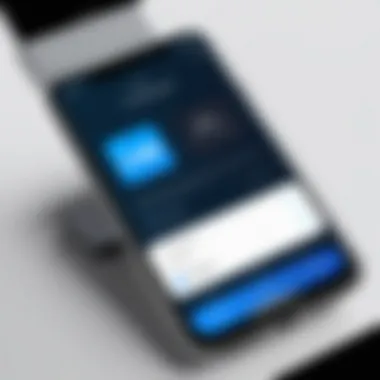

Choosing an authenticator app with these features ensures a more secure and user-friendly experience for managing sensitive online accounts. In summary, understanding authenticator apps is vital in a world increasingly focused on cybersecurity.
Choosing the Right Authenticator App
Selecting an authenticator app is fundamental for ensuring secure online interactions. The right choice can simplify the process of two-factor authentication while enhancing the security of personal and professional accounts. With so many available options, it is crucial to understand which app aligns best with individual needs and preferences.
There are several elements to consider when choosing an authenticator app:
- User Experience: Ensure the app has an intuitive interface for ease of use.
- Security Features: It is important to prioritize apps with strong security measures.
- Backup and Recovery: Look for options that allow backup and recovery to avoid losing access to accounts.
In the next sections, we will explore popular authenticator apps and the criteria for their selection.
Popular Authenticator Apps
Google Authenticator
Google Authenticator is a widely recognized option among users. Its main contribution to digital security is its straightforward generation of time-based one-time passwords, or TOTP. Users appreciate its simplicity and reliability.
One key characteristic is its offline functionality, allowing it to generate codes without an internet connection. This feature provides an advantage, especially in areas with poor connectivity. However, it lacks backup and recovery options, which can lead to loss of access if the device is lost.
Microsoft Authenticator
Microsoft Authenticator offers users an integrated experience, especially for those already within the Microsoft ecosystem. Its strengths lie in cloud backup and easy recovery options, making it a solid choice for many.
A notable feature of Microsoft Authenticator is the ability to receive push notifications for approval requests. This not only enhances user experience but also strengthens security. The downside is that its full functionality may require a Microsoft account.
Authy
Authy stands out due to its multi-device support and cloud backup capabilities. Users favor it because they can access their codes across various devices seamlessly. This is an indispensable feature for those who frequently switch devices.
A unique selling point of Authy is its ability to use biometric authentication for added security. While highly beneficial, the cloud backup option may raise concerns for users who prioritize total control of their sensitive information.
LastPass Authenticator
LastPass Authenticator is an effective solution for LastPass users. It offers a unique integration with LastPass's password manager, making it a comprehensive security tool.
One key feature is its ability to provide both TOTP and push notifications, ensuring users are covered in various scenarios. However, its reliance on the LastPass ecosystem may be seen as a disadvantage for those looking for a standalone authenticator solution.
Criteria for Selection
User Interface
The user interface of an authenticator app is critical for effective use. A clean, organized layout helps users easily navigate through their accounts and codes. This is especially beneficial for those who may not be very tech-savvy.
A distinct advantage of a well-designed user interface is reduced time spent locating codes during login. However, overly complex interfaces can lead to confusion and mistakes in code entry.
Backup Options
Backup options are essential to prevent loss of access to accounts. Good authenticator apps should provide methods for users to back up their codes securely. Many apps now offer cloud-based backups, which allow for easy recovery.
The unique aspect of these backup options is the peace of mind they offer. However, reliance on cloud backups can be seen as a vulnerability if appropriate security measures are not in place.
Cross-Device Compatibility
Cross-device compatibility ensures that users can access their codes from various devices. This is particularly important in today’s multi-device environment. Users often switch between phones, tablets, and computers, so having an app that works across platforms adds significant value.
The strength of cross-device compatibility lies in convenience. Users can maintain access to their accounts regardless of their device. Nevertheless, some applications may have limitations, such as requiring all devices to be linked to the same account, which could be a drawback for some users.
Setting Up Authenticator Apps
Setting up an authenticator app is a vital part of enhancing online security. This process involves several key steps that ensure your accounts are protected against unauthorized access. The right setup not only streamlines your experience but also solidifies the security of your digital interactions. Proper installation and configuration can minimize the risks associated with weak or compromised passwords, making it a crucial consideration in today's digital age.


Download and Installation
The first step in utilizing an authenticator app is to download and install it. This process can vary slightly depending on the platform you choose. Most applications are available on major platforms like iOS and Android. You can find these apps in the App Store or Google Play Store. Once downloaded, the installation process is typically straightforward. Navigate to the app, agree to any necessary permissions, and prepare for linking it to your accounts.
Linking to Your Accounts
After installation, linking the authenticator app to your accounts is next. This step is essential for enabling two-factor authentication, which provides an extra layer of security. You have two main methods to link your accounts: scanning QR codes or manual entry of keys.
Scanning QR Codes
Scanning QR codes is a user-friendly method for linking accounts. When you enable two-factor authentication for a service, it usually provides you with a QR code. By using your authenticator app to scan this code, it automatically imports the necessary information without needing to enter it manually.
The key characteristic of QR codes is simplicity. Users often find this approach less prone to errors compared to manual entry, encouraging broader adoption of security practices. A unique feature of QR codes is that they contain all required settings to generate your security codes. The advantages include speed and accuracy. However, if you lack access to your device to scan the code, it may pose challenges.
Manual Entry of Keys
Manual entry of keys is the alternative method for linking your accounts. It involves entering a unique key provided by the service that you're securing. This method can be helpful when a QR code scan is not possible.
A principal advantage of manual entry is that it allows users to configure their authenticator in cases where QR codes are not supplied. Furthermore, it helps users verify the connection process by confirming that they have entered the correct key. The downside, however, is the possibility of human error during entry, which can lead to misconfigurations. Users must ensure they enter the key accurately to avoid issues in generating security codes.
🔑 In summary: Setting up an authenticator app involves downloading it and linking it to your accounts using either QR codes or manual entry. Each method comes with its advantages and unique features that cater to different user needs.
Managing Authenticator Settings
Managing authenticator settings is a crucial part of effectively using these apps for secure online practices. Properly configured settings can greatly enhance the overall user experience, making it easier and safer to manage two-factor authentication. A useful setup allows users to customize functionalities in a way that aligns with their personal security needs and preferences. This section will delve into the specifics of customizing notifications and managing accounts within the app.
Customizing Notifications
The ability to customize notifications in authenticator apps plays a pivotal role in managing overall security. Most authenticator apps allow users to receive alerts related to authentication requests or suspicious activities. By managing these notifications, users can avoid being overwhelmed with unnecessary messages while ensuring essential alerts are not missed.
- Turning Notifications On or Off: Users can typically choose to enable or disable notifications for specific accounts. This can help in maintaining focus on what matters most.
- Severity Levels: Some apps offer options for prioritizing notifications based on their urgency. This way, users can be prompted about critical issues immediately.
- Type of Alerts: Users may have the ability to choose between different types of notifications, such as pop-ups, banners, or sounds. Personal preferences in how alerts are received can enhance user interaction with the app.
Customizing these settings can not only contribute to better user experience but also provide additional layers of security awareness. Therefore, consider regularly checking and adjusting notification settings based on changing needs.
Managing Accounts Within the App
Managing accounts within an authenticator app is essential for efficient organization and security. As users link multiple accounts, it becomes important to have a clear overview of all linked services and their authentication methods. Here are the main aspects to consider:
- Adding Accounts: Users can usually add new account links by scanning QR codes or entering keys manually. It's essential to keep this process straightforward to prevent errors in setup.
- Organizing Accounts: Some apps allow users to categorize their accounts into folders or tags. This feature can be particularly beneficial for individuals managing both personal and professional accounts.
- Editing Accounts: If there are changes in account details or authentication methods, users should be able to update their settings within the app without hassle. Regularly reviewing this ensures that all information is current and correct.
- Removing Accounts: The option to easily remove access to accounts that are no longer in use is vital. This practice helps maintain a clean slate and minimizes potential security risks associated with forgotten accounts.
Ensuring that accounts are correctly managed within the app enhances not just organization but also contributes to overall security integrity. With the right settings, users can confidently navigate their authenticator apps.
Security Considerations
Security considerations play a crucial role in the effective use of authenticator apps. These applications are designed to enhance the security of online accounts by implementing two-factor authentication. This adds an additional layer of protection. Users must understand the significance of safeguarding their authenticator app to prevent unauthorized access. Implementing security measures helps mitigate risks like account theft or fraud.
Protecting Your Authenticator App
Elevating the protection of your authenticator app is essential. By fortifying it, you ensure your sensitive information remains secure.
Using Biometrics
Biometric authentication has become a preferred method for many users. It uses unique physical characteristics like fingerprints or facial recognition, making it difficult for others to gain unauthorized access. This adds a significant layer of security. One keey characteristic of using biometrics is its convenience. Users can quickly unlock their apps without remembering complex passwords. However, there are challenges too. For example, some devices may not be compatible with advanced biometrics.
Setting up App Lock
Setting an app lock is another effective way to safeguard your authenticator app. This requires a PIN or password before accessing the application. By doing so, you limit access only to authorized individuals. A key characteristic of setting up an app lock is that it provides a straightforward barrier to entry. Users benefit from an added layer of security that can protect against physical theft of their devices. However, keep in mind that if you forget your lock, regaining access could be a hassle.
Understanding Backup and Recovery Options
Backup and recovery options are important when considering the potential loss of access to an authenticator app. Users should familiarize themselves with various strategies to ensure they can recover their accounts. For example, many services provide recovery codes during the setup process. It is wise to store these codes in a secure location. Furthermore, some authenticator apps allow synchronization across devices, which can also be advantageous. Users must assess these options in light of their personal needs and risk factors.


Troubleshooting Common Issues
Troubleshooting common issues is essential for ensuring the effective use of authenticator apps. These applications are crucial for maintaining secure access to various online accounts. Users may face challenges ranging from lost access to the app itself to syncing problems across devices. Addressing these issues effectively can lead to a smoother user experience and enhanced online security.
Lost Access to Authenticator App
When you lose access to your authenticator app, the consequences can be severe. You might find yourself locked out of important accounts. Therefore, having a plan for recovery is vital.
Account Recovery Strategies
Account recovery strategies focus on regaining access to accounts when the authenticator app is unavailable. This may involve using backup email addresses, alternative phone numbers, or answering security questions. These strategies are widely recognized for their effectiveness. A key characteristic of these strategies is their capability to help users regain access swiftly, minimizing downtime and frustration. One beneficial aspect is the incorporation of multiple recovery methods, allowing users to choose what suits them best. However, not all services offer the same level of access, which can sometimes complicate the recovery process.
Using Recovery Codes
Using recovery codes is another method for accessing locked accounts. Most authenticator applications provide users with these codes during the initial setup. A critical characteristic of recovery codes is their one-time use, enabling secure bypass of two-factor authentication without the app. This approach is popular because it directly addresses the predicament of being locked out. Its unique feature is its simplicity and quick execution, which can save time. However, the disadvantage is that if users fail to store these codes securely, they could be rendered useless when needed most.
Syncing Issues
Syncing issues can arise when the time-based codes generated by authenticator apps do not match the server's requirements. These discrepancies can create obstacles in accessing online services. Resolving these issues is crucial for maintaining a consistent security level across devices.
Resolving Time-based Code Problems
Resolving time-based code problems involves ensuring that the time settings on your devices are accurate. This is important because authenticator apps generate codes based on the current time. A key characteristic of addressing these issues is that it allows users to continue without having to reset their accounts. Sync problems may be quickly corrected by adjusting the time settings; usually to automatic synchronization for time zones. However, users must be proactive in managing these settings since overlooked discrepancies can repeatedly disrupt access.
Checking Settings Across Devices
Checking settings across devices can also assist in troubleshooting syncing issues. This strategy emphasizes the importance of uniform security configurations. A central feature of this approach is its capacity to maintain consistency, allowing for seamless access regardless of the device used. This is particularly beneficial for users operating multiple platforms. However, it requires users to be diligent about periodic checks, as neglecting updates can lead to mismatched settings that hinder access.
Best Practices for Using Authenticator Apps
Using authenticator apps effectively is crucial in today’s digital landscape. The growing frequency of cyber threats highlights the need for robust security measures. Employing best practices when using these apps can safeguard sensitive information and minimize risks. Following these guidelines not only enhances personal security but also fosters a culture of awareness regarding digital safety among peers.
Regularly Updating Security Settings
Ensuring that security settings are current is vital. Authenticator apps may receive updates that include important security enhancements or new features. Regularly checking for updates can help in reinfocing the security of your accounts. To stay safe, consider the following actions:
- Enable Automatic Updates: Most app stores allow automatic updates. This feature helps ensure that your apps are always running the latest version without requiring manual intervention.
- Review Permissions: Periodically review the permissions that your authenticator app has on your device. Unnecessary permissions can pose a security risk.
- Secure App Settings: Dive into the settings of your app. Utilize features such as app lock, biometric security, or password protection, which adds an extra layer of defense against unauthorized access.
Some apps like Google Authenticator and Authy provide options to set up backup procedures as well. Regularly update these backup settings to ensure you can recover access if needed. This practice guarantees that your data remains consistently safeguarded and accessible.
Educating Others on Two-Factor Authentication
Creating awareness extends beyond personal practices. Teaching others about the importance of two-factor authentication can significantly enhance security in your environment. Here’s how to approach this:
- Conduct Workshops: Organizing small sessions on the significance of two-factor authentication can spread knowledge. Discuss how these measures protect against unauthorized access.
- Share Resources: Direct peers to articles or guides that delve into the workings of authenticator applications, such as those available at Wikipedia or Britannica.
- Promote Usage: Encourage friends or colleagues to integrate these apps into their security protocols. Offer to help with setup or configurations, which increases the likelihood of adoption.
"Knowledge is power. The more educated users are about security, the less likely they are to fall victim to threats."
Implementing these best practices not only strengthens your security but also contributes to a informed community. By being proactive and sharing knowledge, we can all work towards safer online environments.
Future of Authenticator Technology
The rapid advancement of technology poses both opportunities and challenges in the realm of security. As systems evolve, so too must the mechanisms we use to protect digital identities. The future of authenticator technology is crucial because it shapes the way we secure our accounts and data. With increasing cyber threats and sophisticated attacks, having robust authentication methods becomes imperative. This section explores significant trends and developments expected to influence authenticator applications.
Emerging Trends in Security Apps
With the digital landscape constantly changing, emerging trends in security apps dictate how individuals and organizations approach online safety. Here are some of the more noteworthy trends to watch for:
- AI-Powered Security: Artificial intelligence is becoming instrumental in detecting unusual behavior and potential threats. AI algorithms can analyze usage patterns and immediately flag anomalies, significantly reducing response time to threats.
- Integration of Multiple Authentication Methods: Users will increasingly prefer solutions that combine different authentication methods. This multi-layered approach enhances security while ensuring convenience. For example, combining SMS codes with authenticator apps solidifies user verification processes.
- User-Centric Designs: Future apps will likely prioritize user experience. Intuitive interfaces and streamlined processes for account recovery are essential. This focus helps minimize the friction users can encounter with security protocols.
- Cloud-Based Options: More authenticator services will offer cloud backups. This provides extra safety for the authentication keys, ensuring they remain accessible even if users switch devices or lose their phones.
"The key to combating cyber threats is not just technology, but also understanding how users interact with these technologies."
The Role of Biometrics in Authentication
Biometric authentication is quickly becoming a standard in securing apps and devices. This method utilizes unique physical traits, such as fingerprints or facial recognition, to validate user identity. The role of biometrics in authentication presents several advantages:
- Security: Biometric data is much harder to replicate than traditional passwords. This significantly decreases the likelihood of unauthorized access.
- Convenience: Users find it easier to use their fingerprints or faces rather than remembering complex passwords. This ease of use encourages more consistent security practices.
- Evolution: As biometric technology advances, it becomes more reliable. Scanners are now more accurate and faster, offering a seamless experience for users.



