Mastering Alexa Echo: Setup and Usage Guide


Intro
In an era where smart technology becomes the crown jewel of daily life, the Alexa Echo stands as a key player. Whether you're a tech professional, an enthusiast, or just someone diving into the digital deep end, understanding how to set up and maximize the use of this powerful assistant can transform your interactions with technology. This guide aims to unravel the complexities that may surround the initial setup and explore the myriad functionalities that the Alexa Echo offers.
Before we delve into the nitty-gritty, it's crucial to understand the landscape of smart devices. The Alexa Echo isn't just a speaker; it's a gateway to a connected life. It allows you to control smart home devices, stream music, check the weather, and more, all through the convenience of voice commands. This isn’t just about convenience; it’s about enhancing productivity and creating a seamless environment that complements modern living.
Your journey begins with the basics of setup—navigating through the installation process and ensuring your device communicates effectively with the myriad of functionalities that await. Armed with the right information, you’ll not only be able to set up your device but utilize it to its fullest potential.
Let’s get started.
Preamble to Alexa Echo
The Alexa Echo has changed how we interact with our spaces, both personal and professional. It's more than just a gadget; it’s a sophisticated device that connects you to a wealth of information, entertainment, and automation right from the comfort of your home or office. The importance of this section lies in understanding its foundational aspects, which will set the tone for the entire guide. In the tech-savvy world we live in, tapping into the capabilities of the Alexa Echo can provide a significant boost in your day-to-day productivity, as well as your overall interaction with technology.
When considering the implementation of this tool, it’s crucial to grasp what the Alexa Echo can do for you. This includes not only voice commands and skills but also the manner in which it integrates with other devices in your ecosystem. Harnessing its features can streamline workflows, enhance accessibility, and even foster collaboration within teams. As you read through this, think of how each feature can be leveraged within your specific context, whether at work or at home.
Overview of Alexa Echo Device Features
The Alexa Echo is packed with features designed to facilitate your daily life. At its core, it is a voice-activated smart speaker that offers a range of capabilities, including:
- Voice Interaction: You simply speak to it, and it responds, whether you’re asking for the weather, setting reminders, or playing your favorite music.
- Smart Home Integration: It can control compatible smart home devices, allowing you to adjust lights, thermostats, and more, using nothing but your voice.
- Personal Assistant Functions: From managing your calendar to providing traffic updates—Alexa acts as a central hub for organizing your day.
- Entertainment Options: Streaming music, audiobooks, or even podcasts is a breeze. Just ask, and she's ready to play.
This versatility makes the Echo a valuable tool in a myriad of settings.
Evolution of Voice Assistants in IT
Understanding the evolution of voice assistants provides essential context for the capabilities of Alexa Echo. Voice technology has come a long way, transitioning from rudimentary systems to the advanced AI that we interact with today.
In the early days, voice recognition was limited to basic commands with a high error rate, making it more of a novelty than a necessity. However, as machine learning and natural language processing developed, voice assistants began to comprehend complex queries more accurately.
- The rise of smartphones catalyzed interest in voice technology, leading to innovations that expanded practical applications.
- Today, voice assistants are prevalent in various devices—smartphones, smart speakers, and even appliances, making them a critical component in everyday technological setups.
Furthermore, the ability to integrate with apps and devices means that voice assistants are contributing to efficiency in ways previously unimagined. The evolution of these tools encourages better productivity in professional settings, making voice interaction a part of the modern workplace.
In summary, understanding the scope and development of voice assistants like Alexa Echo can help optimize their use, ensuring that individuals and organizations can benefit from this cutting-edge technology.
Setting Up Your Alexa Echo
Setting up your Alexa Echo device isn't just about plugging it in or turning it on. It encompasses a range of important steps designed to optimize its functionality, ensuring it serves not only as a gadget but as a valuable tool in your tech arsenal. Whether you're a seasoned IT professional or a tech enthusiast, a well-structured setup can significantly enhance how you interact with voice technology.
By thoroughly understanding what’s involved in the setup, you ensure that you leverage the device's capabilities to the fullest. Each step plays a role, from unboxing to downloading necessary apps, all contributing to a smooth experience with Alexa.
Unboxing and Initial Assessment
Unboxing your Alexa Echo might seem trivial, but it’s the first glimpse into your journey with voice technology. As you open the box, you'll encounter the main device, a power adapter, and a quick start guide. Take a moment to physically assess the product; notice its sleek design, the build quality, and any distinct features specific to your model.
Make sure to check for compatibility with your existing technology. This step is crucial for IT professionals, who may already integrate smart functionality into their daily routines.
It's recommendable to gather all components and assess any potential needs for additional accessories, such as a smart home hub or an ethernet bridge for better connectivity.
Connecting to Wi-Fi
This might seem like a walk in the park, but connecting the Echo to Wi-Fi is a fundamental step that opens the door to all its features. First off, you'll need your Wi-Fi network name and password handy.
- Plug in your Alexa Echo and wait for the ring light to turn orange, indicating that it’s in setup mode.
- Open the Alexa app on your smartphone. If you haven’t downloaded it yet, it’s available for both iOS and Android devices.
- Click on Devices at the bottom right, tap the + icon, and choose Add Device.
- Select Amazon Echo, then choose your device model. The app will walk you through connecting to your Wi-Fi network. Select your network, enter the password, and voilà!


A solid connection is paramount for seamless functionality. It’s worth considering that a weak Wi-Fi signal can lead to frustrating delays and inaccuracies in voice recognition, which can be particularly bothersome during professional tasks.
Downloading and Configuring the Alexa App
The Alexa App is where the magic happens. Once your Echo is connected to Wi-Fi, the next logical step is downloading this essential companion app. If you haven’t yet, download the app from the respective app store – it’s free, and installation is straightforward.
- Device Management: Once inside the app, you can add devices, manage settings, and control features directly from your smartphone. It gives you better access than voice commands alone.
- Skills and Routines: Explore the skills section, where you can enable third-party applications to enhance the functionality of your Echo. Setting up routines can also make your daily tasks more efficient, allowing for customized responses to specific commands.
Configuring the app correctly is necessary for ensuring your Alexa Echo adapts to your personal preferences and professional requirements. Keep in mind that understanding these various settings can reveal hidden capabilities that might just amaze you.
"Setting up your Alexa Echo is the groundwork for a smarter home or professional space; don’t rush through it. Take the time to understand each step and reap the rewards later."
Voice Commands and Functionalities
Voice commands play a pivotal role in how users interact with Alexa Echo devices. These functionalities not only facilitate a hands-free experience but also exemplify the device's adaptability across various domains. The plethora of available voice commands enhances user engagement, allowing for seamless integration into daily routines, whether at home or in a professional setting.
Understanding the significance of voice commands cannot be understated. For IT professionals and tech enthusiasts, optimizing productivity is paramount; thus, using voice commands efficiently to manage tasks or access information can make a substantial difference.
Basic Voice Commands
Basic voice commands form the foundation of interacting with Alexa Echo. Users can initiate common tasks with simple phrases like:
- "Alexa, what’s the weather today?" This command retrieves current weather information.
- "Alexa, play some jazz music." Engaging with entertainment options easily integrates into daily life.
- "Alexa, set a timer for 10 minutes." This is particularly useful for cooking or reminders.
These commands can help with multitasking, allowing individuals to focus on immediate needs while still gathering information or controlling devices. Furthermore, the capability to adjust settings with voice commands provides significant accessibility advantages, particularly for users with limited mobility.
Customizing Commands for Productivity
Beyond basic functionalities, customizing commands can significantly streamline workflows. Alexa allows users to create routines integrating multiple tasks under one command. For example, saying:
- "Alexa, start my day" can trigger a series of actions:
- Briefing on the morning news
- Adjusting the thermostat
- Turning on the coffee maker
To set up such routines:
- Open the Alexa app.
- Navigate to the “Routines” section.
- Select “Create Routine” to specify your command and actions.
Custom commands not only enhance personal productivity but also foster a more tailored smart environment. By mixing and matching various functionalities, users can effectively manage their day-to-day responsibilities with minimal effort.
Integrating Third-Party Skills
Alexa’s full potential shines through the integration of third-party skills. Think of skills as apps for the Alexa platform. They can transform your Echo into a versatile assistant capable of handling numerous tasks beyond pre-installed capabilities. Popular skills include:
- Todoist for task management.
- Headspace for guided meditation.
- Spotify for music streaming.
To enable these skills:
- Open the Alexa app.
- Go to “Skills & Games.”
- Search and enable your chosen skills.
Incorporating third-party skills adds a layer of flexibility to how users experience Alexa Echo. For instance, during work hours, one might use Todoist to manage tasks, while at home, Headspace could assist in relaxation. This versatility allows IT professionals to navigate seamlessly between different environments while maximizing their existing workflow.
The ability to integrate various skills makes Alexa Echo not just a device, but a comprehensive tool for productivity and efficiency in any setting.
By mastering voice commands and functionalities, users can unlock a more productive and engaging experience with their Alexa Echo devices.


Maximizing Use in Professional Settings
Engaging with technology in the workplace means recognizing how tools can enhance efficiency, communication, and creativity. The Alexa Echo stands out in this regard. This section delves into its relevance in a professional context, showcasing not only what it can do but also how it can reshape everyday operations.
Enhancing Collaboration with Alexa
In an increasingly remote work environment, collaboration tools play a crucial role in team dynamics. Alexa Echo excels here by working as a smart assistant that can bridge gaps and keep everyone in the loop. Imagine being able to call out a meeting without fiddling with your phone or computer. With simple phrases like "Alexa, schedule a meeting with the design team for Tuesday at 3 PM," you can effortlessly coordinate schedules.
Moreover, Alexa can serve as a communal hub for teams. When in a meeting, asking Alexa to join a video call, pull up documents, or even set up a timer for discussions simplifies processes.
- Quick access to information: Instead of searching through piles of documents, a quick voice command for data retrieval is all it takes.
- Real-time updates: Keeping your team updated on project statuses or deadlines can increase awareness without necessitating endless email threads.
As remote and hybrid work models become the norm, utilizing Alexa to enhance collaboration is not just a convenience; it’s becoming essential for maintaining connections and productivity.
Managing Tasks and Reminders
Juggling multiple projects can lead to oversight. Alexa Echo can alleviate this burden by acting as a personal assistant that never tires. Whether it's setting reminders for upcoming deadlines or managing a to-do list, Alexa can help streamline task management.
- Setting reminders: Simply saying, "Alexa, remind me to submit the quarterly report by Friday at 5 PM," means tasks won’t slip through the cracks.
- To-do lists: Alexa can handle your lists as easily as she handles your requests. A quick, "Alexa, add 'review marketing proposal' to my to-do list," keeps your tasks organized and accessible.
"The true secret of efficiency isn't working harder, but working smarter."
Incorporating Alexa into your task management routine isn’t about replacing existing tools; it’s about enhancing them. Tools you already use, like Trello or Todoist, can be integrated, making it easier to stay organized through voice commands—efficiency at your fingertips.
In summary, maximizing the use of Alexa Echo in professional settings translates to improved collaboration and effective task management. In this tech-driven world, adapting to innovative solutions not only saves time but also boosts productivity and creativity, something every IT professional and tech enthusiast should consider.
Privacy and Security Considerations
In this digital age, where convenience often trumps caution, understanding privacy and security when using an Alexa Echo device is not just important—it's essential. As voice assistants increasingly become integral to our daily lives, the data they collect sparks concerns about misuse and breaches. Protecting personal information should be at the forefront of any user’s mind, especially for tech enthusiasts and IT professionals who are more aware of the implications.
Why should we be concerned? Alexa Echo listens for voice commands, meaning it captures snippets of conversation. Even though these recordings are intended to improve the device’s functionality and learn user preferences, they can also be vulnerable to unauthorized access if not managed properly. Therefore, thorough knowledge of data management protocols and privacy controls becomes crucial.
Understanding Data Management
Data management in the context of Alexa Echo encompasses how data is collected, stored, and used. Voice recordings and interactions are stored in Amazon's cloud, where they can be accessed through your account. To grasp the implications, consider the following:
- Storage Duration: By default, voice recordings are kept for an indefinite period unless users decide to delete them. This means that revelatory or sensitive information might linger longer than expected.
- Data Access: Users have the right to access their data. Amazon provides options to review and manage voice recordings through the Alexa app. Know where you stand—knowledge is power!
- Anonymization: While Amazon anonymizes data for usage in improving services, the nuances of what that entails can be unclear. It’s vital to remain informed about what data is being anonymized and how.
"The safeguarding of personal data begins with informed choices."
Setting Up Privacy Controls
Setting up privacy controls is akin to locking the doors after entering your home. Here’s how you can take charge of your privacy with Alexa Echo:
- Review Voice History: Regularly check your voice recordings through the Alexa app, and delete any that contain sensitive information. It’s your data—own it.
- Adjust Privacy Settings: Within the Alexa app, navigate to Settings > Alexa Privacy. Here, you can manage voice recordings, turn off features you don’t need, and even delete all voice history.
- Manage Device Location: Check and edit your location settings regularly, as this can impact what data you share. While Alexa uses location to provide relevant info, it’s wise to only share the necessary data.
- Mute Your Device: If privacy is a top concern during conversations, use the physical mute button. This ensures that the device can't listen or record anything until you turn it back on.
- Voice Profile Creation: Consider creating a voice profile for personalized experiences. This can also enhance privacy by ensuring that only authenticated users can access certain commands or information.
By implementing these privacy controls, users can protect their information while still taking advantage of Alexa Echo's beneficial features. Balancing convenience with security is key, and staying vigilant about data management practices ensures peace of mind when utilizing voice assistants.
Troubleshooting Common Issues
In the world of voice-activated technology, challenges are often part and parcel of the experience. Navigating these speed bumps is crucial for anyone using the Alexa Echo device, particularly for IT professionals and tech enthusiasts who rely on it for efficiency and seamless interaction.
Troubleshooting is not merely about fixing glitches; it's about understanding the technology at play. A proactive approach can enhance your interaction and make sure that any session with Alexa is as smooth as silk. It’s vital to tackle common challenges head-on, which can greatly improve your workflow and daily tasks.
"Troubleshooting isn't just a task; it is an opportunity to deepen one's knowledge of a system."
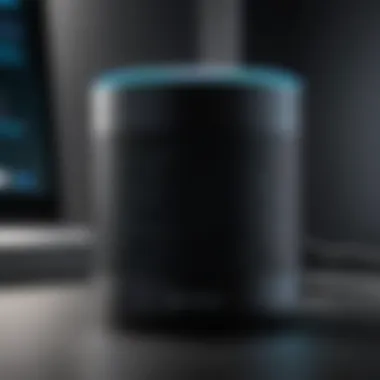

Connectivity Problems
Connectivity is the backbone of your Alexa Echo. If this device can’t connect to the Internet or your home network, then its usefulness diminishes drastically. Often, connectivity problems arise due to simple issues that can be easily addressed. Here are some elements worth considering:
- Wi-Fi Signal Strength: Ensure that your Echo device has a strong connection to your Wi-Fi. If your device is too far from the router, you might experience connection drops. Consider relocating it closer or investing in a range extender.
- Router Configuration: Sometimes, your router’s settings may block the Echo from connecting properly. Check your network settings, and ensure that it supports the 2.4 GHz band, as some older Echo models only operate on this frequency.
- Network Congestion: If your Internet service is sluggish and many devices are connected, consider limiting the number of connected devices or upgrading your Internet package.
- App and Firmware Updates: Make sure the Alexa app on your phone and the Echo device are both the latest versions. Outdated software can cause connectivity issues. Often, a quick reboot of the device can resolve a multitude of problems.
Voice Recognition Errors
When your Alexa Echo misunderstands your commands or fails to respond, it can be frustrating. Voice recognition errors can arise from various sources and can sometimes feel like chasing your tail. Being aware of the following points can help mitigate these problems:
- Background Noise: Alexa uses microphones to detect your voice and could struggle if the environment is too noisy. Try to minimize background sounds, or move the device to a quieter location when making requests.
- Voice Clarity: Ensure that you articulate your commands clearly. Sometimes, twiddling with accents or mumbling can lead Alexa to misunderstand what you’re asking. Practicing clear speech can significantly improve interactions.
- Microphone Settings: Verify the microphone is not muted. On some models, there's a button to turn the microphone on or off; accidental activation can turn your Echo into a mute member of the conversation.
- Command Specificity: Using overly complex or vague commands can throw off the voice recognition system. Try breaking down your requests into simpler parts. For instance, instead of saying, "Alexa, play some jazz while I cook dinner," try two commands: "Alexa, play jazz" followed by, "Alexa, set a timer for 30 minutes."
By proactive troubleshooting, both connectivity and voice recognition can be managed effectively. This not only enhances your user experience but also makes sure you are wielding the full range of features available in the Alexa Echo device.
Future of Alexa Echo in IT
As voice technology advances and penetrates various sectors, the future of devices like the Alexa Echo becomes a pivotal focus. For IT professionals, understanding the potential of these devices means staying ahead in a rapidly evolving tech landscape. The impact of voice assistants, particularly Alexa, on organization efficiency, user interaction, and automation processes cannot be overstated.
With the growing integration of artificial intelligence, Alexa Echo isn't just a device for controlling smart gadgets anymore. It’s transforming into a comprehensive solution for various professional realms, paving the way for significant enhancements in productivity and communication.
Innovations on the Horizon
Looking ahead, the innovations associated with future Alexa Echo iterations suggest a robust evolution of capabilities. Some key advancements include:
- Improved Natural Language Processing: As natural language understanding advances, future Alexa versions will understand user inquiries more efficiently, even in conversational contexts.
- Enhanced Interoperability: Imagine a scenario where Alexa can communicate effortlessly with a broader range of devices, not limited to smart home gadgets but extending into enterprise software and infrastructure.
- Voice Biometrics: The introduction of voice recognition technology that can identify individual users may enhance personalization options, making responses more relevant to the needs of different users.
- AI-Driven Insights: Alexa might evolve to provide data-driven recommendations based on user habits and preferences, thus predicting future needs.
"The emergence of these innovations will not only contribute to an improved user experience but will also enhance workflow efficiency across various sectors, confirming the place of Alexa Echo in professional environments."
For IT professionals, staying abreast of such developments is crucial to harnessing the true power of Alexa in their organizations.
Impacts on Workflows and Processes
The integration of Alexa Echo into professional workflows is expected to yield profound changes in how tasks are conducted. Several areas likely to witness significant improvement include:
- Task Automation: By setting up Alexa to manage repetitive tasks, time spent on mundane activities decreases significantly. For instance, the ability to schedule meetings or send reminders simply by asking Alexa can greatly enhance efficiency.
- Data Retrieval: With its capability to pull information from various databases, Alexa will allow workers to access relevant data hands-free, streamlining information retrieval processes.
- Meeting Management: Future versions of Alexa Echo could analyze participants' schedules and preferences to better facilitate meetings, making it a virtual assistant that organizes logistics and ensures everyone is on the same page.
- Collaboration Enhancements: In an increasingly remote working landscape, Alexa's inbuilt scheduling and notification features can improve collaboration among team members spread across geographies.
The overall impact of these changes suggests a paradigm shift in operational strategies, favoring systems that prioritize efficiency and streamlined communication.
The promise held by Alexa and similar devices points toward a future where voice assistants become indispensable tools in the IT and corporate sectors.
Ending
In summation, the journey through the various aspects of the Alexa Echo device underscores its monumental role in today's tech-laden landscape. This guide navigates not only the how-tos but also delves into deeper implications for users, especially those entrenched in the IT realm. By carefully setting up and utilizing the Alexa Echo, individuals can transform their day-to-day tasks, driving efficiency, collaboration, and even innovation.
Recap of Alexa Echo Benefits
To encapsulate, Alexa Echo offers a multitude of advantages that go beyond mere voice interaction. Here are some standout benefits:
- Hands-Free Operation: With voice commands, users can multitask effectively, whether in an office or at home.
- Integration with Smart Devices: The ability to control smart lights, thermostats, and other connected gadgets through a single interface is a game-changer in automation.
- Personalization: Alexa's adaptability through routines and customized reminders enables a tailored experience according to personal and professional needs.
- Access to Information: Instantly retrieving information just by asking, enhances knowledge acquisition during work or study sessions.
- Collaboration Tools: Features like managing calendars and sending reminders help teams stay on the same page effortlessly.
In essence, these benefits not only streamline individual workflows but also catalyze collective productivity when used within teams.
Looking Ahead: The Role of Voice Assistants
As we peer into the future, the role of voice assistants like Alexa is poised to evolve significantly. Here are some considerations:
- Enhanced AI Capabilities: As artificial intelligence leaps forward, we can expect Alexa to become even more intuitive, understanding context and emotional nuances.
- Broader Functionalities: From managing more complex tasks to navigating workflows, the scope of what Alexa can do is likely to expand dramatically.
- Increased Integration: What’s most exciting is the prospect of seamless integration with a wider array of business tools and applications.
- Focus on Security and Privacy: As reliance on voice assistants grows, so does the importance of addressing privacy and security concerns that come hand-in-hand with this technology.
"Voice assistants are not just gadgets; they are gateways to a more efficient and connected future."
Thus, it is clear that as technology continues its relentless march forward, Alexa Echo will no doubt play a central role in shaping how we work, communicate, and live.



