Managing Norton Pop-Ups: Insights and Solutions
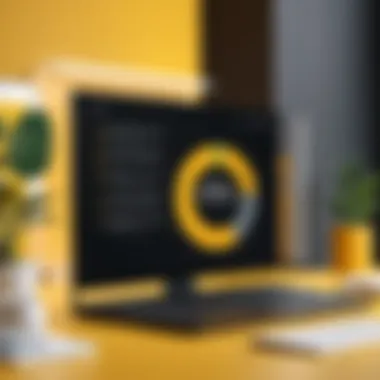

Intro
VPNs, firewalls, and now, it's Norton pop-ups. Online safety has become an essential part of our digital lives, often throwing a wrench into our browsing experience. When these alerts start appearing, various emotions can arise—like confusion, irritation, or even concern about the security of your device. You might wonder, "Are these notifications truly helpful, or are they just cluttering my screen?" This article aims to demystify the Norton pop-up notifications, helping you distinguish useful alerts from possible scams, understanding how to manage them, and providing practical solutions for navigating your way through this often-overlooked aspect of IT security.
The world of cybersecurity is changing, and so are the tools we use. Norton products offer a range of features to keep you safe, but the slew of pop-ups can often be distracting. Just to set the stage, the notifications these products provide can broadly be categorized into security alerts, promotional offers, and sometimes, irritating reminders. Each type serves its own purpose but can bog down your computer experience if not handled judiciously. In the sections that follow, we will explore essential points to help you tackle these pop-ups head-on.
Key Points to be Discussed:
- Understanding the different types of Norton pop-ups.
- Assessing the impact of notifications on user experience.
- Customizing pop-up settings effectively.
- Distinguishing legitimate alerts from scams.
- Troubleshooting common issues with Norton notifications.
With a comprehensive approach, you will not only grasp the significance of these alerts but also learn useful techniques to manage them effectively. It's time to sharpen those skills for a seamless cybersecurity experience.
Preface to Norton Pop-Ups
Understanding Norton pop-ups is crucial for anyone using their antivirus software. While these pop-ups can bring useful information, they can sometimes feel more like an uninvited guest crashing a party. Their frequency and nature often lead to confusion or frustration, especially for those who may not be tech-savvy.
With the rise of cyber threats, having a reliable antivirus solution like Norton is essential. Yet, pop-ups designed to inform users about security updates, alerts, and reminders can also disrupt the workflow, making it vital to navigate this aspect effectively. By being aware of what these notifications mean and how they function, users can prevent becoming victims of threats or even scams disguised as alerts.
In this article, we'll take a closer look at what Norton pop-ups are, their role in maintaining cybersecurity, and how to manage them for an improved user experience. This creates a foundation for understanding the myriad types of notifications, which we will explore further in the subsequent sections.
Defining Norton Pop-Ups
Norton pop-ups are notifications generated by Norton antivirus software to keep users informed on various aspects of their security. They can range from general alerts about software updates to critical warnings regarding detected threats. Defining these pop-ups is essential to understand their impacts better.
Here are several common types:
- Update Notifications: These inform users about crucial software updates, which might include patches or new features.
- Security Alerts: Pop-ups that signal potential threats or suspicious activities detected on the user's device.
- Subscription Reminders: These ensure users remain aware of their subscription status, providing warnings regarding renewal dates to avoid service interruptions.
Each of these alerts serves a particular purpose but can feel overwhelming, especially if they appear frequently during essential tasks.
The Role of Pop-Ups in Antivirus Software
Pop-ups are not merely simple notifications; they play an indispensable role within antivirus environments. In the frenetic world of cyber threats, these alerts are akin to a lighthouse guiding ships through foggy waters. They help users stay informed about potential dangers and necessary actions, ensuring their security remains intact.
- Awareness: Pop-ups serve to keep users awake regarding their cybersecurity status. Without such alerts, users might overlook important updates or potential threats.
- Guidance: They often provide instructions on how to resolve security issues or update settings, facilitating better user management of their devices.
- Connection with Users: By regularly engaging users through notifications, Norton reinforces the importance of active cybersecurity measures, making users feel in control.
While they can interrupt tasks, their existence is vital for maintaining a robust defense against malware and other cyber threats. A clear understanding of these messages can lead to more informed decisions and actions.
Types of Norton Pop-Ups
Understanding the array of pop-ups generated by Norton antivirus software is vital for users who wish to navigate their digital environment smoothly. These pop-ups serve various purposes, ranging from routine notifications to urgent alerts. Grasping the nature of these notifications helps users differentiate between beneficial reminders and potentially disruptive interruptions. By categorizing them effectively, one can better manage the user experience and make informed decisions about how to interact with their software interface.
Notifications and Alerts
Among the types of pop-ups, notifications and alerts stand out as the backbone of the Norton experience. These messages are designed to keep users informed about their system's performance, security status, or other important updates. For example, Norton regularly issues notifications when it updates virus definitions, ensuring that users are always equipped with the latest defenses against threats.
- Importance of Notifications:
By keeping users informed, these notifications enhance security awareness and vigilance. They serve as a reminder for users to check their systems regularly. Moreover, staying updated on the latest features can enhance overall performance—something that all users desire. - User Considerations:
Users must engage with these notifications actively. Ignoring alerts could lead to detrimental consequences, such as a system vulnerable to attacks or missing out on essential software updates. Striking a balance between awareness and interruption is key in navigating the pop-up landscape efficiently.
Upgrade and Subscription Reminders
Upgrade and subscription reminders represent another significant category of Norton pop-ups, targeting users close to the end of their subscription period. Whenever the subscription nears renewal or upgrade eligibility, users receive prompts urging them to act. While they may feel nagging at times, these reminders are built to ensure that users have continuous protection and access to Norton’s full range of services.
- Valuable for Users:
These reminders not only facilitate uninterrupted protection against potential threats but also offer users the chance to explore the latest enhancements Norton provides. Awareness of possible upgrades can lead users to better cybersecurity solutions tailored to their needs. - Trade-offs:
However, these reminders can be a double-edged sword. Overenthusiastic reminders that arrive too frequently may cause frustration. Users often seek ways to manage these notifications without forfeiting vital security updates. Finding the right balance becomes essential to maintain a keen cybersecurity posture.
Security Threat Alerts
Security threat alerts are arguably the most crucial type of pop-up, explicitly designed to inform users of immediate dangers that could compromise their system. When Norton detects malware, phishing attempts, or any other security risks, it raises an alarm through these alerts. Recognizing the urgency of these notifications is imperative, as ignoring them can have dire consequences.
- Critical Nature:
Given their fundamental role in protecting user data and privacy, understanding the nature of these alerts cannot be overstated. This awareness empowers users to act promptly, whether by quarantining a detected threat or running a thorough system scan. Additionally, it instills confidence in Norton’s ability to safeguard against cyber intrusions. - User Response:
When a security threat alert pops up, a user should treat it as a call to action. The effective handling of these alerts may involve evaluating the threat level and deciding on the appropriate response. Properly responding to these notifications not only protects the device but also encourages best practices for digital behavior.
"Embracing the nature of pop-ups is not just about tolerance; it’s about mastering the tools at your disposal for a safer digital journey."
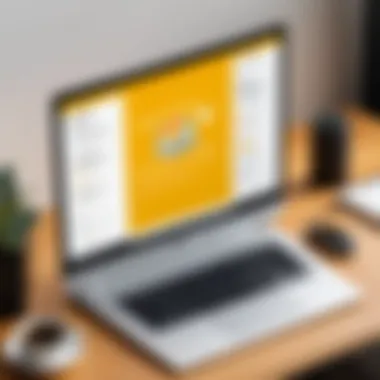

To summarize, understanding the various categories of pop-ups—notifications and alerts, upgrade reminders, and security threat alerts—enhances the overall user experience. As users learn to navigate these notifications, they can respond promptly, make informed decisions, and ultimately elevate their cybersecurity practices.
Understanding the Implications of Norton Pop-Ups
Norton pop-ups have a significant role in the interaction between users and their antivirus solutions. Understanding these implications goes beyond just acknowledging their presence. It encompasses discerning their purpose and recognizing how they can affect day-to-day digital experiences. This section unpacks the real impact of pop-ups on user experience, highlighting both their constructive and disruptive aspects.
Impact on User Experience
When it comes to antivirus software, the user experience can often be the make-or-break factor. Norton pop-ups are designed with the intention of keeping users informed about their security status, yet their actual impact can vary widely. On one hand, these pop-ups deliver essential alerts, letting users know about updates, scan results, or potential threats. For instance, if a system scan uncovers suspicious activity, a well-timed pop-up can enable users to take immediate action, thus enhancing their cybersecurity posture.
However, the constant barrage of notifications can also feel like a persistent shadow looming over productive work. In many cases, users report feeling overwhelmed by frequent interruptions. This goes deeper—if users start to tune out or ignore these pop-ups, they run the risk of missing crucial warnings. Thus, the balance between providing vital information and maintaining an uninterrupted user experience becomes a tightrope walk for Norton.
Potential Annoyances and Distractions
While the intention behind pop-ups is generally benign, they can provoke annoyance and distraction. One common sentiment shared among users is that the frequency of notifications disrupts workflow. Imagine being in the middle of a crucial project only to be interrupted by a pop-up reminding you that a subscription is about to expire or suggesting an upgrade you didn’t plan for. It’s enough to make anyone want to toss their computer out the window. These interruptions can fragment attention, making it hard to immerse oneself in tasks that require focus.
Moreover, the design and timing of pop-ups can contribute to their perception as nuisances. If a pop-up is less intuitive or positioned in an unexpected way, users might inadvertently dismiss important information or become frustrated trying to navigate it. For example:
- Overlapping Alerts: When multiple pop-ups appear simultaneously, it can lead to confusion.
- Timing Issues: Pop-ups during critical usage moments, like online banking or during important meetings, can be particularly disruptive.
In the broader picture, this annoyance can lead to user dissatisfaction with the product as a whole. Hence, while pop-ups can inform, their delivery method can either win or lose user trust.
"If users feel harassed by notifications, they may disengage from their antivirus software, undermining its effectiveness."
By navigating these factors carefully, Norton can strike a better balance between security and usability, ensuring its pop-ups serve to inform without overwhelming users.
Managing Norton Pop-Ups
Dealing with Norton pop-ups is not just a matter of annoyance; it directly impacts how effectively users can protect themselves in the digital realm. Understanding how to manage these pop-ups allows individuals to tailor their antivirus experience to fit their needs, minimizing interruptions while ensuring they remain informed about critical security issues. This section sheds light on best practices for handling pop-ups, emphasizing the importance of customizing settings and employing silent mode where necessary.
Customizing Notification Settings
Customizing notification settings is crucial for creating a balanced user experience with Norton. Many times, users may find themselves flooded with alerts that can distract from important tasks. By adjusting these notifications, users can filter out unnecessary alerts while still receiving timely information on significant updates or threats.
Some of the key steps to take include:
- Accessing the notification settings directly from the Norton interface.
- Choosing which types of alerts are truly relevant. For example, users might want to keep security threat alerts while ignoring marketing promotions.
- Setting a specific time for receiving notifications, allowing work or leisure time to go uninterrupted.
This tailored approach not only enhances productivity but also fosters a better sense of control over one's cybersecurity management.
Utilizing Silent Mode
Silent mode is a powerful feature that many users overlook. This function is particularly useful in scenarios where focus is critical, such as during work hours or while gaming. When activated, silent mode suppresses pop-ups temporarily, letting users immerse themselves in tasks without disruption.
To make use of silent mode:
- Navigate to the settings menu in the Norton interface.
- Locate the silent mode option under the notifications section.
- Choose a duration for how long to enable this feature.
This method can be a game-changer for tech enthusiasts and IT professionals who often engage in intensive tasks that require undivided attention. Users can remain confident in their cybersecurity protections without having to compromise their work or entertainment experiences.
Utilizing these features can greatly enhance both the effectiveness of the antivirus software and the user experience as a whole.
Legitimate Notifications vs. Scams
In the vast digital landscape where cyber threats lurk at every corner, understanding the difference between legitimate notifications from your antivirus software and potential scams is paramount. Norton pop-ups serve a crucial role in informing users about security alerts, upgrades, and essential updates. However, the proliferation of phishing attempts and malicious software can blur these lines, leading to distress or, worse, unintended actions that compromise system security. This section provides necessary insights tap into differentiating the two.
Identifying Safe Alerts
When it comes to Norton pop-ups, determining whether an alert is genuine starts with a careful examination of the details. First and foremost, look at the sender information. Notifications should ideally originate from recognized Norton domains, like noreply@norton.com. Any deviation from this norm raises immediate red flags.
Next, check the content of the alert. Legitimate notifications typically have specific details regarding your account or your system’s status. If a pop-up is vague or urgently prompts you to click on a link without providing concrete information, that’s a sign you might be dealing with a scam. Here are some additional tips for identifying safe alerts:
- Observe the language used: Legitimate notifications often maintain a professional tone without sensationalized wording.
- Look for contextual clues: If the alert relates to your current activity in the software, it’s more likely authentic.
- Use available resources: If in doubt, consult the official Norton support page to verify claims.


"Always trust your instincts—if it feels off, it probably is."
Signs of Fraudulent Pop-Ups
Scams are a dime a dozen in the realm of cybersecurity, and recognizing their hallmarks is essential for maintaining security. Fraudulent pop-ups often try to exploit your fear of a security breach or your desire for software updates. Here are key indicators to look out for:
- Pressure Tactics: If the alert pushes you into acting quickly—like demanding immediate installation or verification—you’ve likely encountered a scam.
- Unusual URLs: Hover over links in the pop-up. If the URL appears odd or contains misspellings, do not engage.
- Grammar and Spelling Mistakes: Many scams come with poorly crafted messages filled with typos or awkward phrasings.
- Too Good to Be True Offers: If the pop-up claims you’ve won a prize or you’re eligible for something unusual, steer clear; it’s often anything but true.
- Requests for Personal Information: Authentic antivirus alerts do not ask for sensitive data like passwords or credit card info directly through pop-ups.
Identifying these signs can be the difference between keeping your information safe or falling prey to malicious intent. Trust your judgment, and when in doubt, seek verification through trusted channels to ensure security.
Troubleshooting Common Pop-Up Issues
In the realm of digital security, facing pop-ups can feel akin to battling a persistent fly at a picnic. While some may observe these interruptions as benign annoyances, they can significantly influence daily interactions with Norton software. Effectively handling common pop-up issues not only enhances user experience but also fortifies the necessary communication between the antivirus and the user.
The sheer volume of notifications, if left unchecked, can muddle the landscape of what is genuinely needed versus what distracts from actual tasks. Thus, understanding the mechanics behind these pop-ups can empower users to maintain a secure environment without unnecessary disturbances.
Resolving Incessant Pop-Ups
When nuise becomes a relentless hornet, one must learn how to navigate these waters. Incessant pop-ups may emerge due to misconfigured settings or outdated software. Here's how one might go about addressing this issue:
- Adjust Notification Settings
- Update Your Software
- Consider Silent Mode
- Dive into the settings menu of your Norton application. Finding the notification options can enable you to tailor the frequency and type of messages you receive. Often, less is more; reducing the number of alerts can foster a clearer focus on other tasks.
- An outdated program might drown you in pop-ups that are no longer relevant. Regular updates not only improve performance but may also resolve repetitive alert issues. Keeping Norton fresh ensures fewer malfunctions in overall operation.
- If troubleshooting seems like a Sisyphean task, then perhaps the solution is to temporarily silence the noise. Some versions of Norton allow for a silent mode, enabling users to work undisturbed while still maintaining essential protection.
Dealing with Malfunctioning Notifications
Nothing sends frustration through the roof like notifications that fail to work when they are supposed to. A malfunctioning alert can mislead users into a false sense of security or, conversely, an incorrect panic. To mend these problems, consider the following steps:
- Reboot the System
- Reinstall the Application
- Consult Community Forums
- As cliché as it sounds, turning it off and then on again is sometimes the best course of action. A simple reboot can refresh processes and restore function, taming notifications that have gone astray.
- In cases where problems linger like a stubborn cold, reinstalling Norton could clean out any corrupted files and reset the notifications settings. Just make sure to back up important settings first!
- Engaging with platforms like Reddit or Norton’s support community can yield insights from users who’ve faced similar issues. Often, those who've been in the same boat might share a solution that’s fresh—ensuring you don’t have to reinvent the wheel.
In summary, navigating the intricacies of pop-up notifications can often feel like steering through a dense fog. Yet, with the right strategies, it’s possible to clear the air, allowing users to focus on what matters most—maintaining a secure and efficient digital experience.
"Proper management of pop-ups isn't just about reducing disruption; it’s about enhancing user confidence in their security tools."
By embracing these troubleshooting methods, users can effectively lessen the noise and make informed decisions on how best to interact with their Norton software.
User Feedback on Norton Pop-Ups
User feedback on Norton pop-ups is critical in understanding how these notifications affect the overall user experience. Feedback serves as a two-way street, helping developers refine features while also giving users a sense of influence over the software they engage with. Listening to users can provide valuable insights into the effectiveness of notification systems, especially when it comes to enhancing cybersecurity tools. If users find pop-ups beneficial, it reflects positively on the software. However, if frequent complaints arise, it could signal a need for adjustment.
Many users are frustrated by the interruptions caused by pop-ups during their work or leisure time. As such, gathering and analyzing user feedback is vital for companies like Norton, striving for a better balance between necessary alerts and user convenience. Focusing on users’ experiences helps sharpen the emphasis on what truly matters, ultimately leading to improved engagement with the product.
Common Complaints and Concerns
Users often voice their grievances about Norton pop-ups, highlighting a range of issues that can detract from their experience. Some common complaints include:
- Overwhelming Frequency: Many users feel bombarded by how often pop-ups appear, disrupting their tasks and leading to frustration.
- Timing of Notifications: Pop-ups that appear at inopportune moments, like during important meetings or gaming sessions, are unwelcome interruptions.
- Lack of Clarity: Some users find notifications vague, making it hard to discern their relevance or urgency. A message that seems essential may feel more like background noise.
- Difficulty in Dismissing Pop-Ups: Users report that some alerts linger longer than necessary, creating a frustrating experience where they feel stuck waiting to continue their tasks.
Given these complaints, it becomes apparent that users seek a more intuitive notification system from Norton, one that respects their workflow while still providing necessary alerts.
Suggestions for Improvement


To address the concerns raised by users, several suggestions can be made that might mitigate their frustrations with Norton pop-ups:
- Custom Notification Preferences: Enable users to customize their notification settings based on urgency and frequency. This could involve allowing them to select what type of alerts they want to receive and when, fostering a sense of control.
- Intelligent Adaptive Notifications: Implementing machine learning to analyze user behavior could help in reducing unnecessary interruptions. Alerts could be prioritized based on user activity, with less important notifications being minimized during peak usage times.
- Feedback Mechanism: Establish a clear and simple feedback mechanism within the software for users to report issues. Collecting direct insights can reveal patterns that need addressing more quickly.
- User Education: Providing tutorials or guides on the value of specific notifications might help users appreciate the purpose of alerts instead of viewing them as nuisances.
By taking user feedback seriously, Norton can continue to refine their approach to pop-ups, striking a balance that keeps users informed without overwhelming them. Feedback is not just a tool for improvement; it’s a thread that can weave a smoother user experience.
Comparing Norton Pop-Ups with Other Antivirus Solutions
When it comes to cybersecurity, understanding how various antivirus solutions operate, especially regarding notifications, is crucial. Norton pop-ups are a unique feature that intends to inform users about security threats, subscription reminders, and software updates. However, comparing these pop-ups with those of other antivirus solutions reveals much about their usability and effectiveness.
Alert Mechanisms in Competitive Software
In the realm of antivirus software, the nature of alert mechanisms differs significantly from one product to another. For instance, McAfee tends to incorporate more streamlined notifications, minimizing interruptions while still keeping users informed about their system’s health. Meanwhile, Bitdefender uses an approach where alerts are infrequent but marked by detailed information, which can be beneficial for users who prefer comprehensiveness over frequency.
Similarly, Kaspersky prioritizes critical alerts, focusing on high-importance messages that could potentially require immediate attention. This contrasts with Norton’s model, which sometimes delivers alerts that cover a broader range of topics, not necessarily all critical. Many users appreciate greater flexibility in customizing their notification settings, and this is an area where alternatives may excel compared to Norton.
Norton has its strengths, like offering tailored notifications based on specific user behavior. For example, it can send alerts only after certain conditions are met, like detecting unusual activity or when system performance drops. This levels the playing field between being informed and being overwhelmed, yet it can sometimes lead to complacency in proper cybersecurity management, whereby the user might miss critical updates due to frequent, less pressing notifications.
Differentiating Features and User Approach
Examining how Norton pop-ups stand in contrast to features offered by other antivirus solutions tells a compelling story of user experience and engagement. Norton often leans towards a more proactive approach, but that doesn’t always resonate with all users. Some may feel inundated with notifications, feeling more like a target than a user in control.
In contrast, programs like Avast offer more gamified notifications, aiming to engage users rather than bombard them. This psychological tactic might appeal to tech-savvy individuals who appreciate interactions that echo gaming experiences. The alert system here is designed to not only warn but also educate users about cybersecurity best practices, something that could be mirrored in Norton’s repertoire to enhance user retention and satisfaction.
Moreover, while Norton might be recognized for its robust protective features, the frequency and nature of its alerts can create disruption. Users often express a desire for a simplified alert system that highlights only the most critical issues while allowing less urgent matters to fade into the background. This aspiration reveals a gap that seems to exist between Norton’s comprehensive service and users’ preferences for a more streamlined experience.
While comparing these various aspects, one must tread carefully. Some features may be beneficial for certain user groups while others may not suit a different set of preferences. The crux lies in the customization abilities that can be afforded by each software solution. Understanding these nuances can steer users toward an option that feels comfortable and efficient for their cybersecurity needs.
"Different strokes for different folks; every user has distinct needs and preferences when it comes to navigating antivirus notifications."
In summary, comparing Norton pop-ups with those from competitive antivirus solutions illuminates the strengths and shortcomings inherent in different operational philosophies. It presents a clear picture of how expectations shape experiences, ultimately guiding users toward making informed decisions tailored to their unique cybersecurity requirements.
Future of Norton Pop-Ups
As technology continues to evolve, the future of Norton pop-ups holds great significance, especially in the realm of cybersecurity. The ongoing development in user interfaces and user experience strategies indicates that software companies, including Norton, are increasingly focusing on enhancing their products while maintaining their core functions. Understanding the trajectory of Norton pop-ups is vital for navigating potential changes effectively. This will not only help users adapt but also ensure that they are leveraging security tools to their fullest potential.
Trends in Notification Design
The design of notifications is likely moving toward a more refined look. Users today desire notifications that can communicate quickly and efficiently without being an unwelcome intrusion. Norton has set a precedent in how these alerts are structured and presented. The aim here is to minimize user frustration while maximizing the impact of critical messages. Future trends may include:
- Personalized Alerts: Rather than one-size-fits-all messages, Norton may tailor notifications based on user behavior and preferences. This means alerts that focus on what the user deems important.
- Sleek Visuals: Expect to see a shift towards cleaner, more visually appealing notifications. This could involve less clutter, easy-to-read fonts, and graphics that convey urgency or importance at a glance.
- Interactive Elements: Future designs might incorporate one-click actions that allow users to make immediate decisions without diving into the software interface, saving time and energy.
As we see these trends emerge, the focus will undoubtedly remain on reducing alert fatigue while enhancing overall cybersecurity awareness among users.
Adapting to User Preferences
The ability of pop-ups to adapt to individual user preferences is another element that stands to reshape how Norton engages its user base. In a world increasingly dominated by personalization, understanding what each user prefers can lead to better satisfaction and less frustration. Key considerations regarding this adaptation include:
- User-Centric Settings: Future iterations of Norton might allow for even more detailed customization. Users may have the option to fine-tune what types of notifications they would like to receive and how often.
- Feedback Loops: Companies that actively seek user input about their experiences with pop-ups and other alerts will likely create better products. Regular updates to pop-up strategies based on what users really want could set Norton apart from competitors.
- Intelligent Algorithms: There’s a possibility that machine learning could analyze user habits and automatically adjust notification types and frequency, learning over time what works best for individual users.
Closure: The Necessity of Informed Interaction
In a landscape increasingly dominated by digital threats, understanding Norton pop-ups is not just an academic exercise; it’s an ongoing necessity. The myriad notifications generated by Norton products require users to stay informed about their purpose and functionality. Engaging with these alerts, rather than dismissing them, can have significant implications on one’s overall cybersecurity posture.
Encouraging Proactive User Engagement
Empowerment begins with awareness. Users who take the initiative to familiarize themselves with Norton’s alert system can identify which notifications are beneficial and which can be safely ignored. By actively engaging with these pop-ups, users can enhance their cybersecurity vigilance. For example, someone who regularly monitors security alerts might notice patterns, like recurring threats, and take steps to mitigate them before they escalate.
Moreover, participating in community discussions on platforms like Reddit can provide insights and shared experiences. Users can learn from others about effective management techniques and gain recommendations for settings that optimize their interactions with the software. This communal knowledge-sharing fosters a proactive mindset, enabling users to become not just passive recipients of information, but rather active participants in their cybersecurity journey.
Fostering a Better Cybersecurity Experience
The interplay between user actions and the design of alerts significantly affects the experience of using Norton products. By tweaking notification settings and utilizing features like Silent Mode, users can tailor their interaction to align with their comfort levels and workflows. Achieving this balance can lead to reduced frustration and an increased sense of control over their online environment.
In addition, organizations can benefit from training sessions focused on effectively interpreting Norton's alerts, instilling a culture of cybersecurity awareness among employees. The outcome is not merely smoother software interaction but also heightened readiness against evolving online threats.
Regular engagement not only demystifies pop-ups but also transforms uncertainty into informed action.
Ultimately, keeping abreast of alert developments isn't just tactical; it's strategic. As the digital world continues to shift, informed users will form the first line of defense against potential threats, ensuring a safer online experience. This journey towards informed interaction with Norton pop-ups is vital in an age where knowledge truly is power.



