In-Depth Review of the MacBook Pro 16 2020


Intro
The world of technology is a constantly shifting landscape. One device that aimed to carve its niche is the MacBook Pro 16 2020. Few laptops manage to balance professional needs and user experience, yet this one seems to tick quite a few boxes. This analysis takes a close look at its attributes, from internal specs to real-world performance. While diving into performance metrics, usability, and user experience, the ultimate goal is to paint a picture that would resonate with both IT professionals and tech enthusiasts alike.
By examining its technical specifications, we can understand how the MacBook Pro 16 2020 stacks up against previous models and its competitors. This exploration isn’t just about hardware but how it influences day-to-day tasks for professionals utilizing power-hungry applications. Battery life, system responsiveness, and the extent of software compatibility also come under the lens. Grab your devices and settle in; we’re about to embark on a thorough investigation.
Performance Metrics
Benchmarking results
When it comes to performance, the MacBook Pro 16 2020 doesn’t mess around. Equipped with Intel's 9th generation processors, users have options ranging from the i7 to the i9, bringing both pizzazz and productivity to the table. For example, recent benchmarking tests, notably those carried out by reputable tech reviewers, reported Geekbench scores that placed this laptop in the upper echelons of the market.
- Geekbench 5 Single-Core: The machine tends to hover around 1090, demonstrating excellent capability for tasks that rely heavily on single-thread performance.
- Geekbench 5 Multi-Core: In multi-core scenarios? It can push past 6000, proving it can handle video editing or heavy-duty computing with ease.
These figures reflect a machine designed for those who don’t just need power but demand it on a level that allows them to scrape through computationally intense tasks without breaking a sweat.
Speed and responsiveness
User experience hinges on how fast a system responds. Users find that applications launch almost instantaneously, and switching between multiple apps remains smooth as butter. This responsiveness is largely attributed to the snappy SSD, with write and read speeds clocking in higher than previous iterations. Those who work in graphic design, programming, or any demanding field will appreciate how seamless this experience can be.
For many, the real-world implications of such specifications can mean the difference between struggling with lag and cruising through tasks effortlessly.
Usability and User Experience
Ease of installation and setup
Setting up the MacBook Pro 16 2020 is a breeze. Upon first boot, a guided setup walks you through the process. This can particularly benefit those who might not be as tech-savvy. Imagine a scenario where someone transitions from a PC to macOS; the process feels surprisingly intuitive. Users notice a less steep learning curve compared to other systems due to its straightforward installation steps.
Interface design and navigation
Once up and running, the macOS design shines through. With a clean, minimalistic layout, the interface doesn’t present itself as cluttered. Menus are well-organized, allowing users to navigate intuitively. The incorporation of gestures on the trackpad aids in quick scrolling and navigating—a welcome addition for those constantly hopping between applications.
"Technology, at its best, should simplify rather than complicate. The MacBook Pro 16 2020 does just that, catering to professionals on a tight deadline."
Preface to the MacBook Pro
The MacBook Pro 16 2020 marks a significant chapter in Apple’s ongoing commitment to high-performance computing. The release captures attention not only because of its sleek aesthetics but also its focus on powerful hardware suited for professionals. Whether you're an IT specialist, graphic designer, or video editor, this model aims to cater to a range of demanding activities. Understanding this device is crucial for anyone looking to invest in a reliable tool that can handle the toughest tasks.
Overview of the Model Release
The MacBook Pro 16 2020 was announced in November 2019 and hit the shelves shortly after. Apple paid attention to feedback from prior models, addressing some key pain points that users highlighted. The device introduced enhancements particularly in terms of performance, battery life, and user experience. One significant change was the reintroduction of the physical escape key, a nod to loyal customers who found the previous Touch Bar limiting. With a larger screen size and improved thermal architecture, it promises to be a game-changer in the lineup. It combines the versatility of a laptop with the grinding performance often expected from desktop systems.
Target Audience and Usage Scenarios
This device primarily targets creative professionals and IT experts who need robust performance for tasks like video editing, programming, and 3D rendering. A graphic designer at a bustling studio might find the enhanced graphics and color accuracy invaluable for high-res projects. Meanwhile, software developers could benefit from its multitasking capabilities with memory options that cater to intensive applications.
"In an era where everyone's rushing to meet deadlines, having a reliable machine like the MacBook Pro 16 2020 is like having a trusted assistant who never falters."
For users who depend on specific software, such as Final Cut Pro or Logic Pro, the machine’s specs ensure a smooth experience, even when managing complex projects. Its audience stretches across various workflows, making it versatile enough for corporate environments, remote workplaces, and educational settings.
In summary, the MacBook Pro 16 2020 not only elevates productivity but also enhances the overall user experience, positioning itself as an essential tool for professionals aiming for excellence.
Technical Specifications
Understanding the technical specifications of the MacBook Pro 16 2020 is crucial for anyone eyeing this machine, particularly for IT professionals and tech enthusiasts. These specifications lay the foundation of what the device can truly offer, shedding light on its capabilities and limitations in various scenarios. Knowing the details about processor options, memory and storage configurations, as well as graphics performance enables potential buyers to make informed decisions that align with their specific needs.
The specs also serve to differentiate the MacBook Pro from its predecessors and competitors, showcasing how Apple has advanced its technology to cater to even the most demanding users. When it comes to performance-heavy tasks, a clear grasp of these specifications can mean the difference between a smooth workflow and frustrating delays.
Processor Options
The heart of the MacBook Pro 16 2020 is its processor, and Apple offers some robust choices. This model comes equipped with either the Intel Core i7 or i9 processors. Choosing between these options largely depends on your workload. For instance, the i7 might be precise for most standard tasks, such as office applications or web browsing, but if you're delving into resource-hungry applications like video editing or 3D rendering, the i9 could provide the extra power needed.
- Intel Core i7: Typically features 6 cores and a boost clock of up to 4.5 GHz. This option is quite sufficient for software development and casual graphic design.
- Intel Core i9: Boasts 8 cores, maxing out at 5.0 GHz, making it ideal for intensive computational tasks and multitasking.
Choosing wisely here is vital; the added cost of the i9 might be justified if you frequently engage in tasks that demand heavy lifting.
Memory and Storage Configurations
Memory and storage choices significantly impact both the performance and longevity of your machine. The MacBook Pro 16 2020 can be configured with up to 64 GB of RAM, which bestows efficient multitasking and smooth performance across various applications. Users engaged in demanding tasks – think video editing, extensive data analysis, or high-end design work – will find this level of memory invaluable.
As for storage, you can opt for SSD options ranging from 512 GB to 8 TB. A higher storage capacity not only allows for the extensive storage of large files but also tends to improve the overall speed of the device.
- 512 GB SSD: Suitable for those working with primarily cloud-based applications.
- 8 TB SSD: A big yes for video editors or 3D artists heavily reliant on local storage to house large projects.
Graphics Performance
When discussing graphics performance, the MacBook Pro 16 excels thanks to its discrete AMD Radeon Pro 5300M or 5500M graphics cards. This dedicated GPU support is a game-changer for professionals in fields like video production or gaming design.
The Radeon Pro 5500M, for instance, provides substantial power for rendering complex graphics or performing real-time video effects, enhancing the workflow significantly for those who routinely handle demanding graphic tasks.
"The optimal balance between graphics processing power and thermal management makes this laptop a top pick for creative professionals."
Choosing the right GPU can dramatically affect how efficiently you can run graphic-intensive applications. In summary, the balance between these features caters not only to casual users but also ensures performance under pressure for industry professionals.
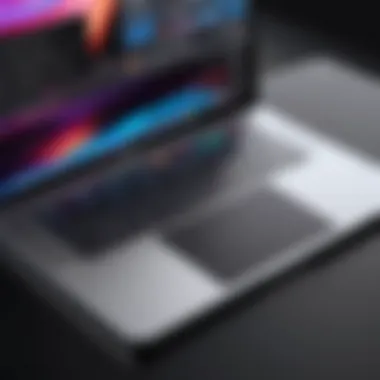

Design and Build Quality
When assessing any high-end laptop, the design and build quality stand as critical factors that can influence the user experience profoundly. In the case of the MacBook Pro 16 2020, Apple's commitment to sleek aesthetics combined with functional engineering makes this model particularly appealing to tech enthusiasts and professionals. Analyzing design and build quality reveals how Apple has managed to balance sophistication with practicality while ensuring that every element serves a purpose.
Physical Dimensions and Weight
The physical dimensions of the MacBook Pro 16 2020 are worth noting. Measuring at 13.3 x 9.5 x 0.64 inches and weighing about 4.3 pounds, this model is slightly larger than its 15-inch predecessor yet manages to maintain a lightweight feel. This could be crucial for those who often work on the move. Users can easily slip it into a bag without feeling like they're toting around a brick. The design’s thinness does not compromise its durability, a sensible trade-off when considering portability.
Moreover, the larger size allows for ergonomically designed features that contribute to overall user comfort, especially during long work hours.
Material Choices
Delving into the materials used, the MacBook Pro 16 2020 boasts an aluminum chassis that is not only visually appealing but also incredibly robust. This choice reflects Apple's dedication to sustainability; aluminum is recyclable and adds to the overall aesthetic elegance. Besides looks, this material choice serves as a protective barrier against the typical wear and tear experienced by laptops. It's not just about appearances; the solid construction of the device contributes significantly to longevity.
Apple has also focused on the keyboard and trackpad materials. The glass trackpad, which is responsive and smooth to touch, is framed by a keyboard that features a new scissor mechanism, ensuring a comfortable typing experience that minimizes fatigue.
Thermal Management Features
Thermal management could easily be an afterthought in laptop design, but it's anything but that for the MacBook Pro 16 2020. This model is equipped with an advanced cooling system that features redesigned fans and thermal vents. This is particularly relevant when the laptop is put through heavy tasks like video editing or gaming. According to user feedback, even during extensive processing, the fans operate quietly and maintain efficiency without causing overheating.
"Apple has engineered the cooling system in the MacBook Pro 16 2020 to ensure seamless performance, minimizing throttling even under strenuous load."
The design philosophy behind thermal management not only enhances performance but also extends the lifespan of the device and optimizes user comfort.
Summary
To sum it up, the design and build quality of the MacBook Pro 16 2020 are pivotal in understanding its appeal to professionals. From its practical dimensions, durable material choices, and cutting-edge thermal management, it successfully combines form and function in a way that ranks among the top in its class. These essential elements contribute to the device's overall performance, enhancing the user experience significantly.
Display Technology
When it comes to the MacBook Pro 16 2020, display technology forms the backbone of its appeal. For professionals dealing with visually intensive tasks, such as graphic design or video editing, a top-notch display can make or break the user experience. A well-engineered display not only enhances productivity but also ensures accurate representation of colors, sharpness, and detail. The screen is a constant interface between the user and their work, so understanding the specifics can greatly inform potential buyers.
Screen Resolution and Size
The MacBook Pro 16 features a robust 16-inch Retina display with a resolution of 3072 x 1920 pixels, translating to a pixel density of around 226 pixels per inch. This impressive resolution provides sharp images and crisp text, crucial for discerning designers and developers. With this sizable screen, users can easily split windows, allowing them to multitask effectively without strain.
Additionally, the larger real estate means less scrolling and more content viewable at a glance. It's like trading in your compact car for a spacious SUV — everything feels more manageable. However, the size may not appeal to those who prefer portability; its weight might be a sticking point, especially for those constantly on the move.
Color Accuracy and Brightness
One of the standout features of this MacBook's display is its ability to reproduce colors with remarkable accuracy, covering 100% of the sRGB color space and 98% of the DCI-P3 color gamut. This is not just a technical detail; it means that for professionals like photographers, videographers, or digital artists, what they see on the screen is nearly identical to the final output in print or when published online. Accurate colors can save hours of work, eliminating the need for excessive post-production tweaking.
The display also gets bright, up to 500 nits, which adds another layer of usability in bright environments. Working outdoors or in well-lit offices is less of a chore thanks to this brightness, making your screen readable without squinting.
Display Features for Creatives
For creatives, features that enhance usability are essential. The MacBook Pro 16 2020 comes equipped with True Tone technology, which adjusts the white balance based on ambient lighting conditions. This flexibility caters to different working environments, ensuring that color perception remains consistent, no matter where you are situated.
Another crucial aspect is the support for Pro Display XDR, allowing users in professional environments to leverage high-end display capabilities. This technology is particularly relevant for those working on video projects that demand extreme precision in color grading and detail.
To put it succinctly, whether you’re a multimedia artist or just someone who appreciates a good screen, the MacBook Pro 16’s display technology will cater to your needs comprehensively.
A quality display is not just about size or resolution; it's about how well it serves your creative vision and workflow.
Users who truly value the finer details will undoubtedly find a wealth of functionality within the display technology of the MacBook Pro 16 2020.
Performance Review
When it comes to a laptop, performance stands tall among other considerations. For the MacBook Pro 16 2020, the performance review serves as a cornerstone of our analysis. This section dives into two critical elements – benchmark testing and real-world usage scenarios. These aspects illuminate how the device truly operates under the hood and in everyday settings, shedding light on its suitability for IT professionals and creative enthusiasts alike.
Benchmark Testing Results
Benchmark testing provides a blueprint for understanding a laptop's capabilities. In the case of the MacBook Pro 16 2020, various benchmarks have been conducted that reveal its performance prowess.
- Geekbench 5: This provides a clear snapshot of CPU performance. The MacBook Pro 16 2020 scored impressively, often outperforming competing devices in single-core and multi-core tasks. This indicates that whether you are compiling code or rendering graphics, the device stands ready to deliver.
- Cinebench R20: A favorite among creative professionals for testing CPU rendering. The MacBook Pro excelled in multi-threaded tests, showing it can handle demanding applications like Final Cut Pro with relative ease.
- GFXBench Metal: This is particularly telling for graphics capabilities. With results showing high frame rates, it’s evident that the MacBook Pro 16 can manage complex visual tasks without a hitch.
"Raw performance metrics don’t just tell a story; they reveal what the device can truly handle in practical settings."
The benchmarking data suggests that this model doesn’t just perform well on paper; it backs those numbers up with tangible results.
Real-world Usage Scenarios
While benchmarks offer valuable data, it’s the real-world application that dictates true performance. How does the MacBook Pro 16 2020 hold up in everyday tasks?
For graphic designers working with Adobe Creative Suite, they’ve noted an almost seamless experience during high-res photo edits and video exports. The combination of the Radeon Pro 5000M series graphics card and efficient thermal management ensures that the machine doesn’t just run; it thrives.
Developers also sing praises. When running virtual machines or resource-heavy IDEs, such as JetBrains’ IntelliJ IDEA, the MacBook handles everything without breaking a sweat. Faster code compilation times can translate to significant productivity boosts for software engineers, which can be a game changer in fast-paced projects.
In terms of battery life under load, users have commented that they can complete lengthy tasks, with power still remaining for casual use later. This adds another layer of reliability for professionals on the go.
From editing a 4K video to compiling complex algorithms, the performance of the MacBook Pro 16 2020 is not only robust but speaks volumes about how it can cater to a range of demanding tasks. The real-world scenarios exhibit the practical advantages of owning this superb machine, whether you are in a bustling office or working remotely in a cafe.
Battery Life Evaluation
Battery life is a crucial aspect of any laptop, especially for professionals and tech enthusiasts who rely on their devices for extended periods. In a world where people are constantly on the go, the ability to work without being tethered to a wall outlet can vastly enhance productivity. With the MacBook Pro 16 2020, Apple has put substantial thought into the battery capabilities to meet the needs of its users.


Battery Specifications
The MacBook Pro 16 2020 comes equipped with a built-in 100-watt-hour lithium-polymer battery, which marks a significant upgrade compared to its predecessors. This battery provides up to 11 hours of web browsing or up to 15 hours of video playback on Apple TV. The power management technology integrated into the system is designed to optimize performance and prolong battery life effectively. Users can also take advantage of the patented fast-charging feature, which can charge up to 50% in just 30 minutes when using a 96W USB-C power adapter.
Key Specifications:
- Battery Type: Lithium-Polymer
- Capacity: 100 watt-hours
- Connections: USB-C
- Charging Time: 50% in 30 minutes with proper adapter
It's important to note that actual battery performance can vary depending on the tasks at hand. Graphics-intensive applications, for instance, can drain the battery at a much faster rate, but the robust design accommodates for such high processing demands.
Comparative Analysis with Predecessors
Compared to the previous generation of MacBook Pros, particularly the 15-inch models, the battery life of the 16-inch version is quite commendable. While the 15-inch models contained a battery capacity nearing 83 watt-hours, the enhancements in the 2020 model allow it to last longer even under similar workloads. Differences in internal architecture, which include more efficient power management and updated display technology, have allowed this newer model to deliver notably better longevity.
For those comparing models, it's worth considering these improvements in battery specs:
- MacBook Pro 15 (2019): Up to 10 hours of web browsing
- MacBook Pro 16 (2020): Up to 11 hours of web browsing
This jump in performance may not seem massive at first glance, but for tech professionals who demand consistent performance, every bit counts in a workday filled with tight deadlines.
Practical Battery Performance
In real-world scenarios, the practical performance of the MacBook Pro 16 2020’s battery stands out. Users have reported using the laptop for extensive periods on tasks including 4K video editing, software development, and design work without the need for frequent charging breaks. Typical users reported averages nearing 10 to 12 hours with a mix of light and heavy tasks.
"Using the MacBook Pro for video editing on-the-go was a breeze. I finished a whole project without looking for an outlet," noted one graphic designer on Reddit.
However, demanding applications can still take their toll. While running resource-hogging applications like Adobe Premiere or 3D rendering software, users might notice a reduction in maximum battery performance. Therefore, keeping the device's energy settings adjusted can help maximize efficiency when working on intensive tasks.
Software Compatibility
Software compatibility is a cornerstone in evaluating any computing device, especially for the MacBook Pro 16 2020. This section is vital as it sheds light on how well the system integrates with various software and applications, impacting productivity and overall user satisfaction. A machine can have top-notch hardware, but without the right software ecosystem, it can feel limiting. Therefore, delving into the operating system, compatible applications, and professional software utilization is essential in understanding the MacBook Pro's true potential.
Operating System Overview
The MacBook Pro 16 2020 ships with macOS Catalina, a robust operating system packed with features tailored for creative professionals and power users. Catalina introduced an array of improvements, including enhanced privacy controls, a refreshed music app, and the ability to use an iPad as a second display via Sidecar.
This OS version capitalizes on the hardware's horsepower, optimizing performance for demanding tasks, like video editing or software development. For many users, the seamless interaction between macOS and the advanced hardware of the MacBook Pro is a significant draw. One notable feature is universal apps, making software designed for iPhone and iPad flexible enough to run on macOS, which expands the array of usable software significantly.
Compatible Applications
Software compatibility goes beyond just the operating system. The MacBook Pro 16 2020 is compatible with a multitude of applications that serve various needs, from productivity to creativity. Here’s a look at some noteworthy ones:
- Creative Applications: Adobe Photoshop, Final Cut Pro, and Logic Pro X can leverage the Pro's graphics capabilities and processing power for intensive tasks like video rendering and image manipulation.
- Productivity Suites: Microsoft Office 365 and Google Workspace are fully supported, allowing seamless document creation, editing, and collaboration in professional settings.
- Development Tools: For developers, tools like Xcode for iOS development and Docker for containerized applications are fully optimized for macOS.
These compatible applications not only enhance productivity but also ensure that users can perform a wide variety of tasks without needing to compromise on quality.
Professional Software Utilization
The MacBook Pro 16 2020 stands out in its ability to run professional-grade software that is essential in many industries. Designers, engineers, and musicians rely heavily on their devices, and software utilization plays a crucial role.
For instance, graphic designers can fully utilize the Retina display's color accuracy with applications like Affinity Designer. Video editors will find software like DaVinci Resolve to be a perfect match for the MacBook's powerful hardware, delivering efficient rendering and playback.
Moreover, the machine supports various file types and formats, essential for anyone working in creative fields. In virtual meetings, the compatibility with tools like Zoom and Microsoft Teams ensures smooth communication, which is paramount for remote work scenarios.
In summation, the software compatibility of the MacBook Pro 16 2020 resonates well with its target audience of IT professionals and tech enthusiasts. It prepares the groundwork for future advancements and enhances user experience, making it an invaluable tool for creative and professional endeavors.
"The MacBook Pro 16 2020 is not just a machine; it’s an ecosystem with the tools you need to thrive in a tech-driven world."
This cohesive interaction between hardware and software places the MacBook Pro not just as a laptop but as a powerful assistant in any professional workspace.
Connectivity Options
In today's digital era, the significance of connectivity cannot be overstated. As technology marches forward, devices must cater to diverse user needs, especially for professionals and tech enthusiasts who rely on consistent and flexible connections. The MacBook Pro 16 2020 meets these demands head-on, balancing robust performance with a wide range of connectivity options. This section will delve into its ports, interfaces, and wireless features, illustrating how they contribute to the usability and overall experience of this machine.
Ports and Interfaces
The MacBook Pro 16 2020 is equipped with an array of ports that cater to modern demands. It features four Thunderbolt 3 (USB-C) ports, which are not just your run-of-the-mill connections. These ports offer speeds up to 40 Gbps, significantly enhancing data transfer rates for professionals dealing with large files, such as video editors and graphic designers.
- Versatile Connections: Thunderbolt 3 supports various protocols. You can connect external displays, storage devices, and even docks to expand your workspace.
- Power Delivery: These ports also support power delivery, allowing users to charge their devices while connecting peripherals.
- Daaisy Chaining: One appealing feature is daisy chaining, where multiple devices can connect through a single port, cutting down on cable clutter and freeing up space on your desk.
However, it’s essential to note that while these Thunderbolt 3 ports provide immense functionality, they require users to invest in adapters for older USB-A devices, HDMI monitors, or other non-Thunderbolt hardware.
Wireless Connectivity Features
In addition to its physical ports, the wireless capabilities of the MacBook Pro 16 2020 are quite noteworthy. With Wi-Fi 6 (802.11ax) compatibility, this device promises faster wireless performance and improved efficiency, especially in crowded environments.
- Enhanced Speed: Wi-Fi 6 allows for faster data rates up to 9.6 Gbps, making it a suitable choice for activities such as video streaming, cloud computing, and online gaming.
- Better Range: One major advantage of this technology is its extended range. It can maintain stable connections even in areas where signal strength might be an issue.
- Blueetooth 5.0: Adding to the versatility, it incorporates Bluetooth 5.0, which ensures that connecting accessories like headphones or mice is seamless, with a higher data transmission rate and increased coverage compared to previous versions.
As a whole, the connectivity options of the MacBook Pro 16 2020 are designed not just for today's tasks but to anticipate the future needs of IT professionals and tech aficionados. When considering a purchase, understanding these features is crucial to harnessing the device's full potential.
"Connectivity isn’t just about ports; it’s about providing users the flexibility they need to work efficiently in a rapidly evolving digital landscape."
With a robust set of features in both wired and wireless domains, it's clear that the MacBook Pro 16 2020 allows users to tackle practically any task, from demanding creative projects to everyday office tasks.
Comparison with Competitors


When considering a laptop like the MacBook Pro 16 2020, it’s essential to look at its rivals. Evaluating competitors can shed light on what differentiates this model from others in the market. It helps potential buyers understand the specific advantages, benefits, and drawbacks of the MacBook Pro in comparison to similar models.
Key Competitor Overview
In the domain of premium laptops, several key models consistently stand toe-to-toe with the MacBook Pro 16 2020. Two notable competitors come to mind: the Dell XPS 15 and the Razer Blade 15.
- Dell XPS 15: Renowned for its stunning InfinityEdge display that gives near-borderless look, the XPS 15 has the latest Intel processors and NVIDIA graphics card options. The machine combines power and elegance, appealing to creative professionals who require a balance of performance and aesthetics. Extra perks include a high-quality keyboard and impressive battery life, which can rear the head on long working days.
- Razer Blade 15: Targeting gamers and content creators alike, the Razer Blade 15 sports a sleek design and powerful internals. With RGB keyboard lighting and high refresh rate displays, it holds appeal for those who mix work and play. Performance-wise, it can be configured with top-of-the-line graphics options, making it a compelling alternative for creative workflows.
Both of these models boast features aiming for creativity, productivity, and some games too – making them stiff competition for the MacBook Pro 16 2020.
Performance Metrics Compared
Now let’s neatly compare the performance metrics across these competitors. The hardware specs alone can tell a lot about how a laptop performs under pressure. Here’s a concise summary:
- Processor
- Graphics
- RAM and Storage
- MacBook Pro offers up to the Intel Core i9, catering to heavy workloads.
- Dell XPS 15 also features the Intel Core i9, rivalling the Pro on paper.
- Razer Blade 15 begins with i7 up to i9, depending on the configuration, proving its versatility.
- The MacBook Pro integrates AMD Radeon Pro 5000M series graphics, aimed at professionals dealing in video editing or 3D rendering.
- In contrast, Dell comes with NVIDIA GeForce GTX 1650 Ti or even the RTX 2060 on higher configurations.
- Razer offers maxed-out configurations with NVIDIA's RTX 30 series, designed for gaming but equally effective in graphical design tasks.
- With options scaling up to 64GB RAM, the MacBook supports intensive multitasking.
- Dell provides configurations reaching 64GB as well, along with speedy SSD storage.
- Razer leads in RAM with configurations up to 32GB and expansive SSD storage options.
Overall, each option has its strengths and appeals to different niches. Readers need to think about what comprises their daily tasks and workflows to make the right choice.
"Choosing the right tool can be the difference between flourishing and floundering in the digital world, especially for professionals."
A buyer's decision should rest not only on number crunching, but also on examining personal needs, as the nuance in performance may heavily influence day-to-day usability.
User Experience Insights
User experience plays a pivotal role in understanding how the MacBook Pro 16 2020 is perceived and utilized by its users. It captures the essence of user interaction, from the moment they unbox the device, to the day-to-day operations. Insights about user experiences help in recognizing not just how effective this laptop is in professional environments, but also highlights areas that may need improvement. These nuances are especially critical for tech enthusiasts and IT professionals who often rely on precise and seamless technology in their workflows.
The significance of collating user experience insights lies in several key areas:
- Usability: How intuitive and easy the device is to operate.
- Functionality: The ability of the MacBook to perform to its fullest potential across various tasks.
- Reliability: User reports on how often the device fails or encounters issues.
- Satisfaction: Overall happiness with the device in the context of actual usage and performance.
These factors contribute greatly not only to customer satisfaction, but also influence future purchasing decisions among potential buyers. It creates a fuller picture for those who may be sitting on the fence about this model, allowing them to make an informed decision.
Feedback from Professionals
Feedback from professionals who have utilized the MacBook Pro 16 2020 offers invaluable insights into its performance within demanding environments. For instance, video editors appreciate the high-fidelity display and the powerful graphics capabilities which allow for smoother editing on high-resolution projects. Many users from creative fields often voice their commendations regarding the device's speed, especially with heavy applications like Final Cut Pro or Adobe Creative Suite.
Furthermore, musicians highlight the seamless integration with audio production software, noting low-latency performance that is critical for recording sessions. However, this feedback is not all roses. Some users point out that the device’s hefty price tag can be a barrier, particularly for those just starting out in their fields.
“The new MacBook Pro 16 has elevated my editing workflow. The Retina display makes color grading a breeze.”
— A professional video editor
Common Challenges Encountered
Even the most refined machines have their pitfalls. Users have reported various common challenges that can arise while using the MacBook Pro 16 2020. One valid concern is the thermal management system, where under heavy load, the fans can ramp up noticeably, which might be distracting in quieter settings.
Another frustration has been the limited port options. Professionals often need a variety of connections, and relying solely on USB-C ports might force users to invest in adapters or docks, complicating their setup.
Lastly, some have noted battery life as variable, with heavy operations draining the battery faster than expected, thus impacting mobile usage scenarios.
In summary, while the MacBook Pro 16 delivers in many respects, it’s crucial to be aware of potential hurdles to make the most out of this device.
Future Prospects
The future prospects of the MacBook Pro 16 2020 holds significant importance within this article, as it enables readers to peer beyond the current specifications and experiences, forecasting how burgeoning technologies and industry trends may shape the next iterations of this flagship device. Understanding future prospects is not just about what new features could materialize but also about grasping how these advanced elements will cater to the evolving needs of IT professionals and tech enthusiasts alike. Addressing these developments allows users to make informed decisions when considering an investment in what could potentially evolve in line with their future work requirements.
Emerging Technologies
As we glance into the horizon, several emerging technologies stand to interlace with the compatibility and performance of the MacBook Pro series. For one, the rise of Artificial Intelligence (AI) offers a unique potential to boost productivity through efficiency tools and smart software applications. These advancements could enable the MacBook Pro to not only provide better processing speeds but also integrate productivity enhancements that were previously in the realm of speculative fiction.
Furthermore, developments in machine learning and cloud computing make it easy to envision a future MacBook that leverages vast datasets and computing power on-demand.
- AI Integration: Imagine a MacBook that learns user patterns and optimizes performance based on habits, enhancing user experiences in a tailored manner.
- 5G Connectivity: With the advent of 5G technology, high-speed internet access becomes more ubiquitous, which could facilitate more robust cloud-based applications that leverage Adobe Suite or even programming software hosted remotely.
- Improved Battery Technology: With research focused on more sustainable battery solutions, future MacBooks may go longer between charges, addressing one of the perennial issues faced by professionals constantly on the go.
The convergence of these technologies is pivotal as they collectively push the boundaries of what’s possible in a laptop experience, ensuring the MacBook Pro remains a leader in the industry, adapting to future demands.
Anticipated Model Improvements
Considering the MacBook Pro 16 2020 as a stepping stone, what improvements can we reasonably expect in future versions? Tech enthusiasts often keep their fingers crossed for a slew of refinements tailored for the professional sector.
Advancements that could materialize include:
- Processor Enhancements: Potential shifts from Intel processors to homegrown Apple silicon chips could yield significant performance boosts.
- Enhanced Display Technology: The eventual integration of mini-LED displays or higher refresh rates might transform the visual experience, appealing especially to graphic designers and video editors.
- Expandability Options: Users often express a need for more ports or even options for expandable storage, which could become a focus for future designs.
- Thermal Management: Improved cooling solutions would allow for sustained peak performance without throttling during intensive tasks.
Closure
Drawing the curtains on our deep dive into the MacBook Pro 16 2020, it’s evident this machine has carved out a significant niche in the realm of professional computing. This device isn't just a pretty face; it packs a punch both in terms of power and versatility. The importance of this conclusion lies in summarizing not only the specifications and performance metrics but also the user experience and the professional landscape effect.
With its blistering performance, exceptional display technology, and robust design, the MacBook Pro 16 can easily tackle demanding tasks like video editing and software development. This device stands out with its combination of cutting-edge hardware and impeccable aesthetics, making it not just a tool but a statement piece for tech-savvy professionals.
Final Thoughts on the Device
The MacBook Pro 16 2020 truly shines when pushed to its limits. Users have noted how it handles intensive applications without breaking a sweat. The thermal management ensures you won’t be left in the lurch while compiling code or rendering graphics. Its keyboard redesign brings relief to those who type for hours, and the audio quality is surprisingly rich considering its compact form. It's built like a tank, yet light enough to carry around without feeling like a burden.
Moreover, Apple’s continuous updates to macOS ensure that users benefit from the latest security features and optimizations. The synergy between hardware and software is something unique to Apple products, distinctly enhancing the overall user experience. For those who prioritize performance and design, the MacBook Pro 16 2020 is a unicorn that just might fit the bill.
Recommendations for Potential Buyers
If you’re standing at a crossroads, pondering whether to invest in the MacBook Pro 16 2020, here are several points to chew on:
- Assess Your Needs: Are your tasks graphics-intensive? Video editing or 3D modeling? If so, this device's capabilities will serve you well.
- Consider Configuration Options: Take the time to evaluate which specifications meet your needs; the memory and storage options can vary quite a bit.
- Budget Wisely: While this machine is a substantial financial commitment, many users report it’s worth every penny due to its longevity and performance.
- Check for Deals: Sometimes refurbished models or previous-generation models can save money without sacrificing too much in performance.
- Evaluate Software Compatibility: If you rely heavily on specific applications, verify that they run smoothly on this model.
Ultimately, the decision emerges from understanding your professional requirements and how a machine like the MacBook Pro 16 can enhance your productivity. In the bustling world of tech, this laptop certainly earns its place among the elite options available today.



