MacBook Air vs MacBook Pro: Key Differences Explained


Intro
In the world of laptops, two names frequently emerge: MacBook Air and MacBook Pro. For information technology professionals, understanding the distinctions between these two devices is crucial. This article analyzes their specifications, performance metrics, and usability to help tech enthusiasts and IT decision-makers make informed choices.
The MacBook Air is often viewed as the more portable option. It emphasizes lightweight design, making it ideal for on-the-go use. In contrast, the MacBook Pro caters to users needing robust performance for demanding tasks. Given the evolution of these devices, this analysis dissects their key features, allowing for a comprehensive comparison.
Equipped with an in-depth look at design, hardware options, display quality, battery endurance, and pricing, this article serves as a guide to the subtleties that set these two products apart. Understanding these differences not only aids in selecting the right device but also speaks to the evolving landscape of personal computing.
Performance Metrics
When distinguishing between the MacBook Air and MacBook Pro, performance metrics play a pivotal role. Users often weigh their options based on how well each device performs under various scenarios.
Benchmarking Results
Benchmark tests provide a numerical insight into the performance capabilities of both devices. The MacBook Air typically shows solid performance for everyday tasks, such as browsing and document processing, with impressive results in sustained battery life. However, the MacBook Pro tends to outperform in areas requiring heightened graphics processing and faster computation. Tasks such as video editing and complex software development demonstrate the superiority of the Pro's M1 chip and enhanced cooling systems.
For instance, reviews from tech sites indicate that the MacBook Pro achieves around 20% higher scores in multi-core performance tests compared to the MacBook Air. This is significant for users who rely on heavy processing capability for their work.
Speed and Responsiveness
System boot-up and application loading speeds are critical factors for productivity. The MacBook Pro generally shows quicker response times, especially when launching demanding applications. Users operating in environments requiring multitasking may heavily favor the Pro's capability to handle several applications simultaneously without throttling performance.
"The choice between MacBook Air and MacBook Pro often hinges on the intended use case—light computing versus high-intensity performance." This statement resonates with many tech professionals, determining the best path forward in the Mac ecosystem.
In day-to-day operations, the MacBook Air may suffice for tasks like email, SD card reading, and office applications. Yet, when it comes to running Virtual Machines or engaging in data-heavy tasks, the MacBook Pro's capabilities become essential. Understanding these metrics allows IT professionals to gauge their needs against the specifications of each device.
Usability and User Experience
The usability of a device encompasses ease of installation, setup, and overall user experience. For IT professionals, these factors are sometimes as crucial as raw performance numbers.
Ease of Installation and Setup
Both the MacBook Air and MacBook Pro offer streamlined setups. Apple’s operating system simplifies the process, allowing even non-technical users to configure their devices with relative ease. However, the Pro variant may come with additional software tailored for professional usage, which might require a more complex installation approach.
Interface Design and Navigation
Apple's commitment to user experience manifests in both products. The interface remains consistent, with minor variations to cater to performance needs. The MacBook Pro features a Touch Bar in certain models, enhancing functionality for creative professionals. Nonetheless, the MacBook Air’s interface design is user-friendly and encourages seamless navigation for everyday users.
In summary, the choice between the MacBook Air and MacBook Pro involves evaluating performance metrics, usability, and target demographics. This analysis aims to equip readers with the detailed insights necessary to make decisive conclusions based on their specific needs and use cases.
Prolusion
In the fast-evolving world of technology, selecting the right laptop can become an overwhelming task. The MacBook Air and MacBook Pro are two of the most discussed models in Apple's lineup, appealing to a diverse user base. Understanding the distinctions between these models is crucial for making an informed decision. This article aims to dissect each model's specifications and capabilities, providing a detailed examination tailored for IT professionals and tech enthusiasts.
Importance of Product Comparison
Product comparison serves as a vital aspect for consumers who want to optimize their investments. The differences in specifications, performance, and design between the MacBook Air and MacBook Pro can significantly affect user experience and productivity.
- Identify Needs: Knowing what each model offers helps users to align their specific needs with the right device. One might prioritize portability in the MacBook Air, while another might seek the robust performance of the MacBook Pro.
- Budget Considerations: Price varies considerably, and people often have limited budgets. Understanding where each model fits on the pricing scale can aid in making choices without overspending.
- Performance Metrics: Performance is not uniform across all devices. A detailed comparison highlights which device is suited for tasks like video editing or software development.
- Long-term Decisions: A laptop is an investment. Effective product comparison leads to smarter long-term choices.
Ultimately, a thorough analysis of these products can empower consumers to choose the best MacBook suited for their individual requirements, ensuring satisfaction and efficiency in their daily tasks.
"It is not just about making a choice; it's about making an informed decision that aligns technology with user demands."
Overview of MacBook Models
Understanding the differences between the MacBook Air and MacBook Pro is essential for anyone in the market for a new laptop. This section will highlight the distinct roles these two models play in Apple's product lineup. The significance of this overview lies in addressing the specific needs of various users, ranging from students to professionals in information technology.
By comparing and contrasting the MacBook Air and MacBook Pro, potential buyers can make more informed decisions. Each model targets different use cases, which influences not only the selection of hardware but also the design philosophy behind them. The MacBook Air has traditionally been a lightweight option, ideal for portability and everyday tasks. In contrast, the MacBook Pro caters to users who require more powerful hardware for demanding applications.
Historical Context of MacBook Air
The MacBook Air was first released in 2008. It introduced a thin and lightweight design that set a new standard for laptops at the time. Steve Jobs famously showcased it by removing it from a manila envelope, underscoring its portability. Over the years, the MacBook Air has evolved, with improvements in performance, battery life, and display quality.
Originally, it faced skeptics who doubted its capabilities due to its thin profile. However, Apple addressed these concerns with various updates. The introduction of Retina displays, M1 chip processors, and enhanced battery life reinforced the position of the MacBook Air as a competent device suitable for daily tasks and academia. Organizations have recognized it as a practical choice for students and professionals who prioritize mobility without sacrificing reliability.
Historical Context of MacBook Pro
On the other hand, the MacBook Pro was launched in 2006 and quickly established itself as a high-performance laptop. Its primary audience included creative professionals and developers who needed robust hardware for tasks like video editing and software development. This track record of meeting the demands of professionals has bolstered the MacBook Pro's reputation.
Over the years, Apple has consistently upgraded this model, introducing features like the Retina display and the Touch Bar. More significant advances came with the shift to Apple’s own silicon, particularly the M1 Pro and M1 Max chips. These changes have dramatically improved processing speed and efficiency, positioning the MacBook Pro as one of the leading devices in its category. The model effectively blends performance with design, making it suitable for both office and on-the-go use.
Both the MacBook Air and MacBook Pro reflect Apple's commitment to continuous innovation in the laptop market. Understanding their historical evolution helps potential buyers appreciate their respective merits.
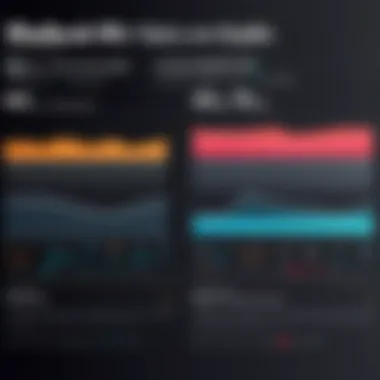

Key Specifications
Understanding the key specifications of the MacBook Air and MacBook Pro is essential for discerning which device fits specific needs. Specifications encapsulate a product's core capabilities and limitations, influencing performance, user experience, and overall value. In this section, we will delve into the particulars of processor performance and memory capacity, critical components that dictate how these laptops perform in various computing environments.
Processor and Performance
The processor is often considered the heart of any computer, significantly impacting its ability to perform tasks efficiently. The MacBook Air typically features Apple's M1 or M2 chips, optimized for energy efficiency and sufficient performance for everyday tasks. It’s ideal for users who prioritize portability and battery life over sheer power.
Conversely, the MacBook Pro, especially in its 14-inch and 16-inch models, is equipped with more powerful variants like the M1 Pro or M1 Max chips. These processors have higher core counts, enabling them to handle more intensive applications, such as video editing, graphic design, and programming. They also support more advanced thermal management systems. This is critical for prolonged performance during demanding tasks.
In summary,
- MacBook Air: Best for light tasks, excellent for casual use, offering great battery life.
- MacBook Pro: Suited for power users, providing enhanced performance in demanding applications.
RAM and Storage Capacities
The amount of RAM and storage directly influences a computer’s responsiveness and storage capabilities. The MacBook Air generally offers configurations starting at 8GB of RAM, which is sufficient for most everyday applications. If a user engages in light multitasking or simpler application usage, this amount can be adequate. However, for more intensive tasks, it can be upgraded to 16GB.
In contrast, MacBook Pro models provide an array of configurations, starting at 16GB but going all the way up to 64GB, depending on the model. Such versatility is crucial for professionals who utilize demanding applications that require substantial memory. When it comes to storage, the MacBook Air offers SSD options from 256GB to 2TB. The MacBook Pro, on the other hand, can be configured with storage options ranging from 512GB to an impressive 8TB, catering to those working with large files such as high-resolution video or extensive databases.
The ability to customize RAM and storage in the MacBook Pro provides a distinct advantage for users with specific performance requirements.
"Choosing the right specifications is like laying the groundwork for your laptop's performance, shaping how it will cater to your needs over time."
In summary:
- MacBook Air: Adequate RAM and storage for light use, good for students and casual users.
- MacBook Pro: Robust memory and storage options for professionals, catering to demanding tasks and applications.
By understanding these specifications, users can align their choices with their specific needs, ensuring maximum satisfaction and effectiveness in their computing experience.
Design and Build Quality
The design and build quality of a laptop are crucial aspects that significantly influence user experience. When comparing the MacBook Air and MacBook Pro, these elements emerge as vital considerations for IT professionals and tech enthusiasts alike. A well-designed laptop not only enhances aesthetic appeal, but also affects ergonomics and durability, impacting long-term usability.
Dimensions and Weight
The dimensions and weight of a laptop play important roles in its overall functionality and user comfort. For many users, portability is a key factor in choosing a laptop. The MacBook Air is designed with this in mind, sporting a sleek profile that measures just 0.16 to 0.63 inches in thickness and weighs about 2.8 pounds. This makes it incredibly lightweight and easy to carry, ideal for those who are frequently on the move.
In contrast, the MacBook Pro, although still portable, is bulkier, measuring 0.61 inches in thickness and weighing around 3.0 to 4.3 pounds, depending on the size of the model. This additional weight and slightly thicker profile accommodate more powerful hardware and larger batteries, which enhance performance but may be less convenient for users prioritizing portability.
Material and Durability
When it comes to material and durability, both MacBook models utilize premium materials that contribute to their robustness. The MacBook Air features an aluminum casing, which provides a lightweight yet sturdy structure. This not only gives it a modern appearance but also makes it resistant to wear and tear.
The MacBook Pro also uses aluminum for its housing, ensuring a rugged build suitable for demanding tasks. The design choices in both laptops offer strength that can withstand daily usage, such as everyday travel and office work. However, users should consider that the MacBook Pro's overall build allows for higher performance specifications. This might make it a better option for those who need a laptop that can endure stressful applications and workloads.
Noteworthy: Design affects usability and longevity. Choose based on needs.
Display Features
The display features of a laptop are vital as they directly impact user interaction, productivity, and overall satisfaction. The resolution, brightness, and color accuracy affect how content is viewed, whether it is for professional work or personal use. For IT professionals and tech enthusiasts, understanding these attributes can help make informed decisions as they relate to the intended use of the device.
Screen Size and Resolution
The size and resolution of the screen are essential factors. The MacBook Air typically features a 13.3-inch Retina display with a resolution of 2560 x 1600 pixels. In comparison, the MacBook Pro offers more options, with sizes ranging from 13.3 inches to 16 inches, providing a higher resolution of up to 3072 x 1920 pixels. This increase in screen size and resolution can significantly enhance productivity, especially in fields that rely heavily on visual data such as graphic design, video editing, and software development.
- Pros of Larger Displays:
- Considerations:
- Enhanced visibility of multiple applications.
- Better detail for graphic-intensive tasks.
- Larger screens affect portability.
- More weight to carry if traveling often.
Understanding these differences will help users determine which size meets their needs best. For example, a graphic designer might prefer the larger MacBook Pro for its superior resolution and color clarity.
Brightness and Color Accuracy
Brightness and color accuracy are crucial in evaluating display performance. The MacBook Pro is equipped with a higher brightness level, capable of reaching up to 500 nits, compared to the MacBook Air, which peaks at about 400 nits. This difference is significant when working in bright environments, where a higher brightness level ensures that the screen remains visible.
Color accuracy is another important consideration for professionals involved in tasks where true-to-life colors are necessary. The MacBook Pro covers a wider color gamut, providing improved representation of colors. This feature is particularly beneficial for photographers and videographers who need accurate color representation in their work.
"Brightness and color accuracy are not merely preferences; they are necessities for professionals looking to deliver quality work."
In summary, differences in display features between the MacBook Air and MacBook Pro merit careful consideration. These factors profoundly influence user experience, particularly for those within the tech industry. Evaluating screen size, resolution, brightness, and color accuracy will guide prospective buyers to their optimal choice.
Battery Life and Efficiency


Battery life and efficiency represent fundamental considerations for any high-performance device, particularly laptops. For IT professionals and tech enthusiasts, understanding these aspects is crucial when selecting between the MacBook Air and MacBook Pro. Each model offers different performance metrics that can significantly affect user experience, especially in various professional settings. This section will detail the specific battery specifications for each device and explore practical usage scenarios to illustrate how battery performance impacts daily tasks.
Battery Specifications
When comparing the MacBook Air and MacBook Pro, the first point of analysis must be their respective battery specifications. The MacBook Air generally boasts a longer battery life, with Apple claiming up to 18 hours of web surfing on Wi-Fi or up to 15 hours of video playback. This extended life is one of the major selling points for professionals who need a portable device for briefcases and travel.
In contrast, the MacBook Pro, particularly the 13-inch version, offers a robust battery life of approximately 17 hours. However, more powerful configurations such as the 16-inch model can see battery life dip to around 11 hours under heavier workloads due to its enhanced performance capabilities. Batteries in all models utilize Lithium Polymer technology, delivering substantial charge capacity in a lightweight package.
Additionally, it’s essential to consider the power management systems in place. Both models utilize Apple's custom silicon, which optimizes power consumption based on usage patterns. This means day-to-day efficiency can vary significantly depending on how intensively applications are used.
Usage Scenarios
Understanding how different users interact with their MacBooks sheds light on the importance of battery life and efficiency in real-world applications. Here are a few distinct scenarios:
- For Students: Many students benefit from the MacBook Air’s advertised 18-hour battery. This allows for a full day of classes, extending into study sessions without needing to recharge.
- For Creatives: While the MacBook Pro may require more frequent charging, users engaged in graphic design or video editing will often prioritize its superior processing capabilities over total battery life. Professionals who engage heavily with software like Final Cut Pro or Adobe Creative Suite typically have access to power outlets where a charging station may be feasible.
- For Business Professionals: Those often traveling might lean towards the MacBook Air. The ability to work on documents or presentations for extended periods without needing a charge can prove invaluable in scenarios like conferences or remote meetings.
"Battery life and efficiency remain paramount for productivity, especially for users on the go. Understanding these elements can lead to smarter, more informed purchasing decisions."
Ultimately, both devices offer valuable features, but recognizing your personal or professional use cases can guide you to the best choice for your needs.
Audio and Visual Capabilities
When comparing the MacBook Air and MacBook Pro, audio and visual capabilities are key considerations, particularly for professionals in fields where sound and image clarity are essential. Whether for video conferencing, media creation, or consuming content, the quality of audio and video can significantly impact user experience. This section delves into the speaker and audio quality as well as the camera features of both models, allowing potential buyers to make informed decisions based on their specific needs.
Speaker and Audio Quality
The audio performance of a laptop is often overlooked, yet it plays a pivotal role in the usability of the device. MacBook Pro, with its enhanced speaker system, offers a richer sound profile compared to the MacBook Air. The MacBook Pro integrates high-fidelity audio with broader frequency response, allowing for more complex sound reproduction. Its speakers are designed with a dedicated bass response, which contributes to overall sound depth, making it ideal for music production, video editing, or just enjoying media.
In contrast, the MacBook Air, while still capable of delivering satisfactory sound, does not match the audio fidelity of its Pro counterpart. The speakers in the Air tend to lack the depth of bass and clarity found in the Pro model. This difference is particularly noticeable when playing high-quality audio files or in environments where precise sound details matter. Overall, it is advisable for those who prioritize audio quality to lean towards the MacBook Pro.
Camera Quality and Features
The camera quality on laptops has become increasingly important, especially given the rise of remote work and virtual interactions. The MacBook Pro features an upgraded camera system, which has higher resolution and improved low-light performance compared to the MacBook Air. This makes a significant difference during video calls, ensuring that you appear more clearly and vividly, even in less than optimal lighting conditions.
In terms of additional features, the MacBook Pro camera benefits from advanced signal processing that enhances image quality, providing crisper images without much grain. On the other hand, the MacBook Air’s camera, while decent, may struggle in darker settings or under poor lighting conditions.
"Quality of video calls is critical in professional settings. Poor camera performance can reflect unprofessionalism, highlighting the importance of investing in a device with a superior camera."
While the camera might not be the central focus for many users, for IT professionals and content creators who frequently engage in video conferencing or content creation, these distinctions can result in considerable differences in presentation and engagement. Therefore, for those who often rely on video capabilities, the MacBook Pro’s camera is undoubtedly superior and worth considering.
In summary, the audio and visual features of the MacBook Air and MacBook Pro represent significant elements that can influence purchasing decisions. For users who require advanced audio fidelity and superior camera capabilities, the MacBook Pro stands out as a more suitable option.
Operating System and Software Ecosystem
In today’s technology landscape, the operating system and software ecosystem influence a device's performance and usability significantly. This holds especially true for devices like the MacBook Air and MacBook Pro. Both laptops are built on the macOS platform, which offers a unique set of features and optimizations tailored specifically for Apple hardware. The operating system plays a crucial role in how users interact with these devices and the types of applications they can run effectively.
macOS Features and Optimizations
macOS is renowned for its user-friendly interface and seamless integration with other Apple products. Some notable features include:
- Continuity: Allows users to start tasks on one Apple device and finish them on another, simplifying workflows.
- Handoff: Enables users to move tasks between devices effortlessly, improving multitasking efficiency.
- Mission Control: Provides an overview of all open windows, allowing users to navigate rapidly through numerous apps.
The operating system also benefits from consistent updates. Each new version adds enhancements and security patches, ensuring devices remain efficient and secure. For professionals, macOS optimizations can lead to increased productivity, especially when using applications like Xcode or Final Cut Pro, designed specifically for Mac. Support for universal control enhances the workflow, especially in multi-device environments.
Compatibility with Software Applications
Compatibility is a critical aspect to consider when choosing between the MacBook Air and MacBook Pro. Both models run the same operating system, but their hardware capabilities affect the types of applications they can support efficiently.
- Creative Software: Applications such as Adobe Photoshop and Premier Pro run exceptionally well on the MacBook Pro, thanks to its superior GPU performance.
- Development Tools: Software like Docker or Virtual Machine applications often require more resources. The MacBook Pro provides better specifications, making it the preferred choice for developers.
- General Productivity: For common tasks like web browsing, email, and office tools, both laptops perform sufficiently. However, the MacBook Air is more than capable for lighter software applications.
"Choosing the right MacBook requires understanding both the hardware and software dynamics that shape the user's experience."
User Experience and Usability
Understanding user experience and usability is vital when comparing the MacBook Air and MacBook Pro. These two models, while both part of Apple’s significant laptop line, cater to distinct needs and preferences among users. Consequently, a comprehensive analysis of their usability factors is essential in helping potential buyers make informed choices. User experience encompasses how easily and intuitively a user interacts with a laptop, while usability measures effectiveness, efficiency, and satisfaction with the product.
Keyboard and Trackpad Experience
The keyboard and trackpad are critical components of the overall user experience. For many users, especially those engaged in extensive typing or design work, the quality of these interfaces is paramount.
The MacBook Air features a scissor-switch keyboard, which has become a favored design due to its reliability and comfort. The layout is well-structured, allowing for a smooth typing experience. The trackpad on the MacBook Air is also large and utilizes Apple's Force Touch technology. This feature enables various click sensations and gestures, making navigation seamless.
In contrast, the MacBook Pro offers a similar keyboard experience but with added functionality. It often includes the Touch Bar in specific models, providing users with context-sensitive controls. The trackpad remains consistently larger than its counterpart on the Air, catering well to professional users who rely on precision gesture controls.


Key points for both models:
- MacBook Air: Comfortable scissor-switch keyboard, efficient trackpad, ideal for casual usage.
- MacBook Pro: Advanced keyboard with the optional Touch Bar, larger trackpad for enhanced functionality, suited for professional demands.
Application Performance
When discussing application performance, it is crucial to consider the type and scale of applications used. The MacBook Air is designed for moderate tasks such as browsing, streaming, and light productivity applications. It performs efficiently with everyday software, making it suitable for students and general users. The M1 or M2 chip provides adequate power for routine tasks without overheating.
On the other hand, the MacBook Pro is engineered for high-performance applications. Professionals working with resource-intensive software like video editing, 3D rendering, or large-scale programming can take advantage of the Pro's superior thermal management and high-performance hardware. The Pro’s cooling system allows it to maintain performance under heavy loads, which is critical for maintaining productivity during demanding workflows.
Performance distinctions:
- MacBook Air: Sufficient for general use, handles productivity software with ease.
- MacBook Pro: Excels in high-demand environments, ensuring demanding applications run smoothly.
In summary, the user experience and usability of these Apple laptops are influenced by their design and intended use cases. Understanding these distinctions helps in choosing the right model based on individual needs and tasks.
Pricing and Value Proposition
When evaluating the MacBook Air and MacBook Pro, the Pricing and Value Proposition plays a crucial role. It affects not only the immediate purchase decision but also future expectations regarding performance and longevity. Understanding the price points of each model provides insights into which device aligns better with specific needs and budgets of potential users.
Price Comparison
The prices of the MacBook Air and MacBook Pro are influenced by their specifications and features. Typically, the MacBook Air is more affordable than the MacBook Pro, which reflects its target audience. Here is a brief overview of their pricing:
- MacBook Air: Starting at approximately $999 (USD), it offers a balance of performance while remaining cost-effective.
- MacBook Pro: Prices for the MacBook Pro begin around $1,299 (USD), increasing with upgraded specifications such as extended storage, better processing power, or advanced display options.
Cost vs. Performance Analysis
When analyzing cost against performance, it is essential to understand the applications for which each model is intended. The MacBook Air is ideal for general computing tasks—browsing, document editing, and light media consumption. It is engineered for efficiency, which is reflected in its battery life and thermal management. However, its performance does not match that of the MacBook Pro during intensive tasks like video editing or software development.
The MacBook Pro, on the other hand, justifies its higher price through enhanced capabilities. Users engaged in demanding workflows, like software engineers or creative professionals, benefit greatly from its superior processors, high RAM configurations, and robust graphics options. For those individuals, the price difference can be seen as an investment in productivity and capability.
As a conclusion, selecting between these two options largely hinges on the intended usage. If general tasks suffice, MacBook Air is an economical choice. However, for power users needing performance, the MacBook Pro is worth the additional expense. This distinction reinforces the importance of weighing both pricing and value proposition before making a purchase.
Target Audience and Use Cases
In understanding the differences between the MacBook Air and MacBook Pro, knowing the target audience and use cases is critical. This section aims to clarify who the ideal users are for each model and what specific scenarios warrant their selection. This insight is particularly valuable for IT professionals, tech enthusiasts, and decision-makers as they assess the functionality and practicality of these two Apple products.
When choosing between the MacBook Air and MacBook Pro, a few factors come into play. The primary considerations typically involve performance needs, budget constraints, portability requirements, and specific use cases. For some, a balance between power and cost is essential. For others, the optimal blend of performance and mobility takes precedence. By understanding these elements, users can make more informed decisions that align with their real-world needs.
Who Should Choose MacBook Air?
The MacBook Air is ideally suited for users who prioritize portability and are engaged in less resource-intensive tasks.
- Ideal for Casual Users: Those who primarily use laptops for browsing the internet, streaming content, and performing basic office tasks.
- For Students: Excellent for students who require a lightweight device for note-taking, online classes, and light research, particularly during their commutes.
- Photo and Video Content Creation: Amateur photographers or video editors who need a device to stage light editing but do not require the highest specifications.
- Budget Conscious Users: Those who are looking for an entry-level Mac device and want the essential MacBook experience without breaking the bank.
The MacBook Air caters to these users with its efficient battery life, sleek design, and capable performance for everyday tasks. It is efficient for applications such as web browsers, Microsoft Office, and some light media editing options available on Apple's ecosystem.
Who Should Choose MacBook Pro?
Conversely, the MacBook Pro is tailored for professionals and power users who demand higher performance from their devices.
- Creative Professionals: Photographers, graphic designers, and video editors who rely heavily on demanding software like Adobe Creative Suite or Final Cut Pro.
- Software Developers: Programmers and developers who need robust performance for running multiple applications, virtual machines, or code compilation.
- Power Users: Anyone engaged in data analysis, 3D rendering, and other resource-heavy tasks will find the MacBook Pro's superior specifications beneficial.
- Gaming Enthusiasts: Those engaged with graphics-intensive gaming, as the MacBook Pro often comes equipped with better graphics options compared to the Air.
The MacBook Pro's additional processing power, higher RAM configuration, and advanced thermal design help in maximizing productivity for these audience segments.
Overall, choosing the right MacBook model hinges on the specific tasks and performance levels required by the user. A deeper understanding of these target audiences and their respective use cases ensures an informed purchase that aligns directly with their needs.
End
In concluding this analysis, it is vital to underscore the significance of understanding the differences between the MacBook Air and MacBook Pro. This article has dissected various elements including specifications, performance metrics, and usability tailored towards IT professionals. The importance lies in the fact that choosing the right laptop can greatly influence productivity and satisfaction. Key factors such as processing power, display quality, and battery life play essential roles in determining which model best suits an individual's needs.
Summary of Key Differences
Both the MacBook Air and MacBook Pro serve distinct purposes and cater to varying user demands. Here are some pivotal differences:
- Performance: The MacBook Pro generally possesses high-end processors and graphics capabilities which make it ideal for resource-intensive tasks.
- Design: The MacBook Air, known for its sleek and lightweight design, is tailored for portability and ease of travel.
- Display: MacBook Pro offers superior brightness and color accuracy, catering especially to creative professionals who rely on detailed graphics.
- Battery Life: While the MacBook Air often provides longer battery life for casual use, the Pro model delivers formidable endurance during heavy workloads.
- Price Point: The MacBook Air usually has a lower entry price, which may appeal to students or budget-conscious users.
"Recognizing these differences is imperative for IT decision-makers when assessing the best device for their operations."
Final Recommendations
In terms of recommendations, it is important to align the choice of laptop with both personal and professional use cases. For professionals who engage in heavy graphic design, video editing, or programming, the MacBook Pro is advisable due to its robust performance and specifications. Conversely, if the need is primarily for web browsing, office applications, and excellent portability, the MacBook Air is a sound choice.
When deciding, consider the following points:
- Assess your performance needs; identify software requirements.
- Determine your budget; reflect on long-term investment value.
- Evaluate portability vs. power; think about where you will use the laptop most.
In summary, both models have their merits and selecting between them comes down to individual user requirements. This discernment can lead to enhanced productivity and effective workflow.
For more insights on MacBooks, resources such as Wikipedia and Britannica can be beneficial.



