Comprehensive Guide to Mac Malware Tools and Prevention
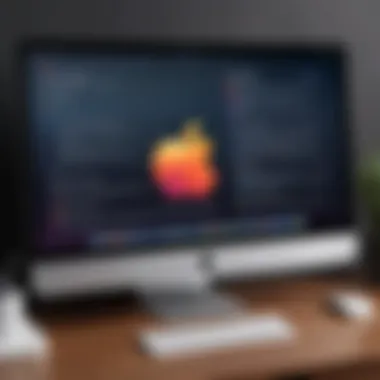

Intro
The landscape of cybersecurity is constantly evolving, and this evolution brings with it a diverse array of threats, particularly for macOS users. While macOS has long been perceived as a more secure operating system compared to its Windows counterpart, it has not remained immune to malware. Threat actors continuously develop sophisticated methods to exploit vulnerabilities in macOS environments. Consequently, understanding these threats and the tools designed to combat them is crucial for IT professionals and tech enthusiasts alike.
This article aims to provide a comprehensive guide to mac malware tools. We will explore the various types of malware threats, delve into the capabilities of prominent malware solutions, and draft best practices for malware prevention and remediation. Throughout this examination, emphasis will be placed on performance metrics, usability, and user experience. The intent is to equip readers with essential knowledge, allowing them to make informed decisions regarding macOS security solutions.
"As the number of macOS users increases, the demand for effective malware protection grows."
By shedding light on the intricacies of malware tools, this article aspires not only to enhance security awareness but also to foster a culture of informed decision-making within the tech community. Let's begin our exploration with performance metrics, which are fundamental to assessing the effectiveness of malware tools.
Understanding Mac Malware
Understanding Mac malware is crucial for anyone involved in IT security and related fields. Macs are often perceived as being more secure than other operating systems. However, this view can lead to complacency. Malware targeting macOS users has been on the rise. A clear understanding of what malware exists, how it evolves, and its implications for system performance is essential for effective protection.
Definition and Types of Malware
Malware is a broad term encompassing various malicious software designed to harm or exploit any programmable device or network. For Mac systems, common malware types include:
- Viruses: Self-replicating programs that attach themselves to clean files.
- Trojans: Malicious software disguised as legitimate applications.
- Worms: Standalone malware that spreads throughout networks without user intervention.
- Ransomware: Encrypted files held hostage until a ransom is paid.
- Adware: Unwanted advertisements displayed on the system or browser.
Each type poses unique risks. Understanding these enables users to choose adequate tools for prevention and protection.
Historical Overview of Mac Malware Threats
Historically, the perception of Macs as security havens started to shift in the early 2000s. The emergence of notable threats like OSX.Mami and OSX.Jahlav attracted attention to the vulnerabilities found in macOS. These initial threats paved the way for a more complex landscape. Over the years, we’ve witnessed the rise of more sophisticated malware attacks, including the infamous Flashback Trojan in 2012, which briefly infected over 600,000 Macs worldwide. This event marked a critical point, highlighting that Macs could fall prey to widespread attacks akin to their Windows counterparts.
Current Trends in Mac Malware
In recent times, there has been a visible uptick in Mac-targeted malware, with various tactics employed to bypass system defenses. The distribution channels have shifted, increasingly using phishing emails and malicious ads to trick users into downloading malware. Additionally, the use of legitimate software to deliver threats has grown, complicating detection. Today’s threats are often characterized by their stealth and ability to evade traditional security measures. IT professionals must stay updated on these trends to develop robust response strategies.
"The landscape of Mac malware is continually evolving, which necessitates a proactive approach to security."
Through understanding the definition, historical context, and current trends, IT professionals can better grasp the pressing need for effective malware protection on macOS.
The Importance of Malware Tools for Mac
In a rapidly evolving digital landscape, the security of macOS devices has become a paramount concern for users and organizations alike. The importance of malware tools for Mac cannot be overstated. These tools serve as a fundamental line of defense, protecting users from an array of potential threats that could jeopardize both individual data and broader system integrity.
Risks Associated with Malware
Malware poses several risks that can impact both personal and professional environments. One significant risk is data theft. Malware can capture sensitive information, such as passwords, banking details, and personal identification numbers. This information can be exploited for financial gain or identity theft.
Another risk is the potential for system damage. Certain types of malware, such as ransomware, can lock users out of their systems until a ransom is paid. Additionally, malware can corrupt files, leading to permanent data loss. The implications of such losses can be severe, particularly for businesses where data integrity is crucial.
Moreover, malware can lead to unauthorized access. If a malicious program is planted on a device, it can provide hackers with a backdoor to the network, allowing them to infiltrate other connected devices. This risk amplifies as more devices become interconnected in both personal and professional settings, increasing the attack surface.
How Malware Impacts System Performance
Malware can significantly deteriorate system performance. Users may experience noticeable slowdowns, freezes, or crashes. This degradation is often due to the resources consumed by the malware itself, which can run processes in the background, utilizing system memory and processing power.
In addition to directly impacting performance, malware may also disrupt regular operations. For example, users may encounter pop-up advertisements, unauthorized browser redirects, or applications that crash frequently. These interruptions can lead to a frustrating user experience and hinder productivity.
Furthermore, persistent malware can compromise system updates. If malicious software interferes with essential updates, users could miss critical patches that would otherwise enhance security. This situation creates a vicious cycle where compromised systems become even more vulnerable to future attacks.


"The presence of malware not only threatens the integrity of data but fundamentally undermines the trust users place in their devices."
Key Features of Mac Malware Tools
Understanding the key features of Mac malware tools is vital for maximizing protection against evolving threats. As cyber threats continue to grow in complexity, the importance of robust malware tools increases. These tools help safeguard sensitive data and ensure system integrity. Mac users, especially professionals in IT, require in-depth knowledge of the available solutions. This section outlines some critical features that embody effective malware protection on macOS.
Real-time Scanning Capabilities
Real-time scanning is a cornerstone feature in malware tools. It operates continuously in the background to monitor system activity. This means that any malware attempting to infiltrate the system is detected instantly. Effective real-time scanning enhances the defense mechanisms of macOS by detecting threats before they have a chance to affect the system.
Benefits of Real-time Scanning:
- Immediate Threat Detection: By monitoring files and processes, any suspicious behavior can trigger an alert right away.
- Reduced Risk of Infection: The proactive nature helps in preventing malware from executing harmful actions on the device.
- Increased User Confidence: Users can feel secure knowing that continuous monitoring is in place.
Behavioral Analysis Technology
Behavioral analysis technology represents an advanced approach to threat detection. This feature analyzes the behavior of applications in real-time, rather than solely relying on signature databases. By understanding the normal behavior of processes, it can identify anomalies that may indicate malware activity.
Key Points of Behavioral Analysis:
- Proactive Defense: Instead of waiting for updates or signatures, it can recognize new and unknown threats.
- Adaptability: Given the rapidly changing landscape of cyber threats, this technology offers adaptability in threat detection strategies.
- Informed Response: Understanding the behavior of applications allows for tailored responses to specific threats.
Threat Removal and Quarantine Functions
Once a threat is detected, effective malware tools need to address it decisively. Threat removal and quarantine functions are essential for managing detected malware. Quarantine allows for isolating suspicious files and preventing them from operating on the main system. This action not only neutralizes immediate risks but also provides a buffer to assess threats without further harm.
Overview of Threat Removal Features:
- Automatic Removal: Many top Mac malware tools can automatically eliminate known threats, simplifying the user's task.
- User-Controlled Quarantine: Users can review quarantined files, allowing for manual intervention when necessary.
- Comprehensive Reporting: Post-removal reports give insight into what was detected and the actions taken, enriching user awareness of security challenges.
"Real-time scanning combined with behavioral analysis can significantly enhance malware detection capabilities on Mac systems."
Review of Popular Mac Malware Tools
In reviewing popular Mac malware tools, it is crucial to understand their specific contributions to cybersecurity in macOS environments. Effective malware tools enhance overall protection, detecting, preventing, and responding to various malware threats effectively. Choosing the right tool can mean the difference between experiencing significant harm or maintaining system integrity. Each tool has distinct features that cater to different user needs and security levels, making it important to evaluate their abilities in depth.
Malwarebytes for Mac
Overview
Malwarebytes for Mac is a prominent player in the fight against malware. What makes it a popular choice is its user-friendly nature, which caters to both novices and advanced users. Its ability to perform thorough scans gives it a competitive edge in malware detection. The tool’s speed and efficiency set it apart, enabling users to protect their systems without unnecessary delays. However, some users note that its effectiveness can vary based on the latest malware threats.
Features
Malwarebytes offers several noteworthy features that aid in malware prevention and remediation. Its real-time protection keeps users informed about potential threats as they arise. A unique aspect of this tool is its malware database, which is updated frequently to combat emerging threats. This means that users can stay one step ahead in malware defense. The downside is that the real-time protection can sometimes consume more system resources.
User Experience
The user experience with Malwarebytes is generally positive. Users describe the interface as intuitive and easy to navigate. Setup is straightforward, even for those unfamiliar with security tools. Moreover, the quick scan feature is appreciated by users who need rapid results. Nevertheless, some feedback indicates occasional false positives, suggesting the need for users to assess results critically.
Sophos Home
Overview
Sophos Home provides a comprehensive solution that protects against a wide array of threats. This tool focuses on simplifying security for families and small businesses. Its centralized management feature allows users to monitor multiple devices from a single dashboard. This centralization is beneficial for users who manage several systems. However, a common complaint is that the interface may confuse some users with less technical knowledge.


Features
A key feature of Sophos Home is its web filtering capability. This allows users to block or allow specific websites based on their safety and credibility. Additionally, it includes parental controls, which add another layer of security for family use. While these features are useful, some users find that the initial setup can be tedious and require more technical understanding than anticipated.
User Experience
User testimonials often highlight the satisfaction with Sophos Home's detailed reporting. This reporting feature allows users to see detected threats and actions taken. Many find value in the level of transparency it offers. However, there are remarks about the performance impact during full scans, leading to temporary lags in other applications.
Intego Mac Internet Security
Overview
Intego Mac Internet Security is designed specifically for macOS. Its tailored approach makes it a noteworthy contender in the malware tools arena. Users appreciate that it addresses unique security threats targeting Mac systems, enhancing its reputation. However, the specialized focus might pose challenges when addressing cross-platform threats.
Features
Intego stands out with its advanced firewall settings tailored for macOS. This feature not only protects against external threats but also manages network traffic efficiently. Another appealing aspect is its automatic updates, ensuring the protection is always current. On the downside, its depth may come with a steeper learning curve for those less familiar with network security configurations.
User Experience
The user experience with Intego is often described as robust, with many users praising the strong support provided by Intego. This support includes various resources to assist users in maximizing the tool's potential. However, some have noted that the software can feel overwhelming due to its broad feature set, potentially complicating common tasks.
Overall, each malware tool presents unique characteristics that suit different user priorities and requirements. Understanding their specific strengths and weaknesses aids in making an informed decision tailored to individual security needs.
Evaluating the Effectiveness of Mac Malware Tools
Evaluating the effectiveness of Mac malware tools is crucial for macOS users, particularly for IT professionals responsible for maintaining system security. Understanding how these tools perform allows one to assess their value in a rapidly evolving threat landscape. Without proper evaluation, organizations may invest in inadequate solutions that fail to protect against emerging malware. Additionally, it is essential to recognize that not all malware tools offer the same level of protection. By focusing on both technical assessments and real-world user feedback, decision-makers can make more informed choices regarding malware protection solutions.
Independent Laboratory Testing Results
Independent laboratory testing serves as a reliable benchmark for assessing malware tools' performance. Organizations such as AV-Test and AV-Comparatives conduct comprehensive evaluations of security software. They analyze detection rates, false positives, and system impact, providing a clearer picture of how effective a malware tool may be in real-world scenarios. The results from these tests can highlight which tools consistently perform well against a variety of threats, including new and unforeseen malware.
Moreover, laboratory tests allow for the comparison of tools in a controlled environment. This is significant when examining the resolution of known vulnerabilities as well as the tools' ability to catch previously unknown threats. In essence, rigorous testing offers a quantifiable perspective that is invaluable for understanding a tool's efficacy.
"A good malware tool is not only one that detects threats but also one that performs consistently under various conditions."
User Testimonials and Experience
User testimonials provide an equally important layer to understanding the effectiveness of Mac malware tools. While lab tests offer data-driven insights, user experiences often reveal practical insights that numbers might miss. Users can share firsthand accounts of how well a tool performs in real-world settings. This includes factors such as ease of use, customer support responsiveness, and overall satisfaction after incidents.
Collecting user feedback from forums like Reddit or tech community platforms can uncover common issues with certain tools or popular features that enhance performance.
Issues such as frequent updates, ease of installing, and compatibility with different macOS versions can make a significant difference in a user’s experience. For IT professionals, this user-derived knowledge can be critical in determining if a tool will align with their operational needs.
Best Practices for Malware Prevention on macOS
Understanding how to effectively prevent malware on macOS is crucial for maintaining system integrity and protecting sensitive data. By adhering to best practices, users can significantly reduce their risk of malware infections. These practices bring several advantages: they enhance security posture, maintain system performance, and foster an overall safer digital environment. Emphasizing proper habits, regular updates, and built-in features can mitigate threats effectively.
Regular System Updates and Patching
Keeping macOS up-to-date is one of the simplest yet most effective strategies for malware prevention. Apple routinely releases updates that not only introduce new features but also address security vulnerabilities. Failing to install these updates may leave systems open to exploitation. Regular installation of patches ensures that any weaknesses in the operating system are quickly resolved. Users should enable automatic software updates to avoid missing critical updates. This can be easily managed through the System Preferences under Software Update Settings.
By frequently checking for updates, users can protect their systems against numerous threats. The proactive approach contributes to a fortified security framework.
Safe Browsing Habits and Email Practices

Safe browsing habits are essential in defending against malware. Users should avoid clicking on suspicious links or downloading attachments from unknown sources. Malware often spreads through phishing emails, which can trick users into disclosing personal information or installing malware. Being cautious with pop-ups, advertisements, and requests for credentials online can greatly limit exposure to malicious content.
Consider using a reputable web browser that provides additional security features, such as blocking harmful websites. Furthermore, keeping an eye on the address bar for HTTPS can ensure that the website is secure. Educating oneself about common phishing tactics can make a world of difference in online safety.
Using Built-in macOS Security Features
macOS offers robust built-in security features that help protect against malware threats. One of the primary components is Gatekeeper, which is designed to prevent the installation of untrusted applications. By setting Gatekeeper to allow apps only from the App Store and identified developers, users can minimize the risk of inadvertently installing harmful software.
Another key feature is XProtect, macOS’s built-in anti-malware tool, which automatically checks for known malware. It runs in the background and updates regularly, ensuring users are shielded against the latest threats.
Additionally, enabling the firewall in System Preferences can provide an extra layer of security by blocking unauthorized access to the network. These built-in tools, when utilized effectively, form a comprehensive shield against malware attacks.
"Prevention is better than cure." When it comes to malware, this adage holds significant weight. Investing time to follow these best practices prevents headaches down the line.
Supporting Tools and Resources
The section focuses on essential tools and resources that enhance protection against malware on macOS. These resources not only defend devices but also educate users about best practices, fortifying their defenses against malicious software. Understanding these tools helps in making informed decisions about security strategies.
Firewall Settings on macOS
Firewalls serve as a fundamental layer of security for any operating system, and macOS is no exception. The integrated macOS firewall provides a barrier between your computer and outside threats. Enabling the firewall can help block unwanted incoming connections while allowing specific services you need.
Configuring the firewall is straightforward. Users can access the firewall settings by going to System Preferences > Security & Privacy > Firewall. Here, enabling the firewall is simply a matter of clicking a button. Users can also customize settings to allow or block connections from specific applications.
An important feature is the stealth mode. When activated, this mode makes the computer invisible on the network, thus enhancing privacy. This can deter scanners and attackers looking for vulnerabilities. Depending on needs, users can opt for a more permissive or restrictive approach in terms of application access.
"The macOS firewall adds an important layer of security, preventing unauthorized access while still allowing necessary functions."
Despite its effectiveness, the firewall should be seen as one part of a broader security strategy. It works best in conjunction with antivirus tools and safe browsing habits.
Antivirus vs. Anti-malware
Understanding the difference between antivirus software and anti-malware tools is vital for comprehensive protection. Antivirus programs are primary tools designed to identify and remove viruses. They often focus on known threats, ensuring system integrity against common malicious programs.
On the other hand, anti-malware tools have evolved to combat a wider range of threats. These include spyware, adware, ransomware, and other malware forms that traditional antivirus might miss. With increasing complexity of threats, anti-malware solutions employ advanced techniques such as behavioral analysis. This allows them to detect malicious behavior rather than relying solely on signature databases.
Here are key considerations regarding both:
- Antivirus
- Anti-malware
- Primarily focused on viruses.
- Often includes real-time scanning and vigilant updates.
- Might not capture all forms of malware.
- Tackles a broad spectrum of threats.
- Utilizes heuristic and behavioral approaches.
- Essential for comprehensive security.
Both types of tools have their place in a layered security framework. Choosing the right combination of antivirus and anti-malware can significantly enhance overall device protection. It is often advised for users to employ both strategies for maximal defense against the ever-evolving threats in the digital landscape.
Closure and Recommendations
The conclusion of this article is a crucial segment that consolidates the information presented throughout. It brings about a sense of closure by summarizing key insights into Mac malware tools and their significance within the realm of cybersecurity. For IT professionals and tech enthusiasts, comprehending these elements stands as a foundational step in enhancing macOS security practices.
In the Summary of Findings, we highlight the multifaceted threats posed by malware in Mac environments. These threats are diverse and evolve constantly, thus necessitating vigilant security measures. Also, we observed the functionality of malware tools, emphasizing their features such as real-time scanning and behavioral analysis. What stands out is the essential role these tools play in safeguarding systems and data integrity from malicious attacks.
Furthermore, the Future Outlook for Mac Malware Security suggests a trajectory of increasing complexity in threats. As malware creators become more sophisticated, the security measures must adapt correspondingly. Continuous development and enhancement of malware tools are vital. This may involve integrating artificial intelligence or machine learning to improve detection and response times. Organizations must consider adopting a layered security approach which includes not just malware tools but also user education and regular system updates.
To sum up, the recommendations based on this exploration indicate that maintaining robust cybersecurity policies is not only about having the right tools. It encompasses a broader strategy of systematic practices, user awareness, and forward-thinking in anticipation of future threats.
Ultimately, organizations and individual users should prioritize investment in reputable malware protection solutions, remain informed about emerging threats, and cultivate best practices for safer computing experiences.
"Maintaining a proactive stance against malware is not a choice but a necessity in today's digital landscape."
By taking these recommended actions, users can significantly enhance their security posture and mitigate risks associated with Mac malware.



