Unlocking Lucidchart: A Guide to Account Features
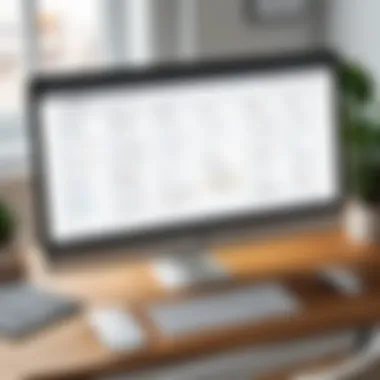

Intro
Lucidchart is a diagramming tool that supports various workflows and visual processes. It caters to IT professionals and tech enthusiasts by providing templates and features that facilitate the creation of flowcharts, organizational charts, mind maps, and technical diagrams. Understanding the available account types, their features, and best practices can greatly enhance the user experience and the productivity of teams. The following sections explore these aspects in detail.
Performance Metrics
Benchmarking Results
When evaluating any software, performance metrics stand out. Lucidchart boasts impressive performance benchmarks that cater to the demands of users who rely on speed and accuracy.
With multiple users collaborating in real-time, the system maintains efficiency. It can handle extensive data sets with minimal lag. Regular updates ensure the platform remains optimized for varying workloads.
Speed and Responsiveness
Speed is pivotal in a diagramming tool. Lucidchart demonstrates quick load times, enabling users to access their diagrams swiftly. Navigating between tabs is smooth, allowing users to focus on their work without interruptions. Users report positive experiences when switching between different views and editing modes.
"Productivity hinges on a tool’s responsiveness and efficiency. Lucidchart ensures users remain engaged by delivering quick results."
Usability and User Experience
Ease of Installation and Setup
Setting up a Lucidchart account is a straightforward process. Users can choose between a free version and premium subscriptions. The registration is simple, requiring only an email address and a password.
Once registered, users can easily navigate through the setup process. The platform guides users with step-by-step prompts. Configuration does not take long, thus allowing immediate access to features.
Interface Design and Navigation
Lucidchart offers an intuitive interface. The design prioritizes user-friendliness, which helps individuals familiarize themselves with the tool quickly. The sidebar houses the drawing tools, while workspace areas display the diagram under construction.
Navigation is uncomplicated. Categories are well organized, and a search function enables rapid finding of templates. It's easy to switch between diagram types, which promotes versatility. In addition, the tool integrates well with various platforms like Google Drive and Microsoft Teams, allowing for seamless collaboration.
Users can benefit from utilizing keyboard shortcuts to enhance efficiency. This feature caters to power users who prefer to streamline their workflow.
Ending
Understanding the features and performance of Lucidchart accounts is essential for optimizing its use. With a focus on speed and usability, this tool can improve collaboration within teams. Effective diagramming leads to better clarity in complex projects. The insights provided here aim to equip users with the knowledge to leverage Lucidchart effectively in their professional settings.
Preface to Lucidchart Accounts
Understanding the Lucidchart account is essential for users who seek to leverage this versatile diagramming tool effectively. Lucidchart offers a range of features which cater to different needs—from casual users to large teams in organizations. A solid grasp on these accounts can help users maximize their productivity and enhance collaboration.
In today's fast-paced work environment, visual communication is crucial. Lucidchart plays a key role in creating flowcharts, organizational charts, and various plans visually. Knowing what an account offers, its purpose, and its types aids in selecting the right fit for users. This section will outline the fundamental components that shape the Lucidchart experience.
What is Lucidchart?
Lucidchart is a cloud-based diagramming application that enables users to create and collaborate on various types of diagrams. It is designed to simplify complex concepts through visual representation. Being a SaaS tool, it allows for easy accessibility across multiple devices without the hassle of installation. Users can create diagrams ranging from basic flowcharts to intricate network diagrams, all tailored to their specific requirements. Its user-friendly interface makes it accessible even for those who may not have extensive design experience.
One of the significant advantages of Lucidchart is its integration capabilities. It works seamlessly with other applications, enhancing functionality. Users can utilize this tool for projects requiring consistent workflow, brainstorming, and documentation. A lucid understanding of Lucidchart's functionalities is imperative for both individual users and teams alike.
Purpose of a Lucidchart Account
The primary purpose of a Lucidchart account is to facilitate the creation and sharing of diagrams among users. With different account types available, they cater to varied needs and levels of engagement. A Lucidchart account enables users to store their work securely, collaborate with others in real-time, and access their diagrams from anywhere with an internet connection.
While the free account provides basic features, premium accounts unlock advanced functionalities. This includes enhanced collaboration options, additional templates, and diagram types. The aim is to accommodate diverse user backgrounds, from students working on assignments to corporate professionals drafting strategies for their teams.
Ultimately, a Lucidchart account is more than just a user profile; it encompasses tools for improved communication, problem-solving, and effective project management. Its purpose is deeply aligned with the needs of modern workflows, making it an indispensable asset for many.
"Lucidchart enhances teamwork by making visual collaboration seamless across various platforms."


In summary, understanding Lucidchart accounts lays a foundation for users to effectively utilize its features and improve their overall productivity.
Types of Lucidchart Accounts
Understanding the different types of Lucidchart accounts is crucial for users to select the option that best meets their needs. Each account type offers distinct features and advantages tailored to varied usage scenarios. The knowledge of specific capabilities allows users to make informed decisions, ensuring the tool is utilized fully. This section elaborates on the essential elements of each account type, outlining their unique benefits and considerations.
Free Account Features
The free account of Lucidchart is a gateway for users who want to explore diagramming tools without any financial commitment. This account includes basic functionality that enables users to create and edit diagrams effectively. Users can access limited templates and shapes, which provides a practical starting point for casual users or those new to the platform. The free account allows for a certain number of editable documents and limited storage space.
Here are some key features of the free account:
- Basic Diagrams: Users can create fundamental diagrams such as flowcharts, wireframes, and organizational charts.
- Limited Templates: Access to a smaller selection of templates compared to premium accounts.
- Collaboration Options: Basic sharing capabilities enable easy collaboration with others, albeit with restrictions.
- Cloud Storage: Documents are saved in the cloud, allowing access from any internet-connected device.
While the free account is useful for individual use or small tasks, users might find limitations as their needs grow. Upgrading is often considered as more complex diagrams or increased storage is required.
Premium Account Advantages
Premium accounts offer an array of advanced features that significantly enhance the Lucidchart experience. This type of account caters to users who require additional functionalities for more extensive projects or professional use. The benefits include larger storage capacity, advanced diagramming tools, and enhanced collaboration options.
Some notable advantages include:
- Unlimited Document Creation: No restrictions on the number of documents that can be created and stored.
- Advanced Templates and Shapes: Access to a diverse library of professional-grade templates and shapes that streamline the design process.
- Collaboration Tools: Enhanced real-time collaboration features allowing multiple users to edit documents simultaneously. User comments and feedback streams make teamwork more effective.
- Integrations: Premium users benefit from broader integration options with business applications like Google Drive, Slack, and Atlassian products.
This comprehensive approach to features makes the premium account a strong choice for businesses and advanced users looking for more robust diagramming capabilities.
Team and Enterprise Accounts
For organizations that require account scalability, Team and Enterprise options present tailored solutions. These accounts focus on collaboration, user roles, and centralized management. They are designed to cater to larger groups or enterprises needing effective workflows across departments.
Here are some of the defining characteristics of Team and Enterprise accounts:
- Admin Controls: Administrators have the ability to manage users, permissions, and roles within the account, ensuring appropriate access levels.
- Custom Templates and Branding: Companies can create their own templates and enforce branding compliance across all documents.
- Enhanced Security Features: Increased security protocols help protect sensitive information and maintain compliance standards.
- Advanced Support: Users have access to dedicated customer support options, ensuring assistance is available for any issues.
These accounts enhance organizational efficiency, centralizing diagram management while still allowing for individual user creativity. The combination of features makes it ideal for businesses looking to maximize efficiency and collaborative efforts across teams.
Navigating the Lucidchart Interface
Navigating the Lucidchart interface is crucial for users aiming to fully benefit from the platform’s capabilities. It functions as the control center where all design and collaborative efforts begin. A clear understanding of the interface can enhance productivity, reduce frustration, and improve the overall user experience. The layout is intuitive, but mastery of its features requires attention. From the account dashboard to the diagram creation process, each component plays a pivotal role in effective diagramming.
Account Dashboard Overview
The account dashboard serves as the starting point for all Lucidchart activities. It displays a user’s recent documents, shared diagrams, and relevant projects. Each element is designed for quick access. For instance, users can easily create new diagrams or open existing ones without any hassle.
Key features of the dashboard include:
- Recent Documents: Easily find diagrams that were last worked on.
- Project Management Tools: Organize diagrams into folders or teams for structured management.
- Templates: A variety of pre-designed templates are ready to use, which speeds up the diagramming process.
Mastering the layout greatly minimizes the time spent navigating. Users can customize their dashboard to highlight specific projects or diagrams, enhancing their workflow.
Creating New Diagrams
Creating new diagrams in Lucidchart is straightforward and efficient. The platform offers a variety of diagram types and templates. Users can choose from flowcharts, mind maps, org charts, and many others.
The diagram creation process involves several steps:
- Choosing a Template: Users can start from scratch or select a template that meets their needs.
- Drag-and-Drop Functionality: The user interface allows for easy addition of shapes, lines, and other elements through simple drag-and-drop actions.
- Customizing Elements: Shapes can be resized, colors changed, and text inserted, providing a level of customization that suits various projects.
- Using Layers: For complex diagrams, layers can help in organizing content and maintaining clarity.
Lucidchart also supports collaboration during the diagram creation process. Users can invite others to edit or view diagrams in real-time, enhancing teamwork. As a result, creating diagrams is not only about individual productivity but also about collaborative efforts.
Remember: Mastery of creating diagrams provides a significant edge in visual communication and can save time for both individuals and teams. Engaging with the interface effectively can lead to higher-quality outputs.


Collaborative Features of Lucidchart Accounts
Collaborative features play a crucial role in the functionality of Lucidchart accounts. In today's digital workspace, where remote teams and cross-departmental collaboration are common, the need for effective tools becomes paramount. Lucidchart offers an environment where users can engage in real-time collaboration, make collective decisions, and streamline communication through shared diagramming activities. The benefits of these collaborative features extend beyond simple diagram creation; they foster teamwork, improve clarity, and enhance productivity within organizations.
Real-Time Collaboration
One of the standout features of Lucidchart is its ability to facilitate real-time collaboration among users. Multiple individuals can work on the same diagram simultaneously, making edits that others can view instantly. This capability minimizes the confusion often associated with version control, as all changes are visible to every participant almost immediately.
The importance of real-time collaboration cannot be overemphasized. It allows teams to brainstorm ideas and visualize concepts together, regardless of their geographical locations. For example, in a scenario where a marketing team needs to develop a flowchart for a new campaign, team members can provide input and refinement in real-time. This leads to more dynamic discussions and quicker problem solving.
Moreover, Lucidchart saves a history of changes made to each diagram, which means users can revert to previous versions if necessary. This feature ensures that stakeholders can feel secure in their collaborative efforts, knowing that they can undo any mistakes or revert to prior iterations.
Sharing and Permissions
Sharing and permissions in Lucidchart are designed to enhance collaboration while maintaining control over access to sensitive diagrams. Users can easily share diagrams with colleagues, clients, or stakeholders by sending a link or inviting them directly through the platform. Users have the option to set various permission levels for shared documents, deciding who can view, comment, or edit.
This granularity of control is essential, especially in environments where confidentiality is crucial. For instance, a project manager might want their team to edit a diagram but restrict access for external reviewers to viewing only. These settings ensure that sensitive information remains protected while still allowing for collaborative input where it's needed.
Additionally, effective use of sharing features assists in fostering transparency within teams. By allowing certain members to comment or suggest changes, Lucidchart promotes a culture of open feedback and adaptation, which can enhance the final output.
Integration with Other Tools
Integration with other tools has emerged as a pivotal aspect of modern workflow solutions. Lucidchart excels in this area by providing robust compatibility with various applications. Such integrations not only enhance productivity but also facilitate a seamless transition between different software environments, ultimately allowing users to optimize their diagramming processes. For IT professionals and tech enthusiasts, understanding and utilizing these integrations is essential for maximizing the utility of Lucidchart in diverse operational contexts.
Compatible Applications
Lucidchart boasts compatibility with numerous applications that span different categories. Some of the notable examples include:
- Google Workspace: Lucidchart integrates smoothly with Google Drive and other Google services, allowing users to create, edit, and share diagrams directly within their familiar environment. This is particularly useful for teams already embedded in the Google ecosystem.
- Microsoft Office: Integration with applications like Microsoft Word and PowerPoint enables users to incorporate diagrams into documents and presentations effortlessly. This function is essential for creating visually engaging reports and presentations.
- Slack: By connecting Lucidchart to Slack, teams can easily share diagrams and receive feedback in real-time. This reduces the need for switching between apps, streamlining communication.
- Atlassian Suite: Integration with tools such as Jira and Confluence allows teams to create flowcharts, wireframes, and diagrams that enhance project management and documentation. This is a significant advantage for teams practicing Agile methodologies.
The above examples highlight that Lucidchart does not operate in isolation. Instead, it enhances the functionality of other tools, thereby creating a more holistic approach to project management and collaboration.
Setting Up Integrations
Setting up integrations in Lucidchart is a straightforward process. Here’s a brief guide to help users get started:
- Access the Integrations Page: Within your Lucidchart account, navigate to the Integrations section found in the account settings.
- Choose Your Application: Browse the list of compatible applications. Select the one you wish to integrate with Lucidchart.
- Follow the Prompts: Follow the installation and authentication prompts specific to the application. Each application will have its own set of instructions, often requiring you to log in.
- Adjust Settings: Once integrated, adjust any settings as needed. This may include sharing permissions or notification preferences.
- Start Creating: With the integration complete, you can now start using Lucidchart in tandem with the selected tool!
By embracing the integrations offered by Lucidchart, users can create a more efficient, connected environment that enhances overall productivity. Understanding how to leverage these integrations can significantly impact how teams collaborate and innovate in their projects.
Integration is not merely about connecting tools; it is about transforming workflows into a cohesive experience that maximizes output and efficiency.
Account Management Best Practices
Effective account management is crucial for getting the most out of Lucidchart. Proper management not only enhances user experience but also ensures that resources are used efficiently. Maintaining an organized structure for diagrams and projects can save time and reduce frustration in collaborative environments. Those who are familiar with systematizing their workflows can enjoy smoother experiences with Lucidchart.
Organizing Diagrams and Projects
A well-organized account is key to simplifying tasks and improving collaboration. When diagrams and projects are categorized properly, finding and utilizing them becomes easier. Here are some essential tips for organizing in Lucidchart:
- Use Folders: Create specific folders for different projects, teams, or topics. This will aid in locating diagrams without extensive searching.
- Naming Conventions: Establish clear and consistent naming conventions for your diagrams. Descriptive names can prevent confusion over similar diagrams.
- Tagging: Utilize tags to add context to diagrams. Tags can help with quick searches and can categorize diagrams without needing to move them between folders.
These strategies lead to a more efficient workflow. A structured approach allows users to focus on the quality of their work rather than wasting time managing it.
Managing User Roles and Access
User roles and permissions are essential for maintaining security and productivity within shared accounts. Understanding how to configure these settings can protect sensitive information and streamline collaboration. Here are some considerations:
- Role Assignments: Assign roles based on user needs. Different roles should have different access levels. For example, editors can modify documents while viewers can only read them.
- Regular Reviews: Conduct regular audits of user access. This ensures that only the necessary individuals have access to certain diagrams or projects, reducing risk.
- Custom Permissions: Use custom permissions for specific projects. This allows for granular control, where sensitive diagrams can be restricted to a particular group.
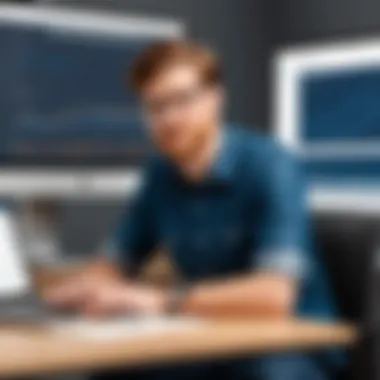

By effectively managing user roles and access, organizations can promote a secure and organized work environment. This allows teams to collaborate without worrying about unauthorized access to their work.
Troubleshooting Common Issues
Dealing with troubleshooting common issues is critical for achieving a smooth experience with Lucidchart. Many users encounter technical problems that could hinder productivity. Addressing these concerns efficiently can save time and reduce frustration. Understanding common issues also empowers users to resolve their own problems quickly, promoting self-sufficiency. This section will focus on the two main areas of concern: login problems and diagram rendering issues.
Login Problems
Login problems are one of the most frequent issues users face when accessing their Lucidchart accounts. These problems can stem from various causes, including forgotten passwords, account lockouts, or browser-related issues. Here is a look at some of the primary reasons behind login difficulties and methods to resolve them:
- Forgotten Password: Users may forget their passwords, especially if they do not log in regularly. It is advisable to use the password recovery option. This usually requires entering the registered email address. After that, users will receive instructions on how to reset the password.
- Account Lockout: Multiple failed login attempts may lock a user out of their account. To regain access, they often need to wait a predefined period or contact customer support for assistance.
- Browser Issues: Sometimes, the browser can cause problems when logging in. Clearing the cache and cookies can often resolve these issues. Using an updated browser is also recommended, as older versions may not support all functionalities of Lucidchart.
Addressing login problems promptly can facilitate an uninterrupted workflow, helping users remain productive.
Diagram Rendering Issues
Diagram rendering issues can disrupt the creation and editing of diagrams, which is the core function of Lucidchart. Several factors may contribute to rendering problems, including internet connectivity, browser compatibility, and software bugs. Below are some common causes and potential solutions:
- Poor Internet Connection: A slow or unstable internet connection can cause diagrams not to render properly. Users should check their connection and switch to a faster network if available.
- Browser Compatibility: Not all browsers work equally well with Lucidchart. It’s essential to use a supported browser, such as Google Chrome or Mozilla Firefox, to ensure optimal performance.
- Software Bugs: Occasionally, users may encounter software bugs that affect rendering. In such cases, refreshing the page can help. If the problem persists, reporting it to Lucidchart support can lead to quicker remedies.
By proactively addressing these common diagram rendering issues, users can maintain focus on their tasks and enhance their productivity.
"Effective troubleshooting is not just about fixing problems but also about understanding them deeply to prevent future occurrences."
In closing, effectively resolving common issues such as login problems and diagram rendering issues is crucial for maximizing the use of Lucidchart accounts. By being aware of potential issues and their solutions, users can navigate these challenges with confidence.
Optimizing Lucidchart Account Performance
Optimizing the performance of your Lucidchart account is vital for both efficiency and productivity. When users maximize their account’s potential, it can lead to smoother operations, faster load times, and a more user-friendly experience. This section highlights the importance of performance optimization and offers valuable strategies to enhance it.
Enhancing Load Times
To enhance load times in Lucidchart, several factors should be taken into account. First, optimizing your internet connection is essential. A stable and fast connection can greatly reduce the time taken to load diagrams and account features. If users experience lag, consider testing their bandwidth speed using tools from websites like speedtest.net.
Another important aspect of load times is diagram size. Large diagrams can slow down the loading process. Users can improve performance by breaking complex diagrams into smaller, more manageable sections. This not only improves load time but also enhances overall clarity for users. Moreover, regularly cleaning up unused or outdated diagrams contributes to better performance.
"Reducing the number of elements in a diagram can greatly enhance load speed."
In some cases, browser choice plays a role in performance. Using supported and updated browsers, such as Chrome or Firefox, can lead to better results. Ensuring that browser cache is clear can also assist in avoiding unnecessary slowdowns.
Efficient Diagram Management
Efficient diagram management is a cornerstone of maintaining optimal performance in Lucidchart. Organizing diagrams logically within folders allows users to quickly find what they need. This organization promotes focus and reduces time wasted searching for essential files. Users should regularly review their structures to ensure that everything remains tidy and current.
Use descriptive titles and tags for diagrams. This allows for quicker searches within the Lucidchart platform. The search functionality is powerful, but it relies on how well users categorize their work.
Furthermore, using the features that Lucidchart offers, such as revision history and comments, helps teams to collaborate more efficiently. When teams clearly communicate about various projects, the risk of mismanagement diminishes. Integrating best practices for version control also supports precise diagram management.
Finale
The conclusion serves a pivotal role in summarizing the insights discussed within this article regarding Lucidchart accounts. It is essential because it reinforces the key elements that readers have learned. This section highlights the benefits and practical applications of Lucidchart, which is crucial for users looking to improve their diagramming and collaboration capabilities.
A significant point to take away is that understanding the diverse features of various account types allows users to make informed decisions. It helps determine which subscription aligns best with their individual or organizational needs. The article emphasizes the notion that optimizing account performance requires continuous learning and adapting to new tools and features.
Additionally, a well-rounded understanding of account management best practices encourages users to explore all functionalities of Lucidchart. This ensures that users can harness its full potential, thereby increasing productivity.
Key Takeaways
- Lucidchart offers various account options including free and premium tiers, each catering to different user needs.
- Understanding collaborative tools such as real-time editing significantly impacts workflow effectiveness.
- Integration with third-party applications enhances capabilities and streamlines processes.
- Account management best practices are crucial in maintaining organization and accessibility of diagrams and projects.
- Regular troubleshooting and optimization are necessary for uninterrupted use of the platform.
Final Thoughts on Lucidchart Accounts
In summary, Lucidchart accounts hold substantial value for IT professionals and tech enthusiasts alike. The myriad of features and benefits showcased throughout this article demonstrate that a well-managed account can enhance collaboration, facilitate better visual communication, and ultimately result in improved outcomes for projects.
Investing time in understanding how to utilize Lucidchart effectively promises significant returns in terms of efficiency and productivity. By continually referring back to the considerations outlined in this article, users can ensure they remain on the cutting edge of what the platform offers. Moreover, adopting best practices will lead to a more organized and collaborative environment within teams.
In the evolving landscape of cloud-based tools, Lucidchart remains a cornerstone for effective diagramming. This article serves as a guide for those willing to explore deeper into its features and benefits.



