Laptops vs Chromebooks: Key Differences Explained


Intro
The contemporary technology landscape is inundated with a multitude of computing devices. Among them, laptops and Chromebooks emerge as two prevalent choices. Both serve distinct user needs, yet they are often compared or confused. Understanding their differences is crucial, especially for IT professionals and tech enthusiasts making informed decisions. This piece aims to elucidate these distinctions by examining areas such as performance metrics, usability, hardware specifications, and overall versatility.
Performance Metrics
Benchmarking results
When evaluating laptops and Chromebooks, performance is a key differentiator. Laptops generally leverage robust operating systems like Windows or macOS, featuring powerful processors such as Intel Core or AMD Ryzen. This hardware integration translates to superior multitasking and software compatibility. Chromebooks, using Chrome OS, are designed for web-centric tasks. Their performance often relies on ARM or low-power Intel processors, which can suffice for general use, but may struggle with demanding applications.
Key performance indicators include:
- Processor speed: Laptops tend to utilize higher clock speeds and more cores.
- RAM availability: Many laptops offer more RAM options, enhancing multitasking.
- Storage type: Laptops may include SSDs or HDDs, while Chromebooks typically use eMMC storage, which affects data transfer speeds.
Speed and responsiveness
In practical scenarios, users often notice disparities in speed and responsiveness. Laptops usually have greater capabilities during intensive tasks like video editing or gaming, making them ideal for professionals requiring high-level software.
Conversely, Chromebooks exhibit quick boot times and efficient handling of web-based applications. This makes them appealing to users who prioritize simplicity and lightweight software. However, for tasks requiring significant processing power, such as 3D rendering or advanced programming, laptops clearly hold an advantage.
"Performance metrics are essential in understanding how each device fits into daily use and professional environments."
Usability and User Experience
Ease of installation and setup
Usability is another critical aspect of the laptop vs. Chromebook debate. Laptops can vary in installation processes and setup complexity based on the operating system. Some windows require drivers and updates, while macOS tends to offer a more streamlined user experience.
Chromebooks stand out with their user-friendly setup. They primarily emphasize ease of access to Google services, requiring just a Google account for initial configuration. This simplicity attracts users who want to spend less time on setup and more on productivity.
Interface design and navigation
The design philosophy also reflects in the interface of both systems. Laptops typically feature desktop environments that provide extensive customization options. Users have freedom over their workflow and layouts, benefiting those who need a tailored environment.
In contrast, Chromebooks focus on a minimalistic design, promoting straightforward navigation through a browser-centric interface. This can be advantageous for users focused on web-based tasks but might frustrate those accustomed to a more traditional desktop experience.
In summary, comprehending the nuances between laptops and Chromebooks can aid decision-making in an ever-evolving tech world. Each device serves its purpose, catering to different segments of users. Identifying your specific needs could lead you to the optimal choice for your computing requirements.
Overview of Portable Computing Devices
Understanding portable computing devices is essential due to their pervasive role in today's digital environment. As technology evolves, choosing the right device depends on several factors including purpose, budget, and user preference. Laptops and Chromebooks represent two distinct categories within portable computing. Their differences lay in aspects such as operating systems, hardware capabilities, and intended uses.
Importance of Overview
The significance of this overview is to provide a foundation for understanding the primary distinctions between these devices. By detailing their unique characteristics, potential buyers can make informed decisions that align with their specific needs.
Benefits and Considerations
- Versatility: Laptops are versatile, capable of running various software applications, while Chromebooks typically rely on web-based apps and processes.
- Performance: Assessing hardware specifications helps in determining what kind of tasks each device can handle effectively.
- User Experience: Usability carries weight in daily operations, where differences in interface design affect workflow and efficiency.
Choosing between a laptop and a Chromebook affects productivity and user satisfaction. It’s important to evaluate each option based on personal or organizational objectives.
Selecting the right portable device can lead to significant time savings and enhanced productivity in both personal and professional realms.
Key Operating System Differences
The operating system plays a critical role in defining the usability, functionality, and overall experience of computing devices. In this section, we will explore the distinctions between the operating systems in laptops and Chromebooks. These differences can significantly impact user experience and task efficiency, making a solid understanding essential for making informed decisions based on specific needs.
Windows and macOS in Laptops
Laptops primarily operate on two dominant operating systems: Windows and macOS. Windows, developed by Microsoft, is renowned for its versatility and widespread use in both personal and professional settings. It supports a vast array of software applications, catering to diverse sectors such as gaming, graphic design, software development, and more. The interface is customizable, giving users the freedom to tailor their experience according to preference and productivity requirements.
macOS, on the other hand, is exclusive to Apple's laptops, known as MacBooks. It is lauded for its intuitive interface and seamless integration with other Apple devices. While it operates on fewer hardware models compared to Windows, macOS offers strong security measures and a robust ecosystem for creative professionals. Features such as Continuity and Handoff increase efficiency for users within the Apple ecosystem.
Both operating systems have their merits and limitations:
- Software Compatibility: Windows dominates in terms of game availability and enterprise software, whereas macOS excels in creative applications.
- User Experience: Windows offers customization, while macOS emphasizes a straightforward user interface.
- Security: macOS is often considered more secure out-of-the-box, though Windows has significantly improved its security features over the years.
These key points illustrate how the choice of operating system influences laptop usability, making it crucial for users to assess their specific software needs and habits before selection.
Chrome OS in Chromebooks
Chrome OS, developed by Google, is a unique operating system tailored primarily for Chromebooks. Unlike traditional operating systems, Chrome OS is lightweight and designed for internet-centric tasks. It primarily relies on cloud storage and applications that run in a web browser. Users benefit from quick boot times, simplicity in management, and a smooth update cycle with automatic updates.
The significant advantages of Chrome OS include:
- Efficiency: The operating system is streamlined, which means it runs efficiently on devices with modest hardware specifications.
- Security: Chrome OS includes built-in security features such as sandboxing, verification of code at startup, and automatic updates, making it one of the most secure operating systems.
- Focus on Cloud: Since it is designed for cloud computing, it encourages users to rely on web applications and Google services for their needs.


However, this does come with limitations:
- Application Availability: While Google Play Store allows access to numerous Android apps, the catalog is not as extensive as that of Windows or macOS, particularly for specialized software.
- Offline Functionality: Although some applications allow offline work, the reliance on the internet can hinder usability in low-connectivity environments.
This difference emphasizes the distinction between intent and usage. Users whose tasks primarily revolve around web-based activities will find Chrome OS suitable. In contrast, users needing robust software capabilities will likely favor Windows or macOS.
Hardware Specifications Comparison
The importance of hardware specifications cannot be overstated when comparing laptops to Chromebooks. Hardware specifications influence how users interact with their devices. They dictate the performance, efficiency, and usability of the device. A thorough understanding of hardware specifications can help users make informed choices based on their specific needs. In this analysis, we will focus on processing power, storage options, and memory characteristics. Each of these areas contributes uniquely to the overall effectiveness of both laptops and Chromebooks.
Processing Power: Laptops vs. Chromebooks
Processing power is a core element that differentiates laptops and Chromebooks. Laptops typically come with Intel or AMD processors, offering higher computational capabilities. This enables them to handle more complex tasks such as gaming and video editing. In contrast, Chromebooks often utilize less powerful processors, such as ARM or lower-end Intel options, tailored for web-based applications. This distinction leads to differences in multitasking and the ability to run heavy software. Therefore, users aiming for performance-intensive tasks may find laptops more suited to their needs, while Chromebook users may value simplicity and efficiency in more everyday tasks.
Storage Options
Storage is a crucial area that affects the overall functionality of laptops and Chromebooks. Here we explore solid-state drives, hard disk drives, and cloud storage integration.
Solid-State Drives
Solid-state drives (SSDs) are known for their speed and efficiency. In terms of contribution to overall performance, SSDs significantly reduce boot-up times and application loading. A key characteristic of SSDs is their lack of moving parts, which makes them more durable than traditional hard drives. This aspect is particularly beneficial for users who travel often. The unique feature of SSDs is their capacity to perform tasks quickly, resulting in a smoother user experience. However, they tend to be more expensive per gigabyte compared to other storage options.
Hard Disk Drives
Hard disk drives (HDDs) offer a different set of advantages. They have a larger storage capacity at a lower price point, making them attractive for users requiring significant storage. The key characteristic of HDDs is that they contain spinning disks, which can slow down access times compared to SSDs. Despite their slower performance, HDDs may be preferred for archiving large amounts of data or for users on a budget. One disadvantage is their susceptibility to physical damage due to the mechanical nature of their components.
Cloud Storage Integration
Cloud storage integration is particularly relevant for Chromebooks. This approach allows users to store files online instead of locally, enabling access from any device with internet connectivity. A key characteristic of cloud storage is its scalability; users can purchase additional storage as needed. This makes it a financially sound option. The unique feature of cloud storage is that it reduces the dependency on local hardware. However, it requires stable internet access, which can be a limitation for users in areas with connectivity issues.
Memory Characteristics
Memory plays a vital role in determining how efficiently a device operates. Laptops tend to have higher RAM capacities, which facilitates running multiple applications seamlessly. In contrast, Chromebooks generally come with less RAM, often around 4GB or 8GB, focusing on web-based tasks.
Ultimately, the choice between laptops and Chromebooks will depend on the user's specific requirements regarding performance, storage, and memory. A comprehensive understanding ensures that consumers select their devices wisely.
Performance Analysis
Importance of Performance Analysis
Analyzing performance is vital when comparing laptops and Chromebooks. This evaluation involves examining key factors that impact how smoothly a device operates under various workloads. For potential users, understanding performance is crucial to choosing a device that effectively supports their specific tasks. Performance cannot be overlooked because it often defines the user experience. For instance, tasks like video editing require powerful hardware while basic browsing might not.
A thorough performance analysis allows users to identify which device meets their requirements. It highlights differences in speed, responsiveness, application compatibility, and overall user satisfaction. Moreover, users will appreciate the implications of a device's hardware and software synergy on performance. Features like RAM, processor speed, and the efficiency of the operating system all contribute to how well a device performs.
Speed and Responsiveness
Speed and responsiveness are critical components when assessing performance. Laptops often come with more robust hardware, allowing them to execute tasks faster than Chromebooks. Their processors can handle complex applications more efficiently. Many laptops use powerful Intel or AMD processors, enabling quick start-up times and seamless multitasking.
Chromebooks typically employ less powerful processors, such as Intel Celeron or MediaTek chips. These processors are efficient for everyday tasks like web browsing or document editing. However, they may struggle with demanding applications. Consequently, for users who prioritize speed and responsiveness, a laptop may be the better choice.
"A device's speed often dictates user satisfaction and ability to complete tasks efficiently."
In addition, RAM is a crucial element influencing speed. Many laptops come with at least 8GB, while Chromebooks often feature 4GB or less. This difference affects how many applications can run concurrently. Users engaging in heavy multitasking should consider laptops as they are designed to handle such demands without lags.
Application Compatibility and Performance
Application compatibility is an essential factor that influences performance. Laptops running on Windows or macOS support a wide range of software applications. This includes professional-grade programs required in many industries. Users can run software like Adobe Creative Cloud, Microsoft Office, or advanced coding environments without issue, maximizing productivity.
In contrast, Chromebooks primarily run applications through Google Chrome. This approach limits software compatibility significantly. While web apps work well for general productivity, more specialized software may not be available. Users who rely on specific applications may find Chromebooks lacking, leading to potential performance issues.
The performance of applications on each device also varies. Laptops, with their superior hardware resources, handle demanding applications effectively. Gamers, designers, and developers often choose laptops for this reason. On the other hand, Chromebooks provide satisfactory performance for cloud-based applications. Users primarily engaging with browser-based activities can find Chromebooks to be a sufficient and cost-effective option.
Thus, understanding the performance implications of application compatibility helps users make informed decisions. Recognizing the limitations and advantages of each device type ensures that individuals choose a device that fits their needs.
User Experience Considerations
Understanding user experience when comparing laptops and Chromebooks is vital. User experience encompasses how a user interacts with a device and how these interactions affect satisfaction. Key elements of user experience include interface design and navigation usability, which can significantly influence productivity and comfort during use.
Products that offer a positive user experience can lead to efficiency and reduce frustration. A well-structured interface helps users locate applications and tools quickly. For busy professionals or students, a smooth and intuitive experience is crucial. They have very little tolerance for complex layouts or unresponsive systems. Additionally, accessibility features help users with different needs, enhancing overall usability.
Interface Differences
The interface is the first point of interaction between the user and the device. This aspect can vary greatly between laptops and Chromebooks.
Laptops typically use Windows or macOS, which feature distinct desktop environments. Windows offers a Start Menu with pinned applications, while macOS features a Dock for quick access to frequently used apps. Both systems allow customizing interface settings to reflect personal preferences. This flexibility can be advantageous for users who appreciate personalizing their workspace.
Chromebooks, on the other hand, operate using Chrome OS, which is web-centric. The interface resembles that of Google's Chrome browser. Users can easily access their applications through the app launcher. This simple layout may benefit individuals who primarily utilize web-based applications. However, customization options are more limited in comparison to traditional laptop operating systems.
"A simple, intuitive interface can enhance productivity and user satisfaction, making the choice between laptops and Chromebooks easier for many people."
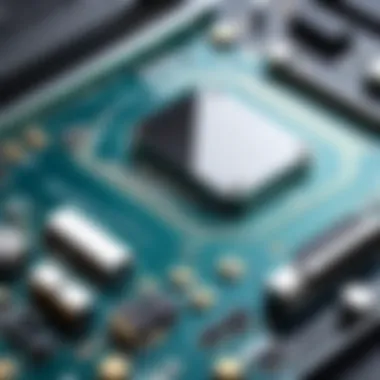

Navigation and Usability
Effective navigation plays an essential role in user experience. Users expect quick access to applications and tools. In laptops running Windows or macOS, navigation often involves using taskbars or menus. These systems offer keyboard shortcuts that can speed up tasks for proficient users.
Chromebooks simplify navigation by focusing primarily on web applications. Users can quickly switch between tabs in the Chrome browser, making it easier to multitask. However, users accustomed to a full desktop experience may find switching from traditional applications to web-based ones frustrating.
Usability can directly affect a user's ability to complete tasks efficiently. A more responsive and customizable interface suits professionals who rely on specific software. Meanwhile, students may appreciate the straightforward layout typical of Chromebooks, especially if they need only basic functionalities for research, note-taking, or web browsing.
Connectivity and Compatibility
The significance of connectivity and compatibility within portable computing devices cannot be overstated. As our dependence on technology increases, the ability to connect seamlessly to networks and peripherals becomes essential for users. This article specifically examines how laptops and Chromebooks address these foundational elements, impacting their usability in various scenarios. An understanding of connectivity features ensures that users can integrate their devices effectively into their daily workflow.
Wireless Connectivity Options
Both laptops and Chromebooks offer various wireless connectivity protocols, which are crucial for maintaining an efficient workflow in today’s digital environment. The most common method is Wi-Fi, enabling users to connect to the internet without physical cables. Laptops typically support a wider range of Wi-Fi standards such as 802.11ax (Wi-Fi 6) for faster speeds and improved performance in crowded areas. On the other hand, Chromebooks usually come with similar Wi-Fi capabilities, though the focus is on simplicity and consistent connectivity.
In addition to Wi-Fi, Bluetooth support is prevalent in both types of devices. This allows users to connect peripheral devices such as keyboards, mice, and headphones wirelessly. Generally, laptops may offer stronger Bluetooth support, including the latest versions which allow connections with multiple devices at once to enhance user experience. For both laptops and Chromebooks, having dependable wireless connectivity options can improve overall productivity and versatility in varied environments such as homes, offices, and educational facilities.
Peripheral Device Compatibility
Compatibility with peripheral devices is another key consideration when choosing between a laptop and a Chromebook. Laptops are generally designed to support a greater number of external devices. Users can easily connect printers, external hard drives, and sophisticated gaming peripherals through USB ports, HDMI connections, and other interfaces. This versatility makes laptops more adaptable for professionals who rely on specialized equipment.
Conversely, Chromebooks have a more streamlined approach to peripheral device compatibility. While they do support USB connections and other standard ports, the focus is primarily on web-based applications and cloud storage solutions. Users can still connect peripherals, but the reliance on web applications means that certain devices, especially those requiring specific drivers or proprietary software, may face limitations.
Effective connectivity support can dictate how well a device integrates into daily tasks, underscoring its importance in user experience.
Security Features
In an increasingly connected world, security features in portable computing devices play a crucial role. As laptops and Chromebooks serve distinct user demographics, their approaches to security differ significantly. This section focuses on the unique security measures implemented by Chromebooks and the user-managed security practices typical within laptop environments. Understanding these distinctions is vital. It aids users in choosing the device that best aligns with their security requirements.
Built-in Security Measures in Chromebooks
Chromebooks are designed with security as a priority from the ground up. They come with several built-in security features that provide robust protection against threats. One primary feature is their use of verified boot. This technology checks the integrity of the operating system on startup and ensures that only trusted software runs on the device. If any compromise is detected, the system can automatically recover to a stable state.
Another aspect is the sandboxing of applications. Each app runs in its own isolated environment. This limits potential damage from malware since it cannot easily access other system parts. Additionally, automatic updates are a part of the Chromebook ecosystem. The operating system receives updates regularly without user involvement, ensuring that security patches are applied timely.
Encryption is also standard on Chromebooks. User data files are encrypted by default, making it difficult for unauthorized access. This is especially important for users who store sensitive information.
"Security features in Chromebooks help ensure that the user experience remains secure without needing extensive technical knowledge."
Laptops and User-managed Security
Laptops, particularly those running Windows or macOS, provide a different security landscape. While laptops do come with built-in security features, a significant amount of responsibility falls on the user to manage their security. This includes installing antivirus software, enabling firewalls, and performing regular updates. Users must be proactive in maintaining their systems to protect against the multitude of threats.
Moreover, user access control plays a critical role in laptop security. Administrators can set up user accounts with varying levels of permissions. This practice limits access to sensitive system parts based on user roles.
Users should be aware of the potential vulnerabilities associated with third-party applications. Unlike Chromebooks, which utilize sandboxing, many applications on laptops do not have this restriction. This can lead to malware installations if users are not cautious.
Battery Life and Portability
Battery life and portability are critical factors to consider when evaluating the usability of any computing device, especially laptops and Chromebooks. For many users, the ability to use a device without being constrained to a power outlet is essential. It reflects the device's suitability for on-the-go lifestyles, where frequent movement between locations is common. In this context, understanding the efficiency in energy consumption and the overall design of these devices plays a key role. Laptops are often seen as more powerful, but they can also be bulkier and have more extensive hardware which may lead to shorter battery life compared to Chromebooks, which are optimized for power efficiency.
Power Consumption in Laptops
Laptops, such as the Dell XPS 13 and MacBook Pro, come loaded with high-performance hardware that typically consumes more power. This can mean longer charging times and, in general, less time available for use when unplugged. Many high-end laptops are designed for complex tasks such as video editing or programming, which demand more processing power. This results in higher power consumption, affecting overall battery performance. The average battery life for many laptops can range from 5 to 10 hours depending on the workload.
Users cannot always decide the components that lead to higher consumption. Features like bright displays and high-performance CPUs contribute significantly to power usage. It's essential for users who rely on laptops to consider how they task their devices, along with the specific configurations they choose.
Energy Efficiency of Chromebooks
Chromebooks, like the Google Pixelbook Go, are known for their impressive energy efficiency. Most operate using Chrome OS, which is streamlined for simplicity and speed. This operating system uses fewer resources, allowing devices to run effectively without draining the battery quickly. Consequently, many Chromebooks can last well beyond ten hours on a single charge, making them ideal for students, educators, and professionals who require a computer for daily tasks without constant recharging.
The lightweight design of Chromebooks also aids in their portability. Without the need for heavy components like discrete GPUs or expansive hard drives, they tend to be lighter and easier to carry. This results in a device that is not only energy-efficient but also designed with on-the-go functionality in mind.
"Chromebooks are perfect for mobility, providing extended battery life without sacrificing performance for internet-based applications."
In summary, while laptops may appeal to users looking for performance and multifaceted functionality, they often compromise on battery life and portability. Conversely, Chromebooks offer commendable battery life along with a lightweight framework, maintaining their status as practical options for users who prioritize portability and energy efficiency.
Cost Analysis
Understanding the cost associated with laptops and Chromebooks is crucial for making an informed decision. The price can significantly influence the choice between these two types of portable computing devices. This section delves into the factors affecting the cost, alongside the specific price ranges and affordability considerations for both categories. Users often have different budgets and needs, and knowing the financial implications can guide appropriate choices tailored to individual requirements.
Price Range of Laptops
Laptops vary widely in price, determined by their specifications, brand, and intended use. Generally, users can expect to find laptops in the following price segments:
- Entry-Level: These laptops often start around $300 to $500. They are suitable for basic tasks such as web browsing and document editing. Brands such as Acer and HP offer budget-friendly options in this range.
- Mid-Range: Usually priced between $500 and $1,200, mid-range laptops feature better performance and more storage. Devices like the Dell Inspiron series fall into this category. These laptops cater to moderate gaming and multitasking.
- High-End: Prices for high-end laptops typically start from $1,200 and can exceed $3,000. Apple’s MacBook Pro and high-spec gaming laptops from ASUS or Razer represent this market segment. These devices are designed for professional applications, extensive multitasking, and demanding gaming environments.


Prices fluctuate based on factors like CPU type, RAM size, and graphical prowess. Being aware of these factors can help one identify a suitable device without overspending.
Affordability of Chromebooks
Chromebooks are generally positioned as a more affordable option compared to traditional laptops. Their price range usually spans from around $200 to $600. Here’s an insight into how Chromebooks maintain this affordability:
- Lower Hardware Requirements: They run Chrome OS, which does not demand high-end hardware resources. Therefore, manufacturers can price these models competitively.
- Target Education Sector: Many Chromebooks are designed specifically for educational purposes, often offered at discounted rates to students and institutions. Brands like Lenovo and Asus have dedicated models aimed at schools.
- Limited Functionality: While Chromebooks are excellent for web-based tasks, their limited capability for heavy applications brings down the price. Consequently, for users who primarily rely on cloud services and web apps, investments in these devices yield significant savings.
The affordability of Chromebooks makes them an attractive option, especially in educational and budget-conscious environments.
Ultimately, the cost analysis reveals that while laptops can cover a wide range of functionalities and price points, Chromebooks offer straightforward value, particularly for users whose tasks align with lightweight computing. Assessing the financial aspects holistically facilitates more precise planning and selection for potential users.
User Target Demographics
Understanding user target demographics is vital in distinguishing between laptops and Chromebooks. These demographics importantly guide potential buyers in choosing the device that fits their requirements. Different users have different needs, and recognizing this can help in making an informed decision.
Laptops tend to cater to professionals, gamers, and creative individuals who require robust processing power and versatile applications. These users often look for high performance, extensive storage, and significant memory capabilities. They appreciate devices that can handle heavy workloads, such as graphic design and software development.
On the other hand, Chromebooks are increasingly popular among students and educators. They represent a streamlined option for those engaged in basic computing tasks like browsing, document editing, and online collaboration. This demographic values simplicity, long battery life, and affordability.
When assessing user demographics for laptops and Chromebooks, consider the following elements:
- Performance Needs: Different users have different performance requirements. For example, a design professional may prioritize graphics capabilities more than a student.
- Budget Considerations: Cost sensitivity plays a significant role in this decision. Chromebooks generally come at a lower price point, appealing to budget-conscious consumers.
- Usage Patterns: How users plan to use the device matters. Those requiring offline functionality may prefer laptops, while those focused on internet-based tasks might find Chromebooks sufficient.
By analyzing the user target demographics, an accurate comparison emerges, reflecting why one device might be better suited to particular consumer groups.
Typical Laptop Users
Typical laptop users span various professions and personal needs. Professionals in fields such as engineering, graphic design, and video editing typically favor laptops due to their need for extensive processing power and multitasking capabilities. They need devices capable of running complex software applications effectively.
Additionally, gamers represent a significant part of the laptop user base. They often look for high FPS and fast response times which require advanced hardware specifications.
Key characteristics of typical laptop users include:
- Work Usage: Many professionals rely on laptops for crucial work-related applications.
- Gaming Needs: Gamers prefer laptops with significant hardware to run high-demand games.
- Creative Outreach: Graphic designers and video editors must utilize powerful laptops to meet their creative requirements.
Chromebook User Base and Education Sector
The user base for Chromebooks is predominantly rooted in the education sector. Schools have adopted Chromebooks for their cost-effectiveness and ease of use. The simplicity of the Chrome OS, combined with its fast boot times, makes it an appealing choice for students and teachers alike.
"Chromebooks serve as an accessible tool, empowering education with technology while remaining cost-effective."
The features that attract the education sector to Chromebooks include:
- Affordability: Lower price points support school budgets and allow for mass purchases.
- Cloud-Based Functionality: Most educationally focused tasks rely heavily on web applications, making Chromebooks ideal.
- User-Friendly Interface: The straightforward nature of the Chrome OS helps institutions reduce training needs.
Future of Laptops and Chromebooks
The evolution of portable computing devices is rapid and ongoing. Recognizing the future of laptops and Chromebooks is paramount, especially in a tech-savvy landscape like today. Both types of devices serve different audiences with unique needs. Therefore, understanding their potential trajectories helps consumers and professionals make informed choices when investing in technology.
Trends in Laptop Development
Laptops continue to mature in many dimensions. Manufacturers innovate by enhancing performance, portability, and user experience. Among the trends, we can observe changes in:
- Performance Upgrades: Processors are becoming faster, moving from Intel's traditional designs to more specialized ARM architectures. This shift enables laptops to perform intricate tasks more efficiently.
- Form Factor Diversity: The rise of 2-in-1 laptops showcases versatility. These hybrid designs attract users looking for functionality in a slim form.
- Environmental Considerations: As sustainability gains priority, laptops now include eco-friendly materials and energy-efficient components.
- Enhanced Display Technologies: OLED and mini-LED displays are now common. They provide brighter, more vibrant visuals that improve the multimedia experience.
These trends indicate a shift towards greater efficiency, flexibility, and enhanced user engagement with laptop devices.
Emerging Features in Chromebooks
Chromebooks have carved out their niche primarily in education and light productivity. Their future appears equally promising. The emerging features include:
- Cloud Integration: As schools and individuals move towards remote workflows, Chromebooks are becoming increasingly cloud-centric. Improved Google Drive services foster smooth collaborations and data management.
- Android App Support: Chromebooks now run many Android applications effectively, expanding their utility beyond web-centric tasks, allowing users to enjoy a wider array of applications seamlessly.
- Web-Based Functionality: With advancements in browser capabilities, Chromebooks use web applications more efficiently. Enhanced features in Chrome OS streamline the online experience.
- Security Updates: Ongoing updates fortify defenses against malware and exploits. Chromebook's trust platform provides seamless updates that enhance security without user intervention.
These emerging traits signify that Chromebooks will continue to adapt to users' changing needs. Both laptops and Chromebooks will evolve, driven by market demand and technological advancements.
Culmination
The conclusion serves as a critical recapitulation of key insights presented in this article. It synthesizes the wealth of information regarding laptops and Chromebooks, illuminating their fundamental distinctions. Understanding these differences is essential, especially in today’s rapidly evolving technology landscape.
One significant element to consider is the operational environment. Laptops, with their diverse range of operating systems and hardware capabilities, cater to users requiring versatility and robust performance. On the other hand, Chromebooks stand out for their simplicity and efficacy, specifically in cloud-based environments. This clarity will aid in making informed choices.
Summary of Key Differences
A brief overview of the main contrasts between laptops and Chromebooks emphasizes:
- Operating Systems: Laptops can run various systems like Windows and macOS, while Chromebooks utilize Chrome OS.
- Hardware Specifications: Laptops may feature powerful components for demanding applications. Chromebooks, however, are optimized for web tasks and often utilize lighter hardware.
- Performance: Laptops offer better performance for resource-heavy applications, whereas Chromebooks provide quick boot times and seamless web experiences.
- Cost Considerations: Generally, Chromebooks present a more affordable option, especially suited for educational purposes.
By enumerating these distinctions, users can evaluate their specific needs against the capabilities of each device, which assists in guiding purchase decisions.
Recommendations Based on Usage Scenarios
Choosing between a laptop and a Chromebook will depend largely on individual requirements and intended uses:
- For Professionals in IT: If your work involves software development, graphic design, or any resource-intensive task, a laptop is preferable due to its powerful hardware and flexibility.
- For Students or Casual Users: Chromebooks can be highly effective for writing, research, and browsing, given their affordability and ease of use. They are particularly helpful in educational settings, where cloud integration plays a vital role.
- For Frequent Travelers: If portability and battery life are paramount, Chromebooks may hold an advantage thanks to their lightweight nature and energy efficiency.



