Optimal Memory Choices for Laptops: A Comprehensive Guide
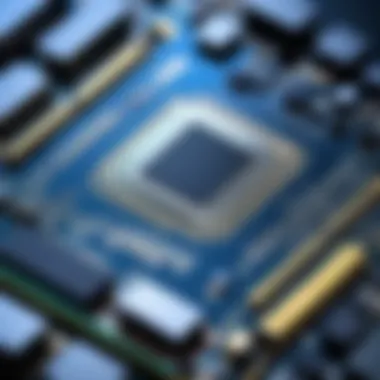

Intro
Choosing the right memory for laptops is a critical decision for those wanting to optimize their device's performance. The rapid evolution of memory technology means there are constant changes and improvements in options, particularly between different generations like DDR4 and DDR5. Each variant offers distinct advantages and potential drawbacks, making informed choices essential.
Understanding memory specifications does more than just enhance speed. It can lead to better overall user experience, increased productivity, and the ability to handle more complex tasks. This article aims to break down the various memory options available, analyze their features, and highlight the practicalities involved in upgrading laptop memory.
Understanding Laptop Memory
Memory is a critical aspect of laptop performance. It affects how efficiently a laptop can run applications and manage multiple tasks simultaneously. In this section, we will delve into the essentials of laptop memory, covering its definition and significance in computing.
Definition of Laptop Memory
Laptop memory, commonly referred to as RAM (Random Access Memory), is a type of volatile storage that temporarily holds data for quick access by the CPU. Unlike long-term storage devices such as SSDs or hard drives, RAM is designed for speed rather than capacity. When you run applications or processes, the relevant data is loaded into the RAM for immediate access, allowing for faster performance.
Memory is categorized into several types based on functionality, speed, and technology. The most common types found in modern laptops include DDR4 (Double Data Rate 4) and DDR5 (Double Data Rate 5). These memory types differ in speed, energy efficiency, and overall performance capabilities.
Importance of Memory in Computing
Memory plays a vital role in the overall performance of a laptop. It directly impacts the speed at which applications launch and operate. A sufficient amount of RAM enables more efficient multitasking. For instance, if you are using multiple software programs, such as a web browser, word processor, and graphic design software simultaneously, having more RAM helps in managing these tasks without lag.
Furthermore, the speed of the memory can also affect system performance. Higher frequency RAM can lead to faster data transfer rates. This is crucial for users who require high-performance computing, such as those in gaming, video editing, or software development.
Key Points
- Laptop memory, or RAM, is crucial for fast data access.
- Different RAM types, like DDR4 and DDR5, have unique features.
- More RAM improves multitasking and application performance.
In summary, understanding laptop memory is foundational for optimizing laptop performance. It sets the stage for more complex topics, such as evaluating specific memory specifications, comparing types, and considering upgrade options.
Types of Laptop Memory
Understanding the different types of laptop memory is essential for making optimal choices for performance and compatibility. Memory is a critical component that influences a laptop's speed, multitasking ability, and overall user experience. Selecting the right type of memory can lead to improved efficiency, faster processing times, and the ability to handle multiple applications simultaneously without lag.
Dynamic Random-Access Memory
Dynamic Random-Access Memory (DRAM) is the most commonly used type of memory in laptops. In DRAM, each memory cell consists of a capacitor and a transistor. This architecture allows for high-density storage, meaning a large amount of data can be stored in a compact space. One key aspect of DRAM is that it needs to be refreshed periodically to maintain data integrity.
The benefits of DRAM include its relatively low cost and faster access speeds compared to other memory types. Higher-speed variants can be particularly advantageous for tasks requiring intensive data processing, such as gaming or video editing. However, the requirement for constant refreshing may limit its application in certain environments where high-speed access without interruptions is needed.
Static Random-Access Memory
Static Random-Access Memory (SRAM) is another type of memory that has a different structure compared to DRAM. SRAM uses multiple transistors for each memory cell, which allows it to hold data bits in its state as long as power is supplied. One of the most notable features of SRAM is that it does not require refreshing like DRAM.
While SRAM offers faster speeds and lower latency, it also comes at a higher price and takes up more space than DRAM. This means it's usually not used for primary storage in most laptops. Instead, its speed advantages make it ideal for caches in processors where quick access to frequently used data is critical. It is key to consider the specific needs of your applications when deciding if SRAM fits your requirements.
Synchronous Dynamic Random-Access Memory
Synchronous Dynamic Random-Access Memory (SDRAM) is a type of DRAM that synchronizes itself with the CPU's clock speed. This synchronization allows SDRAM to operate more efficiently and offers better performance compared to traditional DRAM. Because of this feature, data can be transferred faster, which is beneficial for both gaming and professional applications that demand high memory bandwidth.
The introduction of SDRAM led to various advancements, such as DDR (Double Data Rate) versions, which further increase data transfer rates by transferring data twice for every clock cycle. This has made SDRAM the backbone of modern laptop memory systems.
In summary, understanding the types of laptop memory can empower users to select the most fitting options based on their specific performance needs and economic considerations. Each type, whether it’s DRAM, SRAM, or SDRAM, provides unique advantages and potential drawbacks that can shape overall laptop performance, particularly in demanding environments.
Evaluating Memory Specifications
Understanding memory specifications is essential when selecting laptop memory. Different specifications can significantly affect performance and usability. Evaluating these specifications helps users identify features that align with their computing needs.
Frequency and Speed
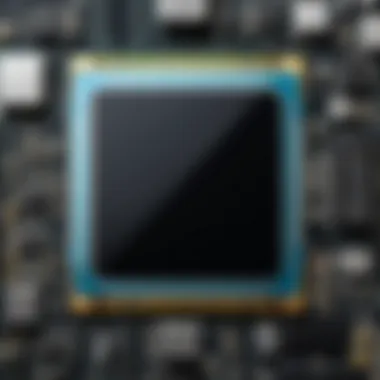

In the context of laptop memory, frequency refers to the speed at which the RAM operates. It is measured in megahertz (MHz). Higher frequencies can result in faster data transfer rates, which is crucial for intensive tasks like gaming or video editing.
For example, DDR4 memory typically operates between 2133 MHz and 3200 MHz, while DDR5 memory can reach frequencies from 4800 MHz and beyond. This higher frequency can lead to noticeable performance improvements. Elevated frequency enhances multitasking capabilities and increases overall responsiveness of applications.
However, it's essential to consider the balance between frequency and the laptop's processor capabilities. A very high frequency memory may not yield significant performance benefits if the CPU cannot handle that speed effectively. Users should consider both their memory's frequency and their processor's compatibility to get optimal performance.
Latency Factors
Latency in memory refers to the delay before the memory begins to send data after it receives a request. It is commonly measured in terms of CAS latency (Column Access Strobe). Lower latency values indicate faster memory performance as this means reduced waiting times.
Even with high speed, if the latency is high, it may negate some of the speed advantages. For instance, DDR4 memory typically has a CAS latency of 15-19, while DDR5 might have a higher latency initially.
Thus, when evaluating memory for laptops, users must consider both speed and latency. A balance between these factors will ensure better performance. A memory stick with optimal latency can enhance gaming experiences, design software functionalities, and overall multitasking efficiency in laptops.
Remember: The best memory choice is one that aligns speed and latency with the needs of the system.
Comparing DDR4 and DDR5
Comparing DDR4 and DDR5 memory is essential for anyone looking to optimize their laptop's performance. The evolution from DDR4 to DDR5 brings significant improvements in technology, which can influence the overall efficacy of a laptop during its operation. Recognizing the differences in capacity, speed, and power management will guide users in making informed choices, especially in professional settings where performance is critical.
Overview of DDR4 Memory
DDR4 memory was widely adopted in various laptops due to its reliable performance and balance between cost and speed. It typically operates at transfer rates ranging from 1600 to 3200 MT/s. With capacities reaching up to 64GB, DDR4 is sufficient for most tasks, including everyday computing, gaming, and moderate content creation.
A notable characteristic of DDR4 is its power efficiency, functioning at 1.2V. This contributes to reduced heat generation, which is especially important for laptops where thermal management is a concern. Furthermore, most laptops compatible with DDR4 offer dual-channel configurations, resulting in enhanced memory bandwidth, thereby improving overall performance in multitasking scenarios.
Overview of DDR5 Memory
DDR5 memory represents the next generation of RAM technology, designed to address the limitations of DDR4. It provides higher data rates initially starting around 4800 MT/s, with potential to exceed 8400 MT/s in the future. The increased bandwidth is particularly beneficial for applications that demand high performance, such as advanced gaming, AI-based computations, and professional-grade video editing.
Additionally, DDR5 supports larger capacities, reaching 128GB or more in some configurations. This becomes a critical factor for power users dealing with extensive data processing or running multiple demanding applications concurrently. Operating at a lower voltage of 1.1V, it is more energy-efficient than its predecessor, further aiding in battery life optimization for laptops.
Performance Differences
When evaluating the performance differences between DDR4 and DDR5, several key aspects emerge:
- Speed: DDR5 offers significantly higher speeds, contributing to faster data processing and improved responsiveness in applications.
- Bandwidth: The capability of DDR5 to handle larger amounts of data simultaneously enhances multitasking efficiency, making it especially valuable for intensive workflows.
- Capacity: Larger memory configurations in DDR5 allow for extensive workloads without the need for frequent memory upgrades, a vital consideration for professionals.
"Upgrading to DDR5 can lead to noticeable improvements in tasks that require high-speed data access and processing, making it a worthy investment for future-proofing your laptop."
In summary, while DDR4 remains a solid choice for many users, those seeking advanced capabilities and higher performance should consider DDR5 as a viable option. Understanding these distinctions enables users to align their laptop memory choices with their specific computing needs.
Memory Capacity Considerations
Memory capacity is a crucial topic when choosing the right laptop memory. It influences overall performance, responsiveness, and the ability to handle multiple tasks simultaneously. As applications and operating systems become more demanding, having adequate memory becomes essential for smooth performance. Insufficient memory can lead to slowdowns and a frustrating user experience. Therefore, understanding memory capacity options is necessary when making an informed decision for laptop upgrades.
Typical Capacity Options
In today's market, laptop memory typically comes in various capacities. Common options include:
- 4GB
- 8GB
- 16GB
- 32GB
- 64GB
Among these, 8GB is often considered the minimum for most users, particularly for web browsing and light productivity tasks. Power users and gamers may find 16GB or 32GB more suitable, especially when running memory-intensive applications. While larger capacities such as 64GB are available, they are generally reserved for specialized tasks such as high-end gaming or professional video editing. It is essential to choose a capacity that aligns with both current needs and potential future requirements.
Impact on Multitasking and Performance
The impact of memory capacity on multitasking and performance is significant. More memory means that more applications can run simultaneously without performance degradation. This is particularly vital for individuals who frequently work with multiple applications or browser tabs open. Insufficient memory may cause a system to swap data between the RAM and storage, leading to slower performance.
Additionally, memory capacity affects the efficiency of RAM usage. Systems with higher memory capacities can store more data, allowing for faster access without relying heavily on slower storage drives. This leads to improvements in:


- Application loading times
- System boot times
- Overall user experience during heavy tasks
Memory capacity plays a key role in both daily usage and specialized applications. Users should consider their specific needs and the future growth of their tasks before deciding on memory upgrades.
Choosing the right memory capacity can lead to substantial improvements in productivity and performance, especially in multitasking scenarios. Thus, it is clear that memory capacity considerations are not merely optional but a necessity for optimal laptop performance.
Compatibility with Laptop Models
Understanding compatibility with laptop models is crucial for selecting the right memory. Not all memory types fit all laptops. Each model has its own specifications and limitations. Therefore, knowing what is compatible can prevent issues related to performance and stability.
Identifying Compatible Memory
To determine which memory is suitable for a specific laptop, several factors must be considered. First, check the laptop's documentation. This should provide crucial details on supported memory types. Websites like Wikipedia often have technical specifications for many popular laptop models.
When checking compatibility, pay attention to:
- Memory Type (DDR4, DDR5): Ensure the laptop supports the specific type of RAM. Each generation has different physical notches.
- Form Factor: Laptops typically use SODIMM memory rather than standard DIMM used in desktops.
- Maximum Capacity: Each laptop has a maximum supported RAM capacity, which may vary significantly between models. Consult the manufacturer's specifications.
- Number of Slots: Some laptops have multiple slots for RAM, while others may have only one. Understanding this helps when planning an upgrade.
Upgrading Memory in Different Laptops
Upgrading laptop memory can enhance performance significantly. This process varies depending on the laptop model. Generally, follow these steps:
- Research: Start by finding manuals or online guides specific to the laptop model to understand its upgrade process.
- Purchase Compatible Memory: After identifying the correct memory type and specifications, select a reputable supplier to purchase the new RAM. Check for brand recommendations, as not all brands are compatible with every model.
- Installation Steps: Ensure the laptop is powered off and unplugged. Remove the back panel to access the memory slots. You might need a screwdriver for this.
- Handle Carefully: Be cautious with static electricity. Ground yourself before touching internal components.
- Replace the RAM: Remove the existing RAM carefully and insert the new memory into the slots. Ensure they click into place.
- Reassemble and Test: Once reassembled, power on the laptop. Verify that the system recognizes the new memory through settings or system information tools.
"Proper understanding of compatibility can vastly improve both performance and functionality of laptop systems."
By considering these factors, the memory upgrade process becomes more straightforward. Compatibility is essential not only for enhancing performance but also for ensuring system stability.
Performance Enhancements through Upgrades
When it comes to optimizing laptop performance, upgrading memory is one of the most straightforward and effective strategies. Memory upgrades can significantly impact a laptop’s functionality, especially for users who engage in resource-intensive activities such as gaming, video editing, or running virtual machines. This section delves into the specific benefits and considerations related to memory upgrades.
Upgrading memory increases the available resources for multitasking. More memory directly correlates with higher efficiency in processing tasks. Users can run multiple applications simultaneously without experiencing slowdowns or crashes. This improvement is critical for professionals who require their laptops to manage extensive workloads.
Another noteworthy advantage is the enhanced speed of applications. With additional memory, programs can load more quickly. This reduction in load times can be invaluable in high-pressure situations where every second counts.
Moreover, memory upgrades can extend the lifespan of a laptop. As software demands evolve, an older device becomes slower if it cannot cope with newer applications. Upgrading memory can keep the laptop relevant and usable for a longer period.
Real-World Impact of Memory Upgrades
When discussing real-world impacts, users often report noticeable improvements after a memory upgrade. For instance, graphic designers using software like Adobe Photoshop benefit immensely from additional memory. The ability to handle larger files and more complex tasks without lagging can lead to increased productivity and a smoother workflow.
Users who play contemporary video games can experience higher frame rates and more consistent gameplay by upgrading their RAM. This performance boost can even enhance the gaming experience by providing richer graphics without significant drops in performance when environmental factors in games change.
Similarly, those engaged in software development will find added memory beneficial. Running integrated development environments, databases, and testing frameworks simultaneously becomes much more manageable, allowing for a smoother transition between different tasks.
"Upgrading RAM can be one of the most cost-effective ways to boost your laptop's performance without requiring a complete system overhaul."
Balancing Memory with Other Components
While upgrading memory offers clear benefits, it is crucial to maintain a balance with other components within the laptop. Simply adding more RAM without considering the processor, storage type, or even the motherboard capacity could lead to missed opportunities for performance optimization.
The processor speed can limit the efficiency of added memory. For instance, a high-speed RAM paired with an outdated CPU may not yield the expected performance improvements. Users should aim for compatibility between the CPU and RAM specifications, ensuring that both can operate efficiently to maximize output.
Furthermore, the type of storage utilized in a laptop can influence the overall performance experience. Solid State Drives (SSDs) offer faster data retrieval speeds compared to traditional Hard Disk Drives (HDDs). Users may find that upgrading to an SSD in conjunction with additional memory will yield the best performance results.
Ultimately, the benefits of upgrading memory become most pronounced when it is paired with other relevant upgrades. A holistic approach ensures each element works in tandem, resulting in optimal laptop performance.
Common Issues and Troubleshooting
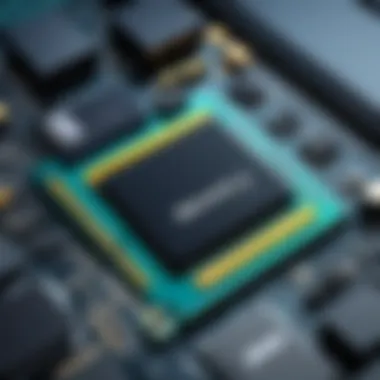

Troubleshooting memory-related issues in laptops is crucial for maintaining optimal performance and ensuring seamless user experience. Memory problems can manifest in various ways, such as frequent system crashes, unexpected slowdowns, and difficulty in running applications. Identifying these issues promptly can prevent further complications and save both time and resources. By understanding common memory-related problems, users can take proactive steps to mitigate these issues, leading to enhanced performance and a better overall experience with their devices.
Identifying Memory-related Problems
To address memory problems effectively, one must first learn how to identify them accurately. Symptoms of memory issues often include:
- Random system restarts: If the laptop reboots without warning, it might indicate faulty memory sticks.
- BSoD (Blue Screen of Death): This is a common sign of hardware failures or software bugs. Memory-related errors can lead to such crashes often labeled with specific error codes.
- Frequent application crashes: If programs routinely close unexpectedly, there may be inadequate memory or faulty RAM at play.
- Slow performance: A substantial decrease in performance, particularly when multitasking, can signal insufficient or failing memory.
Diagnostic tools are essential for identifying these problems. Software solutions such as MemTest86 or Windows Memory Diagnostic can help pinpoint issues by running systematic tests on RAM. Additionally, observing the laptop’s behavior during regular usage can reveal memory performance problems.
Effective Troubleshooting Techniques
When memory-related problems arise, employing effective troubleshooting techniques can facilitate quicker resolutions. Here are some strategies:
- Check Physical Connections: Ensure that RAM modules are properly seated in their slots. Dust accumulation and loose connections can compromise performance. Use compressed air to clear dust regularly.
- Run Diagnostic Tests: Utilize testing software designed to measure memory integrity. Tools such as MemTest86 can provide detailed reports on memory errors.
- Update Drivers and Firmware: Outdated drivers can interfere with memory usage. Regularly check for updates from the laptop manufacturer’s website to ensure compatibility and performance.
- Check for Software Issues: Sometimes, memory problems can stem from software instabilities. Closing unnecessary applications or even reinstalling problematic software can restore normal function.
- Replace Faulty Memory: If diagnostics confirm memory failures, consider replacing affected RAM modules. Always ensure compatibility before purchasing new memory.
- Consult Professional Help: If troubleshooting fails, seeking professional services can provide additional support. Technicians can offer in-depth analysis and repair when necessary.
"Regular monitoring and maintenance of laptop memory can significantly reduce long-term issues and prolong the device's lifespan."
Knowing how to tackle common memory problems not only enhances a laptop’s functionality but also saves time and can prevent financial losses related to unplanned repairs or replacements.
Future Trends in Laptop Memory Technology
Understanding the future trends in laptop memory technology is pivotal for both professionals and enthusiasts who seek to stay ahead in the technological landscape. Memory technology is continuously evolving, directly impacting performance, energy efficiency, and overall laptop capabilities. Awareness of these trends can aid buyers in making informed decisions when selecting hardware for their needs.
Emerging Memory Technologies
Emerging memory technologies promise significant advantages over traditional alternatives. One key development is the rise of 3D NAND flash memory, which stacks memory cells vertically to increase density. This not only enhances storage capacity but also improves data transfer speeds, making it ideal for high-performance laptops. Another exciting innovation is MRAM (Magnetoresistive Random-Access Memory), which offers non-volatility and endurance surpassing conventional RAM types.
Furthermore, memristors, a newer class of memory devices, may redefine how memory is utilized in computing. By acting as both a memory and logic component, these devices hold the potential for faster computing and reduced energy consumption.
"Emerging memory technologies like MRAM and memristors are not just about speed; they promise to enable a new paradigm in data processing."
Predicting Performance Developments
Predicting future performance developments in laptop memory involves analyzing trends in materials, architecture, and energy consumption. With the advancement of DDR (Double Data Rate) technologies, we can expect further increases in bandwidth, allowing for smoother multitasking experiences and better handling of memory-intensive applications.
LPDDR (Low Power DDR) memory continues to gain traction, especially in mobile devices. Its focus on energy efficiency aligns well with the need for longer battery life in laptops. Anticipating these developments is crucial for companies and individuals looking to future-proof their laptop choices.
The leap from DDR4 to DDR5 gives rise to potential double the bandwidth, along with lower latency. This improvement could provide noticeable benefits not just in gaming but in data analytics, machine learning, and more demanding computational tasks.
The End: Making Informed Decisions
In the realm of laptop memory, the decisions you make can significantly influence your device's performance and longevity. This article has provided a detailed exploration of the various memory options available, emphasizing the importance of making informed choices. Throughout this guide, we discussed how different types of memory, like DDR4 and DDR5, each present unique advantages and considerations. By understanding these distinctions, readers can tailor their selections to meet specific requirements, from multitasking to gaming and professional applications.
One critical element is understanding your own needs and usage patterns. Not every laptop user requires the highest specifications available. For example, casual users may find adequate performance with modest memory capacities and frequencies. On the other hand, power users who rely on resource-intensive applications must prioritize higher speeds and capacities. By clearly defining your needs, you can avoid unnecessary expenditure while maximizing performance.
"Investing in the right memory is as much about understanding your usage as it is about the specifications themselves."
Another benefit of this knowledge is the ability to anticipate future demands. Technology evolves rapidly, and what suffices today may not be adequate tomorrow. Thus, selecting a memory option with the potential for upgradeability can provide reassurance against obsolescence. Compatibility considerations, discussed in earlier sections, become crucial to ensure that your upgrades align with the existing laptop architecture.
Lastly, the key takeaway from this guide is that informed decision-making in memory selection emphasizes strategic planning, adaptability, and an awareness of your specific needs. This mindful approach will not only enhance your laptop’s immediate usability but also optimize your investment in technology over time.
Understanding Your Needs
Grasping the nuances of your laptop usage is fundamental in making the right memory choice. Each individual’s requirements can vary greatly based on their activities.
- Identifying Usage Scenarios
a. Casual Use: Browsing, streaming, and office applications typically need less memory, often around 8GB.
b. Professional Work: Design or programming tasks can benefit from 16GB or more to accommodate software demands.
c. Gaming: Modern games might require upwards of 16GB for optimal performance, which emphasizes the need for faster memory options. - Considering Future Needs: As software becomes more demanding, understanding potential future requirements is essential. Investing in memory now that allows for upgrades later can save both time and money.
Being clear about how you use your laptop ensures your choice in memory aligns directly with your expectations.
Key Takeaways for Memory Selection
Several critical points emerge from our exploration:
- Evaluate Your Purpose: Know if your primary tasks are gaming, design, or general productivity. This informs the capacity and speed you need.
- Prioritize Compatibility: Ensure that any memory selected aligns with your laptop’s capabilities, especially when considering upgrades.
- Balance Cost and Value: Higher specifications often come at a premium. Assess if the performance benefits justify the extra cost.
- Monitor Technological Advancements: Keep an eye on emerging trends and technologies in laptop memory to remain well-informed.



