Amazon Kindle Specifications: A Comprehensive Overview
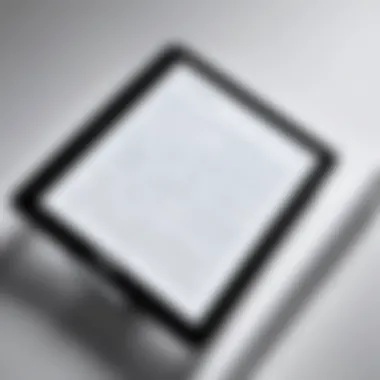

Intro
In the landscape of digital reading, Amazon's Kindle devices stand as a benchmark for performance and innovation. Understanding the specifications of these devices is crucial, particularly for information technology professionals and tech enthusiasts. This article will delve deeply into the specifications of various Kindle models, providing an extensive look into their hardware and software capabilities. It is essential to appreciate how these specifications contribute to user experience and overall device performance.
The premise is straightforward: the better one's understanding of the technical parameters, the more informed the decisions regarding the selection of a Kindle device will be. With this focus, we will examine essential metrics such as screen technology, battery life, storage options, and unique features that distinguish each model.
By systematically exploring these aspects, our goal is to offer a comprehensive guide that caters to individual needs and organizational requirements.
Performance Metrics
Examining the performance of Kindle devices begins with understanding metrics that define their capabilities in real-world usage. Metrics such as speed, responsiveness, and battery efficiency play significant roles in enhancing the reading experience.
Benchmarking Results
Benchmarks are standard tests that evaluate a device's performance based on specific criteria. In the case of Kindle devices, several use cases can be benchmarked:
- Loading Time: Time taken to open eBooks or apps can significantly affect user satisfaction.
- Page Turn Speed: This measures how quickly the device can render a new page after a user swipes or taps.
- Search Efficiency: Fast and accurate search capabilities to find books or content within books are essential for usability.
Speed and Responsiveness
Speed is not just about raw processing power; it encompasses user interface responsiveness as well. The Kindle software is designed to be lightweight, minimizing resource demands while maximizing user experience. Users can expect smooth transitions, prompt response to commands, and seamless operation when navigating through their library or settings.
"The success of a digital reading device hinges on how quickly it can respond to user actions and how fluid the reading experience feels."
Usability and User Experience
Usability measures how easy and pleasant a device is to operate. For Kindle devices, user experience is paramount. Easy setup, intuitive navigation, and overall accessibility are critical features that Amazon has fine-tuned over time.
Ease of Installation and Setup
Kindles are designed to be user-friendly right from the unboxing experience. Users can expect:
- Quick Start Guide: Simple instructions for setup come included in the box.
- Wi-Fi Configuration: Connecting to a Wi-Fi network is straightforward and often automatic.
- Account Setup: Existing Amazon users can quickly log in, while new users can establish accounts easily.
Interface Design and Navigation
The interface design of Kindle devices features a minimalistic approach that prioritizes reading. Navigation menus are logically arranged and easily searchable. Key aspects include:
- Home Screen Layout: Showing recent books gives quick access.
- Search Functionality: A powerful search bar enhances content discoverability.
- Customizable Settings: Users can personalize their reading environments.
In summary, an understanding of the detailed specifications behind Kindle devices reveals their strength not only in hardware but also in usability aspects. The intersection of technical performance and user-centric design offers a reading experience that can be both efficient and enjoyable for a diverse audience.
Prolusion
Understanding the specifications of the Amazon Kindle is crucial for anyone looking to enhance their reading experience. For information technology professionals and tech enthusiasts, diving deep into the Kindle's features provides insights that can shape how they utilize digital reading devices. This article will focus on the various Kindle models available, each designed to meet different user needs and preferences.
When considering a Kindle, users must think about factors such as display technology, battery life, and software integration. Each of these elements contributes significantly to the overall experience. For instance, the choice of E-Ink technology over LED screens can make a substantial difference in how users read for extended periods.
In this section, we will explore the advantages and considerations regarding Kindle specifications. We will discuss how features such as storage capacity and connectivity can influence reading habits and even productivity in a professional context. Ultimately, this introduction will set the stage for a comprehensive examination of each Kindle model in the following sections. By understanding these specifications, readers can make informed decisions tailored to their individual or organizational needs.
Overview of Kindle Models
The Kindle family by Amazon represents a diverse range of e-readers designed to cater to various reading habits and preferences. This overview is essential for understanding the unique characteristics of each model, allowing users to make informed choices based on their specific needs. The models differ in specifications such as display technology, storage capacity, and special features, which can significantly impact the reading experience.
Choosing the right Kindle model depends on several factors, including individual reading frequency, preferences for display quality, and demands for portability. Evaluating these dimensions not only ensures satisfaction but also enhances the overall experience of using an e-reader. The models discussed here encapsulate the essence of Amazon's commitment to merging technology with reading habits.
Kindle
The basic Kindle is widely recognized as the entry-level device within the Kindle lineup. It features a 6-inch glare-free display, making it easy to read in varying lighting conditions. The device offers a resolution of 167 ppi, which is adequate for most readers and provides clear text and images. Its lightweight design and compact form factor are particularly appealing for those who prefer a portable reading solution.
Important specifications include:
- Built-in front light: This feature allows reading in low-light settings.
- Battery life: It supports weeks of reading on a single charge, ensuring users can read without frequently recharging.
- Storage capacity: Readers can store thousands of books, making it easy to carry an entire library on the go.
Kindle Paperwhite
The Kindle Paperwhite stands out for its enhanced display and additional features. This model comes equipped with a higher resolution of 300 ppi, which sharpens text and images, providing an even more enjoyable reading experience. The 6.8-inch screen offers more reading space while maintaining a slim and portable profile.
Notable aspects of the Kindle Paperwhite:
- Water Resistance: Rated IPX8, it can withstand immersion in water, making it suitable for beach or bath reading.
- Adjustable Warm Light: Users can customize the warmth of the display for comfortable reading in various lighting conditions.
- Storage enhancements: It offers both 8 GB and 32 GB options for greater flexibility in storing books and audiobooks.
Kindle Oasis
The Kindle Oasis is positioned as a premium device within the Kindle range. With a larger 7-inch display and a high-resolution screen at 300 ppi, it elevates the reading experience through superior clarity and detail. Its ergonomic design, featuring page-turn buttons, caters to avid readers who spend extended periods reading.
Key features of the Kindle Oasis include:
- Warm Light Adjustment: Similar to the Paperwhite, it offers customizable warmth levels, enhancing reading comfort.
- Adaptive Front Light: It adjusts automatically based on the ambient light conditions.
- Luxury design: The premium materials used in its construction provide a sophisticated look and feel.
Kindle Kids Edition
The Kindle Kids Edition is specifically tailored for young readers. It combines the standard Kindle features with kid-friendly accessories and content. This model ensures children have a safe and engaging reading environment while offering parents added peace of mind.
Distinct features of the Kindle Kids Edition:
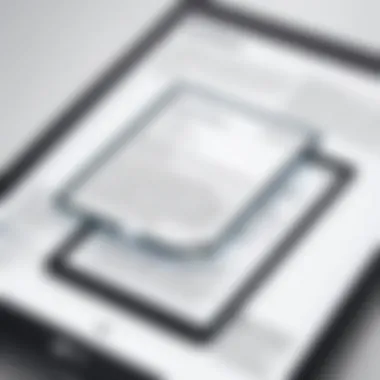

- Parental Controls: Parents can oversee their children's reading habits and set limits on device usage.
- Kid-friendly Cover: The bundle often includes a durable case to withstand the rigors of young users.
- Educational Content: Subscribers may receive access to a wealth of books tailored to various reading levels, promoting literacy development.
Overall, understanding the distinctions among these Kindle models assists potential users in selecting the device best suited to their reading preferences. The choice can influence both the quality of the reading experience and the number of titles accessible to the reader.
Display Specifications
Display specifications serve a crucial role in enhancing the overall functionality and user experience of Amazon Kindle devices. These features directly influence readability, user comfort, and interaction with the device. By understanding the display specifications, users can make informed decisions aligning with their specific reading needs and preferences.
Screen Size and Resolution
The screen size varies across different Kindle models. The standard Amazon Kindle offers a 6-inch display, designed for portability. The Kindle Paperwhite, a popular choice, boasts a slightly larger screen, measuring 6.8 inches, with superior resolution at 300 ppi (pixels per inch). This higher pixel density allows for sharper text and images, which reduces eye strain during long reading sessions. The Kindle Oasis further elevates the experience with a 7-inch display, also at 300 ppi, paired with a larger viewing area.
Resolution plays a significant role in how text appears on the screen. A higher resolution leads to a more crisp and clear appearance of letters and graphics. Readers often prefer displays that mimic paper closely. Thus, the improved resolution in the Paperwhite and Oasis contributes to an authentic reading feel.
E-Ink Technology
E-Ink technology is vital for Kindle devices. This technology renders on-screen text and images as if they are printed on paper. Unlike traditional LCD displays, E-Ink screens offer remarkable contrast and brightness without the glare you get from other types of screens. As a result, they are easier on the eyes, especially in bright sunlight.
Another benefit of E-Ink technology is its power efficiency. Since E-Ink only utilizes energy when changing the content displayed, it allows for extended battery life. Readers can enjoy weeks of use on a single charge, a significant advantage for users who read extensively.
In addition to these benefits, E-Ink technology is customizable. Users can often adjust font sizes and styles to suit their preferences. This flexibility enhances user comfort, allowing for a more personalized reading experience.
"Kindle's E-Ink technology has revolutionized reading, bringing the physical book feel to the digital world."
Front-Light Features
Front-light features have transformed the usability of Kindle devices, particularly for late-night readers. The Kindle Paperwhite introduced an adjustable front-light, allowing users to read in various lighting conditions without strain. This feature enables users to illuminate the screen just enough for comfortable reading during the night without causing disturbance in the surroundings.
Moreover, the Kindle Oasis takes this innovation further with its warm light setting, which can shift from white to amber. This adjustment allows readers to control the warmth of the light, reducing blue light exposure in the evening. With enhanced front-light features, users can enjoy reading without discomfort, regardless of the time of day.
In summary, display specifications significantly impact how users engage with Kindle devices. When you consider screen size, resolution, E-Ink technology, and front-light features, it becomes evident how these factors integrate to provide a superior reading experience.
Performance Specifications
Performance specifications play a crucial role in determining how well a device operates and how effectively it meets user needs. For the Amazon Kindle, these specifications focus on processor speed and memory storage, both critical in influencing the overall functionality, responsiveness, and user experience. A powerful processor allows for smoother performance in navigating between menus, loading web pages, and accessing e-books. Likewise, optimal memory and storage options can enhance multitasking capabilities and allow users to carry a substantial library with them. Understanding these elements is vital for IT professionals and tech enthusiasts, as they can impact decisions based on efficiency, programming support for applications, and handling complex tasks that a typical reading device might face.
Processor Speed
The processor speed of the Kindle significantly affects its operational efficiency. Faster processors can handle complex tasks more effectively, which results in less latency and quicker responses. The Kindle's processor is designed to optimize battery life while still delivering adequate speed for seamless navigation and rapid page turning.
For example, the latest models utilize updated processors which enhance the overall reading dynamics. A reader can switch between books and apps with minimal delay, creating a more fluid experience. Moreover, the performance of the processor directly influences how well the Kindle handles software updates and new features from Amazon. Keeping this specification in mind is essential for users who require their devices to perform well under diverse usage scenarios, from casual reading to engaging in apps that might require more intensive processing.
Memory and Storage Options
Memory and storage are equally important in preserving the performance efficacies of the Kindle. The range of memory capacities available across different Kindle models caters to a diverse audience, from avid readers to those who prefer storing documents or audiobooks.
For instance, the base model Kindle often starts with enough storage for thousands of e-books. Higher-end versions like the Kindle Oasis offer expanded capacities, accommodating larger libraries.
- Different Storage Options:
- Kindle model with 8 GB.
- Kindle Paperwhite with 32 GB.
- Kindle Oasis with up to 32 GB and audiobooks compatibility.
Being aware of these specifications allows potential buyers to choose a model that best fits their reading habits and needs. This foresight can enhance one's overall usage, ensuring that performance specifications align with personal or professional requirements. Ultimately, a well-balanced processor speed and adequate memory/storage capabilities position the Kindle as an effective tool in the realm of digital reading.
Battery Life and Charging
Battery life and charging methods are crucial aspects of any e-reader. For Amazon Kindle devices, these elements determine user experience and convenience. A robust battery life allows readers to use their devices for extended periods without the need for frequent recharging. This is especially important for avid readers who may read for several hours daily. The ability to charge the device quickly and conveniently further enhances the usability.
Battery Capacity
The battery capacity of Kindle devices varies among models. Generally, Kindle devices utilize lithium-ion batteries that offer long-lasting performance. For example, the basic Kindle model provides several weeks of battery life on a single charge, assuming standard usage patterns like reading for about half an hour each day. In contrast, the Kindle Paperwhite, which includes a front light, may offer slightly less battery life, but it is still impressive, typically lasting up to ten weeks under similar usage conditions.
Special attention is given to energy efficiency across models. Some Kindles have features that minimize power consumption when not in use. Furthermore, the integration of software updates continually optimizes battery performance, ensuring that users benefit from improvements over time.
Charging Methods
Charging methods play a significant role in the Kindle user experience. Amazon provides several options to charge your device. The most common method is via USB charging. All Kindle models come equipped with a USB charging cable, allowing users to connect their devices to a computer or USB power adapter.
In addition, Kindle devices can also be charged using compatible wall chargers. Fast charging capabilities are present in newer models, allowing users to reach full battery capacity within a few hours. Users appreciate this, especially when they need to charge on the go.
Here's a summary of the charging methods and requirements:
- USB Charging: Standard method using included cables.
- Wall Adapter: Faster charging with compatible adapters.
- Power Bank: Convenient for travel and long trips.
"Amazon’s product design focuses on ensuring that charging is as seamless as possible, reducing downtime for readers."
In essence, understanding battery life and charging methods enhances not just how one uses the device, but informs the overall value of the Kindle experience.
Software and Ecosystem
The software and ecosystem of Amazon Kindle devices play a pivotal role in shaping the overall user experience. These devices are not just hardware pieces; they are part of a broader environment that includes applications and services that enhance reading. Understanding this ecosystem helps users appreciate the functionalities and capabilities that Kindle devices offer.
Operating System
The operating system is fundamental to the Kindle's performance. Amazon uses a customized version of Android for its Kindle devices. This system is optimized to provide a user-friendly interface that makes navigating books, settings, and features intuitive. The OS supports regular updates that fix bugs and sometimes introduce new features, ensuring the devices remain up-to-date and functional over time.


Users benefit from a streamlined experience with responsive touch controls. It allows quick access to the Kindle Store, where a vast library of e-books is available. The operating system is also designed to be lightweight, enhancing battery performance, which is crucial for uninterrupted reading sessions.
Amazon Kindle Store Integration
Amazon Kindle Store integration represents another significant aspect of the Kindle ecosystem. This integration allows users to browse, purchase, and download millions of e-books directly from their devices. The process is seamless, promoting an efficient reading experience. Users can make purchases with just a few taps, without needing a computer or additional software.
Additionally, this integration often features personalized recommendations based on reading habits. It encourages discovery of new books and authors, enriching the reader's library. Furthermore, users have access to Kindle Unlimited, allowing for a subscription service that offers unlimited reading from a selected library of books. Such features further cement the Kindle as a valuable tool for avid readers.
Compatible Formats
The compatibility of Kindle devices with various file formats is critical for user flexibility. Kindle supports the proprietary .azw format, designed to enhance the reading experience through features like adjustable font sizes and annotations. Other formats, such as .mobi and .pdf, are also supported, allowing for compatibility with documents outside the Amazon ecosystem.
Here is a brief overview of supported formats:
- .azw - Amazon's proprietary format
- .mobi - Often used for eBooks
- .pdf - Widely used document format
- .txt - For plain text files
- .html - Standard web page format
This wide array of formats ensures users can access a multitude of reading materials, catering to varying preferences and needs. However, users should note that certain features may be limited depending on the file format used, influencing their overall reading experience.
"The combination of Amazon’s operating system, integrated store, and versatile formats elevates the Kindle design into a holistic reading ecosystem."
By understanding these elements, IT professionals and tech enthusiasts can gauge how Kindle devices stand out against competitors and serve the diverse needs of their users.
Connectivity Features
Connectivity features are a vital aspect of Amazon Kindle devices. They dictate how users access content, download books, and engage with online resources. In an ever-connected world, the ability to easily obtain reading materials provides convenience and flexibility, making these configurations essential for any reader.
Wireless connectivity allows users to access the vast Amazon Kindle Store and download new titles seamlessly. Users can also sync their reading progress, notes, and highlights across devices. This integration promotes a cohesive reading experience.
Additionally, connectivity features enhance the functionality of the devices. Readers can utilize online dictionaries, Wikipedia, and other cloud services. This integration deepens the user's experience by providing rich resources at their fingertips. The two primary connectivity options offered in Kindle devices are Wi-Fi and cellular, both catering to different user preferences and needs.
Wi-Fi Capabilities
Wi-Fi capabilities on Kindle devices allow for quick and efficient downloads. Most models are equipped with Wi-Fi connectivity, enabling users to connect to available networks. This feature is paramount as it opens the door to accessing a vast pool of reading materials without the need for a physical connection.
- Ease of Use: Connecting to public or private Wi-Fi networks is straightforward. Settings allow a user to scan for available networks and enter passwords easily.
- Speed: Download speeds can vary. However, most Kindle devices are able to download books in seconds when connected to a strong Wi-Fi signal.
- Cost-Effective: Using Wi-Fi eliminates the costs associated with data plans for cellular connectivity. This is beneficial for users who mostly download content at home or in places with reliable connections.
"Wi-Fi on Kindle devices enables hassle-free access to books and additional content, which enriches the reading experience."
Still, there are few considerations. Users in remote areas without stable internet may find this limitation restrictive. In such cases, managing downloads beforehand becomes crucial.
Cellular Options
Cellular options add another layer of flexibility. Some Kindle models, like the Kindle Oasis, offer a built-in cellular connection. This means users can download content even when they are away from a Wi-Fi network.
- Always Connected: With cellular options, users can access the Kindle Store and sync content anywhere. This is essential for users who travel frequently or prefer outdoor reading.
- No Monthly Fees: Although a cellular model might have a higher upfront cost, there are typically no ongoing fees as Amazon covers the data charges. This is appealing to many readers.
- Book Downloads on the Go: Users can obtain new books instantly, which can be critical when one is at a train station or traveling.
However, using cellular data can present limited download speeds compared to Wi-Fi, especially in low-signal areas. Additionally, users might incur charges if they exceed certain limits or use other mobile data services.
In summary, connectivity features, including Wi-Fi and cellular options, significantly enhance the functionality and usability of Amazon Kindle devices. Readers benefit from a seamless experience that aligns with their specific needs, whether they prefer the convenience of Wi-Fi or the independence that cellular connectivity can offer.
Physical Specifications
Understanding the physical specifications of Amazon Kindle devices is essential for several reasons. The dimensions and weight of a Kindle impact not only the device's portability but also the user experience. A device that feels too heavy or too large in one’s hands may detract from the reading experience. Furthermore, material and build quality directly affect the durability and overall aesthetics of the device. Thus, in-depth knowledge of these specifications will help users make informed choices according to their needs and preferences.
Dimensions and Weight
The dimensions and weight of Kindle devices vary significantly across models, which can influence user comfort and usability. Typically, the standard Kindle is the most compact, designed for effortless one-handed use, weighing around 174 grams. In contrast, the Kindle Oasis is somewhat heavier, approximately 194 grams, owing to its larger screen size and added features.
This difference in weight is crucial for those who plan long reading sessions. A lighter device reduces fatigue, making it more enjoyable to read for extended periods. Furthermore, the size of the Kindle impacts its portability. For instance, the Kindle Kids Edition, while designed with children in mind, also embraces lightweight and compact design principles for ease of use in various settings.
It’s notable to mention that although larger screens offer better visibility, they also increase the device's weight. Therefore, users must balance the desire for a more expansive reading area against how much they value portability.
Material and Build Quality
The material and build quality of Kindle devices are fundamental aspects that contribute to their longevity and user satisfaction. The Kindle Paperwhite, for example, features a high-quality plastic casing that is both lightweight and durable, suitable for regular usage in diverse environments. The Kindle Oasis, on the other hand, is designed with premium materials like aluminum, enhancing its aesthetic appeal and reinforcing its durability.
The choice of materials also impacts the Kindle's resilience to environmental factors such as moisture and temperature changes. Many Kindle models are designed to be waterproof, which increases their usability in different settings, like the beach or the bathtub. Users must consider such aspects if they tend to read in various environments.
Moreover, the build quality contributes to the overall tactile experience. Amazon pays attention to the ergonomic design by offering curves in models like the Oasis. These design elements lead to a comfortable grip and a stylish look.
Great care in the materials chosen and how they are assembled can offer users more than just a device; it can provide a reading experience that feels markedly refined.
Accessibility Features
Accessibility features in Kindle devices play a fundamental role in ensuring that all users can enjoy reading, regardless of their individual needs and capabilities. Considering the diverse audience that Kindle serves, integrating comprehensive accessibility options is not just beneficial, but essential. These features allow users with visual impairments, learning disabilities, and other conditions to engage with digital content more effectively. In this section, we will delve into two significant accessibility features: the VoiceView screen reader and text size adjustments.
VoiceView Screen Reader
VoiceView is a powerful screen reader available on all Kindle devices. It allows visually impaired users to navigate their devices with ease. This software reads aloud text displayed on the screen, making it accessible for those who may not be able to read visually. VoiceView works by highlighting text and delivering an auditory rendering, making it possible to listen to e-books, menus, and system prompts.
The benefits of having such a feature are substantial. Users can engage with their content hands-free, enabling multitasking and promoting independence. Since voice output adapts to various languages, this feature is universally usable, accommodating a wide range of individuals. Furthermore, VoiceView includes gesture controls that simplify navigation, making it easier for users to move through text without relying on sight.
Text Size Adjustments
Text size adjustments are critical for enhancing readability. For users who may have difficulty with standard font sizes, Kindle devices allow adjustments to text size, enabling a customizable reading experience. This feature is particularly useful for older adults or those with visual impairments. By increasing text size, users can reduce eyestrain and improve comprehension.
The text size can be easily altered in the settings menu and applies to all reading materials, from e-books to PDFs. Users can also modify line spacing and margins, offering further personalization.
The significance of text size adjustments cannot be overstated; they empower individuals to tailor their reading experience according to their preferences and needs.
In summary, the integration of accessibility features in Kindle devices is indispensable. They ensure that technology is inclusive and accessible to a broader audience, enriching user experience and making reading more enjoyable for everyone.


User Experience and Interface
User experience and interface design are crucial aspects of any digital product, especially for devices like Amazon Kindle. In an age where convenience and usability define market success, the Kindle has adapted to user needs over the years. Readers expect a seamless interaction that enhances engagement with texts.
A well-designed interface significantly contributes to how users navigate the device and access content. It allows for intuitive engagement with the various features, making it easier for both novice and seasoned users. Considerations for optimizing user experience include simplicity, clarity, and consistency across the interface. Such factors contribute to a more enjoyable reading experience.
"The way users interact with their devices can determine their overall satisfaction and loyalty to the brand."
Navigation Design
Navigation design is the backbone of the Kindle's user experience. A clear and efficient navigation allows users to find books, access settings, and manage their libraries effortlessly. The Kindle employs a straightforward layout that minimizes clutter and focuses on essential elements.
Users can navigate through their content using simple gestures or buttons. This simplification reduces confusion, which is particularly important when a user wants to dive quickly into a book. Each model offers a different layout, but they all maintain a common theme—ease of navigation.
An effective feature in the Kindle is the search functionality. Users can swiftly locate book titles, authors, or even keywords within texts. This search capability contributes to a more efficient user experience, especially for avid readers who may have extensive collections.
Customization Options
Customization options enhance user interaction by allowing individuals to tailor their reading experience according to personal preference. The Kindle provides several options for users to adjust settings, promoting a more comfortable reading environment.
For instance, readers can adjust font size, style, and background color. These options cater to various visual preferences and needs. A larger font size can help those with impaired vision, while a different background color may suit the lighting conditions.
Furthermore, users can highlight text or make notes directly in their e-books. This can be essential for academic readers who often interact with texts critically. Overall, customization options empower users to configure their devices in ways that best serve their reading habits.
Comparative Analysis with Competing Devices
The evaluation of Kindle against competing devices plays a significant role in understanding its place within the e-reader market. This analysis not only highlights the strengths and weaknesses of the Kindle models but also helps potential buyers make informed choices based on specific needs. Factors such as user interface, ecosystem integration, and hardware specifications are crucial in this comparison.
When comparing the Kindle to other e-readers, it's essential to consider various elements. Here are key aspects to focus on:
- Software Functionality: Kindle's seamless integration with Amazon's ecosystem offers a distinct advantage, especially for users who frequently purchase e-books. In contrast, other e-readers may lack similar integration or have different purchasing mechanisms.
- Display Technology: Each device uses different screens which can affect reading experience and comfort. The e-ink used in Kindle devices is well-regarded, but it’s important to evaluate how it compares to alternatives.
- User Experience: Navigation and customization features vary. A good understanding of what each e-reader offers can aid users in optimizing their reading time.
- Value for Money: Pricing and the quality of features offered should align with the user’s expectations and needs. Understanding this can impact a buyer's decision significantly.
By dissecting these elements, readers gain insights into how well the Kindle stands against competitors like Kobo and PocketBook.
Comparison with Kobo
Kobo offers several e-reader models that directly compete with Kindle, such as the Kobo Clara HD and the Kobo Libra O. One notable aspect of the Kobo devices is their support for a broader range of file formats, including EPUB, which is lacking in Kindle devices. This support allows users to access different sources for e-books, which is a significant advantage for those who prefer alternative marketplaces.
In terms of display, Kobo devices often utilize ComfortLight technology, allowing users to adjust brightness levels based on surroundings. This can be more flexible compared to Kindle's built-in light settings. However, Kindle's typical e-ink display tends to exhibit superior contrast, contributing to a more comfortable reading experience.
When it comes to software, Kindle offers robust features like Whispersync, ensuring users can easily switch between devices without losing their place. While Kobo also provides a good user experience, their software may sometimes lack the polish seen in Kindle’s interfaces.
Comparison with PocketBook
PocketBook e-readers, such as the PocketBook InkPad and PocketBook Touch HD, bring unique features to the table. A defining advantage is the support for a wide variety of formats including PDF and DjVu, giving users more flexibility in content choices. This can appeal to those who seek diverse reading material from different sources.
The PocketBook’s user interface has been applauded for its capacity to personalize the reading experience, offering customized settings that users can tailor to their preferences. However, many users find the interface sometimes less intuitive than Kindle’s established ecosystem, which prioritizes ease of navigation.
Additionally, PocketBook devices include features such as a text-to-speech function, appealing to readers who benefit from auditory support. In contrast, Kindle's assistive features are more limited in this aspect, focusing primarily on screen reading capabilities through VoiceView.
In summary, Kindle remains a dominant force in the e-reader market, primarily due to its integration with Amazon's services. However, both Kobo and PocketBook provide competitive options that cater to users with specific needs or preferences. Understanding these comparisons equips potential readers with knowledge to choose the device that best matches their reading habits.
Reviews and User Feedback
In the realm of technology, reviews and user feedback play a pivotal role in shaping consumer choices. This section examines the significance of user experiences linked to Amazon's Kindle devices. Instead of focusing purely on tech specs, understanding how users perceive these products can offer a more nuanced picture.
User feedback encompasses a variety of perspectives. Customers often voice their opinions about ease of use, device performance, and satisfaction with the reading experience. These insights can help potential buyers gauge whether a particular Kindle model suits their needs.
Importance of Reviews
Reviews can illuminate the practical aspects of a device, such as:
- Long-term battery performance: Users frequently share their experiences regarding battery life after prolonged use, providing a more realistic expectation than technical specifications alone.
- Software updates and maintenance: Customer feedback often indicates how effectively Amazon responds to software issues, illustrating the device's longevity in terms of user support.
- Physical comfort: Users discuss their comfort level with different models, especially for devices meant for extended reading sessions. The weight, size, and ergonomics are crucial factors for consumers.
Benefits of User Insights
The advantages of gathering user feedback go beyond just individual opinions. By analyzing trends in reviews, potential buyers can observe overall patterns. For example, a model frequently praised for its front-lighting technology might indicate that it genuinely enhances the reading experience. This can ultimately influence buying motivations.
Additionally, user reviews can also raise awareness about potential drawbacks. A device that has an appealing set of features may still have issues, such as software bugs or connectivity problems. By reading multiple user experiences, buyers often gain a rounded view, preventing buyer's remorse later.
Considerations About User Feedback
While user reviews hold value, it is important to consider the source. Not all feedback is created equal:
- Authenticity: Some reviews can be misleading. It is wise to look for verified purchasers to ensure authenticity.
- Subjectivity: Every user has unique expectations and requirements. What might be a deal-breaker for one might not affect another.
- Volume: A device may have a few negative reviews versus many positive ones. Analyzing the ratio can help highlight overall satisfaction.
User insights often bridge the gap between technical specifications and real-world user experiences.
The End
In this article, we have explored the comprehensive specifications of Amazon's Kindle devices. The importance of understanding these specifications is multifaceted. First, it enables users to make informed choices aligned with their reading habits and preferences. Each model presents unique advantages and characteristics, which can significantly affect user experience.
An essential element is the software ecosystem that Kindle offers. The integration with the Amazon Kindle Store is seamless, giving users access to a vast library of content. This characteristic enhances the reading experience, making it pivotal for both casual and avid readers.
Moreover, battery life is a critical factor in device usability. Kindles are designed for long reading sessions, with impressive battery capacities that allow users to read for weeks on a single charge under normal usage conditions. This is particularly vital for professionals who may utilize the device for extensive periods during travel or work.
"Understanding Kindle specifications is not just about knowing the hardware. It's about recognizing how each aspect impacts real-world performance."
Additionally, features such as accessibility options serve to broaden the Kindle's appeal, ensuring it meets the needs of various user demographics. VoiceView and text size adjustments address the requirements of users with different levels of visual ability, making reading accessible to all.
Finally, when considering competitive devices, the Kindle stands out for its ease of use and integration with other Amazon services. This seamless connection creates a cohesive reading experience that is often unmatched in the market.
In summary, the specifications of Amazon Kindle devices play a crucial role in shaping the overall user experience. By carefully analyzing the hardware and software features discussed in this article, readers can better appreciate how these factors contribute to a more enriching and satisfying reading journey. Understanding these elements not only fosters informed decision-making but also enhances the practical application of Kindle devices in daily life.



