Comprehensive Insights on Computer Cameras


Intro
Computer cameras have become indispensable tools in today’s digital landscape. This examination seeks to unravel the intricate layers of technology behind these devices, focusing on their evolution, significant features, and the vital role they play in the information technology sector.
As remote work and virtual interactions proliferate, understanding the capabilities and performance of computer cameras is essential for professionals. The article explores not only the technical specifications but also the practical aspects that can influence a user’s decision. By identifying key performance metrics and diving into usability, we aim to equip tech enthusiasts with the knowledge to make informed choices.
In a field that evolves rapidly, staying updated with the latest advancements in camera technology is crucial. This article encompasses a comprehensive analysis of current trends, practical applications, and personalized recommendations, rendering it an essential resource for anyone in the industry.
Performance Metrics
Performance metrics are central to evaluating computer cameras, influencing quality of video calls, streaming, and recording. The primary metrics to consider include resolution, frame rate, and low-light performance.
Benchmarking Results
When assessing camera performance, benchmarking tests provide hard data. Cameras like the Logitech Brio and Razer Kiyo have been observed to deliver exceptional results. They boast high resolution and frame rates, often surpassing the expectations of IT professionals.
Key findings from recent comparisons show that high-resolution models enhance clarity and detail. For example, a camera with a resolution of 1080p tends to produce sharper images compared to standard models that operate at 720p.
Speed and Responsiveness
In real-time applications, speed and responsiveness can make or break a user’s experience. Cameras with faster autofocus and minimal lag not only improve usability but also enhance overall satisfaction. Models equipped with advanced sensors, such as those found in the Microsoft LifeCam HD-3000, exhibit quick response times, crucial during high-stakes video calls or live streams.
"A high-performance camera can significantly enhance communication in the IT sector, impacting everything from client meetings to virtual presentations."
Choosing the right camera requires consideration of these metrics, tailored to one’s specific needs. Hence, a deep dive into usability factors is warranted.
Usability and User Experience
Usability defines how easily a user can operate a device. With computer cameras, this aspect covers several dimensions such as ease of installation, interface design, and ongoing user interaction.
Ease of Installation and Setup
Setup should be straightforward. Most users prefer cameras that work seamlessly with minimal configuration. For instance, the Dell UltraSharp Webcam requires little more than USB connection, allowing immediate use across platforms. Simplifying the installation process enhances user satisfaction and productivity.
Interface Design and Navigation
The interface through which users control camera settings can affect overall experience. A well-designed interface should offer intuitive navigation. Cameras like the Razer Kiyo provide user-friendly software, enabling adjustments in lighting and focus, making fine-tuning options accessible even to non-tech savvy individuals.
The End
In summary, a thorough understanding of performance metrics and usability can greatly inform decisions surrounding computer cameras. As technology progresses, remaining informed about these elements becomes fundamental for professionals in the IT sector.
Foreword to Computer Cameras
The study of computer cameras is essential in understanding the modern landscape of digital communication and technology. With the rise of remote work, online learning, and streaming services, the role of cameras has become more significant. They are no longer seen as mere peripherals but as critical tools for effective interaction, whether for business meetings or social connections.
Computer cameras bridge the gap between virtual and real-life communication. They facilitate face-to-face interactions in a digital environment, ensuring that personal connections are maintained, regardless of location. This section delves into the definition and purpose of computer cameras, as well as their historical context, providing insights into their evolution and relevance in today’s tech-savvy society.
Definition and Purpose
Computer cameras are devices designed to capture video and images, primarily for transmission over the internet. They serve the primary purpose of allowing users to engage in visual communication, which can enhance clarity and connection in discussions. Webcams are the most common type of computer camera, integrated into laptops or available as external USB devices. The primary function of these cameras is to transmit live video streams, making them suitable for a variety of applications such as video conferencing, live broadcasting, and even online gaming.
The purpose of using computer cameras extends beyond personal interaction. They are increasingly utilized in remote education, telehealth, and even in security surveillance. Their importance in these scenarios cannot be overstated, as they provide a reliable means of visual communication, ensuring that interactions are engaging and effective.
Historical Context
The concept of using cameras for communication is not new. The earliest devices date back to the late 19th century when the telephone was adapted to transmit images. However, computer cameras as we know them began to emerge in the 1990s with the advent of the internet. The first consumer webcams were introduced, allowing users to broadcast video live to the world. This technology paved the way for early social media platforms and video chat services.
As technology progressed, computer cameras became smaller, cheaper, and more accessible. The development of faster internet speeds facilitated smoother video transmission. By the early 2000s, features like higher resolution and improved frame rates began to make webcam usage more prevalent. This historical progression established computer cameras as integral components of personal computing and digital engagement.
The continual advancement in camera technology fuels ongoing improvements in image quality and performance. As we explore different types of computer cameras, their key features, and their application in the context of IT and daily life, the significance of understanding their development becomes ever more apparent.
"The integration of camera technology into everyday life has transformed how we communicate, work, and engage with the world around us."
Understanding the evolution and purpose of computer cameras not only enlightens us about past advancements but also guides current choices and future innovations.
Types of Computer Cameras
Understanding the various types of computer cameras is crucial for anyone in the technology sector, especially for IT professionals and tech enthusiasts. Each type of camera serves different purposes and offers unique advantages. Their choice can significantly impact the functionality and performance of the video communication or recording experience. Therefore, knowing these distinctions helps in selecting the right camera based on individual needs and specific use cases.
Integrated Webcams
Integrated webcams are commonly found in laptops and some all-in-one computers. They offer convenience, as they are built directly into the device. This design provides an all-in-one solution, eliminating the need for additional equipment. The quality of integrated webcams can vary widely, often depending on the brand and model of the laptop.
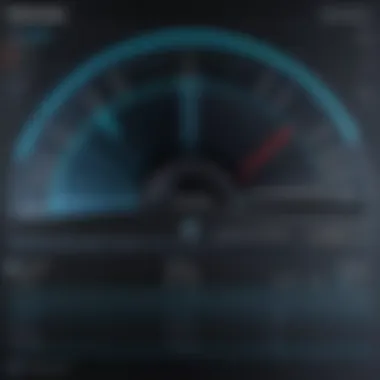

Advantages of integrated webcams include:
- Portability: Users can easily move with their devices.
- Ease of use: There's no setup involved; just open the laptop and use the camera.
However, integrated webcams may not always provide the best image quality compared to external options. Many users find them lacking in terms of resolution and performance, often struggling with low-light environments. Furthermore, the field of view is mostly fixed, limiting adjustability. Some popular laptops feature integrated webcams, such as the MacBook Pro and Dell XPS series, which are designed to offer decent video quality but may still fall short for professional use.
External USB Cameras
External USB cameras are favored for their versatility and superior image quality. These cameras connect via USB, allowing users to position them as desired. Many external cameras have improved specifications including higher resolutions and better low-light performance.
Benefits of external USB cameras include:
- Improved Image Quality: They often exceed the capabilities of integrated webcams.
- Adjustability: Users can set them in optimal positions for ideal framing.
- Versatility: They can be used across multiple devices without restriction.
These cameras often boast advanced features like autofocus and various resolution settings. Popular models include Logitech’s C920 and Razer's Kiyo, both catering to streamers and remote workers with advanced needs in terms of image clarity and ease of use.
Professional-Grade Cameras
Professional-grade cameras are designed for high-quality video production tasks. They are typically used in studios or by serious content creators. While they come at a higher price point, the investment often pays off in terms of quality and performance.
Key features include:
- High Resolutions: Many support 1080p or even 4K video.
- Interchangeable Lenses: This allows for versatility in shooting conditions.
- Advanced Controls: Users have greater control over exposure, focus, and lighting settings.
Professional-grade cameras like the Canon EOS series or Sony Alpha series not only enhance video quality but also foster a more engaging viewer experience. Such equipment can be used for webinars, detailed tutorials, or high-end streaming.
As technology progresses, the lines between these categories may continue to blur. However, recognizing the distinct functionalities of each enables a more informed decision when selecting the best camera for specific tasks.
Key Features to Consider
In the quest to select a suitable computer camera, it is essential to evaluate various features that significantly influence functionality and performance. These features vastly affect not only the quality of the video output but also how intuitive the camera is to use within different contexts. These aspects should be considered carefully by professionals who rely on this kind of technology for effective communication and presentation.
Resolution and Image Quality
Resolution is a paramount factor when it comes to the effectiveness of computer cameras. The resolution determines how clear and detailed the image will be, which is crucial for environments where visual fidelity is necessary. For instance, a resolution of 1080p (Full HD) is often the standard for most online video conferences, providing sufficient clarity for facial expressions and nuances. Higher resolutions, such as 4K, provide even greater detail but require more bandwidth and processing power.
Image quality also extends beyond mere resolution. Factors such as lens quality, sensor size, and lighting conditions all come into play. Cameras with larger sensors can better handle varying light conditions, while those with high-quality lenses deliver sharper images. When combined with effective software processing, these attributes can result in vibrant, true-to-life images. Professionals should consider these specifications in connection to their planned use, ensuring that their selected camera aligns with their requirements.
Frame Rate and Performance
Frame rate is another significant consideration when evaluating computer cameras. Measured in frames per second (fps), the frame rate affects how fluid the video appears. A frame rate of 30 fps is generally adequate for most conversations, but higher rates, like 60 fps, can enhance smoothness, particularly in fast-paced scenarios or movements. This is especially relevant for content creators and streamers looking to deliver polished presentations.
Furthermore, performance goes hand-in-hand with frame rate. Factors such as latency, autofocus speed, and the camera’s ability to handle various lighting environments are critical for a seamless user experience. A camera that can adaptively control its settings depending on the context will often yield a superior performance, reducing interruptions and technical difficulties during usage. Thus, selecting a camera that aligns with one's performance expectations can drastically improve communication efficacy.
Field of View and Adjustability
Field of View (FOV) refers to the extent of the observable area that the camera can capture. A wider field of view is beneficial in collaborative environments or when multiple participants are in the frame. Standard FOVs range from 60 to 90 degrees, while panoramic cameras may offer wider angles, going upwards of 120 degrees. Assessing how many people or objects you need to capture is crucial in deciding on the right specification.
Adjustability complements the field of view, allowing for a more tailored shooting angle. Some cameras offer pan, tilt, and zoom functionalities, which can be invaluable for both professional and personal use. This flexibility allows users to compose their shots adeptly and engage their audience more effectively. In summary, understanding and prioritizing these camera attributes is essential for any user aiming to optimize their visual communication efforts.
"Choosing the right computer camera involves understanding how each feature impacts your needs, both visually and practically."
Whether for video conferencing, streaming, or general use, acknowledging these key features will enhance your overall experience. Considering these factors will enable users to make informed decisions tailored to their specific applications.
Technological Advancements in Camera Technology
The landscape of computer cameras has evolved significantly, driven by rapid technological advancements. Understanding these developments is essential for IT professionals and tech enthusiasts alike. The integration of new technologies enhances not just the performance of the cameras but also broadens their application scope. As such, it is crucial to recognize how these advancements affect usability, image quality, and overall effectiveness in various scenarios.
AI Integration and Smart Features
Recent trends indicate a surge in the incorporation of artificial intelligence into computer cameras. This fusion allows for various smart features that enhance user experience and functionality. For instance, cameras equipped with AI can automatically adjust focus based on user positioning, thus improving video clarity.
Some other notable smart features include:
- Background removal: AI can help in isolating the subject from the background, making it invaluable for video calls or presentations.
- Face tracking: This feature ensures that the camera remains focused on the user, even if they move around during a call or recording.
- Image enhancement: Real-time processing allows for improved brightness, contrast, and sharpness, which is especially beneficial under common lighting conditions.
The integration of these capabilities not only amplifies user engagement but also makes computer cameras more versatile for various professional applications.
Improvements in Low-Light Performance
Low-light performance has historically been a limitation for many webcams. However, advancements in sensor technology and image processing algorithms have led to substantial improvements. Newer models use larger sensors and sophisticated noise reduction techniques. These enhancements ensure clearer images even in dim conditions.
When selecting a camera, pay attention to features such as:
- Larger sensor size: This allows more light to be captured, resulting in improved image quality.
- Low-light modes: Specialized settings that optimize camera parameters for dark environments can significantly enhance performance.
- Dynamic range manipulation: Advanced cameras can capture more detail in shadows and highlights, preventing loss of vital visual information.


"Improved low-light performance not only benefits casual users but also proves crucial for professionals who often work in varied lighting scenarios."
In the context of video conferencing, these enhancements ensure that participants look their best, regardless of the lighting conditions. As technology continues to advance, computer cameras are set to become even more adept at handling different environments and user needs.
Comparison of Popular Computer Cameras
In the realm of computer cameras, the variety can be overwhelming. A direct comparison of popular models helps buyers make informed choices. This section emphasizes the importance of evaluating different categories of cameras based on overarching criteria, like functionality and price points. Knowing the distinctions aids users in selecting a camera that meets their specific requirements, whether for professional use or casual purposes.
Budget Options
For those on a tighter budget, various economical options exist in the market. Cameras under this category often provide sufficient functionality for everyday tasks like video calls or simple content creation. Brands like Logitech offer budget models that still boast decent image quality. You can expect resolutions around 720p to 1080p, which are adequate for most video conferencing needs.
Notable budget selections include the Logitech C270 and the Microsoft LifeCam HD-3000. These cameras come with built-in microphones, making them more functional than basic optical devices. In addition, their USB plug-and-play functionality ensures a straightforward setup. However, potential buyers should keep in mind that lower-priced cameras may lack advanced features like auto-focus or low-light correction.
Mid-Range Choices
Mid-range cameras represent a balanced option, offering enhanced quality without reaching the high-end price tier. Models in this category typically support resolutions above 1080p, making them suitable for professionals and content creators who require higher image fidelity.
Cameras such as the Logitech StreamCam and the Razer Kiyo are popular in this segment. Both sample good color accuracy and frame rates, ideal for streaming or high-resolution meetings. The Logitech StreamCam, for example, features versatile mounting options and can deliver 60 frames per second at 1080p. This fluidity improves the overall viewing experience and is especially useful for dynamic presentations or live-streaming situations.
High-End Selections
As we venture into high-end territory, the expectations climb significantly. Top-of-the-line cameras integrate advanced technology, targeting professional environments where quality cannot be compromised. These devices often provide resolutions reaching 4K and beyond, catering to those who prioritize high-definition visuals.
Brands such as Sony and Elgato produce high-end options, including the Sony Alpha series and the Elgato Facecam. These devices usually come equipped with superior lenses, advanced sensors, and customizable settings. For instance, the Elgato Facecam is tailored for streamers, featuring adjustable focal lengths and low-light performance not typically found in less expensive models. Additionally, these features amplify user experience, ensuring that even in challenging lighting conditions, clarity remains intact.
Comparing these choices allows users to select a camera not only based on budget but also on their intended application, ensuring a sound investment aligned with their needs.
Use Cases for Computer Cameras
Understanding the use cases for computer cameras is essential for IT professionals and tech enthusiasts. As technology evolves, so do the applications of these devices. They play pivotal roles in various environments, be it personal, professional, or security-focused. In this section, we will explore how computer cameras are utilized across different scenarios, highlighting their importance and the benefits they offer.
Remote Work and Video Conferencing
The rise of remote work has dramatically increased the demand for effective video conferencing solutions. Computer cameras are at the heart of this trend. They enable face-to-face communication, which enhances collaboration and reduces miscommunication among team members. A high-quality webcam can provide clear images and sound, making virtual meetings more productive.
Some key benefits of using computer cameras in remote work include:
- Improved Engagement: Participants can read body language and facial expressions, leading to better interaction.
- Flexibility: Users can connect from anywhere, making it easier to maintain business continuity.
- Cost Efficiency: It lowers travel and lodging expenses by facilitating remote meetings.
Organizations should consider investing in high-resolution cameras and reliable software to enhance the remote work experience.
Content Creation and Streaming
Content creators rely heavily on computer cameras for producing quality video content. Whether it’s for YouTube, Twitch, or any other platform, the visual component is crucial. Professional-looking video can attract more viewers and increase engagement, therefore enhancing the creator’s brand.
When choosing a camera for content creation, several factors should be considered:
- Resolution: A minimum of 1080p is recommended, but 4K cameras are becoming more popular.
- Frame Rate: Higher frame rates are essential for smooth motion, particularly in gaming or fast-paced content.
- Audio Quality: Integrated microphones may not suffice; external mics can provide clearer sound.
Investing in the right technology can significantly affect a creator's success and audience growth.
Surveillance and Security Applications
Computer cameras have gained traction in security and surveillance applications. These cameras are used to monitor premises and ensure safety in various settings, from homes to businesses. The technology allows for real-time monitoring and recording, which can be vital in preventing crime and ensuring peace of mind.
Important aspects of surveillance cameras include:
- Resolution: High-definition video is essential for clearly identifying individuals and events.
- Night Vision: Cameras with low-light performance can operate effectively in dark conditions.
- Remote Access: Many modern systems allow users to view footage from their devices at any time.
Organizations and individuals alike should understand the regulatory and privacy considerations when implementing surveillance systems. Ensuring ethical practices while maintaining security is crucial.
"Computer cameras serve diverse purposes today, making them indispensable in professional and personal realms. Never underestimate the value they bring to communication and security."
By understanding these use cases, IT professionals can make informed decisions about the types of computer cameras they need. Whether for remote work, content creation, or surveillance applications, the right equipment is vital for optimizing performance and achieving desired outcomes.
Choosing the Right Camera for Your Needs
Selecting an appropriate computer camera is crucial for achieving excellence in various tasks and applications. The right camera can enhance communication, content creation, and even security efforts. Each individual has unique requirements based on their work and purpose. Thus, understanding your specific needs is essential.
When assessing your needs, consider what you want from the camera. Is it mainly for remote work and video conferencing? Or will it be used for content creation and streaming? Each use case has distinct requirements. For example, a camera for video calls generally needs to focus on clarity in communication, while a streaming camera might prioritize high resolution and frame rates.
Moreover, the growing trend of incorporating advanced features, such as AI capabilities or low-light performance, could influence your choice. Ultimately, knowing your purpose provides a foundation upon which to compare different models.


Choosing the right camera is about matching technology to intended use; understanding this will optimize your selection.
Assessing Purpose and Usage
Evaluating the intended application of a camera is the first step in the selection process. Each scenario demands specific functionalities.
- Remote Work and Video Conferencing: Here, clarity and ease of use are paramount. Look for models that offer 1080p or higher resolution, along with good microphone quality. This ensures clear communication during calls.
- Content Creation and Streaming: In this area, high resolution, excellent frame rates, and sound quality are critical. Consider cameras that allow for manual controls, as they provide greater flexibility and creative control.
- Surveillance and Security Applications: If you need a camera for monitoring, look for features like motion detection and cloud storage capabilities. Such features allow for efficient surveillance and easy access to captured footage.
Taking these factors into account can significantly aid in pinpointing the best option that aligns with your specific needs.
Budget Considerations
Budget plays a vital role in determining which camera to select. Computer cameras come in various price ranges with corresponding features and qualities.
- Entry-Level Options: Cameras in this category often fulfill basic functions. They work well for casual use or infrequent meetings. Many integrated webcams fall into this range.
- Mid-Range Cameras: These typically offer improved features such as higher resolutions and better low-light performance. They are ideal for individuals needing reliable performance without breaking the bank.
- High-End Models: These cameras offer advanced features such as high dynamic range, superior image processing, and longer durability. They often cater to professional creators or businesses that require high-quality outputs.
When considering what to spend, think about the long-term value. A well-chosen camera can provide years of reliable performance, whereas opting for a lower-quality camera may end up costing more in future replacements.
Ultimately, selecting the right camera should blend functionality, purpose, and budget to provide the best overall experience.
Installation and Setup Best Practices
A well-executed installation and setup process for computer cameras is crucial, especially in a professional context. The right procedures can enhance functionality and performance, which translates into better video quality during calls or recordings. Moreover, understanding best practices helps avoid common pitfalls that can lead to frustrating technical problems later.
Connecting via USB and Software Setup
Connecting a computer camera typically involves a straightforward procedure. Most external cameras utilize a USB interface for connection. Upon plugging in the camera, the operating system should automatically recognize the device. If it doesn’t, manual installation might be necessary, depending on the camera model.
To ensure optimal functionality, it is vital to install any accompanying software or drivers provided by the camera manufacturer. This software often contains tools to adjust camera settings such as image quality, resolution, and more. Be sure to check the manufacturer’s website for the latest updates, as outdated software can hinder performance.
Following is a simplified approach for connecting a camera:
- Plug the camera into a USB port on your computer.
- If prompted, install the necessary drivers.
- Install any companion software for advanced settings and customization.
- Once the installation is complete, test the camera using a video application to ensure it works correctly.
Positioning for Optimal Performance
Positioning a computer camera correctly is equally important as the setup itself. The angle, distance, and lighting can significantly affect image quality. For instance, cameras positioned too low or too high can lead to unflattering angles.
Here are some considerations for ideal camera positioning:
- Eye-Level Placement: Position the camera at eye level to create a more natural perspective. This helps convey confidence during video calls.
- Distance: Maintain an appropriate distance to ensure your face fills the frame adequately. A distance of about two feet is often ideal.
- Lighting: Place the camera in a well-lit area. Natural light is preferable, but ring lights or softboxes can also enhance the quality of video by brightening your face and reducing shadows.
Good positioning not only enhances visual appeal but can also improve the clarity of your audio. Avoid placing the camera near noisy appliances or in echo-prone areas.
Positioning matters. An effective setup can transform video performance from average to exceptional.
Future Trends in Camera Technology
The realm of camera technology for computers is constantly evolving. Understanding future trends is crucial for professionals who rely on this technology. As new capabilities emerge, they bring about significant improvements in user experience and quality of content. Keeping an eye on what’s next helps IT professionals make informed decisions regarding equipment purchases and integrations.
Integration with Augmented Reality
Augmented Reality (AR) significantly alters how users interact with their environment. The integration of AR with computer cameras is particularly influencing fields such as education, healthcare, and design. Cameras now have the ability to map surroundings and overlay digital information seamlessly.
With this technology, users can visualize projects in real time, enhancing creativity and productivity. For instance, architects can showcase 3D models of buildings within a physical space, allowing clients to understand designs better. Furthermore, this integration can support immersive educational experiences, making learning more interactive.
It is essential for tech developers to design cameras that can handle these tasks, emphasizing faster processing speeds and superior image capture. Improved cameras will bolster the application of AR in various domains.
Enhanced Video Quality Standards
As video content becomes a key component of business communication and entertainment, enhanced video quality is paramount. Emerging standard resolutions, such as 4K and 8K, are gaining traction in consumer and professional circles. This trend is observable not only in television broadcasting but also in streaming and conferencing applications.
Investments in camera technology have also shifted to include higher frame rates and better low-light performance. Such improvements lead to clearer and smoother video, which is critical for applications ranging from remote work to creative content production. Moreover, the introduction of high dynamic range (HDR) capabilities enables more vibrant and true-to-life visuals.
"As technology progresses, the integration of augmented reality and enhanced video quality will set new benchmarks for computer cameras, demanding adaptability and innovation from suppliers."
Progress in these areas reflects not just consumer demand but also the growing recognition of how effective visual communication can enhance engagement and productivity. In parallel, professionals need to leverage these trends to maximize their operational efficiency.
End
In the realm of computer cameras, drawing well-informed conclusions serves as a vital component of understanding their significance in the technology landscape. This article has systematically explored various facets of computer cameras, underscoring their evolution, diverse types, and the critical features that define their performance. One must recognize that the insights gathered from this examination do not merely end here; they resonate with practical applications and future implications.
The conclusions presented highlight how integral computer cameras have become, particularly amidst the surge of remote work and digital interactions. The integration of advanced technologies, such as AI and improved low-light capabilities, elevates the user experience significantly. Addressing key features like resolution, frame rate, and field of view empowers IT professionals and tech enthusiasts to make informed choices based on their specific needs.
Key Takeaways
- Diverse Camera Types: Understanding the differences between integrated webcams, external USB cameras, and professional-grade options is crucial for choosing the right device.
- Technological Advancements: The most recent innovations have transformed camera usability, focusing on AI integration for enhanced functionalities and robust performance in varying lighting conditions.
- Use Cases Matter: Identifying specific use cases—be it for remote work, streaming, or security—can guide consumers in selecting a camera that best aligns with their needs.
- Budget Awareness: Cost is an important aspect. Determine a budget suited to personal or organizational needs while still fulfilling performance criteria.
Final Thoughts
As we move forward, the study of computer cameras will likely continue to evolve in tandem with technological advancements. It is essential for IT professionals and tech enthusiasts to stay abreast of emerging trends, such as augmented reality integration or enhanced video standards. Ultimately, the capabilities of computer cameras can significantly impact everyday tasks, offering a blend of convenience and enhanced communication quality.



