Comprehensive Insights into Apple Retina Monitors


Intro
Apple's Retina monitors have revolutionized the way users engage with technology. These displays showcase high-resolution technology, bringing clarity and precision to both functional and creative tasks. For professionals in the IT and design fields, Retina displays offer distinct advantages that enhance productivity and improve workflow. This article delves into the specifics of Apple Retina monitors, examining their performance metrics, usability, and the evolution of display technology.
Performance Metrics
Performance metrics are critical when assessing the value of any display technology. Retina monitors are known for their high pixel density and sharp image quality. This section explores key benchmarks and performance indicators that define the Retina experience.
Benchmarking results
In terms of benchmarking, Apple Retina monitors deliver impressive results, particularly in color accuracy and response time. The DCI-P3 color gamut offers a wide spectrum of colors, essential for designers who need precision in their work. Benchmarks often compare the Retina display against other leading technologies, such as OLED and traditional LCD.
For instance, tests show that Retina displays maintain color fidelity even at wide viewing angles. In professional environments, this characteristic proves essential for tasks that require collaboration or presentational fidelity.
Speed and responsiveness
The speed and responsiveness of Retina monitors are substantial in everyday use. The refresh rate directly impacts how smoothly graphics render during intensive tasks. Users can expect quick responses in software like Adobe Photoshop or Final Cut Pro.
For designers or tech enthusiasts, the ability to see real-time changes without perceptible lag enhances the overall experience. This responsiveness is partly due to the integration of Apple's proprietary hardware with high-quality panel technology.
"High pixel density coupled with consistent color accuracy makes Apple Retina monitors a top choice for professionals."
Usability and User Experience
The usability of Apple Retina monitors plays a vital role in their appeal. A seamless installation and intuitive interface contribute to a satisfying user experience.
Ease of installation and setup
Setting up a Retina monitor is designed to be straightforward. Plug-and-play capabilities make initial setup effortless, reducing potential headaches before diving into work. Users appreciate the minimal configuration required, allowing them to focus solely on their tasks.
Interface design and navigation
The interface design of Retina displays facilitates easy navigation. The seamless integration with macOS allows for efficient workflow management. Users can manage multiple windows and applications without feeling cluttered or overwhelmed. The crisp display also means text and icons are sharp, reducing eye strain during long sessions.
Through a comprehensive analysis of Apple Retina monitors, we uncover the nuances that make these displays a cornerstone in today’s digital landscape. With a firm understanding of their performance metrics and usability, professionals can leverage this technology to elevate their work.
Intro to Apple Retina Monitors
The realm of display technology has been extensively transformed by innovations that enhance user experience and visual precision. Apple Retina monitors exemplify significant advancements in this area. Their introduction has reshaped expectations regarding resolution, color accuracy, and overall usability in both professional and personal settings. This section explores the importance of understanding Apple Retina monitors as they enjoy considerable acclaim among tech enthusiasts and professionals alike.
Definition of Retina Display
Retina display refers to a screen technology where the pixel density is so high that individual pixels are imperceptible to the human eye at a normal viewing distance. Apple introduced this term to highlight its commitment to resolution and clarity. Users can experience sharper images and text, which ultimately leads to improved usability, especially for tasks requiring attention to detail.
Historical Context
Initial Launch
The initial launch of Retina displays occurred in 2010 with the introduction of the MacBook Pro. This moment marked a pivotal shift for Apple's laptop lineup. Retina displays provided a resolution that surpassed that of competitors, making it an instant hit among graphic designers and other visual professionals. With a pixel density of over 220 pixels per inch, it represented progress for high-definition displays.
Technological Innovations
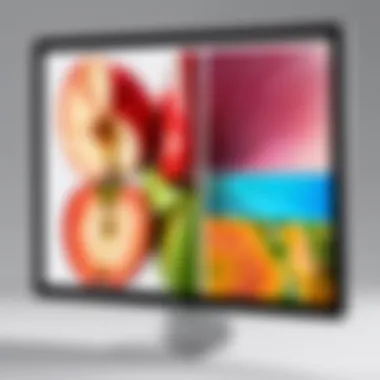

Technological innovations have continuously characterized the evolution of Apple Retina monitors. For instance, the transition from traditional LCD to LED backlighting techniques greatly enhanced brightness and contrast. This shift made colors more vivid and lifelike while extending battery life, which is advantageous for mobile devices. The hallmark of these innovations is the focus on delivering a superior viewing experience across different applications.
Evolution Over Time
Over time, Retina display technology has undergone several enhancements. The introduction of 5K resolution in models like the iMac has set new standards. This evolution showcases Apple’s commitment to pushing display boundaries. The transition from a mere increase in pixel count to advanced color management and HDR capabilities ensures that users access cutting-edge technology. Each iteration has been designed not only to improve visual quality but also to optimize performance for demanding applications.
Technical Specifications of Retina Displays
The technical specifications of Retina displays hold severe importance in understanding their capabilities and applications. These specifications are not mere numbers; they define the performance, usability, and overall experience a user can expect. The integration of screen resolution, pixel density, color accuracy, and advancements in technology plays a critical role in differentiating Retina displays from their competitors.
Screen Resolution and Pixel Density
Pixel Layout
The pixel layout of Retina displays is designed to maximize clarity and usability. This arrangement typically includes a denser configuration of pixels, often referred to as a pixel grid. The key characteristic of this layout is that it allows for finer detail in images and text. This is a beneficial choice for professional fields such as graphic design and photography, where precision is crucial. The unique feature of the pixel layout lies in its high pixel per inch (PPI) ratio, which results in sharper visuals. However, the increased pixel density may also place higher demands on graphic processing resources.
Impact on Clarity
Clarity is a significant aspect that Retina displays aim to enhance. The impact on clarity can be seen through higher resolution capabilities that facilitate smoother and more defined images. This characteristic adds value for creatives who require accurate representations of their work. A unique feature contributing to clarity is the advanced subpixel rendering technique, which improves the legibility of text and fine details. While the clarity enhances user satisfaction, it might not be essential for all casual users, who may not notice the difference.
Color Accuracy
Color Gamut
Color gamut refers to the range of colors a display can produce. Retina monitors are known for their wide color gamut, which allows them to display a richer and more vibrant palette. This characteristic is particularly beneficial in fields that rely heavily on color accuracy, such as video editing and digital art. The unique feature of a high color gamut means that professionals can trust their display to represent colors as they are meant to be seen. On the downside, achieving an accurate color representation may require additional calibration efforts.
Calibration Techniques
Calibration techniques play a vital role in maintaining the integrity of color accuracy. They involve adjusting the monitor’s color settings to achieve optimal results. This is a beneficial practice for users involved in color-critical work. One key characteristic of these calibration techniques is the use of hardware calibration tools, which provide precise adjustments. The unique feature of such techniques is that they can significantly reduce discrepancies in color reproduction. However, this requires a level of expertise that may not be accessible to all users, making professional calibration services desirable in some scenarios.
Technological Advancements
IPS Technology
IPS technology enhances viewing angles and color reproduction for Retina displays. The key characteristic of IPS panels is that they provide consistent images from various angles, which is crucial for collaborative environments or group settings. This technology is generally seen as a beneficial choice because it allows multiple users to view screens without significant shifts in color accuracy. However, the trade-off might be a slower response time compared to some other types of panels, which is a disadvantage in fast-paced gaming scenarios.
Backlighting Techniques
Backlighting techniques, such as LED and Mini-LED, contribute significantly to the overall performance of Retina displays. LED backlighting allows for brighter displays and better energy efficiency, which is an important consideration for prolonged use. The unique feature of Mini-LED backlighting is its ability to control local dimming zones, providing higher contrast ratios and deeper blacks. While these advancements provide superior display characteristics, they may also increase the overall cost of the monitor, which is a critical consideration for budget-conscious buyers.
Comparative Analysis with Other Display Technologies
The comparative analysis of Apple Retina monitors with other display technologies is crucial in understanding their place in a rapidly evolving tech landscape. This section not only highlights the differentiated features of Retina displays but also provides insights into user experiences and operational efficiencies gained through their use. By examining Retina alongside standard, 4K, and UHD displays, one can discern the pros and cons of each technology, facilitating informed decisions catered to specific needs.
Retina vs. Standard Displays
Defining Standards
Defining standards in display technology is vital. Standard displays often use lower resolutions, typically at 1080p. They provide acceptable clarity for general purposes but lack the detail that Retina exhibits. The key characteristic of standard displays is their affordability. This makes them a popular choice for budget-conscious consumers. However, their unique limitation lies in pixel density. In contrast, Retina displays boast superior pixel density, which enhances sharpness and detail significantly, making it a preferred choice for professionals who rely on visual fidelity.
User Experience Differences
User experience differences between Retina and standard displays are stark. Retina displays provide a crisper and more vibrant viewing experience due to their higher resolution and better color accuracy. This enhanced clarity impacts productivity positively, especially in creative fields like graphic design and photography. The unique feature of Retina technology is its ability to render images that appear smooth without visible pixels. Standard displays, however, can lead to eye strain over extended periods due to their less comfortable display characteristics. Therefore, for tasks demanding precision, Retina significantly outshines standard displays.
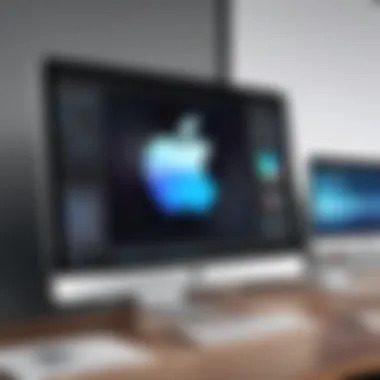

Retina vs. 4K and UHD Displays
Resolution Comparisons
Resolution comparisons are essential when evaluating Retina against 4K and UHD displays. The Retina display often provides a resolution that may seem inferior at first glance, especially as 4K boasts about 3840 x 2160 pixels. However, Retina technology focuses more on pixel density, which can deliver a comparable, if not superior, experience in terms of clarity from a typical viewing distance. The key characteristic here is that 4K is more about sheer pixel count, while Retina emphasizes visual fidelity. Although both have their advantages, the final choice will depend on the intended use.
Use Case Scenarios
Use case scenarios demonstrate where each display technology excels. Retina monitors are ideal for creative professionals. They deliver accurate colors and fine sharpness required in graphic design and photo editing. On the other hand, 4K displays can be an advantage for video production due to their capacity for higher resolutions in filmmaking and post-production. The unique feature of 4K is its ability to showcase expansive detail in large-screen settings, making it suitable for entertainment. However, Retina may win in scenarios demanding intensive detailed work due to its pixel density and color accuracy.
In summary, comparing Retina monitors with standard and 4K/UHD displays sheds light on their relative strengths and weaknesses in various professional contexts, guiding users towards optimal choices based on their specific needs.
This deep dive into comparative analysis strives to equip IT professionals and tech enthusiasts with a nuanced understanding of display technologies, fostering informed decisions that align with workflow demands.
Usability in Professional Settings
Understanding the usability of Apple Retina monitors in professional environments is crucial. These monitors satisfy the demands of professionals across various fields, ensuring enhanced productivity and improved workflow. The specifics of usability touch every aspect of the professional experience, from design to collaboration.
Impact on Design Workflows
Graphic Design
In graphic design, accuracy is paramount. Apple Retina displays offer high pixel density, allowing designers to work with intricate details. The clarity of these displays can make a significant impact on the final outcome of design projects.
One key characteristic of graphic design is color accuracy. Retina monitors support a wide color gamut, which allows designers to see colors more vividly and true to life. This feature is beneficial for projects where color matching is essential, such as branding and advertising.
However, the unique aspect of graphic design on Retina displays is the potential challenge of calibrating the monitor. While these screens generally perform well, improper calibration can lead to color discrepancies. Therefore, designers must invest time in proper setup to achieve the best results.
Video Editing
Video editing is another area where Retina displays excel. The monitor's exceptional resolution makes it suitable for editing high-definition video. The detail and clarity of each frame enable editors to make precise adjustments, which is crucial in producing polished content.
The key feature of Retina monitors for video editing is real-time viewing. When editing, editors can see their work as it will appear to the audience. This immediate feedback loop allows for quicker adjustments and enhances the editing process. However, high-performance video editing often requires powerful hardware, so compatibility is essential.
Web Development
Web development utilizes Retina displays to ensure that websites are user-friendly and visually appealing. The sharp resolution allows developers to preview designs accurately, ensuring that websites look great on high-resolution displays.
The high pixel density enhances the browsing experience as well. It makes text sharper and images clearer when designing and testing. A significant consideration for developers is the aspect of responsive design; they must ensure their designs work smoothly across various devices. Retina displays can help in this regard by revealing how layouts will appear on different screen sizes.
Collaborative Environments
Display Sharing Technologies
In collaborative environments, display sharing technologies play a crucial role. Retina monitors support features like AirPlay and screen sharing, which help teams work together effectively. This characteristic creates a seamless experience during presentations or joint projects.
The unique feature of these technologies is their ability to share high-resolution content without loss of quality. This capability is beneficial in meetings, as teams can view shared content as it was designed, leading to improved discussions. However, reliance on such technologies can sometimes create connectivity issues, which may disrupt workflow.
Multi-Monitor Setups
Utilizing multi-monitor setups is increasingly popular in professional settings. Retina monitors can support multiple displays, providing more screen real estate for various tasks. This setup boosts productivity significantly, as users can access multiple applications simultaneously.
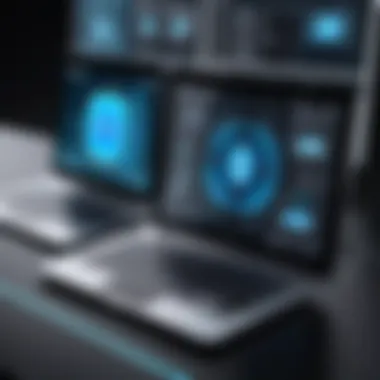

One key characteristic of multi-monitor setups is their flexibility. Users can arrange displays according to their preferences, tailoring the setup to their work style. A disadvantage is the physical space; multiple monitors can take up considerable desk space, which may not be feasible for everyone.
Overall, the usability of Retina monitors in professional settings enhances workflow, especially in creative fields. The key elements described above provide essential insights into how these displays serve the needs of various professionals in their respective fields.
Performance Evaluation
Performance evaluation is a critical aspect of understanding Apple Retina monitors. It involves assessing various capabilities of these displays, focusing on their effectiveness and user experience. Proper evaluation can lead to informed decisions for professionals who prioritize graphic fidelity, speed, and reliability in their daily tasks. This section will cover the methodologies used for benchmarking as well as the key performance metrics collected. Both factors reveal insights that are essential for potential buyers or users who seek to optimize their workspace or enhance their workflows.
Benchmarking Retina Displays
Testing Methodologies
Testing methodologies play a significant role in the performance evaluation of Retina displays. They ensure that the benchmarks are reliable and valid, enabling users to make comparisons across different technologies and models. One key characteristic of robust testing methodologies is their systematic approach to gathering data. These methodologies often include standardized tools and protocols, allowing for uniform results.
For this article, a popular choice is the use of DisplayMate software. This tool is widely recognized for its precision and comprehensiveness in evaluating display performance. DisplayMate offers unique features such as analyzing resolution, color accuracy, and brightness. The advantage of using such a specialized tool is that it provides detailed reports that readers can rely on when assessing various monitors. However, a notable disadvantage might include the cost associated with premium benchmarking tools, which may not be accessible to all users.
Performance Metrics
Performance metrics serve as vital indicators in the evaluation process. They quantify elements like brightness, color reproduction, response time, and energy efficiency. One of the primary characteristics of these metrics is their objectivity. They present numbers that can be directly compared across different devices, thus helping users to gauge the superiority or flaws of a specific model.
In this article, metrics like Gamma, Color Accuracy, and Resolution Testing are given utmost importance. These metrics are particularly beneficial as they offer a clear picture of the monitor's capabilities. The unique feature of focusing on such specific metrics is that it directly relates to real-world applications—what users will actually experience. However, interpreting metrics can sometimes be complex, which may lead to confusion among less technically savvy individuals.
User Feedback and Reviews
User feedback is an integral component of performance evaluation. It provides a practical perspective based on firsthand experiences, complementing the empirical data derived from technical testing. Customer satisfaction and critical reviews help shed light on everyday usability issues, beyond mere performance specifications.
Customer Satisfaction
Customer satisfaction reflects how well Retina displays meet user expectations. It is essential for understanding the general perception and acceptance of these monitors in various professional contexts. A key characteristic of customer satisfaction surveys is their ability to capture subjective experiences. Through ratings and reviews, users share insights that often highlight practical performance in tasks like design or video editing.
This article focuses on user testimonials collected from platforms like Reddit and dedicated graphics forums. One advantage of these reviews is the variety of contexts in which users operate their monitors. However, a disadvantage is that individual preferences can skew results, leading to ratings that might not universally apply.
Critical Perspectives
Critical perspectives provide a necessary balance to user feedback. They encompass reviews that question or critique the performance and overall value of Retina displays. By examining these viewpoints, the audience can gain a more nuanced understanding of limitations and advantages.
The characteristic of critical perspectives lies in their emphasis on detailed assessments. This depth often comes from tech experts who analyze everything from color calibration issues to software compatibility. In this article, these critiques are sourced from professional review sites as well as user forums. While they offer an essential critique, one disadvantage is that they may tend to highlight negatives without a balanced view of the positives, potentially misguiding readers.
In summary, performance evaluation through benchmarking and user feedback is crucial for comprehensively understanding Apple Retina displays. It lays the groundwork for a thorough analysis that aids users in making well-informed decisions.
Closure and Future Outlook
The discussion of Apple Retina monitors reveals essential aspects of display technology that influence both professional and casual use. Understanding the legacy and future trends is crucial for stakeholders across industries, especially IT professionals and designers, as they navigate rapidly evolving technology. The relevance of these factors impacts decision-making regarding investment in devices, shaping environments where creativity and productivity thrive.
The Legacy of Retina Display Technology
Apple's Retina display technology has revolutionized screen clarity and user experience since its inception. Originally introduced in 2010, Retina displays offered remarkable resolutions, leading to sharp images and text that were previously uncommon in consumer electronics. The legacy includes a commitment to high pixel density, which ensures that individuals can engage with content without noticeable pixelation. This legacy has set a standard that other manufacturers strive to meet or exceed, driving the broader market toward innovation in display quality.
Anticipated Trends in Monitor Technology
Emerging Technologies
The rise of OLED (Organic Light Emitting Diode) technology marks a significant shift in display capabilities. OLED screens offer deeper blacks and more vibrant colors by illuminating pixels individually rather than using a backlight. This unique characteristic enhances contrast ratios and color reproductions, making OLED a growing favorite among designers and visual content creators. The benefits include improved energy efficiency and faster refresh rates, which are particularly appealing in the context of gaming and video editing. However, there are potential drawbacks, such as burn-in issues that can affect long-term use.
Sustainability Considerations
Sustainability in monitor technology is becoming increasingly relevant. Manufacturers are prioritizing eco-friendly practices that minimize waste and energy consumption. Features like energy-saving modes and the use of recyclable materials are leading to greener production processes. Consumers show a growing preference for technologies that adhere to sustainable practices. The advantages of focusing on sustainability include a positive brand image and compliance with global environmental standards. However, the challenge lies in balancing high-performance requirements with eco-friendly methods, which can sometimes increase production costs.
As technology continues to evolve, the interplay between innovation, user needs, and sustainability will heavily influence future developments in monitor technology.



