An In-Depth Look at Amazon Fire 10 (32GB) Tablet
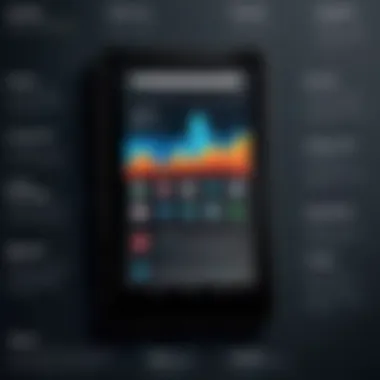

Intro
The Amazon Fire 10 (32GB) tablet has stirred considerable interest within the tech community. As technology advances rapidly, so does the need to evaluate devices critically. This article aims to explore the essential aspects of the Fire 10, focusing on its performance metrics, usability, and overall user experience. We will delve into specifications and user feedback, providing clarity on how this device stands amidst stiff competition.
Understanding a tablet's performance is crucial for discerning users, particularly those in the information technology field. By examining benchmarks and practical usability, potential buyers can make informed decisions based on concrete data and user experiences.
Performance Metrics
Assessing performance is a critical factor in determining a tablet's viability for various tasks. The Amazon Fire 10 (32GB) holds promise with its combination of hardware and software optimizations. Below, we highlight key performance aspects.
Benchmarking Results
In terms of benchmarking, the Amazon Fire 10 demonstrates solid performance for its price point. With a quad-core processor and 2GB of RAM, it competes well against other budget tablets. Synthetic benchmarks, such as Geekbench and Antutu, place it in a commendable position. Users can expect reasonable performance for everyday tasks, including browsing, media consumption, and light gaming.
Speed and Responsiveness
The device exhibits satisfactory speed and responsiveness in daily use. The interface feels fluid and responsive, with minimal lag during typical operations. Users can seamlessly navigate through menus and apps. However, users may notice a dip in performance with demanding applications or multitasking situations.
"Understanding how a device performs in real-world scenarios often provides insights that benchmarks alone cannot reveal."
Usability and User Experience
Shifting focus to usability and overall user experience allows for a more comprehensive understanding of the Amazon Fire 10. The experience of installation, setup, and daily usage quality significantly impacts user satisfaction.
Ease of Installation and Setup
The installation process is straightforward. Users can set up their devices quickly, guided through prompts that facilitate connectivity to Wi-Fi networks and account logins. The inclusion of user-friendly instructions makes it accessible even to those less experienced with technology.
Interface Design and Navigation
The Fire 10 features Amazon's Fire OS, a fork of Android. The interface, while functional, may not appeal to users accustomed to stock Android experiences. However, its design is intuitive for those familiar with Amazon's ecosystem. Navigation is logically structured, allowing users to find apps and media with ease. The device includes a home screen that emphasizes Amazon content, which may enhance user engagement.
Prelims
In today's fast-paced technological world, the choice of a tablet is crucial for both personal and professional use. The Amazon Fire 10 (32GB) stands out as a compelling option for users seeking a balance between performance, features, and usability. This article delves into the specifics of this tablet, laying bare its strengths and weaknesses.
Understanding the key elements of a device like the Fire 10 helps potential buyers make informed decisions. There are various considerations involved—specifications play a pivotal role, but performance in real-world conditions is equally significant. In a field crowded with competitors, knowing what differentiates the Fire 10 is essential.
Benefits of Focused Analysis
An in-depth examination not only highlights the Amazon Fire 10's specs but also discusses its practical application in everyday scenarios.
The benefits include:
- Insight into hardware specifications and their impact on usability.
- Evaluating performance metrics through benchmarks and real-world tests.
- Understanding software ecosystem and app compatibility.
- Highlights of multimedia capabilities for leisure and entertainment.
- Comparative analysis with competitors providing context and value.
This systematic approach assists IT professionals and tech enthusiasts in aligning their expectations with reality, ensuring satisfaction with their choice.
Ultimately, this introduction sets the stage for a thorough exploration of the Amazon Fire 10 (32GB). By dissecting its various components, readers will gain a comprehensive understanding of how this device fits into their tech-savvy lives.
Overview of the Amazon Fire (32GB)
The overview of the Amazon Fire 10 (32GB) holds significant importance in this article. Understanding the core features and attributes sets the foundation for evaluating its overall performance. In today's tablet market, the Fire 10 stands as a budget-friendly option, which can be appealing, particularly for those who require functionality without high expenditure. This section delves into critical elements such as product specifications and design, providing a clear framework for the reader.
Product Specifications
Processor and RAM
Discussing the processor and RAM of the Amazon Fire 10 is crucial because these components drive the tablet's speed and efficiency. The device is equipped with a MediaTek MT8183 processor alongside 2GB of RAM. This combination is sufficient for everyday tasks like browsing, streaming, and light gaming. The choice of MediaTek provides a balance between cost-effective performance and competitive capabilities. However, RAM may become a constraint during intensive multitasking scenarios, notably affecting user experience.
Display Specifications
The display specifications significantly impact usability, especially for media consumption. The Fire 10 features a 10.1-inch Full HD display, with a resolution of 1920 x 1200 pixels. This pixel density is beneficial for watching videos or reading eBooks as text and images appear sharp. The screen’s size enhances the viewing experience, making it suitable for family use. However, the absence of advanced display technologies such as OLED limits its performance in scenarios requiring vivid colors.
Battery Life
Battery life is a key factor for users who value longevity. The Amazon Fire 10 offers approximately 12 hours of standard usage. This capacity is a strong suit, allowing users to engage with content throughout the day without constant recharging. The battery's efficient performance is considered a major benefit, particularly for those who travel frequently. Still, the battery performance can vary based on usage patterns.
Connectivity Options
Connectivity options determine how users interact with their devices in a digital ecosystem. The Fire 10 includes standard connectivity features such as Wi-Fi and Bluetooth. While it supports dual-band Wi-Fi, enhancing connectivity speed, it lacks advanced features such as cellular options. This can be a disadvantage for users who need constant internet access without relying on Wi-Fi networks.


Design and Build Quality
Dimensions and Weight
The dimensions and weight of the Amazon Fire 10 contribute to its portability. Weighing only 505 grams, it is considered lightweight, making it easy to carry around. The dimensions, measuring 247 x 166 x 9.1 mm, also enhance its usability for one-handed operation. This makes the tablet appealing for on-the-go users. However, this lightness may affect perceived build quality, leading users to worry about durability.
Material and Finish
The material and finish contribute to the overall aesthetic and feel of the Fire 10. The tablet utilizes a plastic body, which while lightweight, may not exude the premium feel associated with higher-end tablets. The textured finish aids grip, preventing drops. Yet, users might find the choice of material less appealing when compared to competitors using metal or glass finishes.
Port Placement and Accessibility
Port placement and accessibility significantly impact user experience when connecting peripherals. The Fire 10's ports are located on the bottom edge, allowing for easy access. It features a USB-C port for charging and data transfer, enhancing versatility. Additionally, the headphone jack, though becoming less common, is included for users preferring wired audio options. However, the overall layout can frustrate users, especially those who frequently connect accessories.
Performance Analysis
Performance Analysis is an important component in evaluating the Amazon Fire 10 (32GB). It provides insight into how well the device functions under various scenarios. Understanding the performance metrics sheds light on user experience, which is vital for both everyday tasks and specialized applications. By analyzing benchmarks and real-world usage scenarios, we can grasp the capabilities and limitations of the tablet. A thorough assessment of performance can inform prospective buyers about the suitability of the device for their needs.
Benchmarks and Testing
Processor Performance
The processor is a critical element in determining the overall efficiency of the Amazon Fire 10 (32GB). The device is powered by a quad-core processor, which ensures decent performance for standard applications. A key characteristic of this processor is its balance between power and efficiency, allowing the tablet to handle tasks effectively without excessive battery drain. The notable feature of this processor lies in its ability to manage basic multitasking with relative ease. However, heavier applications can sometimes lead to sluggish performance, indicating a limitation when pushing the device to its full potential.
Graphics Capability
Graphics capability significantly contributes to the user experience, especially for content consumption and casual gaming. The Amazon Fire 10 features integrated graphics that deliver acceptable performance for videos, photos, and light gaming. One attractive point about this graphics capability is its ability to handle streaming services well. Yet, for graphics-intensive games, users may find that the performance is less than satisfactory, leading to some compromises in visual quality or frame rates.
Multitasking and App Performance
Multitasking refers to the ability to run multiple applications simultaneously, which is crucial for productivity. The Fire 10 does support basic multitasking, running standard apps without issues. However, heavy applications can pose challenges. The key characteristic here is the limitation in RAM, which can affect the user's ability to switch between tasks fluidly. Unique features like split-screen mode can make multitasking more efficient but may lead to slowdowns when multiple resource-intensive apps are open.
Real-World Usage
General Usability
General usability encompasses how smoothly an average user can interact with the Amazon Fire 10. The interface is designed intuitively, and most users find it easy to navigate. One of the key advantages is the seamless integration with Amazon services, which enriches the overall experience. However, users may encounter drawbacks, such as occasional lag when accessing large libraries or engaging in multitasking.
Media Consumption
Media consumption is one of the primary use cases for the Fire 10. Users often favor this tablet for watching videos, reading, and exploring multimedia content. The vibrant display and decent audio capabilities make it suitable for streaming. That said, while the device works well with major streaming services, some users may find limitations when using niche platforms or in offline mode.
Gaming Performance
When it comes to gaming performance, the Amazon Fire 10 provides an adequate experience for casual games. The key characteristic of its gaming performance is its compatibility with titles available in the Amazon Appstore. This makes it a popular choice among casual gamers. However, for those seeking high-end gaming experiences, the device may not suffice due to its hardware constraints, which can lead to stuttering or lower graphical fidelity.
Software Ecosystem
The software ecosystem of the Amazon Fire 10 (32GB) is a cornerstone of its functionality and usability. It significantly influences how users interact with the device, accessing applications, media, and services. This aspect of the tablet combines its operating system features with app availability and ecosystem support. Together, these elements design a user experience tailored for consumers who rely on Amazon’s suite of services while still needing a degree of flexibility and performance.
Operating System and Updates
Fire OS Overview
Fire OS is Amazon's customized version of Android. It integrates well with Amazon services, allowing seamless access to Kindle, Prime Video, and Alexa. This operating system is notably designed to prioritize content consumption, which can be advantageous for users who are already embedded in the Amazon ecosystem. Its user interface is straightforward, facilitating an easy onboarding process for new users.
A key characteristic of Fire OS is its lack of Google Mobile Services. This uniqueness may turn out to be a disadvantage as some popular applications might not be directly available or might require sideloading. However, for users who mainly consume Amazon’s own content, this can be seen as a strength. The simplicity of Fire OS generally offers reliable performance but can limit the flexibility expected from a conventional Android experience.
Update Frequency and Support
The update frequency for Fire OS is relatively consistent, ensuring that security patches and new features are regularly rolled out. Amazon's support commitment for their devices is commendable, providing users with reassurance about the longevity and stability of their purchase. Regular updates enhance both security and performance, which are critical for users focusing on multimedia and app-heavy activities.
However, the update policy does differ from standard Android devices, as complements to Fire OS specific features may take longer to arrive. This characteristic might create a gap in terms of app compatibility as newer applications may not function optimally on outdated versions of Fire OS. To some, this may be a limitation, but for others, the ongoing support underlines a dependable software ecosystem.
App Availability and Compatibility
Amazon Appstore vs. Google Play
The Amazon Appstore provides a range of applications tailored for Fire devices. Users may find that the selection of apps meets their everyday needs, with popular options available, including social media and streaming services. However, the Appstore does not offer the comprehensive library that Google Play provides. This limitation may be a dealbreaker for users who depend on specific third-party applications not available on Amazon Appstore.
Despite this limitation, Amazon has made certain partnerships to boost app availability. Thus, users who align closely with Amazon's services may not find a significant gap in functionality. Using the available apps, many users report an overall satisfactory experience, emphasizing performance over quantity in this ecosystem.


App Performance and Usability
Performance of apps on the Amazon Fire 10 (32GB) is generally stable but may vary depending on the application used. The hardware specifications allow for most everyday applications to run smoothly. Users can expect a decent level of multitasking capabilities, although intensive applications may lag at times. This could impact usability for users who expect high performance across all applications.
Some unique features of app usage on the tablet include the ability to integrate with Amazon services seamlessly. For those accustomed to the Amazon ecosystem, the user interface and performance align well with their expectations. However, users might find issues when running more demanding apps; thus, knowing the usage scenario can help align expectations with actual performance.
Multimedia Capabilities
Multimedia capabilities are vital for any tablet, especially for the Amazon Fire 10 (32GB). This section explores various elements that contribute to its performance as a multimedia device. The Fire 10 is primarily designed for media consumption, which includes watching videos, listening to music, and even playing games. Understanding how the tablet's display and audio features perform is essential for users who prioritize these functions. This analysis provides insights into user experience while engaging with multimedia.
Display Quality
Color Accuracy
Color accuracy is a crucial aspect when evaluating display quality. The Amazon Fire 10 aims to deliver vibrant colors for a better viewing experience. Good color accuracy means that what you see on the screen closely resembles real-life colors. This accurate representation is especially important for activities like watching films or viewing photos. One key characteristic of color accuracy in the Fire 10 is its capability to reproduce a wide color range. Users benefit from more realistic images, enhancing overall enjoyment.
However, it should be noted that the device does have limitations when compared to higher-end tablets. These constraints can influence the overall viewing experience in specific scenarios.
Viewing Angles
Viewing angles determine how well the display performs when seen from different positions. A tablet with good viewing angles ensures that content appears consistent from various perspectives. This characteristic is particularly important in situations where multiple users may view the screen simultaneously. The Amazon Fire 10 provides decent viewing angles, adding to its usability in group settings.
However, poor quality may still become apparent under extreme angles, affecting comfort and clarity. This can be a disadvantage for users who frequently share their screen with others.
Brightness Levels
Brightness levels impact visibility under varied lighting conditions. A device with high brightness is advantageous, allowing users to view content comfortably in bright environments. The Fire 10 offers satisfactory brightness, making it effective for indoor use and moderate outdoor lighting. This is a beneficial feature, as it improves accessibility during daytime usage.
Nonetheless, it may struggle in direct sunlight, where reflections and glare can hinder visibility. Users need to consider this limitation, especially in outdoor scenarios.
Audio Performance
Speaker Quality
Speaker quality is another essential factor for a tablet aimed at multimedia use. The Amazon Fire 10 features built-in speakers that are designed to produce clear sound. This quality is crucial for enjoying movies, music, and games to their fullest extent. The key characteristic here is the clarity of mids and highs, which enhances dialogue and environmental sounds in media.
However, bass reproduction leaves something to be desired, which can limit overall immersion, especially for music and action movies. It's a compromised trade-off that users might consider before choosing the Fire 10 as their multimedia device.
Audio Jack and Bluetooth Performance
The audio jack and Bluetooth performance are also pivotal in the context of multimedia capabilities. Having a 3.5mm audio jack allows users to connect conventional headphones. This is a common feature that appeals to users who prefer wired audio solutions. In addition, Bluetooth performance for wireless audio devices is generally reliable, making it convenient for users who favor freedom from cables.
Yet, there may be occasional latency issues when streaming audio via Bluetooth, posing a challenge for media synchronization. Therefore, while the dual audio options add flexibility, users should remain mindful of these limitations.
Battery Life and Efficiency
Battery life plays a critical role in the overall user experience of a tablet. Users expect devices that can keep up with their demands without frequent interruptions for recharging. For the Amazon Fire 10 (32GB), understanding its battery life and efficiency is essential for determining whether this device meets the expectations of users who may wish to use it extensively for entertainment, work, or both. Here we will explore the performance of its battery in various scenarios and how the management features can enhance its longevity.
Testing Battery Performance
Screen-On Time
Screen-on time is a significant measure of a tablet's battery efficiency. This refers to the duration a device can remain powered on while actively displaying content. For the Amazon Fire 10, this metric is particularly appealing for users who enjoy media consumption, such as reading eBooks, streaming videos, or browsing the internet. Typically, the Fire 10 boasts around 10 to 12 hours of screen-on time based on varied usage patterns.
This duration is notable for a budget-friendly tablet. It allows prolonged use without the need for constant recharging, which is a significant benefit for users on the go. However, screen-on time can vary with factors such as screen brightness, active applications, and connected devices.
Charging Times
Charging times relate directly to the convenience of a device. The Fire 10 can reach a full charge in roughly 4 hours using the included charger. This is relatively standard; however, speed can be a deciding factor for tech enthusiasts who may require quick turnarounds for extensive use.
For instance, if a user has less than 30 minutes to recharge before needing to head out, they may find it insufficient for a good level of usage. Therefore, while the device holds a decent charge, the charging speed represents a potential inconvenience under certain circumstances.
Power Management Features
Battery Saver Modes
Battery saver modes are essential for extending battery longevity. The Amazon Fire 10 is equipped with this feature, allowing users to reduce background activity and screen brightness to conserve power. When activated, this mode can effectively maximize the available battery life by limiting excessive usage of apps that consume significant resources.
This feature can be particularly beneficial for users who engage in light usage or need their device to last throughout a longer period without accessing a power outlet. The only downside is that it can limit the tablet’s performance, making it less ideal for media-heavy applications or extensive multitasking during such times.
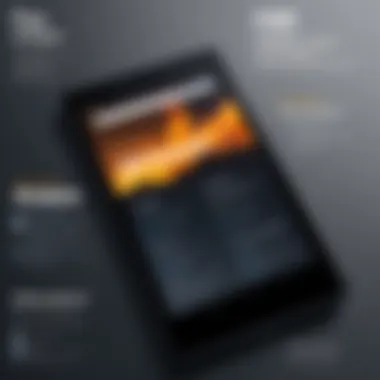

Background App Management
Background app management refers to how a device controls apps running in the background when not actively in use. This feature is also implemented in the Amazon Fire 10, providing users with the options to restrict or close apps that are draining battery life unnecessarily.
By enabling this feature, users can significantly increase the efficiency of their device's battery performance. The disadvantage of this management approach lies in the need to manually adjust settings or be actively aware of app activities. Not all users take advantage of this functionality, potentially leading to quicker battery drain if background apps go unchecked.
Accessories and Expandability
The discussion surrounding accessories and expandability is vital for anyone considering the Amazon Fire 10 (32GB). Accessories can enhance the user's experience and extend the tablet's functionality. Expandability maneuvers both the storage capacity and user preferences. Knowing how to maximize these features can make the difference between a good device and a great one.
Case and Keyboard Options
Protective Cases
Protective cases serve an important role in safeguarding the Amazon Fire 10 (32GB) from potential damage. A key characteristic of these cases is their ability to absorb shocks. This adds a layer of security that many users find necessary, especially if they are frequently on the go. The flexibility in options, from slim covers to heavy-duty models, gives users choice on how they want to protect their device. One unique feature of protective cases may include foldable designs, which allow for convenient viewing angles. The disadvantage lies in the added bulk, which might detract from the tablet's original sleek profile.
Keyboard Attachments
Keyboard attachments are another consideration for users aiming to enhance productivity. These accessories provide a comfortable typing experience, crucial for those who use their tablets for work. Their lightweight and portable nature makes them popular among professionals who need a compact solution. One notable feature is the Bluetooth connectivity, making setup quick and straightforward. However, users should be aware that keyboard attachments might fail to provide the same tactile feel as traditional keyboards, which can be a downside for some individuals seeking that familiarity.
Storage Expansion
MicroSD Compatibility
MicroSD compatibility is a critical aspect of the Amazon Fire 10 (32GB) as it addresses the storage needs of users. It allows for additional storage space without requiring a more expensive model. Users can store their apps, photos, and videos seamlessly. The key feature is its capacity to accept up to 512GB microSD cards. This significantly extends the device's usability. However, users should consider that not all apps support installation on an external card, which can lead to limitations depending on their storage habits.
Cloud Storage Options
Cloud storage options also provide a modern solution to the storage dilemma. Services such as Amazon Drive offer convenience through automatic backups and accessibility from multiple devices. A significant characteristic of cloud storage is its virtually limitless capacity, allowing users to keep relevant content stored without occupying physical space on the tablet. The unique feature here is the ease of access from anywhere, provided internet connectivity. Nonetheless, a consideration is the necessity of a stable internet connection to retrieve files, which may not always be available to some users.
Comparative Analysis
Comparative analysis serves as a crucial component in evaluating the Amazon Fire 10 (32GB). In this section, we will analyze its standing against other tablets in the market. Such analysis enables potential buyers to make well-informed decisions regarding their investments. We will examine the price to performance ratio and unique features of this tablet while considering the target demographic and various use cases.
Against Competing Tablets
Price to Performance Ratio
The price to performance ratio is a fundamental factor in determining the value of the Amazon Fire 10 (32GB). This ratio reflects the performance capabilities of the device compared to its cost, making it easier for consumers to justify their purchase. The Fire 10's affordability is one of its key characteristics. When comparing similar devices, its performance remains competitive despite a lower price tag.
For instance, when checking internals like processing speed and RAM, the Fire 10 demonstrates significant efficiency. Users expect a good balance, and this device delivers on that front. The unique feature of this price to performance ratio is its capacity to attract budget-conscious consumers. However, a disadvantage might emerge in niche applications where high performance is non-negotiable. This analysis reveals the Fire 10 as a strong player in the affordable tablet market.
Unique Features Comparison
Analyzing unique features is essential in understanding how the Amazon Fire 10 stands out from competitors. One notable aspect of the Fire 10 is its integration with Amazon's ecosystem, offering users seamless access to a plethora of content. Including services like Kindle and Prime Video caters specifically to media consumers. This feature significantly enhances its appeal, especially to those already active within Amazon’s services.
However, this specialization might limit its compatibility with other ecosystems like Google’s. In contrast, other tablets provide a more versatile experience across different applications and services. Still, the Fire 10's unique feature of user-friendly accessibility makes it an attractive option for specific audiences, particularly those with existing investments in Amazon services.
User Demographic Suitability
Target Audience Consideration
The target audience consideration indicates which consumer segments are most likely to benefit from the Amazon Fire 10 (32GB). By identifying this demographic, it allows for precise marketing strategies and guides potential buyers. The Fire 10 caters to casual users who seek entertainment, such as families and light gamers, with its focus on multimedia consumption.
A key characteristic of this device is its ample but basic functionalities that mesh well with users looking for simplicity. This is especially true for individuals not demanding high customizability or power from their devices. However, those needing advanced applications or extensive multitasking may find the Fire 10 lacking in some areas. Understanding these audience specifics can enhance user satisfaction and align their expectations with the product.
Use Case Scenarios
Diving into use case scenarios provides further insight into the viability of the Amazon Fire 10 for various consumers. The tablet excels in environments focused on media consumption, such as streaming services, photo viewing, and e-reading. This adaptability illustrates its ease of use for simple tasks.
A clear advantage here is that the touchscreen experience coupled with Amazon’s services creates a seamless pathway for users. Nevertheless, the device may struggle in scenarios that require high performance, like complex gaming or professional use. This section rounds out the comparative perspective, highlighting that while the Amazon Fire 10 holds many merits, defining use cases is vital for potential buyers to ensure their needs are met.
Finale
In this article, we have delved into the various aspects of the Amazon Fire 10 (32GB), evaluating its performance, features, and usability. This concluding section is crucial, as it synthesizes the insights gained and reflects on the device's relevance in a competitive market.
The Amazon Fire 10 (32GB) stands out for its affordability and user-friendly interface. It serves as a solid entry point for individuals seeking a balance between performance and budget. For tech enthusiasts and IT professionals, understanding the Fire 10's specifications, such as its processing power and display capabilities, is key to making informed decisions.
Key considerations include:
- Performance Metrics: The benchmarks highlight the device's efficiency in various scenarios, especially for everyday tasks such as browsing and media consumption.
- Multimedia Features: Assessing the display quality and audio performance reveals its strengths for streaming video or enjoying music.
- Software Ecosystem: Understanding the limitations of Fire OS in terms of app availability offers insight into potential usability challenges.
- Comparative Context: By juxtaposing the Fire 10 against competitors, one grasps its unique selling points and areas for improvement.
Ultimately, potential buyers must weigh their specific needs and use cases against the Fire 10's offerings. For those who prioritize a reliable device for casual use, it may be a perfect fit. However, for users seeking advanced features or extensive app choices, it may warrant further consideration.
As technology continues to evolve, keeping an eye on future updates and accessories can help users enhance their Fire 10 experience.
"Understanding the strengths and limitations of your device is essential for optimizing its use in your daily life."



