Identify All IPs on Your Network: A Complete Guide
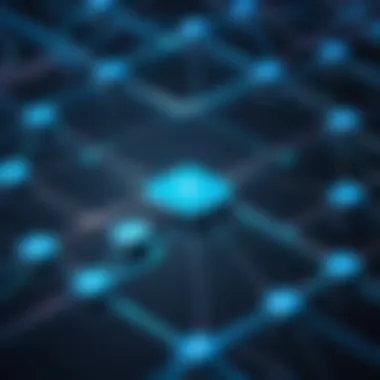

Intro
In today’s tech-driven world, understanding your network's structure is essential for effective management and security. Identifying all IP addresses on your network not only provides insight into device connectivity but also plays a crucial role in maintaining the overall integrity and security of your systems. In this guide, we will explore various methods, tools, and best practices to achieve this goal, catering specifically to IT professionals and tech enthusiasts.
Performance Metrics
Understanding performance metrics is key when it comes to network monitoring. Evaluating performance is not just about identifying IP addresses, but also how those addresses impact overall network efficiency.
Benchmarking Results
Benchmarking involves measuring the performance of your network under different conditions. By systematically testing various tools for identifying IPs, you can gather data on their effectiveness. Metrics to consider include accuracy in detection, speed in scanning, and resource usage. For example, a tool that can identify all devices without significantly slowing down the network traffic would rank higher in this evaluation.
Speed and Responsiveness
When monitoring large networks, speed and responsiveness of detection tools can greatly affect your operational capabilities. Tools that provide real-time tracking and immediate identification of devices, like Nmap or Angry IP Scanner, can help facilitate quicker decision-making by IT staff. Lower latency in responses from tools implies a network that can be managed more efficiently, thus enhancing overall productivity.
Usability and User Experience
For IT professionals, usability is a significant factor when selecting tools for network monitoring. This section discusses both installation processes and the interface design of various tools.
Ease of Installation and Setup
The installation process should be straightforward. Tools with complex setup requirements can lead to delays in IP identification. Options like Advanced IP Scanner provide simple installation procedures, allowing users to start scanning within minutes. In contrast, tools requiring complicated configurations might discourage use, thus hindering network monitoring efforts.
Interface Design and Navigation
An intuitive interface simplifies the process of identifying IP addresses. Tools should have clear layouts, allowing users to easily navigate through the functionalities. A well-designed interface minimizes the time required to familiarize oneself with the tool, promoting efficient usage. For instance, tools like SolarWinds Network Performance Monitor stand out with user-friendly interfaces that provide clear visual data representation.
"A good tool not only provides results but does so in a manner that enhances user experience and workflow efficiency."
Finale
Identifying all IP addresses on a network is not merely a task but a fundamental practice in network management. With the right tools and an understanding of performance metrics and usability factors, IT professionals can enhance their monitoring strategies. By applying the knowledge gathered from this guide, you can gain insights that contribute to network integrity and security, ultimately leading to a more optimized operational environment.
Understanding IP Addresses
Understanding IP addresses is crucial for effective network management. IP addresses serve as unique identifiers for devices connected to a network. They help in routing data between devices, ensuring that information reaches its intended destination. When IT professionals can identify all IP addresses within a network, they can optimize performance, enhance security, and troubleshoot issues more effectively.
Definition of IP Addresses
An IP address is a numerical label assigned to each device connected to a computer network that uses the Internet Protocol for communication. It comprises two main components: the network part, which identifies the specific network within which the device resides, and the host part, which identifies the device on that network.
IP addresses can be either static or dynamic. A static IP address does not change and is manually assigned to a device. Conversely, a dynamic IP address is assigned by a DHCP server and can vary each time a device connects to the network.
Types of IP Addresses
IPv4
IPv4, or Internet Protocol version 4, is the most widely used IP address scheme. It employs a 32-bit address scheme, allowing for approximately 4.3 billion unique addresses. Its widespread adoption is largely due to its simplicity and compatibility with existing technologies. A major advantage of IPv4 is its sufficienct number of addresses for most networks, although the pool of available addresses has become scarce due to the growth of the Internet.
IPv4 addresses are composed of four octets, such as 192.168.1.1. This format is familiar to many users and is supported by all networking equipment. However, its limited address space has led to increased network complexity and the need for techniques like Network Address Translation (NAT) to manage the shortage.
IPv6
IPv6, or Internet Protocol version 6, was developed to address the limitations of IPv4. It utilizes a 128-bit address scheme, resulting in an almost unlimited address space. This vast capacity allows for the direct connection of every device to the Internet without the need for NAT.
One of the key characteristics of IPv6 is its representation, which is composed of eight groups of four hexadecimal digits separated by colons, as seen in the address 2001:0db8:85a3:0000:0000:8a2e:0370:7334. This format may seem complex, but it enables the growing list of connected devices to have unique identifiers.
However, the transition from IPv4 to IPv6 has posed challenges. Many networking tools and devices are still reliant on IPv4, making complete adoption of IPv6 slow.
Importance of IP Address Identification
Identifying IP addresses is fundamental for network administration. It allows IT professionals to know which devices are connected, their operational status, and how data flows between them. By identifying IPs, administrators can also detect unauthorized devices, ensuring better network security. Regular monitoring helps in optimizing network performance and managing bandwidth effectively.
Moreover, knowing IP addresses enables effective troubleshooting. If a device fails to connect or perform, identifying its address can help pinpoint issues quickly. In this way, effective IP address identification directly contributes to a smoother and more secure operating environment.
Network Topologies and Their Impact on IP Identification
Understanding network topologies is vital for effectively identifying all IP addresses within a network. Different topologies dictate how devices communicate with each other and how data flows across the network. This can directly influence the methods used for IP discovery, the efficiency of network monitoring, and the overall security of the system. By analyzing topology types, IT professionals can tailor their identification strategies to fit the unique characteristics and challenges presented by each layout.
Common Network Topologies
Star Topology
A star topology is characterized by a central hub or switch to which all devices are connected. This centralization makes it easy to manage and identify IP addresses, as all communications pass through the hub. Devices can be added or removed without disrupting the entire network, making it a flexible option.
One key advantage of star topology is its fault tolerance; if one connection fails, the rest of the network remains functional. However, this topology also has a potential disadvantage: if the central hub encounters issues, it could render the entire network inoperable. Overall, its central management feature greatly facilitates IP identification efforts, allowing for straightforward mapping of device addresses.
Mesh Topology
In a mesh topology, each device is connected to multiple other devices, creating a redundant network structure. This arrangement enhances reliability; if one link fails, others can still maintain communication. Mesh topology is especially beneficial for critical networks requiring constant uptime.
The unique feature of this topology lies in its complexity. Because every device connects to several others, identifying all IP addresses can be more challenging compared to star layouts. However, the high level of interconnectedness can offer valuable insights into traffic patterns and device interactions, aiding in monitoring efforts.


Bus Topology
Bus topology involves a single central cable, the bus, to which all network devices are connected. Each device listens for messages intended for it. This setup makes it relatively simple to identify IPs but raises concerns about scalability. As devices add, performance may degrade, and troubleshooting can become cumbersome.
A notable characteristic of bus topology is its cost-effectiveness, particularly suitable for smaller networks. However, a significant drawback is that if the main cable fails, the entire network goes down. Its implementation might be tempting for budget constraints, but the long-term implications for IP discovery should be carefully considered.
How Topology Affects IP Distribution
The design of the network topology plays a crucial role in how IP addresses are distributed and organized. In star topologies, IP addresses are typically assigned centrally, allowing for easier tracking and management. Each device's communication through a central hub creates a clear structure for identifying devices.
In contrast, mesh topologies distribute IPs more dynamically, reflecting the multi-path communication model. This means potential challenges in IP identification arise, as the decentralized nature can obscure simple visibility of device connections.
Bus topologies, being linear, may offer simplicity in IP assignment. Yet, their performance concerns can lead to IP conflicts more frequently than other topologies. Thus, understanding these variations equips IT professionals with the framework to adapt their IP identification techniques according to the specific architecture of their networks.
"Choosing the right network topology is not merely a technical decision; it is foundational for effective IP management and overall network integrity."
Tools for Discovering IP Addresses
Understanding how to find IP addresses on your network is vital for network management and security. Utilizing the right tools not only streamlines the process but also enhances accuracy and efficiency. Various tools and software make it easier to identify IP addresses quickly and reliably. This section discusses both command line utilities and more sophisticated network scanning software, giving you insight into their relevance and application.
Command Line Utilities
Command line utilities are built-in tools available on most operating systems. They provide essential functions for network diagnostics. Their main benefit is that they do not require any additional software installation, making them readily accessible to IT professionals. Below are three notable command line utilities commonly used for IP discovery.
ping
The ping command is crucial for testing connectivity between devices on a network. When you use this command, it sends ICMP packets to the target IP address and waits for a response. This helps in determining if the device is reachable. Its key characteristic is simplicity. It allows for straightforward testing of network connections, which is why it is favored in many troubleshooting scenarios.
A unique feature of ping is its ability to provide response time metrics, which can help identify latency issues. However, it does have limitations; some devices can be configured to ignore ping requests, which can lead to false negatives in connectivity tests. Nevertheless, it is often the first step taken by network administrators.
arp
The arp (Address Resolution Protocol) command plays a role in mapping IP addresses to MAC addresses. This command helps identify the devices currently on a local network and is instrumental in troubleshooting network communication issues. One of its key characteristics is its ability to show the device address resolution table, which lists all known IP addresses and their corresponding MAC addresses.
A unique aspect of arp is that it helps diagnose network problems related to layers-2 communication. By leveraging arp, IT professionals can quickly determine if the right hardware is configured for the network. However, it can only display information from the local network segment and is not effective for external IP addresses.
netstat
The netstat command offers a comprehensive view of current network connections, listening ports, and routing tables. This tool is invaluable for tracking active connections and understanding how data flows through the network. Its primary characteristic is providing detailed statistics related to all network interfaces on a machine.
A unique feature of netstat is its ability to show both incoming and outgoing connections, which is beneficial for monitoring network activity. However, while netstat offers robust data, interpreting this information may require a higher level of expertise, making it less user-friendly than simpler commands like ping.
Network Scanning Software
While command line tools have their strengths, network scanning software provides a more comprehensive approach to discovering IP addresses. These tools offer advanced features that automate the IP discovery process. The following are three popular network scanning software options:
Nmap
Nmap (Network Mapper) is a powerful tool for network discovery and security auditing. It is widely commended for its speed and versatility. One of Nmap's key characteristics is its capability to scan large networks quickly, effectively identifying all live hosts and their corresponding IP addresses.
What makes Nmap exceptional is its flexibility. Users can configure various scan types, enabling extensive customization based on their specific needs. However, Nmap can be complex for beginners due to its extensive command-line options and parameters, necessitating a learning curve.
Angry IP Scanner
Angry IP Scanner is another popular option that emphasizes speed and simplicity. This software allows users to scan IP addresses and ports to discover devices connected to their networks. Its key feature is a user-friendly interface, which makes it accessible even to less experienced users.
A unique aspect of Angry IP Scanner is its capability to export results to various formats, such as CSV or TXT, which is advantageous for documentation and reporting. However, it lacks some advanced network discovery features found in more robust tools like Nmap.
Advanced IP Scanner
Advanced IP Scanner is designed for fast and easy scans of a network. It provides users with details about all devices connected, including their IP addresses and MAC addresses. The key characteristic of this software is its ability to integrate with remote shutdown features, enabling network administrators to manage devices actively.
A distinctive feature of Advanced IP Scanner is its simplicity in offering quick results without extensive setup. However, its limited scope and functionality in comparison to tools like Nmap may not meet the needs of all network professionals, particularly in highly complex environments.
Using Command Line Tools
Using command line tools is an essential skill for IT professionals and tech enthusiasts when it comes to discovering IP addresses on a network. These tools provide direct access to network management features without the need for a graphical interface. Command line utilities are often built into operating systems, making them readily available.
One benefit of using command line tools is their efficiency. Experienced users can execute commands quickly, which can be crucial when troubleshooting or managing large networks. Additionally, command line tools tend to consume fewer system resources compared to software with graphical user interfaces, making them faster in many situations.
Another important consideration is their versatility. Command line tools can perform a variety of functions, from simple IP discovery to more complex tasks like network diagnostics. Familiarity with these tools provides a solid foundation for understanding how networks operate. This can help in identifying issues, enhancing security, and optimizing performance.
"The command line is a powerful ally in the arsenal of a network administrator."
Basic Commands for IP Discovery
Several basic commands serve as powerful tools for IP discovery. One such command is ping. The ping command tests the reachability of a host on an IP network. By sending echo request packets to the target address, it allows you to identify whether a device is active on the network. For example:
Running this command reveals if the device with the specified IP address is reachable.
Another useful command is arp. The Address Resolution Protocol (ARP) command translates IP addresses into MAC addresses and vice versa. It can show the current ARP table, listing IPs and their corresponding MAC addresses:


This command is beneficial for tracking devices connected to the network and ensuring there are no unauthorized devices plugged in.
Finally, netstat provides insights into active connections and listening ports on the machine. A common use is:
This command lists all active connections along with their IP addresses, which can help identify unwanted connections or troubleshoot issues.
Filtering Results
After executing commands for IP discovery, filtering results becomes necessary to focus on relevant data. Command line tools often come with options to refine output. For instance, with the ping command, users can add flags to limit packet size or count, thus fine-tuning their search.
Using a command like grep can also enhance filtering capabilities. This command allows users to search through output based on specific keywords. For example:
This filters the list to show only connections on port 80, which is commonly used by web servers.
In addition, users can redirect results to files for more in-depth analysis. Appending to the end of commands will save the filtered output to a text file. An example would be:
This method enables a closer examination of data at a later time.
By utilizing the command line tools effectively, IT professionals can discover and manage IP addresses with greater ease, leading to enhanced network performance and security.
Network Configuration for IP Discovery
Network configuration plays a crucial role in the identification of IP addresses within a network. Knowing how to properly configure these elements enables IT professionals to gain clear insights into their network structures. This understanding allows for effective monitoring, troubleshooting, and management of devices connected to a network. Optimal configuration minimizes potential issues that can arise due to mismanagement of IP addresses. Addressing these configurations can facilitate a more efficient network experience, which is vital in today’s interconnected environment.
Understanding DHCP Settings
Dynamic Host Configuration Protocol (DHCP) settings are essential for managing IP addresses allocation dynamically. Through DHCP, devices are assigned IP addresses automatically without the need for manual intervention, streamlining the process significantly. It allows for efficient management of a range of addresses, reducing the risk of conflicts. For example, when a device connects to the network, DHCP assigns an IP address that is valid and not used by another device. This ensures that communication remains uninterrupted.
Key benefits of DHCP include:
- Reduced administrative overhead: Less manual configuration reduces errors.
- Efficient IP address usage: Automatically recycles IPs that are no longer in use.
- Simplified management: Changes can be implemented centrally.
Effective use of DHCP not only enhances the identification of IP addresses but also supports overall network stability.
To configure DHCP, it is important to access the settings on the router or server offering DHCP services. Familiarity with the particular model's interface, whether it is a router like the Cisco ISR or a server, is necessary to set ranges and lease times effectively.
Static vs. Dynamic IP Addresses
When approaching network configuration for IP discovery, understanding the distinction between static and dynamic IP addresses is vital.
Static IP addresses remain constant and do not change over time. They are typically assigned to devices requiring stable connections, such as servers or printers. This reliability aids in easier identification on the network.
Dynamic IP addresses, on the other hand, are assigned temporarily from a pool of addresses by DHCP servers. They change periodically, which can complicate IP identification processes if not monitored or documented properly.
To summarize:
- Static IPs:
- Dynamic IPs:
- Fixed, do not change.
- Ideal for devices needing consistent access.
- Change over time.
- Suitable for most client devices, such as computers and smartphones.
Best Practices for Network Monitoring
Network monitoring is critical for maintaining visibility into the performance and security of devices connected to your network. For IT professionals and tech enthusiasts alike, establishing best practices ensures that any issues are addressed promptly and efficiently. Following these guidelines enables proactive management and fosters a stable technological environment.
Routine IP Audits
Conducting regular IP audits forms the backbone of an effective monitoring strategy. These audits help identify all active IP addresses and their associated devices. The benefits of routine audits include:
- Identifying Rogue Devices: Unauthorized or rogue devices may compromise network security. Regular audits help detect these devices early.
- Network Optimization: Regular checks may reveal underutilized resources or devices that can be decommissioned, potentially saving costs.
- Compliance Assurance: Many organizations are required to maintain compliance with industry standards. Regular audits contribute to this process, ensuring all devices meet regulatory requirements.
Setting up a schedule for these audits can streamline operations. Consider using tools such as Nmap to automate scans. This way, the audit process becomes regular and less error-prone.
Address Conflict Resolution
Address conflicts can lead to serious disruptions, impacting both user access and network performance. A best practice in network monitoring is having a clear strategy in place for resolving these conflicts when they arise. Key considerations include:
- Identifying Conflicts Quickly: Utilize network scanning tools to detect conflicts as they occur. This allows for immediate action to be taken.
- Dynamic Host Configuration Protocol (DHCP) Management: Implementing robust DHCP settings helps to mitigate the risk of address conflicts. Ensure DHCP settings are properly configured to avoid assigning the same IP address to multiple devices.
- Documentation: Maintain logs of IP assignments and changes. Having a clear document can significantly help in troubleshooting when conflicts do occur.
In some cases, creating static IP addresses for critical devices can prevent future conflicts.
Monitoring Network Performance
Effective network performance monitoring is essential for proactive management of resources. By closely observing performance metrics, IT professionals can identify issues before they escalate. Here are concrete steps to ensure effective monitoring:


- Utilize Performance Metrics: Track metrics such as bandwidth, latency, and device responsiveness. These metrics can point to potential issues like congestion or faulty hardware.
- Set Thresholds: Establish threshold levels for alerts. This way, if certain metrics exceed acceptable limits, appropriate alarms can notify the IT team for prompt investigations.
- Regular Updates: Ensure that all monitoring tools are consistently updated to utilize the best practices in detection and response techniques.
- Use of Monitoring Tools: Implement software solutions designed for continuous monitoring, like Nagios or SolarWinds, which provide real-time performance analytics.
"Effective monitoring not only ensures that the network runs smoothly but also guarantees that issues are spotted and resolved before they can impact users."
Security Implications of IP Address Discovery
Identifying all IP addresses on a network is not merely a technical task, but it carries significant security implications. Understanding these implications is vital for IT professionals and tech enthusiasts alike, as they navigate the complexities of network management in a world rife with cyber threats. The process of discovering IP addresses serves as both a tool and a risk; hence, individuals must be aware of both dimensions.
Risks of Unauthorized Access
Unauthorized access to a network can lead to severe consequences. When an intruder identifies the IP addresses of devices within a network, they can exploit vulnerabilities and launch attacks. Some common risks include:
- Data Breaches: Sensitive data may be accessed, manipulated, or leaked.
- Denial of Service Attacks: Attackers can overload a network by targeting specific IP addresses, rendering services unavailable.
- Network Mapping: Scanning tools can provide a map of the network, revealing device types and vulnerabilities, allowing for targeted attacks.
Thus, knowing how to discover IP addresses forces organizations to confront potential exposure. This recognition should influence security policies and practices, making it necessary to implement strong safeguards.
Mitigation Strategies
To counteract the risks associated with IP address discovery, several strategies can be employed. These strategies help to bolster network security and protect sensitive data. Important tactics include:
- Use of Firewalls: Firewalls can regulate incoming and outgoing traffic based on configured security rules, effectively hiding the network from potential attackers.
- Network Segmentation: Dividing the network into smaller segments helps contain attacks. If one area is compromised, others remain protected.
- Regular Audits and Updates: Conduct routine checks and updates on all devices and software. This reduces vulnerabilities through continuous monitoring and maintenance.
- Intrusion Detection Systems: Implementing systems that monitor network traffic can alert administrators to suspicious activities, allowing for prompt responses.
Effective strategies reduce the risks posed by IP discovery. Proper planning can prevent unauthorized access.
By understanding risks and employing mitigation techniques, IT professionals ensure better network integrity while managing IP addresses. Protection extends beyond mere identification; it is about fostering a secure environment that defends against potential threats.
Integrating IP Discovery into IT Management Practices
Integrating IP discovery into IT management practices is essential for effective network oversight. This process not only enables IT professionals to identify every device connected to the network but also ensures that the management of resources is streamlined. IP discovery complements broader IT strategies and facilitates various operational efficiencies including security, performance monitoring, and resource allocation.
The integration of IP discovery tools within the IT management framework leads to informed decision making. IT teams can gain visibility into network devices, identify unauthorized access, and detect potential vulnerabilities. Aligning IP discovery with overall IT management also helps in establishing protocols that prevent issues before they escalate. Considerable emphasis must be placed on policy adherence and the accurate usage of these tools along with regular updates.
Software Tools Integration
To maximize the benefits of IP discovery, integration with various software tools is crucial. Utilizing network management systems or performance monitoring tools can provide a clearer and wider perspective on network health. Tools such as SolarWinds Network Performance Monitor or ManageEngine OpManager can automatically scan networks for IP addresses and link them with corresponding devices.
Deploying such integration promotes operational efficiency. Synchronization between IP address management and other systems, like inventory management or security information and event management (SIEM) tools, can allow for automated alerts when anomalies occur. This collaborative setup aids in quick response and minimizes downtime, supporting both operational effectiveness and security posture.
Documentation and Reporting
Effective documentation and reporting are intrinsic to integrating IP discovery into IT management practices. Recording each IP address along with associated device information creates a comprehensive network map. This documentation serves several purposes.
- Network Analysis: By having detailed records, IT professionals can analyze network usage patterns and identify trends.
- Compliance Requirements: Many industries face strong regulatory scrutiny. Having documented records can help in fulfilling compliance mandates.
- Audit Trails: Proper documentation is crucial when conducting routine audits, helping to discover discrepancies and unauthorized changes.
Regular reporting on IP address utilization also dramatically enhances transparency within the organization. This not only aids in better resource management but can also be instrumental in strategic planning for network upgrades or expansions.
"Integrating documentation with IP discovery tools fosters a proactive approach to network management, where potential issues are spotted and addressed before they impact business operations."
In summary, integrating IP discovery tools into IT management practices encapsulates a multifaceted approach for organizations. The intersection of software tools, documentation, and strategic reporting equips IT professionals with the insights necessary to maintain a robust network infrastructure.
Future Trends in IP Management
In the rapidly evolving landscape of network management, understanding future trends in IP management is essential for IT professionals. As networks grow in complexity, identifying and managing IP addresses will require innovative approaches and tools. Being ahead of the curve can optimize performance, enhance security, and ensure operational efficiency. This section explores two significant trends shaping IP management: IPv6 adoption and emerging technologies in network management.
IPv6 Adoption
With the exhaustion of IPv4 addresses, IPv6 adoption is no longer an option but a necessity. IPv6 allows for an almost infinite number of IP addresses. It is vital for accommodating the increasing number of devices connected to the internet. The shift to IPv6 offers several benefits:
- Larger Address Space: IPv6’s 128-bit address allows for over 340 undecillion unique addresses, preventing the limitations imposed by IPv4.
- Enhanced Security: IPv6 supports IPsec, which provides end-to-end encryption and authentication, ensuring secure data transmission.
- Improved Routing: IPv6 simplifies packet processing by routers, which can enhance overall network performance.
- Autoconfiguration: Devices can configure their IP addresses automatically, reducing the need for manual setup.
Organizations must plan their IPv6 transition carefully, ensuring network infrastructure supports this shift. Challenges include retraining staff and updating systems, but the long-term benefits are clear.
Emerging Technologies in Network Management
The advent of new technologies continues to reshape how IP addresses are managed. These technologies include:
- Artificial Intelligence (AI): AI-driven tools analyze network traffic patterns, helping to identify unusual activities. They can automate IP address allocation and conflict resolution, reducing human error.
- Machine Learning (ML): ML algorithms enhance performance by predicting network demands, which allows for proactive adjustments.
- Software-Defined Networking (SDN): SDN decouples the network control from the physical devices, allowing for more flexible and efficient traffic management.
- Network Function Virtualization (NFV): NFV shifts network functions from dedicated hardware to software, optimizing resource use and scalability.
"Embracing emerging technologies is critical for effective management of networks in an IP-driven world."
Understanding these trends is critical for IT professionals, as they pave the way for future-proofing network management strategies. Adopting them can lead to operational efficiency and enhanced security.
Finale
In summarizing the importance of identifying all IP addresses on your network, it becomes clear that comprehensive IP management is central to effective network administration. This article has discussed various tools and techniques that IT professionals can utilize for precise IP address identification.
Understanding IP addresses, from their definition to their significance in network security, lays the groundwork for a robust monitoring strategy. As we reviewed, routines such as IP audits and address conflict resolutions are crucial in maintaining operational efficiency.
Moreover, recognizing the security implications of unmonitored IP addresses can help prevent unauthorized access, enhancing overall network integrity.
Summary of Key Points
- Understanding IP Addresses: A clear definition and acknowledges of the different types aid in effective monitoring.
- Tools for Discovery: Familiarity with command-line utilities and advanced scanning software will improve efficiency.
- Networking Configuration: It is essential to understand DHCP settings and the differences between static and dynamic IP addresses.
- Best Practices: Routine audits and diligent monitoring practices form the bedrock of effective network management.
- Security Issues: Being aware of the risks associated with IP discovery can guide decisions in crafting robust security strategies.
Final Thoughts on Network IP Management
By embedding strong IP discovery practices in everyday procedures, organizations can better navigate the complexities of network management. This approach not only enhances performance but also reduces vulnerabilities, keeping networks secure in an ever-changing digital landscape.
"The key to a secure network is not just about the tools used, but the strategies and practices implemented to manage it."



