In-Depth Analysis of the HP Pavilion Touchscreen 15.6


Intro
The HP Pavilion Touchscreen 15.6 is a capable device that attempts to straddle the line between performance and usability. As technology evolves, the demands placed on laptops increase, necessitating a deeper look into what makes a machine suitable for contemporary tasks. This analysis encompasses various dimensions including performance metrics, usability, and overall user experience. By scrutinizing hardware specifications and software capabilities, IT professionals and tech enthusiasts can gain valuable insights into whether this device meets their needs.
Performance Metrics
Benchmarking results
To truly assess the performance of the HP Pavilion Touchscreen 15.6, it is essential to examine various benchmarking results. Performance is often quantified using tools like Geekbench and Cinebench, which measure processor speed and rendering capabilities respectively. On benchmarking tests, this model displays commendable performance in multi-threaded tasks, suggesting its suitability for multitasking environments.
- Processor: The Pavilion features an Intel Core i5 processor. In multi-core tests, it scores well, indicating efficiency in handling demanding applications.
- Graphics Performance: Integrated Intel Iris graphics offer decent performance for light gaming and graphic design tasks. However, it may struggle with more intensive programs.
These results indicate that while the HP Pavilion might not compete with high-end gaming laptops, it holds its own in general productivity and casual use scenarios.
Speed and responsiveness
Speed is another critical factor for evaluating performance. During testing, the HP Pavilion Touchscreen 15.6 booted up swiftly and launched applications with minimal delay. The responsiveness of the touchscreen is worth noting as well, providing a fluid interaction experience. Navigating through Windows 10 has generally been responsive. Here are a few key points:
- Fast boot times encourage efficiency.
- Touch responsiveness is generally accurate, aiding in user navigation.
Nevertheless, it is important to acknowledge that performance can vary based on specific user configurations and the applications run.
Usability and User Experience
Ease of installation and setup
Setting up the HP Pavilion is straightforward, catering to users with varying levels of tech-savviness. The out-of-the-box experience involves minimal obstacles, with guided processes leading through initial setup. Connecting to Wi-Fi and configuring user profiles are seamless procedures. A point worth considering is:
- Most users report being able to set up the device within minutes, enhancing overall satisfaction with the purchase.
Interface design and navigation
The interface design is clean and user-friendly. Windows 10 provides a familiar layout for many users, contributing to a quicker adaptation timeframe. The integration of a touchscreen further elevates the navigation experience, as users can switch between traditional input methods and touch as they prefer. Key elements include:
- Intuitive layout: Icons and menus are easy to locate.
- Customization: Users can personalize their experience according to preferences.
Such features enhance usability significantly, making the laptop appealing to a wide range of users.
"The harmonious balance between a responsive touchscreen and an intuitive interface makes the HP Pavilion an attractive option for daily use."
Finale
Intro
The HP Pavilion Touchscreen 15.6 offers a variety of features that resonate with the evolving demands of the contemporary tech landscape. In this article, the focus on this particular model stems from its blend of touch functionality, processing power, and design appeal. Understanding these aspects is crucial for IT professionals and tech enthusiasts who seek reliable devices for both work and leisure.
The significance of examining this laptop goes beyond just its specifications. By delving into its performance metrics, design features, and usability, one can uncover how the HP Pavilion Touchscreen fits into the broader market of personal computing. This analysis aims to guide informed decision-making based on comprehensive facts, thus enhancing the technology purchasing experience.
Some key elements that will be covered include:
- Operational capabilities across various tasks;
- Compatibility with different software and applications;
- Insights into its design aesthetic and build quality;
- Comparative performance with competing models.
From a professional standpoint, the insights gained from this exploration could assist IT decision-makers in aligning their hardware choices with organizational needs. Understanding this laptop’s potential advantages and drawbacks in various contexts reaffirms its standing in a competitive tech environment. This article meticulously synthesizes information that equips readers with the necessary knowledge to navigate the complex world of modern computing.
Overview of HP Pavilion Series
The HP Pavilion series occupies a significant place in the landscape of personal computing. As a product line, it balances performance, price, and aesthetics, making it an appealing choice for a wide range of users, including students, professionals, and casual users. Understanding the Pavilion series is crucial in this analysis because it sets the foundation for evaluating the specific features and capabilities of the HP Pavilion Touchscreen 15.6.
History and Evolution
The HP Pavilion series originated in the mid-1990s, designed to cater to the growing demand for affordable yet capable computers. Over the years, HP has evolved this series to incorporate advances in technology. The transition from basic desktop models to versatile laptops demonstrates HP's adaptability to changing market needs. Notably, the introduction of touchscreen technology enhanced user interaction and engagement. As consumer preferences shifted towards touchscreen devices, HP Pavilion's evolution included features that support this trend, making it a competitive option in the marketplace.
Market Positioning
In today's saturated electronics market, the HP Pavilion series positions itself as a reliable mid-range solution. It targets users who seek performance without the premium price tag. The Pavilion Touchscreen 15.6, in particular, is balanced between functionality and affordability.
Key aspects of its positioning include:
- Competitive Price Point: The Pavilion series often undercuts competitors on similar specifications, appealing to budget-conscious buyers.
- Broad Target Audience: It serves various segments, from high school students to IT professionals, illustrating its versatility.
- Regular Upgrades: HP frequently updates specs in the Pavilion series, ensuring that it remains technically relevant.
This strategic positioning not only enhances the series' visibility but also sustains its viability in a rapidly evolving tech environment.
Technical Specifications of HP Pavilion Touchscreen 15.
Understanding the technical specifications of the HP Pavilion Touchscreen 15.6 is crucial for discerning users who wish to determine if this device meets their precise computing needs. Specifications play a foundational role in assessing the performance potential and capability of a laptop. They encompass various hardware components that work together to shape the user experience. This section delves into significant aspects such as display features, processor options, and memory/storage configurations. Each category presents unique attributes that can either enhance or limit user engagement.
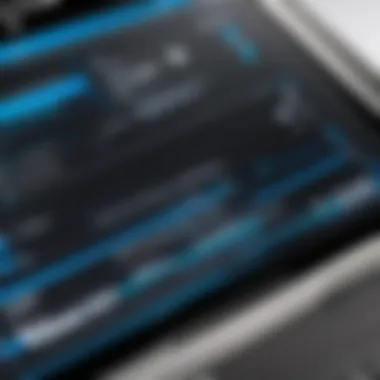

Display Features
Resolution
The resolution of the HP Pavilion Touchscreen 15.6 is a vital consideration as it directly affects the clarity and quality of the images on the screen. Typically, this model features a full HD resolution of 1920 x 1080 pixels. This high specification allows for sharper text and vivid visuals during use. With increasing demands for better display quality in multimedia experiences, the full HD standard remains a beneficial choice for both users seeking entertainment and professionals requiring precise detail. A distinct advantage of this resolution is its ability to deliver a more immersive experience compared to lower resolutions. However, users should be mindful that higher resolutions may draw more power, which could impact battery life during extended use.
Brightness
Brightness is another key aspect that enhances the usability of the Pavilion Touchscreen. Generally rated around 250 nits, the screen provides decent visibility in various lighting conditions. This level of brightness is beneficial for users who work in environments with ambient light. A well-lit screen contributes to a clearer viewing experience, especially when engaging in tasks like photo editing or graphic design. However, in direct sunlight, the screen may still struggle, and users should consider the environment where the device will be primarily used. Therefore, while brightness is an important feature, its effectiveness can fluctuate based on external light conditions.
Touch Technology
Touch technology in the HP Pavilion enhances interaction, allowing for intuitive navigation and control. This feature is especially beneficial for those who favor hands-on engagement, such as graphic designers or digital artists. The touchscreen utilizes capacitive technology, enabling multi-touch capabilities. This means users can perform gestures like zooming and swiping with ease. A notable advantage is the seamless integration with Windows operating systems, which are designed to support touch functionalities. However, some users find that touchscreens can be prone to smudges and fingerprints, which may necessitate more frequent cleaning.
Processor Options
Intel vs AMD
The HP Pavilion Touchscreen 15.6 offers options for both Intel and AMD processors, enabling users to select according to their performance needs. Intel Core processors are known for their efficiency and power management, which makes them a popular choice for general users and professionals. On the other hand, AMD Ryzen processors often provide superior multi-core performance, making them preferable for intensive tasks like gaming or video editing. Each processor has its merits, and the choice can largely depend on the specific tasks expected of the device. Users should compare benchmarks and price points to find the most suitable option for their requirements.
Performance Metrics
Performance metrics are essential for measuring how well the Pavilion Touchscreen can handle different tasks. Key metrics include clock speed, core count, and thermal design power. A higher clock speed indicates faster processing capabilities, whereas more cores can improve multitasking efficiency. Performance metrics are critical benchmarks that guide users in evaluating the computational strength of their selected device. A common disadvantage might be the thermal output, where powerful processors under heavy load could lead to increased fan noise and battery drain, which should be taken into account when choosing the right model for personal needs.
Memory and Storage
RAM Variants
The HP Pavilion Touchscreen offers various configurations for RAM, typically ranging from 8GB up to 16GB. Greater RAM size contributes to smoother multitasking experiences, allowing users to run several applications simultaneously without noticeable lag. For most users, 8GB is sufficient, but those who engage in more demanding tasks may find 16GB beneficial. The choice of RAM can decisively affect speed and overall performance. However, users should also consider future-proofing their systems by opting for larger RAM sizes if their usage patterns are likely to evolve.
SSD vs HDD
Storage type is another critical specification in evaluating the HP Pavilion Touchscreen. The model generally supports both SSD and HDD options. Solid-state drives (SSDs) offer faster boot times and improved application load speeds, making them a popular option for those who prioritize performance. In contrast, hard disk drives (HDDs) typically provide larger storage capacities at a lower cost, which might appeal to users needing substantial file storage without high-speed requirements. Users should weigh factors such as performance versus capacity when making their choice, as each storage type has unique benefits and drawbacks.
Design and Build Quality
Understanding the design and build quality of the HP Pavilion Touchscreen 15.6 is crucial for evaluating its overall performance and user experience. This element greatly influences not just aesthetics, but also durability and functionality. A well-structured design ensures it meets various user needs, especially for IT professionals and tech enthusiasts who rely on dependable hardware in diverse environments.
Physical Dimensions
The physical dimensions of a laptop can significantly impact its portability and usability. The HP Pavilion Touchscreen 15.6 has a standard size, which balances workspace and mobility effectively. With a width of approximately 15 inches and a depth around 10.5 inches, it provides ample screen size for multitasking while remaining comfortable for travel. This makes it suitable for both office use and casual outings, catering to a variety of lifestyles.
Moreover, its weight, about 4.5 pounds, allows for easy transport. This aspect is essential for users who frequently move between locations. Clear specifications about the device can help potential buyers gauge how it fits into their daily activities.
Materials Used
When analyzing the materials utilized in the Pavilion, one can appreciate a blend of durability and style. The chassis is predominantly constructed from high-quality plastic that provides resilience. However, key areas are reinforced with metal, giving it an upscale feel. This choice of materials not only enhances the overall appearance but also contributes to the laptop's longevity.
Additionally, the hinge design holds significant importance. A well-engineered hinge can result in a sturdier device that withstands daily wear and tear. User feedback indicates that durability of hinges is a common concern; thus, choosing the right laptop can prevent future issues.
User Interface Design
User interface design is another critical component of the Pavilion’s build quality. The keyboard layout is designed for comfort, accounting for long periods of typing. With a full-sized keyboard featuring a numeric keypad, it enhances productivity for those working in data entry or spreadsheet management. The tactile feedback associated with each keystroke adds a satisfying experience for users.
The touchpad is expansive and supports multi-touch gestures, which align well with Windows 10 functionalities. This enables seamless navigation and enhances workflow. Moreover, the touchscreen functionality offers flexibility, allowing users to interact with applications in a more intuitive manner.
"The combination of user-friendly design and effective materials makes the HP Pavilion Touchscreen 15.6 a reliable choice for many computing needs."
Performance Evaluation
Performance evaluation is a cornerstone of any comprehensive examination of a computer device. For the HP Pavilion Touchscreen 15.6, understanding how well it performs in real-world scenarios is crucial. Users range from casual consumers to professionals who depend on reliable performance. The evaluation here focuses on the device's responsiveness during daily activities, as well as its capabilities for more intense tasks like gaming.
Day-to-Day Performance
In routine tasks, the HP Pavilion Touchscreen 15.6 showcases solid performance. Users will find it adept at handling common activities such as web browsing, document editing, and media playback. The integration of both Intel and AMD processor options allows flexibility for users who prioritize either power efficiency or raw performance. Additionally, the touchscreen functionality enhances usability, making navigation more intuitive. While performing multiple operations simultaneously, it maintains a smooth operation, thanks to the possible RAM configurations that can go up to 16 GB.
The experience in this segment is generally pleasing, with minimal lag or hiccups. Users have expressed appreciation for its fast boot-up times and satisfactory response rates. Overall, the day-to-day performance makes this model a viable option for tech enthusiasts looking for reliable operation in everyday tasks.
Gaming Capabilities
Graphics Performance
When considering the HP Pavilion Touchscreen 15.6 for gaming, graphics performance is an essential aspect. The model can come equipped with dedicated graphics options such as the NVIDIA GeForce MX series. This is a significant attribute as it allows for better rendering of games, providing detailed visuals and smoother gameplay. The graphics card enhances experience across a variety of games, bringing quick load times and reduced stutter. Therefore, consumers who are keen on gaming will find the Pavilion capable of satisfying their needs.
A distinct feature of graphics performance here is its balance between affordability and functionality. While it may not compete with high-end gaming laptops, the Pavilion covers the spectrum of casual to moderate gaming well. This makes it a popular choice for users who enjoy playing at moderate settings.
Game Compatibility


Game compatibility is another vital element when evaluating this laptop for gaming. The HP Pavilion has shown robust support for various game titles across genres. Many users report successful experiences running contemporary games, often with settings adjusted to high for satisfactory frame rates. In particular, titles requiring less graphic intensity such as indie games or older AAA titles run smoothly.
One advantage of the Pavilion is its ability to adapt to different gaming environments due to its various processor and graphics combinations. However, some users note limitations when it comes to the latest high-end games. In particular, demanding titles may require lowering settings for optimal performance. This should be considered by potential buyers aiming for cutting-edge gaming.
Software Compatibility
Software compatibility is a critical factor when evaluating the HP Pavilion Touchscreen 15.6, especially for IT professionals and tech enthusiasts. It ensures that both the operating systems and the applications run smoothly on the device. Understanding compatibility can greatly affect productivity, performance, and user satisfaction. A compatible software environment allows users to maximize the potential of their hardware, making it essential to analyze the operating system options alongside any pre-installed software.
Operating System Options
Windows Variants
The HP Pavilion Touchscreen 15.6 most commonly operates on various Windows variants. This is significant for users due to the widespread usability of Windows across multiple applications and industries. Windows 10 and Windows 11 offer unique features such as Cortana and enhanced security protocols, which enhance overall user experience. The key characteristic of Windows variants lies in their extensive support for applications ranging from enterprise software to creative tools.
A notable feature of Windows variants is their user-friendly interface and regular updates, which add new functionalities. Additionally, the vast range of available applications makes it a preferred choice for many users. However, the potential downside is the system requirements, which may need to align closely with the hardware capabilities to ensure smooth operation. Incompatible drivers or software can lead to performance issues, which must be considered when evaluating the device's overall utility.
Linux Compatibility
Linux compatibility presents an alternative for users who appreciate open-source software and customization. While not as widely adopted as Windows, Linux distributions like Ubuntu and Fedora are popular among tech enthusiasts and developers. The key advantage of using Linux is its ability to run efficiently on less powerful hardware, making it less resource-intensive in comparison to some Windows versions.
One unique feature of Linux is the extensive customization options it offers, which allows users to tailor the operating system to their specific needs and preferences. This flexibility can be especially beneficial for IT professionals who may require specific tools or configurations. However, its disadvantage lies in the potential lack of support for mainstream applications, which could be a barrier for users who rely on specific software that is only available on Windows.
Pre-installed Software
The HP Pavilion Touchscreen 15.6 comes loaded with various pre-installed software. This includes essential applications and trial versions which might be beneficial for new users. However, it’s important to consider how these applications align with user needs.
- Microsoft Office Suite: Typically available as a trial, this suite is indispensable for students and professionals alike.
- Antivirus Programs: Often pre-installed to ensure security right out of the box, this is essential in today's digital landscape.
- Utility Software: May include system optimization tools that help enhance device performance.
Different users may have views on pre-installed programs, with some finding them helpful while others see them as bloatware. Essentially, the compatibility of pre-installed software with user applications can significantly impact daily performance, emphasizing the importance of thorough software compatibility analysis in assessing the HP Pavilion Touchscreen 15.6.
Battery Life and Efficiency
Battery life and efficiency are critical factors when evaluating any laptop, including the HP Pavilion Touchscreen 15.6. In today’s fast-paced world, users expect devices that can keep pace with their demanding schedules while remaining energy efficient. The conversation surrounding battery technology is not merely about longevity; it encompasses a blend of performance, user experience, and environmental impact. As remote work and portable computing gain prevalence, understanding how the HP Pavilion manages its power requirements becomes essential.
Battery Specifications
The HP Pavilion Touchscreen 15.6 is equipped with a lithium-ion battery, a standard in modern laptops due to its higher energy density and longer life cycles compared to older technologies. The capacity of this battery typically ranges from 41 to 60 Wh (Watt-hours), an indicator of how long the device can run on a single charge. With an average screen-on time of around 7 to 9 hours, it is well-positioned for most daily tasks. However, numbers might vary based on usage conditions such as display brightness and running applications.
Moreover, features like Battery Health Management can significantly influence overall battery performance. This feature helps to extend battery life by preventing overcharging and optimizing charging cycles. Such specifications not only provide practical benefits but also reassure users about their investment.
Charging Times
Charging speed is another critical aspect of battery efficiency. The HP Pavilion Touchscreen 15.6 comes with a 65W USB-C charger, allowing for quick charging capabilities. Users can typically expect a 0 to 50% charge in about 45 minutes to an hour under optimal conditions. This swift recovery is advantageous for professionals who require immediate access to their devices without lengthy downtime.
In general, charging behavior may vary with factors like device usage during charging, ambient temperature, and cable type. Using the standard charger is recommended for maximizing efficiency. Additionally, the laptop features smart charging technology, which adjusts the power input as the battery reaches its capacity, further ensuring that the longevity of the battery is not compromised.
Understanding the nuances of battery specifications and charging times is vital for IT professionals and tech enthusiasts alike. In summary, the HP Pavilion Touchscreen 15.6 not only emphasizes a balance between performance and battery life, but it also assures users that their portable computing experience remains uninterrupted and efficient.
Connectivity Features
In today's technology-driven world, connectivity features in a laptop are not just supplementary but essential. They determine how effectively the device interacts with other hardware and networks. The HP Pavilion Touchscreen 15.6, designed for both casual users and professionals alike, places a strong emphasis on its connectivity options. The importance of these features extends beyond mere convenience; they enable seamless productivity and enhance overall user experience.
Ports and Interfaces
The array of ports available is a critical component of any laptop, impacting how users connect external devices. The HP Pavilion Touchscreen 15.6 includes a variety of interfaces designed to accommodate multiple needs. Here are the notable ports you will find on the device:
- USB Type-A: Multiple ports allow for connecting older devices and peripherals.
- USB Type-C: This offers faster data transfer and charging capabilities.
- HDMI Output: Enables easy connection to external displays or projectors, crucial for presentations or extended workspace.
- SD Card Reader: Useful for photographers or anyone needing to transfer data from cameras.
These ports facilitate a broad range of functionality, from refreshing data to media playback. When evaluating the HP Pavilion, it becomes clear that these physical connections provide essential support for a modern workflow, allowing users to manage tasks more efficiently than with wireless solutions alone.
Wireless Capabilities
With networking becoming increasingly vital, wireless capabilities are equally important. The HP Pavilion Touchscreen 15.6 embodies a comprehensive suite of wireless features. It includes:
- Wi-Fi 6 (802.11ax): This newer standard offers enhanced performance in crowded areas, delivering faster speeds and improved efficiency.
- Bluetooth 5.0: Allows for easy connection to various devices, such as headphones, mice, and keyboards, with a longer range and better battery efficiency compared to previous versions.
These capabilities ensure that users can maintain connectivity without the constraints of physical cables. The incorporation of these features is a strategic response to the evolving landscape of remote work and mobile computing. It allows users to connect to their networks reliably and to sync with other devices quickly.
"Connectivity is the backbone of modern computing. In our increasingly mobile world, robust wireless capabilities coupled with versatile ports make the HP Pavilion Touchscreen 15.6 a compelling choice for tech-savvy users."
User Reviews and Feedback
User reviews and feedback play an essential role in a consumer's purchasing process. For the HP Pavilion Touchscreen 15.6, these insights provide valuable information beyond the technical specifications. They reflect real-world usage, highlight strengths, and uncover potential weaknesses that might not be apparent in product descriptions.
Understanding user sentiment is crucial for IT professionals and tech enthusiasts alike. It offers perspectives on how well the device operates in various settings, such as business, gaming, or content creation. Moreover, feedback can reveal common issues that users encounter, which is particularly useful for organizations considering bulk purchases or IT departments seeking to standardize equipment across teams. Authentic reviews can also indicate how the device withstands daily usage, including its durability and performance over time.


Positive Aspects
Many users highlight several strengths of the HP Pavilion Touchscreen 15.6:
- Display Quality: Users often commend the vibrant visuals and clarity of the touchscreen. The high resolution contributes positively to both work and entertainment experiences.
- Versatility: The device's ability to switch between different modes (laptop and tablet) is praised. This flexibility suits a wide range of tasks, from productivity to casual browsing.
- Powerful Performance: Many reviews mention the smooth operation facilitated by the robust processors available. Users report satisfaction with the speed, especially while multitasking or running demanding applications.
- Affordability: The competitive pricing is frequently noted. Many perceive the device as providing excellent value for its features, especially when compared to competitors in the same category.
"The HP Pavilion Touchscreen 15.6 offers an incredible display experience for the price. I have used it for both work and leisure, and it always impresses me!"
— A satisfied user
Common Criticisms
Despite the overwhelmingly positive feedback, some criticisms are also noteworthy:
- Battery Life: Certain users have expressed disappointment regarding battery duration. While it depends on usage, some find it less than ideal for extended use without a charger.
- Weight: The Pavilion Touchscreen 15.6 has been described as heavier than some other laptops in its class. For those who prioritize portability, this could be an important consideration.
- Software Issues: A few reviews mention problems with pre-installed software or occasional system crashes. Users advise potential buyers to consider software compatibility and updates.
- Build Quality: Some feedback touches on the feeling of the materials used. While aesthetic appearance might be appealing, a portion of users believe the build quality may not withstand heavy daily use.
Comparative Analysis with Competitors
In today's tech-driven world, understanding the competitive landscape for a product like the HP Pavilion Touchscreen 15.6 is essential for making informed purchasing decisions. This section aims to provide an insight into how this device stands against its rivals in terms of performance and price. A robust comparative analysis serves as a guide for IT professionals and tech enthusiasts looking to evaluate what the Pavilion offers in relation to similar devices in the market.
Benchmarking Against Rivals
Performance
When discussing performance, it is vital to consider how well the HP Pavilion Touchscreen 15.6 meets the needs of users compared to other laptops in its category. One key characteristic of performance evaluations lies in the effectiveness of its Intel and AMD processor options, which enables a smooth experience for day-to-day tasks and more intensive applications.
The unique feature of performance in this device is its versatility. For instance, while it handles basic tasks effectively, it also shows favorable results with more demanding software, making it a beneficial choice for varied user requirements. This capability is particularly advantageous for IT professionals who seek devices that can adapt to different work scenarios. However, some users may find that under heavy load, the Pavilion can lag behind competitors that are strictly designed for high-performance tasks, particularly in the gaming sector.
Price
Price is another critical aspect that influences purchasing decisions. The HP Pavilion Touchscreen 15.6 is often positioned at a mid-range price point. The key characteristic of this pricing strategy is its accessibility. It offers significant value for its specifications, making it a popular choice among budget-conscious consumers and professionals alike.
What sets this laptop apart is its uniquely balanced offering of features against cost. The price allows users to gain access to modern technology without breaking the bank, ensuring good performance and decent build quality. Nonetheless, some potential buyers may consider alternatives with better specifications at comparable prices. This could lead to a potential disadvantage if buyers prioritize sheer performance over overall value.
Market Trends
With fast-paced advancements in technology, market trends are continuously shifting. Consumers are increasingly leaning toward devices that not only deliver solid performance but also come at a competitive price point. This influence impacts product development and marketing strategies. For the HP Pavilion series, staying aligned with these trends is crucial.
Part of this trend includes the growing demand for touchscreen capabilities. Users want devices that offer flexibility and improved user interfaces. As manufacturers respond to consumer expectations, it’s important for the HP Pavilion to keep up and continue enhancing its offerings. Recognizing these forces allows IT professionals and tech enthusiasts to anticipate future developments and to strategize effectively for their needs.
Pricing and Availability
Understanding pricing and availability is crucial for anyone looking to purchase the HP Pavilion Touchscreen 15.6. The price not only reflects the quality of the device but also affects its accessibility for potential buyers. In addition, knowledge about where and how to purchase this laptop can significantly influence the overall buying experience. This section will provide a detailed look at retail pricing and various purchase options available.
Retail Pricing
The retail pricing of the HP Pavilion Touchscreen 15.6 varies depending on the configuration and features selected. Typically, the base model, which includes standard specifications, can start around $500. However, higher-end models with more robust options such as enhanced RAM and storage capacities can go beyond $1,000.
It's important to remember that prices fluctuate frequently based on market conditions, seasonal promotions, and the release of newer models. For example, during back-to-school sales, discounts can be higher, often ranging from 10 to 20%. Price comparisons across different retailers can reveal significant differences which are beneficial for buyers seeking the best deal.
Always check the official HP website for the most current pricing, as they may offer exclusive deals not found elsewhere. Utilizing tools like price trackers can also assist in monitoring when the price drops.
Purchase Options
There are multiple avenues for purchasing the HP Pavilion Touchscreen 15.6. Each option has its benefits and considerations:
- Official Retailers: Many reputable electronic stores, such as Best Buy and Amazon, carry this laptop in stock. These outlets often provide immediate availability, allowing consumers to get the device quickly.
- Online Marketplaces: Websites like eBay can offer used or refurbished units at reduced prices, although it is crucial to verify the seller’s credibility before making a purchase.
- Direct from Manufacturer: Buying directly from HP may offer additional warranty options or exclusive configurations that aren't available through third-party sellers.
- Local Electronics Shops: Supporting local businesses simplifies returns and support, enhancing the consumer experience.
"Being informed about pricing and availability ensures a smoother purchasing process and potentially saves money, enhancing overall satisfaction."
Navigating the purchasing landscape requires a thoughtful approach, balancing cost and supplier reliability. By leveraging online resources and understanding the retail environment, tech enthusiasts can make informed choices that align with their needs.
Epilogue and Recommendations
In concluding this analysis, it is essential to reflect on the various aspects of the HP Pavilion Touchscreen 15.6 and how they culminate into a noteworthy computing device. The importance of this section lies in providing final insights that help potential users understand the value of this laptop in meeting their specific needs.
The HP Pavilion Touchscreen 15.6 stands out for its balance of performance and usability. Its diverse hardware options offer a range of configurations tailored for different users, from casual web browsing to intensive tasks. The touchscreen feature enhances interaction, making it suitable for both educational purposes and entertainment.
Benefits and Considerations
- Versatility: The combination of a large display and touch functionality allows for different modes of usage, enhancing the overall user experience.
- Performance: Depending on the configuration selected, users can enjoy efficient performance suitable for multitasking.
- Build Quality: The materials and design employed contribute to its durability and modern aesthetic, appealing to a wide range of users.
On the other hand, potential buyers should consider the pricing relative to alternative models. While the HP Pavilion Touchscreen series offers commendable value, a careful evaluation against other competitors in similar brackets could yield better specifications at comparable costs.
Ultimately, these considerations are paramount during the decision-making process and can help inform whether this model aligns with personal or organizational computing needs.
Final Thoughts
The HP Pavilion Touchscreen 15.6 presents a compelling option in the laptop marketplace. It integrates essential features that appeal to both individual users and professionals. By carefully weighing the advantages and drawbacks provided in this article, potential buyers can make judicious choices suited to their requirements.
Ideal Use Cases
- Educational Institutions: The touchscreen capability caters to interactive learning experiences, making it suitable for classrooms.
- Remote Work: Its portability and performance facilitate productivity for remote workers.
- Creative Tasks: Designers and artists might find the touchscreen valuable for sketching and digital creation.
- Casual Users: For browsing, streaming, and light gaming, this model provides a reliable experience without breaking the bank.
By understanding these scenarios, individuals can leverage the HP Pavilion Touchscreen 15.6 effectively, ensuring a purchase that meets their demands.

