In-Depth Review of HP OfficeJet Pro 9018e


Intro
The HP OfficeJet Pro 9018e stands out in the crowded marketplace of multifunction printers, particularly for professional environments. Organizations increasingly depend on efficient, reliable, and cost-effective printing solutions. This review seeks to provide an insightful analysis of the HP OfficeJet Pro 9018e, highlighting its performance metrics and usability aspects. By delving into its specifications, features, and comparisons with competing models, this article aims to equip IT professionals and tech enthusiasts with essential information for making informed hardware decisions.
Performance Metrics
Performance metrics are critical in evaluating any printer, as they directly affect productivity. The HP OfficeJet Pro 9018e offers various functions, including printing, scanning, and faxing, which are essential for many office tasks. To fully understand its performance, we will look at important aspects such as benchmarking results and speed responsiveness.
Benchmarking Results
In various tests, the HP OfficeJet Pro 9018e showed strong performance. It achieved a printing speed of up to 22 pages per minute for black and white documents, and about 18 pages per minute for color. This level of speed is competitive and places it favorably against other models within its class. Additionally, the printer performed well in producing high-quality prints, delivering crisp text and vibrant colors consistently. This predictably reliable output is one reason why the printer is favored in business settings.
Speed and Responsiveness
Responsiveness is equally important. The HP OfficeJet Pro 9018e boots up quickly and is ready for the first print in just under 20 seconds, notably faster than many rival printers. The device also supports automatic duplex printing, which not only saves paper but enhances workflow by cutting down the time spent actively printing.
Users may also appreciate the seamless wireless connectivity, which allows users to print directly from their devices without unnecessary delays. This feature is very convenient, especially in busy office environments.
Usability and User Experience
The usability and user experience of a printer significantly influence how well it integrates into a professional setting. The OfficeJet Pro 9018e offers a range of features aimed at making it easy to install and use.
Ease of Installation and Setup
The installation process of the HP OfficeJet Pro 9018e is straightforward. Users can connect the printer to their network via Ethernet, Wi-Fi, or USB, allowing flexibility in setup locations. Clear instructions are provided during the installation process, which ensures that even those with minimal technical knowledge can set it up without issues. Also, HP's Smart App enables remote management and monitoring, adding convenience to the usage.
Interface Design and Navigation
The interface of the HP OfficeJet Pro 9018e is relatively user-friendly. It features a large touchscreen display that allows intuitive navigation through the various functions. Users can easily access printing, scanning, and faxing options. Moreover, it provides shortcuts for frequently used settings, reducing the time spent finding necessary features.
"Efficiency is not just about speed; it’s also about usability and intuitive design. The HP OfficeJet Pro 9018e excels in both areas."
Overall, both the performance metrics and usability aspects of the HP OfficeJet Pro 9018e resonate well within professional contexts. Its ability to deliver robust performance while being user-friendly creates a compelling case for IT professionals considering this model in their hardware inventory.
Prologue to the HP OfficeJet Pro 9018e
The HP OfficeJet Pro 9018e stands out as a significant player in the realm of multifunction printers targeted toward small to medium businesses. Its introduction to the market marks a response to the growing needs of professionals seeking reliable, efficient, and cost-effective printing solutions. In this section, we will explore the relevance of the OfficeJet Pro 9018e within today’s fast-paced work environments.
This printer is not just another piece of office equipment; it is designed to meet the nuanced demands of various workplaces. The blend of speed, accuracy, and multifunctionality is paramount for those who juggle multiple tasks, such as printing, scanning, and copying. Utilizing such technology can optimize workflows, allowing teams to focus more on their core responsibilities rather than on managing printing challenges.
When considering the purchase of an office printer, several specific benefits emerge with the HP OfficeJet Pro 9018e:
- Efficiency: The printer's capabilities ensure that teams can handle high-volume printing without sacrificing quality or speed.
- Cost-effectiveness: Not only is the initial investment competitive, but its potential to reduce operational costs over time makes it an attractive option for budget-conscious organizations.
- Versatility: Offering a combination of features that support diverse business needs, this printer stands out in its ability to serve as an all-in-one solution.
Additionally, choosing the right printer affects the overall productivity of a business. The OfficeJet Pro 9018e's features can streamline office tasks, ultimately enhancing efficiency. IT professionals and decision-makers are tasked with evaluating such tools based on the specific requirements of their environments.
In summary, the introduction of the HP OfficeJet Pro 9018e sheds light on the evolving landscape of workplace technology. Its role as a robust support system for daily operations makes it worthy of in-depth consideration and analysis. As we delve into its features, performance metrics, and user experience, it is important to evaluate how this printer aligns with the goals of modern businesses.
Key Features Overview
The Key Features Overview serves as a foundational element in our analysis of the HP OfficeJet Pro 9018e. This section underscores the importance of understanding the distinct attributes of the printer, which directly influence its performance, usability, and overall value in professional settings. By examining various components—such as design, printing technology, connectivity options, and paper handling—one can ascertain how well the printer aligns with specific user needs and expectations.
Design and Build Quality
The design and build quality of the HP OfficeJet Pro 9018e play a crucial role in its effectiveness for daily tasks. First impressions matter, and the aesthetic appeal of this printer can influence its placement in a modern office environment. Constructed with durable materials, the printer offers a robust appearance. The dimensions allow it to fit snugly on most desks without being overly bulky.
An ergonomic layout facilitates easy access to the tray and controls. The control panel is intuitively designed, featuring a color touchscreen. The touchscreen is responsive and user-friendly, aiding in quick navigation. Additionally, the printer's weight is reasonable, ensuring portability as needed.
Printing Technology


The HP OfficeJet Pro 9018e incorporates advanced inkjet printing technology. This allows for vibrant colors and high-resolution outputs that justify its placement in professional settings. The use of thermal inkjet technology ensures a reliable performance.
With a print resolution of up to 4800 x 1200 optimized dpi, users can expect crisp text and detailed images. The printer supports various media types, enhancing versatility in printing tasks.
The printer also uses individual cartridges for each color, which optimizes ink usage, reducing waste and costs in the long run.
Connectivity Options
In today's digital age, connectivity options are essential for seamless workflow. The HP OfficeJet Pro 9018e excels in this area, offering multiple ways to connect. Users can connect via USB, Wi-Fi, or Ethernet, depending on their preferred configuration.
Furthermore, it supports mobile printing, compatible with services such as Apple AirPrint and Google Cloud Print. This flexibility allows users to print from smartphones and tablets, addressing contemporary demands for remote work and on-the-go tasks.
Paper Handling
The paper handling capabilities of the HP OfficeJet Pro 9018e warrant attention. It is equipped with an automatic document feeder that can hold up to 35 sheets, making it efficient for scanning and copying multiple documents. The input tray accommodates a maximum of 250 sheets, which minimizes the need for frequent refills.
In addition to standard sizes, the printer supports various media types, including envelopes and cards. This adaptability is beneficial for businesses needing to produce diverse print tasks. The printer also allows for duplex printing, which can significantly save paper and reduce operational costs over time.
Overall, the combination of these key features underlines the printer's suitability for IT professionals and tech enthusiasts seeking a reliable solution for their printing needs.
Performance Metrics
Understanding the performance metrics of the HP OfficeJet Pro 9018e is crucial for professionals seeking reliable and effective printing solutions. Performance metrics offer insights into how well a printer can meet the demands of a busy office environment. They shed light on speed, print quality, and overall efficiency in daily operations. Evaluating these metrics is essential for determining the printer's suitability in various tasks, ensuring that it aligns with user expectations and productivity needs.
Print Speed Analysis
The print speed of the HP OfficeJet Pro 9018e is a key element that can significantly impact workflow in professional settings. With a rated speed of up to 22 pages per minute for black and white printing, users can expect efficient output during peak work hours. This speed is accompanied by a respectable 18 pages per minute for color printing. Such velocity is imperative for businesses looking to minimize downtime.
Moreover, the printer's fast first page out time enhances productivity. Users are not left waiting for lengthy processes; instead, they can receive their documents quickly.
To put this into perspective, consider the following factors influencing print speed:
- Duty Cycle: The monthly duty cycle of this model stands at 30,000 pages. This indicates the printer's capability to handle high-volume tasks.
- Print Render Time: The time it takes to process a print job can also affect overall speed. The HP OfficeJet Pro 9018e incorporates efficient software to mitigate delays.
- Document Complexity: Complex graphics or high-resolution images may slow down print speed. Understanding these nuances is important when preparing documents for printing.
Print Quality Assessment
Print quality is another defining feature that warrants attention when analyzing the HP OfficeJet Pro 9018e. It utilizes HP's proprietary Inkjet technology, producing sharp text and vibrant colors. Evaluating this aspect is particularly relevant for businesses that place a premium on presentation.
Factors contributing to print quality include:
- Resolution: This printer offers a maximum resolution of 4800 x 1200 optimized dpi on color printing. Such clarity is essential for producing professional-grade documents.
- Color Fidelity: The printer excels in reproducing true-to-life colors, critical for marketing materials and presentations.
- Consistency: Maintaining quality across different documents is important. The OfficeJet Pro 9018e provides consistent results, reducing the likelihood of discrepancies in printed materials.
These features enhance the printer's appeal for sectors requiring meticulous attention to detail.
Scanning and Copying Performance
The HP OfficeJet Pro 9018e is not limited to just printing; its scanning and copying capabilities are worth noting. With a flatbed scanner and an automatic document feeder, the printer is equipped to handle diverse scanning needs.
- Scan Speed: The device can rapidly process scans, offering speeds up to 28 images per minute for black and white documents. This quality is useful for converting physical documents into digital formats efficiently.
- Copying Features: It supports options for reducing or enlarging copies, enhancing usability for various tasks. Users can obtain copies without excessive hassle, which can be crucial in meeting time constraints.
- Dual-Sided Scanning: The automatic duplex scanning capability allows for efficient handling of two-sided documents, further saving time and resources.
The combination of these features illustrates how the HP OfficeJet Pro 9018e serves as an indispensable tool in busy office environments, merging functionality with efficiency.
User Experience and Usability
User experience and usability are critical components in the evaluation of any printer, especially for the HP OfficeJet Pro 9018e, which targets professional environments. A seamless user experience ensures that users can effectively operate the printer for their needs without unnecessary complications. Key aspects include the control interface, mobile printing functionality, and the supporting software and drivers. Collectively, these elements create an ecosystem that can significantly affect workspace efficiency.
Control Interface
The control interface of the HP OfficeJet Pro 9018e is designed with user-friendliness in mind. It features a large color touchscreen, which provides intuitive functionality. Users can easily navigate through printer settings, view print jobs, and access maintenance options. The interface also supports touch gestures that enhance accessibility.


The layout is straightforward, with clearly labeled icons that cater to various functions, such as printing, scanning, and copying. This clear demarcation reduces the learning curve for new users.
Moreover, customizable options allow professionals to set preferences according to their workflow requirements. For those who prioritize efficiency, the interface is an invaluable aspect of daily tasks, eliminating the frustration often associated with less user-friendly designs.
Mobile Printing Functionality
In today’s work environments, mobile printing functionality is increasingly valuable. The HP OfficeJet Pro 9018e supports multiple mobile printing standards, including HP Smart, Apple AirPrint, and Google Cloud Print. This lets users print directly from their smartphones or tablets, regardless of where they are situated within the workplace.
Setting up mobile printing is relatively simple. Users just need to connect to the printer’s Wi-Fi network. Once connected, they can send documents to the printer seamlessly. This capability not only saves time but also caters to the flexibility that modern workspaces demand.
For IT professionals who manage devices across various departments, the mobile printing feature also brings additional considerations. It can enhance productivity while requiring adequate security measures to protect sensitive information transmitted over wireless networks.
Software and Drivers
Reliable software and drivers are essential for maintaining printer functionality and compatibility with other devices. The HP OfficeJet Pro 9018e comes equipped with user-friendly software. This includes the HP Smart app, which provides features for remote printing, scanning, and monitoring printer status.
Installation is straightforward and often involves simple prompts to guide users through the setup process. The drivers are regularly updated to ensure compatibility with the latest operating systems, enhancing reliability for users who operate in dynamic tech environments.
Additionally, HP provides a comprehensive support website containing troubleshooting resources, user manuals, and FAQs. This account for users who prefer self-service options when issues arise.
Effective user experience design amplifies productivity and satisfaction, ensuring professional users can focus on their work.
In summary, a positive user experience with the HP OfficeJet Pro 9018e relies on an intuitive control interface, robust mobile printing capabilities, and reliable supporting software. These components contribute to a practical and efficient printing environment, which is essential for IT professionals and tech enthusiasts alike.
Cost of Ownership
Understanding the Cost of Ownership is crucial when evaluating the HP OfficeJet Pro 9018e, especially for IT professionals and tech enthusiasts. This section examines not just the initial financial outlay, but also ongoing operational expenses and support considerations that influence long-term value. Analyzing these aspects provides insights into the printer’s overall economic footprint in a professional setting, helping in making informed decisions regarding budget allocation.
Initial Purchase Price
The initial purchase price of the HP OfficeJet Pro 9018e stands out as a notable factor for businesses. Retail prices may fluctuate depending on the retailer, promotions, and any included accessories. Typically, it is priced in the mid-range category, making it accessible for small to medium-sized enterprises. High-quality features such as fast printing speed and versatile media handling justify the cost. Organizations should assess whether the printer’s functionalities align with their needs before making a purchase. This practice ensures that the value represented by the purchase matches the expected efficiency gains.
Operating Costs Over Time
Operating costs can accumulate significantly over the life of the printer. Factors to consider include:
- Ink Cartridge Prices: The cost of ink cartridges for the HP OfficeJet Pro 9018e varies. Using high-yield cartridges can mitigate costs per page, making printing more economical.
- Maintenance Needs: Regular maintenance can prevent costly repairs or replacements. Investing time in routine checks ensures reliability over time.
- Energy Consumption: Energy costs influence the overall expense. The OfficeJet Pro models are designed to be energy-efficient, yet monitoring usage can yield savings in power bills.
Carefully calculating these costs not only helps in understanding the total expenditure but can also aid in justifying the choice against competitor offerings, which might have lower purchase prices but higher operating costs.
Warranty and Support Options
The warranty and support options provided with the HP OfficeJet Pro 9018e are integral to the total cost of ownership. HP typically offers a one-year limited warranty that covers hardware issues, providing peace of mind for businesses. Extended warranty options may also be available for purchase, which can be beneficial for organizations that rely heavily on the printer.
Support options include:
- Online Resources: Printable guides and FAQs available on HP's website.
- Customer Service: Access to help through chat or phone for more complex issues.
- Software Updates: Regular updates can enhance performance and security, reducing risks over time.
An accessible support system can significantly offset operational risks, ensuring that the investment made in the printer remains robust and efficient in dealing with work demands.
"Total cost of ownership is about understanding all economic factors, not just upfront pricing."
Competing Products in the Market
In today’s office environment, choosing the right printer is essential. The HP OfficeJet Pro 9018e stands out, but it faces competition from numerous other printers. Analyzing competing products is vital for understanding where the HP OfficeJet Pro 9018e excels and where it may fall short. Factors such as price, features, and customer support become critical points for comparison. Potential buyers need to know how this printer measures up against alternatives like the Epson EcoTank ET-4760 or the Brother MFC-J995DW.
This section provides a comparative landscape that informs decisions. Beyond mere specifications, the insights gleaned here allow IT professionals and tech enthusiasts to grasp the nuances of performance and value in real-world applications. Key points include how similar printers stack up in terms of print quality, speed, and operational costs.
Comparative Analysis with Similar Printers
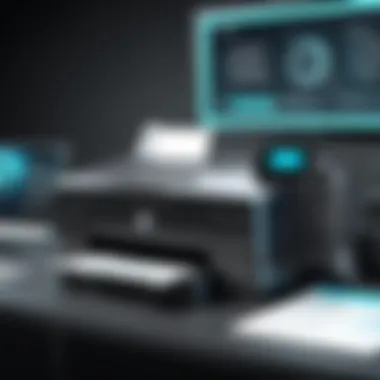

The HP OfficeJet Pro 9018e operates in a competitive segment populated by several capable alternatives. Each competitor brings unique attributes to the table. For example:
- Epson EcoTank ET-4760: Known for its refillable ink tanks, it reduces ink costs significantly. The print quality is generally high, and it offers lower long-term costs.
- Brother MFC-J995DW: This model boasts low-cost cartridges that afford long printing longevity. The print speed is competitive, though its initial purchase price can be lower than the HP OfficeJet Pro 9018e.
- Canon MAXIFY MB5420: Offers excellent print speeds and quality, often at a higher energy cost. Its design appeals to users who favor aesthetics alongside performance.
When comparing, the features of each printer should be closely examined. For instance, while all these models support various connectivity options, their ease of use can vary significantly. The HP OfficeJet Pro 9018e integrates seamlessly with many mobile devices, which can be a deciding factor for some buyers.
Strengths and Weaknesses
Analyzing the strengths and weaknesses of the HP OfficeJet Pro 9018e against its competitors reveals essential insights. Its strengths include:
- Versatile functions: Printing, scanning, photocopying, and faxing capabilities are bundled into one device.
- Fast Printing Speed: It offers competitive print outputs, suitable for busy office environments.
- User-Friendly Interface: The touchscreen makes navigation simple, with many options accessible at your fingertips.
However, like any product, it has potential weaknesses:
- Initial Cost: The purchase price might be on the higher end compared to basic office models.
- Ongoing Ink Costs: Depending on usage, ink replacement can accumulate in cost over time, particularly if using standard cartridges rather than high-yield ones.
- Limited Paper Capacity: The input tray may not accommodate high volume printing requirements without frequent refills.
"The HP OfficeJet Pro 9018e balances performance and cost, yet vigilance is needed regarding long-term ink expenses."
In sum, the competition presents solid alternatives that may cater to specific needs more effectively than the OfficeJet Pro 9018e. It is crucial for potential buyers to weigh these elements carefully and consider how each model aligns with operational demands.
End: Evaluating the HP OfficeJet Pro 9018e
The evaluation of the HP OfficeJet Pro 9018e is crucial for understanding its place in the current landscape of multifunction printers. With the emphasis on work efficiency, cost-effectiveness, and technological advancement, this printer emerges as a worthy contender for those with demanding printing needs. We have covered various highlights such as its robust feature set, competitive performance metrics, and user-friendly experience, all of which contribute to its overall value proposition.
When assessing any printing solution, it is important to consider areas such as initial purchase cost, long-term operational expenses, and the availability of support. The HP OfficeJet Pro 9018e scores well on these fronts, making it an attractive option for both small businesses and professionals. Furthermore, its connectivity options and print quality are factors that cannot be overlooked. These features are particularly relevant as they align with the increasing need for versatility and reliability in modern office environments.
"The HP OfficeJet Pro 9018e may well redefine expectations for compact multifunction printers. Its balance between price and performance is compelling for serious users."
Ultimately, choosing a printer is about understanding user requirements and aligning them with the capabilities offered. HP's offering is not without its limitations, yet it stands out for its comprehensive utility and adaptability, essential elements in today's fast-paced world.
Final Thoughts and Recommendations
In reflecting on the HP OfficeJet Pro 9018e, it's clear that it offers an extensive set of features well-suited to professional demands. It is recommended primarily for users who require reliable print quality paired with speed. The substantial paper capacity and multi-functional capabilities add to its appeal, particularly in multi-user setups or busy environments.
Investing in this printer is a wise decision for organizations aiming to enhance productivity without overspending. However, potential buyers should evaluate their printing volumes and consider the total cost of ownership before making a final choice. For those who prioritize consistent performance and have moderate volume requirements, the OfficeJet Pro 9018e is highly recommended.
Ideal Target Audience
The HP OfficeJet Pro 9018e is ideally suited for a variety of users within professional settings. Key target audiences include:
- Small to Medium-sized Businesses: These organizations often seek cost-effective yet capable printing solutions. The OfficeJet Pro fits well into this niche.
- Remote Workers and Freelancers: Individuals who work from home or remotely can benefit from its multifunctionality without requiring large office space.
- Educational Institutions: Universities and colleges that manage diverse printing needs and require reliable performance will find this printer a practical choice.
Understanding the ideal audience allows businesses and tech enthusiasts to appreciate its benefits. This printer comprehensively addresses core requirements in productivity through effective design and features, making it a relevant option in today's market.
By focusing on these demographics, marketing strategies can be tailored effectively while maximizing the product's strengths to meet user needs.
Future Developments in Printer Technology
The landscape of printer technology is constantly evolving. Understanding future trends is essential for professionals looking to stay ahead in a competitive market. In this section, we will discuss important upcoming developments in printer technology and their significance.
Trends to Watch
- Sustainability Initiatives: Manufacturers are increasingly focusing on eco-friendly designs. New printers are more efficient in terms of energy consumption. This trend helps reduce the carbon footprint of businesses.
- Advanced Connectivity: The rise of IoT in printing means printers will feature improved wireless options, allowing for seamless integration with various digital devices. Expect printers to support connectivity protocols like Bluetooth and NFC.
- AI Integration: AI will play a pivotal role in future printers. It will enable smart features such as automatic adjustments to print quality and predictive maintenance alerts, helping organizations save time and resources.
"As printer technology advances, it will further enhance operational efficiency while also addressing environmental concerns."
- Cloud-Based Services: With increasing reliance on cloud storage, printers will offer more robust cloud printing solutions. This enables documents to be printed directly from online platforms without the need for local software.
- Security Enhancements: As cybersecurity threats grow, printer manufacturers are enhancing security protocols. Expect stronger encryption methods and secure printing features to protect sensitive information.
Implications for Business
The advancements in printer technology will have significant ramifications for businesses.
- Cost Reduction: Improved efficiency and maintenance will lower operational costs. Businesses can expect reduced downtime and less need for frequent service visits.
- Productivity Boost: Features like automated workflows and improved connectivity enhance overall productivity of the workplace. Employees can focus more on tasks that require critical thinking rather than managing printing issues.
- Competitive Edge: By adopting advanced printer technologies, businesses can gain a competitive edge. Being on the forefront of technology allows for more innovative approaches to client interactions and document handling.
- User Experience Improvement: Future technologies aim to provide a better user experience. This includes simplified user interfaces and enhanced mobile printing options, creating more satisfaction in the workplace.
In summary, being aware of the future developments in printer technology equips IT professionals and tech enthusiasts with the insights needed to make informed hardware investments and adopt practices that align with evolving industry standards.



