Comprehensive Review of HP OfficeJet Pro 8035e Printer
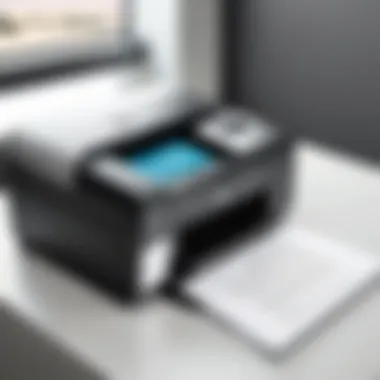

Intro
The HP OfficeJet Pro 8035e is a wireless printer that appeals to various professional environments. As technology continues to evolve, understanding the specifications and performance metrics of these devices becomes paramount for IT professionals and tech enthusiasts alike. This printer integrates well with modern operating systems and offers numerous features that define its usability. In this article, we will delve into performance metrics, usability, and overall value, providing a comprehensive overview of what this printer can offer.
Performance Metrics
Benchmarking Results
Performance metrics are critical in evaluating the OfficeJet Pro 8035e. When put to the test, it demonstrates impressive output speeds. In an office setting, it can produce up to 22 pages per minute for black and white documents and around 18 pages per minute for color documents. These numbers make it suitable for small to medium-sized businesses where efficiency is paramount.
Speed and Responsiveness
This printer's first page out time is particularly commendable. It averages around 10 seconds for black and white prints and slightly longer for color. Such responsiveness contributes to a seamless workflow, especially in high-demand environments. Moreover, its wireless capabilities minimize the latency associated with printing tasks.
"The HP OfficeJet Pro 8035e stands out not merely for speed but also for the quality of prints."
Usability and User Experience
Ease of Installation and Setup
One primary concern for users considering a new device is the ease of installation. The HP OfficeJet Pro 8035e shines in this regard. Users can expect straightforward setup using the HP Smart App. The app guides users through the process step by step, ensuring that even those with minimal technical knowledge can get the printer up and running.
Interface Design and Navigation
Navigating through the printer's interface is intuitive. The touchscreen display is clear, responsive, and well-organized. Users can access a range of features with minimal effort. Functions such as scanning to email, mobile printing, and even faxing are just a tap away.
In addition, the printer supports various mobile printing options like Apple AirPrint and Google Cloud Print, enhancing its usability further.
The End
In summary, the HP OfficeJet Pro 8035e wireless printer offers a blend of performance and usability that makes it a valuable asset for professionals. Its strong performance metrics, easy installation, and user-friendly interface contribute to its overall appeal. Understanding these aspects helps prospective buyers make informed decisions, ultimately leading to greater satisfaction with their purchase.
Prolusion to HP OfficeJet Pro 8035e
The HP OfficeJet Pro 8035e represents a significant advancement in the realm of wireless printing. In an era where efficiency and convenience are paramount, understanding the capabilities of this printer is essential for IT professionals and tech enthusiasts alike. This section aims to shed light on key elements such as its features, advantages, and the considerations that come with choosing this device. The aim is to provide a thorough background for readers, enabling them to appreciate the relevance of the HP OfficeJet Pro 8035e in workplace environments.
Overview of Product
The HP OfficeJet Pro 8035e is a multifunctional printer designed for small to medium-sized businesses. It supports various functions, including printing, scanning, copying, and faxing, all within a compact unit. It incorporates the latest inkjet technology to deliver high-quality prints at a rapid pace. The printer supports remote printing capabilities, a feature that enhances productivity for users who operate in flexible or hybrid workspaces. Moreover, its compatibility with HP's Smart App allows users to manage printing tasks directly from their smartphones or tablets, emphasizing convenience in modern workflows.
This printer also utilizes HP's innovative Instant Ink program, which ensures that the ink levels are monitored and cartridges are delivered automatically. This feature can significantly reduce downtime and enhance user experience, making it an appealing option for professionals who bear the brunt of print-heavy tasks.
Target Audience and Use Cases
The intended audience for the HP OfficeJet Pro 8035e primarily comprises small business operators, remote workers, and tech-savvy individuals seeking an efficient printing solution. The versatility of this device makes it suitable for various use cases:


- Small Business Operations: Ideal for businesses needing reliable print, scan, copy, and fax capabilities in one device without requiring extensive space.
- Home Office Environment: The printer’s wireless capabilities and mobile printing integration are highly beneficial for those working from home, allowing for a seamless workflow without the clutter of cables.
- Educational Institutions: Useful for teachers and students who need to print references, assignments, and educational materials in color and high quality.
Understanding these aspects enables a discerning audience to evaluate the HP OfficeJet Pro 8035e according to their particular needs. The printer is not merely another device but a tool that can enhance productivity and efficiency across various domains.
Technical Specifications
Technical specifications are essential in understanding the capabilities of the HP OfficeJet Pro 8035e. They provide insights into how the printer can perform under various conditions, helping potential buyers make informed decisions. Evaluating these specifications allows one to gauge aspects such as technology used, output quality, and physical dimensions. Each of these elements plays a critical role in determining the suitability of the printer for specific professional needs.
Printer Type and Technology
The HP OfficeJet Pro 8035e is an all-in-one inkjet printer. It combines printing, scanning, copying, and faxing in a single device. This multifunctionality is particularly beneficial for small to medium-sized businesses that require versatility without occupying too much office space. Inkjet technology works by spraying tiny droplets of ink onto paper, which allows for vibrant colors and high-resolution images. Compared to laser printers, which might be more suitable for high-volume monochrome printing, inkjet technology excels in producing detailed color documents and images.
Printing Speed and Quality
Printing speed and quality are critical specifications for any printer. The HP OfficeJet Pro 8035e offers a printing speed of up to 20 pages per minute for black prints and up to 10 pages per minute for color documents. This efficiency caters well to busy work environments. However, speed is not the only consideration; the quality of the output must also be acknowledged. With a maximum print resolution of 4800 x 1200 optimized DPI, it delivers sharp text and vivid colors, making it suitable for printing marketing materials, reports, and presentations.
"A high-resolution print is crucial for professional documents, as it reflects the quality of work of the organization."
Dimensions and Weight
When selecting a printer for an office, understanding its dimensions and weight is essential. The HP OfficeJet Pro 8035e measures 17.2 x 14.3 x 10.9 inches and weighs about 13.6 pounds. This size is compact enough for a desk but provides ample space for various functions. Such dimensions mean it can fit into smaller workspaces without compromising performance, making it an ideal choice for IT professionals in tech-savvy environments. Portability is also an advantage; its relatively lightweight design allows users to move it as required without too much effort.
Wireless Capabilities
Wireless capabilities in printers are crucial in today's tech-driven workplaces. They allow devices to connect seamlessly within a network, facilitating efficient printing from multiple devices without the need for physical connections. The HP OfficeJet Pro 8035e exemplifies these advantages, enabling users to operate the printer from various locations and devices with ease.
Wi-Fi and Mobile Printing
The HP OfficeJet Pro 8035e supports Wi-Fi connectivity, which means it can connect to a wireless network. This gives users the flexibility to print documents and photos directly from smartphones, tablets, and laptops without any cables. Mobile printing protocols such as Apple AirPrint and Google Cloud Print enhance this capability. These features allow users to send print jobs from anywhere within range of the network, making it highly convenient for on-the-go professionals. Moreover, the printer's integration with HP Smart App further streamlines mobile printing, allowing users to manage print tasks remotely.
"Wireless printing is not just a convenience; it is an essential capability for enhancing workplace productivity and flexibility."
Compatibility with Operating Systems
Compatibility is an essential consideration for any IT professional. The HP OfficeJet Pro 8035e is designed to operate seamlessly across a variety of operating systems. Whether using Windows, macOS, Android, or iOS, the printer provides reliable performance. This cross-platform compatibility means that users can depend on the OfficeJet Pro 8035e to meet their printing needs, regardless of the devices they have in their workspace. Additionally, HP regularly updates its software, ensuring ongoing support for new versions of operating systems that may emerge.
Setup and Configuration Process
Setting up the HP OfficeJet Pro 8035e is straightforward, making it accessible even for those with limited technical expertise. Users can easily configure the printer by following these steps:
- Unbox and place the printer in an appropriate location near a power outlet and Wi-Fi router.
- Connect the power cable and turn on the printer.
- Use the touchscreen interface to select the option for wireless setup.
- Select the Wi-Fi network from the available options and enter the password to establish a connection.
- Install the printer drivers on your computers or mobile devices using the HP Smart App or by visiting HP's official website.
This setup process ensures that users can quickly start printing without excessive configuration or technical knowledge. Efficient configuration sets a solid foundation for optimal use, enhancing the overall user experience.
Performance Analysis


Performance analysis serves as a critical aspect of evaluating the HP OfficeJet Pro 8035e, especially in professional settings. This section highlights how effectively this printer meets the needs of users through its print quality, reliability features, and operational speed. Such an analysis is paramount for IT professionals and tech enthusiasts who require precise performance metrics to make informed decisions.
Quality of Print Output
The quality of print output is a primary indicator of any printer's performance. The HP OfficeJet Pro 8035e impresses with its capability to produce vibrant colors and sharp text. This printer utilizes proprietary ink technology, which contributes to producing professional-quality documents.
When assessing print output, several factors are notable:
- Resolution: The printer offers a maximum resolution of 4800 x 1200 optimized dpi, which means images and graphics appear detailed and well-defined.
- Print Technology: It employs thermal inkjet technology. This approach aids in color accuracy and reduces the risk of color bleed.
- Media Handling: The printer supports various media types, including plain paper, glossy photo paper, and envelopes. This flexibility is useful for creating diverse outputs, from reports to professional marketing materials.
"The quality of output can elevate a presentation from ordinary to exceptional, making attention to detail essential."
Reliability and Maintenance
Reliability is crucial for any workplace environment to ensure consistent productivity. The HP OfficeJet Pro 8035e boasts features designed to enhance reliability. Regular maintenance is also simplified, keeping operational downtime minimal.
Key factors contributing to reliability include:
- Automatic Document Feeder (ADF): This feature allows users to handle multiple pages easily, reducing manual intervention.
- Error Notifications: The printer provides timely alerts for issues such as low ink levels or paper jams, helping users resolve problems quickly.
- Maintenance Kits: HP's design includes straightforward access to replaceable components, which simplifies upkeep and ensures longevity.
Attention to these details enhances the overall reliability profile of the printer, essential for consistent professional use.
Speed Test Results
Speed can often be a deciding factor for professionals who require quick output without sacrificing quality. The HP OfficeJet Pro 8035e measures up well against its competitors in this respect.
- Print Speed: It averages approximately 22 pages per minute for black and white documents. Color documents can be slightly slower, averaging around 18 pages per minute.
- First Page Out Time: Users can expect the printer to produce the first page in about 10 seconds. This rapid initiation is advantageous in busy office settings.
- Duplex Printing Speed: Automatic double-sided printing is a valued feature in the modern workplace. The HP OfficeJet Pro 8035e manages both speed and quality effectively in this area.
User Experience
User experience is a critical factor in evaluating any printer, especially in the context of the HP OfficeJet Pro 8035e. Good user experience ensures that the printer remains efficient and productive in a variety of settings. IT professionals and tech enthusiasts will particularly benefit from a device that is intuitive, easy to manage, and responsive to user needs. In this section, we will examine various elements that contribute to the overall user experience with the OfficeJet Pro 8035e, focusing on usability, accessibility, and available support.
User Interface and Control Panel
The user interface of the HP OfficeJet Pro 8035e is designed to be straightforward. It features a responsive touchscreen control panel that enables quick access to functions. The layout is logical, making it easy for users to navigate through printing, scanning, and copying options. This simplicity is essential for minimizing setup time and user frustration.
The control panel also supports multi-touch gestures, which can further enhance the ease of operation. Users can quickly select options or adjust settings with simple taps or swipes. The display provides clear and concise feedback, ensuring that users understand what actions the printer is taking. In a professional environment, this efficiency can lead to significant time savings.
Software and Driver Support
Software compatibility is essential for any printer, particularly for users in tech-driven fields. The HP OfficeJet Pro 8035e offers a variety of software solutions that facilitate printing and scanning tasks. The HP Smart app provides an intuitive platform for managing printer settings, monitoring ink levels, and executing print jobs from mobile devices.
Moreover, the printer supports a range of operating systems, including Windows and macOS. This compatibility ensures that professionals can easily integrate the device into their existing setups without needing to navigate complex installation processes. Therefore, having robust software and driver support enhances the overall user satisfaction, making it adaptable to different user requirements.
Customer Support and Documentation


A printer's customer support and documentation can significantly affect user experience. The HP OfficeJet Pro 8035e is backed by HP's extensive customer service. Users can access technical support via phone, chat or email, making it easier to resolve issues. Furthermore, comprehensive online resources, such as troubleshooting guides and FAQs, are available on the HP support site.
Documentation that comes with the printer is clear and informative, providing users with step-by-step instructions for setup and maintenance. This clarity helps to prevent confusion and can expedite the learning curve for new users. Together, these customer support features create a more positive experience, ensuring that users feel confident in their ability to utilize the printer effectively.
"A well-designed user experience not only enhances productivity but also reduces the learning curve for new hardware."
Value Proposition
The value proposition of the HP OfficeJet Pro 8035e revolves around its ability to deliver effective and efficient printing solutions in various professional settings. Understanding this value is essential for IT professionals and tech enthusiasts looking for a reliable device that meets their printing needs without compromising performance or budget.
Price Analysis and Market Comparison
When considering the HP OfficeJet Pro 8035e, a detailed price analysis reveals it is competitively positioned within the market. At a price point that may vary based on retailer promotions, the device offers features that are generally found in higher-end models. A direct comparison with similar printers, like the Brother MFC-J995DW or Canon PIXMA TR8620, showcases that while the HP may not always be the lowest in price, its combination of features makes it appealing.
The printer provides efficient ink usage through HP’s Instant Ink program, which is a notable cost-saving feature. This program can lower ink costs up to 50%, demonstrating significant long-term savings compared to alternatives. Buyers should consider comparing the initial costs with ongoing costs, particularly for those in high-volume printing environments.
Long-term Cost of Ownership
The long-term cost of ownership for the HP OfficeJet Pro 8035e is a crucial element that can influence purchasing decisions. Buying a printer is just the starting point; the expenses for ink, paper, and maintenance must be taken into account. The HP OfficeJet Pro 8035e, through its efficient ink usage and fast printing capabilities, can result in lower total costs for frequent users.
Additionally, it supports automatic duplex printing, which saves paper and enhances productivity. Maintenance costs are also minimal, primarily due to reliable performance and low malfunction rates observed in user reviews. Therefore, the long-term cost structures around ink subscriptions and operational efficiencies present a strong argument for the OfficeJet Pro 8035e as an economical choice.
Warranty and Return Policy
The warranty and return policy associated with the HP OfficeJet Pro 8035e adds another layer of security for consumers. HP typically offers a one-year standard warranty for this model, providing coverage for hardware defects. This warranty can also often be extended through registered purchases, providing additional peace of mind. The policy allows for repairs or replacements, which can be particularly valuable for businesses relying on consistent print quality.
For customers contemplating a purchase, understanding the return policy is equally vital. HP usually allows customers to return products within a set time frame, which varies based on the retailer. This flexibility enables buyers to assess the printer's performance in their specific environment, minimizing buyer's regret.
Evaluating the warranty and return policy is integral to ensuring that the HP OfficeJet Pro 8035e meets expectations and fits into operational workflows.
Ends
The Conclusions section serves as an essential culmination of insights gathered throughout the article. Here, the primary focus is to synthesize the information delivered in previous sections, presenting readers with a comprehensive view of the HP OfficeJet Pro 8035e. This evaluation emphasizes the printer's capabilities, performance metrics, usability aspects, and value propositions for IT professionals and tech enthusiasts.
A solid conclusion not only reaffirms the major findings but also highlights the printer's potential weaknesses, allowing for a balanced perspective. It invites readers to reflect on how the features discussed align with their specific needs and workplace requirements. By summarizing the strengths and limitations of the HP OfficeJet Pro 8035e, users can consider whether this device is the right fit for them.
Lastly, conclusions can influence purchasing decisions. They encapsulate the value proposition of the printer, providing clarity about potential costs, maintenance, and overall functionality.
Summary of Key Findings
Examining the content, several key findings emerge:
- Technical Specifications: The HP OfficeJet Pro 8035e boasts advanced printing technology that supports high-quality output at competitive speeds, making it suitable for office environments.
- Wireless Capabilities: Integration with modern devices and easy setup enhances its usability, particularly for mobile printing across a variety of operating systems.
- User Experience: Intuitive user interface combined with robust software support ensures a seamless experience, which is critical for technology users in professional settings.
- Value and Cost Analysis: The price point aligns well with the performance delivered, suggesting a favorable long-term cost of ownership for businesses.
These points construct a framework that highlights the printer’s significance in today’s digital workplace and provides insight into the returning investment.
Final Recommendations
In light of the analysis presented, recommendations are vital for users who are considering the HP OfficeJet Pro 8035e. Here are several key takeaways:
- Ideal for Small to Medium Businesses: This printer fits well in environments that require reliable output and multifunctionality without heavy upfront costs.
- Consider Your Needs for Speed and Quality: If print volume and quality are paramount to your operations, the HP OfficeJet Pro 8035e meets those criteria effectively.
- Evaluate Wireless Functionality: For teams that rely on mobile printing and connectivity, ensure that your environment is compatible with the device's wireless capabilities.
- Review Long-term Costs: Assess not just the purchase price but also the ongoing ink and maintenance costs to ensure it aligns with your budget.
- Check Warranty and Support: Ensure that customer support options and warranty services meet your expectations for peace of mind post-purchase.



