Home Network Monitoring: Strategies for Security and Efficiency


Intro
Home network monitoring is crucial in today's digital world. With the increasing number of devices connecting to our homes, the importance of security and performance cannot be underestimated. Understanding home network monitoring helps individuals maintain their systems effectively, optimize performance, and protect sensitive data against cyber threats. This article will explore the various components of home network monitoring, focusing on essential tools, strategies, and best practices for achieving a secure and efficient environment.
Performance Metrics
Performance metrics serve as the backbone of an effective monitoring strategy. Vigilant tracking of these metrics allows users to identify issues before they escalate. Two critical components of performance metrics are benchmarking results and overall speed and responsiveness.
Benchmarking Results
Benchmarking results provide a reference point for evaluating the home network's performance. By conducting regular speed tests, users can gauge the effectiveness of their internet service provider and take necessary action if results fall below expected levels. Common tools for benchmarking include Ookla Speedtest and Fast.com, which measure download and upload speeds as well as latency.
The results of these tests can reveal patterns or inconsistencies in performance. Consistent discrepancies may indicate issues with hardware, such as routers or outdated firmware. Being able to consistently benchmark one's network is key to an optimal experience.
Speed and Responsiveness
Speed and responsiveness are often the first indicators of network performance. A slow or unresponsive connection can stem from multiple sources, including network congestion or outdated equipment. Metrics like ping times can help determine how quickly a device can communicate with another. Lower ping values typically indicate a more responsive network.
Additionally, measuring packet loss and jitter helps identify potential problems in network stability. Tools like Wireshark allow users to examine packet flows and see where issues arise. Monitoring these elements ensures that the home network operates efficiently and meets user expectations.
Usability and User Experience
Usability is another vital aspect of home network monitoring. Ensuring that the tools used for monitoring are user-friendly significantly impacts user experience. Two important factors are ease of installation and setup, as well as interface design and navigation.
Ease of Installation and Setup
Complex tools may deter users, especially those not highly tech-savvy. Therefore, it is paramount to choose tools that offer straightforward installation processes. Many modern network monitoring applications can be installed with just a few clicks. Some, such as GlassWire, provide quick setup wizards that guide users step-by-step, ensuring that installation is seamless.
Interface Design and Navigation
A well-designed interface contributes greatly to usability. Users should be able to navigate the application intuitively. Clear menus, informative dashboards, and easy-to-find settings are essential features. For instance, software like Fing offers a simple dashboard that displays all connected devices and their statuses. This allows users to manage their network without feeling overwhelmed.
"An efficient home network monitoring tool should not only perform well but also be easy to use for all household members."
In diving deep into these aspects, one gains a thorough understanding of the network performance and usability. A vigilant approach to monitoring is crucial for maintaining an optimal home environment.
Preface to Home Network Monitoring
Home network monitoring serves a crucial role in maintaining both the efficiency and security of modern household internet environments. As more devices connect to home networks, the complexity of managing them grows. Home network monitoring provides insights into network performance and helps in identifying potential threats. Effective monitoring strategies not only facilitate optimization of bandwidth usage but also contribute significantly to safeguarding sensitive information from cyber threats.
An effective home network monitoring system allows individuals to understand their network's behavior intimately. This understanding is key to preempting issues before they escalate. With the rise in smart homes, where multiple devices communicate wirelessly, the need for diligent monitoring has never been more urgent. As such, those engaging with home network technology must consider various factors—types of devices, their connectivity, and the overall architecture of the network environment. These aspects are indispensable for ensuring seamless connectivity and a secure digital space.
Furthermore, good home network monitoring can lead to an enhanced user experience. By identifying which devices consume the most bandwidth, users can make informed decisions about their internet usage and set priorities. This results not only in improved performance for essential applications but also in increased overall satisfaction with the network.
Defining Home Network Monitoring
Home network monitoring refers to the process of observing and managing the activity within a home network. This involves tracking data flow, assessing performance metrics, and monitoring connected devices. The primary aim is to ensure that the network operates at peak efficiency while safeguarding users from potential intrusions.
Key elements of home network monitoring include:
- Device Identification: Knowing all devices connected to the network is fundamental. Each device, whether a laptop, smart TV, or IoT gadget, must be identifiable.
- Traffic Analysis: Analyzing incoming and outgoing traffic helps to pinpoint congestion and allows for optimization.
- Security Threat Detection: Monitoring helps in identifying suspicious activities that could indicate breaches or unauthorized access attempts.
Through these practices, users can react swiftly to any anomalies, ensuring their digital safety.
The Role of Monitoring in Network Security
Monitoring plays a pivotal role in enhancing network security. It provides real-time insights that are critical for defending against cyber threats. In today's digital landscape, vulnerabilities can arise from various sources, including unsecured devices and outdated firmware. By maintaining vigilance through monitoring practices, homeowners can significantly mitigate risks.
Home network monitoring also allows for proactive measures. For instance, when anomalies are detected—such as unusual traffic patterns—immediate actions can be taken to investigate potential breaches or misconfigurations. As a result, maintaining an effective monitoring system can act as a robust first line of defense.
"Neglecting to monitor a home network is akin to leaving the doors of a house wide open."
Key Components of Home Networks
Home networks consist of various elements working together to provide connectivity and support for numerous devices. Understanding these key components allows users to optimize performance and ensure security. Each component plays a vital role in how data is transmitted, how devices connect, and how secure the network is against threats.
Router and Its Functions


The router is the heart of any home network. It acts as a gateway, facilitating communication between local devices and the internet. Not only does it manage incoming and outgoing data packets, but it also assigns local IP addresses to devices within the network.
Functions of a Router:
- Routing: Directs data between devices and the internet.
- Firewall: Provides a layer of security against external threats.
- DHCP Services: Allocates IP addresses to network devices.
- NAT (Network Address Translation): Hides internal IP addresses from external sources.
Choosing a reliable router is crucial as it affects the speed and stability of the network. Routers with advanced features such as Quality of Service (QoS) prioritize bandwidth for specific applications, improving overall performance.
Devices Commonly Found in Home Networks
A home network typically consists of various devices that require internet access. These devices can range from personal computers to smart home gadgets. Some commonly found devices include:
- Laptops and Desktops: Essential for work, entertainment, and communication.
- Smartphones and Tablets: Handheld devices used for browsing, social media, and apps.
- Smart TVs: Allow streaming services and online content consumption.
- IoT Devices: Such as smart thermostats, cameras, and refrigerators, these devices connect to the internet to offer advanced functionalities.
Having a clearly defined list of devices on the network helps in monitoring and controlling overall network performance.
Understanding IP Addresses
IP addresses serve as unique identifiers for devices on a network. Each device must have a distinct address to communicate effectively. Understanding the types of IP addresses is also important:
- Static IP Addresses: Remain constant and are manually assigned, ideal for servers and devices needing reliable access.
- Dynamic IP Addresses: Assigned by the router using DHCP, these can change over time, suitable for most general devices.
The format of IP addresses can be IPv4 or IPv6. IPv4 is the most common, consisting of four sets of numbers ranging from 0 to 255. IPv6, with its longer structure, provides a larger pool of addresses, addressing the limitations faced by IPv4.
Understanding these key components ensures that users can better manage their home networks, enhancing both performance and security.
Methods of Network Monitoring
In today’s digitally-connected world, effective home network monitoring is essential. It enables the detection and management of various network variables, ensuring a seamless experience for users. There are several methods available for monitoring home networks, each suited to particular needs and requirements. Understanding these methods is crucial for identifying the most effective approach to maintaining network performance and security.
Passive and Active Monitoring Techniques
Network monitoring techniques can be classified into two categories: passive and active monitoring. Passive monitoring involves observing and analyzing data without interfering with the network operations. It collects information based on existing traffic and patterns, which is essential for spotting anomalies or irregularities. For instance, tools that log network traffic over time fall under passive monitoring. This technique is helpful for gaining insights into long-term usage trends and for performance issues without causing disruption to ongoing processes.
On the other hand, active monitoring derives its value from issuing tests and probes to the network system. It helps in assessing the performance metrics in real-time, enabling immediate detection of weaknesses or failures. For example, using ping commands can efficiently determine if devices are reachable. Both techniques provide unique advantages. Passive monitoring emphasizes historical data analysis, while active monitoring sharpens focus on live performance metrics. Therefore, melding both can achieve a comprehensive network overview.
SNMP and Its Relevance in Home Monitoring
Simple Network Management Protocol (SNMP) plays a pivotal role in network monitoring. It allows devices on a local network to communicate performance and administrative information systematically. SNMP traps are useful for catching alerts concerning unexpected events. Home routers, switches, and other managed devices support SNMP, making it a versatile option for home networks.
This protocol facilitates the fetching of data about network devices and their operational states, which can be critical for maintaining network performance. More importantly, it identifies issues early, thus mitigating risks. The ability to monitor bandwidth consumption, device uptime, and other key statistics in real-time provides invaluable insights into the overall health of the network. SNMP bridges the gap between systems management and monitoring, enhancing the responsiveness to network issues.
Utilizing Network Analysis Tools
In the realm of network monitoring, various network analysis tools exist that simplify the tracking and optimization of home networks. Tools like Wireshark, PRTG Network Monitor, and Nagios serve different needs, from basic traffic analysis to sophisticated alert systems that notify administrators about potential issues.
These tools provide a range of functionalities:
- Traffic Analysis: Monitoring bandwidth use across different periods to establish norms and identify unusual spikes.
- Performance Metrics: Keeping tabs on latency, packet loss, and device accessibility.
- Alerts and Notifications: Configurable settings to inform the administrator about problematic connectivity.
Using network analysis tools fosters proactive management. It allows homeowners to act on data rather than waiting for issues to escalate. This results in maintaining both security and performance integrity.
"Effective monitoring strategies allow for early detection of issues, enhancing both performance and security for home networks."
By investing time in understanding passive and active methods, leveraging SNMP, and utilizing suitable network analysis tools, homeowners can forge a robust environment that minimizes disruptions and enhances the quality of their home networking experience.
Common Network Monitoring Tools
Network monitoring tools are essential for effectively managing home networks. Their importance cannot be overstated; these tools help identify issues, optimize performance, and safeguard against potential threats. By understanding the various monitoring options available, users can better protect their devices and maintain a seamless network experience.
Free Software Options
Many individuals prefer to start with free software options. These tools provide fundamental functionalities without financial investment. Examples include:
- Wireshark: A network protocol analyzer that offers detailed insights into network traffic. Users can capture and analyze packets, making it easy to diagnose problems.
- Nagios: A monitoring system that ensures systems, applications, and services are functioning properly. Nagios allows configuration of alerts for network performance issues.
- PRTG Network Monitor (Free Version): An accessible tool for monitoring bandwidth usage and network health. The free version is limited but still offers valuable insights.
Using free software can be a good introduction to network monitoring. However, users should be aware of their limitations, such as reduced support or fewer features in comparison to commercial versions.
Commercial Network Monitoring Solutions
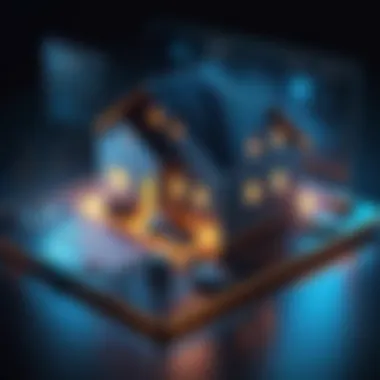

Commercial network monitoring solutions offer a more robust set of features designed for efficient management of home networks. These tools usually provide better support, enhanced functionalities, and user-friendly interfaces. Some notable options include:
- SolarWinds Network Performance Monitor: Known for its scalable solution and real-time monitoring capabilities, SolarWinds helps pinpoint network bottlenecks quickly.
- ManageEngine OpManager: This software offers a comprehensive view of the entire network, including devices, servers, and applications. It is known for its customizable dashboards and reports.
- Zabbix: Though free, Zabbix also has commercial support options available. It provides extensive monitoring capabilities and customizable alerts that are beneficial for active network management.
Investing in commercial solutions often leads to improved network performance and security. Organizations and individuals with complex network needs typically find these options more effective than free alternatives. It is vital to consider the specific needs and budget when selecting a tool, ensuring that it aligns with the individual or organizational requirements.
Analyzing Network Performance
Analyzing network performance is a critical aspect of home network monitoring. This process involves assessing various factors that impact how efficiently your home network operates. By understanding these elements, you can identify problems that may affect connectivity and overall user experience. Positive network performance not only ensures smooth day-to-day operations but also enhances security by eliminating potential vulnerabilities.
Some specific elements of network performance analysis include:
- Network Latency: This refers to the time taken for data to travel from one point to another in the network. High latency can result in sluggish performance, which is especially detrimental in applications like gaming or video conferencing.
- Bandwidth Usage: This involves the measurement of data transmitted over the network within a given timeframe. Monitoring bandwidth allows you to see if you're maximally utilizing the network capacity or if there are bottlenecks affecting performance.
The benefits of analyzing network performance are substantial. First, it helps in uncovering inefficiencies that can lead to poor internet experience, such as buffering during streaming. Furthermore, it aids in troubleshooting issues, allowing for quicker resolutions to connectivity problems. Staying on top of your network’s performance can also prevent long-term issues that might require costly repairs or upgrades.
Considerations when analyzing network performance include ensuring proper monitoring tools are utilized. With the right software, performance metrics can be collected and displayed in real time. This enables proactive management of the network, where issues can be dealt with before they escalate.
"A reliable network is critical for every household, and consistent analysis is key to maintaining that reliability."
Understanding these components will empower you to keep your home network running smoothly.
Understanding Network Latency
Network latency is a significant metric in evaluating home network performance. It measures the delay between sending and receiving data across the network. Low latency is crucial for applications that require immediate response, like online gaming or real-time video calls. Conversely, high latency can manifest as delays, lag, or buffering, creating a frustrating experience for users.
To reduce latency, one should consider components such as:
- Quality of Service (QoS) Settings: Tuning these controls can prioritize bandwidth to critical applications.
- Optimal Router Placement: The physical location of the router can impact latency profoundly. Ensuring the router is centrally located can help in achieving more uniform coverage.
Measuring Bandwidth Usage
Bandwidth usage directly affects the capability of your network to handle multiple devices or heavy loads. In a household, with various devices streaming content and engaging in internet activities, bandwidth can become a limiting factor. Measuring bandwidth usage provides insights into how much data is consumed and helps in identifying potential over-usage issues.
To effectively measure bandwidth usage, one might utilize:
- Network Monitoring Tools: Certain applications can provide real-time tracking of bandwidth consumption across devices.
- Router Logs: Many routers have built-in capabilities to log traffic and provide insights into usage patterns.
By keeping track of bandwidth usage, you can make informed decisions regarding upgrades to your service plan or adjustments within your home network setup.
Security Considerations in Home Network Monitoring
Home network monitoring is not merely about tracking data flow or diagnosing performance issues; it profoundly encompasses security considerations. The increasing number of connected devices in households raises vulnerability to threats, making a strong security approach essential. Prioritizing security through effective monitoring strategies protects not only users’ personal data but also shields against potential breaches that compromise network integrity.
To reason this further, consider that every device connected to the network becomes a potential entry point for malicious actors. A router, which is central in managing network traffic, can also serve as a gateway for unauthorized access if not properly secured. Thus, regular monitoring is crucial.
Identifying Threats to Network Security
Understanding and identifying threats is the first step in safeguarding a home network. There are multiple types of threats to consider, these include:
- Malware: Such as viruses, worms, and ransomware that can disrupt the network by infecting connected devices.
- Phishing Attacks: Attempts to obtain sensitive information by masquerading as trustworthy entities.
- Unauthorized Access: When unapproved users gain entry to the network, potentially leading to data theft or misuse.
Identifying these threats involves active monitoring of the network traffic and user behaviors. Network scanners and intrusion detection systems can provide insights into unusual activities that may signal an attack. It is important to adopt these proactive measures rather than reactive responses, as this often minimizes damage.
Security breaches often stem from lack of awareness or inadequate protocols. Regular audits of network settings and monitoring logs will help in early detection. Best practices involve changing default passwords, disabling unnecessary services, and implementing strong encryption protocols. Keeping software and firmware updated also plays a vital role in maintaining security against evolving threats.
Implementing a Network Security Strategy
Once threats are identified, implementing a robust network security strategy is crucial. This strategy should be multifaceted to comprehensively address the different aspects of network vulnerabilities. Key elements include:
- Network Segmentation: Divide the network into smaller, manageable segments. This limits the spread of an attack in case of a breach.
- Access Control Lists: Create rules that allow or deny network traffic based on predetermined criteria. This limits exposure to only necessary resources.
- Regular Monitoring: Employ continuous monitoring practices to examine network traffic in real time. Utilizing tools like Wireshark or SolarWinds provides visibility into the overall network health.
Moreover, employee training and user awareness cannot be overlooked. Educating users about recognizing phishing attempts, securing their devices, and adhering to company policies regarding network access reinforce the strategy.
Implementation of two-factor authentication provides an additional layer of security, ensuring that even if credentials are compromised, unauthorized access is still thwarted. Furthermore, establishing incident response plans ensures preparedness when a breach occurs, allowing for a swift and effective reaction.
"The best defense is a good offense; understanding how threats emerge and addressing them preemptively decreases overall risk."


Mobile Device Monitoring
Mobile device monitoring has become increasingly essential in today’s interconnected world. With the proliferation of smartphones, tablets, and other portable devices, understanding and managing their impact on home networks is vital for maintaining security and performance. Effective monitoring of these devices ensures that they operate within safe parameters and do not compromise network integrity.
Monitoring mobile devices aids in identifying vulnerable points in your network, as these devices often connect via various channels. This can present unique challenges as many users access the network from multiple locations, thus creating more points for potential security breaches. Furthermore, monitoring helps track unauthorized access or unusual data consumption patterns that may indicate security issues.
Benefits of mobile device monitoring include:
- Enhanced Security: Regularly monitoring devices helps detect any suspicious activities before they escalate.
- Performance Optimization: Identifying devices that cause network slowdowns can help improve overall Wi-Fi performance.
- Automatic Alerts: Setting up alerts for specific behaviors can help in quickly addressing issues related to unauthorized access or abnormal data usage.
However, there are critical considerations that come with mobile device monitoring. Users may be concerned about privacy issues, so it is crucial to establish clear policies when monitoring personal devices. Additionally, ensuring that monitoring tools are used ethically will help maintain user trust.
"Effective mobile device monitoring not only enhances security but also improves user experience by ensuring optimal connectivity and performance."
Understanding these challenges and benefits equips IT professionals and tech enthusiasts with valuable tools for implementing successful mobile device monitoring strategies.
Troubleshooting Network Issues
Troubleshooting network issues is a critical aspect of maintaining a functional home network. It involves the identification and resolution of problems that can disrupt connectivity or degrade performance. Effective troubleshooting ensures that users can reconnect to the internet quickly and efficiently, reducing frustration and downtime. Understanding the common problems and their solutions is essential for both casual users and IT professionals alike.
Common Network Problems
Several network problems are frequently encountered in home environments. Recognizing these issues can help in diagnosing them more swiftly. Here are some common ones:
- Slow internet speeds: This can be caused by many factors, including overloaded bandwidth, poor signal quality, or device limitations.
- Intermittent connectivity: Sometimes, devices may connect and disconnect sporadically due to interference from other networks or physical barriers like walls.
- IP address conflicts: When two devices on a network are assigned the same IP address, it can create confusion and limit connectivity.
- Network security breaches: Unauthorized access to a network can result in performance issues and data loss.
Each problem has its own characteristics and solutions, but awareness is the first step toward recovery. Identifying signs associated with these issues can lead to faster resolutions and better network performance overall.
Resolving Connectivity Issues
Resolving connectivity issues involves a systematic approach to detect and fix varied problems affecting the home network. Here are some steps to consider when addressing these issues:
- Check Physical Connections: Ensure that all cables are securely attached to the router and modem. This basic step can sometimes solve connectivity issues.
- Restart Devices: Power cycling the router or modem may resolve temporary issues by refreshing the network connection.
- Examine Device Settings: Verify that device settings such as Wi-Fi password and network selection are correctly configured.
- Update Firmware: Keeping the router firmware up to date can improve performance and fix known bugs that may contribute to connectivity issues.
- Utilize Diagnostic Tools: Network diagnostic tools can help identify conflicts and performance issues. Tools like Ping or Traceroute can reveal where problems may lie.
- Consult with ISPs: If issues persist, contacting the Internet Service Provider can provide insights or assistance in terms of outages or service interruptions.
"Proper troubleshooting methods can save time, reduce frustration, and significantly enhance the user experience in network management."
Addressing connectivity issues is not only about restoring access to the internet. It's also about ensuring a reliable experience for all devices on the network.
Future Trends in Home Network Monitoring
The landscape of home network monitoring is evolving rapidly. As technology advances, new opportunities and challenges arise. Understanding these trends is crucial for both security and performance. Effective home network monitoring strategies not only aid in tracking connectivity but also optimize the integration of various devices. This section will explore how emerging technologies shape home network monitoring and the benefits they offer.
Integration with Smart Home Technologies
Smart home devices are becoming an integral part of modern living. Thermostats, security cameras, and other gadgets are interconnected through the home network. This integration poses unique challenges for monitoring.
- Enhanced Control: With proper monitoring, users can manage devices more efficiently. Users can remotely access and control their smart home systems, providing peace of mind.
- Data Privacy: Connected devices generate a lot of data. Monitoring these devices helps ensure that personal information is not compromised. A secure network guards against potential breaches and data leaks.
- Network Performance: As the number of connected devices increases, so does the demand on the network. Monitoring tools can identify bandwidth usage trends and optimize device connectivity.
To effectively integrate smart home technologies, users should invest in compatible monitoring solutions. These will streamline the management of various devices while maintaining security.
The Role of Artificial Intelligence
Artificial Intelligence (AI) plays a significant role in enhancing home network monitoring. AI technologies help process vast amounts of data, delivering valuable insights in real-time. The following aspects highlight the impact of AI on network monitoring:
- Automated Threat Detection: AI systems can recognize patterns associated with network threats. This allows for quicker resolution and prevention of potential issues before they escalate.
- Predictive Analytics: By analyzing historical data, AI can predict future network performance issues. Users can take preventive measures, ensuring a stable and efficient home network.
- User Behavior Analysis: Understanding how devices interact within the network helps refine monitoring approaches. AI can identify unusual behavior that may indicate unauthorized access, prompting immediate action.
Closure and Final Thoughts
Home network monitoring encompasses a range of strategies and tactics vital for ensuring both performance and security within a digital environment. The significance of this topic cannot be overstated as we navigate a landscape where cyber threats evolve at an alarming pace. Effective monitoring can serve as a robust defense mechanism, enabling individuals to safeguard their personal information and maintain the integrity of their home networks.
Summarizing Key Takeaways
To recap the crucial aspects discussed in this article:
- Understanding Components: Knowledge of routers, devices, and IP addressing creates a solid foundation for monitoring activities.
- Monitoring Methods: Employing passive and active techniques, including SNMP, can enhance insights into network health. Tools such as Wireshark or SolarWinds simplify this process considerably.
- Performance Analysis: Regular assessments of network latency and bandwidth usage are essential to identify potential issues before they escalate.
- Security Measures: Recognizing threats and implementing a comprehensive security strategy protects against vulnerabilities.
- Emerging Trends: As smart home technologies and artificial intelligence continue to advance, adapting monitoring strategies will be key.
In essence, home network monitoring is not merely a technical necessity but an integral component of personal security and digital literacy in today's connected world.
The Importance of Vigilance in Network Monitoring
Vigilance in network monitoring refers to the consistent and proactive observation of network activity. This is crucial for several reasons:
- Rapid Threat Identification: Cyber threats can arise suddenly. Continuous monitoring allows for the quick identification of suspicious behavior or unauthorized access.
- Maintaining Performance: By being vigilant, network administrators can track performance metrics closely. This ensures that the network operates efficiently, minimizing downtime.
- Adapting to Changes: With the advent of new devices, services, and protocols, networks are constantly evolving. Ongoing monitoring enables adjustments to configurations as necessary.
"Network monitoring is not a one-time task but an ongoing commitment to security and performance."



