High Specification Computers: A Detailed Insight


Intro
In today's fast-paced digital landscape, high specification computers are no longer a luxury but a necessity, especially for IT professionals and tech enthusiasts. Our world is bursting with data, and the need to process it efficiently requires equipment that can keep up. From intricate software development to powerful gaming experiences, each facet of high-performance computing demands attention to detail in hardware and software alike. As we journey through this guide, we will dissect key aspects that define high spec systems, unraveling their complexities and nuances.
Understanding the underlying architecture and metrics associated with high-performance machines can empower users to make informed choices tailored to their specific needs. Whether chasing after extreme processing speed or exceptional graphical capabilities, knowing what to look for can be the difference between successful output and frustration.
Performance Metrics
Performance metrics serve as the backbone of evaluating high specification computers. They provide measurable insights into how well a given machine can handle demanding tasks. Let’s explore some essential elements:
Benchmarking Results
Benchmarking is the process of running a series of tests to evaluate the performance of computer systems. High spec machines often shine in these tests, demonstrating their strengths in areas like multi-threading and single-core processing. Popular benchmarks used in the industry include:
- Cinebench for rendering performance
- 3DMark for graphics prowess
- PassMark for overall system performance
The results of these benchmarks help users gauge how well a computer can perform under various loads. It's literally like comparing apples to oranges, but with numbers that matter deeply in practical usage.
Speed and Responsiveness
It's not just about having a powerful CPU; speed and responsiveness intertwine every bit of interaction with the machine. The spec sheet may boast a stellar processor, yet if the system struggles with latency, it can spoil the user experience.
Consider the following factors:
- Memory (RAM): High bandwidth and sufficient capacity are crucial for running intensive applications smoothly.
- SSD vs. HDD: Solid State Drives offer far quicker boot times and data access speeds compared to traditional Hard Drive Disk setups, making them a preferred choice.
- Thermal Management: A computer can only perform as well as its cooling allows; heat is a killer for performance.
A fast response time can make tasks flow seamlessly, whether in programming environments or graphic-heavy applications.
"The right combination of hardware ensures that each component works in harmony, driving efficiency and satisfaction."
Usability and User Experience
Performance metrics aside, the overall usability and experience can make or break the time spent on a high-spec computer. A powerful machine that is a chore to interact with loses its luster quickly.
Ease of Installation and Setup
For many users, the initial setup of a computer can feel overwhelming. The flexibility to scale hardware and integrate software should be user-friendly. Ease of installation can sometimes depend on:
- Clear documentation: Well-structured manuals or video guides ease the setup process.
- Pre-installed software: Having essential drivers already set up saves valuable time.
- Plug-and-play capabilities: The ability to simply plug in peripherals and get to work smoothly aligns well with user expectations.
Interface Design and Navigation
What is in the box is often just as important as the specs on paper. The context of user interface design plays a major role in how effectively people can maximize the capabilities of their systems. Here, consider:
- Clean interfaces that facilitate quick navigation and usability.
- Customizability of the dashboard or workspace allows users to tailor their environment effectively.
- Support for multiple monitors enhances user experience, especially for professionals who juggles numerous tasks.
A thoughtfully designed interface that anticipates needs elevates the ordinary interaction into an extraordinary one.
The world of high specification computers involves much more than just impressive stats. Exploring these angles brings to light the multiple layers that contribute to effective computing. In the forthcoming sections, we will dive deeper into the intricacies of hardware and software configurations, focusing on optimizing choices based on individual use cases.
Prologue to High Specification Computers
High specification computers have become paramount in various fields like gaming, data analysis, and graphic design. Their design focuses on delivering top-notch performance, making them essential for professionals and enthusiasts requiring rapid processing and enhanced graphics. This article dives deep into the intricacies of these computing machines, offering insights that can inform purchasing decisions in a volatile market.
Definition and Importance
A high specification computer refers to a system designed with superior hardware components to handle specialized tasks efficiently. These computers are characterized by their advanced processors, substantial RAM, and powerful graphics cards. In the realm of IT, such machines are not just tools; they are the backbone of productivity.
For instance, consider a video editor working with high-resolution footage. The demands for processing speed and multitasking capabilities can’t be met by standard computers. High-spec machines allow for seamless editing experiences, where the rendering times decrease significantly, thus saving valuable hours.
Moreover, the importance stretches beyond individual use. In corporate environments, deployment of high-spec computers can lead to enhanced productivity, enabling teams to achieve more in less time. High-spec computers are not a luxury, but rather a necessity for sectors that rely on intensive computing tasks.
Emerging Trends in Computing
The landscape of high specification computers is constantly evolving, with emerging trends shaping their capabilities. One prominent trend is the shift towards energy-efficient components. Many manufacturers are focusing on balancing performance with power consumption. This is crucial not only for reducing operational costs but also for minimizing environmental impact.
There's also an upward momentum in the integration of artificial intelligence into computing systems. Modern processors are now being designed to handle AI-related tasks more efficiently, enabling functionalities like real-time data processing and adaptive learning, which can significantly enhance the user experience.
Furthermore, the rise of cloud computing has prompted a change in how we perceive hardware. High specification computers now often serve as portals to cloud resources, allowing users to harness greater computational power without the need for an over-the-top local setup. This shift exemplifies the need for adaptability in technology usage.
"The use of high spec computers goes beyond mere performance metrics; it's about empowering users to push boundaries in creativity and analysis."
Key Components of High Spec Computers
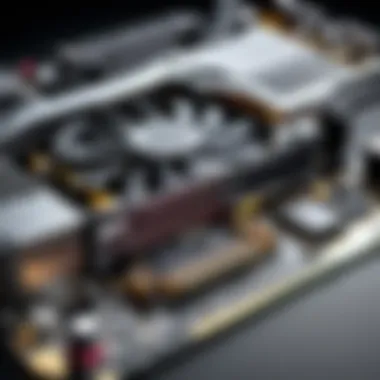

High specification computers are often built for demanding tasks, whether it’s for gaming, graphic design, or data analysis. The vital components in such systems can significantly influence performance, efficiency, and user experience. Knowing these components and how they work in conjunction can be the difference between smooth sailing and stuttering processes. Below, we delve into the key elements that ensure these machines operate at peak efficiency.
Processors: The Heart of Performance
Processors, also known as CPUs, are sometimes compared to the brain of a computer. They execute instructions and manage operations, making it essential to understand their intricacies. Recent generations have taken quantum leaps forward, breaking speed and efficiency thresholds that were standard just a few years back.
Current Generations
Current generations of processors, such as Intel's Core i9 and AMD's Ryzen series, are notable for their multi-core architectures, which allow for better handling of parallel tasks. They play a crucial role in graphics rendering and complex computation, which is vital for industries like movie production or scientific research. These processors often feature advanced thermal management technologies, resulting in longer lifespan and higher reliability.
A key characteristic is that they leverage both increased clock speeds and core counts, making them a popular choice among tech enthusiasts. However, some might find the price steep, especially for high-end variants, which could be a deciding factor for budget-conscious buyers. Overall, picking a current generation CPU can provide rich dividends in multitasking and processing power.
Core Count and Threads
The core count and the number of threads a processor can handle are closely intertwined with its performance potential. Modern CPUs typically offer more cores and threads compared to older models, increasing their ability to run multiple applications without significant slowing down. This characteristic makes them indispensable for tasks requiring intense computation, such as high-definition video editing or complex simulations.
Notably, a processor with a higher core count is beneficial for professionals managing large data streams or running virtual machines. The unique feature here is the hyper-threading technology, which allows each core to handle two threads simultaneously. While it significantly boosts performance, the trade-off might be that not all applications can utilize the additional threads effectively, leaving some potential untapped.
Clock Speed and Performance Metrics
Clock speed often garners attention as it's a straightforward metric for evaluating a processor's performance, generally measured in gigahertz (GHz). However, while a higher clock speed can indicate better performance, it’s critical to look at it in context with core count and efficiency.
The ability to maintain higher clock speeds with less power consumption is a game changer, leading to performance improvements without extensive overheating. For professionals, this means being able to run intensive tasks smoothly. But bear in mind, clock speed isn't the be-all and end-all when purchasing a CPU. Sometimes, processors with slightly lower clock speeds but higher core counts can actually outperform their higher-speed counterparts in real-world applications.
Memory and Storage Solutions
Memory and storage characteristics directly impact the speed and responsiveness of a high-spec computer. Efficient memory management ensures that applications run smoothly, while the type of storage can affect load times dramatically.
RAM Specifications and Impact
The Random Access Memory (RAM) in a computer determines how much information can be processed at once. The spec here can vary tremendously, with options ranging from 8GB for everyday tasks to 64GB or more for high-performance requirements. One key takeaway is that RAM speed, rather than just capacity, is crucial.
Faster RAM can enhance data retrieval rates, allowing a computer to work more efficiently during multitasking or running heavy applications. Additionally, choosing RAM with higher bandwidth ensures that data moves more swiftly between components, which can have significant advantages in resource-heavy tasks like gaming or graphic design. However, keep in mind, if your motherboard doesn't support the higher speeds, you won't be able to take full advantage of the RAM.
SSD versus HDD: A Comparative Analysis
When it comes to storage, the debate between Solid State Drives (SSDs) and Hard Disk Drives (HDDs) is significant. SSDs, known for their speed, have virtually replaced HDDs in modern systems where performance matters. They offer faster boot times and quicker file access, enhancing overall productivity. An SSD can manage read/write speeds upwards of 500MB/s, compared to an HDD's standard 100MB/s.
However, while SSDs are often more reliable and have no moving parts, they come at a higher price per gigabyte compared to HDDs. An ideal choice for many users is a hybrid approach, combining an SSD for the operating system and frequent applications, paired with an HDD for larger, rarely accessed files. This strategy provides a mix of speed and efficiency at a more approachable cost.
Storage Capacity Considerations
When choosing storage, it’s not just speed that matters—capacity plays a crucial role too. Depending on your use case, you might need substantial space. For example, video editing can require terabytes of data where each project needs to be stored.
Deciding on the right capacity depends on a combination of factors, such as project files, software installations, and personal media libraries. Keep in mind that factors like cloud storage can offer additional solutions, allowing for flexible storage options that grow with your needs without the immediate need to upgrade hardware.
Graphics Processing Units
Graphics Processing Units (GPUs) are vital, especially for graphics-intensive work. They can dramatically improve performance in applications like 3D rendering and gaming. Knowing the differences between GPU types and their specifications can provide advantages in fields ranging from gaming to data visualization.
Dedicated GPUs vs. Integrated Graphics
The primary difference here is whether the GPU is built into the CPU (integrated) or is a separate component (dedicated). Dedicated GPUs are generally the go-to choice for serious gaming or workstation tasks due to their superior performance. Models like NVIDIA's RTX series or AMD's Radeon are tailored for power users who need higher frame rates and better visuals.
Integrated graphics, while improving, still can’t match the performance of a standalone GPU. They may suffice for basic tasks, e-learning, or casual gaming but might struggle under heavier loads. Users who see a future in intense graphical applications should seriously consider investing in a dedicated GPU.
Graphics Memory and Its Role in Performance
The role of graphics memory (VRAM) is crucial in how well a GPU performs. Having enough VRAM allows the graphics processor to store more textures and graphics data, which ensures smoother visuals. As games and applications become more graphically intricate, having a larger VRAM buffer (8GB and upwards) becomes increasingly essential for high-resolution gameplay and rendering tasks.
While increasing VRAM can lead to noticeable improvements, it’s not the only criteria for GPU performance. A well-balanced graphics card with both adequate VRAM and processing power will generally yield the best results.
Future Trends in Graphic Processing
The future of graphic processing is set to be exciting, with emerging trends including ray tracing, AI-driven graphics enhancements, and ultra-high-definition rendering. These advancements promise to redefine visual fidelity, ensuring that the next generations of GPUs not only enhance gaming but also maximal rendering speed for professionals in film and design.
As GPUs evolve, they’re likely to incorporate more energy-efficient technologies that offer powerful performance without compromising environmental considerations. The next few years will surely bring significant shifts in the landscape of graphic processing, making it imperative for tech professionals to stay updated.
Operating Systems and Software Environments
When it comes to high specification computers, the choice of the operating system and software environment is fundamental. This selection often determines the computer's ability to handle intensive tasks and run applications smoothly. Not only does the operating system act as an interface between hardware and user, but it also influences overall performance, user experience, and available functionalities.
Operating systems manage resources such as CPU, memory, and storage, ensuring that everything runs like a well-oiled machine. Moreover, in a high-spec environment, OS compatibility with various applications can either unlock potential or create bottlenecks. Therefore, let’s dive into the nitty-gritty of two of the most used operating systems: Windows and Linux.
Windows vs. Linux: A Comparative Exploration


In the realm of operating systems for high-performance tasks, Windows and Linux often find themselves in a face-off. Both have unique strengths and weaknesses that cater to different user needs, especially for IT professionals, developers, and gamers.
Windows is generally seen as user-friendly, with a robust ecosystem of off-the-shelf applications. It supports a wide range of hardware components and is favored heavily in industries that rely on software like Microsoft Office or Adobe’s Creative Suite. However, some might find it a bit bloated due to the multitude of background services running, which can sometimes hinder performance in resource-intensive tasks.
Linux, on the other hand, is the darling of developers and those involved in tech fabrication. Its open-source nature allows for significant customization. Systems like Ubuntu or Fedora have a plethora of distributions that give users control over their environments. This flexibility lets professionals tweak their operating systems for specific tasks—be it server management, complex computations, or software development. However, the learning curve can be steep, particularly for those more accustomed to Windows.
Here’s a summary of factors to consider:
- Cost: While Windows licenses can be expensive, many Linux distributions are completely free.
- Support: Windows has direct customer support, whereas Linux relies on community forums and documentation.
- Software Availability: Windows has a larger library of commercial software, including many popular games. Linux may lack direct support for certain applications but can run many through compatibility layers like Wine.
- Resource Usage: Linux generally uses less memory, making it quicker on older hardware.
Software Requirements for High-Performance Tasks
Software selection isn't just about the operating system; it extends to applications used for various tasks. High-performance computing often demands specific software configurations to maintain efficiency and speed. Here are some elements to consider:
- Specialized Software: For tasks such as data analysis, machine learning, or graphic design, specialized software like MATLAB, TensorFlow, or Adobe Suite may be required. The ability to run this software efficiently depends on both the OS and the underlying hardware.
- Resource Management: Software that can manage resources intelligently makes a significant difference. For instance, using a lightweight program for system monitoring can help users keep tabs on CPU usage or memory allocation.
- Update Frequency: High-performance tasks can also hinge on how frequently software updates are pushed and installed. Regular updates can incorporate security patches and performance enhancements that are crucial for maintaining productivity.
- Compatibility and Stability: Testing software for compatibility with their chosen OS is crucial. A stable system minimizes crashes and improves reliability, especially in critical computing environments.
"The operating system is like the backbone of a computer—it's all about support and connectivity."
Choosing wisely can transform a high spec computer from a mere setup into a potent tool capable of tackling the most demanding tasks.
Use Cases for High Specification Computers
Understanding the use cases for high specification computers is crucial for users and professionals looking to maximize their investment in technology. High spec systems aren’t just about power; they are designed to excel in various fields, providing tailored solutions, enhancing productivity, and improving overall user experience. The applications of these machines can span various industries, from entertainment to data science, each requiring a unique set of features and performance metrics.
Gaming and Entertainment
When it comes to gaming, the demand for high performance cannot be overstated. Gamers need machines capable of rendering graphics at lightning speed while maintaining fluidity and responsiveness. High specification computers allow users to take advantage of cutting-edge graphics cards, such as the NVIDIA GeForce RTX series, which support real-time ray tracing and AI-driven enhancements for an immersive experience.
Moreover, gaming requires not just a good graphics card but also a powerful CPU to handle complex calculations, especially in multiplayer scenarios. The combination of high clock speeds and multi-core processors ensures that every frame counts, preventing lag and enhancing overall gameplay. Beyond gaming, these systems often serve as entertainment hubs. With powerful processors and ample RAM, high spec computers support multitasking, allowing users to game, stream, and communicate with friends all at once.
Graphic Design and Content Creation
In the realm of graphic design and content creation, high specification computers play a pivotal role. Designers and creators work with large files and demanding software like Adobe Creative Cloud, which requires not only substantial RAM but also powerful GPUs for rendering images and videos smoothly. Tasks such as 3D modeling or video editing can be exceedingly taxing on lesser machines, resulting in frustration and loss of productivity.
A system equipped with a fast SSD can significantly reduce load times and speed up project handling, allowing creators to focus on their work rather than waiting for files to open. Furthermore, color accuracy and display quality are paramount in this field, making high-resolution monitors essential. As such, high specification computers are pivotal tools that empower graphic designers to produce their best work, showcasing intricate details and vibrant colors accurately.
Data Analysis and Machine Learning
Data analysis and machine learning represent another domain greatly benefiting from high specification computers. In an era where data drives decisions, having the right computational power is non-negotiable. High spec machines enable data professionals to analyze large sets of data swiftly, leveraging frameworks such as TensorFlow or PyTorch to build machine learning models.
With high core counts and threads, these computers execute complex algorithms rapidly, providing timely insights that can affect business outcomes. Enhanced memory capabilities ensure that massive datasets can be loaded without hitting performance bottlenecks. Additionally, the integration of advanced GPUs allows for accelerated computing workflows, such as training deep learning models, which can be exceedingly demanding in terms of computational resources.
A high specification computer isn't just a luxury; it's an investment in productivity, creativity, and resilience in an increasingly tech-driven world.
By understanding these use cases, one can better appreciate the necessity for high-end specifications tailored to specific professional tasks. This understanding aids IT professionals and tech enthusiasts alike in making informed decisions when selecting or building their next high specification computer.
Building vs. Buying a High Spec Computer
When it comes to high specification computers, one significant decision looms large: to build or to buy. This question carries weight, as the choice impacts not just the performance of the machine but also your experience and satisfaction as an end-user.
Assessing Your Needs
Before deciding on whether to construct your machine from scratch or invest in a pre-built system, it’s crucial to assess your own needs.
Consider how you intend to utilize the computer. Are you a gamer chasing the latest titles at high settings? Or perhaps a data analyst dealing with large datasets? Understanding the use case can guide your decision. You might want to jot down specific requirements:
- Processor power: Do you need the latest multi-core CPU for tasks like video rendering?
- Memory: Is a larger RAM capacity critical for your workflow, especially in graphic design or virtualization tasks?
- Graphics: Will your work or leisure activities require a dedicated GPU to handle intensive graphics?
Asking these questions lays a firm groundwork. Once you have clarity on your requirements, the next step becomes evaluating the available options.
Advantages of Custom Builds
Custom builds, frankly, are like a tailored suit; they fit perfectly. One of the most significant advantages is the flexibility they offer in component selection. You are in control. Want a top-tier graphics card? Go for it. Prefer a specific brand of SSD? That’s entirely up to you. Here are several benefits that come with custom builds:
- Personalization: Choose every component to match your exact needs.
- Upgradeability: Easily upgrade parts later on without having to buy a whole new system.
- Cost-effectiveness: Often, custom builds can be cheaper in the long run compared to buying pre-built systems with similar specs.
"Building your own computer allows you to truly understand the machine's workings and capability."
This hands-on experience is often invaluable, especially for those in IT and tech roles. Not to mention, there's nothing quite like the sense of accomplishment that comes from creating a machine that fits like a glove.
Pre-Built Systems and Their Value
On the flip side, pre-built systems hold their own allure, especially for those who perhaps aren't interested in delving into the intricacies of computer building. Pre-built rigs are readily available, which might be appealing for those pressed for time ⏰.


Some key points to consider with pre-built systems are:
- Convenience: No need to worry about compatibility between parts, as everything is already optimized.
- Warranty and Support: Many manufacturers offer robust warranties and customer support, providing peace of mind.
- Quick Availability: If you need a machine immediately, pre-built options can often be acquired much faster.
However, be wary of the compromises you might have to make since manufacturers sometimes cut corners on components to keep costs down. To truly get your money's worth, it’s advisable to research the specific model and read user reviews in forums such as Reddit.
Ultimately, whether to build or buy hinges on personal preference, needs, and technical comfort. Balancing the pros and cons can help you settle on the right path, leading you to a high spec computer optimized for performance that aligns with your goals.
Performance Benchmarking
Performance benchmarking is a crucial element in assessing the capabilities of high specification computers. It serves as a systematic way to measure various aspects of performance, helping IT professionals and tech enthusiasts make informed decisions when selecting or upgrading their systems. Understanding benchmarks can aid in gauging not just the performance of hardware but also how well software performs in conjunction with that hardware. As more demanding applications emerge, the importance of reliable benchmarking becomes clear.
Understanding Benchmark Tests
Successfully navigating high performance environments requires a firm grasp of benchmarking tests. Benchmark tests help quantify performance aspects that can be compared across systems. They evaluate CPU performance, GPU efficiency, memory speed, and overall system responsiveness. These tests are essential because they provide insights into which components bottleneck performance in real-world applications.
Common Benchmarking Tools
These tools are foundational for anyone serious about understanding hardware capabilities. Tools like Cinebench, 3DMark, and Geekbench offer standardized tests that measure performance objectively.
- Characteristic: A key feature of these tools is their ability to simulate load conditions similar to what end users might experience.
- Benefits: This makes them invaluable for professionals wanting to forecast performance during actual tasks.
- Unique feature: What sets these tools apart is the vast database of previously run benchmarks, allowing for performance comparisons across various hardware setups.
However, while these tools are helpful, they may not always translate directly to real-world scenarios. For instance, a system may score high in a synthetic test but underperform under multi-threaded workloads in actual applications.
Interpreting Benchmark Results
Interpreting results from benchmark tests can be just as important as the tests themselves. Interpreting benchmark results enables users to make sense of the numbers presented by these tests. Knowing what these numbers mean helps guide purchasing decisions and upgrades.
- Characteristic: The key aspect to consider is the scoring method used by each tool, as this shapes how results are viewed.
- Benefits: Being familiar with interpreting these outputs allows users to balance requirements with budget constraints effectively.
- Unique feature: A distinctive feature of many benchmark reports includes segmenting results into gaming, professional applications, and daily tasks, allowing users to see how a system will perform in areas of interest.
There are downsides, of course. A high score in a particular benchmark may not always correlate with performance in other scenarios. Hence, a well-rounded approach to interpreting results—considering multiple benchmarks together—is advisable.
Real-World Performance Comparisons
Real-world performance comparisons bolster the theoretical data gleaned from benchmarks, grounding assessments in practical applications. This scrutiny involves analyzing systems under typically demanding workloads like gaming, graphic design, or data processing.
In this undertaking, comparisons can reveal unexpected performance discrepancies among hardware. For example, a machine with a higher benchmark score may lag behind a competitor during intense tasks due to thermal throttling or inefficient software optimization. Thus, focusing not just on the numbers but also on holistic system performance becomes essential in making precise evaluations.
Performance benchmarking truly enriches the decision-making process, ensuring that practical considerations align with numerical data, facilitating a more informed choice in the realm of high specification computing.
Future of High Specification Computing
As technology continues to advance at breakneck speed, the future of high specification computing holds a pivotal role in shaping how industries adopt and adapt to new challenges. Staying ahead means understanding not just tangible components but the evolving landscape of performance, efficiency, and application.
Anticipated Innovations
The coming years will potentially usher in groundbreaking innovations that promise to redefine the norms of high-spec computing. Here are some trends to keep your eyes peeled for:
- Quantum Computing: This isn't science fiction anymore. Companies like Google and IBM are investing heavily in this area. It's anticipated that quantum computers could process complex data in minutes that would take classical computers years.
- Neuromorphic Computing: Mimicking the human brain, this innovative design could lead to immense power efficiency and processing speed for specific tasks. Some researchers believe it can handle data-heavy applications like AI far more efficiently than current models.
- Advanced AI Integration: As artificial intelligence solutions evolve, their integration into hardware could enable systems to become more autonomous in optimizing performance according to user needs.
- 5G and Network Improvements: The impact of improved connectivity cannot be overemphasized. With 5G, high-spec systems will handle massive data streams with low latency, opening horizons for remote work and cloud-based applications.
- AR and VR Enhancements: High-performance computing will be integral to the burgeoning fields of augmented and virtual reality. Expect more powerful GPUs that enable seamless experiences in training, gaming, and simulations.
With these innovations, the potential for high specification computing could be vast, affecting sectors ranging from healthcare to entertainment.
Sustainability in High Performance Computing
Sustainability is not just a buzzword anymore; it's a pressing concern for every sector, high specification computing included. As the demand for power and resources grows, a shift toward more sustainable practices in computing is essential. Here’s what you might consider:
- Energy-Efficient Designs: Future computers are likely to harness energy more effectively. This could mean creating processors that consume less power or systems designed to perform better under energy constraints.
- Recyclability of Components: As powerful systems become the norm, so does the e-waste issue. More manufacturers may produce components designed for longevity and easier recycling.
- Cloud Computing: With businesses moving towards cloud solutions, it allows for shared resources, ultimately reducing the overall energy footprint per user. However, this requires robust infrastructure—another area where sustainable practices are crucial.
- Natural Resource Management: Innovations will likely extend to sourcing and material usage. Manufacturers could increasingly seek sustainable materials, possibly leading to the integration of biodegradable components.
"The future of technology not only promises performance and capability but also emphasizes responsibility towards the planet."
As sustainability efforts grow, understanding their implications for high specification computing becomes paramount. For IT professionals and tech enthusiasts, balancing performance with environmental consciousness will not just be an ethical obligation but perhaps a business necessity in the coming years.
Epilogue and Final Thoughts
As we come to the end of this comprehensive exploration into high specification computers, it’s vital to recognize the significance of understanding the technology that drives contemporary digital experiences. The high-performance landscape can often appear daunting, with an overwhelming array of components, specifications, and software choices. However, grasping the core elements discussed throughout this article allows IT professionals and tech enthusiasts alike to make informed decisions that better align with their specific needs.
Recap of Key Insights
This guide has traversed various aspects:
- Key Components: We delved into the essential hardware such as processors, memory, storage solutions, and graphics cards. Each of these plays a crucial role in determining the overall performance of a computer, heavily influencing factors like speed, efficiency, and capability.
- Use Cases: Different computing needs from gaming to data analysis reveal how specifications can be tailored to match user requirements. Knowing the right configuration for graphic design versus gaming can save time and money.
- Performance Benchmarking: Understanding how to interpret benchmarks gives a clearer picture of what to expect from a system in practical, real-world scenarios.
- Future Considerations: The anticipated innovations and sustainability efforts in computing signal an exciting and responsible path forward.
The power of a high specification computer lies not only in its individual components but in how they cohesively work together to fulfill user needs.
Guiding Principles for Future Investments
When planning future investments in high specification computers, a handful of guiding principles can enhance decision-making:
- Identify Clear Requirements: Before rushing to purchase, discerning your primary use case can streamline component selection. Are you an avid gamer or a data analyst? Each role calls for unique configurations.
- Stay Abreast of Trends: The tech world shifts faster than a speeding train. Keeping an eye on emerging trends and technologies will empower you to make choices that adhere to not just current, but future, demands.
- Balance Between Performance and Cost: Sometimes, you gotta spend a little to save a lot. Understand where to spend more for components that yield significant benefits without going overboard.
- Opt for Upgradeable Systems: Future-proof your investment by selecting systems that can be upgraded easily. This flexibility can save substantial costs in the long run.
- Consult Community and Resources: Engaging with tech communities on platforms like Reddit can provide valuable insights and shared experiences that further inform your purchasing process.
In wrapping this up, remember that investing in a high specification computer is not just about the excitement of the latest tech, but about making smart choices that align with both your present needs and future aspirations.



