Choosing the Right HDMI Cable for 4K: A Comprehensive Guide
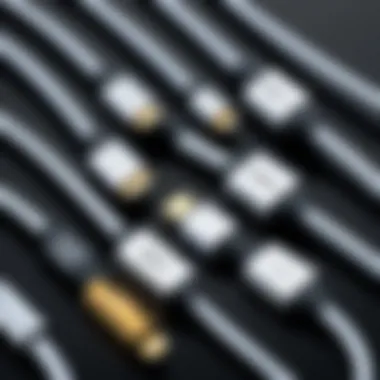

Intro
Selecting the correct HDMI cable for 4K devices is essential in ensuring a flawless viewing experience. With the burgeoning advance of technology, especially in high-definition displays, understanding cable specifications becomes a necessity. This guide aims to unravel the complexities of HDMI cables that support 4K resolution, providing essential insights. By dissecting the various types of cables available and their specific attributes, we empower IT professionals and tech enthusiasts to make informed choices.
Navigating the world of HDMI cables requires understanding several fundamental aspects. From technical specifications like bandwidth and speed to compatibility with devices, these factors play a crucial role in optimizing performance. Therefore, this narrative will explore these metrics, usability concerns, and even troubleshooting steps to enhance the user experience.
Understanding HDMI Technology
Understanding HDMI technology is crucial for those looking to maximize the potential of their 4K devices. HDMI, or High-Definition Multimedia Interface, is a standard that enables the transmission of high-quality audio and video signals between devices. This article aims to clarify not just what HDMI is, but also how its evolution and functionality impact the choice of cables suitable for 4K resolutions.
Definition and Functionality
HDMI serves a fundamental purpose in the realm of multimedia. It simplifies the connection between different electronic devices, such as televisions, gaming consoles, and computers. By consolidating audio and video into a single cable, HDMI eliminates the clutter of multiple cords. More importantly for 4K video, HDMI cables can carry very large amounts of data, which is necessary for high-definition signals that require more bandwidth.
Furthermore, HDMI technology encompasses various features. For instance, it supports uncompressed video, ensuring the highest visual fidelity. It also allows for the transmission of digital audio formats, enhancing the audio experience. In a world where content quality is paramount, understanding the functionality helps consumers make informed choices about the cables they need to support their 4K setups.
Evolution of HDMI Standards
Over the years, HDMI standards have evolved significantly. The introduction of HDMI 1.0 in 2003 marked a pivotal moment, as it allowed for the digital transfer of uncompressed video and audio. Following this, each new version brought enhancements, particularly in terms of resolution and performance.
For example, HDMI 1.4 introduced support for 4K resolution, enabling resolutions of up to 4096x2160 at 24Hz. Following this, HDMI 2.0 increased the bandwidth capacity to 18 Gbps, allowing for 4K at 60Hz with greater color depth and increased refresh rates. The most recent version, HDMI 2.1, pushes the envelope further by supporting resolutions up to 10K and features such as Enhanced Audio Return Channel (eARC).
This evolution reflects the ongoing demand for higher-quality media as technology advances. When selecting HDMI cables, it is important to choose ones that meet the appropriate version standards to fully realize the capabilities of modern devices.
"Selecting the right HDMI cable is not just about compatibility but about ensuring optimal performance for your multimedia setup."
In summary, understanding HDMI technology provides insights into why it matters. The correct cable can make a significant difference in achieving the desired audio-visual experience, especially when engaging with high-resolution content. "Knowing the definitions, functionalities, and evolution of HDMI standards equips consumers to make better purchasing decisions.
Key Features of HDMI Cables
Understanding the key features of HDMI cables is crucial for any individual seeking to optimize their 4K experience. Different cables offer distinct functionalities that influence overall performance, especially in high-definition settings. As you navigate the myriad of options, consider the important attributes that can enhance image and audio quality. Three primary features come into play: supported resolutions, Audio Return Channel (ARC), and Ethernet capability.
Supported Resolutions
Supported resolutions indicate the maximum quality settings a cable can manage. For 4K displays, the necessary resolution typically reaches 3840 x 2160 pixels. To achieve this, the HDMI cable should support High-Speed or Premium High-Speed standards. Choosing a cable that cannot handle such resolutions will limit your viewing experience significantly.
When shopping for cables, look for specifications that clearly state "4K" or "Ultra HD" support. It's advisable to avoid cheaper options that may claim to support high definitions without proper standards backing. Investing in an appropriate cable ensures that images appear crisp and vibrant, reflective of your device's full capabilities.
Audio Return Channel (ARC)
The Audio Return Channel, or ARC, is a fundamental component that enhances audio performance. This feature allows audio signals to travel both ways through a single HDMI cable. This means that not only can your TV send audio to a soundbar or AV receiver, but the receiver can also send audio back to the television without needing separate cables.
For users aiming to streamline their setups, utilizing ARC can simplify connections and reduce cable clutter. However, to fully benefit from ARC, both the source device and receiver must support the feature. Check device specifications carefully to ensure compatibility. If you plan to use a soundbar or surround sound system, ARC can greatly improve your audio experience with less hassle.
Ethernet Capability
Ethernet capability allows HDMI cables to transmit internet data alongside video and audio signals. This feature facilitates better connectivity between devices without additional cables specifically for network access.
In practical terms, if you are using a smart TV or gaming console that requires a stable internet connection, cables with Ethernet capability can simplify your setup. However, it's essential to ensure that your network performance meets the necessary standards for consistent streaming and gaming.
Key Consideration: While Ethernet feature may seem advantageous, evaluate whether your devices truly require it. If they have dedicated network ports, traditional HDMI cables could suffice.
In summary, selecting an HDMI cable equipped with the right features is vital for unlocking the full potential of your 4K devices. Examine supported resolutions, ARC capabilities, and Ethernet functionalities closely. This approach will ensure that your audio and visual quality meets expectations, allowing you to fully enjoy your equipment's capabilities.
Different HDMI Cable Types
When it comes to selecting the right HDMI cable for 4K experiences, understanding the different types of HDMI cables available is essential. Each type serves distinct purposes, carries varying performance specifications, and supports different technological evolutions. This section will explore the attributes, benefits, and considerations of each HDMI cable type, guiding IT professionals and tech enthusiasts towards making informed choices.
Standard HDMI Cables
Standard HDMI cables are designed for basic audio and video connection requirements. They support compression formats and can carry resolutions up to 1080i. While they can be adequate for non-demanding tasks, their limitations become apparent in high-resolution scenarios. Users trying to achieve optimal performance with 4K devices quickly find that Standard HDMI cables cannot deliver on that front.


Benefits:
- Adequate for basic tasks and devices.
- Cost-effective for lower resolution setups.
Considerations:
- Not suitable for 4K video output.
- Limited features, lacking in technologies like HDR.
High-Speed HDMI Cables
High-Speed HDMI cables represent a significant advancement over their standard counterparts. These cables are engineered to handle high-definition video resolutions of 1080p and beyond, ensuring robust performance with video formats such as 4K. They offer increased bandwidth to support technologies like Deep Color and 3D Video. This capability makes them essential for users looking to maximize their viewing experiences with high-quality displays.
Benefits:
- Supports 4K resolution at 60Hz.
- Compatible with advanced features like 3D, Deep Color, and HDR.
Considerations:
- Ensure the cable's certification for true high-speed capacity.
- Picking lower quality cables might still result in signal degradation.
Premium High-Speed HDMI Cables
Premium High-Speed HDMI cables take performance a step further. They are created for demanding setups that require the highest fidelity. These cables will support 4K video at higher refresh rates and can handle bandwidth up to 48 Gbps. Additionally, they incorporate features like Dolby Vision and Dynamic HDR, suitable for the latest devices and highest quality displays on the market.
Benefits:
- Perfect for the most advanced setups, working seamlessly with the latest TVs and streaming devices.
- Enhanced durability compared to standard and high-speed cables.
Considerations:
- Generally more expensive, but justified for premium experiences.
- Verify authenticity to avoid counterfeit products that may not meet specifications.
"Selecting the appropriate HDMI cable type can be the difference between a satisfactory and an enhanced viewing experience."
Understanding these different HDMI cable types aids users in choosing the right connection method to optimize their 4K viewing experience, ensuring all features and capabilities are fully supported.
Identifying 4K HDMI Cables
Identifying the right 4K HDMI cables is essential in ensuring optimal performance of your high-definition devices. The increasing demand for higher resolution and improved image quality in televisions, gaming consoles, and other devices means that not all HDMI cables are created equal. Choosing the correct cables can determine the quality of visuals and audio delivered to your screen. In this section, we delve into specific aspects that IT professionals and tech enthusiasts must consider when identifying suitable HDMI cables for 4K technology.
Specifications to Consider
When searching for 4K HDMI cables, certain specifications stand out. Here are key points to keep in mind:
- Resolution Support: Ensure that the cable supports 4K resolution, ideally 60Hz.
- HDR Support: High Dynamic Range (HDR) capability enhances picture quality significantly. Check if the cable can handle HDR.
- Audio Formats: Look for compatibility with advanced audio formats for an immersive experience.
- Cable Type: Identify if the cable is Standard, High-Speed, or Premium High-Speed, as these categories have different performance capabilities.
These specifications provide a guideline for quality and compatibility with modern devices.
Maximum Bandwidth Requirements
Maximum bandwidth is fundamental to getting the most out of your 4K devices. The basic requirement for 4K resolutions is about 18Gbps bandwidth, which supports 4K at 60Hz with 8-bit color depth. Here are important bandwidth considerations:
- 18 Gbps Minimum: For standard 4K content, a cable must support at least 18 Gbps.
- Higher Requirements for Advanced Features: For higher frame rates, HDR, or 10-bit color depth, cables may need to exceed the 18 Gbps threshold.
- Version Matters: HDMI 2.0 and later versions typically provide the necessary bandwidth. Make sure to check the specifications.
Choosing an HDMI cable that meets these bandwidth requirements is crucial for maximizing the performance of your 4K devices.
Compatibility Factors
Understanding compatibility is crucial when choosing an HDMI cable for 4K devices. This section highlights why device compatibility and backward compatibility issues must be carefully considered to ensure optimal performance and seamless connections.
Device Compatibility


Device compatibility refers to the ability of an HDMI cable to work with various devices such as televisions, gaming consoles, Blu-ray players, and audio-video receivers. Each device may have different specifications, which can affect how well the HDMI cable performs. When selecting a cable, it's important to verify that it supports the HDMI version used by the devices. For instance, if a device supports HDMI 2.1 but the cable only supports HDMI 2.0, one can miss out on crucial features such as 4K at 120Hz or variable refresh rates.
Key points to consider include:
- HDMI Version: Ensure the cable is of a version that matches or exceeds the specifications of the device.
- Supported Features: Look for features like HDR (High Dynamic Range) support or eARC (Enhanced Audio Return Channel), which enhance overall media experience.
- Cable Quality: The quality of the cable can affect signal transmission, particularly in 4K environments. Higher-quality cables tend to support longer distances without loss of signal quality.
Maintaining favorable device compatibility can enhance user experience and help avoid potential frustrations.
Backward Compatibility Issues
Backward compatibility is the ability of newer HDMI cables to connect with older HDMI devices. Most HDMI cables are designed to be backward compatible, but it's essential to understand the limitations that may arise. For example, while a high-speed HDMI cable may work with an older device, the features enabled by the newer specification may not be available.
Some considerations include:
- Loss of Features: Connecting a newer device with a cable that does not support its advanced features may result in downgraded performance. For instance, if a 4K device is paired with a standard HDMI cable designed for 1080p, the resolution will be limited to what the cable can support.
- Connection Stability: Older devices sometimes respond better to cables that match their original specifications. While a high-speed cable may connect fine, it could introduce instabilities due to differences in design.
Effective planning around compatibility factors ensures not only a functional connection but also an outstanding audiovisual experience.
In summary, assessing compatibility factors when selecting an HDMI cable is fundamental to your 4K setup. By ensuring alignment between devices and cable specifications, users can achieve the best possible performance.
Choosing the Right Length
The choice of HDMI cable length is critical in ensuring optimal performance for your 4K devices. This section will break down the essential factors you should consider when choosing the correct length. It is not simply about the physical measurement, but how the length affects your installation setup and overall signal delivery.
Short vs. Long Cables
When choosing between short and long HDMI cables, you must first consider your specific setup needs. A shorter cable generally leads to fewer issues related to signal degradation. In contrast, a long cable may be necessary for larger spaces where devices are not located close to each other.
Short Cables:
- Distance Efficiency: Short cables deliver a strong signal without much interference. Ideal for setups where devices are nearby, like a TV mounted on a wall directly above a console.
- Cable Management: Easier to manage. Less clutter results in a neater setup.
Long Cables:
- Flexibility in Placement: Longer lengths allow for diverse configurations. This is useful in a living room where the TV is placed away from other devices.
- Potential Signal Issues: Longer cables might introduce more challenges with signal strength. However, using high-quality cables can mitigate this risk.
In general, avoid excessive lengths. If the distance can be managed with a shorter cable, that is usually the better option.
Impact of Cable Length on Signal Quality
Cable length undeniably plays a crucial role in the signal quality of HDMI connections. As the cable length increases, the potential for signal degradation also increases.
Here are some points to consider:
- Signal Degradation: The longer the cable, the higher the resistance. This can lead to a loss of data integrity. Excessive lengths may affect 4K resolution, causing blurry images or loss of sound.
- Quality of Material: The material within the cables also affects performance. For longer cables, look for ones made from high-quality copper.
- Active HDMI Cables: If a long run is unavoidable, consider using an active HDMI cable. These cables amplify the signal, minimizing degradation over longer distances.
Installation Guidelines
Installation plays a crucial role when it comes to setting up your HDMI connections for 4K devices. Proper installation not only ensures optimal performance but also prolongs the lifespan of your cables. By following specific guidelines, you can minimize signal loss, reduce interference, and achieve a seamless viewing experience. Moreover, a well-organized setup can ease future device upgrades or adjustments.
Connecting Devices
When connecting your HDMI cables, there are a few key points to keep in mind. First, always ensure that your devices are powered off before making connections. This simple step can prevent any potential damage or short-circuits. Choose the correct HDMI ports for your devices; many modern sets include multiple HDMI inputs. Verify which port supports 4K and other relevant features like ARC.
In addition, extend the cable gently to avoid kinks or sharp bends. These physical strains can degrade performance over time. As a rule of thumb, if your devices do not align perfectly, it is better to choose a longer cable than force a short one to fit. Using high-speed HDMI cables is essential as they are designed to handle 4K signals effectively.
Cable Management
Effective cable management cannot be overlooked. It goes beyond aesthetics; it impacts functionality and safety too. When cables are tangled or improperly routed, it can lead to signal loss and even damage to the connectors over time. Consider using cable ties or sleeves to keep everything organized. This allows for easier identification and troubleshooting of any connectivity issues.
Furthermore, avoid running HDMI cables alongside power wires where possible, as this can introduce electrical interference. Instead, use cable conduits or raceways to separate your cables. If you have installed wall-mounted TVs, consider in-wall rated HDMI cables that comply with building regulations.


"Good cable management not only enhances the look of your setup but also maximizes performance."
Remember to check your setup regularly for any slack or wear on the cables. A little maintenance can go a long way in preserving signal quality and ensuring your equipment performs at its best.
Troubleshooting Common Issues
In the realm of HDMI technology, encountering issues is an inevitable part of the experience. Understanding how to troubleshoot common problems is crucial for IT professionals and tech enthusiasts alike. The ability to effectively diagnose and resolve these issues ensures that you can fully leverage the capabilities of your 4K devices. This section will focus on two primary issues encountered when using HDMI cables: no signal troubles and image quality problems.
No Signal Troubles
One of the most frustrating problems users face is the dreaded 'no signal' error. This issue prevents the display from receiving any input from connected devices. The reasons behind this can vary widely, necessitating a systematic approach to troubleshooting.
- Check Connections: Ensure that both ends of the HDMI cable are securely connected to the devices. Loose or improperly connected cables can lead to signal loss.
- Cable Integrity: Inspect the HDMI cable for any visible damage. Bends, twists, or fraying can affect the cable's performance. If the cable appears compromised, consider replacing it with a new one.
- Source Selection: Verify that the correct input source is selected on the display device. Often, users forget to switch to the appropriate HDMI input, causing confusion.
- Device Power: Ensure that both the source device, like a Blu-ray player, and the display are powered on. Sometimes, devices in standby mode do not send signals through HDMI.
- Compatibility Check: Confirm that all connected devices are compatible with the HDMI cable and each other. Older devices may not support newer HDMI standards, leading to connection problems.
- Try Other Ports: If possible, test different HDMI ports on the display device. Sometimes, a specific port may be malfunctioning, and switching to another can resolve the issue.
This methodical approach can significantly reduce frustration when faced with a no-signal scenario.
Image Quality Problems
Image quality issues can range from poor resolution to visual artifacts that disrupt the viewing experience. Common signs include pixelation, ghosting, or colour distortion. Here are several strategies to tackle these problems efficiently:
- Resolution Settings: Make sure that the output resolution of the source device aligns with the capabilities of the display. Mismatched settings often lead to degraded quality.
- Cable Quality: Not all HDMI cables are equal. Using high-speed or premium high-speed HDMI cables can help ensure that you transmit 4K signal effectively without loss or degradation.
- Firmware Updates: Ensure that your devices have the latest firmware updates. Manufacturers often release updates that improve compatibility and performance.
- Overheating: Excessive heat can lead to performance issues. Check for adequate ventilation around your devices and allow them to cool down if they seem hot.
- Interference: Ensure that there are no devices nearby emitting electromagnetic interference. Such interference can distort the signal and impact image quality.
"The right troubleshooting steps can transform a frustrating experience into a seamless one, allowing users to enjoy the best that 4K technology has to offer."
By following these troubleshooting protocols, users can identify and resolve issues swiftly, ensuring their HDMI experience remains positive. Understanding how to effectively handle these common problems reinforces the importance of HDMI cables in today's tech ecosystem.
Future of HDMI Technology
The landscape of HDMI technology is rapidly evolving to meet the demands of modern technology. As 4K and even 8K content becomes more mainstream, the importance of future-proofing one's investments in HDMI cables cannot be understated. This section discusses upcoming specifications and enhancements that will shape user experience and device compatibility. Understanding these aspects allows IT professionals and tech enthusiasts to prepare and adapt to future technologies, ensuring optimal performance and connectivity.
Upcoming Specifications
The HDMI organization continuously develops specifications to improve performance and capabilities. The upcoming HDMI 2.1 specification, for example, introduces remarkable advancements:
- Higher Bandwidth: Supports bandwidth up to 48 Gbps, allowing transmission of high-quality 4K at 120 frames per second and 8K at 60 frames per second.
- Dynamic HDR: Enables dynamic optimization of HDR content on a frame-by-frame basis, improving visual fidelity.
- Variable Refresh Rate (VRR): Enhances gaming experiences by reducing lag and tearing during gameplay.
- Quick Frame Transport (QFT): Reduces latency to provide a smoother experience during fast-paced content.
These developments emphasize the need for consumers to choose cables that can handle these specifications. Selecting HDMI cables compliant with the latest standards will ensure users can capitalize on future advancements without needing frequent upgrades.
Enhanced Capabilities and Features
With new specifications come enhanced capabilities that extend beyond mere connectivity. Consider these features:
- Enhanced Audio Return Channel (eARC): Facilitates audiophile-level sound quality, allowing higher bandwidth audio formats to pass through the HDMI cable. This is particularly beneficial for home theater setups.
- Auto Low Latency Mode (ALLM): Automatically switches devices to low latency settings when playing games, improving responsiveness.
- Quick Media Switching (QMS): Reduces the delay when switching between media content, a feature beneficial for seamless transitions in presentations.
Embracing these features can significantly improve user experience, especially for professionals relying on high-quality visuals and audio in their presentations or gaming.
"Staying informed about HDMI technology's future specifications is vital for making educated purchases that ensure compatibility and performance."
In summary, this progressive approach to HDMI technology means that users must stay ahead of trends and updates. By understanding and integrating new specifications, IT professionals can ensure their systems remain efficient and capable of handling the latest content formats as they emerge.
Closure
The conclusion of this article serves a vital role in encapsulating the key elements discussed throughout the guide on HDMI cables for 4K devices. It is essential to consolidate the information provided and emphasize its significance. A clear understanding of HDMI technology, the various types of cables available, and the specifications necessary for optimal performance directly impacts the user experience with high-resolution displays.
With the rapid pace of technological advancement, being informed is crucial. This guide covers compatibility considerations, installation methods, and troubleshooting tips, empowering readers to make educated decisions. HDMI cables are not just mere connectors; they are integral components ensuring the highest quality video and audio signals. Choosing the right cable can prevent issues such as signal degradation or compatibility problems, enhancing the overall experience of using advanced 4K devices.
Recap of Important Points
- Understanding HDMI Technology: HDMI enables high-quality audio and video transfer, essential for 4K resolution.
- Key Features: Supported resolutions, Audio Return Channel, and Ethernet capabilities are must-knows when selecting a cable.
- Different Types of Cables: Familiarity with Standard, High-Speed, and Premium High-Speed cables allows for better choices based on needs.
- 4K HDMI Cables: Knowledge of specifications and bandwidth requirements is essential.
- Compatibility: Understanding device compatibility and backward compatibility avoids connection issues.
- Installation: Correctly connecting devices and managing cables contributes to signal integrity.
- Future of HDMI: Keeping an eye on upcoming specifications and capabilities can help future-proof choices.
Final Recommendations
When selecting an HDMI cable for 4K use, focus on high-speed or premium high-speed cables, as they meet the necessary bandwidth requirements for 4K content. Ensure the cable length is appropriate for your setup, as longer cables may introduce signal loss without proper quality standards.
Also, prioritize compatibility by checking device specifications. Devices may support different HDMI versions, so verify that the chosen cable aligns with these requirements. In addition, consider retail offerings that explicitly mention support for 4K and associated features like ARC.
By integrating these recommendations into your decision-making process, you can enhance the performance of your 4K devices effectively and ensure a seamless audiovisual experience.



