Practical Steps to Address a Hacked Cell Phone


Intro
In this age of digital connectivity, having a cell phone is like carrying a small computer in your pocket. With on-the-go access to personal information, banking details, and social media, mobile devices have become a prime target for cybercriminals. Discovering that your device may have been hacked can send anyone into a tailspin, conjuring questions of security and privacy. Recognizing the signs of a compromised phone and knowing the proper steps to take is crucial. This guide covers practical steps to address such situations, along with proactive considerations to safeguard your information moving forward.
Performance Metrics
When dealing with a potentially hacked cell phone, it is essential to assess its performance. Performance metrics provide insight into what might be going wrong.
Benchmarking Results
In the context of a hacked device, benchmarking results come into play. If your phone is suddenly slowing down or apps are crashing more than usual, these can be indications of malicious activity. Anomalous behaviors may not just reflect a lack of storage but signal deeper issues. It could be worthwhile to run performance tests to gauge any shifts in processing speed or memory usage compared to historical data. Regular checks can keep your device's performance in check and help pinpoint any irregularities.
Speed and Responsiveness
Speed and responsiveness are essential indicators that something might be off. Legitimate apps and system processes should operate smoothly. If your device takes longer to open apps or lags when executing basic commands, it may warrant further investigation. Keep an eye out for unexpected pop-ups or redirects, as these can be signs of spyware or malware working behind the scenes.
Usability and User Experience
The usability and user experience of your phone matter significantly when you suspect it's compromised. Both factors can help identify potential issues and guide appropriate actions.
Ease of Installation and Setup
Should you find yourself needing to reset or recover your device, the ease of installation and setup can become crucial. A compromised device might require a factory reset or reinstalling operating systems, which can be a headache. Some manufacturers provide automated recovery options that streamline the process, making it easier to restore your phone to normal function without losing personal data. Knowing how this works can save time when responding to a hacking incident.
Interface Design and Navigation
Navigating a hacked phone can be alarming. If you notice unfamiliar icons or altered settings, these changes can disrupt your interface experience. An intuitive design should allow you to adjust settings with ease, but an infected device might present obstacles. Always familiarize yourself with the default settings and layout of your phone to spot any unauthorized modifications quickly. Being proactive can help mitigate the damage and offer insight into what may have happened.
"An ounce of prevention is worth a pound of cure."
This saying rings especially true in the realm of digital security. Taking the necessary steps to secure your phone can prevent future hacking attempts, ensuring you maintain control over your private information.
Culmination
Addressing the threat of a hacked cell phone is not only about reactive measures but proactive strategies. In a world where personal data is continuously under threat, being informed and prepared is key to shielding oneself from potential breaches. The more acquainted you are with identifying performance issues, usability challenges, and the risks involved, the better equipped you will be to face the evolving landscape of mobile security.
Understanding Cell Phone Hacking
In today's digitized world, understanding cell phone hacking is paramount. Our devices have become repositories of personal information, making them prime targets for malicious actors. Knowing the ins and outs of cell phone hacking not only empowers users to safeguard their sensitive data but also instills a sense of confidence in how to act when faced with potential threats.
Just as a carpenter learns to recognize the sound of a splintering piece of wood, users must equip themselves with the knowledge to spot signs of digital compromise. This understanding extends beyond just recognizing symptoms; it fosters a proactive mindset. In essence, the more you know about cell phone hacking, the better prepared you are to prevent it or respond if it occurs.
Definition and Overview
Cell phone hacking is essentially unauthorized access to your mobile device, where an attacker can manipulate your phone’s functions, steal sensitive information, and even eavesdrop on conversations. It’s akin to someone picking the lock on your front door, rummaging through your belongings without your consent. The consequences can be dire, potentially leading to identity theft or financial loss.
Several indicators can hint at whether your phone has fallen victim to such intrusions, and being aware of these can save you a headache down the road.
Common Methods Used by Hackers
Hackers employ a myriad of tactics to gain access to cell phones, each more sophisticated than the last. Here’s a rundown of some methods commonly used:
- Phishing: Hackers often use deceptive emails or texts to trick individuals into providing personal information or downloading malware.
- Malware: This software is secretly embedded in legitimate-looking applications. Once downloaded, it can begin harvesting data or even taking control of your device.
- Spyware: Similar to malware, this type of software specifically targets your device to monitor activities and extract information stealthily.
- Public Wi-Fi Attacks: Unsecured public networks can be a hacker’s playground, allowing them to intercept information transmitted from your device.
- Jailbreaking or Rooting: Some users deliberately modify their devices to access features. However, this can expose them further, making it easier for hackers to exploit vulnerabilities.
"Understanding the methodology behind cell phone hacking equips you with the tools needed to fortify your defenses against cyber threats."
By comprehending how these attacks occur, mobile users can better prepare themselves and implement security measures that help deter potential breaches.
Signs That Your Cell Phone Has Been Hacked
Detecting whether your cell phone has been hacked is not just a matter of peace of mind; it’s crucial for ensuring your personal data's safety. When a device is compromised, hackers gain access to sensitive information, potentially leading to identity theft or financial loss. Recognizing the signs early can help mitigate damage and take swift action. In this section, we will delve into three primary indicators that signal your device might be under attack.
Unusual Activity and Behavior
Unusual activity on your cell phone is often the first red flag when it comes to potential hacking. You may notice various things that don't sit quite right: unexpected pop-ups, mysterious messages, or even strange calls that you don’t recall making. Sometimes, apps you don't recognize might appear, or your settings might change without your consent.
For instance, if you find your social media accounts sending out messages you never authored or if your browser seems to be littered with advertisements and redirects, these can indicate something's off. A phone suddenly showing signs of unusual behavior could be like a canary in a coal mine, alerting you to underlying issues. Regular monitoring of activity logs can help clock these kind of irregularities early.
"The world of cyber threats is ever-evolving. Being alert to the strange behavior of your device can save you from larger jeopardies later on."
Loss of Battery Life and Performance Issues
Another clear indicator of a potential breach is a rapid decline in battery life, coupled with sluggish performance. If your phone once lasted all day and suddenly needs charging every few hours, something might be amiss. This can be due to malicious software working in the background, draining resources.


Performance issues can manifest in a few ways: the phone might freeze frequently, apps might crash unexpectedly, or the overall speed may decrease significantly. Keep an eye on which apps use the most battery. If something unusual is using power—say, an app that you rarely open or a system process you don’t recognize—it could mean it’s time to investigate further.
Suspicious Apps and System Changes
Unfamiliar applications popping up without your input is another warning sign. This is not just about apps that seem odd in their function; it's significant to consider the permissions these apps demand. If a flashlight app requests access to your microphone or contacts, that should raise eyebrows.
Moreover, unwanted updates or changes to the system settings can signal intrusion. You may find apps installed that you don’t recall downloading or settings altered, like your security configurations or privacy settings being turned off. Regularly reviewing installed apps and monitoring system updates can aid in quickly identifying these threats before they escalate.
Ending of This Section
Understanding the signs that your cell phone may have been hacked is paramount for ensuring your digital health. Pay attention to your device’s behavior—whether it's erratic performance, unfamiliar apps, or strange activities. The quicker you can identify these signs, the faster you can act and protect your vital information from falling into the wrong hands.
Immediate Actions to Take If Hacked
Taking immediate action becomes paramount if you suspect your cell phone has been hacked. Quick measures can thwart further damage and potentially protect your sensitive information. Responding swiftly can not only prevent the compromise of personal data but also give you much-needed peace of mind during a stressful situation.
Disconnect from the Internet
The first step you should take is to disconnect your device from the internet. Hackers may have remote access to your phone, allowing them to continue their nefarious activities. This can prevent them from sending or receiving data, effectively cutting off their direct line into your personal sphere. Turning off Wi-Fi and disabling cellular data can isolate your device from external connections.
To disconnect, simply go to your settings or swipe down from the top of your screen and toggle off the internet connection. The goal here is to create a barrier between your phone and potential hackers. Keep in mind, though, that merely disconnecting doesn’t hurt to be thorough; ensure no suspicious apps are still running in the background.
Change Your Passwords
Once you've disconnected from the internet, the next layer of security begins with changing your passwords. This isn’t just a matter of convenience anymore; it’s a critical line of defense. Think about all the accounts linked to your phone: email, social media, banking, etc. A hacker could exploit these accounts if they gain access.
Focus first on accounts with sensitive information, perhaps your bank or credit card app. Use a password that’s significantly different from prior ones, and consider employing a password manager to create complex combinations. It also doesn’t hurt to enable two-factor authentication on your accounts whenever possible. This adds an additional security layer, ensuring that even if a hacker gets your password, they can’t easily breach your accounts.
Notify Your Contacts
Reaching out to your contacts should not be overlooked. If your device has indeed been compromised, it’s likely that messages or links may have been sent from your account to your acquaintances. This can put their information at risk, too. By notifying them that your phone has been hacked, you provide them with a chance to stay vigilant against suspicious messages they might receive purportedly from you.
You might send an SMS or use another device to inform your close circle effectively. It’s essential to communicate that they should avoid clicking on strange links or responding to messages that seem off. Consider sending a follow-up once you’ve fully resolved the situation, letting them know it’s safe to interact with you again.
Remember: Acting quickly can help protect not just your data but your loved ones as well. A hacked phone is not just a personal issue; it affects everyone within your digital circle.
Through these immediate actions—disconnecting from the internet, changing passwords, and notifying your contacts—you can begin to regain control over your device and mitigate potential fallout from a hacking incident. These steps might seem simple, but they lay the groundwork for a more secure mobile experience.
Assessing the Damage
In the unfortunate event that you've confirmed your cell phone has been compromised, the next step is to assess the damage. This phase is crucial, not just for the immediate safety of your personal information, but also for understanding the extent of the breach and what could be at stake. Properly evaluating the situation can help you regain control and prevent future incidents.
Firstly, getting an accurate picture of what happened enables you to prioritize your next steps. If a hacker has gained access to sensitive information, swift action may be necessary to mitigate risks like identity theft or financial fraud. Recognizing the types of data that might be affected is the first piece of the puzzle, informing all subsequent actions. By evaluating the damage thoroughly, you can more effectively protect your digital life moving forward, ensuring that lessons are learned and necessary safeguards are put into place.
Data Breach Evaluation
A data breach can occur in various forms, and knowing how to evaluate this damage accurately is paramount. To kick things off:
- Start by reviewing your bank and credit card statements for suspicious transactions. Encountering unexpected charges can be a sign of financial data being compromised.
- Inspect your personal accounts for unauthorized logins or changes to settings. Often hackers may help themselves to your social media accounts to spread misinformation or solicit money from your contacts under false pretenses.
- Consider any sensitive information you may have on your phone. This includes passwords, photos, and documents. If these were obtained by a hacker, they can lead to serious breaches of privacy.
To make this simple, create a checklist:
- Financial Data: Scan for unauthorized transactions.
- Social Media Accounts: Look for any unusual activity or messages sent in your name without your consent.
- Personal Information: Assess the types of sensitive information stored on your device.
Evaluating the data breach also includes checking if any backups on cloud services might also have been exposed. If your hacker had access to your account credentials, they could also have gained entry to these repositories, making it an even more complex situation.
Determining What Information Was Compromised
This step takes things a bit deeper. Once you recognize the potential breach, it’s time to pinpoint the exact data that got snatched away by the hacker. Look closely at the information types that could be compromised:
- Contact Information: Phone numbers and email addresses can be easy targets for scammers.
- Financial Information: Any banking details or credit card info stored on payment apps.
- Personal Identifying Information: This includes your Social Security number, driver's license number, or anything linked to your identity.
"Understanding what was compromised allows you to take tailored actions that may include alerting your financial institution, changing passwords, or even freezing your credit."
Gather this information methodically:
- Create a detailed inventory of all sensitive data that was on the device.
- Cross-reference against what was visible from unauthorized access. This will help outline the full landscape of impact.
- Use password managers to determine which passwords may need immediate changes.
- Finally, keep a record. Documenting what you uncover can serve as a valuable reference should you need to undergo further investigation or provide information to authorities.
In summary, assessing the damage isn't just about knowing you've been hacked; it's about illuminating the dark corners of where your information might be vulnerable, leading to informed decisions that prioritize your future security.
Restoring Your Device


When faced with the unsettling reality of a hacked cell phone, restoring your device is a crucial step to reclaiming control over your personal information. This process not only helps in eliminating malicious software or settings but also gives you a clean slate to work from. A well-thought-out restoration can be a significant measure in safeguarding your data and ensuring ongoing security.
Factory Reset as a Last Resort
A factory reset should be viewed as a last resort in the restoration process. This drastic measure wipes your device clean, reverting it to its original factory settings. It’s akin to hitting the refresh button on a browser but for your entire device. Nonetheless, this option carries its own weight of considerations.
Before proceeding, ensure you backup any essential data that remains accessible. This could include contacts, important documents, and cherished photos. However, post-reset, you will need to restore each application and piece of data manually, which can be a tedious process.
- How to Perform a Factory Reset: The exact steps can vary between manufacturers, but generally, you can navigate to your device settings, locate the general management section, and find the reset option.
- What Happens After?: All your apps, data, and personalized settings will vanish. It’s crucial to think through this decision, as the time spent setting things up again may increase the chance of overlooking other necessary security measures.
Reinstalling Operating System and Apps
After the reset, you will face the task of reinstalling your operating system if you so choose, alongside the apps that make your device functional. This step helps ensure that any remnants of the hack are completely purged. Moreover, fresh installations minimize the risk of reintroducing the same vulnerabilities that led to the compromise in the first place.
- Operating System Updates: When reinstalling, ensure you have the latest operating system version. These updates typically come with necessary patches addressing known vulnerabilities. Ignoring these lead to repeating past mistakes.
- Critical App Selection: Be discerning while reinstalling apps. Only use those that come from trustworthy sources—ideally, the official app stores. Avoid third-party app stores like the plague; the extra convenience may cost you your data.
- Privacy Settings Review: After reinstalling, take a moment to scrutinize the privacy settings of each app. Understand which permissions they require and don’t hesitate to deny any that seem unnecessary or greedy.
"Better safe than sorry. A little caution goes a long way in the digital landscape."
Once everything is reinstalled, it’s wise to remain vigilant for any signs of unusual activity as you settle back into using your device. Being proactive today will fortify your defenses tomorrow.
Reporting the Hack
Once you've verified that your cell phone has indeed been hacked, the next logical step is reporting the incident. This isn’t just about clearing your conscience; it’s a crucial measure. Reporting the hack helps protect not only your personal data but also the broader community. Think of it as doing your part to warn others who might be vulnerable or in a similar situation. When you alert your carrier and authorities, you contribute to a larger network of vigilance against cybercrime.
Contacting Your Carrier
Your phone carrier is your first point of contact in the event of a hack. Not only can they assist you in securing your account, but they also have the resources to monitor for any suspicious activity tied to your phone number or your data plan. Here’s how to approach this:
- Immediate Action: Call your carrier as soon as you suspect a breach. The faster you act, the better your chances are of blocking potential unauthorized use.
- Detail the Situation: Provide them with as many details as you can - unusual charges, unexpected messages, or unfamiliar apps you noticed. The more information they have, the better they can assist you.
- Ask About Security Measures: Inquire about additional security options they might offer. Many carriers have measures like two-factor authentication or enhanced monitoring that could help protect your account in the future.
It's important to follow up as needed. Your carrier may take some time to investigate the issue, so don’t hesitate to keep the lines of communication open.
Filing a Report with Authorities
Next, you should consider filing a report with the appropriate authorities. In the digital age, cybercrimes can be complex and often impact multiple victims. When you report the hack, you enable law enforcement to trace patterns, which may help in preventing future incidents.
- Where to Report: Your local police department is a good starting point. They can guide you on how to document the incident properly. In the United States, you may also report the issue to the Federal Trade Commission (FTC) or your state’s Attorney General if it involves identity theft.
- Gather Evidence: Before you file a report, compile all evidence of the hack. This includes screenshots of unusual activities, receipts for unauthorized transactions, and any correspondence that relates to the breach. An organized dossier will enhance the validity of your report.
- Follow Up: After filing your report, keep track of the case number and any additional actions you’re advised to take. Stay proactive as authorities may need further information down the line.
"Reporting a hack can feel daunting, but it’s a necessary step. It’s not just about resolving your issues; it can help others too."
By taking these actions, you bolster your protective measures and contribute to a community that is growing more aware of and responsive to cyber threats. Remember, vigilance is not merely a personal duty but a shared responsibility.
Future Prevention Tactics
When it comes to addressing the threat of mobile hacking, prevention is always better than cure. Future prevention tactics are crucial for ensuring that your device remains secure and your personal data stays private. By adopting specific practices, you can significantly reduce the likelihood of falling prey to malicious activities. Here are some essential prevention tactics to keep in mind.
Regular Software Updates
Keeping your device updated is one of the simplest yet most effective ways to enhance your security. Each software update typically includes patches that address vulnerabilities identified since the last release. When these are left unaddressed, they can be an open invitation for hackers to exploit your device.
- Enable Automatic Updates: Activating this feature allows your device to update on its own, ensuring you never miss critical patches.
- Check for Updates Regularly: If automatic updating isn’t feasible, make it a routine to check for updates manually on a weekly or bi-weekly basis.
- Update Applications: Besides the operating system, apps also require regular updates, as outdated applications can have weaknesses.
By taking these steps, you're not just preventing hacks but also improving the overall performance of your phone.
Utilizing Security Software
While inherent device protections are significant, they may not be enough to protect against every threat out there. This is where security software comes into play. Investing in a reputable antivirus or anti-malware solution can fortify your defenses. Here’s why:
- Real-time Protection: Many security software options offer scanning capabilities in real time, identifying threats before they gain entry into your system.
- Safe Browsing Tools: Look for programs that alert you to unsafe websites or phishing attempts. This is particularly crucial as hackers often try to fish for sensitive data through these means.
- Remote Wipe Features: Some security applications allow you to wipe your data remotely if your phone is lost or stolen, giving you control even in dire situations.
Implementing a security software also acts as a safety net, catching issues that you might otherwise overlook.
Practicing Good Cyber Hygiene
Practicing good cyber hygiene is about being proactive with your digital habits. The choices you make while using your device can significantly influence your vulnerability to hacking. Here are a few steps to adopt:
- Use Strong Passwords: Create complex, unique passwords for each account rather than simple or repeating ones.
- Enable Two-Factor Authentication (2FA): Where available, always activate this extra layer of security, making it harder for unauthorized individuals to gain access.
- Be Wary of Wi-Fi Networks: Connecting to public or unsecured Wi-Fi can expose you to several threats. Use a Virtual Private Network (VPN) if you must connect to these networks, to safeguard your data.
- Think Before You Click: Always exercise caution with email attachments or links from unknown sources. These could potentially lead to malicious sites designed to steal your information.
By adhering to good cyber hygiene practices, you effectively create a psychological barrier against unwanted hacks, enhancing your overall security.
"An ounce of prevention is worth a pound of cure.” - Benjamin Franklin
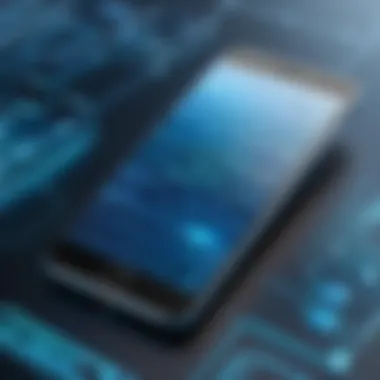

Understanding Privacy and Data Security
In today's interconnected world, where a smartphone is often an extension of oneself, understanding privacy and data security becomes paramount. A compromised phone could lead to far-reaching consequences, not just for individuals, but also for their networks and beyond. Many folks often overlook how a simple text message or an app can serve as a doorway to serious privacy breaches, exposing personal data. Therefore, diving into this realm is not just beneficial but necessary.
Awareness of data security can help keep a digital evnironment safe. It arms people with the tools to recognize vulnerabilities and take preventive measures. Understanding data privacy laws and regulations also becomes important. Ignoring these aspects may lead to significant financial losses or invasion of personal space.
The Importance of Data Encryption
Data encryption is like locking your valuables in a safe—only those with the right key can access it. When information is encrypted, it's transformed into a code, making it nearly impossible for unauthorized users to decipher. This is crucial in protecting sensitive data, be it your photos, messages, or banking information. For instance, using apps with end-to-end encryption, such as Signal or WhatsApp, ensures that only you and the recipient can read the messages exchanged.
- Benefits of Data Encryption:
- Protects sensitive information
- Mitigates risks of data breaches
- Ensures privacy during communications
- Builds user trust in digital service providers
Considering encryption while communicating online isn't just a good practice; it’s essential. Data breaches from poorly secured platforms highlight why encryption isn't merely an option but a necessity in the digital age. It reinforces the principle that your information should remain private and secure.
Social Media and Its Risks
Social media can both connect and expose you, and the balance is delicate. Sharing your life online may seem harmless, but think twice before disclosing personal information. Hackers often scour social media profiles looking for juicy tidbits to exploit, such as security question answers or locations. It’s almost like giving them the keys to your castle.
- Common Risks Associated with Social Media:
- Phishing attacks through direct messages
- Identity theft through oversharing personal details
- Scams that take advantage of trust in social networks
Moreover, even seemingly innocent posts about your recent vacation could hint at when your home is unattended, putting your privacy at risk. To counter these threats, be prudent about who sees your posts. Adjust privacy settings on platforms like Facebook or Instagram, limiting visibility of your life updates only to those who truly matter.
"A wise person once said, 'Think before you click.' In a digital landscape riddled with risk, this could very well be the guiding principle for social media users."
Maintaining smart social media habits, such as regularly reviewing friend lists and being cautious about accepting new connections, can significantly enhance your cybersecurity. Protecting your digital footprints goes a long way in ensuring your information stays safe from prying eyes.
Staying Informed About Threats
In an age where our smartphones serve as gateways to vast amounts of personal data, the significance of staying informed about threats cannot be overstated. The digital landscape is ever-evolving, with hackers constantly attempting to exploit vulnerabilities for malicious ends. By being well-informed about the threats that exist, you not only protect your device but also safeguard your personal and sensitive information.
The essence of remaining aware of security threats is rooted in understanding that knowledge is power. When individuals keep abreast of current trends in mobile security, they arm themselves with the necessary tools to recognize potential risks before they escalate. Not knowing about newly emerging hacking techniques or the latest malware can render even the most sophisticated security measures ineffective. Thus, making it crucial to stay updated on mobile security topics.
Researching Current Trends in Mobile Security
Investigating the ever-changing nature of mobile security is essential. It's not enough to rely on outdated information or assume that previous strategies will continue working unchallenged. Regularly researching current trends can include:
- End-user behavior: As people adapt to new technologies, hackers adjust their tactics to exploit those changes. Understanding how users interact with their devices can provide insights into emerging security risks.
- Software updates: Keeping tabs on updates from major operating systems like Android and iOS can help users identify vulnerabilities as they are disclosed and patched.
- Emerging threats: Cybersecurity firms often publish reports on evolving threats. Not only does this enhance awareness, but it also helps inform individuals about precautionary measures they can take.
Screenshots, articles, or even podcasts can serve as valuable resources for current trends in mobile security. Platforms such as Wikipedia and discussions on Reddit are excellent starting points for research into trending threats.
Engaging with Tech Communities
It’s also beneficial to connect with tech communities. Engaging with others who share an interest in mobile security can enhance knowledge and bolster defenses against hacking attempts. Joining forums or online groups provides a wealth of collective experience and advice from seasoned professionals and fellow enthusiasts alike.
Benefits of engaging with tech communities include:
- Shared knowledge: Learning from others’ experiences can save time and help avoid common pitfalls.
- Real-time updates: Active communities often share current threats as they emerge, giving members immediate insight into potential issues.
- Support: Connecting with others fosters a sense of community, providing emotional support in times of cyber distress and allowing members to discuss what worked for them when addressing threats.
As your journey into mobile security exploration unfolds, don’t overlook the value of immersing yourself in discourse found in forums like Facebook groups centered around tech discussions. Expanding your network can encourage continuous learning and elevate your skill in protecting your data.
"An informed individual is the best defense against digital threats."
To sum it up, staying informed about threats related to mobile security is an ongoing process that benefits everyone. By embracing knowledge and engaging with the tech community, individuals can significantly increase their ability to defend against hacking attempts and ensure their personal data remains secure.
Culmination
Addressing the issues surrounding a hacked cell phone is crucial in today’s digitally connected world. As personal and sensitive information becomes increasingly available online, the threat of hacking looms larger than ever. This article emphasizes the importance of not just reactionary measures after a breach occurs, but proactive security practices that can help prevent such unfortunate circumstances.
Summary of Key Takeaways
In summary, if you harbor suspicions that your cell phone has been compromised, remember the following essential steps:
- Immediate Actions: Disconnect from internet connections, change your passwords promptly, and notify your contacts to mitigate potential fallout from the breach.
- Assessing Damage: Evaluate the extent of data compromised, which includes checking for unusual transactions or activities linked to your accounts.
- Restoration: Utilize a factory reset only as a last resort to restore your device’s functionality while ensuring that you reinstall trusted apps and keep your operating system updated.
- Future Prevention: Regularly update your software, use reliable security programs, and practice good cyber hygiene to guard against future threats.
Approaching these situations with a clear and logical mindset is paramount. Adhering to these summarized points can significantly reduce the risk of information loss.
Final Thoughts on Mobile Security
Reflecting on mobile security requires a blend of vigilance and education. Engaging with resources in tech communities and being aware of current trends can further fortify your defense against hackers. Understanding the importance of encrypting your data and the risks posed by social media is a solid foundation for achieving better security.
"Awareness is the first step to protection - being knowledgeable about the threats is half the battle won."
The consequences of a hacked cell phone extend beyond just inconvenience; they can lead to lasting repercussions on one’s privacy and finances. Establishing layers of protection through informed actions ensures a heightened safeguarding of your digital life. As the digital landscape continues to evolve, maintaining a proactive approach toward mobile security is not merely advisable; it is essential.



