Ultimate Guide to Setting Up Web Conferences
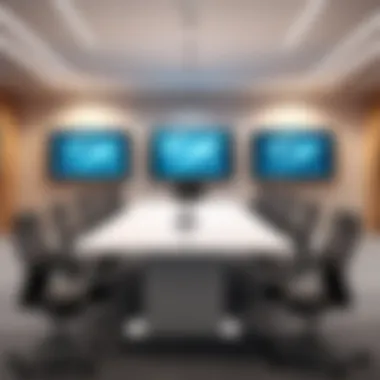

Intro
The rapid shift towards remote collaboration has made web conferencing essential for organizations of all sizes. An effective setup can dramatically impact how teams work together, share knowledge, and make decisions in real time. To navigate this landscape, a comprehensive framework is critical. This framework not only identifies essential hardware and software but also considers the nuances of user experience and platform selections.
Understanding performance metrics plays a significant role in determining the effectiveness of web conferences. Here, we will define what constitutes meaningful metrics in a virtual meeting context and how they align with usability and user experience. Ultimately, our goal is to provide IT professionals with a clear strategy for achieving seamless virtual meetings.
Performance Metrics
Performance metrics serve as indicators of how well a web conferencing setup meets the needs of its users. In this section, we will explore two primary aspects: benchmarking results and speed and responsiveness.
Benchmarking Results
Benchmarking helps to gauge the efficiency of different web conferencing solutions. It involves comparing features such as audio and visual quality, connection reliability, and overall user satisfaction against industry standards. IT teams should consider the following elements when evaluating solutions:
- Audio clarity: High-definition audio is crucial for effective communication. Testing various platforms to see which provides the best sound quality can provide insights.
- Video resolution: Clear visuals enhance engagement. Solutions that support HD video should be prioritized.
- Connection stability: A reliable connection prevents disruptions during meetings. Metrics measuring drop-off rates can be indicative of performance.
Such comprehensive assessments ensure that the selected platform aligns with organizational needs.
Speed and Responsiveness
The responsiveness of a web conferencing solution can significantly affect the overall user experience. Fast loading times and quick reactions during meetings foster better interactions. To evaluate speed, focus on these factors:
- Loading times: The time it takes for a meeting to start after the scheduled time can affect attendance and participation.
- Latency: Low latency is critical for smooth communication. High latency can lead to delays in conversation, causing frustration among participants.
- Support for multiple devices: Ensure that the platform supports various devices, allowing users to join easily from desktops, laptops, tablets, or smartphones.
By monitoring these performance metrics, organizations can make data-driven decisions that enhance their virtual meeting capabilities and overall user satisfaction.
Usability and User Experience
Maximizing the usability and user experience of web conferencing tools is crucial for adoption and effectiveness. This section discusses two central areas: ease of installation and setup, and the interface design and navigation.
Ease of Installation and Setup
A streamlined installation process encourages wider use of web conferencing tools. Here are some factors that should be considered:
- Installation simplicity: The fewer steps involved in installation, the better. Look for tools that offer straightforward setup processes.
- User guide availability: Comprehensive documentation and tutorials can assist users in understanding how to utilize the tools effectively.
- Technical support: Responsive technical assistance can resolve any issues quickly, ensuring a smooth user experience.
Interface Design and Navigation
The design of the interface has a direct impact on how easily users can navigate the platform. Key considerations include:
- Intuitive layout: A logically organized interface helps users to find necessary features quickly. Simplicity in design often leads to better usability.
- Customization options: Features that allow for personal adjustments can enhance user comfort and satisfaction. Customizable settings can make a big difference in how engaged users feel during meetings.
- Accessibility features: Platforms that prioritize accessibility ensure that all users, regardless of ability, can participate fully.
By focusing on usability and user experience, organizations can foster a more effective virtual meeting environment that cultivates collaboration and productivity.
"Selecting the right tools and optimizing user experience directly relate to organizational success in virtual collaborations."
Foreword to Web Conferences
In recent years, web conferences have transformed how organizations communicate and collaborate. The utilization of virtual meetings has surged, driven by advancements in technology and the increasing need for remote work solutions. Web conferences offer a unique opportunity to connect participants from diverse locations, facilitating discussions that transcend geographical limitations. This is particularly valuable in today’s global business environment where teams are often scattered.
The significance of web conferences lies not just in their convenience but also in their capacity to enhance productivity. By minimizing travel time and costs, organizations can redirect resources towards more innovative efforts. Furthermore, web conferencing allows for real-time sharing of information through collaborative tools, which can lead to faster decision-making processes.
Considerations for setting up effective web conferences include technology integration, user experience, and the specific needs of participants. An understanding of these elements plays a critical role in ensuring that meetings are not just attended but are productive as well. It is essential to adopt a strategic approach to establish a foundation that promotes engagement and collaboration.
In this article, we will delve into various aspects of web conference setups ranging from the technology used to the impact of user interface design. By comprehensively examining these facets, we aim to equip IT professionals and tech enthusiasts with the knowledge needed to create seamless virtual meeting experiences.
Importance of Web Conference Setup
In an age when remote interaction has become the norm, understanding the importance of a robust web conference setup cannot be overstated. The correct setup can facilitate efficient communication, improve collaboration among teams, and enhance the overall productivity of interactions.
One key element to consider is the ability to connect diverse teams. With globalization, organizations operate in various geographical regions. Web conferences eliminate the barrier of distance, allowing participants from different locations to synchronize their efforts in real-time. This results in a more inclusive environment, where ideas can be exchanged freely without the limitations of location.
Moreover, an effective web conference setup can significantly reduce costs associated with travel and accommodation. Companies can allocate the budget once spent on physical meetings towards technology upgrades or team development initiatives, yielding long-term benefits.
"A well-structured web conference setup allows for effective collaboration across borders, driving innovative solutions and enhancing team dynamics."
Another important aspect is the accessibility of scheduling. Many web conferencing tools offer calendar integrations that allow users to select optimal times for meetings. This flexibility promotes a culture of respect for everyone’s time and commitments, thereby enhancing engagement levels.
Additionally, when discussing the importance of web conference setup, one must consider the user experience. A smooth interface and intuitive navigation foster better participant satisfaction. Users are less likely to feel frustrated or disengaged during meetings if they can easily navigate the conferencing platform.
Lastly, the robustness of security within web conferencing systems cannot be neglected. Establishing a secure virtual meeting environment protects sensitive data against unauthorized access. Companies must prioritize security measures like encryption and privacy compliance, reinforcing trust among meeting participants.
Essential Hardware Components
In the realm of web conferencing, hardware components are foundational to the success of any virtual meeting. Their role cannot be underestimated, as they affect both the quality of communication and the overall user experience. A thoughtfully chosen hardware setup ensures clear audio, sharp video, and reliable connectivity, empowering participants to engage fully and effectively.


Computers and Laptops
The computer or laptop serves as the core of web conferencing. It runs software that facilitates meetings and connects with audio and video devices. Choosing a computer with adequate processing power and memory is crucial. A system with at least an Intel i5 processor and 8GB of RAM is often recommended for smooth operation. In addition, users should ensure that their device is equipped with updated software and the capacity for a higher resolution display. Many professionals opt for brands like Dell or Apple for their reliability and performance.
Audio Devices
Audio quality is vital for effective communication during web conferences. A good audio setup minimizes background noise and ensures all participants can hear and be heard clearly. There are several types of audio devices that play a role in crafting the sound experience.
Microphones
Microphones are essential for capturing the speaker's voice clearly. Quality mid-range condenser microphones can deliver exceptional audio. They tend to offer a natural sound and reduce surrounding noise. USB microphones, like the Blue Yeti, are a popular choice because they plug directly into the computer with minimal setup. However, some may find these microphones pick up more ambient sound, which could lead to distractions in a meeting.
Speakers
Speakers are another critical element. They enhance clarity and volume, crucial for hearing other participants. Many users prefer external speakers over built-in computer sound for better audio fidelity. High-quality models like the Bose Companion series provide excellent sound quality. However, they may take up more space and require additional connections, which could complicate setups.
Headsets
Headsets can be beneficial for individuals attending web conferences, particularly in busy environments. They combine headphones and microphones, ensuring a clean sound without distractions. Wireless headsets offer mobility and ease of use, allowing users to move around freely, while wired options often provide slightly better audio quality due to less potential interference. A headset like the Jabra Evolve 75 balances noise cancellation and audio performance effectively, although it may not be as suitable for long durations due to comfort issues.
Video Devices
The importance of video devices in web conferencing extends beyond simply being able to see other participants. Clear video improves engagement and promotes non-verbal communication, adding depth to interactions.
Cameras
Web cameras provide a visual connection between participants. Higher resolution cameras, such as the Logitech C920, allow for clear images and even manage low-light settings well. Investing in a camera with a wide field of view can also enhance the view of group settings. However, users must ensure their bandwidth can support high-definition video without glitches.
Lighting Solutions
Lighting is an often-overlooked factor in video quality. Proper lighting can greatly improve how participants appear on screen. Soft lights positioned to illuminate the face can reduce harsh shadows and create a professional look. Ring lights are popular tools for this purpose. They provide even lighting, but they also occupy space and may require power sources, which must be accounted for in the setup.
Internet Connectivity
Stable internet connectivity is paramount during web conferences. Poor connections lead to disruptions and impact productivity.
Bandwidth Requirements
Bandwidth refers to the amount of data transmitted over an internet connection. For a smooth experience, a minimum of 1.5 Mbps for both upload and download speeds is often recommended for basic video conferencing. Higher bandwidth may be essential for high-quality video or multiple participants. Using the internet service provider’s wired connection can enhance performance compared to relying solely on Wi-Fi.
Network Stability
Network stability is just as important as speed. A reliable connection reduces the risk of dropped calls or session pauses. Regularly testing the network can help to identify issues that may disrupt meetings. Some organizations implement Quality of Service (QoS) settings on routers to prioritize web conference traffic, further enhancing stability during critical discussions.
Necessary Software Tools
In the realm of web conferences, the right software tools can make or break the experience. They significantly enhance communication, collaboration, and overall event management. Choosing suitable software ensures that every participant can engage effectively, regardless of their location. When planning a web conference, understanding various software solutions is essential for a seamless operation.
Web Conferencing Platforms
Web conferencing platforms serve as the backbone of virtual meetings. They offer functionalities that enable video conferencing, screen sharing, and real-time chat.
Comparative Analysis of Major Platforms
In analyzing major platforms like Zoom, Microsoft Teams, and Google Meet, their unique attributes stand out. Zoom, for instance, is widely recognized for its user-friendly interface and extensive features, such as breakout rooms that facilitate smaller group discussions. Meanwhile, Microsoft Teams excels in integration with Office 365, making it a preferred choice for organizations already using Microsoft products. Google Meet, while simpler, provides ease of access through a Google account and is tied seamlessly to Google Calendar.
"Choosing the right platform depends on alignment with user needs and organizational workflow."
Each platform has distinct advantages, such as Zoom's scalability for larger groups, but also presents challenges such as potential security concerns. Thus, organizations must weigh these factors based on their unique use cases.
Platform Features and Pricing
Notably, the features of each platform greatly influence user experience. Zoom offers a free tier with 40-minute limits, which can be appealing for smaller teams. However, for large meetings, its paid plans are more convenient. Microsoft Teams operates within an existing workplace ecosystem, providing extensive collaboration features. Its pricing can also vary significantly based on the plan chosen. Google Meet is heavily integrated within Google Workspace, allowing access to advanced features without extra charges as part of business subscriptions.
These nuanced features and pricing models determine which platform is suitable for specific conference needs. The decision impacts the budget and usability for participants.
Screen Sharing and Collaboration Tools
Screen sharing tools are vital for effective presentation during conferences. They allow participants to share their screens to communicate ideas and visualize concepts. Tools like Slack and Miro complement video conferencing by enabling collaborative brainstorming and sharing of documents. To ensure smooth integration, these tools must be reliable and intuitive, as a complicated user interface can hinder productivity.
Meeting Scheduling and Management Software
Effective scheduling plays a crucial role in web conferencing. Tools like Calendly and Doodle assist in organizing meetings by allowing participants to select suitable times. They eliminate back-and-forth emails, streamlining the process. Management software becomes increasingly important as organizations scale and require structured meeting protocols. Features such as automated reminders and follow-up notifications enhance the overall experience for participants.
User Experience Considerations


In today's digital landscape, the user experience (UX) in web conferencing directly affects engagement and satisfaction levels. When meetings are conducted in virtual environments, the interaction quality can have tangible outcomes for collaboration effectiveness. Therefore, understanding the dynamics of user experience is crucial as it encompasses various aspects such as interface design, accessibility features, and usability testing. Improving UX leads to fewer misunderstandings and seamless communication.
User Interface Design
An intuitive user interface (UI) is essential in web conferencing tools. A well-designed UI enhances the usability of the software, making it easier for participants to navigate during a meeting. Key aspects include simplicity, clarity, and responsiveness. Users must quickly locate functionalities like mute/unmute, screen sharing, and chat options without confusion.
Moreover, the visual hierarchy plays a significant role. Important elements should be prominent, while secondary options can be less dominant but still easily accessible. Consistency in design helps users to intuitively understand how to interact with the platform. In addition, the design should accommodate various devices, ensuring a responsive experience across desktops, tablets, and phones.
Accessibility Features
Accessibility in web conferencing software ensures that all users, including those with disabilities, can participate effectively. This consideration is not just a matter of compliance with legal standards; it reflects the commitment to inclusivity and broadens the participation base.
Important accessibility features to consider include:
- Screen reader compatibility: This is vital for visually impaired users, allowing them to engage with conference materials seamlessly.
- Keyboard navigation: Users with mobility challenges often rely on keyboard shortcuts to navigate software, making it crucial for software to support this functionality.
- Subtitles and captions: Providing live captions can help those who are deaf or hard of hearing, ensuring no one is left out of the discussion.
By prioritizing accessibility, organizations can foster an inclusive environment where every participant has an opportunity to contribute.
Usability Testing
Usability testing is a pivotal step in the development of web conferencing tools. It involves assessing how users interact with the software during real-world scenarios. By gathering feedback from diverse user groups, developers can identify issues that might hinder the user experience.
Key focuses during usability testing include:
- Evaluating task completion rates to measure how efficiently users achieve their objectives in a meeting.
- Observing user interactions to discover any areas of confusion or frustration.
- Collecting direct feedback through surveys or interviews to understand user satisfaction levels.
Involving a range of participants ensures that feedback addresses a variety of use cases, leading to a more robust product. Above all, the goal of usability testing is to create a tool that is not only functional but also enjoyable and easy to use for everyone involved.
Conclusion: Enhancing the user experience in web conferencing setups fosters better communication and productivity. Through thoughtful design, accessibility features, and continuous usability testing, organizations can create an environment where technology facilitates collaboration.
While these aspects may seem trivial at first glance, their significance in actual web conference effectiveness cannot be overstated. Organizations that prioritize user experience will find themselves reaping the rewards of increased participation and engagement.
Security and Compliance
In the realm of web conferences, security and compliance are paramount. With increasing reliance on virtual collaboration, safeguarding sensitive information and maintaining regulatory standards is not optional; it is essential. When organizations conduct meetings online, they expose themselves to various risks, such as data breaches or unauthorized access. Therefore, it is critical to address these concerns thoroughly to ensure a safe and effective meeting environment.
Data Encryption Protocols
Data encryption serves as a cornerstone in web conferencing security. It is the process of encoding information to prevent unauthorized access. When sensitive discussions transpire over the internet, encryption protocols can protect the transmitted data.
Some key protocols include:
- SSL/TLS: These provide a secure channel over the internet and are essential for encrypting data transmitted between the user’s device and the web conference platform.
- AES (Advanced Encryption Standard): This is often employed for encrypting stored data. Utilizing AES helps ensure that even if data is intercepted, it remains inaccessible without the decryption key.
- End-to-End Encryption (E2EE): This feature guarantees that only the communicating users can access the content of the conversation. It's particularly beneficial for meetings containing sensitive information.
Implementing these encryption strategies not only enhances the security of web conferences but also fosters trust among participants. They feel assured that their contributions and discussions are protected.
User Privacy Policies
User privacy policies are vital for maintaining transparency and accountability in web conferencing. These documents outline how user data is collected, used, and protected during online meetings. A strong privacy policy is essential for compliance with various regulations, like the General Data Protection Regulation (GDPR) in Europe or the Health Insurance Portability and Accountability Act (HIPAA) in the United States.
Several considerations when developing effective user privacy policies include:
- Data Collection: Clearly specify what types of data are collected, including names, emails, and any audio or video recordings.
- Data Usage: Explain how the gathered information will be utilized. This should include purposes like enhancing user experience and ensuring a smooth conference.
- Data Retention: Outline how long data will be stored and the specific conditions under which it will be deleted.
- User Rights: Inform users about their rights regarding their personal information, such as the right to access, delete, or correct their data.
By adhering to stringent user privacy policies, organizations can build a secure environment for participants. They must ensure that users feel safe discussing sensitive topics during web conferences without the fear of data misuse or breaches.
Integrating robust security measures and having clear compliance policies not only protects organizations but also fosters a culture of trust and reliability in virtual communications.
In summary, the inclusion of rigorous security measures through data encryption and well-defined user privacy policies is critical in the framework of web conference setup. IT professionals must prioritize these elements to mitigate risks and maintain integrity in virtual meetings.
Preparing for a Successful Meeting
In the realm of web conferencing, the groundwork laid before a meeting occurs can significantly affect its success. This section focuses on the critical aspects of preparing for a successful meeting, which includes creating effective agendas and testing equipment and software. These elements not only foster productivity but also instill confidence in participants about the professionalism of the meeting.
Creating Effective Agendas
An agenda serves as a roadmap for any meeting. It outlines the topics to be discussed, the time allocated for each, and who leads each part. A well-structured agenda keeps discussions on track and minimizes unnecessary diversions. Moreover, sharing the agenda ahead of time allows participants to prepare their inputs and fosters a sense of inclusivity and expectation.
To create an effective agenda, consider the following:
- Define Objectives: Clearly identify the goal of the meeting. What do you want to achieve?
- Prioritize Topics: List items in order of importance, ensuring crucial issues are addressed first.
- Allocate Time: Assign time limits to each topic. This encourages concise discussions and respect for participants’ schedules.
- Designate Roles: Indicate who will lead each segment. This accountability can enhance engagement and ownership of the content.
Incorporating these points not only leads to efficiency but also cultivates a more engaged audience. When participants know the agenda and their roles, they are likely to contribute more effectively.
Testing Equipment and Software
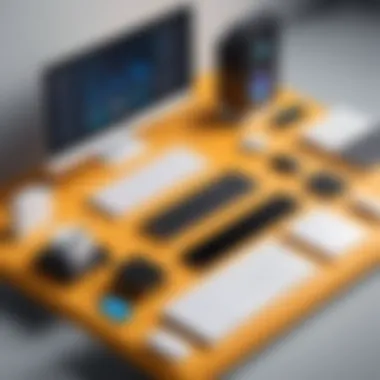

Before the meeting, rigorous testing of all equipment and software is essential. This step ensures that technical issues do not hinder the meeting flow. Potential problems could include audio dropouts, video lag, or connectivity issues. Prior preparation can mitigate these risks.
Here are key considerations for testing:
- Audio Devices: Ensure microphones and speakers function properly. Poor sound quality can frustrate participants and cloud important messages.
- Video Devices: Verify that cameras are working and are set to the appropriate lighting. A well-lit and clear visual can help in building rapport.
- Software Functionality: Test the web conferencing platform being used. Familiarize yourself with its features, including screen sharing and breakout rooms, to operate them smoothly during the meeting.
- Internet Connection: Check the bandwidth availability before the meeting starts. A stable and robust internet connection is crucial to prevent disruptions.
"Proper preparation prevents poor performance."
This statement rings true in the context of web meetings. Being prepared not only enhances the quality of discussions but also sets the tone for professionalism.
By diligently preparing for a meeting, IT professionals can foster an environment that promotes engagement and collaboration, ultimately driving successful outcomes.
Common Challenges and Solutions
The landscape of web conferencing presents various challenges that can hinder the overall effectiveness of virtual meetings. Understanding these challenges is essential for IT professionals, as navigating through them ensures a seamless experience for all participants. This section delves into two prevalent issues: technical difficulties and user engagement issues, offering solutions to mitigate their impact.
Technical Difficulties
Technical difficulties often arise during web conferences, causing disruptions and frustrations for both presenters and attendees. Common issues include connectivity problems, software glitches, and hardware malfunctions. Connectivity issues, for instance, can lead to delayed audio or video, making it hard to maintain a smooth conversation flow.
When such problems occur, it is crucial to have backup plans in place.
- Robust Internet Connection: High bandwidth can significantly reduce connectivity problems. Ensure a stable internet connection before the meeting starts.
- System Checks: Regularly test the hardware and software before any conference. Check microphone sensitivity, camera focus, and speaker sound levels to keep everything in order.
- Dedicated Support: Having a technical support team on standby can quickly address issues that may arise during the conference.
Implementing these measures not only reduces the frequency of technical issues but also fosters confidence in the virtual environment.
User Engagement Issues
User engagement is another critical area that often complicates the effectiveness of web conferences. When attendees are disengaged, the meeting can fall flat, leading to poor information retention and a lack of actionable outcomes. Common engagement issues stem from factors such as uninspired presentations, unpredictability in audience participation, and distractions in the virtual environment.
To overcome these obstacles, consider adopting the following strategies:
- Interactive Elements: Incorporate polls, Q&A sessions, and breakout rooms to encourage participation and keep the discussion lively.
- Clear Guidelines: Setting expectations for participation from the outset helps participants understand their role in the meeting. For example, ask attendees to have their video on, if possible, to foster a more connected atmosphere.
- Regular Feedback: Collecting and acting on feedback can substantially improve future meetings. Understanding what works and what doesn’t helps tailor presentations to meet audience needs better.
Engagement is not just about participation; it is about creating an environment where every participant feels valued and heard.
By addressing these challenges effectively, IT professionals can create more productive and engaging web conferences, enhancing the overall experience for all involved.
Post-Conference Evaluation
Post-conference evaluation plays a crucial role in understanding the effectiveness of web conferences. It is more than just a formality; it serves to assess whether the objectives of the meeting were met and how future conferences can be improved. Evaluating the outcomes can provide insights into both the content and the participants' experiences during the conference. This is particularly important for maintaining high standards in virtual collaboration, ensuring that each meeting contributes positively to the organization’s goals.
Gathering Feedback
Gathering feedback from participants is essential to assess how well the conference met its intended goals. This can be achieved through various means, such as surveys, direct interviews, or feedback forms. Gathering qualitative feedback allows IT professionals to receive nuanced insights into the participants' experiences. This feedback can highlight specific strengths and weaknesses in the conference setup, such as:
- Clarity of the agenda
- Quality of technical equipment
- Engagement levels of participants
- User interface challenges of the conferencing platform
Surveys can be designed to include both scaled questions and open-ended ones to ensure a well-rounded understanding. When participants feel that their opinions are valued, it fosters a culture of continuous improvement.
Analyzing Meeting Outcomes
After collecting feedback, the next step is to analyze the meeting outcomes. This process involves scrutinizing the gathered data to identify trends, patterns, and actionable insights. Important aspects to consider include:
- Success metrics: Did the meeting achieve its goals? This can include evaluating the completion of action items and the quality of discussions.
- Engagement levels: Were participants active contributors? Analyzing attendance and participation rates can reveal levels of engagement during the conference.
- Technical effectiveness: Were there any issues? Identifying recurrent technical problems can guide decisions about hardware or software enhancements.
Analyzing these aspects helps in refining future web conferences. It allows for adjustments in both the technical and organizational elements, providing a way to constantly elevate the conferencing experience. As technology and needs evolve, this iterative evaluation can ensure that meetings are both relevant and effective, ultimately supporting better communication and collaboration within the organization.
Post-conference evaluations are fundamental to the process of improving virtual meetings. They turn experiences into knowledge for future success.
Future Trends in Web Conferencing
As the landscape of virtual communication evolves, it becomes essential to understand the emerging trends in web conferencing. These trends not only enhance user experience but also improve the efficiency and functionality of virtual meetings. Staying updated on these advancements can play a crucial role for IT professionals as they prepare for future collaboration needs.
Artificial Intelligence in Meetings
Artificial Intelligence (AI) is increasingly transforming how meetings are conducted. AI-powered tools can facilitate various processes to streamline operations, such as scheduling, note-taking, and follow-ups. For instance, applications like Otter.ai can transcribe conversations in real-time. This feature reduces the burden of manual note-taking, allowing participants to engage more fully in discussions. Furthermore, AI can analyze past meeting data to offer insights into participant engagement and areas for improvement.
Some companies are also integrating AI chatbots into their meeting platforms. These bots can assist in managing queries during a meeting, providing information or answering questions on demand. This dynamic can improve audience engagement and efficiency.
Potential benefits of AI in meetings include the following:
- Enhanced productivity due to automation of routine tasks.
- Improved accessibility for participants, such as real-time captioning.
- Insightful analytics that can influence future meeting strategies.
Virtual Reality Integration
The integration of Virtual Reality (VR) into web conferencing presents a unique frontier for collaboration. VR offers an immersive experience that traditional video conferencing cannot replicate. Participants can enter a virtual room, interact with 3D objects, and engage in discussions as if they were physically together. This technology is particularly beneficial for industries where product demos, training, or team-building exercises are vital.
Companies like Spatial are at the forefront of VR meetings, enabling teams to brainstorm and collaborate in a virtual space, regardless of their physical locations. Such engagement could lead to greater creativity and innovation, as users explore ideas in an interactive format.
Considerations for implementing VR in web conferencing include:
- High initial setup costs, including hardware acquisition.
- The need for user training to navigate VR environments effectively.
- Potential technical challenges that may arise from limited internet connectivity.
"As technology advances, embracing AI and VR in meetings will not only satisfy current demands but also future-proof your conferencing capabilities."



