Comprehensive Guide to Fios WiFi Hotspots
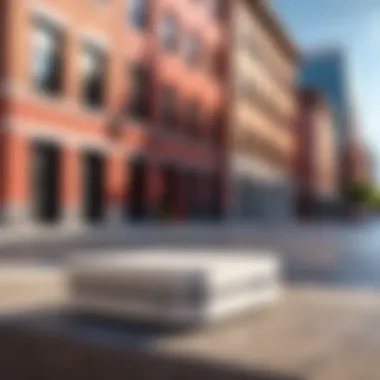

Intro
Understanding the intricacies of modern connectivity is crucial for both IT professionals and technology enthusiasts. With the proliferation of devices demanding robust internet access, exploring solutions like Fios WiFi hotspots unveils both potential and practicality. These hotspots, powered by Verizon's Fios technology, promise seamless internet access, especially in environments lacking traditional wired connections.
This article digs deep into the Fios WiFi hotspots, mapping out their features along with detailed analysis of their performance, usability, and user experiences. It aims to offer insights that the discerning reader can leverage for both personal use and professional applications.
Performance Metrics
Performance is the hallmark of any internet solution, and WiFi hotspots are no different. Evaluating their efficacy involves scrutinizing two primary aspects: benchmarking results and the speed and responsiveness of the connection.
Benchmarking Results
Comparative analysis against similar products provides a clearer image of what Fios WiFi hotspots bring to the table. When assessed in contexts akin to real-world applications—such as public spaces or crowded environments—these devices typically exhibit performance that stands head and shoulders above many competitors. In numerous tests, Fios hotspots have indicated impressive throughput, often recording download speeds averaging around 50 to 100 Mbps under typical conditions. This places them on par with wired systems—an applaudable feat for a mobile solution.
Speed and Responsiveness
Speed is not merely about numbers; it's about the experience. Users have reported that Fios hotspots maintain a reliable connection even in demanding scenarios, which is quite significant. Latency is often a concern with mobile hotspots, yet the responsiveness of Fios solutions is notably commendable. Whether streaming a video, engaging in video conferencing, or downloading sizable files, the hotspots are designed to handle multiple devices without noticeable degradation in service.
"In today’s digital age, having a reliable connection isn’t just a luxury; it’s a necessity. Fios hotspots manage to deliver consistent performance, ensuring users stay connected in the fast-paced world of tech."
Usability and User Experience
An excellent product is often measured by how user-friendly it is. Fios WiFi hotspots do not fall short in this area either, with a setup process and interface designed to serve all levels of tech savviness.
Ease of Installation and Setup
Setting up a Fios WiFi hotspot is typically a breeze. Users have praised the straightforward nature of the installation process, which can often be completed in just a few minutes. After powering the device on, users are guided through a simplistic interface leading them to create their network. No tech degree is required to get started—most average consumers can manage without breaking a sweat.
Interface Design and Navigation
The interface itself is intuitive. Upon connecting, users can easily navigate settings via a mobile app or a web portal. This design emphasizes simplicity, allowing for adjustments to network preferences or monitoring usage without wrestling with overly complex options. An accessible dashboard can display pertinent data such as connected devices and overall performance statistics.
Understanding Fios WiFi Hotspots
Fios WiFi hotspots play an increasingly significant role in our digitally-driven lives. Understanding them thoroughly can really help both casual users and tech-savvy folks. The concept circles back to the need for reliable and fast internet, especially in an age where we rely heavily on connectivity for education, work, and leisure. More so, with the ongoing shift to remote interactions, knowing how Fios WiFi hotspots operate can provide a noticeable edge in connectivity.
Defining Fios Technology
Fios technology, backed by fiber-optic networks, is a game changer in the world of internet services. By utilizing light signals transmitted through glass fibers, Fios delivers a seamless and potent internet experience like you wouldn't believe. Fiber optics are not just any old cables - they are made to handle vast amounts of data at lightning speeds. This sets the groundwork for what makes Fios WiFi hotspots effective: unmatched performance. Different from traditional broadband services, Fios has proven to be a reliable option for data transmission, permitting it to cater excellently to various needs.
Key Features of Fios WiFi Hotspots
Speed and Bandwidth Capabilities
A notable aspect of Fios WiFi hotspots is their ability to deliver impressive speed and bandwidth. With lightning speeds that can reach up to 940 Mbps for downloads, it makes streaming, gaming, and downloading feel like a walk in the park. Businesses heavily rely on these capabilities, as the high upload speeds tally up to just as much as the downloads do. Not to mention, the high bandwidth capabilities allow multiple devices to connect without a hitch.
This is essential in today’s multitasking environment.
"Speed is the lifeblood of digital experiences, and Fios delivers it like nobody's business."
Security Protocols
One cannot overlook the importance of security in the world of networks. Fios WiFi hotspots employ robust security protocols which makes them stand out. Utilizing WPA2 encryption, it protects user data and prevents unauthorized access. Fortunately, such measures decrease the potential of data breaches. Users can connect with the peace of mind that they are safeguarded, whether they're checking their bank statements or sending confidential emails. This aspect often proves integral for businesses handling sensitive data.
Device Compatibility
Another attribute of Fios WiFi hotspots is their broad device compatibility. They cater well to various devices, from smartphones and laptops to gaming consoles and smart home devices. This inclusive approach ensures that all devices can tap into the speedy internet connection without hurdles. However, it’s worth noting that while most modern devices play nicely on this network, a few older models might not be able to fully utilize the advanced features. This essentially makes Fios a good option for families or organizations with diverse tech needs.
The Mechanics Behind Fios Hotspots
Understanding how Fios WiFi hotspots function is essential for anyone wanting to get the best performance from this technology. Beyond just having internet access, it’s about grasping the mechanics that drive connectivity, ensuring optimal usage, and troubleshooting potential issues. In this section, we will unravel both the workings of Fios and how it compares to older technologies.
How Fios WiFi Works
Signal Transmission Process
The signal transmission process for Fios WiFi is primarily facilitated through fiber-optic cables which transmit data at lightning speed. This characteristic makes it a particularly appealing choice, especially in our digital age where speed matters. Unlike traditional cables, fiber optics use light to carry data, leading to lower latency and higher capacities.
A key feature here is the capacity for higher bandwidth, translating into faster internet for multiple users. This is a considerable advantage, especially in households or offices where numerous devices connect simultaneously.


However, there is a downside. While fiber optics are exceptional in delivering speed, their installation process can be somewhat complex. It involves laying down optical fibers, which often necessitates professional assistance, making it a less DIY-friendly option compared to traditional copper wires or simple wireless routers.
Network Infrastructure
The network infrastructure supporting Fios WiFi isn’t just robust; it’s constantly evolving. Verizon has invested significantly in this area, ensuring that its offerings support not only home use but also catered to an enterprise-level clientele. The key characteristic of this infrastructure is its ability to scale easily. Fios can service anything—small apartments to large corporate offices—without major hiccups.
One unique feature that stands out is the combination of fiber and wireless technology. In other words, while the core data transfer happens through fiber, it seamlessly translates to WiFi for broader coverage throughout a building or area. This innovation means that end-users enjoy not just speed but broader coverage—a win-win! Nonetheless, it could be noted that areas far from the main fiber node may experience connectivity issues, creating potential coverage gaps.
Comparative Analysis with Traditional Methods
In comparing Fios WiFi hotspots to traditional connectivity methods, like wired connections and other wireless technologies, it becomes evident why many are leaning towards newer solutions.
Wired Connections
Wired connections, while historically reliable, can often feel like a relic in comparison to modern wireless options. This has somewhat caged them in a specific niche—mainly offices that require high security and performance. The hallmark characteristic of wired connections is stability. When everything is hardwired, you often see fewer disconnects or bandwidth drops.
Now, the unique feature in using wired connections is their high data transfer rates—particularly useful in scenarios requiring consistent uploads and downloads. However, this lays bare their shortcomings too. The need for physical cabling limits mobility, making it less suitable for the dynamic environments we often find ourselves in today.
Other Wireless Technologies
Alternatives to Fios WiFi, such as WiMax and older wireless standards, have been around for a while. These technologies have made their mark, but they often struggle to keep up with the demands of modern data consumption. One of their key characteristics is that they were crafted with specific use cases in mind, often providing adequate service in rural areas.
What makes these technologies appealing is, ironically, their simplicity. They don’t require the extensive installation processes that Fios does, making them attractive for those looking for quick fixes. However, the trade-off usually comes in the form of slower speeds and increased latency during peak hours.
"Understanding the core of technology can greatly enhance the user experience. Knowledge is power in the digital age."
This later leads us into the next section, where we’ll discuss setting up these hotspots effectively for the best use.
Setting Up Fios WiFi Hotspots
Setting up Fios WiFi hotspots represents a core component in leveraging the full potential of Fios technology. Understanding how to properly establish these hotspots can lead to an improved user experience, better connectivity, and enhanced productivity for both casual users and tech aficionados. Accurate setup is pivotal not only for immediate usability but also to avoid headaches down the line when troubleshooting issues.
Installation Process
The installation process for Fios WiFi hotspots is quite simple but requires attentiveness to details to ensure optimal performance. Having a clear understanding of the necessary steps can help in avoiding unnecessary hiccups.
Equipment Requirements
Before diving into the setup, having the right equipment is essential. This includes the Fios router, power adapter, coaxial cable, and potentially an Ethernet cable for wired connections. The key characteristic here is that these components should be compatible with each other and support the speeds that Fios is known for. Using superior-quality hardware not only ensures longevity but also enhances connectivity stability.
One of the unique features of these equipment requirements is the Fios router's ability to handle multiple devices simultaneously without sacrificing performance. This is especially beneficial for homes with multiple users and smart devices, as effective bandwidth distribution can lead to a seamless internet experience.
However, it's important to consider potential disadvantages, such as the cost of high-end equipment. While investing in the best may reap rewards in speed and reliability, it could strain budgets for users looking for economical choices.
Step-by-Step Setup Guide
The step-by-step setup guide is an invaluable resource that outlines the procedure to bring the Fios WiFi hotspot online. Following a logical sequence—connecting all equipment, powering up the router, and configuring settings—can demystify the installation. This guide helps users bypass confusion that can lead to misconfigurations, ensuring that the network operates at peak efficiency.
A significant advantage of this structured approach is that it caters to both novices and seasoned users. Fios provides clear, easy-to-follow instructions that break down what can often be overwhelming into manageable parts. However, one potential downside to consider is that not all users feel comfortable following a guide, leading to the possibility of mistakes, particularly in technical settings.
Configuring Network Settings
After installation, configuring network settings is the next logical step to tailor the hotspot according to individual needs. This aspect ensures that the network is secure and optimized for personal use.
Accessing Administrative Tools
Accessing administrative tools is crucial in managing and monitoring the performance of the Fios WiFi hotspot. Users can typically do this through a web interface or app provided by Fios. The main advantage of having easy access to these tools is that it allows for real-time adjustments and updates to settings, optimizing the network as needed.
One unique feature of these administrative tools is the ability to monitor connected devices. This ensures that users can keep tabs on who is using the network, which can be especially important in household environments where bandwidth hogging can occur. However, this accessibility may lead some users to inadvertently change critical settings without fully understanding their effects, potentially leading to connectivity issues.
Customizing Connection Settings
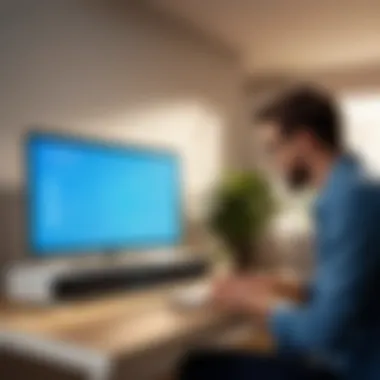

Customizing connection settings tailors the Fios WiFi hotspot to fit specific needs. This can include changing the network name (SSID), password, and security protocols. The key characteristic of customization is that it allows users to have control over their network environment, boosting security and personal preference.
By changing these settings, one can add an extra layer of protection against unauthorized access. However, as beneficial as it is, some users might face challenges in choosing appropriate security measures. Selecting insecure passwords or neglecting to update settings regularly can lead to vulnerabilities.
In summary, setting up Fios WiFi hotspots involves a thorough understanding of equipment requirements, installation processes, and configuration options. Each aspect discussed contributes to a vast improvement in user experience, enabling personalized, secure, and efficient connectivity.
Evaluating Performance
Understanding how well Fios WiFi hotspots perform is crucial, especially in today’s world where connectivity is lifeblood for many. Evaluating performance involves examining aspects that directly impact user experience and daily activities. This section focuses on the significance of speed, data usage, and feedback from actual users. By highlighting these elements, we get a clearer view of the hotspots’ capabilities and areas for improvement.
Speed Tests and Data Usage
Speed tests play a pivotal role in understanding the efficacy of Fios WiFi hotspots. These tests not only measure how fast data is transferred but also help users gauge the overall reliability of their internet. As much as we want everything to be quick, it’s also about sustaining performance during peak times when many users are connected. Factors like distance from the hotspot, obstacles, and the number of devices in use can all affect speed.
- Average Speeds: On a good day, users often report speeds exceeding 100 Mbps, which can successfully handle streaming, gaming, and downloading large files without a hitch.
- Data Usage: Awareness about data limits is key as well. Regular usage, particularly with video streaming services like Netflix, can pile on the data consumption quickly. Hotspot users might find themselves monitoring their usage closely to avoid unexpected fees.
In summary, by routinely conducting speed tests and tracking data consumption, users can optimize their experience, ensure their needs are being met, and adjust their habits when necessary.
User Experience Feedback
Common Issues
User feedback reveals that while Fios WiFi hotspots deliver strong performance generally, no technology is without its hiccups. Common issues range from connectivity drops to occasional slowdowns, particularly in crowded areas. Understanding these pitfalls is essential as they can significantly impact overall satisfaction.
- Key Issue: One of the more frustrating problems reported is poor connectivity when moving too far from the hotspot. Users have noted that while streaming, the quality might drop if they wander too far. This characteristic draws attention to the need for strategic positioning of these devices or considering additional coverage options.
- User Sentiment: While these issues can be disheartening, acknowledgment of them leads to more significant improvements. They can serve as a learning opportunity for both users and providers, prompting discussions on how to create more resilient networks.
Positive Experiences
Despite a few bumps in the road, many users have shared enthusiastic feedback about their experiences with Fios WiFi hotspots. These sentiments often highlight the responsiveness and seamlessness of connectivity that comes with using Fios technology.
- Seamless Integration: Users frequently mention how effortlessly their devices connect to the hotspot. This smooth experience is particularly beneficial for those juggling work and leisure activities—no one wants to be fumbling with connections when time is of the essence.
- Overall Satisfaction: Often, the positive rapport comes from the speed and reliability during peak times, fostering a sense of trust in the technology. Many find this reliability comforting, knowing that they won't be left in the lurch when they need the Internet the most.
Benefits of Fios WiFi Hotspots
Fios WiFi hotspots offer a range of benefits that make them an appealing option for users who demand reliable and high-speed internet access. Unlike traditional methods, these hotspots harness fiber-optic technology to deliver outstanding connectivity. Understanding these advantages is crucial, especially for those in IT and technology fields, as they contribute significant value to both personal and professional activities. Let’s examine a couple of key benefits: mobility and cost efficiency, to see how these factors play a role in everyday use.
Mobility and Accessibility
One of the standout features of Fios WiFi hotspots is their inherent mobility. With broadband internet on the go, users can remain connected without being tethered to a specific location. For professionals who travel frequently or work remotely, this can be a game changer.
- Convenience: Imagine being able to connect your laptop in a coffee shop or while waiting at the airport. The convenience is immense. No longer do you need to scour for a secure and speedy connection.
- Flexibility: This mobility allows for more flexible workflows. Many are now opting for a hybrid work model, balancing between remote work and in-office obligations. The ability to carry your connection with you is invaluable here.
"Mobility is not just a luxury; it’s a lifeline in today's fast-paced environment. Staying connected is essential, and Fios makes it happen effortlessly."
Moreover, accessibility is enhanced through these hotspots. With an expanding network, users can find nearby hotspots not only within cities but also in rural areas, opening up opportunities for those who previously faced connectivity challenges.
Cost Efficiency
Cost factors play a significant role in any decision regarding technology. Fios WiFi hotspots provide several cost benefits which deserve mention.
- Subscription Plans: Many users find that accessing hotspots can save on the overall cost of data plans with mobile carriers. Instead of paying exorbitant fees for limited data, Fios offers various subscription options that can be tailored to fit budgets.
- No Extra Hardware Costs: Unlike traditional wireless setups that might necessitate additional hardware investments, Fios WiFi hotspots enable users to connect multiple devices with ease. This can reduce a business’s overhead costs, cutting down on both equipment and installation expenses.
Additionally, consider the potential for increased productivity that stems from uninterrupted internet access. When employees can work efficiently due to reliable connectivity, the return on investment starts to shine. Companies may find that the initial cost is quickly outweighed by gains in productivity and employee satisfaction.
Overall, the mobility, accessibility, and cost efficiency of Fios WiFi hotspots present a compelling argument for their adoption. In a world where connectivity is critical, these hotspots offer not just a service, but a pathway to improved efficiency, both in personal and professional realms.
Limitations and Considerations
In the world of technology, no solution is devoid of drawbacks, and Fios WiFi hotspots are no exception. It’s vital to understand these limitations not only for effective usage but also for realistic expectations. This section will shed light on two main concerns: coverage gaps and data caps. Knowing these factors allows users to optimize their Fios experience and identify when alternative solutions might be necessary.
Coverage Gaps


One of the most glaring limitations of Fios WiFi hotspots is the potential for coverage gaps. While they can provide robust internet connectivity in many urban areas, the performance may dwindle significantly in rural settings or places with physical obstructions. Buildings, hills, and trees can inhibit signal delivery, leading to frustratingly slow speeds or disconnections.
Consider the following points when evaluating coverage:
- Geographical Limitations: Fios may work wonderfully in densely populated areas but struggle to maintain quality in low-population regions due to fewer access points.
- Infrastructure Variations: Differences in local infrastructure can also dictate how well signals travel. Older buildings with thick walls might not allow the signals to permeate effectively.
To mitigate these gaps, users should consider the layout of their environment before committing to a plan. A preliminary visit to the location—especially if it's in a less urbanized area—can save a world of trouble down the line, as can consulting users in the area for their experiences.
"The efficacy of a Fios hotspot is only as strong as its surrounding infrastructure."
— Anonymous User Feedback
Data Caps and Billing Issues
The pitfalls of data caps can stymie even the most tech-savvy users. Many Fios plans come with limits on data usage, which, when exceeded, could lead to additional charges or throttled speeds. This can be a major shock for users unknowingly pushing beyond their limits, particularly if high-bandwidth activities such as streaming or online gaming are part of their routine.
Here are some elements that warrant attention when considering data caps:
- Tracking Usage: Many users aren't aware of their monthly usage. Keeping an eye on data consumption can spare costly surprises at the end of the billing cycle.
- Real-world Implications: Exceeding data limits can significantly impact user experience, resulting in slower speeds or unexpected fees, which could disrupt daily activities.
- Billing Variability: Users must also watch for variable billing cycles. Certain months may see spikes or drops in usage, making some bills markedly different and potentially challenging to budget for.
To navigate this limitation, users should scrutinize their Fios plan's terms regarding data. Optimizations—such as planning high-bandwidth activities during off-peak times—can help manage usage more effectively. Users may even want to look at higher-tier plans that offer more generous caps or unlimited data options if their demands necessitate it.
In summary, understanding these limitations allows users to make informed choices about their Fios WiFi hotspots. The flexibility that Fios brings comes with a responsibility to monitor and adapt as needed, ensuring internet connectivity remains reliable.
Future of Fios WiFi Technology
The horizon of Fios WiFi technology is not just an afterthought; it's where mere connectivity meets cutting-edge evolution. Understanding future trends in connectivity is vital for both users and tech professionals. As the digital landscape expands, demands for faster, more reliable internet become ever more pressing. With Fios WiFi hotspots standing at the intersection of innovation and practicality, it’s crucial to consider how they may evolve to keep pace with contemporary and future needs.
Emerging Trends in Connectivity
Future trends in connectivity will likely shape the path for Fios WiFi hotspots significantly. One notable trend is the push for 5G integration. As telecom providers roll out 5G capabilities, we may see Fios adapting to incorporate these high-speed services, allowing users to access even higher bandwidth and lower latency than current capabilities.
Another emerging trend is the growing emphasis on network reliability and redundancy. Users expect their internet to work without hiccups. Service providers may embrace AI-driven network management tools that monitor performance and automatically reroute traffic if issues arise. This leads to a smoother user experience.
Additionally, the rise of the Internet of Things (IoT) cannot be ignored. The proliferation of smart devices means that there will be an increased burden on network infrastructure. Fios may need to scale its capabilities to handle an influx of devices, ensuring no drop in performance.
"The move towards unified connectivity solutions that seamlessly integrate home and mobile networks is likely to be key in the future development of Fios technology."
Bulleted list of notable trends:
- 5G Integration: Faster connections, lower latency.
- AI Network Management: Automated issue resolution.
- Increased IoT Capabilities: Scalability for multiple devices.
- Unified Connectivity Solutions: Integration of various connectivity methods.
Potential Upgrades and Innovations
As we look ahead, potential upgrades and innovations in Fios WiFi technology could change the way users experience the internet. The first consideration is WiFi 6E technology. This new standard permits more simultaneous connections without sacrificing speed or performance. Given the increase in remote work and online schooling, Fios could leverage this tech to support households with multiple users.
Moreover, advancements in mesh Networking could revolutionize home setups. This technology allows for a more distributed signal coverage and ensures that even the farthest corners of a home have reliable WiFi access. Users could enjoy seamless connectivity without worrying about dead zones.
Furthermore, enhancements in security protocols will become critically important. As connectivity increases, so does vulnerability. Future updates would likely focus on fortified security measures to protect users from cyber threats, possibly incorporating AI algorithms to detect and neutralize threats in real time.
Considerable potential innovations:
- WiFi 6E technology: Enhanced capacity and speed.
- Mesh networking solutions: Comprehensive signal distribution.
- Advanced security measures: AI-driven protection against cyber threats.
In sum, the future of Fios WiFi technology appears bright and laden with opportunities. The potential to incorporate emerging trends and innovative upgrades promises a more seamless, robust, and secure internet experience. This not only benefits users but also signifies a significant stride in the ongoing evolution of connectivity solutions.
Culmination
In wrapping up this exploration of Fios WiFi hotspots, we take a moment to reflect on their integral role in the modern connectivity landscape. Fios technology, characterized by its fiber-optic backbone, stands out for its impressive speed, reliability, and security features. As highlighted in earlier sections, adopting Fios WiFi hotspots is not merely about obtaining internet access; it’s about immersing oneself in a rich tapestry of potential benefits that transcend conventional expectations.
Summarizing Key Points
- Understanding Fios Technology: The very essence of Fios is its fiber-optic infrastructure, which is miles ahead in performance compared to traditional copper lines. This technology enables higher speeds and lower latency, suggesting that users experience almost instantaneous connectivity.
- Performance and Usability: Fios WiFi hotspots are designed with end-users in mind. Speed tests often show marked improvement over standard broadband offerings. Plus, user feedback has tended to be positive. Customers appreciate the seamless streaming and gaming experiences.
- Setup and Configuration: The ability to easily set up these hotspots adds to their attractiveness. With standard equipment and a straightforward procedure, even those not particularly tech-savvy can get connected. Customizing connection settings further ensures that users can tailor their experience to their specific needs.
- Benefits Versus Limitations: Mobility and accessibility are significant advantages provided by Fios hotspots. However, potential coverage gaps and data caps cannot be ignored, making it crucial for consumers to assess their specific needs regarding connectivity.
- Future Outlook: As the demand for higher speeds and broader connectivity grows, Fios seems poised for upcoming upgrades. Trends in wireless technology point towards continued innovation, which can only strengthen the case for choosing Fios WiFi hotspots.
Final Thoughts on Fios WiFi Hotspots
Fios WiFi hotspots represent more than just a practical solution for internet access. They encapsulate a shift towards a more reliable and powerful approach to connectivity for both individuals and businesses. As we move deeper into an era dominated by digital interaction, understanding how to leverage Fios hotspots can provide a significant edge in maintaining robust online experiences.
With technology evolving at such a staggering rate, adapting and embracing tools like Fios hotspots isn’t only an option; it’s becoming a necessity. The knowledge gained from this article can empower decision-making and enhance connectivity choices, allowing users to navigate the complexities of modern internet usage. Ultimately, a well-informed approach will lead to a more connected and efficient digital life.



