Unlocking the Power of Google Workspace for Small Business


Intro
In the rapidly evolving landscape of digital tools for small businesses, Google Workspace emerges as a significant player. Designed to enhance collaboration and streamline productivity, this offering provides an array of tools that cater to diverse business needs. Small businesses often operate under unique constraints, requiring solutions that are both affordable and efficient. With this context, understanding the capabilities of Google Workspace becomes essential for informed decision-making.
This article aims to construct a detailed narrative around Google Workspace, including its features, pricing structure, and security aspects. Moreover, it addresses how these features can be leveraged to improve productivity and collaboration within small business environments. Utilizing this evaluation, IT professionals and business owners can obtain crucial insights necessary for maximizing the potential of Google Workspace.
Performance Metrics
Performance is a pivotal aspect when evaluating any business tool. For Google Workspace, examining performance metrics provides insight into its capability to handle tasks effectively.
Benchmarking Results
In terms of benchmarking, Google Workspace has consistently demonstrated strong performance metrics. Google Drive, for instance, facilitates fast access and sharing of files, which is critical for businesses that rely on swift information exchange. Studies have shown that users experience a decreased latency in document loading times, often loading within seconds, which is crucial during live collaborations or presentations.
Speed and Responsiveness
Speed is another crucial factor that contributors to user satisfaction. Users have noted that applications like Google Docs and Sheets exhibit remarkable responsiveness when editing documents collaboratively. Multiple users can work on a document simultaneously without noticeable lag. This capability supports real-time feedback, enhancing workflow efficiency.
Usability and User Experience
The usability of a platform significantly impacts user adoption and overall satisfaction. In the context of Google Workspace, the interface and ease of use are central themes.
Ease of Installation and Setup
Setting up Google Workspace is straightforward and hassle-free. The installation can typically be completed within minutes. Users are guided through a simple process that includes account creation and configuration of essential settings, providing a smooth entry into the platform.
Interface Design and Navigation
Once set up, the interface design presents a clean and intuitive navigation experience. Users report that the layout of Google Workspace apps is logically structured, making it easy to locate tools and features. The consistency across various applications fosters comfort for users transitioning from one tool to another, facilitating a seamless experience.
"The ease of use and quick setup of Google Workspace can greatly reduce the time taken for onboarding new employees, ensuring they are productive from the outset."
When considering Google Workspace for a small business, it is beneficial to recognize how these performance metrics and usability factors contribute to a more efficient work environment. These elements ultimately play a role in enhancing productivity, allowing teams to focus on delivering value rather than troubleshooting technical issues.
Prologue to Google Workspace
In today’s digital age, small businesses require powerful tools to remain competitive and efficient. Google Workspace is an integrated suite designed to meet these needs. This section introduces the relevance and significance of Google Workspace, emphasizing how its unique features can greatly benefit small enterprises.
Many small businesses often struggle with collaboration and communication due to limited resources. Google Workspace addresses these challenges by offering a comprehensive platform where tools like Gmail, Google Docs, and Drive are interconnected. These tools facilitate seamless collaboration among teams, enabling smoother workflows that can lead to significant productivity increases.
Moreover, the flexibility of Google Workspace allows businesses to operate effectively regardless of team members' locations. As remote work becomes more common, the advantages of such an integrated solution are clear. A well-equipped team can share documents in real time, conduct video meetings, and manage calendars efficiently through a single interface.
The product also considers security and compliance, essential aspects for small businesses handling sensitive information. Understanding Google Workspace means recognizing these components and how they contribute to a secure and efficient working environment. The following subsections will delve deeper into the essentials that make Google Workspace a compelling choice for small businesses.
Understanding Google Workspace
Google Workspace is more than just a collection of tools; it is a cohesive environment that enhances collaboration and productivity. This integrated suite includes well-known applications such as Gmail for email, Google Calendar for scheduling, Google Drive for cloud storage, and Google Docs, Sheets, and Slides for collaborative document editing.
The main strength of Google Workspace lies in its ability to facilitate real-time collaboration. Multiple users can work on documents simultaneously, share comments, and resolve issues instantly. This is especially useful in a small business setting, where team members often wear multiple hats and require efficient workflows.
When we consider the user experience, the simple and clean interface attracts users. It minimizes the learning curve for new team members, allowing the transition to digital work to be less daunting. With a focus on usability, even those who are less tech-savvy can adapt quickly, ensuring that everyone can contribute effectively.
The Evolution of Google Workspace
Google Workspace was initially launched as G Suite but has undergone significant changes since its inception. Over the years, the platform has expanded its functionalities in response to user feedback and evolving business needs.
Today, Google Workspace encompasses a range of applications that serve diverse business functions. For instance, the integration of AI-driven features has enhanced how documents and presentations are created. This evolution ensures that small businesses can take advantage of cutting-edge technology without needing extensive IT support.
Furthermore, Google’s commitment to innovation means continuous updates and improvements. Users benefit from newer features and enhanced security measures regularly. This adaptability exemplifies why understanding the evolution of Google Workspace is pivotal for small business owners considering this powerful toolkit.
Key Features of Google Workspace
Key Features of Google Workspace are pivotal for small businesses looking to maximize efficiency and collaboration. This suite consolidates various tools necessary for day-to-day operations, streamlining tasks that otherwise would require multiple third-party applications. From document creation to team communication, Google Workspace offers a range of features tailor-made to meet the specific needs of small business environments.
Collaboration Tools
Google Docs
Google Docs is a web-based application that allows for real-time collaboration. Its key characteristic is the ability for multiple users to work on a document simultaneously, providing instant access to changes made by team members. This feature reduces the need for email exchanges and traditional review cycles, which can slow down progress.
A unique feature of Google Docs is its comments and suggestion mode. Team members can leave feedback without altering the original text, making revisions easy and keeping track of discussions. The integration with other services within Google Workspace contributes significantly to the overall goal of facilitating collaboration.
Advantages of Google Docs include ease of access from any device, which is beneficial for teams that may work remotely or have flexible schedules. However, a disadvantage could be connectivity issues; if the internet is unstable, access to documents can be hampered.
Google Sheets
Google Sheets serves as a powerful tool for data management and analysis. Its significance lies in the ability to manipulate data collaboratively in a spreadsheet format. The feature of cloud-based storage ensures that all team members have access to the most up-to-date data.


Moreover, Google Sheets stands out with its built-in functions and formulas that allow for complex calculations and data visualization. This makes it a valuable tool for businesses that rely on data-driven decision-making.
The critical aspect is its compatibility with Microsoft Excel files, which is beneficial as many users are familiar with Excel, allowing for a smoother transition. However, a limitation of Google Sheets is that it may not handle very large datasets as efficiently as desktop applications.
Google Slides
Google Slides is a presentation tool designed to create compelling visual presentations. One of its essential characteristics is the ease of use, which enables team members to create and edit slides collaboratively. This aligns well with the objective of promoting teamwork within small businesses.
The unique feature of Google Slides is its integration with Google Docs and Google Sheets, allowing users to insert charts and graphics directly from these applications. This facilitates a more cohesive workflow and keeps projects unified.
The advantage of Google Slides includes its accessibility, since users can present directly from their browser without needing additional software. However, some users find the design templates limited compared to more robust presentation software, which can be a drawback in creating standout presentations.
Communication Solutions
Google Meet
Google Meet enables virtual meetings with ease and reliability. Its key characteristic is the high-quality video and audio capabilities, which foster effective communication among team members, regardless of their location. This application supports a significant number of participants, making it a beneficial tool for larger teams or client meetings.
A unique feature of Google Meet is its integration with Google Calendar, making it convenient to schedule meetings and send invites with a single click. It enhances the overall productivity of small businesses by preventing scheduling conflicts.
However, potential disadvantages include dependency on internet quality. Poor connections can lead to disruptions during critical meetings, which can affect engagement.
Google Chat
Google Chat facilitates team communication through direct messaging and group chats. The primary importance lies in its real-time messaging feature, allowing for quick conversations that can significantly speed up decision-making processes.
One of the key characteristics of Google Chat is its integration with other Google services, such as Google Docs and Google Drive. This allows team members to discuss documents and files within the platform itself.
The advantage is that it keeps communication centralized, preventing important chats from being lost in personal email inboxes. On the flip side, users often find there can be an overwhelming number of chats if not managed well, which can lead to information overload.
Gmail
Gmail is one of the most popular email services worldwide, and its relevance in this article cannot be overstated. It offers a clean interface, advanced search capabilities, and smooth integration with the rest of Google Workspace. This makes Gmail a preferred choice for small businesses seeking efficient communication solutions.
A unique feature of Gmail is its categorization of emails into tabs, which helps users manage large volumes of incoming communication effectively. Moreover, the integration with Google Calendar helps to streamline scheduling.
The advantage of Gmail is its spam filtering capabilities, which protect users from unwanted promotional emails and potential threats. However, the overwhelming number of features can be confusing for new users, making it harder for them to navigate its full potential.
Cloud Storage and Management
Google Drive
Google Drive functions as the core of Google Workspace's storage solutions. Its importance stems from its capacity to store a large amount of data securely in the cloud. Users can access their files from anywhere, promoting flexibility and mobility for teams who may not work from a fixed location.
The distinct characteristic of Google Drive is its synergy with other applications, such as Google Docs and Google Sheets, making file management seamless. This helps in organizing project files and documentation effectively.
Advantages include generous storage options and easy file-sharing capabilities. On the downside, some users may experience confusion with version history, as navigating older versions can be intricate at times.
File Sharing Capabilities
File Sharing Capabilities of Google Workspace allow for easy distribution of documents and files among team members. This aspect is crucial for collaboration, as it supports group work and ensures that everyone has access to the necessary resources promptly.
The key characteristic is the granular sharing settings that Google Drive offers. This allows users to control who can view, comment, or edit files, thus enhancing security and collaboration.
The unique advantage is the ability to share files even with users outside the organization seamlessly. However, a disadvantage could be the reluctance from team members to share documents outside their trusted groups, leading to a barrier in some collaborative instances.
Pricing Structure for Small Businesses
When considering Google Workspace for small business applications, pricing is a major concern. It affects budget allocations and impacts decision-making regarding tool adoption. A clear understanding of the pricing structure helps businesses to analyze their needs against the costs incurred. This section will explore in detail the various pricing plans available and their implications for small businesses.
Overview of Pricing Plans
Google Workspace offers multiple pricing tiers designed to cater to different business sizes and needs. The base offering typically includes features that suit most small businesses but scales up with added capabilities at higher price points. The common plans include:
- Business Starter: Suited for small teams. It includes professional email, video conferencing, and shared calendars.
- Business Standard: This plan adds more storage options and additional collaboration features. It is beneficial for teams with more intensive collaboration demands.
- Business Plus: Provides enhanced security controls and greater storage capacity. Useful for businesses that manage sensitive data.
- Enterprise: Tailored for larger, complex business infrastructures. It offers advanced compliance tools and support services.
Each plan comes with a monthly subscription fee per user, and costs can add up quickly. A company needs to weigh its operational needs against budgetary constraints. It's important for business owners to evaluate whether the additional features available in higher tiers will directly benefit their operations or connect to their long-term growth strategy.
Value Analysis
Cost is only one part of the pricing structure; understanding the value delivered is crucial. Small businesses should consider several factors while analyzing the value of Google Workspace:
- Feature Utilization: Are users taking full advantage of tools like Google Docs, Sheets, and Meet? Higher-tier plans might be justified if such features significantly enhance workflows.
- Time Savings: Enhanced collaboration tools could streamline processes, reducing time spent on tasks and potentially lowering labor costs over time.
- Scalability: As a business grows, can the chosen plan adapt? Investing in a plan that supports future increase in user count or functionalities can save costs later.
- Support and Training: Evaluate whether higher-tier plans provide better customer support and training resources, which can lead to quicker onboarding and less downtime.
Ultimately, when assessing the value of Google Workspace, it is about finding a balance between cost and benefit.
"Understanding both the pricing and the value derived from Google Workspace can influence smarter decision-making for small businesses."
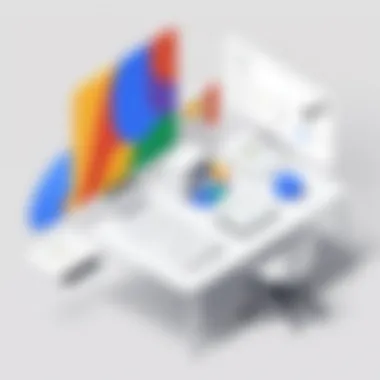

By carefully considering these aspects, small businesses can make informed choices that optimize both their technological investments and their operational efficiencies.
Integration with Existing Tools
Integrating various tools into a cohesive workflow is vital for small businesses looking to maximize efficiency. Google Workspace offers significant advantages in this area. It allows seamless integration with third-party applications and custom API solutions. This ensures that businesses can use tools they already rely on while taking advantage of the features provided by Google Workspace.
Third-party Application Compatibility
Many small businesses utilize different applications to handle their operations. Google Workspace supports integration with numerous third-party applications, enhancing workflow and productivity. For instance, tools like Slack, Trello, and Asana can work alongside Google Workspace products. This compatibility streamlines communication and project management, enabling teams to work more fluidly across various platforms.
Some notable benefits include:
- Increased productivity: Employees can access the tools they prefer without needing to switch between platforms repeatedly.
- Centralized information: Data from various tools can be accessed within Google's ecosystem, reducing time spent searching for information.
- Flexibility: Businesses can adapt to changing needs by choosing applications that best suit their operational goals.
To enable application compatibility, Google provides an extensive marketplace where users can find and install various add-ons, further tailoring the Workspace experience.
APIs and Custom Solutions
Another key element of integration involves the use of APIs (Application Programming Interfaces). Google Workspace offers robust APIs that allow businesses to create custom integrations aligned with their specific needs. Developers can utilize these APIs to automate processes, synchronize data, and enhance the functionality of Google Workspace applications.
The advantages of employing APIs include:
- Customization: Businesses can build features tailored to their unique requirements.
- Automation: Routine tasks can be streamlined, reducing the risk of human error and saving time.
- Scalability: As a business grows, so can its integrations, enabling a seamless transition to more complex operations without a total overhaul of the existing system.
Overall, integrating Google Workspace with existing tools creates a more efficient environment. It links various applications, allowing businesses to leverage both functionality and data effectively.
"Successful integration reduces complexity and enhances productivity—essential for any small business aiming for growth."
By understanding both third-party compatibility and the power of APIs, small businesses can strategically position themselves to make the most out of Google Workspace, driving collaboration and productivity to new heights.
Impacts on Productivity
Understanding the impacts of Google Workspace on productivity is crucial for small businesses seeking to enhance their operational efficiency. In today's fast-paced business landscape, where collaboration and effective communication are vital, the role of tools like Google Workspace cannot be overstated. This section delves into two primary facets of productivity improvements: enhanced team collaboration and efficiency gains.
Enhanced Team Collaboration
One of the hallmark features of Google Workspace is its focus on collaboration. Tools within the suite, such as Google Docs, Google Sheets, and Google Slides, enable teams to work simultaneously on projects. Multiple users can edit documents or spreadsheets in real-time, allowing for immediate feedback and iterations. This capability stands in sharp contrast to previous workflows that required email exchanges of files, often leading to version control issues.
Moreover, Google Meet and Google Chat facilitate seamless communication, regardless of team member locations. Teams can engage in video calls or instant messaging, fostering a more connected work environment. Enhanced collaboration reduces time wasted on miscommunications and enhances project clarity. The integration of these tools promotes a workspace that is not just flexible but also spirited and responsive to changes.
"The ability to collaborate in real time has drastically reduced the time we spend on revisions and approvals. It’s made us more agile and adaptive to project needs."
This level of interactivity not only accelerates project timelines but also enriches team dynamics. Enhanced collaboration through Google Workspace balances engagement and cooperation, leading ultimately to more innovative results.
Efficiency Improvements
In addition to boosting collaboration, Google Workspace also contributes significantly to efficiency improvements within small businesses. By centralizing various office functions such as document creation, email management, and storage into a unified platform, users experience a streamlined workflow that minimizes interruptions.
Businesses can automate repetitive tasks using Google Apps Script, enhancing overall productivity. For instance, automating report generation in Google Sheets saves significant time and helps in accurate data handling. Workflow automations can further optimize routine procedures such as approval chains and meeting schedules.
Furthermore, cloud-based storage through Google Drive eliminates concerns regarding data loss and accessibility issues. Team members can access critical files anytime, from anywhere. This level of flexibility empowers remote work and supports a diverse range of organizational setups. By reducing the barriers often associated with file-sharing and communication, Google Workspace equips users to focus more on strategic tasks rather than administrative burdens.
Ultimately, the integration of Google Workspace in a small business environment catalyzes both collaboration and efficiency improvements. The result is a more productive workforce capable of adapting to challenges quickly and effectively.
Security and Compliance Considerations
Security and compliance are paramount concerns for small businesses, especially when utilizing cloud-based solutions like Google Workspace. Data breaches can have catastrophic consequences, leading to financial losses and damage to reputation. Hence, it is essential for businesses to comprehend the security features and compliance benefits that Google Workspace offers.
By focusing on security, Google Workspace provides a multi-layered approach that safeguards sensitive business data. There are various tools and settings that allow businesses to control access, monitor user activities, and ensure that data remains protected from unauthorized access. Furthermore, compliance with legal regulations is crucial in several industries. Google Workspace enables businesses to meet compliance requirements through its robust governance tools and policies.
Data Protection Features
Google Workspace includes several data protection features designed to safeguard information effectively. First, data encryption is employed both at rest and in transit. This means that any data stored on Google servers or transmitted over networks is encrypted, making it harder for unauthorized entities to access.
Secondly, admin controls provided by the platform allow for fine-tuning security settings. Admins can manage user permissions, enabling them to restrict access to sensitive information. Additionally, the ability to implement two-factor authentication adds another layer of security by requiring a second verification step during login.
Lastly, the security center in Google Workspace offers real-time insights and alerts regarding potential security threats. This allows businesses to act preemptively and mitigate risks before they escalate.
Compliance with Industry Standards
Understanding compliance is crucial, as many industries are governed by strict regulations regarding data handling. Google Workspace helps small businesses comply with various standards such as GDPR, HIPAA, and FERPA. Each of these regulations has specific requirements that businesses must fulfill to protect customer and client information.
To assist in compliance, Google provides a comprehensive set of tools, including data loss prevention (DLP) controls and audit reports. These tools allow administrators to track data usage and enforce compliance policies effectively.
Moreover, Google Workspace undergoes regular independent audits, ensuring it meets the industry standards specified by various regulatory agencies. This continual evaluation helps maintain trust and confidence among users, knowing their data is managed according to legal requirements.
The focus on security and compliance not only protects business data but also alleviates concerns for customers regarding their information safety.
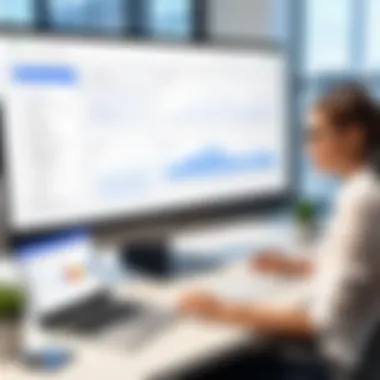
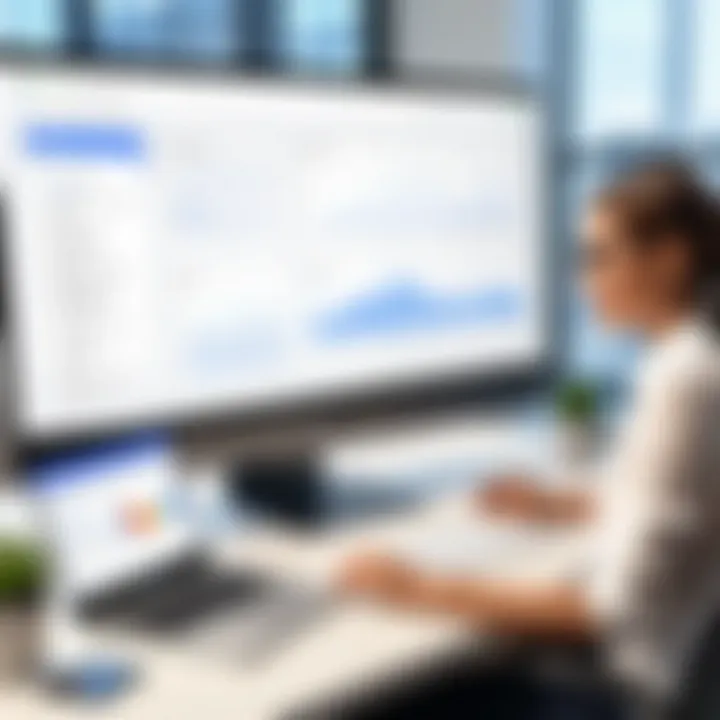
Limitations of Google Workspace
Understanding the limitations of Google Workspace is crucial for small businesses contemplating its adoption. While this platform offers many compelling features, there are certain drawbacks and learning challenges that potential users should assess. Identifying these factors allows businesses to make informed decisions and plan adequately for a smoother transition.
Potential Drawbacks
One of the main limitations of Google Workspace involves the dependency on a stable internet connection. Unlike traditional software that can function offline, many features require connectivity, which may not always be reliable for certain workplaces. If a business faces frequent outages, it could significantly hamper productivity. Additionally, organizations with limited or unstable internet access may experience frustration with lag and syncing issues.
Another consideration is the pricing structure for larger teams. Although the pricing can be economical for small to medium-sized businesses, costs can accumulate if a team significantly expands. This growth may transition the business into higher pricing tiers, which may alter the financial balance for a smaller firm.
Furthermore, the integration with third-party applications, while robust, is not always seamless. Users may encounter challenges when attempting to merge specific tools with Google Workspace. Certain applications may not be well-suited for the platform, leading to disruptions in workflows or requiring additional training for staff.
Learning Curve for Users
The learning curve associated with Google Workspace can be another aspect to consider. Although many users find Google applications intuitive, the transition from traditional software can present hurdles. Employees accustomed to desktop applications might initially struggle with the shift to web-based tools. Tasks that were once straightforward may seem convoluted, requiring time and patience to adapt.
Training resources are available, but they vary in quality and depth. Some users may find informal training options like video tutorials inadequate for mastering advanced features. Investing in professional training may be necessary for teams to utilize the software effectively.
User Support and Resources
In the context of implementing Google Workspace for small businesses, effective user support and resources are indispensable. With a suite that encompasses various tools, IT professionals and business owners must understand the significance of accessible support systems and educational materials. Investing time in understanding these resources can ultimately influence the efficiency of the entire organization.
Google Workspace is designed to simplify collaboration and enhance productivity. However, without proper guidance, users may find it challenging to maximize the benefits this platform offers. Therefore, offering robust support and training aligns closely with the overall adoption strategy of Google Workspace in small business environments.
Customer Service Options
Businesses leveraging Google Workspace can rely on various customer service options to address any challenges they face. Google provides a multi-tiered support structure that caters to different needs and budgets.
- Standard Support: Available for basic plans, this includes access to online resources, community forums, and email support.
- Enhanced Support: For paying customers, Google offers enhanced options with quicker response times and dedicated support. This is essential for businesses whose operations may be disrupted by sudden technical issues.
- Priority Support: For larger enterprises, priority support can be included. This entails direct access to experienced agents and quicker resolution times. Such options are crucial for small businesses that depend heavily on a stable digital workspace.
"Investing in customer support not only protects your business's workflows but also instills confidence in your team."
Navigating through difficulties with expert assistance allows users to stay focused on their work rather than troubleshooting issues.
Training Materials Available
To facilitate a seamless transition to Google Workspace, training materials are vital. Google provides a comprehensive array of resources designed to help users understand the functionality and potential of each tool in the suite. These materials include:
- Official Documentation: Google offers detailed guides covering setting up accounts, navigation tips, and troubleshooting common issues. Users can refer to specific product documentation, such as Google Docs and Google Sheets.
- Webinars and Video Tutorials: Engaging video content is accessible through the Google Workspace Learning Center. These tutorials cater to various engagement levels, from beginners to more advanced users.
- Community Forums: Users can participate in discussions on platforms like Reddit or Google’s product forums, fostering peer-to-peer learning and sharing best practices.
- Third-Party Resources: Additional training options, such as courses on platforms like Udemy and LinkedIn Learning, can provide deeper insights into utilizing Google Workspace more effectively.
By prioritizing training and support, small businesses can boost their overall proficiency in using Google Workspace. Adequate preparation translates directly into increased productivity and less frustration for team members.
Case Studies of Small Businesses
Analyzing case studies of small businesses provides valuable insights into effective usage of Google Workspace. These case studies illustrate not only the diverse applications of Google Workspace but also the larger implications of adopting such tools. They enable business owners to visualize the potential benefits through real-world scenarios, thereby fostering an informed decision-making process. By examining tangible results achieved by others, small businesses can assess how their unique needs may align with the functionalities offered by Google Workspace.
Successful Implementations
Successful implementations highlight how businesses effectively utilized Google Workspace to enhance their operations. One notable example is a graphic design firm that transitioned from traditional file storage to Google Drive. This shift empowered the team to access, share, and collaborate on documents in real-time, significantly reducing project turnaround time. By using Google Docs, the designers collaborated on drafts without formatting issues, streamlining feedback cycles and achieving a more cohesive end product.
Another case worth mentioning involves a small marketing agency that integrated Google Meet into their workflow. This tool allowed for seamless remote meetings, fostering communication among team members spread across different locations. The agency reported an increase in team morale and productivity, as they could engage in face-to-face interaction regardless of geographical barriers. Such implementations demonstrate how the right tools can lead to significant improvements in workflow and collaboration.
Lessons Learned
While there are successes, lessons also emerge from case studies. A common challenge noted is the initial adjustment phase faced by teams new to Google Workspace. For instance, a small e-commerce business struggled with the learning curve associated with Google Sheets. Employees initially found the transition from spreadsheet software they previously used confusing. This situation highlights the importance of comprehensive training sessions when adopting new tools. Providing users with adequate resources can alleviate frustration and accelerate productivity.
Furthermore, another business reported that while they embraced Google Workspace for its communication features, they faced issues with information overload. With tools like Google Chat, notifications became overwhelming, leading to missed messages. This underscores the necessity of implementing clear communication guidelines and setting boundaries around tool usage.
In summary, these case studies reveal that while Google Workspace offers many advantages, the effectiveness of its implementation hinges on mindful adoption. Businesses must prepare for potential challenges while remaining flexible enough to adapt their strategies as they learn from both successes and setbacks.
Ending
In this article, the significance of Google Workspace for small businesses has been thoroughly examined. The conclusion brings together the key elements discussed, emphasizing the practical benefits that this suite offers to small business environments.
One of the primary advantages is the integration of various productivity tools into a single platform. This aspect enhances efficiency, enabling teams to collaborate effectively, regardless of their physical locations. The mobility of Google Workspace allows employees to access files and documents from anywhere, which is crucial in today’s remote working culture.
Security is another critical consideration. The suite provides various data protection features that help safeguard sensitive information. Compliance with industry standards becomes simpler with built-in security measures, giving businesses peace of mind. Furthermore, understanding the limitations, such as the learning curve, helps businesses prepare better for transition or onboarding.
In summary, Google Workspace not only promotes enhanced team collaboration but also offers robust support for security and compliance. This powerful combination renders it a viable option for small businesses seeking to boost productivity and streamline operations.
Final Evaluation
The evaluation of Google Workspace must consider both its features and limitations. The intuitive interface of tools like Google Docs and Google Sheets often makes it easier for users to adopt new technologies. Additionally, the ongoing updates ensure that businesses have access to the latest features and best practices.
However, one must also recognize potential drawbacks. For instance, certain advanced capabilities could remain underutilized by some teams, thus diluting the overall benefit of investment in the suite. A balanced approach should be taken. Actual user feedback should guide adjustments and further training to optimize these powerful tools.
Recommendations for Implementation
To maximize the benefits of Google Workspace, it is advisable to follow several critical steps:
- Conduct a Needs Assessment: Evaluate the specific needs of the business and how each tool within Google Workspace can address these.
- Plan for Training: Develop training sessions for employees. This can mitigate the impact of the initial learning curve.
- Utilize Resources: Take advantage of the extensive training materials offered by Google to familiarize teams with the functionalities of the platform.
- Monitor Utilization: After implementation, regularly review how tools are being utilized. Adjust training and resources based on team usage patterns.
Adhering to these recommendations will ensure a smooth transition to Google Workspace, enhancing both productivity and overall satisfaction among users.



