In-Depth Review of the Free Google Authenticator App
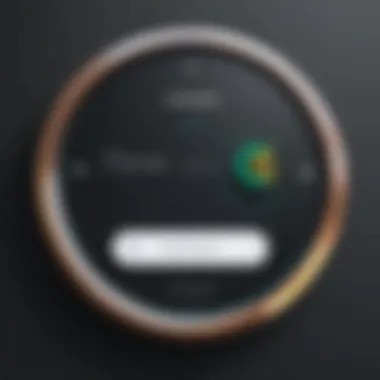

Intro
The Google Authenticator app is a key player in the landscape of cybersecurity tools. As businesses and individuals increasingly rely on digital platforms, the need for secure authentication methods becomes critical. This app generates time-based one-time passwords (TOTPs) that add an extra layer of security. With its free availability, it attracts a wide range of users, from IT professionals to general consumers.
This article will provide a comprehensive exploration of the Google Authenticator app. We will analyze its performance metrics, usability, and overall user experience. Furthermore, we will examine the challenges users face and explore alternatives available in the market. The emphasis is on providing technology professionals with insights that lead to informed decisions.
Performance Metrics
To understand the effectiveness of the Google Authenticator app, it is important to assess its performance metrics.
Benchmarking Results
In the realm of authentication apps, performance is crucial. The Google Authenticator app has demonstrated reliable performance through various benchmarking tests. These tests focus on critical aspects such as accuracy and consistency in generating TOTPs. Users can expect prompt generation with minimal lag, which is essential during the login process.
Speed and Responsiveness
The efficiency of the app is evident when analyzing the speed of TOTP generation. Users can count on the app to respond quickly, producing codes almost instantaneously. This speed is essential, particularly in situations where delays could lead to security risks or unauthorized access attempts. The seamless integration with various platforms further enhances its responsiveness, making it a preferred choice for many.
Usability and User Experience
A well-designed app enhances user engagement significantly. In the context of Google Authenticator, usability contributes to its overall appeal.
Ease of Installation and Setup
The installation process is straightforward. Users can find the app on platforms like the Google Play Store and Apple App Store. Once downloaded, the setup is guided and intuitive. Users simply need to scan a QR code or enter a key provided by the service they wish to secure. The clear instructions ease the barrier for entry, making it accessible for those who may not be tech-savvy.
Interface Design and Navigation
The app focuses on minimalism in its interface design. Upon entering the app, users are greeted with a clean layout displaying their linked accounts. This organization allows for easy navigation between different accounts. Users can quickly copy codes and switch between accounts without confusion. The simple design contributes to a better overall user experience, making it functional across various skill levels.
The seamless experience of Google Authenticator stands out due to its user-friendly design and swift functionality, crucial elements in enhancing cybersecurity practices.
The Google Authenticator app excels in performance and usability. Understanding these aspects can aid tech professionals and enthusiasts in optimizing their security protocols.
Preamble to Google Authenticator
Understanding Google Authenticator is critical in today’s digital landscape. With increasing cyber threats, many individuals and organizations prioritize secure methods of authentication. The Google Authenticator app, developed by Google, offers a powerful solution to enhance account security through two-factor authentication. This section offers a foundation for comprehending the app’s role in safeguarding sensitive information against unauthorized access.
Definition and Purpose
Google Authenticator is a mobile application designed to generate time-based one-time passwords (TOTPs) that enhance the security of online accounts. The primary purpose of this tool is to work alongside a user’s regular password by providing an additional layer of protection. In essence, even if someone obtains a user’s password, they would still require the one-time code generated by the app to gain access. This process significantly reduces the risk of account compromise which is invaluable in today’s era filled with phishing attempts and credential theft.
Historical Context
The introduction of Google Authenticator in 2010 marked a pivotal moment in the evolution of online security. Although methods like SMS codes were utilized previously, they were often vulnerable to interception. Google’s approach through the use of TOTPs, which are time-sensitive and generated locally on a device, introduced a more secure method of authentication. Over time, as awareness of cybersecurity threats has grown, the adoption of two-factor authentication has surged. Users across various platforms now regularly employ Google Authenticator to fortify their accounts, reflecting a broader shift towards prioritizing security in digital interactions.
Functionality of the Google Authenticator App
The Google Authenticator app serves a critical role in the domain of online security through its functionality, which revolves around two primary features: Time-Based One-Time Passwords (TOTP) and QR code scanning for account setup. These features are not simply enhancements; they are fundamental elements that bolster cybersecurity for users. As cyber threats continue to evolve, understanding how these functionalities work is essential for both individuals and organizations aiming to mitigate risks associated with unauthorized access.
Time-Based One-Time Passwords (TOTP)
TOTP is a form of two-factor authentication widely used in various applications and accounts. The significance of TOTP lies in its ability to generate a unique code that changes every 30 seconds. This mechanism is based on the current time, which means even if a hacker gains access to the original password, the TOTP provides an additional layer of security. Users must input a valid TOTP code to successfully access their accounts.
TOTP enhances security by ensuring that codes are time-sensitive, thereby minimizing the window of opportunity for unauthorized access.
This technology has become a industry standard because of its effectiveness in reducing fraud and identity theft. Given its reliance on synchronized time, it is crucial for users to ensure their devices reflect accurate time settings to avoid issues in generating valid codes.
QR Code Scanning for Setup
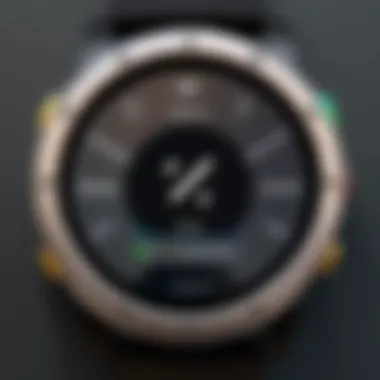

The process of linking accounts to Google Authenticator is streamlined and user-friendly due to QR code scanning. When you enable two-factor authentication on a service, a QR code is generated that contains the necessary parameters to set up TOTP. Users simply scan this QR code with the app using their device's camera. This step simplifies what could otherwise be a complicated manual setup.
This QR code feature offers several key benefits:
- Ease of Use: Users can quickly link their accounts without typing long strings of text.
- Error Reduction: Scanning a QR code minimizes the likelihood of human error that may occur during manual entry.
- Rapid Configuration: The entire process can be completed in moments, making it accessible to a wide array of users regardless of technical expertise.
Manual Setup Options
While QR scanning is efficient, sometimes users find themselves in situations where they cannot use this method. Google Authenticator provides the option for manual setup as well. Users can manually enter the secret key provided during the account setup.
This method offers flexibility but requires careful attention to detail. Any small mistake in entering the key will result in an invalid configuration, rendering the TOTP unusable. Here are some considerations when opting for manual setup:
- Verification of Key: Ensure that the key is entered correctly by double-checking each character.
- Personalized Setup: Some users might prefer to organize multiple accounts more directly through a manual entry, especially if they are accustomed to it.
- Access in Absence of QR Reader: This option is essential for users employing devices that do not support camera functionalities.
The functionality of the Google Authenticator app extends beyond its convenient features. The interplay of TOTP, QR code scanning, and manual setup options creates a robust system tailored to enhance security and streamline the user experience.
Security Benefits of Using Google Authenticator
The Google Authenticator app offers various security advantages that significantly enhance user protection. Understanding these benefits is essential for IT professionals and tech enthusiasts who prioritize cybersecurity. The app mainly focuses on two crucial areas: reinforcing multi-factor authentication and reducing the likelihood of common attacks like phishing. These aspects contribute to safeguarding personal and organizational data from unauthorized access. Below, we delve into the specific security benefits provided by Google Authenticator.
Multi-Factor Authentication (MFA)
Multi-factor authentication is an approach that requires users to provide multiple forms of verification before granting access to their accounts. Google Authenticator facilitates MFA by generating time-based one-time passwords (TOTPs) that add an extra layer of security.
- Randomness and Uniqueness: Each TOTP is unique to the user and changes every thirty seconds. This randomness makes it hard for attackers to guess the correct code.
- Additional Security Layer: Even if a user's password gets compromised, the app protects the account. An attacker would still need access to the time-sensitive code generated by Google Authenticator.
- Simplicity in Implementation: Implementing MFA with Google Authenticator is straightforward. Many popular online services and platforms support this security measure and provide easy integration options.
Using Google Authenticator for MFA strongly reduces the risk of account breaches, making it an invaluable tool for securing sensitive information.
Mitigating Phishing Attacks
Phishing attacks remain one of the most prevalent threats on the internet. Attackers often trick users into giving away passwords through deceptive emails or websites. Google Authenticator mitigates these risks in several ways:
- TOTP Generation: Since the one-time passwords are generated locally on the user’s device, attackers cannot intercept them just by capturing login credentials. Even in the event that they exploit a phish, obtaining the unique TOTP proves nearly impossible without access to the physical device.
- No Internet Connection Required: The app does not rely on internet connectivity to generate codes, thus rendering it immune to man-in-the-middle attacks, which depend heavily on internet access to function.
- Low Attention Requirement: Users receive a visual prompt for a TOTP directly on their device. This process minimizes distraction, making it less likely they will inadvertently disclose their passwords to fraudsters.
By employing Google Authenticator, users effectively shield themselves from falling victim to phishing attacks, reducing potential data loss and exposure.
Protection Against Unauthorized Access
Unauthorized access to sensitive information is a critical concern for both personal and organizational data security. Google Authenticator combats this issue in several key ways:
- Direct Control: Users maintain direct control over their codes, which reside solely on their devices. There are no external servers involved that could be susceptible to breaches.
- Code Synchronization: Since TOTPs are only valid for a short time, even if an attacker gains temporary knowledge of a password, their window for exploit is extremely limited. The importance of timely updates in security practices cannot be overstated.
- Incompatibility with Credential Harvesting Techniques: Google Authenticator’s design makes it exceedingly difficult for attackers to employ traditional credential stuffing methods. Since codes change rapidly, stolen credentials alone become useless.
In sum, Google Authenticator is a powerful ally in the fight against unauthorized access. By adding multiple layers of protection for user accounts, it enhances overall confidence in digital interactions.
"Implementing tools like Google Authenticator makes it substantially more challenging for attackers to exploit user accounts, leveraging security on multiple fronts."
Through all these benefits, Google Authenticator plays a pivotal role in fostering a more secure digital environment.
Setting Up Google Authenticator
Setting up Google Authenticator is a critical step in enhancing your online security. This process involves several key elements that, when combined, significantly improve the protection of your accounts. It’s important to understand that using this app means implementing multi-factor authentication (MFA). MFA adds an additional layer of security beyond just a password, reducing the risk of unauthorized access. Furthermore, Google Authenticator is simple to set up, making it accessible even for those with limited technical knowledge.
Device Compatibility
When considering Google Authenticator, device compatibility is essential. The app is available on both Android and iOS platforms. This broad compatibility ensures that a large number of users can utilize the app effectively. Whether using a smartphone or tablet, the downloading process is straightforward. Additionally, Google Authenticator does not require an internet connection to generate codes, making it even more versatile for users frequently in areas with limited connectivity.
Moreover, users can use Google Authenticator on multiple devices. For example, if you have a primary phone and a secondary device, you can install the app on both and link them to your accounts. However, it’s critical to keep in mind that properly managing multiple devices requires careful organization to avoid confusion.
Step-by-Step Installation Guide
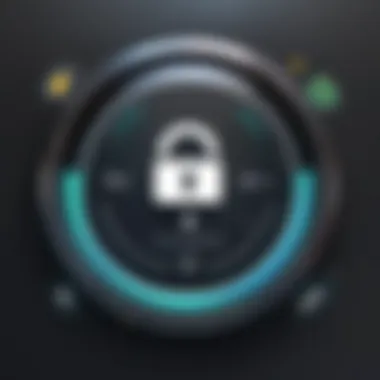

Downloading the App
Downloading the Google Authenticator app is the first step to setting it up. This app is free and can be found in both the Google Play Store and the Apple App Store. The installation process only requires a few taps. This simplicity is one of the key characteristics contributing to its popularity. One unique feature of Google Authenticator is its capability to function offline, providing users with codes even if no cellular data is available. This feature ensures that users can still access their accounts without connectivity issues.
Linking Accounts
Linking accounts to Google Authenticator is the next crucial step. Most services that implement MFA offer the option to link their accounts via a QR code or manual entry. Using a QR code makes this process much faster, as it eliminates the need to type anything manually. However, if a QR code is unavailable, users can manually enter their provided secret key.
The main characteristic of linking accounts is its straightforwardness. Many find this process intuitive, which enhances the overall user experience. Importantly, successful linking is vital to ensure that the generated codes align with the platform’s requirements. Once linked, each account will be associated with a unique TOTP, further enhancing security.
Testing Functionality
Testing the functionality of Google Authenticator is an important step in the setup process. After linking a service, users should log into the respective account using the newly generated TOTP. This step confirms whether the setup was successful. Consistency in the codes is crucial, as it verifies that everything is functioning as expected.
Additionally, many users benefit from performing this test right after setup. It avoids potential confusion later when attempting to log in. The unique aspect of testing functionality lies in its proactive approach to security. By ensuring everything works initially, users can have confidence in their MFA setup, protecting their data effectively.
Integrating Google Authenticator into your security practices is a key action to safeguard your online information.
Common Issues and Troubleshooting
The Google Authenticator app, while widely beneficial for enhancing security, is not without its challenges. Addressing common issues helps users maintain access to their accounts and ensure the authentication process remains smooth. Proper troubleshooting is critical in preventing prolonged lockouts or accessibility problems. Here, we will examine the most common issues users face and provide steps to effectively resolve them.
Lost or Stolen Devices
Losing a device with Google Authenticator installed can be troubling. The reliance on this app for Two-Factor Authentication (2FA) can potentially lock users out of important accounts. Understanding recovery procedures is essential in such cases.
Recovery Procedures
Recovery procedures are a critical aspect of regaining access to accounts after losing a device. This includes utilizing alternative verification methods or account recovery features provided by service platforms. A key characteristic of recovery procedures is their ability to restore access without needing the original authenticator. This method is popular because it offers a safety net against the inconvenience of losing devices.
One unique feature within many recovery processes is the ability to verify identity through email or SMS, offering an immediate but secure alternative to the app. The advantage here is that almost all users have access to their registered email or phone number, making recovery procedures effective. However, some disadvantages exist, such as potential delays in receiving verification messages, which can extend the recovery process.
Using Backup Codes
Using backup codes presents an essential strategy for maintaining access during recovery situations. These codes, often provided during the initial setup of 2FA, serve as one-time passwords and can be used to log in when the authenticator is unavailable. This characteristic of being easily accessible makes backup codes a favored choice among users of Google Authenticator.
Backup codes provide a unique safety mechanism, ensuring that users can still authenticate even when their primary device is lost or stolen. However, the usage of backup codes can create dependence on physical storage methods, increasing risk if they are not kept securely. Thus, users must balance convenience with security when relying on these codes.
Synchronization Problems
Synchronization problems may arise from time discrepancies between the device and the server time. These issues can lead to invalid authentication tokens, inhibiting access to accounts. Addressing synchronization problems not only aids in maintaining continuous access but also allows for a smoother user experience.
Ensuring Time Accuracy
Ensuring time accuracy is crucial for the proper functioning of Google Authenticator. The app generates time-based one-time passwords (TOTPs) that rely on accurate timekeeping. A primary reason users should ensure time accuracy is to avoid token mismatches that could prevent successful logins. Many technical experts recommend setting the device to synchronize automatically with a network time protocol (NTP) server to mitigate issues.
Ensuring time accuracy is a beneficial choice for this article's target audience, as precise time management underpins successful authentication. However, inaccurate time settings on a device can lead to frustration, especially when unaware of the issue.
Device Settings Adjustments
Device settings adjustments often assist in resolving synchronization issues related to time discrepancies. By investigating and correcting settings, users can often restore proper functionality of the Google Authenticator app. The key characteristic of this strategy is its simplicity; with a few changes, users can resolve considerable authentication problems.
These adjustments may include enabling automatic date and time features in device settings or ensuring the correct timezone is selected. However, the downside here is that users might overlook these settings, leading to ongoing issues without realization. This makes it essential for users to be proactive in monitoring their device settings to uphold optimal performance of the app.
User Experience and Feedback
Understanding user experience and feedback is critical in evaluating the effectiveness of the Google Authenticator app. Users’ interactions with the app directly reflect its usability, helping determine how well it functions in real-world applications. Positive feedback can indicate user satisfaction, while common complaints can highlight areas needing improvement. This section focuses on the design aspects that affect usability and gathers insights from actual users, providing a well-rounded view on how the app meets its users' needs.
Usability and Interface Design
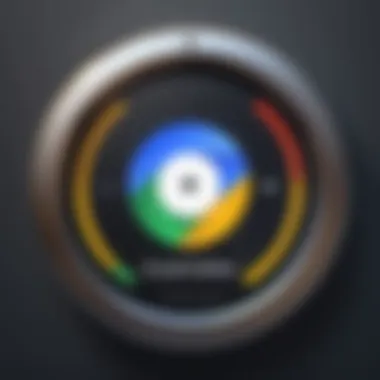

The usability of the Google Authenticator app hinges on several design principles that affect user satisfaction. The interface is designed to be intuitive, allowing users to navigate through its features with ease. A well-structured layout facilitates quick actions like adding accounts, generating codes, and accessing settings.
Key elements influencing usability include:
- Simplicity: The interface is uncluttered, making it easy for first-time users to understand.
- Accessibility: Color contrast and font sizing are thoughtfully chosen to cater to different visual abilities.
- Responsiveness: The app performs well across various devices, ensuring a smooth experience regardless of the screen size.
This focus on usability ensures that both novice and experienced users can effectively engage with the app, making security more accessible to a broader audience. However, feedback suggests that occasional lag in code generation can frustrate users, suggesting that performance optimization should remain a priority for future updates.
Real-World User Experiences
Real-world user experiences provide valuable insights into how Google Authenticator performs outside theoretical frameworks. Users appreciate the app's straightforward setup process and quick access to time-based one-time passwords. Many users have reported feeling secure, as they are in control of authentication processes, which can enhance their overall confidence in digital security.
Common themes found in user feedback include:
- Enhanced Security: Users notice a tangible increase in their account security, particularly when transitioning from password-only protection to multi-factor authentication.
- Convenience: Many find the QR code scanning feature distinctively easy for setting up new accounts, reducing the time typically spent on entering codes manually.
- Reliability: Users recognize the app’s reliability in generating codes, even without an internet connection, which is a significant advantage.
On the other hand, users also report challenges. Some mention confusion when transferring accounts between devices, highlighting the need for clearer instructions and more robust recovery options. Overall, real-world experiences show a mixture of appreciation and the desire for enhancements, making feedback an essential resource for future iterations of the app.
"User experience defines the success of an application; it’s not just about the technology but how users interact with that technology."
Alternatives to Google Authenticator
In the evolving landscape of cybersecurity, it is crucial to consider alternatives to Google Authenticator. While Google Authenticator is a standard tool for two-factor authentication, its limitations prompt users to explore other options that may better suit their needs. This section highlights various alternatives, focusing on specific elements, benefits, and considerations for both individual users and organizations looking to enhance their security protocols.
Other Authenticator Apps
Authy
Authy stands out as a popular alternative to Google Authenticator mainly due to its cross-device synchronization, which Google Authenticator lacks. Users can access their tokens on multiple devices, such as smartphones, tablets, and computers. This feature simplifies usage across various platforms without losing access to essential codes.
A key characteristic of Authy is its ability to back up codes in the cloud, providing a safety net in case of device loss. The app uses encryption to protect data, making it a secure choice for individuals and business alike. However, users must consider the potential risks of cloud storage, as it may expose them to security vulnerabilities if not adequately safeguarded.
Microsoft Authenticator
Microsoft Authenticator is another strong contender that integrates seamlessly with Microsoft services. This app is recognized for its user-friendly interface and ease of use. A significant feature of Microsoft Authenticator is its support for passwordless sign-ins, which enhances convenience and security.
Moreover, Microsoft Authenticator supports an array of services beyond Microsoft products. This versatility is particularly appealing to users who rely on multiple platforms, making it a beneficial option for diverse digital environments. However, if one does not utilize Microsoft services frequently, they might find the app less relevant than others available in the market.
LastPass Authenticator
LastPass Authenticator provides additional utility through its integration with the LastPass password manager. This collaboration allows users to manage both passwords and authentication codes in a single application, streamlining the security process. A key characteristic of LastPass Authenticator is its ability to generate codes without an internet connection, ensuring that users can authenticate their accounts anytime, anywhere.
However, while LastPass Authenticator is excellent for existing LastPass users, others might find it cumbersome to navigate through multiple functionalities. Potential users should weigh the pros and cons of adding it to their current security measures, especially if they do not use the LastPass password manager already.
Hardware Security Keys
In addition to software-based authentication apps, hardware security keys provide a different layer of security. These physical devices connect to a computer or smartphone to facilitate multi-factor authentication. They offer a unique advantage by requiring physical access to the key for authentication, significantly reducing the risk of phishing attacks. Prominent hardware keys like YubiKey and Google Titan have gained traction for users who prioritize security over convenience. By incorporating hardware security keys, individuals and organizations can strengthen their defense against unauthorized access, making it a compelling option to consider alongside software alternatives.
The End
In this final section, we underscore the significance of utilizing Google Authenticator as a critical tool in cybersecurity. This article has examined multiple facets of the app, revealing its essential role in protecting sensitive information across various platforms. It provides a broad understanding of how Google Authenticator generates time-based one-time passwords (TOTPs) and integrates them seamlessly into multi-factor authentication (MFA) systems. This protection is vital not just for individual users, but also for organizations that rely on secure access to their data.
Summarizing Benefits
The advantages of Google Authenticator can be summarized in several key points:
- Enhanced Security: The app significantly minimizes the risk of unauthorized access by requiring a second form of verification.
- Simplicity of Use: With an intuitive interface and straightforward setup process, users can start securing their accounts quickly.
- Accessibility: The app is available on both Android and iOS platforms, making it accessible for a wide range of users.
- Offline Functionality: Users can generate TOTPs even without internet access, ensuring that authentication is possible at all times.
These benefits highlight why Google Authenticator is a preferred choice among security-conscious individuals and professionals.
Future of Authentication Technologies
As we look ahead, the landscape of authentication technologies is likely to evolve significantly. Several trends are emerging that could shape the future:
- Biometric Authentication: Techniques such as fingerprint scanning and facial recognition are gaining traction as they offer convenient and secure alternatives to traditional methods.
- Passwordless Authentication: Solutions that eliminate the need for passwords, such as magic links or one-time codes sent via SMS or email, are becoming more popular as they streamline user experience and enhance security.
- Adaptive Authentication: This method considers various factors like user behavior and location, assessing risk before granting access. It represents a proactive approach to security, tailoring authentication methods to each user’s context.
In closing, Google Authenticator stands as a critical component in the arsenal of cybersecurity tools. The future points to increasingly sophisticated technologies that seek to balance usability with fortified access controls. As IT professionals and tech enthusiasts, keeping abreast of these advancements will be essential for safeguarding our digital environments.



