G Suite Workplace: Boosting Modern Collaboration & Productivity
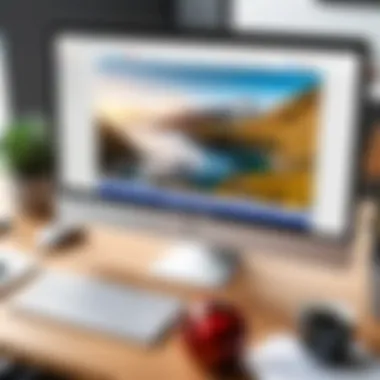

Intro
The modern workplace is changing rapidly due to technological advancements. In this environment, the ability for teams to collaborate effectively is vital. G Suite Workplace has emerged as a key player in enhancing collaboration and productivity. It offers a comprehensive suite of tools designed to meet the needs of various professionals. This article will analyze how G Suite Workplace achieves this. It will delve into the functionalities of the suite, explore its integrations, and study its impact on organizational productivity.
Understanding the features of G Suite Workplace is essential. At the same time, knowing the potential challenges users may face is equally important. An examination of these aspects will provide a fuller picture of G Suite’s role in the evolving digital workspace.
Next, we will look closely at performance metrics and their relevance in assessing software capabilities.
Understanding G Suite Workplace
In a world where digital transformation is imperative, understanding G Suite Workplace becomes essential. This suite of cloud-based tools develops both collaboration and productivity among teams in various professional settings. G Suite is not just about a suite of applications; it embodies a philosophy of seamless cooperation in the workspace. By harnessing G Suite, businesses can elevate their operational efficiency and adapt to the rapidly changing tech landscape.
Definition and Purpose
G Suite, now known as Google Workspace, is a collection of cloud-based tools designed to enhance communication, project management, and data sharing within organizations. It includes applications like Google Docs, Google Sheets, and Gmail, allowing users to collaborate in real time regardless of their geographical locations. The primary purpose of G Suite is to provide businesses with a holistic solution that fulfills the needs of modern work environments. Investing in G Suite means embracing tools that promote work flow efficiencies, making it easier for teams to interact, share insights, and complete tasks collaboratively.
Benefits of G Suite for Businesses
Adopting G Suite can offer numerous advantages for businesses aiming to improve their internal processes. Some key benefits include:
- Increased Collaboration: Team members can work together on documents, spreadsheets, and presentations in real time. This reduces the need for lengthy email threads and allows for faster decision-making.
- Accessibility: The cloud-based nature of G Suite means files are accessible from any device with an internet connection. This flexibility supports remote work and mobile productivity.
- Cost-Effectiveness: G Suite provides a comprehensive set of tools for a subscription fee, which can be more economical than licensing separate software products.
- Integration: G Suite integrates easily with other tools and applications, allowing for a customized work environment that fits the unique needs of each organization.
"G Suite centralizes much of the work process, enabling smoother operations."
- Security: Google takes data security seriously, implementing advanced security features and compliance protocols that help safeguard sensitive information.
By leveraging these benefits, businesses can cultivate an environment that enhances both productivity and collaborative efforts. Understanding G Suite Workplace thus translates into a strategic advantage for organizations committed to thriving in a digital-first world.
Core Components of G Suite Workplace
Understanding the core components of G Suite Workplace is vital for maximizing collaboration and productivity in any organization. Each tool within this suite serves a specific purpose, combining to form a comprehensive toolkit that enhances workflows. By integrating these tools, businesses can streamline their processes, reduce redundancy, and foster better communication across teams.
One of the key benefits of utilizing G Suite is its seamless interconnectivity. If one team member edits a document, others can access the latest version instantly. This ability to work in real time is essential in today's fast-paced environment.
Additionally, organizations can allocate resources more efficiently by leveraging these tools. Rather than investing in separate software solutions, G Suite presents a cost-effective alternative by packaging many functionalities together.
Google Docs: Collaborative Document Editing
Google Docs is a standout feature within G Suite. It allows multiple users to work on documents simultaneously. This real-time collaboration fosters open communication and encourages collective contributions.
With its user-friendly interface, team members can easily add comments, suggest edits, and track changes. This not only makes the process more efficient but also helps maintain a clear record of contributions, which is beneficial when finalizing documents.
Moreover, the cloud-based nature of Google Docs ensures that work is saved automatically, reducing the risk of losing valuable information. This constant availability makes it easier for teams spread across geographies to work together without barriers.
Google Sheets: Advanced Data Analysis
Google Sheets enhances data analysis capabilities. The Power of spreadsheets combined with cloud connectivity allows real-time data manipulation and insight generation.
Teams can share sheets with various permission levels, allowing some to edit while others only view, ensuring sensitive data remains protected. The built-in functions and formulas in Google Sheets facilitate complicated calculations and data analysis, making it easier to draw actionable insights from large datasets.
Furthermore, features like charts and pivot tables can visually represent data, aiding in presentations and discussions. This visual approach can simplify complex information, making it more accessible to stakeholders.
Google Slides: Engaging Presentations
Google Slides is designed for creating engaging presentations. Like Docs and Sheets, it supports collaboration, allowing multiple users to edit slides in real-time.


Slides includes a variety of templates and design tools that enable users to create visually appealing presentations with ease. Collaborators can comment on specific slides, leading to productive brainstorming sessions. This tool is particularly useful for remote teams, making it easy to share ideas and feedback instantaneously.
Additionally, with the ability to integrate other documents and media files, presentations can be enriched with diverse content. This enhances storytelling and audience engagement.
Gmail: Integrated Communication
Gmail serves as the backbone for communication within G Suite. Its integration with other tools in the suite fosters a cohesive experience.
Users can send files directly from Google Drive, schedule meetings via Google Calendar, and access Google Meet, all from an email. This interconnected framework reduces time spent switching between different applications, streamlining communication.
The focus on security ensures that sensitive information remains protected while allowing for collaborative discussions across teams. Gmail’s search functionality ensures that locating important emails is efficient, further enhancing productivity.
Google Drive: Efficient File Management
Google Drive is another essential component of G Suite. It provides a central location for file storage and enables easy sharing among team members.
With its robust organization features, users can categorize files into folders, making navigation intuitive. This reduces time wasted looking for resources and enhances overall efficiency.
Moreover, the version history feature allows users to revert to previous versions of documents, ensuring data integrity and continuity in collaborative projects. The security protocols in Drive further bolster confidence in file management, limiting access to only those with permissions.
In summary, the core components of G Suite Workplace work synergistically to enhance organizational collaboration and productivity. By utilizing Google Docs, Sheets, Slides, Gmail, and Drive, companies can create a more connected, efficient, and responsive work environment.
Integrating G Suite with Other Tools
Integrating G Suite with other tools enhances its functionality, providing users with a better overall experience. This integration allows organizations to streamline their workflows, improve data sharing, and increase productivity. By connecting G Suite to various applications, users can tailor their work environments to fit specific needs, enhancing collaboration across teams.
API Capabilities and Third-Party Integrations
The flexibility of G Suite lies in its robust API capabilities. Developers can harness these APIs to create custom applications or integrate existing ones directly into the G Suite environment. This means that businesses can connect their unique processes and tools with G Suite, allowing for a seamless flow of information.
For instance, popular CRM systems like Salesforce or project management tools like Asana can synchronize with Google Sheets or Google Calendar. This synergy enables cross-functional teams to work without the friction that often arises from using disparate systems. Moreover, organizations can automate repetitive tasks, minimizing manual entry and potential errors.
Benefits of APIs and Integrations:
- Enhanced workflow efficiency by reducing task duplication.
- Access to a wide array of functionalities from other platforms.
- Custom solutions that fit the specific needs of the organization.
It is crucial for businesses to evaluate their integration options carefully, considering factors such as compatibility, cost, and the support offered by third-party vendors. A strategic approach helps to ensure that the integrations align with organizational goals and do not introduce unnecessary complexity.
Enhancing Productivity with Add-ons
Add-ons present another layer of optimization within G Suite. These tools expand the native capabilities of G Suite applications, adding specific features that users may find beneficial. For example, add-ons for Google Docs can assist in grammar checking, generating citations, or managing references. This capability allows users to focus on their core tasks while utilizing enhanced functionalities.
In addition, businesses can select add-ons that foster team collaboration. Tools that facilitate real-time feedback or project tracking can improve teamwork, especially in environments where remote work is common. The integration of these add-ons often requires minimal setup, allowing teams to adopt them quickly and efficiently.
Key Considerations for Using Add-ons:
- Assess user reviews and compatibility with existing tools.
- Ensure that selected add-ons align with organizational policies regarding security and data management.
- Keep an eye on updates, as well-regarded add-ons often evolve to support better functionalities over time.
"The right add-ons can drastically enhance G Suite applications, making them more productive for users. They help bridge gaps between what G Suite offers and specific business needs."
In summary, integrating G Suite with other tools through APIs and leveraging enhanced capabilities via add-ons contributes significantly to workplace productivity and efficiency. Such integrations support a more cohesive digital environment that meets the demands of modern business challenges.
Security Features in G Suite Workplace
In the age of digital communication and information exchange, security is paramount. G Suite Workplace incorporates robust security features designed to protect sensitive data while ensuring smooth collaboration amongst teams. This section examines the key elements of security within G Suite and underscores their importance in supporting organizations' trust in adopting these digital tools. The benefits extend beyond mere compliance; they foster a culture of security awareness and vigilance.


Data Protection Mechanisms
G Suite employs multiple data protection mechanisms to safeguard user information. These include encryption, which is critical in maintaining confidentiality. Data is encrypted both at rest and in transit. This means that whether data is being stored on Google's servers or transferred over the internet, it remains inaccessible to unauthorized parties.
G Suite also utilizes Advanced Threat Protection (ATP). This feature detects and neutralizes threats before they can cause harm. It scans incoming emails for phishing attempts and malware, offering an additional layer of security against cyber attacks. Furthermore, users benefit from Google's machine learning algorithms that continually improve threat detection capabilities.
Regular security updates and patch management are vital as well. Google ensures that G Suite applications receive updates promptly, closing potential vulnerabilities the moment they are identified. Users can also implement two-factor authentication (2FA), providing an extra step in verifying their identity, thereby enhancing overall account security.
Here are some notable data protection features:
- Encryption for data at rest and in transit.
- Advanced Threat Protection to filter out potential attacks.
- Regular security updates to fix vulnerabilities as soon as they are found.
- Two-factor authentication for user accounts.
"In an era where data breaches are common, organizations must prioritize security as a core component of their operational framework."
User Management and Access Controls
User management and access controls are critical in the G Suite environment. Administrators have the power to define who has access to sensitive data and how they can interact with that data. This includes setting granular permissions based on roles within the organization. By doing this, companies can ensure that employees have access only to the information essential for their work duties, minimizing the risk of data leaks or unintentional breaches.
G Suite provides an intuitive admin console that facilitates user management tasks. Administrators can easily add or remove users, adjust permissions, and monitor account activity in real-time. This level of control allows organizations to stay proactive about security rather than reactive.
Additionally, organizations can enforce policies like limiting access to specific documents or folders based on criteria tailored to their operational needs. Customizable security settings play a vital role here, as they enable a finely tuned security architecture that aligns with industry standards and specific business requirements.
Consider the following points regarding user management:
- Role-based access to enhance security control.
- Real-time monitoring of user activity by administrators.
- Customizable security policies specific to organizational needs.
Challenges Associated with G Suite Workplace
The deployment of G Suite Workplace leads to significant improvements in collaboration and productivity. However, the journey is not without hurdles. Understanding the challenges associated with G Suite is critical for organizations aiming to make the most out of this robust platform. Addressing these challenges ensures that teams can effectively utilize the tools available, maximizing productivity and minimizing disruptions.
User Adoption and Training
User adoption is a crucial element for any new technology implementation. Even with the intuitive design of G Suite applications, users may still face obstacles in transitioning from traditional methods to this cloud-based workflow. It is essential for organizations to invest in comprehensive training programs. These programs should cater to various employee skill levels and should not assume a uniform understanding of tools and processes.
Training initiatives might include:
- Workshops: Live sessions that allow users to experience G Suite functionalities hands-on.
- Online Courses: Accessible resources enabling self-paced learning.
- Internal Support Systems: Designating team members as G Suite champions to assist others.
By fostering a culture of understanding and readiness, organizations can minimize resistance and enhance user confidence in utilizing G Suite tools.
Potential Overreliance on Cloud Services
While G Suite's cloud-based nature offers flexibility, it also introduces potential overreliance on internet connectivity. Organizations could face issues if their connectivity is unstable. This reliance can disrupt workflow and lead to frustration among users. Moreover, if teams become overly dependent on G Suite's services for storage and collaboration, they may overlook the significance of having backup solutions in place.
To mitigate this risk, organizations should:
- Implement Redundancy Plans: Regularly back up essential data and documents.
- Train for Offline Modes: Ensure users know how to work offline, which G Suite supports for certain applications.
- Evaluate Connectivity Needs: Assess infrastructure to maintain a stable internet connection suitable for daily operations.
The Impact of G Suite on Organizational Culture
In the digital age, organizational culture is increasingly shaped by the tools and technologies utilized in the workplace. G Suite plays a significant role in this transformation by facilitating seamless communication and collaboration among teams. As businesses strive to adapt to new work environments, the features of G Suite enhance flexibility, communication, and overall workplace culture. Understanding the impact of G Suite on organizational culture is crucial for leaders who want to leverage these tools for better collaboration and productivity.
Facilitating Remote Work and Flexibility
One of the most immediate impacts of G Suite is its support for remote work. With tools like Google Meet and Google Chat, teams can maintain consistent communication regardless of physical location. This is particularly important in a time when many organizations have adopted hybrid work models, allowing employees to split their time between home and the office. G Suite helps to bridge the gap between remote workers and their in-office counterparts.


Moreover, its cloud-based nature allows access from any device. Teams can collaborate on documents in real time, ensuring that everyone has the latest information. This flexibility often leads to increased job satisfaction, as employees can work in conducive environments while still meeting the demands of their roles.
- Facilitates communication through video conferences and chats.
- Allows access to files from any location, increasing convenience.
- Enhances work-life balance by offering remote work options.
Fostering Team Collaboration and Communication
The collaborative tools within G Suite are designed specifically to enhance teamwork. For example, Google Docs enables multiple users to edit documents simultaneously, fostering a sense of shared ownership over a project. This not only improves efficiency but also encourages a culture of transparency and inclusiveness.
Integrating G Suite into an organization's workflow can also break down silos between departments. Employees can share updates, project-related information, and feedback quickly. In doing so, G Suite encourages a collaborative mindset, where team members feel empowered and included in decision-making processes. The tools promote open dialogue, which is essential in building trust among team members.
"Effective collaboration tools can significantly enhance team dynamics by creating an environment where communication thrives."
- Encourages shared workflows and processes.
- Improves feedback loops and speeds up decision-making.
- Supports a transparent work culture with open sharing of information.
Future Trends in Workplace Collaboration Tools
Understanding future trends in workplace collaboration tools is crucial for organizations aiming to remain competitive and efficient. As workplaces evolve, trends dictate how teams work together, communicate, and manage projects. The integration of innovative technologies enhances productivity and collaboration, fostering a more agile work environment.
Artificial Intelligence’s Role in G Suite
Artificial Intelligence (AI) is reshaping how tools like G Suite function, optimizing processes and enhancing user experience. AI technology can automate repetitive tasks, allowing employees to focus on strategic work. For instance, Google’s Smart Compose feature in Gmail uses AI to suggest sentences as users type. This simplifies communication and saves time.
Additionally, AI-driven analytics in Google Sheets can provide insights into data patterns, enabling data-driven decision-making. Integration of AI tools in G Suite contributes to efficiency and encourages a more informed approach to work.
- Benefits of AI Integration:
- Increased Efficiency: Reduces time spent on mundane tasks.
- Enhanced Decision-Making: Provides actionable insights.
- User Personalization: Adapts to the specific needs of teams.
"The incorporation of AI into G Suite will fundamentally change how teams interact with technology, leading to greater efficiency and innovation."
Evolution of Hybrid Work Models
The rise of hybrid work models has transformed the approach to workplace collaboration. Organizations are increasingly adopting flexible work arrangements, blending in-office and remote work. G Suite plays a pivotal role in supporting this shift by providing tools that facilitate seamless collaboration regardless of location.
Employees can access files stored in Google Drive from anywhere, ensuring they have the resources needed to perform tasks effectively. Additionally, tools like Google Meet enable face-to-face communication, crucial for maintaining team cohesion in a hybrid environment.
- Considerations for Hybrid Work:
- Balance in Collaboration: Ensure equal access to information for all team members.
- Effective Communication: Utilize tools that promote engaging and productive discussions.
- Performance Monitoring: Implement systems that monitor productivity without undermining autonomy.
The evolution of work models necessitates tools that adapt to diverse scenarios. G Suite’s flexibility and comprehensive features equip organizations to navigate this landscape effectively, fostering a culture of collaboration and innovation.
End: The Strategic Importance of G Suite Workplace
G Suite Workplace stands as a pivotal asset in today’s digital ecosystem, significantly influencing the way organizations approach collaboration and productivity. As this article illustrates, its various tools empower teams with immediate access to resources necessary for effective communication and project advancement. By implementing G Suite, businesses can streamline their operations, encouraging a culture of efficiency and responsiveness.
Summarizing the Benefits and Challenges
The benefits of using G Suite are manifold. First, it enhances collaborative efforts through tools like Google Docs and Google Sheets, allowing multiple users to edit and share documents in real time. This not only cuts down on emails but also minimizes version control issues. Additionally, the seamless integration with Gmail and Google Drive ensures that all communication and file management is centralized.
However, challenges exist as well. User adoption presents a hurdle, especially for teams accustomed to traditional working methods. Transitioning to a cloud-based system requires upfront training and ongoing support. Furthermore, reliance on G Suite may expose organizations to risks associated with internet downtime or data breaches. It’s crucial to balance these benefits and challenges to achieve successful outcomes.
Positioning G Suite within the Future of Work
As we observe the evolution of work environments, G Suite proves itself to be a key player in shaping future workplace dynamics. The shift towards hybrid work models demands tools that can accommodate both remote and in-office employees seamlessly. G Suite’s capacity to facilitate collaboration across various locations speaks directly to this need.
Moreover, incorporating artificial intelligence capabilities into tools like Google Workspace can further enhance productivity. This positions G Suite not merely as a set of tools but as an integral component of organizational strategies in a digital-first world. Organizations must consider how G Suite can adapt to future developments, as this adaptability will determine its long-term relevance in their operational frameworks.
"G Suite is not just about tools; it is about creating an environment where collaboration drives success."
In summary, G Suite Workplace is more than a suite of applications. It represents a fundamental shift in how work can be accomplished effectively in the modern digital environment. Its impact on collaboration, productivity, and organizational adaptability make it a strategic asset for any forward-thinking enterprise.



