Explore Top Free Website Builders with Login Features
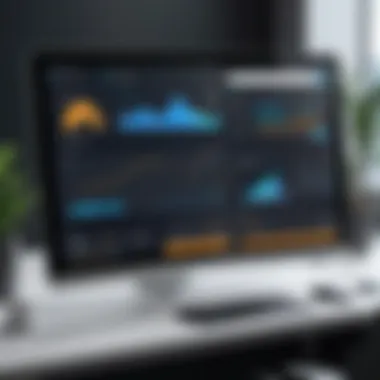

Intro
The digital landscape is evolving rapidly, and online presence is becoming crucial for individuals and businesses alike. Free website builders have risen to prominence as accessible tools for creating websites without the need for extensive coding knowledge. Among these platforms, those that offer login features stand out for their enhanced functionality. The ability for users to log in allows for personalized experiences, member-only content, and secure interactions.
This exploration aims to dissect the intricacies of free website builders that integrate login options. We will analyze their performance, usability, and unique features, ensuring that developers, small business owners, and hobbyists gain a robust understanding of their capabilities.
Performance Metrics
When evaluating free website builders, performance is often a leading concern. Users want platforms that not only perform well under various conditions but also deliver a seamless experience.
Benchmarking Results
Benchmarking is integral to assessing how well these tools operate. This involves systematic testing across several parameters. Latency, uptime, and response times are critical metrics. Websites built on platforms like WordPress.com or Wix can vary widely in how efficiently they handle user logins and data storage. Understanding how these builders manage high traffic or concurrent logins can greatly impact user satisfaction.
"Choosing the right website builder requires not only an eye for design but also an understanding of how performance can affect user experience."
Speed and Responsiveness
The speed at which a website loads can dictate user engagement and retention. A general rule is that a delay of a few seconds can lead to a significant drop in traffic. Successful builders provide tools that help optimize loading times. For instance, Squarespace and Weebly utilize various caching strategies to enhance responsiveness. Moreover, users should also consider how well these builders adapt to different devices. Responsiveness across mobile and desktop versions is essential in today's multi-device world.
Usability and User Experience
Usability is another cornerstone of a successful website builder. The easier it is to use, the more likely users will leverage its capabilities.
Ease of Installation and Setup
Free website builders often provide straightforward setup processes. However, the ease of installation can greatly differ among platforms. For example, creating a basic website on Weebly typically takes fewer steps compared to a more complex setup on WordPress.com. Understanding these differences can save valuable time for users eager to launch their sites.
Interface Design and Navigation
An intuitive interface can make or break the user experience. Clear navigation helps users manage content effectively, especially when login functionality is involved. Users should assess how easily they can navigate between the website's setup, user management, and content creation features. Tools like Joomla offer greater customization but might come with a steeper learning curve.
Prolusion to Free Website Builders
In the digital era, creating a website has become accessible to a wide audience, including small businesses, developers, and even hobbyists. Free website builders play a critical role in this evolution, enabling users without extensive technical skills to establish an online presence. These tools not only simplify the website creation process but also come equipped with various features, making them a versatile option for many.
The primary advantage of using free website builders is their cost-effectiveness. They offer essential functionalities without the financial commitment associated with premium platforms. This is particularly beneficial for those who are just starting or who wish to test concepts before investing significantly. Additionally, many platforms provide enough customization and functionality to serve the needs of small businesses or personal brands effectively.
Furthermore, the introduction of login features enhances user interaction and engagement. Users can create accounts, manage profiles, and interact with each other, fostering a sense of community. This capacity to facilitate user registration and management presents various opportunities for user-driven content and functionality.
However, there are considerations to take into account. One must evaluate the limitations of free tiers, such as storage capacity, bandwidth, and the types of support available. Additionally, security issues related to user data and account safety can arise, especially in platforms that do not prioritize stringent security measures. Understanding these factors helps users make informed decisions when choosing the right service.
In summary, free website builders bring a wealth of benefits, making web creation accessible and practical. A careful evaluation of their features, advantages, and potential drawbacks is vital for anyone looking to establish a meaningful online presence.
Understanding the Login Feature
The login feature is crucial in forming the interaction dynamics between website operators and visitors. It allows users to create accounts, manage their profiles, and gain access to different functionalities tailored to their needs. Understanding the essentials of this feature enhances the overall user experience and serves both beautification and security purposes across platforms.
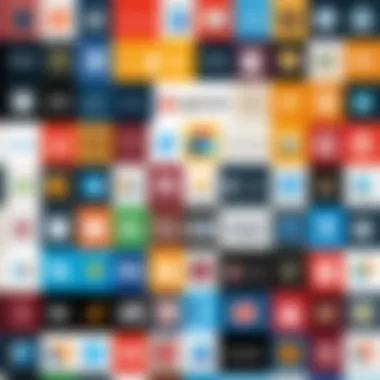

Definition and Purpose
A login feature enables users to authenticate their identity and create a personalized space on a website. By requesting a username and password, or sometimes even alternative methods like social media logins, this feature verifies user identity before granting access to secured areas. The main purpose of the login feature is to safeguard sensitive information while offering personalized interactions.
This function is vital for websites that handle sensitive user data, such as e-commerce stores, or those that offer subscription services. In such contexts, protecting private information becomes paramount, and a reliable login feature is an effective layer of security.
Importance for User Interaction
The login feature is not just about security; it significantly enhances user interaction. It facilitates a customized experience by allowing users to save their preferences, track their activities, and access tailored content. In e-commerce, for example, users can monitor their past orders, save items to their wish lists, or receive personalized recommendations.
Furthermore, the login capability fosters community building through features like forums and social interactions. It allows for content personalization, leading to increased user engagement. Users often feel more connected to a platform that remembers their interests and preferences. Moreover, sites integrating login features typically report improved user retention rates.
"The presence of a login feature can transform a digital platform from a mere informational site into a personalized experience that resonates with users."
In summary, understanding the login feature's definition, purpose, and importance for user interaction provides valuable insights into how it influences the overall functionality of free website builders. Knowing how they can blend security and engagement helps users make informed choices when selecting their web development tools.
Key Features of Website Builders with Login Capabilities
Understanding the key features of website builders with login capabilities is crucial when evaluating their overall effectiveness. The focus on these features allows users to comprehend how different tools can best meet their needs.
Customization Options
Customization is a defining feature in any robust website builder. It allows users to shape the look and feel of their sites according to their vision. The range of customization options typically includes templates, color schemes, fonts, and layout configurations.
For businesses, this flexibility means the ability to maintain brand consistency across all online platforms. Developers appreciate the option to inject personal HTML or CSS code, adding unique functionalities that standard templates cannot provide.
Moreover, several website builders offer responsive design capabilities. This ensures that sites are accessible and visually appealing across various devices, such as desktops and smartphones. Therefore, having strong customization options is not just a luxury but a necessity in creating competitive online presences.
User Management Systems
User management systems play a pivotal role in gated content areas, making them essential for platforms that offer login features. These systems allow website owners to control user access efficiently. They can create roles, grant permissions, and manage user registrations. For educational tools or membership sites, the ability to segment users according to their subscriptions or courses is particularly valuable.
In addition, effective user management systems enhance the user experience. They enable smooth interactions and personalized content delivery, increasing engagement among users. Technical professionals appreciate tools that integrate with various authentication methods like OAuth or social media login options, streamlining the user signup process.
Security Protocols
Given the nature of online content sharing, security protocols must be robust. A sound website builder should provide SSL certification, which encrypts data exchanged between users and servers. This is not only critical for user trust but also for search engine rankings.
In addition, user data protection is paramount. Comprehensive privacy policies, regular updates, and adherence to standards like GDPR are essential considerations. The use of secure login methods, such as two-factor authentication, adds an additional layer of security that helps deter unauthorized access. Hence, understanding security protocols paired with login features is vital for safeguarding both creators and users.
High-quality website builders with login capabilities must prioritize customization, user management, and security to fully meet the users' needs.
Overall, focusing on these key features helps users make informed decisions while choosing the right platform. Each element carries its weight, affecting user satisfaction and operational efficiency.
Advantages of Using Free Website Builders
The rise of free website builders with login features has transformed how individuals and organizations create their online presence. These platforms offer several significant advantages that cater especially to small businesses, developers, and hobbyists. Understanding these benefits is crucial for anyone considering an online platform. From financial savings to ease of use, each feature plays a role in fostering creativity and maintaining user engagement.
One of the most appealing aspects of these website builders is their cost-effectiveness. Traditional web development can require substantial financial outlay. However, free website builders provide a valuable alternative that eliminates initial costs. This is of utmost importance for startups and freelancers who may not have sufficient financial resources. Most platforms offer a basic set of features at no charge, allowing users to create functional and aesthetically pleasing websites without upfront investment. These offerings often include templates, basic hosting options, and some level of customer support, though the extent may vary.


Another considerable advantage is accessibility and usability. Many free website builders are designed with user-friendliness in mind. Intuitive interfaces enable users, regardless of their technical knowledge, to construct websites with ease. This democratization of web design fosters inclusivity, allowing more people to express their ideas and businesses online. Users can often create sites within hours or even minutes, which is a stark contrast to traditional methods.
In addition, free builders frequently incorporate mobile-responsive designs, ensuring that the sites look good across devices. This is crucial in a digital age where more traffic comes from mobile platforms. The combination of easy accessibility and an engaging user experience attracts various users, from personal bloggers to professional developers seeking a quick-fix solution.
"Free website builders represent a shift in how technology is leveraged in web design, making it accessible to broader audiences."
In summary, the advantages of using free website builders are multi-fold. They provide both cost-effectiveness and enhanced accessibility. These qualities appeal not only to those just starting out but also to seasoned developers looking to simplify their workflows. Understanding these aspects can facilitate informed decisions when selecting a platform to build a professional or personal website.
Limitations and Considerations
When evaluating free website builders with login features, it is crucial to address the limitations and considerations that come with these platforms. Understanding the drawbacks is essential for making informed decisions. While these builders provide useful functionalities, several aspects warrant scrutiny. This section explores the main limitations, focusing on data privacy concerns and feature limitations.
Data Privacy Concerns
Data privacy is a pressing issue in today's digital world. Free website builders often collect user data for various reasons, including improving services and offering targeted advertisements. Users should be aware of what data is being collected and how it is stored. Platforms vary in their privacy policies; some may not provide adequate protection against breaches or misuse of information.
When sensitive information is involved, such as user login credentials, the risk magnifies. It is vital to read the privacy policies of each platform. Users should confirm their data will be handled responsibly. Regular updates to privacy regulations, like the General Data Protection Regulation (GDPR), add another layer of complexity. Compliance with such laws can differ across platforms, affecting user trust and overall experience.
"Understanding data privacy concerns helps users make choices that protect their personal information and online presence."
Feature Limitations
Free website builders typically come with a range of features, but these can be limited compared to their paid counterparts. Users may find themselves constrained by a lack of advanced functionalities, which might hinder their ability to create a fully functional website. For instance, some platforms may impose limitations on storage, bandwidth, or customization options.
Common feature limitations often include:
- Restricted design templates
- Minimal third-party integrations
- Limited customer support
- Lack of advanced analytics tools
These restrictions can be particularly frustrating for businesses or developers who require a more robust solution. As a result, assessing feature limitations is essential when selecting a website builder. Users should carefully consider their project needs and whether the chosen platform can meet those requirements.
Comparative Analysis of Popular Free Website Builders
The comparative analysis of popular free website builders with login features is essential for anyone looking to create a functional online presence. This analysis helps users to identify which platforms best meet their unique needs. With a plethora of options available, understanding the strengths and weaknesses of each builder allows for informed decision-making. Key factors include usability, customization options, and the robustness of security protocols.
In this rapidly evolving digital landscape, the choice of a website builder can have a significant impact on user experience and engagement. Thus, a detailed comparison provides insights into how these platforms align with specific intended uses, whether for business, blogging, or portfolio showcasing. Moreover, it fosters an understanding of the tools and functionalities that can enhance user interaction, ultimately offering a more tailored approach to web development.
Platform A: Overview and Features
Platform A presents a user-friendly interface that caters to a wide demographic, from beginners to experienced developers. Its drag-and-drop feature simplifies the design process, allowing users to create visually appealing websites with ease. The platform also offers extensive customization options, enabling users to choose from various templates and themes.
One notable aspect is its robust user management system. Users can easily create and manage login features, making it suitable for businesses that require secured access to certain areas of their site. Additionally, Platform A integrates well with various third-party applications, enhancing its functionality.
Platform B: Overview and Features
Platform B distinguishes itself with its focus on e-commerce. It provides a seamless way to set up an online store, complete with secure login features for both the store owner and customers. The platform is equipped with inventory management tools and built-in payment gateways, which are quite beneficial for small businesses.
In terms of user management, it allows for custom roles and permissions, granting the website owner a high degree of control over what each user can access. This is especially critical for platforms that handle sensitive customer data. Furthermore, the analytics tools provided by Platform B help in tracking user behavior, which can inform future improvements and strategies.


Platform C: Overview and Features
Platform C takes a different approach by prioritizing content creators and bloggers. Its features are tailored to those who want to focus on content rather than complex website design. The platform offers simple integration of login features, which helps to build a community around the content.
What sets Platform C apart is its emphasis on social media integration, allowing users to log in via their existing social accounts. This not only streamlines the user login process but also encourages greater user interaction. Furthermore, the platform supports a variety of media types, making it a versatile choice for creators.
In summary, the comparative analysis of these popular free website builders reveals their unique propositions and capabilities. By examining the features of Platform A, Platform B, and Platform C, users can determine which aligns with their specific requirements, leading to better website outcomes.
How to Select the Right Website Builder
Selecting the right website builder is crucial in maximizing the potential of your online presence. The choice impacts not only the efficiency of website development but also defines the user engagement experience. A good website builder should align with your specific goals, whether those goals involve business, personal branding, or hobby projects. In this section, we will explore how to assess user needs and evaluate security features relevant to website builders with login capabilities.
Assessing User Needs
Understanding user needs is the first step in choosing an appropriate website builder. Each project may demand distinct features. Recognizing your requirements can simplify the selection process, leading to a more satisfying experience.
- Identify Goals: Start by defining the primary purpose of the website. Are you looking to create an online store, a portfolio, or a blog? Different platforms cater better to specific needs.
- Target Audience: Consider who will visit your site. Knowing your audience helps in selecting features that enhance their interaction.
- Content Management: Reflect on the type of content you plan to manage. Some builders offer robust multimedia support, while others focus on text.
- Budget Constraints: Even when exploring free options, a clear financial boundary will guide your choices. An understanding of available premium features can also affect decisions.
By addressing these elements, potential users can create a clear picture of their needs, allowing for a more informed choice in website builders.
Evaluating Security Features
Security should never be an afterthought when selecting a website builder. As login features can often expose user data, evaluating security measures is essential for protecting both the website owner and the visitors.
- Data Encryption: Ensure that the builder uses SSL certificates to encrypt data. This protection is vital for maintaining user privacy during logins.
- User Authentication: Strong user authentication protocols can prevent unauthorized access. Look for platforms that offer multi-factor authentication.
- Regular Updates: A website builder that regularly updates its security protocols indicates a commitment to protecting user information.
- Backup Options: Check if the platform provides backup features. In the event of a breach, being able to restore the website can be invaluable.
Security is a critical aspect; neglecting it can lead to significant risks. When choosing a website builder, ensure it meets the necessary security protocols before making a final decision. Enhancing your site's security will not only protect data but also foster user trust and engagement.
Future Trends in Website Building Technologies
The landscape of website building technologies continues to evolve, reflecting a rapid shift in user needs and expectations. As we navigate through an increasingly digital world, staying up-to-date on future trends is crucial for developers, small businesses, and tech enthusiasts alike. Recognizing these trends not only helps in selecting the right tools but also ensures that websites remain functional, secure, and user-friendly.
Emerging Technologies Impacting User Experience
Emerging technologies play a significant role in enhancing user experience. Artificial intelligence (AI) is making strides in personalizing and automating website creation. Tools powered by AI can analyze user behavior, allowing for customization that adapts to individual preferences. This ensures that visitors find the website not only visually appealing but also highly intuitive.
Moreover, the integration of progressive web apps (PWAs) facilitates seamless interactions between web applications and users, creating a mobile-like experience without the need for app store downloads. Additionally, chatbots are becoming commonplace, offering real-time assistance and improving engagement rates.
"Emerging technologies not only streamline the website development process but also cater to a more personalized user experience."
Evolving Security Standards
As more features, including login capabilities, are integrated into website builders, security standards must evolve concurrently. The rise in cyber threats necessitates robust security measures. Website builders are increasingly incorporating features such as SSL certificates and two-factor authentication (2FA) to enhance security for both developers and their users.
Moreover, compliance with regulations such as the General Data Protection Regulation (GDPR) is essential. This means that website builders are prioritizing data privacy measures, limiting data collection to what is necessary and ensuring that users have control over their information.
Adopting these security measures not only safeguards user data but also builds trust, which is critical in today's digital age.
Finale
In the context of free website builders, the inclusion of login features represents a significant advantage. This functionality not only facilitates user management but also improves security and user interaction. For businesses or individuals looking to create engaging websites, understanding these aspects is essential.
The adoption of platforms with login features can enhance the overall experience. Users can create accounts, manage their preferences, and securely log in to access content tailored to their needs. Such capabilities are vital, particularly for e-commerce sites and membership-based models, where user accounts drive engagement and retention.
Moreover, security must be a cornerstone of consideration when selecting a website builder. Free tools often come with varying levels of security protocols. Users should be mindful of how their data is handled and what measures are in place to protect sensitive information.
The future of website building is undoubtedly intertwined with the demand for personalized user experiences. As technology continues to evolve, integrating robust user management systems will only become more critical. Therefore, it is crucial to evaluate options thoroughly.



