Explore Free Video Editing Software with Overlays


Intro
Video editing has become increasingly essential in today’s digital landscape. For IT professionals and tech enthusiasts, having access to powerful tools for video manipulation can significantly enhance content quality. This guide aims to navigate the realm of free video editing software focused on overlay features. By understanding various software capabilities, users can elevate their video projects without financial constraints.
In this exploration, we will discuss performance metrics, usability and user experience, among other key components that define the effectiveness of these tools. Evaluating metrics such as speed and responsiveness ensures that users can perform edits efficiently. Likewise, the design and ease of use of software play a crucial role in the overall editing experience. This comprehensive analysis provides the foundation for making informed decisions in selecting the right video editing software for varied needs and applications.
Performance Metrics
When choosing video editing software, performance metrics are vital for assessing effectiveness. Two primary aspects to focus on are benchmarking results and speed and responsiveness.
Benchmarking Results
Benchmarking results provide insights into how different software performs under various conditions. Key parameters include:
- Rendering time: How quickly does the software process effects, particularly overlays?
- Output quality: Is the final output resolution acceptable without noticeable degradation?
- System resource usage: How well does the software utilize CPU and GPU during editing tasks?
Each of these factors affects the user’s experience. For instance, if a tool requires excessive rendering time, it hampers workflow.
Speed and Responsiveness
The speed at which a video editing software operates directly impacts productivity. An efficient tool allows for fluid editing, enabling users to test and implement overlays seamlessly. This includes:
- Real-time playback capabilities
- Responsiveness during the application of filters and transitions
- Minimal lag when switching between editing modes
Overall, a swift and responsive software solution minimizes frustration. Thus, users can focus on creativity rather than technical hindrances.
"Selecting an editing software that prioritizes performance can save countless hours and significantly enhance project quality."
Usability and User Experience
The usability and user experience of any application is paramount. Effective software should be straightforward to install and easy to navigate.
Ease of Installation and Setup
Installation should be smooth, with clear instructions guiding users through the process. Complicated installations can deter potential users, especially if they have limited technical skill. Considerations include:
- Available system requirements
- Installation time
- Need for additional plugins or software
Interface Design and Navigation
Software should present a clean and intuitive interface, allowing users to access the tools and features efficiently. Important design elements involve:
- Logical placement of editing tools
- A customizable workspace
- Help menus or tutorials readily available
A good interface promotes an enjoyable editing experience, reducing the learning curve for new users. This is particularly important for tech enthusiasts who often seek to maximize their efficiency.
Prologue to Free Video Editing Software
In today's digital world, the ability to edit video content has become increasingly important for both personal and professional projects. Free video editing software offers an accessible avenue for IT professionals and tech enthusiasts to hone their skills in video production without the burden of costly subscriptions or licenses. This guide intends to illuminate the significance and utility of free video editing tools, especially those equipped with overlay features.
Video editing has evolved into a critical competency, driven by the rise of social media, online content creation, and the demand for high-quality video presentations. The following aspects shall be discussed in this section:
- Accessibility: Free software breaks down financial barriers. Users can explore various functionalities without monetary commitments.
- Learning Opportunities: These tools provide an excellent platform for budding editors. Gaining experience with overlay features can refine both creativity and technical skills.
- Real-World Applications: As organizations increasingly depend on videography for branding, marketing, and communication, proficiency in these tools can be an asset.
The broad landscape of free video editing applications caters to diverse requirements. Some individuals seek basic features, while others desire advanced functionalities, such as overlay capabilities. Understanding the available options enables a more informed decision, aligning software features with specific project goals.
Moreover, the selection process for video editing software should account for user interface and experience. A well-designed interface can significantly affect productivity and learning curve. In essence, the choice of video editing software can facilitate or hinder the creative process.
As we progress through this article, we will delve into the mechanics of video overlays, the criteria for selecting appropriate editing software, and a concise overview of the top free options available today. The journey into video editing begins here, laying the foundation for a nuanced understanding of these vital tools.
"Editing isn't just about cutting and pasting; it's about storytelling and conveying a message."
As this guide unfolds, expect to gain insights that deepen your appreciation for the art and science of video editing. Free software tools with overlay features can transform mere clips into compelling narratives.

Understanding Video Overlays
Video overlays are crucial for enhancing creative potential in video editing. They provide depth and context, allowing editors to add layers of meaning to their projects. This section explains the significance of overlays, focusing on their different types and how they contribute to effective storytelling in videos.
Definition and Purpose
A video overlay refers to a visual element placed on top of a video clip. This element can be text, images, or even other videos. The primary purpose of overlays is to convey information or beautify the visual content. By using various overlays, editors can guide viewers’ attention, emphasize important points, or simply make a scene more visually appealing. They are important tools in both professional filmmaking and casual video production, helping to create a more engaging audience experience.
Types of Overlays
There are three main types of overlays used in video editing: Text Overlays, Image Overlays, and Video Overlays. Each type serves its function and comes with specific advantages.
Text Overlays
Text overlays are perhaps the most prevalent type of overlay. They serve to add context or information that may not be evident through visuals alone. For instance, they are often used for titles, subtitles, or captions.
Key Characteristic: The ability to provide additional information.
Text overlays are beneficial because they can clarify complex ideas quickly. Their unique feature is the versatility; one can customize font, size, and color to fit the video's theme. However, there is a downside; if overused, they can distract from the main visuals instead of complementing them.
Image Overlays
Image overlays involve placing still images atop video footage. They can enhance a video significantly by adding another layer of content that is relevant to the narrative. For instance, a company promotional video may include logos or product images as overlays.
Key Characteristic: Ability to present static visuals that complement the main video.
Image overlays are popular because they can create a more dynamic visual experience. The unique advantage of using images is the capacity for conveying strong visual messages without the need for accompanying text. On the downside, including too many images can lead to a chaotic viewing experience and dilute the primary message.
Video Overlays
Video overlays are perhaps the most intriguing option, allowing editors to layer one video clip over another. This technique brings depth and richness to the final product. They can be used for effects such as picture-in-picture, where a smaller video plays over a larger one.
Key Characteristic: Adding dynamic elements that engage viewers.
Video overlays are beneficial because they effectively showcase different perspectives or details that might be missed in a single view. The unique feature is their ability to maintain viewer interest through movement. However, if not executed properly, they can cause confusion or detract from the main action, potentially overwhelming the audience.
Using overlays is not just about enhancing visuals; it’s about creating a narrative that resonates with your audience.
Understanding these different types of overlays is essential for anyone interested in utilizing free video editing software effectively. Proper application can elevate the overall production quality and engage viewers more effectively.
Criteria for Selecting Video Editing Software
Selecting the right video editing software is crucial for both IT professionals and tech enthusiasts. The choice of software can significantly impact the efficiency and quality of video projects. Thus, understanding the criteria for selection helps users make informed decisions.
User Interface and Experience
The user interface (UI) greatly affects the experience of editing videos. A well-designed UI allows for easier navigation and faster access to tools. This is particularly important for those who may not have extensive experience with editing software. A user-friendly interface can greatly reduce the learning curve and enhance productivity. Moreover, an intuitive layout can help users focus more on their creative work rather than getting bogged down by complicated controls. Software like DaVinci Resolve is praised for its good balance of power and usability, making it suitable for various skill levels.
Feature Set
A robust feature set is essential in video editing software. Users need to consider specific functionalities that enhance their workflows. Among these features, overlay capabilities, effects and filters, and export formats are vital.
Overlay Capabilities
Overlay capabilities allow users to add layers of content, such as text or images, over existing video footage. This aspect is critical for creating visually appealing content. Effective overlay functions can help in adding annotations, logos, or aesthetic enhancements. A popular tool, Shotcut, provides various overlay options, enabling users to position and seamlessly blend overlays into the video timeline. This flexibility makes it a beneficial choice for content creators seeking to enhance their videos' narrative and visual storytelling.
Effects and Filters
Effects and filters are additional features that elevate the quality of video editing. They allow users to apply various techniques to edit videos creatively. The availability of diverse effects can make a software particularly attractive. For instance, HitFilm Express offers a wide range of filters that can aid users in achieving a professional-grade look. Overall, these effects can transform ordinary footage into striking visuals, turning basic edits into compelling narratives.
Export Formats
Export formats refer to the file types that users can save their finished projects in. A wider range of export options is usually advantageous as it increases versatility. Formats like MP4, MOV, or AVI are often sought after for their compatibility with various devices and platforms. OpenShot is an example of software that supports multiple export formats, ensuring that users can share their creations across different media. Recognizing the importance of having multiple output options can save time and prevent headaches in the future.
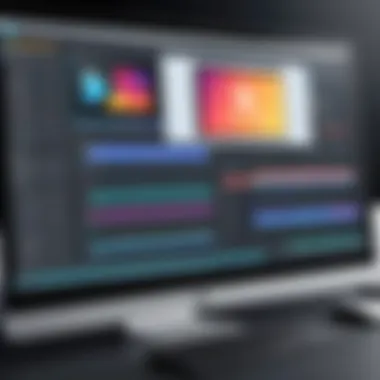

Performance Metrics
Performance metrics are vital when evaluating video editing software. These metrics include factors such as rendering speed, system resource usage, and stability. High performance in these areas leads to smoother editing experiences and less frustration during production. For this reason, potential users are encouraged to check reviews and benchmarks before settling on a particular software. Ensuring that the software runs efficiently on one’s hardware will greatly affect not only the editing experience but also the quality of the finished product.
Top Free Video Editing Software with Overlay Features
When it comes to video editing, choosing the right software can make a significant difference in the quality and effectiveness of your projects. Free video editing software with overlay features is especially important for various reasons. First, it allows users to enhance their videos by adding text, images, or even other videos, thus providing more context and creativity. Such features draw viewers' attention and can convey messages more effectively. Secondly, free options make these powerful tools accessible to a wider audience, democratizing video creation and editing. This is crucial for tech enthusiasts and professionals who might not have the budget for expensive software but still wish to produce high-quality content.
Moreover, understanding the selection of free video editing software with overlay features can lead to better workflow efficiency. It’s essential to consider elements such as usability, overlay capabilities, and the variety of effects and filters each software offers. By examining these specific aspects, users can find a tool that matches their needs and improves their editing processes.
Software Overview
Free video editing software varies widely in terms of features, usability, and performance. Some applications provide basic overlay capabilities, while others offer advanced functionalities suitable for more complex projects. Key software options include DaVinci Resolve, Shotcut, and HitFilm Express. Each of these has unique elements that cater to different user preferences.
In this section, a closer look at these specific tools is vital to understanding their strengths and weaknesses. This will help readers make informed choices based on their requirements and expectations.
Detailed Analysis of Selected Software
Software A: Features and Limitations
DaVinci Resolve stands out for its robust set of features. Known for its advanced color grading capabilities, it also includes various overlay options. However, its complexity may deter some beginners. Users might find themselves overwhelmed by its extensive feature set, which could affect their overall experience. Despite this, DaVinci Resolve is a highly regarded choice among video editors who seek professional results without the associated costs of premium software.
Unique features of DaVinci Resolve include its node-based color grading and a dedicated workspace for audio post-production. This tool offers users powerful control over their edits, ensuring a polished final product. The trade-off lies in the steeper learning curve compared to other simpler tools.
Software B: User Experience and Performance
Shotcut is recognized for its straightforward user interface and flexible platform. It supports a wide range of formats and provides users with essential overlay functionalities. Its accessible design makes it a popular choice for newcomers in the video editing space.
One key characteristic of Shotcut is its use of a timeline-based editing workflow, allowing users to drag and drop overlays easily. This user-friendly approach, combined with performance stability, makes it a advantageous option. However, more specialized visual effects that some users may seek are limited compared to software like DaVinci Resolve.
Software C: Overlay Functionality and Usability
HitFilm Express targets users who need both video editing and visual effects. It provides a solid range of overlay features, making it ideal for projects requiring more creative input. The software is particularly beneficial for filmmakers looking to enhance their projects with special effects while still keeping the editing process efficient.
A standout feature of HitFilm Express is its multiple compositing options for overlays, from 3D titles to animated images. This flexibility can significantly enhance a video’s visual appeal. On the downside, the application demands a stronger system configuration to run smoothly, which could be problematic for users with older hardware.
"Selecting the right video editing software can bridge the gap between concept and creation, turning ideas into reality."
These software options highlight varying strengths, catering to different user needs. Knowing the features and limitations of each tool is critical to maximizing your video editing potential.
Installation and Getting Started
Installing video editing software is a critical step in utilizing its capabilities effectively. This section helps users understand the necessary preparations and steps required for a smooth installation process. Understanding both system requirements and the installation procedure minimizes complications and ensures optimal performance. It sets the foundation for creative exploration with overlays, a primary feature of the software.
System Requirements
Before downloading any free video editing software, it is essential to check system requirements. Each software has different specifications crucial for optimal functionality. Common requirements typically include:
- Operating System: Most software will specify the version of Windows or macOS needed. Ensure you are using a compatible version.
- Processor: A multi-core processor is often recommended for efficient rendering and playback.
- RAM: Many programs recommend a minimum of 8GB of RAM, though more is beneficial for handling larger projects.
- Graphics Card: Some software may require specific graphics capabilities, especially for rendering overlays and effects.
- Storage Space: Sufficient disk space is critical, especially as video files and projects can occupy considerable volume.
Reviewing these requirements ensures that users avoid frustration associated with software that cannot operate smoothly on subpar hardware.
Installation Process
The installation process can vary slightly from one software to another, yet there are common steps most users will follow. Here’s a standard approach:
- Download the Software: Locate the official website of the video editing software and download the installation file. Avoid third-party sites to minimize security risks.
- Run the Installer: Locate the downloaded file and double-click to run it. Follow prompts that appear on-screen.
- Accept Terms and Conditions: Most software will require agreement to their terms before proceeding. Read through them briefly, as they can contain important information about software usage.
- Choose Installation Location: Users often have the option to select where to install the software. The default location is usually best unless you have reason to choose otherwise.
- Complete Installation: Finally, allow time for the software to install. Once finished, users can launch the application immediately or later via their desktop.
Following these steps ensures that the software is securely installed without missing crucial components.
Setting Up Overlays
Once the software is installed, the next step is to set up overlays. This feature is significant for enhancing videos with additional visual elements. Setting up overlays generally involves the following steps:


- Import Media Files: Begin by importing videos and images that will be used with overlays. The import process can usually be found in the file menu.
- Locate Overlay Options: Different software has varied methods for accessing overlay functionalities. Users should explore menus or toolbars for overlay settings.
- Choose Overlay Type: Decide which type of overlay to apply, such as text, images, or even other videos. This selection directly influences the visual composition of your project.
- Customize Overlays: Most software allows for adjustments in size, position, and duration of overlays. Take time to fine-tune these settings for a polished look.
- Preview Changes: Always preview the video after applying overlays. This step allows for any necessary adjustments before finalizing the project.
Setting up overlays correctly enhances the quality of video projects, allowing users to express their creativity and intentions clearly.
Common Challenges and Solutions
When using free video editing software with overlay features, professionals and enthusiasts may encounter various challenges. Understanding these challenges is crucial for ensuring smooth video editing experiences. Each challenge has potential solutions to enhance productivity and creativity in projects. By addressing common problems, users can optimize their workflow and improve the quality of their video edits.
Performance Issues
Performance is a significant concern when working with video editing software. Users often experience lag or slow rendering times, especially when handling high-resolution footage or complex overlays. These performance issues can interrupt the creative process, leading to frustration.
To improve performance, consider the following:
- Hardware Requirements: Ensure that your computer meets the minimum specifications for the software being used. Adequate RAM and a powerful CPU can enhance performance.
- Lower Resolution during Editing: Working with lower resolution proxies can help speed up the editing process. You can always switch back to the full resolution for final rendering.
- Close Background Applications: Running multiple applications simultaneously can consume system resources. Shutting down unnecessary applications can free up memory for video editing tasks.
By implementing these strategies, users can experience smoother and more efficient video editing sessions.
Overlay Compatibility Problems
Overlay compatibility is another common hurdle. Users may find that certain overlays do not display correctly or are incompatible with specific video formats. This may lead to unexpected results during the editing process.
Solutions to avoid overlay compatibility issues include:
- Check File Formats: Always ensure that the overlay files are in formats supported by the editing software. Common formats include PNG for images and MOV for videos.
- Update Software: Keeping your video editing software updated ensures compatibility with the latest overlay features and bug fixes.
- Test Overlays: Before diving into extensive editing, test overlays on a sample project to verify they function as intended.
By addressing these compatibility issues proactively, users can maintain a smooth workflow while utilizing overlays effectively.
User Errors and How to Avoid Them
Sometimes, challenges arise from user errors. New users, in particular, may struggle with the intricacies of video editing software, leading to mistakes that can impact project outcomes. Recognizing common user errors is essential for avoiding them in the future.
Consider the following strategies to minimize user errors:
- Follow Tutorials: Make use of video tutorials or guides provided by the software. These resources can provide valuable insights into using specific features effectively.
- Practice with Sample Projects: Before working on significant projects, practice with smaller, test clips to familiarize yourself with the software's functionalities.
- Utilize Keyboard Shortcuts: Learning keyboard shortcuts can speed up editing tasks and reduce the chance of making errors through mouse clicks.
"Mistakes in video editing can often be easily avoided with adequate preparation and practice."
By cultivating a deeper understanding of the software, users can minimize errors and enhance their overall editing proficiency.
Future Trends in Video Editing Software
The landscape of video editing software is continually evolving, driven by advancements in technology and changing user expectations. Understanding future trends in this domain is crucial for IT professionals and tech enthusiasts to remain competitive and relevant. These trends not only affect the tools available but also influence how videos are created and shared. Staying attuned to these trends enables users to leverage new features and optimize their editing processes effectively.
Emerging Technologies
Emerging technologies are at the forefront of transforming video editing software. Artificial intelligence and machine learning are now integrated into many editing platforms, streamlining the editing workflow. For instance, AI can automate color correction or suggest cuts based on content analysis, saving valuable time for editors. This functionality is particularly beneficial for those handling large quantities of footage.
Another exciting advancement is the increased use of virtual and augmented reality in video editing. These technologies allow for immersive editing experiences, placing editors within the environment they are crafting. As software continues to embrace these technologies, users can expect enhanced interactivity and innovative storytelling methods.
Moreover, cloud-based solutions are gaining traction. They facilitate seamless collaboration, making it easier for teams to work on projects from different locations. The ability to edit videos in real-time from any device significantly enhances productivity and flexibility.
Increased Customization Options
Customization has become a vital aspect of video editing software, reflecting a growing need for personalization. Tech enthusiasts are increasingly drawn to tools that allow them to modify the user interface to fit their workflows and preferences. Software that offers various themes, layouts, and shortcut configurations enables users to tailor their experience for efficiency.
Furthermore, the rise of user-generated content means that video editors are looking for more specialized overlay features to meet diverse creative visions. For example, customizable templates for overlays allow for more distinct branding and differentiated storytelling. As software evolves, we can anticipate more options for effects, animations, and graphics that cater to specific artistic styles.
Closure
In this article, we have explored the landscape of free video editing software with overlay features. This examination is crucial for IT professionals and tech enthusiasts who seek efficient solutions for their video editing needs. The growth of digital content requires robust editing tools that allow for creativity and precision. A solid understanding of the capabilities of various software is essential.
Key elements of this discussion include:
- Evaluation of Features: Identifying which software stands out in terms of overlay functionalities and customization options. Every tool has its own strengths and weaknesses, impacting the user experience.
- User Experience Insights: We have highlighted usability aspects that can significantly affect the editing process. Intuitive design and easy navigation are often decisive factors in software selection.
- Performance Considerations: Reliable software should offer smooth performance. We delved into how well each option manages video overlay tasks without lag or loss of quality.
- Future Considerations: As technology advances, so do user requirements. This guide stresses the importance of staying updated on emerging trends and technologies in video editing.
By synthesizing these critical points, this article serves as a valuable resource for those in the technology sector. Choosing the right software is not just about functionality, but also about aligning tools with specific project needs and personal workflows. As such, making informed decisions is key in maximizing efficiency and creativity in video editing.
"Understanding the tools available empowers creators to produce content that resonates with their audience."
Ultimately, the choice of video editing software with overlay features can make a substantial impact on the final product, reinforcing the necessity for careful evaluation and selection.



