Top Free Online Storage Solutions for Photos & Videos


Intro
In an era dominated by digital photography and videography, the need for efficient storage solutions is more pressing than ever. Free online storage for photos and videos acts as a crucial line of defense against data loss while also ensuring ease of access for users. This analysis delves into various free platforms available for storing visual content, evaluating their strengths and weaknesses. Understanding the performance metrics and usability aspects will help IT professionals and tech enthusiasts make informed choices.
Storing media online provides not only backup but also accessibility. Users can maintain their collections with minimal risk, regardless of device or location. Furthermore, the convenience of free options allows users to explore alternatives without immediate financial commitments. The aim of this article is to provide a detailed guide on available tools while highlighting important features, data security, and integration capabilities.
Performance Metrics
Benchmarking results
When evaluating storage solutions, performance metrics serve as a fundamental criterion. Benchmarks help establish expectations regarding how well different platforms perform under various conditions. Key aspects measured include upload and download speeds, latency, and overall reliability. For instance, platforms such as Google Drive and Dropbox usually showcase remarkable speed due to their advanced infrastructure.
Speed and responsiveness
Speed is often regarded as the most critical metric in online storage. Users commonly demand quick upload and retrieval times. The responsiveness of a platform can greatly impact user satisfaction. For example, Google Photos offers seamless integration with users' devices, resulting in relatively fast performance. On the other hand, some lesser-known options may exhibit inconsistent speeds.
Here is a comparative overview of some common platforms based on their performance metrics:
- Google Drive
Upload Speed: High
Download Speed: High
Latency: Low - Dropbox
Upload Speed: High
Download Speed: Moderate
Latency: Low - OneDrive
Upload Speed: Moderate
Download Speed: High
Latency: Moderate
As described, the performance levels vary across different platforms. Yet, the common theme remains fast upload and download capabilities that aid in effective storage management.
Usability and User Experience
Ease of installation and setup
An ideal storage platform should present minimal hurdles during installation and setup. The process needs to be straightforward, even for those who may not possess extensive technical knowledge. For instance, Box.com offers a clear and concise onboarding process, allowing users to begin storing their files rapidly. In contrast, some services may require multiple steps that could deter less experienced users from fully engaging with the platform.
Interface design and navigation
User interface plays a pivotal role in the overall experience. A well-designed interface should prioritize simplicity while providing essential features. Google Photos exemplifies this notion with its intuitive layout that makes photo management accessible. On the contrary, other services can feel cluttered or overwhelming, potentially frustrating users.
"Simplicity in design can greatly enhance usability, allowing users to focus on their media rather than navigating complex functionalities."
Additionally, platforms that prioritize mobile usability can enhance user experience. Applications that are optimized for mobile devices tend to allow for smoother interactions and quicker uploads. Managing and accessing visual content should not feel laborious; therefore, attention to detail in user experience remains critical.
End
The choice of a free online storage solution for photos and videos requires consideration of various factors such as performance metrics and usability. Evaluating platforms based on their speed, responsiveness, installation ease, and interface design can significantly influence the overall user experience. By carefully assessing options available, IT professionals and tech enthusiasts can secure reliable avenues for storing their valuable digital media.
Prelims to Online Storage Solutions
In today’s digital world, the ability to store and manage data online has become indispensable. As more individuals and businesses rely on the internet to save their photos and videos, understanding online storage solutions is crucial. Free online storage allows users to access their content from various devices while offering a certain degree of security. Knowing the options available can help individuals make informed decisions about where to host their files.
Understanding Online Storage
Online storage, also known as cloud storage, enables users to save their data remotely rather than on local devices. Services such as Google Drive or Dropbox allow files to be stored on servers managed by a provider. This functionality reduces the risk of data loss due to hardware failure. Users typically manage their files through a web interface or dedicated application. At the core, online storage solutions offer flexible storage options that adapt to user needs. Some services focus on specific file types, like photos or videos, while others provide a broader service.
The importance of understanding the functionality of these services cannot be overstated. Each platform may offer varying features such as file sharing, collaborative workspaces, and backup options. This knowledge aids users in selecting a storage solution that aligns with their specific requirements.
The Need for Digital Storage
As digital content proliferates, the demand for effective storage solutions grows. Many people find themselves overwhelmed with the number of photos and videos they generate. This accumulation necessitates finding reliable storage options. Free online storage solutions emerge as a practical commentaries on how to conserve physical space while managing significant amounts of data.
Digital storage is not only about having the space but also about ensuring data security. Protecting valuable memories, such as family photos and videos, is critical for many individuals. Furthermore, businesses often rely on storing video content or marketing images safely, highlighting the diverse needs that online storage addresses.
Online storage also provides valuable accessibility. Users can retrieve their files from various locations, using different devices without the limitation of physical drives. This attribute enhances the flexibility of data management. In essence, the rise of free online storage solutions reflects a necessary response to the evolving demands of a digital society.
"In an era where data growth is exponential, effective and accessible digital storage is vital for personal and professional domains."
Understanding the nuances of online storage can significantly enhance how users manage their data assets, making it a key topic for exploration.
Benefits of Free Online Storage
In today's digital age, where vast amounts of photos and videos are generated daily, the need for effective and reliable storage solutions cannot be overstated. Free online storage allows users to save their media without significant expenses, which is especially important for those on tight budgets. Understanding the benefits of these platforms is critical for individuals and businesses alike. Some core aspects include cost-effectiveness, accessibility, and the security features that protect users' valuable media.


Cost-Effectiveness
One of the most compelling advantages of free online storage is, as the name implies, that it comes at no monetary cost. Users can take advantage of substantial storage limits provided by various platforms to save important memories, whether personal photos or professional videos, without needing to invest in additional hardware.
For example, Google Drive offers a certain amount of free storage, allowing users to store files conveniently. This financial relief fosters an environment where users can focus on organizing and sharing their content rather than worrying about ongoing costs. Therefore, the cost-effectiveness of free storage appeals to many, from casual users to businesses seeking budget-friendly solutions.
Accessibility
Another key benefit of free online storage options is accessibility. Most platforms allow users to access their files from any device with an internet connection. This feature is particularly advantageous for individuals who are often on the move. For instance, Dropbox, another popular platform, enables seamless file synchronization across devices, keeping images and videos right at the user's fingertips.
Moreover, accessibility also means that sharing files with family, friends, or colleagues becomes simpler. One can easily create links or shared folders that allow others to view or collaborate on projects. This highlights a significant advantage in terms of not only personal enjoyment but also collaborative work, essential for modern-day workflows.
Data Backup and Security
Security is often a primary concern when it comes to storing sensitive data online. Free online storage comes with various security features that help users ensure the safety of their content. The ability to back up photos and videos to the cloud minimizes the risk of losing them to device failures or accidental deletions.
Many platforms, such as Microsoft OneDrive, incorporate robust security measures, including data encryption and two-factor authentication, to protect user data. Users can store their cherished memories and critical work files with a degree of confidence. Proper data backup protocols by these providers provide peace of mind, as users know their information is recoverable in case of misfortunes.
"Free online storage not only saves money but also offers a convenient and secure way to manage and access data, fostering collaboration and creativity in today's digital landscape."
In summary, the benefits of free online storage span across various crucial elements—cost-effectiveness, accessibility, and security. As users navigate their digital needs, understanding these advantages can guide them in selecting the appropriate platforms for storing their valued photos and videos.
Popular Free Online Storage Options
In the contemporary digital landscape, a myriad of free online storage options exists for users who require accessible and reliable solutions for their photos and videos. These services have become vital for various users, including individuals and IT professionals who need to manage significant amounts of media quickly and effectively. Understanding these storage platforms' distinctive features, advantages, and limitations is paramount for making informed choices about digital storage solutions.
Google Drive
Features Overview
Google Drive stands out in online storage due to its seamless integration with Google Workspace applications. Users can upload photos and videos easily, sharing these files with others through simple links. One significant feature is the search functionality, which uses artificial intelligence to recognize and categorize items in your drive, improving access to files. The 15 GB of free storage can be a generous amount for many users, especially those already embedded in the Google ecosystem.
Limitations
However, Google Drive has its limitations. The free storage is shared across various services, which means if you have large emails or other files, your photo storage may get constrained. Moreover, while privacy is generally solid, concerns arise regarding Google's data mining practices and how user data may be utilized. This concern can deter some users from storing personal media in Google Drive.
User Experience
The user experience on Google Drive is largely positive. Its user interface is intuitive, allowing even less tech-savvy individuals to navigate effortlessly. Features such as collaboration tools within Google Docs enhance usability. Yet, some advanced functionalities can be complex for new users, potentially leading to frustration. Overall, the balance of user-friendly design and advanced features makes Google Drive a compelling choice.
Dropbox
Features Overview
Dropbox is recognized for its simplicity and ease of use, making it suitable for both casual and professional users. One key characteristic is its synchronization capability, which keeps files up to date across all connected devices without hassle. Dropbox allows easy file sharing via links, even with users who do not have a Dropbox account, enhancing its collaborative features. The initial free storage of 2 GB appeals to users looking to try out the service without commitment.
Limitations
Nonetheless, the limitations of Dropbox are evident. The free storage space is relatively small compared to competitors like Google Drive. Additionally, features such as document scanning and file recovery are limited on the free tier. Users might find themselves needing to upgrade quickly, which could lead to frustration if they are not ready to invest.
User Experience
User experience with Dropbox is generally smooth, with a clean interface that promotes ease of use. The focus on straightforward file management contributes to a positive user journey. However, some users have noted that the limited free storage could impact their overall experience, especially if they wish to store larger files or media libraries.
Microsoft OneDrive
Features Overview
Microsoft OneDrive is integrated well with the Office suite, making it an appealing option for users already using Microsoft products. A unique feature is its ability to allow users to edit documents directly from OneDrive, which is a significant advantage for professional environments. With 5 GB of free storage, it gives users a fair amount of space while encouraging integration within the Microsoft ecosystem.
Limitations
However, the limitations are noticeable. The integration is best suited for users of Office products, leaving those who do not use them at a disadvantage. Additionally, OneDrive has faced criticism for syncing issues with files, particularly when handling large media. This could lead to inconsistent experiences for users managing substantial video collections.
User Experience
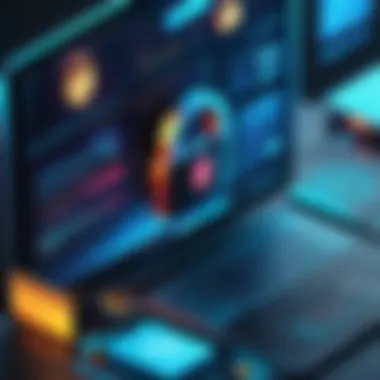

The user experience on OneDrive is robust for those familiar with Microsoft applications. The interface is designed to feel familiar to Office users, promoting a smooth transition. Some users have reported difficulties with syncing, which may hinder the overall experience, particularly for media-heavy users.
Amazon Photos
Features Overview
Amazon Photos is tailored specifically for photo storage, offering an unlimited photo storage option for Amazon Prime members, while standard users also receive a respectable amount of space. The automatic backup feature ensures users’ photos are securely saved without manual uploads. It also includes various organizational tools to help manage images efficiently.
Limitations
The limitations are primarily related to accessing features outside of the Prime membership. Non-Prime users are limited to 5 GB of total storage, which may not be sufficient for larger media collections. Additionally, the lack of video storage options in the free tier can be a drawback for users who deal with both photos and videos.
User Experience
User experience on Amazon Photos is generally favorable, particularly for those already using Amazon's ecosystem. The organization and sharing features enhance usability. However, users noted that it may not be as intuitive for first-time users compared to other platforms.
Apple iCloud
Features Overview
Apple iCloud provides a well-integrated storage solution for users in the Apple ecosystem. One of its notable features is seamless synchronization across Apple devices, allowing users to access photos and videos effortlessly. The 5 GB of free storage is decent, especially for users who do not have large media collections.
Limitations
However, the limitations include restrictions for users on non-Apple devices, making iCloud less versatile than competitors like Google Drive. Additionally, the need for an Apple device to access full features may alienate potential users, limiting engagement.
User Experience
The user experience on iCloud is smooth for Apple users. The integration with Photos app facilitates easy navigation and management of media files. However, non-Apple users may find the experience less favorable, indicating a potential area for improvement.
Factors to Consider When Choosing a Storage Solution
Selecting the right online storage solution impacts not just convenience but also the long-term usability of your stored content. Each storage service is unique, presenting various strengths and weaknesses. Understanding the factors affecting your choice is essential. Below are three critical considerations that can guide your decision-making process.
Storage Capacity
When evaluating online storage options, the amount of space available is one of the most important aspects. Different providers offer varying free storage limits, which can range from 2GB to 15GB or more. Depending on your requirements for storing photos and videos, you may find that the initial storage offering may be insufficient.
- Pros: More storage capacity allows for a greater volume of files to be stored without worrying about the need to delete older files frequently. It's particularly important for users with extensive libraries of media files or for those who regularly generate new content.
- Cons: Choosing a platform with inadequate storage may result in additional costs for upgrades or may lead to a cumbersome experience managing storage space.
Ease of Use
Usability directly influences how efficiently you can navigate, upload, and manage your files. An intuitive user interface matters a lot in keeping your workflow smooth. Free online storage solutions often differ in their designs and usability which can impact users differently.
- Key Considerations:
- Interface Design: Look for a clean and organized layout that minimizes clutter. Complex interfaces can lead to frustration and wasted time.
- File Upload and Download Processes: Consider the simplicity of uploading and accessing files. Options that support dragging and dropping files can enhance user experience significantly.
- Search Features: Advanced search functionalities save time, especially for users handling large volumes of media.
Support and Integration
Support and the ability to integrate with other tools can significantly affect your overall experience. Many users rely on various software and applications to handle their media. A storage solution that seamlessly integrates with these tools can streamline your workflow.
- Support Systems: Look for platforms that provide robust support, whether through chat, email, or comprehensive FAQs. A lack of support can be detrimental when issues arise.
- Integration Capabilities: Assess if the storage solution can easily connect with your other tools, such as photo editing software, collaboration platforms, or social media. Integration reduces the friction of moving files between different systems, making it easier to use your media efficiently.
Choosing the right online storage solution involves careful consideration of multiple factors. Users must prioritize their own needs, balancing storage capacity against ease of use and the ability to connect with other tools.
Security Features in Free Storage Solutions
The importance of security in online storage cannot be overstated. Users store sensitive personal and professional data on these platforms. A breach could lead to unauthorized access, data loss, or worse, identity theft. In this section, we will explore critical security features provided by various free storage solutions. Specific attention will be given to encryption standards, data privacy policies, and account recovery options, ensuring a thorough understanding of how these features protect user data.
Encryption Standards
Encryption acts as a vital layer of protection for user data. When files are encrypted, they are converted into a format unreadable to anyone who does not possess the correct decryption key. Key methods include:
- AES (Advanced Encryption Standard): This is one of the most secure encryption methods used today and is favored by many storage service providers.
- TLS (Transport Layer Security): Ensures secure data transfer between the user's device and the storage server.


Free storage services such as Google Drive, Dropbox, and Apple iCloud implement strong encryption protocols both during data transmission and when data is at rest. It is essential for users to confirm the specifics of these encryption standards, as weaknesses in encryption can lead to vulnerabilities.
Data Privacy Policies
Data privacy policies outline how user data is collected, used, and protected. Reputable storage services typically publish their data privacy practices. Key components to consider include:
- User Consent: Understanding how and when user data is collected is crucial.
- Data Sharing Practices: Knowing whether user data can be shared with third parties is important for users concerned about privacy.
- Compliance: Some services adhere to regulations like GDPR, which governs data privacy in Europe.
An example is Microsoft OneDrive, which provides clear information on its data handling practices. Users should read these policies carefully, as they have direct implications on data security and personal privacy.
Account Recovery Options
Consideration of what happens in the event of a lost password or account hack is crucial. Strong account recovery options can greatly mitigate the risk of data loss. Effective methods include:
- Two-Factor Authentication (2FA): This adds an extra layer of security by requiring a second form of verification besides the password.
- Recovery Emails and Security Questions: These help in regaining access if the user forgets their password.
- Support Channels: Available support options for account recovery can influence a user’s choice.
Services like Dropbox and Amazon Photos provide robust account recovery methods, emphasizing usability without sacrificing security. Users should ensure they enable these features to enhance their data protection.
In shorter terms, strong encryption, clear privacy policies, and effective recovery options are non-negotiable for secure data storage. The decisions users make regarding these features can significantly impact their overall digital security.
Comparative Analysis of Free Online Storage Services
In today's digital age, a vast amount of data is generated, especially in the form of photos and videos. The need for efficient and reliable storage solutions has never been greater. A comparative analysis of free online storage services becomes crucial for users who aim to safeguard their digital memories while utilizing their storage options effectively. By examining the different offerings, users can make informed choices that align with their needs and technical requirements.
When assessing various online storage services, several key elements come into play. Features such as storage capacity, accessibility, usability, and integration capabilities greatly influence the overall user experience. Additionally, understanding the limitations of each platform can save potential frustration down the line.
This analysis also encompasses the security measures each service provides. Data security is paramount, especially when storing personal photos and videos. An in-depth look at each service allows users to weigh the benefits and drawbacks before committing to a specific platform. Ultimately, this comparison aims to highlight the strengths and weaknesses of leading services, helping users navigate the landscape of free online storage more effectively.
Feature Comparison Matrix
A feature comparison matrix serves as a valuable tool for assessing different free online storage solutions. By comparing important features side by side, users can quickly identify which platform meets their storage needs best. Key features to consider in this matrix include:
- Storage Capacity: Different services provide varying amounts of free storage space. For instance, Google Drive offers 15 GB, while Dropbox starts with 2 GB.
- File Size Limitations: Some platforms may impose size limits on individual files. Understanding these limits ensures files can be successfully uploaded without any issue.
- Integration with Other Services: Look for platforms that easily integrate with software you already use, such as photo editing applications or social media.
- Device Compatibility: Assess whether the storage solution is accessible across multiple devices, including smartphones and tablets.
By presenting information in a table format, users can easily digest the differences between services. Here’s a simplified example of what a feature comparison might look like:
| Service | Free Storage | File Size Limit | Integration | Devices Supported | | Google Drive | 15 GB | 5 TB | Yes | All | | Dropbox | 2 GB | 2 GB | Yes | All | | Microsoft OneDrive | 5 GB | 100 MB | Yes | All | | Amazon Photos | Unlimited | 5 TB | Yes | All | | Apple iCloud | 5 GB | 50 MB | Limited | iOS Only |
This matrix empowers users to select the option that aligns with their priorities and capacities.
User Feedback and Ratings
User feedback is an essential aspect of evaluating any online storage service. Ratings offer insight into the actual user experience beyond just feature lists and promotional content. Consumers tend to share their thoughts on ease of use, speed, and customer support, which can guide a prospective user's decision.
Review platforms such as Reddit and various tech forums can provide valuable qualitative insights. They often feature discussions about common challenges or praises related to specific services. For example, users may find that Google Drive is praised for its seamless collaboration features but criticized for its search functionalities. On the other hand, Dropbox may receive acclaim for its user-friendly interface but face criticism for its limited free storage.
It's important to consider the volume of feedback as well. A service with hundreds of positive reviews and consistent high ratings may indicate reliability, whereas a service with mixed reviews may warrant further scrutiny.
"Real experiences of users can reveal details that no promotional content would ever highlight."
By synthesizing both quantitative features and qualitative feedback, users can make an educated selection that suits their unique digital storage needs.
Culmination and Recommendations
In the digital era, choosing the right online storage solution for photos and videos is paramount. At this point, it is essential to reflect on the intricacies presented throughout this article. Free storage options provide significant advantages, but they also come with limitations that users must carefully evaluate. The importance of understanding these elements cannot be overstated. It is not merely about finding a service that holds files but ensuring that it aligns with your specific needs in usability, security, and overall functionality.
Summarizing Key Insights
The analysis has highlighted several key insights:
- Diverse Options: There are many free storage solutions available, including services like Google Drive, Dropbox, and Microsoft OneDrive. Each offers unique features that can either benefit or limit user experiences.
- System Compatibility: It is critical to ensure that the selected storage service integrates seamlessly with existing software or operating systems.
- User Experience: Feedback from current users unveils the overall satisfaction with set features, while ratings help gauge reliability%
"Understanding user feedback can significantly influence your decision when selecting a storage system."
- Data Security: Not all storage solutions offer the same level of protection. Encryption and privacy policies vary, affecting how secure your data will be.
Making an Informed Choice
When it comes to making a choice, users should consider several factors carefully:
- Storage Needs: Assess the volume of photos and videos to be stored. Different services provide varying storage capacities, which can limit or expand options.
- Budget and Future Upgrades: While free options exist, analyzing the potential cost of upgrades is important if storage requirements increase.
- Informed Decision Making: Conduct thorough research, including comparisons based on features, limitations, and user experiences. This helps avoid pitfalls that may arise from rushed decisions.
In closing, as you embark on selecting the right free online storage for your photos and videos, balancing the benefits against the inherent limitations is critical. Through this understanding, users can make a choice that optimizes their digital storage experience.



