Top Free Data Entry Apps for Android Devices


Intro
In today's fast-paced digital environment, data entry has become a critical task for professionals across various sectors. Android devices, with their wide reach and user-friendly interfaces, serve as a suitable platform for this purpose. The emergence of free data entry applications further streamlines processes, enabling IT professionals and tech enthusiasts to manage data efficiently. This article will delve into the landscape of these applications, exploring their features, usability, and performance metrics. By examining the strengths and limitations of selected apps, we aim to equip readers with the knowledge necessary to make informed choices tailored to their needs.
Performance Metrics
Understanding the performance metrics of data entry apps is essential to gauge their efficiency. Key areas of focus include benchmarking results and the overall speed and responsiveness of the applications.
Benchmarking Results
Performance benchmarking allows us to compare various applications under equal conditions. This comparison typically involves testing multiple apps on identical hardware
and observing how well they function during intensive data entry tasks.
For instance, applications like Google Sheets and Microsoft Excel have been noted for their stable performance. Both perform well under typical loads, making them solid choices.
Speed and Responsiveness
Speed often dictates how effectively a user can work. Users expect minimal lag when entering data. A sluggish app can lead to frustration and decreased productivity. Free data entry applications vary significantly in this regard. Apps such as Airtable offer a swift experience, while others might lag when handling substantial data sets. By prioritizing speed and responsiveness, these apps ensure a seamless user experience, crucial for IT professionals who often handle large volumes of information.
Usability and User Experience
It's vital to assess how user-friendly these applications are. Factors that contribute to usability include ease of installation, setup, interface design, and navigation.
Ease of Installation and Setup
The initial setup process serves as a hallmark of an application's usability. Complicated installations can deter users. Applications like Zoho Sheet often excel here, providing a quick and intuitive setup. With Android’s straightforward installation process, users can download and function within minutes, essential in a professional setting.
Interface Design and Navigation
A clear, uncluttered interface enhances user experience. Intuitive navigation reduces time spent learning the app.
For example, Google Forms features a simple design that allows quick access to different functionalities, reducing the learning curve for new users.
The ideal interface guides users naturally through the data entry process without confusion.
"The effectiveness of a data entry app often hinges on its design and responsiveness, which directly impacts productivity."
Overall, the landscape of free data entry apps for Android reveals diverse options, each catering to unique user needs. Understanding performance metrics and usability will help readers make informed decisions in choosing the right tools for their specific tasks.
Prolusion to Data Entry Apps
Data entry apps are increasingly becoming an essential tool in today's fast-paced digital landscape. Their significance cannot be overstated, particularly for IT professionals and tech enthusiasts who thrive on efficiency. This section aims to provide readers with an understanding of what data entry apps are and why they hold importance in the digital era.
What are Data Entry Apps?
Data entry apps are software applications designed to facilitate the input, management, and processing of various types of data. They are available on multiple platforms, with a strong presence on Android devices due to their accessibility and user-friendly interfaces. These apps often allow users to capture information through various means, including text input, voice recognition, and even barcode scanning. Users can store and categorize data effectively, which enhances productivity and consistency.
Furthermore, these applications evolve over time, adding features that cater to the changing demands of users. They may include capabilities such as cloud synchronization, data visualization, and customizable templates. This flexibility is crucial, especially for individuals and organizations handling large volumes of data.
Importance of Data Entry in the Digital Era
The importance of data entry in today’s digital world is substantial. The growth of digital information has created an ever-increasing demand for accurate data management. Here are key reasons for the significance of data entry:
- Accuracy: Accurate data entry ensures that information is reliable. Mistakes in data entry can lead to severe consequences for businesses and users.
- Efficiency: With efficient data entry processes, companies can save time and resources, allowing employees to focus on more strategic tasks.
- Decision Making: Proper data entry supports better decision-making. When data is accurately captured and structured, it can be used for analysis, driving valuable insights.
- Compliance: Many industries are subject to regulatory requirements that mandate accurate data entry. Failure to comply can lead to legal ramifications.
Thus, investing in quality data entry solutions is not merely beneficial but necessary for individuals and businesses aiming to succeed in the digital realm. The right tools can make a significant difference in how data is managed, ultimately reflecting on overall operational efficiency.
"In a world driven by data, the right data entry app becomes an essential ally for modern professionals."
By establishing a solid understanding of data entry apps and their relevance, the foundation is set for exploring the selection criteria and available options in the subsequent sections.
Criteria for Selecting Data Entry Apps


Selecting the right data entry app is essential for optimizing productivity and efficiency, especially when managing digital information. The correct choice impacts not only how data is entered but also how it is organized and retrieved later. Understanding the specific criteria for selecting data entry apps helps users make informed decisions that align with their individual or organizational needs. Each criterion carries its own significance, bringing various benefits to the user experience.
Usability and User Experience
When evaluating data entry apps, usability is at the forefront. A user-friendly interface enhances the experience, allowing users to focus on the task rather than navigating through complex menus. Apps with simple layouts invite engagement and minimize frustration. Quick access to essential functions can accelerate data entry processes. Moreover, touch responsiveness matters significantly. An intuitive user experience can dramatically reduce the time spent on routine operations. Ensuring that an app includes features such as voice input or customizable layouts might also enrich user satisfaction.
Feature Set and Functionality
The functionality within a data entry app determines how well it serves its intended purpose. A robust feature set may include elements like text recognition, formula support, and the ability to create and manage spreadsheets effectively. When evaluating apps for data entry, it is crucial to consider specialized features for specific tasks. For instance, some applications support extensive data export options or allow collaboration in real-time. By taking into account the variety of functions available, users can select an app that meets both current and future data management needs.
Compatibility with Android Devices
Compatibility plays a key role in selecting the right data entry app. Users must consider whether the app functions seamlessly across different Android devices. The importance of this compatibility cannot be overstated, as variations in hardware and software versions can impact performance and usability. It is ideal for the app to adapt easily to different screen sizes and resolutions. Furthermore, looking for apps that integrate with popular Android tools and cloud services can enhance accessibility and convenience, streamlining workflows.
Data Security and Privacy Considerations
In this digital age, data security cannot be overlooked. Users should prioritize apps that offer robust security measures including encryption and regular updates. Understanding how the app manages data privacy is crucial, especially if sensitive information is involved. Reviewing the app's privacy policy is a recommended step before making a choice. Features like password protection and permission settings can significantly enhance security. Effective data entry apps safeguard user information while maintaining accessibility, striking a balance every tech-savvy professional should seek.
Overview of Popular Free Data Entry Apps
In the landscape of data management, free data entry apps for Android offer distinct advantages. These tools can streamline data collection and organization, serving various purposes for businesses and individuals. Understanding these apps is essential for tech professionals who desire efficient and effective data handling solutions. Each app comes with unique characteristics, benefits, and potential drawbacks, making a thorough evaluation imperative. This section will delve into notable applications, providing valuable insights for IT professionals seeking the best options for their needs.
Google Sheets
Key Features
Google Sheets is a powerful tool for creating and managing spreadsheets. Its cloud-based nature allows for real-time collaboration, which is invaluable for teams. Users can access their spreadsheets from any device with an internet connection. Another key characteristic is its compatibility with various file formats, which provides flexibility when importing or exporting data. Additionally, the integration with Google Workspace enhances its functionality with tools like Google Forms.
Pros and Cons
The advantages of Google Sheets include its free accessibility and extensive sharing capabilities. It supports multiple users editing simultaneously, which is vital for collaborative projects. However, it may lack some advanced features present in desktop spreadsheet applications. One unique drawback is the requirement for internet connectivity for full functionality, which can be a limitation in offline scenarios.
Best Use Cases
Google Sheets excels in collaborative environments. It is effective for managing simple databases and tracking projects due to its user-friendly interface. Teams often use it for reporting and data analysis tasks. Its cloud integration proves beneficial for those needing access to data across several devices.
Microsoft Excel Mobile
Key Features
Microsoft Excel Mobile brings the classic Excel functionalities into the mobile realm. It features advanced data analysis tools such as pivot tables and data visualization options. Users appreciate its powerful formula capabilities, which can handle complex calculations. The mobile version also includes cloud storage options through OneDrive, allowing for seamless access to documents.
Pros and Cons
One key advantage of this app is its familiarity among users who have previously used Excel on desktop. This continuity can ease the transition to mobile usage. On the downside, the free version has limitations in features and may require a subscription for advanced functionalities like premium templates or extensive data tools. This might deter some users who seek full access without additional costs.
Best Use Cases
Excel Mobile shines in scenarios requiring intensive data manipulation or analysis. It is ideal for finance professionals and data analysts who need access to detailed charts or graphs on the go. Additionally, it serves well for personal budgeting and tracking expenses due to its formula capabilities.
Airtable
Key Features
Airtable combines the simplicity of a spreadsheet with the robustness of a database. It offers a unique interface that allows for rich field types, including attachments and checkboxes. Users can customize views to suit different reporting needs. Another significant aspect is its support for various project management methodologies through templates, enabling flexibility in use.
Pros and Cons


The application provides a visually appealing platform that enhances user experience. It supports collaboration and integrates with many other tools to boost productivity. However, Airtable may become overwhelming for users who prefer straightforward data entry. Additionally, some features are locked behind paid plans, limiting the usability of the free version.
Best Use Cases
Airtable is effective for event planning, content management, and tracking project progress. The ability to attach files and enhance data types makes it suitable for creative industries or teams managing diverse project elements. Its flexibility in structure caters to unique workflows.
Zoho Sheet
Key Features
Zoho Sheet offers comprehensive spreadsheet capabilities with cloud storage and collaboration features. Its user interface is straightforward, making it accessible to users of various expertise levels. One significant feature is the ability to create data visualizations easily, promoting analytical tasks. Additionally, it has integration capabilities with other Zoho applications, enhancing its usability in businesses.
Pros and Cons
The primary benefit of Zoho Sheet is its cost-effectiveness, providing advanced features without a financial burden. It excels in collaborative projects with its editing features. However, some users report occasional performance lags, especially with larger datasets. This can hinder productivity and user satisfaction.
Best Use Cases
Zoho Sheet is well-suited for small to medium-sized businesses needing quick data entry and sharing options. It serves financial departments well due to its analytical tools and visualization capabilities. Moreover, it can be a beneficial tool for educators tracking student performance in collaborative projects.
Form Builder Apps
Type of Apps Available
Form builder apps generally allow users to create forms for data collection efficiently. These apps range from simple survey creators to comprehensive database management tools. Some of the most recognized tools include Google Forms, JotForm, and Typeform. Each of them provides unique functions tailored for specific data collection needs, from feedback surveys to job applications.
Usage Scenarios
Form builder apps find utility in various scenarios. Businesses use them for customer feedback, making it easier to gather and analyze client opinions. Educational institutions use them to conduct quizzes or surveys among students. Non-profits may use these forms for donations or volunteer applications to streamline their outreach efforts.
Popular Examples
Several popular form builder apps excel in the market today. Google Forms offers a user-friendly approach that's freely accessible. JotForm provides advanced options with a rich number of integrations. Typeform is known for its engaging interface, creating visually appealing forms that user interacts with more effectively. Each of these options provides a different focus based on user needs, making it essential to match the tool to the required task.
Comparative Analysis of Free Data Entry Apps
In the realm of data entry applications, conducting a comparative analysis is essential for several reasons. First, it allows users to evaluate the various options available and choose tools that best align with their specific requirements and workflows. As data entry becomes increasingly integral to many business operations, understanding the functional distinctions among apps enhances productivity and efficiency. The fast-evolving technological landscape also means features and capabilities are continually shifting. Hence, a thorough comparison not only identifies the strengths and weaknesses of each tool but also aids in making informed decisions. For IT professionals and tech enthusiasts, this analysis can lead to the selection of effective solutions that deliver optimal results in data management.
Feature Comparison
The feature set of data entry apps plays a pivotal role in their overall utility. Key attributes often include:
- Data Input Methods: Many apps support various methods for entering data, such as text, voice recognition, and scanning.
- Integration Capabilities: The ability to integrate with other software systems can significantly enhance the app's functionality.
- Collaboration Tools: Features that allow multiple users to work on the same data set can be crucial for team-oriented environments.
- Automation Options: Automation features can streamline repetitive tasks, thus minimizing manual effort.
To create a meaningful comparison, it's important to quantify these attributes. For instance, Google Sheets and Microsoft Excel Mobile both offer strong data manipulation features, yet Google Sheets excels in its real-time collaboration capabilities. In contrast, Microsoft Excel Mobile provides advanced functions tailored for heavy computational tasks. Understanding these nuances in features helps determine which app is suited for particular use cases, whether for solo projects or larger team efforts.
Usability Comparison
Usability is another critical dimension to consider when selecting a data entry app. Elements that define usability include:
- User Interface Design: A clean, intuitive design can facilitate easier navigation and quicker task completion.
- Learning Curve: Apps that are straightforward tend to have shorter learning times. This is particularly important for teams that need to onboard new members swiftly.
- Customer Support: Access to robust customer support can make a significant difference, especially when users encounter issues.
When comparing usability, one might find that Airtable provides an aesthetically pleasing interface that is easy for new users to grasp, while Zoho Sheet may appeal more to those with experience in spreadsheet management due to its depth of features. Each application's effectiveness is contingent not only on its functionality but also how approachable it is for its user base. By highlighting these usability differences, professionals can select tools that will enhance their workflow and productivity in data entry tasks.
"Selecting a data entry app involves not just feature consideration but also how seamlessly one can adopt the tool into daily tasks. An app's usability can be just as important as its functionality."
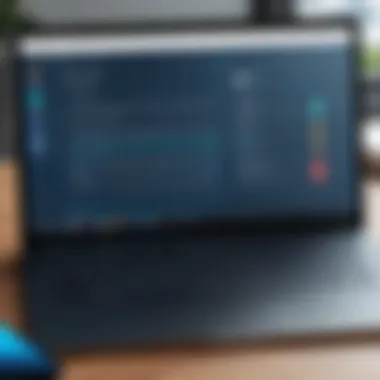

Challenges in Data Entry on Android
Understanding the challenges in data entry on Android is pivotal for achieving efficiency and accuracy. As more businesses and professionals rely on mobile solutions, the data entry process must adapt to various limitations posed by mobile devices. This section highlights common obstacles users encounter and explores potential strategies to mitigate these issues. Addressing these challenges can lead to enhanced productivity and better data management strategies.
Common Issues Faced by Users
When it comes to data entry on Android devices, several issues often surface. Here are the most prevalent:
- Limited Screen Real Estate: Smaller screens can hinder visibility and make it hard to navigate apps efficiently. Users may find it challenging to work with complex spreadsheets or forms.
- Typing Errors: Touch screens can lead to frequent typing mistakes. Autofill and autocorrect features, while helpful, can introduce errors that complicate data integrity.
- Connectivity Problems: A stable internet connection is crucial for many data entry applications. Fluctuations or lack of connectivity can stall workflow and lead to data loss.
- App Crashes: Many users experience crashes or slow performance with data entry apps. This can be especially frustrating when inputting large amounts of data.
- Data Security Concerns: Protecting sensitive information on mobile devices can be a challenge. Users often worry about unauthorized access to their data.
Potential Solutions and Workarounds
To overcome the challenges of data entry on Android, users can implement several strategies. These solutions aim to enhance functionality and ease of use:
- Adopting Larger Devices: Using tablets instead of smartphones can provide a larger screen for better visibility and ease of use. Consider devices with stylus support for more precision.
- Improving Typing Accuracy: Utilizing external keyboards can significantly improve typing accuracy. Voice-to-text features may also help in reducing errors during data entry.
- Offline Mode Utilization: Select data entry apps that offer offline capabilities. This allows data to be entered without a constant internet connection, synchronizing later when connectivity is restored.
- Regular App Updates: Keeping apps updated can help minimize crashes and ensure that users benefit from the latest features and security patches.
- Enhanced Security Measures: Utilize apps with strong encryption and multi-factor authentication. Regular audits of permissions can further protect sensitive data.
"Addressing the challenges in data entry on Android can transform user experiences, leading to more effective workflows."
By recognizing these common issues and implementing practical solutions, users can navigate the data entry landscape more efficiently, improving productivity and security in their everyday tasks.
Future Trends in Data Entry Technology
As we delve into the future of data entry technology, it becomes essential to identify how these innovations will shape the landscape for users. Understanding future trends enables IT professionals to make informed decisions about integrating new tools into their workflows. Emerging technologies can significantly enhance productivity and efficiency while addressing common challenges in data entry processes. This discussion highlights key elements shaping the future and their resultant benefits.
Emerging Technologies Shaping Data Entry
The evolution of data entry applications is primarily driven by advancements in several technologies. Notably, Artificial Intelligence (AI) and Machine Learning (ML) offer automated data entry solutions, reducing the need for manual input. AI-driven applications can learn patterns and automatically extract data from various sources, minimizing user errors and time spent on repetitive tasks.
Another trend is the increasing use of Optical Character Recognition (OCR). This technology enables devices to convert different types of documents, such as scanned paper documents or images taken by a camera, into editable and searchable data. OCR technology can significantly expedite data retrieval processes, making it a valuable asset for IT departments managing large volumes of documents.
Mobile-first solutions also prevail in today’s market. With mobile devices dominating personal and professional communication, developing applications optimized for mobile interfaces has become crucial. Push notifications, voice-activated commands, and touch-friendly designs contribute to improved user experience on mobile platforms.
Moreover, cloud computing continues to enhance data entry applications. Storing data in the cloud allows for real-time collaboration, which is vital for remote teams and global enterprises. This technology also promotes accessibility, enabling users to enter and access data from various locations without the traditional constraints of physical ties to specific hardware.
Implications for IT Professionals
For IT professionals, understanding these trends is paramount. It enables proactive responses to evolving technology landscapes, which can be critical for maintaining competitive advantage. The integration of AI and ML, for example, suggests a shift in skill requirements. Professionals may need to adapt by enhancing their technical expertise in using these sophisticated tools.
Data entry now also requires a keen focus on data security and privacy. Emerging technologies demand stringent compliance with data protection regulations. This necessity highlights the importance of implementing robust security measures when adopting new data entry applications.
Additionally, as mobile solutions gain traction, IT teams must consider potential challenges related to mobile device management and data governance. Ensuring that mobile applications align with organizational policies is critical for mitigating security vulnerabilities.
"Proactive engagement with emerging trends will empower IT professionals to leverage innovations effectively, ensuring organizational goals are met efficiently."
Overall, recognizing these trends and their implications lays a strong foundation for decision-making in technology adoption. Engaging with innovations like AI, OCR, and cloud computing not only enhances operational efficiency but also aligns with the demands of the modern digital landscape.
Closure
In the realm of modern technology, free data entry apps for Android play a pivotal role. As discussed throughout this article, these applications help streamline data management tasks, fostering efficiency and productivity among users. Both IT professionals and tech enthusiasts rely on such tools to simplify the often cumbersome process of data entry. The relevance of these applications lies not only in their diverse functionalities but also in their adaptability to the unique needs of users across various sectors.
Summary of Key Insights
The exploration of free data entry apps reveals several key insights. First, usability and feature set are crucial for selecting an app. Users favor applications that are intuitive and provide essential tools such as data sorting, filtering, and collaboration features. Second, compatibility with a wide range of Android devices ensures that users remain equipped to work on different platforms. Third, the importance of data security cannot be overstated. Users should consider applications that implement strong privacy measures to protect sensitive information. Additionally, the future trends in data entry, influenced by emerging technologies, suggest that users will soon benefit from smarter tools that enhance productivity to an even greater extent.
“The evolution of data entry technologies indicates a shift towards more integrated and user-friendly solutions, aligning with the demands of tech-savvy professionals.”
Final Recommendations for Users
When choosing a data entry app, users should consider their specific needs and the environment in which they operate. Here are a few recommendations:
- Evaluate usability: Ensure the app provides an intuitive interface.
- Examine features: Each app has unique functionalities. Choose one that aligns with your data management tasks.
- Prioritize security: Look for apps with robust security protocols, especially if handling sensitive data.
- Seek compatibility: Confirm the app functions well across your devices to avoid accessibility issues.
- Experiment with multiple apps: Don’t hesitate to test different options to find the best fit for your workflow.
By following these guidelines, users can make informed decisions that enhance their data entry experiences, ultimately leading to improved efficiency and productivity.



