Comprehensive Review of the Flashforge Finder 3D Printer


Intro
The Flashforge Finder 3D printer stands as an attractive option for both IT professionals and tech enthusiasts. It combines functionality with a user-friendly interface, making it an appealing choice for those entering the world of 3D printing. In this review, we will explore various aspects of the Finder, from its performance metrics to its usability, providing a detailed analysis of its capabilities and positioning within the 3D printing landscape.
Understanding the specifications and performance of the Finder will help potential users assess whether it is the right fit for their needs. Importantly, this printer caters to a variety of applications, from prototyping to educational usage. By examining its key features, we aim to offer insights that will aid in making informed decisions.
Performance Metrics
Benchmarking Results
Performance metrics are crucial for evaluating any 3D printer. The Flashforge Finder has demonstrated solid performance in various testing environments. Notably, it achieves impressive print quality across different materials, including PLA and ABS. In many tests, it has produced consistently accurate dimensions and a smooth surface finish.
When it comes to specific benchmarking results, the Finder has clocked print speeds of around 100 mm/s. This places it within a competitive range compared to other entry-level printers but still underlines its reliability in producing high-quality prints without sacrificing speed.
Speed and Responsiveness
Speed is a vital component of a printer's overall performance. The Finder's responsiveness during operation is commendable. It heats up relatively quickly, allowing users to begin printing shortly after starting the machine. Additionally, the printer's ability to resume printing after power outages adds a layer of reliability that many users appreciate. This feature is essential for preventing costly material waste due to interrupted prints.
Usability and User Experience
Ease of Installation and Setup
Setting up the Flashforge Finder is straightforward. It comes partially assembled, significantly reducing the setup time. Users typically can unbox the printer, complete a few simple assembly steps, and be ready to start printing in under an hour. The clear instructions provided in the manual aid those who may feel intimidated by the initial installation process.
Additionally, the inclusion of a calibration print helps users ensure that their printer is accurately set up. Users can easily adjust print beds and other settings through an intuitive interface.
Interface Design and Navigation
The Finder features a user-friendly interface, which enhances the overall user experience. The touchscreen navigation is responsive, allowing for quick access to different settings and options. Users can manage print jobs, check maintenance reminders, and adjust parameters with ease.
Moreover, the interface supports multiple languages, making it accessible to a wider audience. This thoughtful design underscores Flashforge's commitment to usability and customer satisfaction.
"Simplicity in usability can significantly impact the overall printing experience for both novices and seasoned users."
Prologue
The field of 3D printing has evolved significantly over the past few years, becoming a vital technology across various sectors. The introduction of printers like the Flashforge Finder opens new avenues for both professionals and hobbyists. This article aims to highlight not just the specifications of the Flashforge Finder, but also its practical applications, performance, and usability.
Understanding the importance of such devices is critical for IT professionals and tech enthusiasts. A thorough examination of the Flashforge Finder can aid in informed decision-making, particularly for those looking to invest in 3D printing capabilities.
One major benefit of the Flashforge Finder is its accessibility to users at different skill levels. Its user-friendly interface allows even beginners to navigate the complexities of 3D printing.
Moreover, discerning the implications of features like build volume and filament compatibility can influence a user's choices when selecting a 3D printer. These elements offer insights into what can be achieved with the device.
In addition to discussing specifications, this article will also address the relevance of customer feedback. User experiences provide real-world context that technical details cannot capture alone.
In summary, the importance of the Flashforge Finder lies in its potential to democratize the art and science of 3D printing. This review will delve into various facets of the printer, creating a comprehensive guide for readers seeking to explore its capabilities.
Overview of 3D Printing Technology
3D printing technology has become a transformative force in various industries. Understanding its significance helps the reader appreciate the role of devices like the Flashforge Finder. 3D printing simplifies the production process and reduces material waste. It encourages innovation and creativity, allowing designers to iterate faster and produce more complex geometries than traditional methods permit.
The Evolution of 3D Printing
The history of 3D printing spans several decades. Initially, the technology developed slowly, but its evolution accelerated in the late 20th century. The first significant milestone was the invention of stereolithography in the 1980s by Chuck Hull. This technique laid the groundwork for many current methods used in 3D printing.
Over the years, various technologies emerged, including fused deposition modeling and selective laser sintering. Each technique brought unique advantages, making 3D printing more versatile and accessible.
In the early 2000s, the advent of affordable 3D printers marked a turning point. As prices dropped, hobbyists and small businesses began to explore 3D printing for prototyping and production. The democratization of this technology fueled an explosion of design possibilities and increased its use in several sectors, including healthcare, automotive, and aerospace. Today, 3D printing continues to evolve with advancements in materials and software.
Applications of 3D Printing
The applications of 3D printing are vast and varied. Industries utilize this technology for multiple purposes, each presenting unique benefits. Some notable applications include:
- Healthcare: Custom prosthetics and implants tailored to individual patient needs enhance recovery outcomes.
- Aerospace: Lightweight components made using 3D printing methods improve fuel efficiency.
- Manufacturing: Rapid prototyping enables faster product development cycles and reduces time-to-market.
- Education: Schools are increasingly using 3D printers to teach students about design and engineering principles.
3D printing's flexibility and adaptability make it an essential tool in modern manufacturing and design processes. The ongoing advancements in technology will likely expand the possibilities for future applications.
Flashforge Finder: An Prelude
The Flashforge Finder 3D printer stands as a significant entry into the landscape of hobbyist and educational 3D printing. It offers a blend of user-friendly features and versatile functionality, making it a compelling choice for those interested in exploring the capabilities of 3D technologies. In this section, we will detail the relevance of the Flashforge Finder within the context of this article by analyzing its origins, the manufacturer’s vision, and the design considerations that led to this model's widespread adoption.
Company Background
Flashforge is a well-known name in the 3D printing industry, celebrated for its commitment to quality and innovation. Founded in 2011, the company set out with a clear goal: to make 3D printing accessible for everyone, from enthusiasts to professionals. With a roster of products ranging from entry-level machines to advanced models, Flashforge consistently emphasizes user experience.
The Finder model, specifically, exemplifies their dedication to simplicity. The printer was crafted with novice users in mind. Flashforge has equipped it with features like a touchscreen interface and built-in Wi-Fi connectivity, enabling users to start printing with minimal technical hassle. Understanding the company’s motivations gives valuable context to the features we will explore and how they satisfy the growing demand for easy-to-use 3D printing solutions.
Target Audience


The audience for the Flashforge Finder is quite diverse, appealing primarily to educational institutions, hobbyists, and professionals looking for an entry-level printer. In schools, it serves as an excellent tool for teaching students about design and engineering concepts. Its ease of use allows students to focus on learning rather than grappling with complicated technology.
For hobbyists, the Finder is perfect for personal projects. Its reasonable price point combined with reliable performance opens the door for enthusiasts to explore creative ideas without significant financial burden. Additionally, professionals who may require a compact and straightforward machine for prototyping can find value in the Finder’s capabilities.
"Education and creativity meet in Flashforge Finder, where complex ideas become tangible forms."
This versatility is essential to understanding the printer's appeal. The aspect of being user-oriented makes it a compelling choice for varied uses, allowing individuals from different backgrounds to engage in the 3D printing process. Understanding these elements contributes to a greater appreciation of how the Flashforge Finder aligns with both current trends in technology and the educational landscape.
Key Specifications
The Key Specifications of the Flashforge Finder 3D printer provide essential insights into its functionality and performance. Understanding these specifications is crucial for IT professionals and tech enthusiasts who seek to maximize the printer's potential. While many printers appear similar, it is the specific elements that differentiate them in terms of capability and user experience. By examining these key specifications, users can better assess whether the Flashforge Finder meets their demands in various applications such as prototyping, education, or hobbyist projects.
Build Volume
The build volume of a 3D printer defines the maximum size of an object that can be printed in one go. For the Flashforge Finder, the build volume is 140 x 140 x 140 mm, which is relatively modest by industry standards. This size can adequately accommodate small to medium prints, making it suitable for prototypes, miniatures, or educational projects. It poses a consideration for users who need to print larger objects, as they may have to break designs into smaller sections.
In addition, the design of the printer allows efficient use of this build space, enabling users to optimize layout for maximum productivity. Maintaining the right balance between build volume and printer footprint can also enhance operational efficiency in smaller workspaces.
Filament Compatibility
Filament compatibility is vital for 3D printing as it determines the range of materials that can be utilized. The Flashforge Finder is compatible with PLA filament, which is a preferred choice for many due to its user-friendliness and low risk of warping. This compatibility limits the choice of filament types, but PLA’s environmentally friendly attributes and ease of use can offset this constraint.
Working with PLA is particularly beneficial for beginners. Filament consistency influences printing quality, and with PLA, users are less likely to encounter issues such as nozzle clogging. Thus, while other materials may offer specific advantages, for many users, PLA may remain the ideal choice, enhancing overall satisfaction with the printer.
Print Technology
The Flashforge Finder employs Fused Deposition Modeling (FDM) technology, which is one of the most common and accessible methods in 3D printing. This methodology melts thermoplastic filament, extruding it onto the build platform layer by layer. The simplicity and effectiveness of FDM make it ideal for various applications, including prototyping and educational purposes. The technology is fairly reliable, but it requires careful calibration and maintenance to achieve optimal results.
While FDM printers often exhibit limitations in terms of detail and complexity, the Flashforge Finder manages to deliver respectable print quality within its class. This is notable for users concerned about accuracy in their projects.
Layer Resolution
Layer resolution significantly impacts the visual quality and detail of printed objects. The Flashforge Finder can produce prints with a layer resolution of 100 microns at its best settings. This provides a balance between detail and printing speed, offering satisfactory results for most users. Higher resolutions can yield more intricate designs but may require longer printing times.
Ultimately, the 100-micron layer resolution serves well for educational uses and rapid prototyping, allowing users to visualize concepts accurately while minimizing production delays. In short, understanding layer resolution aids in estimating the final print quality and helps users appreciate the printer's strengths and limitations.
Design and Build Quality
Design and build quality are crucial aspects of any 3D printer, including the Flashforge Finder. A well-constructed printer not only affects longevity but also influences printing accuracy and user experience. This section delves into the practical elements of the Flashforge Finder's design, highlighting how these factors contribute to its overall usability.
Physical Characteristics
The Flashforge Finder is characterized by its sleek and straightforward aesthetics. The printer has a compact frame, which makes it suitable for home and educational environments where space can be limited. With dimensions of 405 x 420 x 405 mm, it doesn’t occupy much real estate, nor does it compromise on build quality. The plastic casing feels durable, providing adequate protection to the internal components.
A noteworthy feature is the enclosed build area, which not only enhances safety but also stabilizes the temperature during printing. This helps to minimize warping, particularly important for thermoplastic printing materials. The print bed is made from a glass plate, which promotes even heating, contributing to better adhesion and reducing print failures.
User Interface
The user interface of the Flashforge Finder is designed with user-friendliness in mind, catering to both novices and experienced users. The 4.3-inch color touchscreen display offers a clear and interactive experience. Navigation between menus is intuitive, allowing users to easily adjust settings, select prints, and monitor the printing process.
Connectivity is another strong suit of the printer. The Finder allows for Wi-Fi, USB, and SD card usage, making it versatile in how users can load their designs. This flexibility is appreciated in both educational settings and small workshops where different users may want to upload their files.
Performance Evaluation
Performance evaluation is crucial when assessing the capabilities of the Flashforge Finder 3D printer. This section delves into key aspects like printing speed, print quality, and reliability. Each of these elements plays a significant role in determining the overall efficacy of the printer for various applications. For IT professionals and tech enthusiasts, understanding these metrics is vital to making informed decisions regarding 3D printer investments.
Printing Speed
Printing speed indicates how quickly the printer can create an object. For users looking to maximize productivity, speed is a key performance metric. The Flashforge Finder has a printing speed of up to 200 mm/s, which is competitive within its category. This speed allows users to produce larger objects faster, making it suitable for both educational environments and professional prototyping.
However, it is important to note that higher speeds can sometimes compromise quality. Users may need to find a balance between speed and detail, especially for intricate designs. Therefore, understanding the optimal settings for the desired print quality is essential for effective use of the printer.
Print Quality
Print quality encompasses the detail and finish of the printed object. The Flashforge Finder delivers good quality prints with a resolution capability of 100 microns. This allows for finer details compared to many budget printers in the market. The consistent delivery of precision makes it a solid choice for projects requiring a high level of accuracy.
The quality of prints is influenced by several factors, including the type of filament used, printing temperature, and layer height. Users can achieve better results by carefully calibrating these functions. Additionally, compatibility with various filament types expands its versatility, enabling users to experiment with different materials for optimal finish.
Reliability
Reliability is a key consideration for any 3D printer. This includes factors such as the likelihood of print failures, the printer's uptime, and the ease of use. The Flashforge Finder is known for its reliable performance, as it features a fully enclosed build area which protects prints from environmental disturbances, such as drafts and temperature fluctuations. This enclosure is particularly advantageous in settings where consistency is important, such as classrooms or professional workshops.
User feedback often highlights the printer’s ability to handle long print sessions without significant issues. Its stepper motors and high-quality components contribute to its overall stability. This makes it a dependable tool for both casual users and professionals who require minimal downtime for maintenance.
"The ability of a 3D printer to maintain quality across multiple prints hinges greatly on its reliability and print speed."
Ease of Use
Ease of use is a crucial factor when evaluating any 3D printer. For the Flashforge Finder, its design and features aim to enhance the user experience, particularly for individuals who may not have extensive backgrounds in technology or 3D printing. Simplifying the printing process can significantly reduce the barrier to entry for new users while allowing more experienced ones to focus on their creative tasks rather than troubleshooting.


Setup Process
The setup process for the Flashforge Finder is intentionally straightforward. Users can expect to assemble the printer with minimal hassle due to its partially assembled design. After unboxing, the following steps are typically needed:
- Placement: Choose a stable surface that allows easy access to the printer and sufficient ventilation when needed.
- Connection: Plug the printer into a power outlet and connect it to a local network, either through Wi-Fi or with a USB cable for those who prefer a wired connection.
- Calibration: Power up the printer and follow the on-screen instructions for bed leveling. This step ensures that the first layer adheres well, which is critical for a successful print.
- Test Print: It is advisable to start with a test print, usually provided within the printer's software, to check the functionality of the device.
This approach helps streamline the experience for first-time users while ensuring that experienced operators can quickly get back to their routine.
Software and Compatibility
The software that accompanies the Flashforge Finder is designed to be user-friendly. It often integrates with several file formats including STL and OBJ, which are standard in 3D modeling. The printer typically comes with FlashPrint, a slicing software that simplifies the process of converting 3D models into printable files.
Compatibility extends beyond just file types; users can also print through various methods. For instance:
- Directly from the printer: Using the 2.8-inch touchscreen interface makes this seamless.
- From a computer: Utilizing USB connections or through wireless printing makes the printer versatile in different settings.
- From external storage: Using an SD card allows for easy transfer of files.
Integration into a larger network is another significant advantage. This makes it possible for multiple users to send jobs to the printer without physically connecting to it each time, which can be especially useful in educational environments or collaborative projects.
"The ease of use in both setup and software creates a welcoming experience for all users."
Comparative Analysis
In the rapidly evolving world of 3D printing, understanding how different models stack up against one another is crucial for making informed purchasing decisions. The comparative analysis not only highlights the unique features of the Flashforge Finder but also contextualizes its performance within the competitive landscape of 3D printers. This section aims to provide a detailed evaluation, allowing IT professionals and tech enthusiasts to grasp the relative strengths and weaknesses of the Flashforge Finder when compared to its peers.
Comparison with Competitors
To truly appreciate what the Flashforge Finder has to offer, one must consider its advantages in relation to similar offerings in the market. The A3D Creator, Creality Ender 3, and Anycubic i3 Mega are notable competitors that provide distinct specifications and features.
- Build Volume: The Flashforge Finder boasts a build volume of 140 x 140 x 140 mm. While this is suitable for many projects, devices like the Creality Ender 3 offer a larger build volume, making it more appealing for larger prints.
- Filament Compatibility: The Finder is designed primarily for PLA filament, whereas competitors such as Anycubic i3 Mega support a wider range of materials, including flexible filaments and PETG. This could limit the Finder's versatility in applications requiring more advanced materials.
- Ease of Use: One of the standout features of the Flashforge Finder is its user-friendly interface and setup process. Many users report that it is almost plug-and-play. In contrast, competitors may require more calibration and fine-tuning to achieve optimal results.
"User experience weighs heavily in the decision-making process for many 3D printer buyers, making ease of use a considerable factor in this analysis."
- Price Point: The Flashforge Finder is positioned at a moderate price point, making it accessible for educators and hobbyists. However, options like the Creality Ender 3 often come in at a lower price, offering excellent features for nearly the same cost.
- Print Quality: While the Finder delivers good quality prints, the reputation of competitors like the Anycubic i3 Mega for high-resolution prints cannot be overlooked. Users seeking finer detail may find better satisfaction with choices that are known for superior resolution.
In summary, the comparative analysis draws attention to the Flashforge Finder's strengths in user-friendliness and build quality while also illuminating where it may fall short against its competition. This nuanced understanding equips prospective buyers with the necessary insights to determine if the Finder aligns with their specific needs in the diverse realm of 3D printing.
Pros and Cons
In evaluating the Flashforge Finder 3D printer, understanding its advantages and disadvantages is vital for potential buyers. This section provides insight into the substantial benefits and considerations that may affect user decision-making, particularly for IT professionals and tech enthusiasts.
Advantages
- User-Friendly Setup
The Flashforge Finder offers a simple setup process which is appealing for both beginners and experts. The assembly is straightforward, often requiring minimal technical knowledge to start printing immediately. - Affordable Price Point
For those entering the realm of 3D printing, the Flashforge Finder is reasonably priced. It provides a great entry into 3D technology without a significant financial commitment. - Excellent Print Quality
Users frequently praise its print quality. The ability to produce intricate designs with high precision is a notable advantage, making it suitable for detailed prototyping. - Versatile Applications
This printer is not limited to casual use. It is capable in educational environments as well as professional prototyping, offering flexibility to various user needs. - Enclosed Build Chamber
The enclosed design provides thermal stability, which reduces failures related to temperature fluctuations, making the experience smoother.
Disadvantages
- Limited Filament Compatibility
The Flashforge Finder is somewhat restricted in terms of filament types. While it works well with PLA, options like ABS or specialty filaments are not always recommended. - Smaller Build Volume
Compared to competing models, its build volume may seem limited. This could restrict larger projects or detailed creations that might require a bigger space. - No Dual Material Printing
For advanced users, the lack of dual extrusion is a drawback. This feature allows for the use of multiple materials in a single print, enhancing project complexity. - Slower Printing Speed
While the quality is commendable, the speed may not meet the demands of users looking for fast production. For some applications, this could be a significant drawback. - Less Community Support
Compared to more established brands, Flashforge may have a smaller online community. This could limit resources for troubleshooting and collaborative learning among users.
Overall, weighing these pros and cons will provide insights that assist in making an informed decision about the Flashforge Finder. The printer's suitability primarily depends on the individual user’s needs and expectations.
Applications of the Flashforge Finder
Understanding the applications of the Flashforge Finder is crucial for potential buyers and users. This section highlights where this 3D printer excels and the specific use cases it best serves. Recognizing its applications can help users assess how it fits their needs and expectations in various scenarios.
Educational Use
The Flashforge Finder has carved out a niche in educational environments. Many schools and institutions find this printer an excellent tool for teaching students about 3D design and printing. Its user-friendly interface makes it suitable for beginners, including those who may not have technical backgrounds. Students can learn the fundamentals of 3D modeling and printing without being overwhelmed by complex machinery.
In educational settings, teachers can utilize the printer to create hands-on projects that enhance learning in science, technology, engineering, and mathematics (STEM). For instance:
- Model Creation: Students can create models that illustrate scientific concepts.
- Prototyping Projects: They can engage in projects that require testing ideas and iterating designs.
- Artistic Expression: Art classes can benefit from the ability to bring students’ visions into tangible objects.
The regularity of use in classrooms also leads to students developing teamwork and problem-solving skills, as they often work together on projects. Such benefits highlight the vital role that the Flashforge Finder can play in shaping future innovators.
Prototyping and Design
Prototyping remains one of the most significant applications for the Flashforge Finder. Designers and engineers can take advantage of its capabilities to create prototypes quickly and efficiently. This printer provides the flexibility to test concepts before full-scale production, saving time and costs.
In the realm of product design, users often benefit from:
- Rapid Prototyping: This allows designers to go from concept to physical model in a short amount of time.
- Iterative Testing: Rapid iteration helps in refining designs through repeated prototypes.
- Cost-Effective Solutions: It reduces the need for expensive materials or third-party services for initial prototypes.
The Flashforge Finder also supports various filament types, making it adaptable for different needs in prototyping. Users can print in materials that best suit their project requirements, from durable plastics to more specialized options.
In summary, the applications of the Flashforge Finder in education and prototyping underscore its versatility and practical utility. Understanding these use cases can greatly inform potential users about the printer's fit for their specific requirements.
Cost Analysis
Cost analysis is a critical aspect of understanding the Flashforge Finder 3D printer. For IT professionals and tech enthusiasts, knowing the full scope of both initial and ongoing costs is essential for effective budgeting and resource allocation. This analysis goes beyond just the sticker price; it evaluates the broader financial implications that come with investing in this 3D printer.
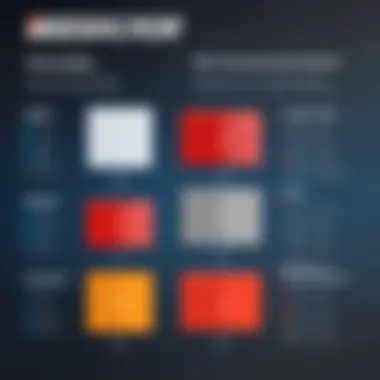

When exploring cost analysis, one must consider several key elements. Initial investment refers to the upfront expenses incurred when purchasing the printer, including taxes and shipping. Operational costs encompass the day-to-day expenses necessary for the printer's function, such as filament costs, maintenance, and electricity.
Understanding these factors provides multiple benefits:
- It helps buyers to set clear budgets.
- It allows for better financial planning by projecting long-term costs and potential savings.
- Such an analysis equips potential buyers with the necessary data to decide whether the Flashforge Finder is the right fit for their specific needs.
"A comprehensive cost analysis is essential in making informed purchasing decisions in the rapidly evolving world of 3D printing."
By dissecting both the initial investment and the operational costs, potential users can ascertain the economic viability of the Flashforge Finder in relation to similar models in the market, ultimately influencing their decision.
Initial Investment
The initial investment for the Flashforge Finder includes factors such as the base price of the printer, applicable taxes, and any additional accessories that may be required at the time of purchase. The printer’s MSRP generally ranges around certain figures that users should verify with authorized vendors. Potential buyers should also consider warranty options, which may add to the initial cost but provide peace of mind regarding any future repairs.
When calculating the initial investment, users should consider:
- The cost of additional filament for initial projects.
- Supplies like build surfaces and cleaning equipment.
- Inventory of spare parts in case outages occur unexpectedly.
Investing wisely at this stage can save money in the long term.
Operational Costs
Operational costs are ongoing expenses related to daily or regular usage of the Flashforge Finder. These costs can vary based on usage frequency and printing complexity but tend to include:
- Filament expenses: The type and quantity of filament used directly impact budget forecasts. The Finder is compatible with various filaments, which often have differing prices.
- Electricity usage: While not significant, the energy cost of running the printer is a factor into overall operation. The Finder is designed for efficiency, but prolonged use can add up.
- Maintenance and repairs: Regular maintenance can prevent more severe issues down the line, requiring potential buyers to set aside funds for proactive measures.
Customer Feedback
Customer feedback serves as a foundational pillar when evaluating products, especially in fields that rely heavily on user experience such as 3D printing. In the context of the Flashforge Finder, user feedback provides potential buyers with insights into the printer's real-world performance and usability, factors that can significantly sway purchasing decisions. It encompasses a range of elements including overall satisfaction, ease of use, print quality, and support from the manufacturer.
User reviews highlight actual experiences that might not always be covered in technical specifications or promotional materials. This aspect is particularly important for IT professionals and tech enthusiasts who seek practicality and reliable performance alongside innovation. Customer feedback can also shed light on any recurring issues or notable strengths the printer may have, which manufacturers may not emphasize.
Benefits of Customer Feedback
- Validation of Claims: Reviews help substantiate manufacturers' claims about their products, ensuring that performance metrics match with user experiences.
- Real-life Use Cases: Users often share specific applications or project experiences, presenting valuable context on how the Finder operates in various scenarios, which can be critical for those considering it for educational or prototyping purposes.
- Problem-Solving Insights: Frequent problems mentioned in reviews can assist new users in understanding potential hurdles they might face and how to troubleshoot them effectively.
- Guidance on Maintenance: Insights regarding maintenance needs and costs often arise from user experience, helping potential buyers anticipate long-term ownership aspects.
- Community Engagement: Many users share their findings on forums such as Reddit, where discussions about the Flashforge Finder can offer extensive insights from a wide array of perspectives, enhancing community knowledge.
In summary, customer feedback is essential for fostering an informed decision-making process when considering the Flashforge Finder 3D printer. It provides an authentic picture beyond technical specifications, hence influencing the expectations and experiences of future users.
User Reviews
Users of the Flashforge Finder have shared a variety of perspectives about their experiences, which can be categorized into several recurring themes.
- Ease of Use: Many reviews commend the printer for its user-friendly design and setup process. New users often appreciate the intuitive interface that facilitates quick learning curves.
- Print Quality: Feedback is generally positive regarding print quality. Users often note that the Finder produces detailed outputs—especially in prints requiring intricate designs.
- Technical Support: Customer service experiences vary. Some have received prompt assistance when needed, while others have reported delays, indicating room for improvement in responsiveness.
- Value for Money: Users frequently discuss the balance between cost and performance. Many consider the Finder a solid investment for both hobbyists and educational settings, citing its capability to deliver consistent results for its price range.
- Limitations: Constructive critiques often focus on the printer's limited build volume and material compatibility issues. Users mention that while the Finder excels with PLA, experimentation with other filaments may yield mixed results.
Culmination
The conclusion of this article serves as a critical summation of the key points discussed throughout the review of the Flashforge Finder 3D Printer. It is essential to highlight how this printer fits into the broader context of 3D printing technology. Understanding the significance of the overall performance, usability, and design will assist readers in evaluating whether this printer meets their needs.
In concluding, we emphasize several important elements. Firstly, the Flashforge Finder is tailored for specific audiences, particularly educational institutions and hobbyists. By focusing on ease of use, it lowers the barrier for entry into 3D printing. This aspect is prudent considering the rapid evolution of 3D technology and a growing interest in prototyping and design.
Benefits of adopting the Flashforge Finder include:
- User-friendly interface: This allows beginners to navigate and print with minimal technical knowledge.
- Cost-efficiency: The operational costs are manageable, making it a viable option for educational setups.
- High-quality prints: The balance between performance and reliability stands out, particularly for prototyping.
However, potential buyers must consider certain limitations. While the build volume is satisfactory for many applications, it may not suffice for larger projects. An awareness of these considerations ensures that users can make informed decisions based on their specific requirements and usage scenarios.
In essence, the conclusion reiterates that the Flashforge Finder is a commendable choice within its segment. With a thoughtful consideration of its features and performance, users can harness its capabilities effectively in various spheres of application.
Final Thoughts
As technology progresses, the relevance of 3D printing continues to expand. With the Flashforge Finder, users are not only gaining access to a reliable printing solution but also to a stepping stone into more advanced iterations of 3D technology.
It is crucial to align one's expectations with the capabilities of the Flashforge Finder. This mindset cultivates a more enriching experience in 3D printing, paving the way for creative exploration and innovation.
Remember, as you navigate the world of 3D printing, each selection contributes to your journey in technology. The Flashforge Finder offers a foothold in a landscape that is both dynamic and full of potential.
Future of 3D Printing
The future of 3D printing represents a critical frontier in both manufacturing and technology. It is essential to understand this evolution for anyone involved in the industry. As a relatively young field, 3D printing is continuously changing. Innovations in materials, printing techniques, and applications broaden its potential in various sectors. This section will discuss key trends, predictions, and the benefits that emerge from these developments.
3D printing is projected to reshape traditional manufacturing paradigms. Companies can produce complex parts with reduced waste and lower costs. This efficiency might lead to the decentralization of production facilities. Localized printing could become the norm, reducing supply chain dependencies and transportation costs.
Furthermore, the development of new materials is one crucial factor in this evolution. Currently, printers use thermoplastics primarily. However, advancements in bioprinting and metal printing are also on the rise. These developments may open avenues in fields like healthcare and aerospace. Imagine printing biological tissues or metallic aircraft components directly from a printer.
The trend toward customization is also invaluable. With 3D printing, personal customization becomes simpler. Products tailored to individual preferences or specifications can be created on demand. This capability may disrupt traditional retail and manufacturing norms by shifting focus towards customer-centric designs.
"The future of 3D printing lies in intuitive user interfaces, high-speed production, and the ability to deliver tailored products seamlessly."
Trends and Predictions
Several key trends are shaping the future of 3D printing:
- Increased Accessibility: As technology matures, affordability and availability will grow. This expansion means more businesses and individuals can invest in 3D printers.
- Material Diversification: Traditional filament-based materials will likely see competition from innovations like composites, ceramics, and biological materials.
- Hybrid Manufacturing: Combining traditional methods with 3D printing is on the rise. This approach can yield higher quality and efficiency in production.
- Sustainability Initiatives: There’s a growing demand for eco-friendly practices. 3D printing can significantly minimize material waste, making it a favorable method in sustainable manufacturing.
- Education and Training: Increasing integration into educational curriculums will ensure more professionals are skilled in additive manufacturing.
The 3D printing landscape is dynamic and multifaceted. Keeping abreast of these trends will help professionals and enthusiasts maximize their engagement with this technology.



