Determining Your IP Address: A Comprehensive Guide


Intro
Understanding how to determine your IP address is crucial in today’s digital landscape. Every device connected to the internet has an IP address that serves as a unique identifier. Knowing your IP address not only plays a key role in network configuration but is also essential for troubleshooting connectivity issues and enhancing online security measures.
An IP address can be either public or private. Public IP addresses are assigned by your Internet Service Provider (ISP) and are used for communication across the internet. In contrast, private IP addresses are used within local networks and are not accessible from the outside world. Gaining insights into these distinctions can enhance your comprehension of networking fundamentals.
This guide aims to provide a comprehensive exploration of the various methods to find your IP address, making it suitable for both novices and advanced users. Whether you are an IT professional working with network configurations or a tech enthusiast curious about your connectivity, this guide will equip you with valuable knowledge to navigate the complexities of IP addressing effectively.
Performance Metrics
Understanding performance metrics related to IP addressing can provide deeper insights into network efficiency.
Benchmarking Results
When measuring the performance of your network, it is essential to consider how your IP address influences web accessibility. A well-configured network should aim for low latency and minimal packet loss. Users can utilize tools like Ping that send packets to a specific IP address to check response times. This can help assess the efficiency of internet communication and pinpoint any potential bottlenecks.
Speed and Responsiveness
Responsiveness generally improves with a properly configured IP address, as it can lead to optimal routing of data packets. Implementing IPv6 can also enhance performance due to its expanded address space and improved routing capabilities. For those working with network devices, monitoring their IP configuration can reveal significant variations in speed.
Usability and User Experience
The process of finding your IP address should be straightforward and accessible to everyone, regardless of technical prowess.
Ease of Installation and Setup
Most operating systems provide built-in functions to reveal IP addresses with minimal effort. On Windows, for instance, using the "ipconfig" command in the Command Prompt is a simple way to retrieve both public and private IP addresses. Likewise, macOS users can enter the "ifconfig" command in the Terminal. These methods require no additional software installations, thus enhancing overall usability.
Interface Design and Navigation
The graphical user interface of modern operating systems often makes it easier to locate the IP address through system settings. In Windows, navigating to 'Network and Sharing Center' provides an intuitive way to access connection details. Meanwhile, on mobile devices, locating the IP address can be done via the Wi-Fi settings menu. Such design elements ensure a more user-friendly experience, catering to a diverse audience from casual users to network professionals.
"Understanding your network configuration helps you address connectivity issues effectively."
Understanding IP Addresses
Understanding IP addresses is crucial for anyone interacting with computer networks or the Internet. An IP address serves as a unique identifier for devices connected to a network, enabling communication between them. Each device needs an IP address to send and receive data, making it a foundational aspect of modern networking technologies. Without a clear understanding of IP addresses, troubleshooting and configuring networks can become complex and inefficient. Therefore, recognizing the types, structures, and functions of IP addresses is essential for both IT professionals and tech enthusiasts.
Definition of an IP Address
An IP address, or Internet Protocol address, is a string of numbers separated by periods or colons. It functions as both a unique identifier and a location address for devices on a network. Essentially, it tells other devices where to send the information. There are two main formats: IPv4, which consists of four sets of numbers, and IPv6, which is more complex, featuring eight groups of hexadecimal numbers. This distinction becomes increasingly important as the number of devices connected to the Internet continues to grow.
Types of IP Addresses
Understanding the types of IP addresses is significant for grasping network configurations. IP addresses can be categorized into two primary types: public and private.
Public IP Addresses
Public IP addresses are assigned to devices that connect directly to the Internet. They are unique across the entire web and are visible to every other device on the network. This characteristic is what makes public IP addresses essential for external communication. When someone accesses a website or sends an email, their public IP address is used to direct the response back to them.
Key characteristics of public IP addresses include:
- Global reach and uniqueness: Each public IP must be distinct, ensuring reliable communication.
- Allocation by ISPs: Internet Service Providers assign these addresses to customers, which can be static or dynamic.
The disadvantage of public IP addresses is their exposure to online threats. This exposure can lead to potential security risks. In this guide, understanding public IP addresses illuminates the workings of connectivity in the digital realm.
Private IP Addresses
Private IP addresses, unlike public ones, are used within a private network. These addresses enable devices to communicate with each other while remaining hidden from the outside world. Routers typically use NAT, or Network Address Translation, to manage the traffic between private and public networks.
The main features of private IP addresses include:
- Limited reach: Private IPs are not routable on the public Internet, enhancing security by design.
- Common ranges: They fall within specific ranges (e.g., 192.168.x.x, 10.x.x.x) which are reserved for private use.
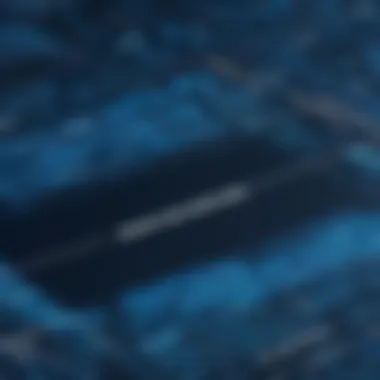

The benefit of using private IP addresses is enhanced security and manageable network traffic. They reduce the necessity for public IPs, conserving the limited IPv4 address space. In our exploration of IP addresses, this distinction is critical for anyone managing network configurations effectively.
IPv4 vs. IPv6
The distinction between IPv4 and IPv6 is significant for numerous reasons. IPv4, the older protocol, has limitations in the number of addresses it can provide, designed to accommodate approximately 4.3 billion addresses. In contrast, IPv6 offers an exponentially larger pool, with the capacity to generate over 340 undecillion unique addresses.
IPv4 addresses, typically expressed in decimal format, can become exhausted as demand increases. Meanwhile, IPv6 addresses use hexadecimal representation, allowing for a broader and more flexible addressing system that is crucial for supporting the ever-growing number of devices connected to the Internet.
As the transition continues, understanding these two protocols is fundamental for professionals working within network infrastructure.
Why Knowing Your IP Address Matters
Understanding your IP address is essential for anyone who uses a computer or connects to the internet. It is not just a series of numbers; it is a vital component of network communication that can help with various tasks. Let's delve into the main reasons why knowing your IP address carries significance.
Network Configuration
When establishing a network, knowing your IP address aids in configuring devices properly. Each device on a network requires an IP address to communicate with others. Knowing your public IP address is necessary when dealing with external networks, while the private IP address is crucial for internal setups. Without this understanding, devices may face issues in connecting or conflict with one another.
An example of a common configuration setting is setting up a router. You need to enter the public IP address into the router settings. This action allows your network to be recognized on the internet and helps route traffic correctly. Also, configuring other devices like printers, scanners, and smartphones often involves identifying their respective private IP addresses. This knowledge ensures that all devices function seamlessly on the network.
Troubleshooting Connectivity Issues
Connectivity issues are common in networking. Knowing your IP address can assist in troubleshooting these problems. For instance, if a device cannot access the internet, checking its IP address might reveal an incorrect configuration. During troubleshooting, you might need to ping your IP address to see whether it is reachable.
In many cases, issues like slow internet speed or intermittent connectivity stem from conflicts between multiple devices using the same IP address. If numerous devices are assigned the same IP, they can interfere with each other's communication. By understanding your IP address, it becomes easier to identify and rectify these conflicts, potentially improving your overall network performance.
Security Considerations
Security online is increasingly important. Knowing your IP address helps you impose necessary security measures to protect your data. An exposed IP address can become a target for cyber-attacks. Therefore, awareness of your public IP rate is essential.
For enhanced security, many users opt to use Virtual Private Networks (VPNs). These services mask your real IP address and provide anonymity browsing. Hence, it is wise not only to know your IP address but also to comprehend the security implications related to it. This knowledge guides you in implementing proper security protocols, aiding in safeguarding your digital resources from potential threats.
"Security is not a product, but a process." - Bruce Schneier
By recognizing your IP address, you empower yourself with the tools to manage your network effectively, troubleshoot potential problems, and maintain security. Each aspect highlighted plays a crucial role in ensuring that your internet experience is both efficient and secure.
Methods to Discover Your IP Address
Understanding how to discover your IP address is crucial for various networking tasks. Whether you are setting up a home network, troubleshooting connectivity issues, or ensuring your security online, knowing your IP address is foundational. Different methods exist to find this information, catering to users of all skill levels. Users may have preferences based on their familiarity with technology, desire for efficiency, or specific goals. With this guide, you will learn about two primary methods: using the command line interface and graphical user interface options, along with online tools.
Using Command Line Interface
Command line interfaces offer a powerful way to interact with your computer's operating system directly. This method is often preferred by advanced users because it allows for faster access to network information. It requires minimal navigation through menus and can be used in various environments. Here are the specifics for three major operating systems.
Windows Command Prompt
The Windows Command Prompt is a reliable tool. It provides a direct way to query network settings without the need for GUI navigation. The command prompt is especially useful because it can give detailed information about network configurations, which is beneficial for troubleshooting.
A unique feature of the Windows Command Prompt is the command . This command displays all relevant IP setup information in a straightforward format. Running it will reveal your IPv4 address and other details like the subnet mask and default gateway. However, it requires some familiarity with text commands and may not be intuitive for all users.
Mac Terminal
The Mac Terminal is another efficient method for discovering your IP address. It operates similarly to the Windows Command Prompt but is designed for macOS users. The terminal gives users direct control over their operating system, allowing for various network-related tasks.
A standout feature is the use of the command . This command provides a comprehensive view of network interfaces, including both public and private IP addresses. Although it may seem less user-friendly due to its text-based format, it is powerful for users comfortable with command line inputs. The use of Terminal can be intimidating to novices who may prefer more visual interfaces.
Linux Terminal
For Linux users, the Terminal is an essential tool. Like its counterparts in Windows and macOS, it allows users to execute commands efficiently. One can use the command or simply to obtain IP information.
The key advantage of using the Linux Terminal lies in its flexibility and the variety of distributions available, each potentially offering different commands and views. The Linux community also provides extensive documentation to assist users. However, those unfamiliar with Linux command line might find it daunting at first.
Graphical User Interface Options
Graphical user interfaces are accessible for most users due to their visual nature. This method reduces the technical barrier, making it easier for any user to access their network settings. Here’s how to achieve this across different platforms.


Network Settings in Windows
In Windows, accessing the Network Settings can quickly reveal both public and private IP addresses. The process is initiated through the Control Panel or settings menu. This method is especially beneficial as it provides visual representations of the network.
The distinctive aspect of Windows Network Settings is its user-friendly interface. Users can see connections and their statuses clearly. It allows easy navigation, even for beginners unfamiliar with networking concepts. Nevertheless, the settings layout can vary by version, possibly leading to confusion.
Network Preferences in Mac
In Mac operating systems, the Network Preferences offer an intuitive way to view your IP address settings. Users can navigate to System Preferences and then select Network to see their active connections.
This GUI option emphasizes simplicity and clarity. Users can easily toggle between interfaces to see relevant details like IP addresses and connection status. An issue that can arise is that users may need to know which connection is active (Wi-Fi or Ethernet) to find the correct information.
Settings Menu in Linux
Many Linux distributions feature a settings menu that allows users to view and modify network configurations visually. This makes it quite convenient to locate your IP settings without command line use.
A significant advantage is that each distribution has different path structures, making it configurable to the user’s preference. The downside is that not all distributions have a well-defined user interface, so new users may experience variance in accessibility and ease-of-use.
Online IP Address Lookup Tools
Online IP address lookup tools provide yet another way to discover your IP address. These are interactive websites designed to show your external IP address in a straightforward manner. Users simply need to visit the tool, and their public IP is displayed immediately.
The main advantage of online tools is their simplicity and universality. There’s no setup or command required; effective for tech novices. However, they rely on an internet connection, meaning they cannot help if you have no access to the web. Additionally, these tools often only provide public IP addresses and may not present private network details.
Identifying Your Public IP Address
Identifying your public IP address is an essential step in understanding your network's connectivity. A public IP address acts as a unique identifier on the internet, allowing devices to locate and communicate with each other. This section will delve into the importance of knowing your public IP address, highlighting specific elements that provide value to both individuals and organizations.
Understanding Public IP Address Dynamics
Public IP addresses operate under a dynamic allocation mechanism. This means that your public IP address can change over time, especially if you are assigned a dynamic IP from your Internet Service Provider (ISP). In contrast, static IP addresses remain constant, which may be useful for services requiring consistent accessibility, such as web hosting or remote access.
When you connect to the internet, your ISP assigns you an IP address. This process can occur through dynamic Host Configuration Protocol (DHCP) servers, which allocate IPs from a pool of addresses. Recognizing how these dynamics work is crucial for troubleshooting and network management.
Some advantages of understanding these dynamics include:
- Recognizing potential connectivity disruptions.
- Adjusting firewall settings to accommodate changing addresses.
- Configuring devices that rely on consistent IP connections.
ISP Assigned Public Addresses
ISPs assign public IP addresses based on their classifications of static or dynamic. When your device connects to the internet, the public IP is allocated. Each ISP has a pool of IP addresses available for assignment.
- Dynamic IP Addresses: These are the most common. They can change frequently. Users with dynamic IPs might experience changes in their address if they restart their modem or if the ISP adjusts the network. This leads to variability in accessibility for services requiring consistent IPs.
- Static IP Addresses: These are fixed and do not change. Businesses often prefer static IPs for mail servers and web hosting, ensuring reliable access. However, they may cost more due to their rarity.
Public IP addresses, once assigned, can sometimes reveal geographical information. This information can be beneficial but also raises privacy concerns. The ability to trace an IP address to a location makes it crucial for security considerations.
A public IP address stands as your digital address. It is your online identification, so being aware of its state can significantly impact how you use the internet and secure your network.
In summary, identifying your public IP address can offer several advantages, from facilitating troubleshooting to enhancing security measures. Understanding the dynamics and various types of ISP assigned addresses empowers you to manage your network more effectively.
Finding Your Private IP Address
Understanding how to find your private IP address is essential for anyone involved in managing networks, whether at home or in a professional environment. A private IP address is assigned to devices within a local network. This internal addressing helps run local services, enabling smooth communication between devices, while ensuring security by not exposing these addresses to the public internet. Knowing your private IP is the first step in diagnosing any network issues or configuring network services.
Importance of Private IP Addresses
Private IP addresses play a crucial role in networking. They serve several purposes:
- Local Network Communication: Devices within the same local network can communicate without routing their requests through the internet. This enhances speed and reduces latency.
- Security Enhancement: Using private IP addresses helps isolate local network traffic from the public. Thus, it becomes more difficult for external users to access and attack vulnerabilities within your local network.
- IP Address Conservation: The IPv4 address space is limited, and private IP addresses help conserve public IPs by allowing multiple devices on a single network to share a public address via Network Address Translation (NAT).
In summary, understanding private IP addresses can lead to improved network performance, security, and resource management.
Accessing Router Settings


To find your private IP address, accessing your router settings is necessary. Here's how to go about it:
- Connect to Your Network: Ensure that you are connected to the network through which you need to find the private IP address.
- Open a Web Browser: Launch any web browser on your device.
- Enter Router IP Address: In the address bar, type your router's IP address. It is commonly 192.168.0.1 or 192.168.1.1, but this can differ based on the router brand. You can check your router's documentation for its specific address.
- Log In: After entering the router's IP address, a login page appears. Enter your login credentials. If you haven’t changed them, they may still be the default settings. Refer to your router's manual for default username and password.
- Locate Device List: Once logged in, navigate to the device settings or connected devices list. This can usually be found under sections labeled "Attached Devices," "Device List," or something similar. There your device’s private IP will be visible alongside other network devices.
Following these steps can provide immediate visibility into your network's IP allocation, ensuring effective management and enhanced understanding of your connectivity.
IP Address and Network Security
In today’s digital landscape, understanding the interplay between your IP address and network security is critical. An IP address serves as a unique identifier for your device on the internet, allowing it to communicate with other devices. However, this same characteristic can expose vulnerabilities, making it essential to comprehend the implications of sharing or revealing your IP address.
When a device’s IP address is made public, it can become a target for cybercriminals. Attackers might use this information to launch various forms of attacks, such as Distributed Denial-of-Service (DDoS) attacks or hacking attempts. Therefore, understanding the types of threats associated with your IP address is essential. Being informed about these risks allows users to take appropriate measures for their protection.
Moreover, privacy is a significant concern in an era where data breaches are increasingly common. An exposed IP address can enable third parties to track online behavior, revealing sensitive personal information. This issue is particularly concerning for individuals and organizations that prioritize data security. By recognizing the threats that an exposed IP poses, users are empowered to take steps to safeguard their anonymity online.
Risks of Exposing Your IP Address
Exposing your IP address opens the door to several risks that can compromise your security and privacy. Some of the notable concerns include:
- Targeted Attacks: Cybercriminals can specifically target your device, exploiting known vulnerabilities.
- Location Tracking: Publicly available IP addresses can reveal your geographical location, leading to potential threats.
- Data Theft: An exposed IP could be the entry point for hackers to gain access to sensitive data and infiltrate your network.
To mitigate these risks, users must consider the safety of their IP address.
Using VPNs for Privacy
One effective strategy for protecting your IP address is the use of Virtual Private Networks (VPNs). A VPN creates a secure tunnel between your device and the internet, encrypting your data and masking your real IP address. This process provides multiple benefits:
- Increased Security: VPNs encrypt internet traffic, making it difficult for others to intercept or read your data.
- Anonymity: By hiding your true IP address, VPNs prevent websites and services from tracking your online activities.
- Access to Restricted Content: Users can bypass geographical restrictions by connecting to servers in different countries.
While there are many VPN services available, not all offer the same level of protection. It is essential to choose a reputable provider that respects user privacy and employs robust security measures. Furthermore, users should regularly review their security settings to ensure that they maintain a safe online presence.
"Your IP address is a gateway into your digital life. Protect it like you would any other valuable asset."
Troubleshooting Common IP Address Issues
Understanding and resolving common IP address issues is crucial for maintaining a stable network connection. As networks grow more complex, encountering problems related to IP addresses has become routine. Identifying the root cause of these challenges not only improves connectivity but also enhances overall network performance. Addressing IP address issues can mitigate downtime and increase productivity, both in personal and professional environments.
IP Conflicts
An IP conflict occurs when two devices on the same network are assigned the same IP address. This situation causes confusion for network equipment, such as routers and switches, leading to connectivity issues for at least one of the affected devices. Symptoms include sudden disconnections or the inability to access the Internet.
To troubleshoot an IP conflict, follow these steps:
- Identify the conflicting devices: Use the command line on Windows or Mac to check the device list. You can issue the command to display all devices and their assigned IP addresses.
- Assign unique IPs: After identifying the conflicting devices, assign them unique static IP addresses. This adjustment will prevent future conflicts. On a home network, adjustments can typically be made through the router settings.
- Reboot the affected devices: Sometimes, a simple restart can reset the network settings and resolve conflicts.
"IP conflicts can lead to significant disruptions, but they are often easy to resolve with systematic checks and adjustments."
Network Disconnections
Network disconnections can arise from various sources, including DHCP issues, modem problems, or hardware malfunctions. When experiencing disconnections, a systematic approach helps identify the cause. The following troubleshooting steps may assist:
- Check physical connections: Ensure cables are firmly connected to the modem, router, and devices. A loose cable can often lead to intermittent connectivity.
- Review DHCP settings: Dynamic Host Configuration Protocol (DHCP) automatically assigns IP addresses to devices in a network. If the DHCP server malfunctions or runs out of available IP addresses, devices may disconnect. Access the router’s settings to verify DHCP status and ensure there are adequate addresses available.
- Update network drivers: For computers, outdated or corrupted network drivers can cause disconnections. Ensure that drivers are updated regularly to maintain stable connections.
- Update firmware: Keeping router firmware current ensures that the device has the latest improvements and bug fixes that can affect connectivity.
By applying these steps, users can often diagnose and resolve network disconnections efficiently.
Maintaining Your Network
Maintaining your network is a crucial aspect of digital life that often goes overlooked. Without a proper understanding and management of your IP addresses and network settings, users may encounter issues that hinder connectivity and security. Regular maintenance ensures that your network runs efficiently and mitigates potential risks associated with misconfigured or outdated network settings. Furthermore, a well-maintained network supports smooth performance for all connected devices.
Strategies for IP Address Management
Effective IP address management is vital for any network. It involves monitoring and controlling IP address allocation to ensure there are no conflicts and that devices can communicate efficiently. Here are some strategies to consider:
- Document Your IP Addresses: Keep a log of assigned and available IP addresses. This documentation helps prevent duplicate assignments and organizes your network resources.
- Subnetworking: Divide your network into smaller subnets. This improves organization and enhances performance, as it reduces broadcast traffic within each segment.
- Utilize Dynamic Host Configuration Protocol (DHCP): A DHCP server automates the assignment of IP addresses. This minimizes the risk of conflicts and streamlines the management process, particularly in larger networks.
- Plan for Growth: Anticipate future network expansion. Leave enough space within your range of IP addresses to accommodate new devices without needing a major redesign.
By implementing these strategies, you can create a robust framework for managing your IP addresses, ensuring that your network remains responsive and reliable.
When to Change Your IP Address
Changing your IP address may be necessary under specific circumstances. Such changes could enhance security or improve network performance. Here are common scenarios when to consider an IP address change:
- Security Breaches: If you suspect unauthorized access to your network, changing your IP address can help protect against further intrusions.
- ISP Problems: Sometimes, your Internet Service Provider may encounter issues that require resetting the connection, which can lead to an IP address change.
- Network Troubles: If you frequently experience connectivity issues, a change might resolve underlying problems related to your current IP address.
- Privacy Enhancement: When using public Wi-Fi, changing your IP address or employing a Virtual Private Network can increase your security by masking your real location.



