Exploring Facebook Portal and Skype for Modern Communication


Intro
In the rapidly evolving landscape of communication technology, platforms like Facebook Portal and Skype have emerged as key players, shaping the way we connect with others. Each offers a distinct approach to remote interaction, catering to various user demographics, from casual users to dedicated information technology professionals. Understanding these platforms’ functionalities and the unique value they bring can profoundly impact how organizations and individuals optimize their communication strategies.
The purpose of this analysis is to delve deep into the features and integrative capabilities of Facebook Portal and Skype. By examining their performance metrics, usability, and user experience, we aim to illuminate how these tools facilitate collaboration and support productivity in professional settings. Both platforms possess features that respond to the diverse needs of users, making their comparison not only useful but essential for those navigating remote work environments.
This exploration will provide insights into key functionalities of each tool, supported by data and real-world applications, thereby equipping IT professionals and tech enthusiasts with the knowledge needed to make informed choices in their communication technology stacks.
Prologue to Facebook Portal and Skype
In a world where digital communication is no longer a luxury but a necessity, understanding tools that facilitate these interactions becomes crucial. Facebook Portal and Skype are two platforms that stand at this intersection, each offering unique advantages and appealing to different aspects of communication needs. This section unpacks the relevance of both, broadening the reader's grasp of what these technologies bring to the table.
Overview of Facebook Portal
Facebook Portal, conceptualized primarily for video communication, is embedded with smart technology designed to create an immersive social connection. Unlike traditional video conferencing tools, Portal allows users to interact as if they are in the same room, thanks to an impressive array of features like Smart Camera and Smart Sound. These functionalities ensure that the camera follows the user around the room, keeping the video feed dynamic and engaging. Moreover, it supports Facebook Messenger and WhatsApp, making it seamlessly integrated into the Facebook ecosystem.
A significant benefit of Facebook Portal is its ease of use, particularly for those who may not be as tech-savvy. Users simply need to log in using their Facebook account, and they are immediately connected to their loved ones or colleagues. This low barrier to entry is paramount in enhancing the user experience. Additionally, its focus on family and friends makes it a unique device in the market, creating a niche that appeals more to casual users than corporate professionals.
However, this focus may come with considerations. Privacy concerns have been voiced over how personal data is handled, particularly because it operates within the Facebook framework. Nonetheless, the device offers specific privacy features such as a physical camera cover, bringing a touch of reassurance to its users.
Overview of Skype
On the flip side, Skype has established itself as a stalwart in the realm of remote communication. Initially launched as a platform for voice calls, Skype has matured into a multifaceted tool that accommodates video calls, voice messaging, and text chat. Its adaptability has made it a favorite among IT professionals and corporate teams. With features like screen sharing and file transfer capabilities, Skype facilitates collaboration in a way that is highly effective for remote working environments.
What sets Skype apart is its integration within the Microsoft ecosystem. This synergy allows users to tap into a broad array of services, including Microsoft Teams and OneDrive, drawing efficiency from a unified digital workspace. Users appreciate that they can switch between tasks without needing to navigate away from familiar interfaces. This ease of integration enhances productivity, making the platform ideal for business communication.
However, the abundance of features can be a double-edged sword; new users might find the interface somewhat cluttered. The learning curve can deter those looking for straightforward solutions. Although its robust functionalities serve a more professional audience, it remains accessible to any user willing to navigate its complexities.
"Understanding how these two platforms intersect can illuminate choices for individuals seeking effective communication solutions. The overlap in purpose speaks volumes about the evolving landscape of remote interaction."
Both Facebook Portal and Skype bring distinctive elements to the table. Their differences highlight various approaches to video communication that resonate with divergent user needs, from casual social interaction to structured professional meetings. Each tool provides avenues to enhance remote engagement, making this exploration not just relevant but essential.
Technological Framework of Facebook Portal
The technological framework of Facebook Portal is crucial to understanding how this device transforms remote communication. With a variety of mechanisms in place, it harnesses both hardware and software capabilities to create a unique user experience that stands apart from traditional communication tools. Its design resonates well with tech enthusiasts and information technology professionals, making it a subject of interest for those keen on exploring the nuances of modern communication technology.
Hardware Specifications
Facebook Portal is not just about software; its hardware is a significant contributor to its popularity. The sleek design is equipped with high-quality components that facilitate a seamless user experience. Each device typically has:
- High-Definition Cameras: The camera technology, often supporting 1080p video, ensures crystal-clear video calls. This is particularly useful for professional meetings, allowing details to be visible and conversations to flow more naturally.
- Wide-Angle Lens: In some models, you will find a wide-angle lens that maintains clarity even when users move around the room. This feature effectively captures group conversations, essential for family gatherings or professional team discussions.
- Robust Speakers: The audio output is crafted to make sure that conversations are heard loud and clear. It's designed to minimize distortion, providing a sound experience that is both immersive and crisp.
These hardware components contribute to effective communication tools, making Facebook Portal a strong contender in the conferencing market.
Software Features
Transitioning from hardware to software, the features of Facebook Portal significantly enhance its utility. The device runs on an intuitive operating system that integrates various applications and functionalities to enrich user interaction. Key software highlights include:
- Voice Control: Utilizing artificial intelligence, users can navigate the interface using voice commands. This hands-free operation is a boon during meetings or while cooking—keeping your hands free while still attending to your tasks.
- Smart Camera Technology: The various models of Portal feature smart camera capabilities that automatically pan and zoom on the active speaker. This creates a more engaging experience, preventing the audience from losing focus, as the camera adjusts to capture all interactions.
- Integrated Apps: Beyond just video calls, users can enjoy a range of social media and video streaming applications available at their fingertips. The ease of switching between Facebook, Instagram, and other integrations allows for a more versatile usage model.
The synergy between hardware and software in Facebook Portal creates a holistic communication experience that caters to both personal and professional needs.
Integration with Social Media
Social media integration is one of the defining traits of Facebook Portal, distinguishing it from other communication platforms. By leveraging Facebook's extensive network, Portal enhances connectivity in a few notable ways:
- Seamless Sharing: Users can easily share photos and videos from their social media accounts directly during calls, creating an interactive environment where everyone can participate. This feature is especially useful during family conversations.
- Face Recognition: The device utilizes advanced algorithms to recognize friends and family through Facebook, facilitating a more personalized experience when setting up calls or sharing moments.
- Access to Facebook Events: Calendar synchronization allows users to follow up on upcoming events by breaking into discussions during conversation.
"The integration of social media platforms into the hardware and software of Facebook Portal redefines modern communication, making it more than just a video conferencing tool."
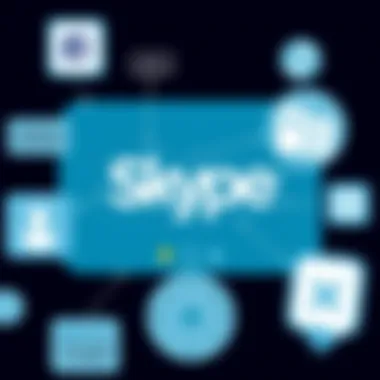

Technological Framework of Skype
Understanding the technological framework of Skype is vital for grasping how this platform meets the communication needs of its users. The elements that comprise its framework—user interface design, communication protocols, and integration with the Microsoft ecosystem—illustrate how Skype has evolved into a comprehensive communication tool, particularly for IT professionals and tech enthusiasts.
User Interface Design
The user interface design of Skype is intuitive, facilitating smooth navigation and ease of access for users. It embraces a minimalistic aesthetic and aims to present key functions clearly. Users can find chats, video call options, and their contcats easily. Such thoughtfulness in design becomes evident when one considers the myriad of users, from tech-savvy professionals to those brand new to digital communication. This design approach reduces the learning curve, allowing individuals to engage quickly without frustation.
Unique features within the interface—such as the split-screen functionality during video calls, along with the ability to share screens—enhance communication. This kind of feature is similar to that seen in machines with larger screens but is made feasible for most everyday users thanks to a cohesive design.
Communication Protocols
At the heart of Skype’s functionality are its robust communication protocols. These protocols ensure that the voice and video transmissions are not merely sent but also received seamlessly across varied networks. Utilizing a mix of peer-to-peer and client-server architecture, Skype can adapt in real-time to whatever network conditions happen to be.
"Skype brilliantlly balances between quality and adaptability, allowing calls or messages to go through even in less-than-ideal internet conditions."
These protocols also create a secure channel for conversations through end-to-end encryption. This is an essential consideration for users, especially professionals in sectors demanding confidentiality. It stands as a safeguard against unwanted intrusions, reassuring users that their discussions remain private.
Integration with Microsoft Ecosystem
Skype occupies a unique position as a product within the Microsoft ecosystem, benefiting from its integration across numerous Microsoft services. Integration with Outlook allows for streamlined scheduling of meetings, turning traditional calendar entries into immediate video calls. Moreover, tools like OneDrive allow users to seamlessly share files during chats, enhancing collaborative efforts.
Another notable integration is with Microsoft Teams, which bridges communication and productivity. As professionals increasingly engage in remote work, this passing over from Skype to Teams displays how Skype lays the groundwork for more extensive collaboration.
Ultimately, the technological framework of Skype is not just some collection of features; it represents a response to modern communication needs, blending design with functionality. This careful assembly fosters a space where IT professionals and tech enthusiasts can thrive, ensuring that while the technology behind Skype is sophisticated, the user experience remains straightforward.
User Experience on Facebook Portal
The user experience on Facebook Portal is a critical factor that can dictate how effectively individuals utilize this device for remote communication. Its interface, functionalities, and overall design profoundly impact how users interact with others—both professionally and personally. By focusing on ease of use, video and audio quality, and privacy features, an in-depth understanding emerges regarding the overall experience one can expect when employing Facebook Portal.
Ease of Use
One of the standout aspects of Facebook Portal is its intuitive user interface which caters effortlessly to individuals who may not be tech-savvy. Users often commend the streamlined setup process, where connecting the device to Wi-Fi and logging into Facebook or WhatsApp can typically be wrapped up in just a few minutes. Notably, voice commands via Alexa integration further simplify navigation. This feature allows users to initiate calls without ever needing to touch a button – a significant boon for those who may have limited dexterity or are preoccupied with other tasks.
However, it’s not just about simplicity. The large touch screen enables easy interaction, allowing users to swipe effortlessly through various options, like video calls or connecting with family and friends. That kind of seamless experience encourages more frequent use. It ensures that even if someone has only dabbled in technology before, they can dive into using the Portal without dreading a steep learning curve.
Video and Audio Quality
When it comes to video and audio quality, Facebook Portal stakes a strong claim. The device employs advanced technology to deliver 1080p HD video, which is particularly engaging during video calls. Facebook’s smart camera adjusts automatically to keep subjects focused, regardless of how they move within view. This feature is particularly beneficial in family scenarios, where kids can dash about, and parents don’t have to worry about their loved ones being out of frame. Highfidelity audio complements the visual clarity nicely, providing rich sound and clear conversations, akin to face-to-face interactions.
"What makes communication so fruitful is not just the words that are spoken, but how they’re conveyed. Quality matters!"
Despite these advantages, it is essential to recognize that video calls can still suffer from poor lighting or weak internet connections, which is a common challenge that many users face. Engaging in conversations in a well-lit area and ensuring high-speed internet can mitigate these issues significantly.
Privacy Features
In today’s digital age, privacy is paramount, and the design of Facebook Portal does try to address users' concerns regarding data security and privacy. The device is equipped with physical camera and microphone covers, allowing users to block these features when they’re not in use. This provides a sense of reassurance that unwanted surveillance isn’t a looming threat in the home. Furthermore, Portal employs end-to-end encryption for calls, enhancing the security of conversations against eavesdropping.
Moreover, users can also manage their data settings within the Facebook app, giving them control over what information is shared and with whom. This transparency can foster trust, making users more inclined to engage with the device regularly for both personal and business communications.
In summary, the user experience on Facebook Portal is largely shaped by its ease of use, high-quality audio and video capabilities, and strong privacy features. All these elements combine to create a user-friendly environment that promotes frequent communication without sacrificing security—a feature that resonates particularly well with IT professionals and tech enthusiasts alike.
User Experience on Skype
The user experience on Skype is crucial for both casual and professional use. Given the platform's long-standing reputation as a reliable communication tool, focusing on how users interact with Skype reveals insights that drive its continued popularity. The elements of flexibility, connection quality, and security measures are all integral to understanding why individuals and organizations choose Skype for their communication needs.
Flexibility and Accessibility
Flexibility is one of the standout features of Skype. Users can engage in video calls, voice calls, and text messaging, allowing for a truly adaptable communication experience. Whether it's a last-minute conference call or a family catch-up, Skype is designed to make connecting with others seamless and efficient.
- Multi-Platform Use: Skype is accessible across various devices, including smartphones, tablets, and desktop computers. This ensures that users can remain connected, regardless of their location or device preference.
- Cross-Platform Functionality: The integration of Skype with other platforms enhances its versatility. For instance, users can easily share files, collaborate on documents, or even share their screen during a meeting. This flexibility caters to both personal and professional scenarios, allowing users to communicate in a way that suits their needs.
- Offline Options: Users can send messages even when the other party is offline. Once they're back online, the messages directly land in their inbox, ensuring that communication continues without interruption.


The convenience of using Skype enables it to serve a wide audience, from tech-savvy millennials to less familiar seniors. There's no doubt that this adaptability is key to Skype's sustained relevance in today's communication landscape.
Quality of Connection
The quality of connection in online communication tools directly affects user satisfaction, and Skype has invested significant resources into enhancing this aspect. Clear audio and video significantly contribute to effective communication, making it easier for users to understand one another.
- High Definition Video: Skype offers HD video calling, which provides a clear and detailed view of participants. This is particularly important during business meetings where visual cues can influence conversations.
- Adaptive Bandwidth Management: The platform intelligently adjusts video and audio quality based on the network conditions. This feature helps to maintain a stable connection, reducing the chances of dropped calls.
- Enhanced Noise Suppression: Background noise can hinder communication, but Skype has built-in noise cancellation features that minimize disturbances, allowing users to focus on the conversation.
An effective connection quality not only ensures smooth conversations but also reflects professionalism, especially in business settings. High-quality interactions foster better collaboration and ultimately lead to increased productivity.
Security Measures
As communication increasingly shifts to online platforms, the importance of security cannot be overlooked. Skype takes substantial precautions to protect user data and ensure that conversations remain confidential.
- End-to-End Encryption: Skype employs end-to-end encryption, which means that calls and messages are secure from external eavesdroppers. This is particularly paramount for businesses handling sensitive information.
- Regular Security Updates: Skype consistently updates its platform to fend off potential security threats. These updates ensure that the latest security measures are in place, providing users peace of mind while they engage in conversations.
- Customizable Security Settings: Users can choose their own level of security settings. They can adjust privacy options, including who can contact them and access their personal information, enhancing their control over their online environment.
The security measures integrated into Skype's framework speak volumes about their commitment to user safety, an aspect that IT professionals and tech enthusiasts deeply appreciate. With a fortified security posture, users can focus on the content of their conversations rather than worry about potential breaches.
In summary, the user experience on Skype is shaped by its flexibility, connection quality, and security arrangements. These attributes are what make Skype a preferred choice for many, blending reliability with an adaptable interface that meets diverse communication needs.
Market Positioning and User Demographics
Understanding market positioning and user demographics is vital when evaluating communication tools like Facebook Portal and Skype. These considerations affect how companies develop, promote, and target their offerings based on who the likely adopters are. The right positioning can bring out the best in a product by aligning it with users' needs. In this fast-paced era of digital communication, we rely on effective interaction tools, but do we understand who predominantly uses them and why? It’s not just about who buys it; it's about understanding the motivations behind their choices, which can guide future developments and marketing strategies.
Target Audience of Facebook Portal
The Facebook Portal has found its niche primarily among families and social groups. Its intuitive interface and focus on video calling make it particularly attractive to users aged 30 to 50, often those with families that want to stay connected with relatives. The device appeals to the tech-savvy parent looking for easy-to-use solutions that integrate seamlessly into their home environment. The communal aspect of Portal promotes interaction; the larger screen size works well for family gatherings, virtual celebrations, or simply catching up with loved ones.
Moreover, professionals working from home are increasingly exploring the Portal due to its interactive features, allowing for a sense of personal touch absent in typical video calls. Its integration with various apps like Facebook Watch or Spotify enriches the user experience beyond calls, turning the device into a valuable entertainment and communication hub. Users look for solutions that cater to their primary need—connection without complexities. Hence, the Portal fills that gap efficiently.
Target Audience of Skype
On the other hand, Skype's user base is diverse and global, spanning from young students to professionals in various fields. Its consistent draw comes from being a robust platform for business communication. Companies appreciate Skype for Business, which provides features like screen sharing and video conferencing tailored for corporate settings. Users tend to be aged 25 to 55, including freelancers, remote workers, and corporate teams that require reliable communication tools.
Students also leverage Skype for its ability to connect with peers and educators worldwide, facilitating online learning and collaboration projects. Its free-to-use model, combined with premium features for enterprises, makes it accessible while still providing a solid service for users seeking quality video and audio.
Interestingly, Skype's focus on cross-platform availability means it draws users from different backgrounds, making it a versatile tool in various social and professional realms.
Comparative Analysis of Facebook Portal and Skype
When we plunge into the comparative analysis of Facebook Portal and Skype, it's like peeling back layers to reveal how distinct yet intertwined these two platforms are in the realm of communication technology. They cater to a variety of user needs but through differing lenses. Understanding these nuances can make a world of difference for IT professionals and tech enthusiasts trying to navigate the ever-changing landscape of remote communication tools.
This exploration isn’t merely an academic exercise; it’s about illuminating how functionality aligns with user requirements, the performance metrics that truly matter, and the feedback that shapes future developments. Let’s dig into this further.
Functionality Comparison
Diving into the functionality comparison between Facebook Portal and Skype showcases a rich tapestry of features and capabilities. Facebook Portal brings to the table a hardware-centric approach that's centered on video calling. It is designed with a series of smart devices, integrating AI functionalities that enhance the interaction with users. With intuitive features like Smart Camera and Smart Sound, Portal aims to create an engaging audio-visual experience. Users can easily make video calls, stream content, and even engage in group chats with notable convenience.
On the other hand, Skype offers a versatility that's rooted in software. Operating across various devices—be it a phone, tablet, or computer—Skype shines when it comes to cross-platform integration and widespread accessibility. It not only offers video calling but also instant messaging, file sharing, and call recording options. This means users can choose how they interact depending on their current context.
- Key Functional Differences:
- Facebook Portal focuses on hardware-enhanced video calling.
- Skype offers software versatility and broad accessibility.
Performance Metrics
Performance metrics paint a detailed picture of how each platform holds up under pressure. Factors such as connection stability, video clarity, and audio fidelity come into play. Facebook Portal’s connection leverages high-speed internet, and combined with its dedicated hardware, it often provides crisp video quality and seamless audio. However, this performance is highly contingent on the user's internet connection quality.
In contrast, Skype's performance hinges on its adaptability. With a solid architecture behind its platform, Skype tends to perform consistently well across different internet conditions. Users often report that the call quality remains stable, even when bandwidth fluctuates. However, during peak times or modest connections, audio lags can occasionally surface.
- Comparative Performance Aspects:


- Facebook Portal excels in video and audio clarity as long as internet speed supports it.
- Skype remains robust across varying connection conditions, ensuring reliability.
User Preferences and Feedback
When it comes to user preferences and feedback, opinions often diverge significantly. Facebook Portal users tend to appreciate the integrated experience, often praising its seamless video capabilities and ease of use. The home-centric design appeals particularly to families or individuals who prioritize regular face-to-face interaction across distances.
Conversely, Skype users value its flexibility in communication options. Many express satisfaction with the ability to switch between different modes of interaction, such as voice calls or instant messaging, all on one platform. The feedback often highlights the importance of accessibility, as many rely on Skype for professional communication in a corporate setting.
"Choosing between Facebook Portal and Skype often reflects not just preference but the unique needs of each user—their environment, purpose, and how they want to engage with technology."
- User Feedback Highlights:
- Facebook Portal users like its smart functionalities and overall user experience.
- Skype users value its versatility and adaptability to varied communication styles.
This comparative analysis thus serves as a beacon for IT professionals and tech enthusiasts, guiding their understanding of how Facebook Portal and Skype function differently while supporting the same broader goal of enhancing communication. By diving deeper into specific elements, functionality, performance, and user feedback, one can begin to appreciate the overall landscape of remote communication tools today.
Future Trends in Communication Technology
The landscape of communication technology is constantly evolving, influenced by shifts in consumer behavior, new tech innovations, and changing market demands. Understanding future trends in this field is not just an academic exercise—it’s vital for businesses and IT professionals who aim to maintain a competitive edge. Recognizing these trends allows stakeholders to adapt their strategies and leverage technologies that can enhance collaboration and productivity.
As we look at the specific elements of this topic, a few standout benefits emerge:
- Enhanced Connectivity: With technology advancing, communication tools like Facebook Portal and Skype are expected to offer even more seamless integration with various platforms.
- Advanced User Experience: Expect improvements in user interfaces and features that cater to diverse needs, making collaborations smoother than ever.
- Data Security Enhancements: As the digital landscape grows, so does the focus on securing conversations and data processed through these platforms.
But it’s not all cloud technology and GPUs; there are some considerations to keep in mind:
- Digital Divide: While technology marches on, not everyone has equal access, which could widen gaps in efficiency and productivity.
- User Fatigue: With more features, there's a danger of overwhelming users, making it essential to prioritize usability over sheer volume of options.
Thus, the future of communication technology is one that offers both exciting possibilities and substantial challenges.
Emerging Technologies
The frontier of emerging technologies is rich with potential, reshaping the ways we interact both personally and professionally. Key innovations to keep an eye on include:
- AI-Powered Communication Tools: Integration of AI can assist in breaking down language barriers through real-time translation.
- Virtual and Augmented Reality: Tools utilizing VR and AR could offer immersive meeting experiences, making remote interactions feel more like face-to-face meetings.
- 5G Technology: Faster connectivity speeds will facilitate smoother communications and better quality in video calls and streaming.
“The key to successful communication lies not just in the tools we use but in how we utilize them for meaningful interactions.”
Predicted Developments for Facebook Portal
Looking ahead, Facebook Portal is poised for specific advancements that could redefine its role in communication. Expectations include:
- Augmented Reality Features: As AR becomes more common, we might see features that allow users to interact with virtual objects during video calls.
- Integration with Third-Party Apps: Enhancements might allow users to access their favorite apps within the Portal ecosystem, enriching their user experience.
- Improved AI Capabilities: As technology progresses, Facebook may enhance its AI-driven features for smarter conversations and personalized content recommendations.
Predicted Developments for Skype
Skype has a long-standing legacy in online communications, and its future looks equally promising with potential developments:
- Advanced Collaboration Tools: Expect features that facilitate more intricate collaboration, such as integrated project management capabilities.
- Cross-Platform Functionality: Aiming for a more unified experience, Skype may look to enhance its compatibility with an array of devices beyond conventional computers.
- Focus on Security: With an increasing emphasis on data protection, Skype is likely to adopt stronger encryption protocols to ensure user privacy.
End
In the landscape of modern communication technology, the intersection of Facebook Portal and Skype signifies a crucial pivot towards more versatile and efficient means of interaction. Both platforms cater to distinct user demographic needs while enhancing the remote communication experience. Their individual strengths create a nuanced dynamic, illustrating how tools can serve not just as conduits for conversation but as facilitators of productivity within professional and personal realms.
One of the most significant aspects of this exploration lies in understanding how these tools reflect the evolving demands of users. For instance, as more professionals work remotely, features that enhance video quality, ease of use, and security take center stage. Facebook Portal excels with its user-friendly design that promotes ease of connectivity, while Skype shines with its seamless integration into the Microsoft ecosystem, keeping both casual users and professionals alike in touch.
Moreover, considering security and privacy becomes essential when assessing these platforms. Users today are more aware, often scrutinizing how their data is handled. The prioritization of robust security measures, which both platforms boast, signifies an ongoing trend toward accountability in technology. Companies can no longer afford to overlook these elements as they affect the choices consumers make in a crowded marketplace.
Emphasizing the integration of emerging technologies is equally significant. The ongoing development and adaptability of both Facebook Portal and Skype suggests that their future will likely include richer functionalities, perhaps leveraging AI to facilitate smoother experiences. This proactive approach to enhancement not only engages users but also solidifies these platforms as relevant and efficient tools in an ever-changing technological landscape.
Ultimately, this examination reaffirms the importance of aligning technology with user needs and preferences. The findings convey that as communication tools become more prevalent, the intersection of platforms like Facebook Portal and Skype can lead to innovative solutions that improve interaction, collaboration, and overall productivity. It's an ongoing journey, and observing how these tools adapt will be telling for professionals and enthusiasts in the tech domain.
Final Thoughts
As we reach the closing chapter of this analysis, it is vital to reflect on the insights gained regarding Facebook Portal and Skype. Their respective evolutions in usability and interaction signify more than just incremental adjustments; they represent a fundamental shift in how technology shapes our communication.
For IT professionals and tech aficionados, the key takeaway is clear – understanding the specifics of each platform's functionalities and user demographics empowers informed choices. As we pursue improved means to connect, grasping the nuances between such tools can significantly enhance both personal and professional experiences.



