In-Depth Analysis of Facebook Portal's Features and Impact


Intro
In today’s fast-paced digital landscape, the way we connect with each other has undergone a radical transformation. Among the many innovations that have emerged over the years, Facebook Portal stands out for its unique approach to video communication. This sleek device not only allows for video calling but also integrates a variety of smart technologies to create an immersive experience. Understanding how Facebook Portal approaches user interaction is essential, particularly for tech enthusiasts and IT professionals keen on the latest advancements in communication technology.
This article seeks to dissect the multifaceted nature of Facebook Portal by analyzing its design, functionalities, and functionalities. Additionally, it will delve into user experiences and the broader implications regarding privacy and data security—a subject of paramount importance in our increasingly connected world. As we traverse this exploration, we will uncover not just the technological capabilities of Facebook Portal but also its potential impact on user engagement.
What follows is a thorough investigation into the performance metrics, usability, and overall value proposition of the Facebook Portal. We will juxtapose it with alternative video-calling solutions and consider how it fits within the wider evolution of communication technology.
By the end of this analysis, readers will gain a more profound appreciation of Facebook Portal and its place in the tech ecosystem.
Performance Metrics
When evaluating any tech product, performance metrics are indispensable. In the case of Facebook Portal, we focus on two critical areas: benchmarking results and speed and responsiveness.
Benchmarking Results
Performance benchmarks can give potential users insights into how well a device functions under different conditions. Facebook Portal has shown promising outcomes in various tests, particularly in terms of video clarity and audio capture quality. For individuals interested in high-definition video calls—be it for personal use or professional meetings—these metrics matter significantly. The Facebook Portal’s camera technology, with Smart Camera features, constantly adjusts to keep users in frame, providing an experience that outpaces many competitors.
"Effective video communication lies not just in clear audio and visual quality, but also in a seamless user experience that Facebook Portal strives to provide."
Speed and Responsiveness
Speed and responsiveness directly correlate with user satisfaction. The setup process for Facebook Portal is particularly noteworthy. Users reported that the installation is straightforward, with clear on-screen guidance reducing initial setup frustration. The device responds swiftly to commands, whether adjusting volume or initiating video calls through simple voice commands. This immediate responsiveness is crucial for keeping interactions smooth and natural, thereby enhancing the overall experience.
Usability and User Experience
Beyond performance metrics, the usability of a device is equally as important. The user experience hinges on two main aspects: ease of installation and setup, alongside interface design and navigation.
Ease of Installation and Setup
For the average consumer, the initial intrigue about Facebook Portal often leads to concerns about how difficult it may be to install. Thankfully, users have described the setup process as intuitive, taking less than thirty minutes from unboxing to video calling with friends and family. Whether connecting through Wi-Fi or integrating the device with an existing smart home setup, the clarity of instructions provided stands out as a strong point.
Interface Design and Navigation
Navigating the interface of Facebook Portal is another user-friendly aspect. The design is minimalistic, which helps focus on what matters most— the interactions. Easily accessible options and a clean layout make moving between features, such as video calls, streaming content, or browsing the Facebook portal, relatively simple. Many users have commented on how the interface balances functionality with simplicity, allowing even those who may not consider themselves tech-savvy to operate it without a hitch.
In summary, Facebook Portal promises a robust communication experience backed by solid performance metrics and user-friendly design. For tech enthusiasts and IT professionals, this device is a fascinating case study on how innovative technology can facilitate trust and intimacy in digital interactions.
Prologue to Facebook Portal
In an age where virtual interactions are becoming ubiquitous, understanding platforms that facilitate these connections is crucial. Facebook Portal stands at the intersection of social media and video communication, presenting unique functionalities that cater to various user needs. As more individuals and families pivot to digital solutions for communication, exploring the capabilities of Facebook Portal offers insights that can inform potential users about its effectiveness and utility.
Overview of Facebook Portal
Facebook Portal is not just a window into video chats; it's a device designed to enhance the experience of staying connected. This line of products integrates advanced technology to facilitate video calls, voice commands, and interaction with other smart devices. It embodies a shift toward more immersive and engaging communication methods. Users can enjoy features like wide-angle lenses, smart camera technology that follows the user around a room, and integration with social media platforms, making it a versatile tool for different contexts.
The design of Facebook Portal also deserves mention. Its stylish and unobtrusive look allows it to blend seamlessly into everyday environments. Whether it's on a kitchen counter or in a home office, the aesthetic appeal contributes to its functionality—designed to be used regularly and comfortably.
Purpose and Target Audience
The target audience for Facebook Portal encompasses a broad spectrum. Families looking to maintain relationships across distances can find tremendous value in its user-friendly interface and intuitive design. Additionally, professionals working remotely gain advantages from the device’s ease of integration into their day-to-day operations. Video conferencing can enhance collaboration and communication among teams, and the Portal’s capabilities position it as a strong option in that realm.
Furthermore, tech enthusiasts will appreciate the underlying technology, as it exemplifies modern innovations such as artificial intelligence powering the smart camera and voice recognition features. This crossover between casual users and tech-savvy individuals ensures that Facebook Portal addresses diverse needs, reinforcing its relevance in the market.
"The Portal transforms video calling from just a means of communication to an immersive experience connecting families and professionals alike."
As we delve deeper into this analysis, we will uncover the nuances of its design, functionality, and place within an ever-evolving technological landscape.
Evolution of Video Calling Technology
The evolution of video calling technology shapes the way we communicate in today’s fast-paced world. Within the broader discourse of this article, discussing this evolution isn't just about technology; it encompasses the sociocultural shifts that accompany advancements. Understanding these historical and pivotal moments offers insights into how Facebook Portal fits into this expansive narrative. The journey of video calling, from rudimentary concepts to sleek platforms, underscores the growing demand for seamless, high-quality visual interaction.
Historical Context
Video calling is not a new notion. In the early 20th century, there were dreams of a future where people could see each other while talking over a phone. Although the technology wasn’t ready then, the idea slowly took root.
As time marched on, in the 1960s, the first genuine attempts came into play through experiments involving television and telephone hybrids. Concepts like AT&T's Picturephone emerged, but these were cumbersome, with limited capabilities and high costs. At this point, it was a technology ahead of its time.
Fast forward to the late 1990s and early 2000s, where the landscape began to shift dramatically. The introduction of personal computers equipped with cameras changed the dynamic completely. Programs like Skype launched in 2003, allowing users to harness internet bandwidth for video calling. This marked a significant turning point; suddenly, everyone was on board with the concept of seeing loved ones or colleagues while having a conversation.
Key Milestones in Development


The evolution didn’t stop with the advent of Skype. A barrage of milestones bolstered the development of smoother, more interactive video calling experiences.
- The Rise of Smartphones: The 2007 introduction of the iPhone transformed how technology integrated into daily life. Mobile applications like Facetime and WhatsApp empowered users to connect on-the-go, bringing video calls into the mainstream.
- Bandwidth and Speed Improvements: The rollout of 4G LTE networks made seamless video calling a reality. Users started experiencing higher quality calls with fewer delays and disruptions, which further reinforced its adoption.
- Advent of Smart Displays: The arrival of smart displays, like Facebook Portal, represented a union of connectivity and visual interaction. These devices not only act as communication tools but also help manage smart home functionalities.
- Integration with Social Media: Platforms like Facebook and Instagram have introduced video calling features directly into their applications, making it easier than ever for users to connect with their social circles.
- Enterprise Solutions: As businesses saw the value in remote work, platforms such as Zoom and Microsoft Teams gained traction, focusing on enhancing video quality for professional environments.
"The past decade has been a game changer for video calling, increasing not only its functionality but also its overall appeal and accessibility to everyday users."
In sum, tracing the evolution of video calling technology illustrates how far we’ve come and sets the stage for understanding the capabilities and potential future uses of devices like Facebook Portal. The path is marked with innovation and adaptation to meet the needs of differing user demographics.
Technical Specifications of Facebook Portal
Understanding the technical specifications of Facebook Portal is vital for grasping its functionality and potential impact on users. In this digital age, where video communication is a key platform for interaction, the specifications often define the quality of experience one can expect. A robust technical setup can differentiate a mere gadget from an essential tool in daily communication, whether for personal or work-related purposes.
Design and Build Quality
Design and build quality are critical components determining both aesthetics and functionality. Facebook Portal's design is a blend of form and function. The device sports a sleek, elegant look, fitting seamlessly into various home decors. Made from high-grade materials, it feels durable and sturdy in hand.
The 10-inch and 15-inch models offer various options for display sizes, catering to different user preferences. Crucially, the smart display is adjustable, allowing for optimal positioning during video calls.
Moreover, the stand is stable and designed to hold the device securely, preventing any accidental tumbles. This thoughtful design aspect reassures potential users that this is not just a tech gadget but a piece of furniture that contributes to home aesthetics.
Camera and Audio Capabilities
When it comes to communication technology, camera and audio capabilities often take center stage. Facebook Portal prides itself on advanced camera technology that helps creates an immersive experience during video calls. The device features a 12 MP wide-angle camera that automatically adjusts to keep you centered in the frame. This 'Smart Camera' technology is a game-changer, especially for family discussions or group calls.
Audio is just as vital, especially in crowded settings. With directional four-microphone array, conversations are crisp and clear, effectively isolating your voice from background noise. Users often report that the sound quality remains consistent even in a room filled with chatter, making it a reliable choice for family gatherings or work meetings.
Software Features
A device is only as good as its software. Facebook Portal runs on a customized version of the Android operating system, which allows for a fluid user experience. The interface is intuitive, making navigation simple for users of all tech proficiency levels.
Noteworthy software features include:
- Smart Video Calling: The ability to call friends and families through WhatsApp and Messenger, facilitating smooth integration of existing platforms.
- AR Effects: Fun augmented reality effects during calls that can be appealing for kids and enhance engagement during casual chats.
- App Integrations: The option to connect with various streaming services like Spotify and Facebook Watch provides an all-in-one entertainment hub.
To sum up, a well-rounded selection of technical specifications accentuates Facebook Portal's ability to cater to diverse user needs, whether it’s for professional tasks or casual family communications. By blending design, camera, audio, and software features, Facebook Portal steps beyond traditional video calling devices, making it a solid contender in the market.
User Interface Experience
The user interface experience of any device directly affects how users interact with technology, and Facebook Portal is no exception. The quality of this experience can dictate user satisfaction and influence overall functionality. A well-designed interface fosters intuitive navigation, reducing frustration and improving communication efficiency, whether through video calls or messaging. In this section, we will delve into two specific aspects: ease of use and accessibility features that make Facebook Portal stand out in today's tech landscape.
Ease of Use
When considering a device like Facebook Portal, ease of use is paramount. The livestreaming and communication platform is designed with a focus on simplifying connectivity among users. The layout is clean and digestible, featuring large icons and straightforward navigation pathways that appeal to all age ranges, from tech-savvy youth to older family members who might hesitate in adopting such technology.
For example, users can initiate a video call with just a few taps. Instead of navigating through convoluted menus, they can pick a contact from their favorites or simply say, "Hey Portal, call Mom." This voice command feature is a game changer, giving users a seamless experience, reducing the need for technical know-how.
- Key Benefits of Ease of Use:
- Quick Access to Features: Users can start calling or messaging with minimal effort.
- Intuitive Layout: The interface is user-friendly, reducing the learning curve for new users.
- Voice Commands: Facilitates hands-free operation, appealing to users of all ages.
Furthermore, regular updates to the software ensure that users receive enhancements and newly requested features without burdening the original interface integrity. This continual adaptation serves to uphold user comfort with evolving technology, reinforcing an uncomplicated user experience.
Accessibility Features
Accessibility is another crucial component of Facebook Portal’s interface experience. Ensuring that all users, regardless of abilities, can navigate the device is essential for promoting inclusivity. Facebook has embedded several features that enhance user accessibility, allowing individuals with varying needs to benefit from the device equally.
Notably:
- Screen Reader Compatibility: The interface supports screen readers, making it easier for visually impaired users to navigate.
- Visual Aid Options: Large text settings help those with limited eyesight follow along without straining.
- Subtitles & Captions: Videos including those played during calls can feature captions, thus accommodating hearing-impaired users.
The company also welcomes feedback from users regarding accessibility, which leads to improvements and adjustments in response to real-world experiences. This level of consideration speaks volumes about Facebook Portal's commitment to not just sophisticated technology but also user-centric innovations that embrace everyone.
In summary, the user interface experience of Facebook Portal offers an inviting and practical approach toward connecting people through technology rather than stranding them in an ocean of confusion.
Connectivity and Integration
The topic of connectivity and integration holds significant weight in the realm of Facebook Portal. In today’s tech-savvy world, a device's ability to seamlessly connect to various platforms is not just a fancy add-on; it’s a necessity. Users today demand that their devices play nicely with others, whether it’s for personal use or business needs. This section delves into the specific elements and benefits of connectivity and integration as they pertain to Facebook Portal.
Supported Platforms
The versatility of Facebook Portal is immediately apparent when considering the range of supported platforms. It isn’t solely confined to Facebook’s own ecosystem, which is an advantage. Instead, it extends compatibility to several video-calling applications including WhatsApp and Messenger. This wide array allows users to stay connected with friends, family, and colleagues across multiple platforms, thus making it a viable option for different communication needs.


- WhatsApp: One of the most widely used messaging apps globally, enabling secure and encrypted video calls.
- Messenger: Offers a seamless tie-in with Facebook’s massive user base, allowing quick and easy communications.
Additionally, the Portal can sync with calendars and reminders across various platforms, ensuring that users won't miss out on important appointments or gatherings. This integration with tools like Google Calendar or Microsoft Exchange not only boosts productivity but also fosters a structured approach to managing daily tasks.
Integration with Smart Home Devices
In the age of the Internet of Things (IoT), having devices that talk to each other is the name of the game. Facebook Portal shines in this area as it supports integration with numerous smart home devices. This feature takes the experience of using Facebook Portal up a notch, allowing it to become more than just a video-calling device.
For instance, imagine a scenario where you can dim the lights or adjust the thermostat using voice commands while on a call, just like that. It’s all about convenience and creating a cohesive environment where technology fits within the lifestyle, instead of being an inconvenience. Here are a few smart home integrations available:
- Amazon Alexa: Users can control smart devices using voice commands, making the Portal a control hub.
- Philips Hue Lights: With a simple voice command, you can adapt the lighting which is perfect for video calls.
This connectivity paves the way for various use cases, from making video calls while keeping the house cozy to managing security cameras remotely. The potential for integrating Facebook Portal within the smart home ecosystem reinforces its appeal to tech-savvy users.
"In today's interconnected world, a device's ability to sync with multiple platforms can be the deciding factor for many users."
Clearly, the aspects of connectivity and integration not only augment the usability of the Facebook Portal, but they also position it as a formidable competitor in the video-calling market.
Comparison with Competing Products
Understanding how Facebook Portal stacks up against its competitors is essential for anyone diving into the realm of video calling devices. The world of consumer technology is like a jungle, full of options that can easily confuse the best of us. With various products on the market, it's pivotal to analyze not just the features but also the context that these devices fit into. This segment sheds light on the elements that make Facebook Portal stand out or blend in with its peers.
Competitive Analysis
When venturing into a competitive analysis, it’s important to compare apples to apples. Products like Amazon Echo Show, Google Nest Hub, and other video-enabled smart displays bring their own unique benefits to the table.
- Amazon Echo Show:
- Google Nest Hub:
- Apple HomePod Mini:
- A versatile smart home hub with Alexa integration.
- Aimed at users who want both video calling capabilities and smart home control.
- Equipped with Google Assistant, ideal for those entrenched in the Google ecosystem.
- Limited in terms of video call features; better for general searching and management of home tasks.
- Focused on sound quality, this is more of an audio-centric device without a video calling feature.
- Appeals to Apple loyalists who play music and use Siri for various tasks.
In this crowded space, Facebook Portal aims to primarily enhance social interactions. Its facial recognition feature and Smart Camera technology contribute to a more personal feel during calls. It’s clear that Facebook Portal emphasizes direct communication, while its competitors may dabble in more general smart home functionalities.
Value Proposition Compared to Rivals
Facebook Portal provides a value proposition that is tailored to family and friends' connections. Its features focus heavily on making video chats seamless and enjoyable. Unlike its competitors, which prioritize general smart functionalities, Portal's user-centric design is meant for fostering relationships.
- Enhanced Video Quality:
The Smart Camera auto-frames during conversations, ensuring that active speakers are in view. Unlike some competitors where this might be manual, Portal's tech manages this automatically. It feels like having a personal cameraman who knows where to focus. - Easy to Use Interface:
Designed with simplicity in mind, users find navigating the interface intuitive. Whether you’re a tech whiz or someone who struggles to send a text, the straightforward layout means everyone can jump in with ease. - Focus on Family:
With features like StoryTime, which turns reading stories into an interactive session, the emphasis is on family engagement. Portal creates a unique experience that can enhance the bonding time, a notable difference compared to competitors who focus on ambient serving.
In summary, while various options have their strengths, Facebook Portal aims specifically at fostering connections in a user-friendly environment. It carves out a niche that places value on personal communications rather than a jack-of-all-trades approach. Understanding these distinctions is crucial for IT professionals and tech enthusiasts looking to make informed decisions.
User Experiences and Feedback
In the world of tech, user experiences and feedback serve as invaluable compasses for both prospective buyers and manufacturers alike. When it comes to Facebook Portal, understanding what users think is critical. The device’s performance and how it fits into the day-to-day lives of its users provide insights that go beyond specs and marketing claims. User feedback helps in highlighting specific elements that resonate well with customers, the benefits they cherish, and considerations that might warrant attention before making a purchase.
Feedback influences not only consumer decision-making but also the future enhancements to the product. The tech-savvy community thrives on examining these experiences to gauge the practicality of a device like Facebook Portal, making this section vital to our exploration.
Positive Reviews and Advantages
When users sing praises about Facebook Portal, it's often about its unique features and user-friendly design. Several consistent points arise from positive reviews:
- Ease in Video Calling: Users commend the smoothness of connection and clear visuals. Many find it a breeze to set up family chats, especially across different ages. This ease of use fosters more regular interaction among families, making it a suitable choice for staying close, especially during these distanced times.
- Smart Camera Technology: The built-in smart camera that adjusts to keep users in the frame is a big hit. Parents managing their kids during a call appreciate the convenience of not having to stay glued to one spot. It's a nifty way to multitask without losing connection.
- Visual and Audio Quality: The clarity of sound and picture quality impresses many users. Everyone from casual users to audio-visual tech enthusiasts feel the quality exceeds their expectations, providing an immersive experience during calls.
- Integration with Facebook Services: Users have expressed a strong appreciation for how seamlessly Facebook Portal connects with their existing social media accounts. The integration simplifies the process of sharing content, whether it’s photos or videos during family gatherings.
As a result of these advantages, many users view Facebook Portal not just as a device, but as a subtle enhancement to their communication habits.
Common Criticisms and Limitations
No device is without its detractors, and the Facebook Portal is no exception. While many users enjoy the benefits, some criticisms resonate through various forums and review platforms:
- Privacy Worries: Concerns frequently arise regarding data security. Some users express hesitation, fearing that the device could compromise their privacy. The integration of social media features leads to apprehensions about how personal data might be utilized or shared by Facebook.
- Cost Factor: A number of potential buyers find the price point to be a bit steep compared to traditional video-call options like smartphones or tablets. They question whether the additional features justify the investment, especially for casual users who may not benefit from the Portal’s full capabilities.
- Limited App Ecosystem: While the device has its niche, some users have pegged the selection of available apps as minimal. They often desire more variety and flexibility similar to what tablets or smart TVs offer.
- Dependence on Internet Stability: Users often point out that the device’s performance is heavily tied to internet speed. Slow or inconsistent connections can lead to frustrations during important calls, negating some of the ease that the device is meant to provide.
Overall, the common criticisms highlight a significant aspect of technological adoption: the understanding that even the most advanced solutions come with their sets of challenges. Addressing these concerns can provide broader learning paths and clearer insights for both potential buyers and Facebook itself as it shapes the next iterations of this device.
Privacy and Data Security Considerations
When exploring any technology that integrates with our daily lives, understanding privacy and data security stands pivotal. For Facebook Portal, a device primarily designed for video calling and communication, scrutiny over these aspects is essential. Amid increasing awareness and concern over personal data handling, the features Facebook Portal provides must not only enhance user experience but also uphold stringent privacy standards.
Data Handling Practices
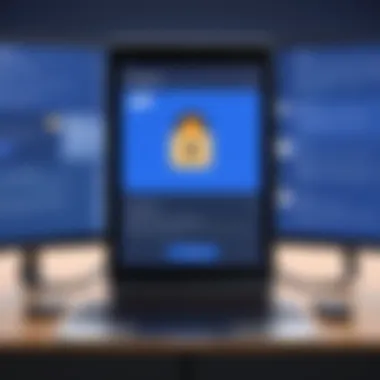

Facebook Portal functions as an interface for connecting family and friends, but at what cost? Users often leave the device in their living room, making it a potential target for unwanted surveillance. Therefore, knowing how data is handled becomes crucial. Here are some pivotal points regarding Facebook's data handling practices:
- User Control: Facebook provides users ways to manage their data settings through the account. This includes aspects like data collection preferences and communication usage.
- Encryption: Many communications on the device are encrypted. This means, in layman's terms, that snoopers cannot easily intercept video calls.
- Voice Recognition: The device uses voice commands. However, it is essential to know when and how voice recordings get processed. Facebook claims that data is used to enhance the user experience, but how this is done sparks conversation among privacy advocates.
Understanding these elements allows users to make informed decisions, balancing convenience and personal security. The onus lies on the consumer to actively engage with these preferences, ensuring their privacy settings align with their comfort level.
User Concerns and Controversies
While many users embrace the convenience of Facebook Portal, skepticism doesn’t fall far behind. This reflects a general unease regarding how technology interacts with our lives. To frame this discussion, here are several common themes users express about Facebook Portal:
- Lack of Trust: Following high-profile data breaches, many people feel hesitant regarding Facebook’s handling of personal data. This lack of trust can hinder broad consumer acceptance.
- Unsolicited Data Collection: Even if users are careful, worries about unintentional data harvesting loom large. People often wonder whether their personal conversations are stored and analyzed in ways they do not comprehend.
- Public Image: The perception of Facebook's broader social responsibility affects device acceptance. Users argue if Facebook can adequately secure their data and whether the company genuinely prioritizes user interests over profit.
"Privacy isn’t just about keeping data locked up; it’s about maintaining the respect and dignity of users in a world that increasingly views them as data points rather than individuals."
Engaging with these criticisms fosters a clearer narrative about Facebook Portal and establishes a pathway for further improvements. Tackling these user concerns with transparent practices can lay a foundation for enhanced trust, determining the future trajectory of the Portal in a crowded market.
Potential Use Cases
Understanding the various use cases of Facebook Portal is key to grasping its relevance in today’s tech landscape. This section sheds light on how this device can enhance communication and workflow across different demographics.
Family Communication
Facebook Portal brings families closer in a way that traditional media just can’t match. Thanks to its larger screen and AI-driven features, families can engage in real-time conversations that feel almost face-to-face. Imagine a grandmother being able to see her grandchildren’s faces clearly during a weekly catch-up. The blending of video and audio technology plays a pivotal role in maintaining family connections, especially when distance separates loved ones.
- Shared Activities: The device supports interactive features like games and story time options, turning each call into an engaging experience.
- Ease of Use: For elderly family members, simply saying "Hey Portal, call my daughter" strips away complicated navigation, making technology more accessible.
- Visual Display: Friends and family can share photos or special moments on a larger screen, elevating the conversation beyond mere words.
These elements together create not just communication, but shared experiences that foster deeper bonds, especially in today’s isolated world.
Remote Work Applications
In the realm of remote work, Facebook Portal presents a promising solution that addresses several shortcomings of standard video conferencing tools. With its wide-angle camera and crisp audio, video calls become productive sessions rather than mere digital chatter.
Consider the situation where team members collaborate on a pressing project while miles apart. The Portal can help remove the barriers that hinder effective communication and collaboration.
- Seamless Integration: Platforms like Zoom or Microsoft Teams can easily connect with Portal, allowing for a fluid workflow without the hassle of toggling between apps.
- Visual Collaboration: Sharing screens or documents is as simple as a few gestures, which can help in brainstorming sessions where group input is crucial.
- Flexible Setup: The capability to adjust camera angles means more dynamic conversation flow, making presentations more engaging and creating a personal touch in remote interactions.
In a world where telecommuting is growing, tools like Facebook Portal can redefine what workspace engagement looks like.
Overall, as more individuals adopt remote work, optimizations made by devices like Facebook Portal may very well dictate the future of effective communication.
Future Outlook for Facebook Portal
Considering the rapid evolution of technology in recent years, the future outlook for Facebook Portal remains a topic of interest for tech enthusiasts and IT professionals alike. Understanding the potential developments in this space can provide insights into how the device might fit into users' lives as new innovations and trends emerge. This section will delve into the upcoming technological innovations and identify significant market trends and predictions that can shape the future of Facebook Portal.
Technological Innovations
The world of technology is in a constant state of flux, and Facebook Portal is not immune to it. The potential for technological innovations in video calling and smart displays opens the door for various enhancements that could elevate user experience. One significant area of focus moving forward is artificial intelligence. Enhanced AI algorithms can lead to smarter features like better facial recognition for focused video calls or more intuitive voice commands, allowing users to navigate the interface more fluidly.
Moreover, advancements in augmented reality (AR) may bring about a fresh perspective on how users interact with the device. Imagine being able to project virtual objects during calls, enriching conversations with real-time visuals. Such innovations can make the Portal not just a tool for connectivity, but an integral part of shared experiences, potentially transforming family gatherings and business meetings.
Additionally, improvements in audio and video compression technologies could further enhance call quality while reducing bandwidth usage. This is particularly crucial for users in regions with unstable internet connections. Better audio-visual synergy could also pave the way for multi-user capabilities, allowing more than one member in a room to engage simultaneously, making collaboration smoother than ever.
Market Trends and Predictions
The landscape of video calling and smart home technology is continually evolving, driven by user demands and new market players. As we evaluate market trends and predictions, it's clear that integration with other platforms and devices will be vital for Facebook Portal's future success. Users are increasingly seeking interconnected ecosystems that allow seamless experiences across devices.
- Rise of Remote Work: The trend of remote work, which accelerated during the pandemic, is going to persist. Thus, tools like Facebook Portal will continue to be in high demand as people look for efficient ways to connect.
- Focus on Privacy Features: Consumers are becoming more discerning with their data. Hence, there will likely be an increased emphasis on privacy features. Facebook Portal will need to address these concerns head-on to maintain user trust.
- Competing with New Tech: As companies like Google and Amazon continue to innovate, Facebook Portal needs to stand out with unique offerings. Regular updates and new functionalities will be crucial, keeping value high compared to competitors like Amazon Echo Show or Google Nest Hub.
The future of Facebook Portal will ultimately depend on how well it keeps pace with both technological advancements and market demands.
The End
Wrapping up this exploration, it's vital to emphasize the significance of Facebook Portal in today's digital landscape. This device does not only serve as a means to facilitate communication but also embodies the evolution of how people engage with technology. In a world where video calling and remote interaction have become commonplace, the Portal stands as a testament to innovative approaches in enhancing user connection.
Summary of Key Insights
Here are the crucial points to take away:
- Integration with existing technology: Facebook Portal harmoniously connects with various smart home devices, enhancing its usability and solidifying its role in the tech ecosystem.
- User experience focus: The interface prioritizes ease of navigation while being equipped with features tailored for family and professional needs, emphasizing versatility.
- Privacy and security outlook: With ongoing concerns over data management, it addresses significant user apprehensions through transparent practices. Although not without criticisms, Facebook's efforts to bolster security measures reflect an understanding of these issues.
- Future potential: As technology advances, the potential for Portal to adapt and innovate presents exciting possibilities, keeping it relevant in a fast-moving industry.
Final Thoughts on Facebook Portal's Place in the Market
Considering its unique attributes, Facebook Portal occupies an interesting niche in the market. It competes with established video conferencing tools while also serving as a blend of social media and smart technology. For IT professionals and tech enthusiasts, its design and functionality provide a rich ground for exploration. The way it navigates privacy issues and enhances user experience sets it apart from competitors, which can benefit both casual users and those in more intensive remote work scenarios.
"In the grand scheme of video calling devices, Facebook Portal is not just a participant; it's a catalyst for change in how we perceive virtual interaction."
Ultimately, the Portal’s role is likely to evolve as it responds to user feedback and technological shifts. In a sphere where convenience and security are often at odds, keeping an eye on how Facebook navigates these waters makes understanding the Portal’s journey an invaluable endeavor for anyone monitoring the ever-advancing tech landscape.



