Optimize Your Network: ExpressVPN and Modem Routers

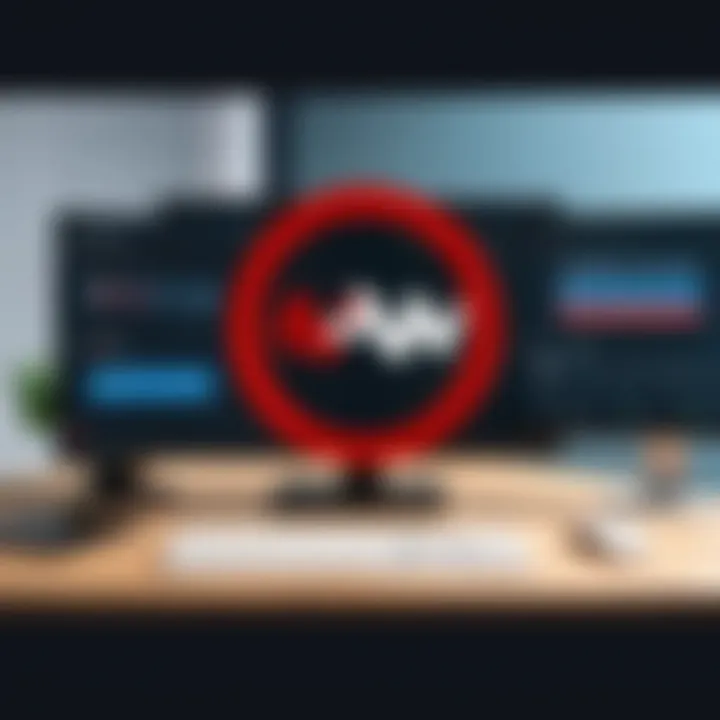
Intro
In today’s digital landscape, where privacy concerns and data security are paramount, integrating a reliable VPN with modem routers is essential. ExpressVPN offers robust encryption and privacy features, ensuring secure online experiences. When combined with modem routers, the benefits multiply, enhancing network performance and user security. This guide provides a structured overview of how these technologies work together, offering insights into configuration, compatibility, performance metrics, and usability.
Performance Metrics
Benchmarking Results
To evaluate the synergy between ExpressVPN and modem routers, it is crucial to examine various performance metrics. Benchmarking results give a clear view of how well the integration functions under different conditions. Tests should encompass:
- Latency: Measure the time taken for data packets to travel between the client and server.
- Download Speeds: Assess the maximum speed achievable while connected to the VPN.
- Upload Speeds: Understand how quickly data can be sent from the user to the internet.
It's important to note that while ExpressVPN can introduce some latency, the trade-off often leads to enhanced privacy. Depending on the router’s capacity and the user's internet plan, users can still experience satisfactory speed.
Speed and Responsiveness
The integration's speed and responsiveness tend to reflect the efficiency of both the router's hardware and the VPN's service quality. Users often report:
- Stable Connections: A well-configured modem router paired with ExpressVPN ensures constant connectivity.
- Fast Connection Times: With optimal settings, users experience rapid connection establishment, facilitating smooth browsing and streaming.
- Minimal Buffering: When streaming content, the buffering experience is significantly reduced when compared to standard connections.
Performance is further enhanced by selecting servers geographically nearer to the user, as this reduces potential lags and improves overall response times.
Usability and User Experience
Ease of Installation and Setup
One of the pivotal aspects of integrating ExpressVPN with modem routers is the installation process. Many users appreciate the straightforward nature of the setup, which typically includes steps such as:
- Access Modem Router Settings: Enter the administrative settings using a web browser.
- Upload VPN Configuration Files: Install the necessary configuration files provided by ExpressVPN.
- Adjust Security Protocols: Ensure that the correct security protocols are employed for optimal performance.
Clear documentation available on the ExpressVPN website simplifies these processes, enabling even less technically inclined users to succeed in setup.
Interface Design and Navigation
The interface of modem routers often varies, but many modern devices offer intuitive layouts. Users navigating these settings for VPN integration find:
- User-Friendly Dashboards: Clear organization allows users to locate VPN options quickly.
- Helpful Tooltips: Many advanced routers provide tooltips to assist in understanding complex settings.
- Visual Guides: Interactive guides or videos can aid in walkthroughs for first-time users.
Despite potential variations in interface complexity, ExpressVPN partners well with advanced network technology. The focus remains on a seamless experience for both tech enthusiasts and IT professionals.
"Integrating ExpressVPN with modem routers not only enhances security but also provides significant gains in performance when set up correctly."
In summary, the collaboration between ExpressVPN and modem routers offers substantial advantages regarding performance and usability. Understanding these aspects equips users with the knowledge needed to optimize their networking setups effectively.
Foreword to ExpressVPN
ExpressVPN plays a crucial role in the current landscape of online privacy and security. Given the increasing prevalence of cyber threats and data breaches, understanding what ExpressVPN can offer is vital for both IT professionals and tech enthusiasts. This introduction provides insights into Virtual Private Networks and highlights key characteristics that make ExpressVPN a leader in the field.
Overview of Virtual Private Networks
A Virtual Private Network, or VPN, creates a secure connection over the internet by routing the user's traffic through a private server. This process encrypts data sent and received, safeguarding it from external access.
VPNs are designed to protect user privacy while enhancing security. By hiding the user's IP address, they enable anonymous browsing, which is especially important in today's digital age where privacy violations are rampant. The integration of ExpressVPN with modem routers takes these advantages further, allowing network-wide security. This means each device connected to the router can benefit from the VPN's protection.
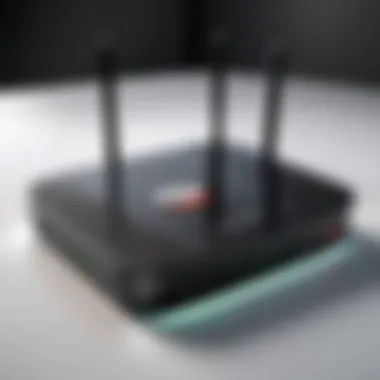

Key Features of ExpressVPN
ExpressVPN is distinguished by a range of features that set it apart:
- High-Speed Performance: Offers servers in numerous countries, allowing for seamless streaming and browsing.
- User-Friendly Interfaces: The app is straightforward and easy to navigate, accommodating users of all skill levels.
- Strong Encryption Protocols: Employs AES-256 bit encryption to protect exactly what users send and receive online.
- Split Tunneling: Enables users to choose which apps use the VPN while allowing others to connect directly to the internet.
- 24/7 Customer Support: Provides assistance at any time, ensuring that users can resolve issues quickly.
Overall, integrating ExpressVPN with modem routers greatly enhances network security and can provide users with a more secure online experience.
Understanding Modem Routers
Understanding modem routers is crucial for effective network performance. A modem router acts as the gateway between your internet service and your local network. It consolidates two essential functions into one device. This is valuable for both home users and business environments. Users benefit from having a single device, minimizing clutter and reducing energy consumption. More importantly, knowing how these devices work can lead to better decision-making when it comes to configuration and integration with services such as ExpressVPN.
Difference Between Modem and Router
To grasp the significance of modem routers, it's important to distinguish between modems and routers. Each serves a unique role in networking:
- A modem connects directly to the internet service provider (ISP). It translates the incoming signal into data that devices like computers and smartphones can understand.
- A router, on the other hand, distributes that data to multiple devices within a local area network (LAN). It allows several devices to share the same internet connection.
Understanding this difference is vital for troubleshooting network issues and optimizing performance. When ExpressVPN is integrated, the role of each device becomes critical. A modem router, for example, can enhance security by ensuring all connected devices benefit from the VPN’s features.
Role of Modem Routers in Networking
Modem routers play an indispensable role in modern networking. They not only connect users to the internet but also manage traffic between multiple devices. This is particularly relevant in homes and businesses where numerous devices are simultaneously accessing the internet.
Benefits of modem routers include:
- Simplified Network Setup: With a single unit, configuration is straightforward. Users do not need to set up and manage separate devices.
- Expandability: Many models support additional features like guest networks and parental controls. These offer flexibility in managing how the network is used.
- Optimized Performance: High-quality modem routers can ensure minimal latency and faster speeds, even when multiple devices are active.
In summary, understanding modem routers allows users to appreciate their critical function within a network. It also sets the stage for effectively integrating ExpressVPN, enhancing overall security and performance.
Benefits of Using ExpressVPN with Modem Routers
The integration of ExpressVPN with modem routers offers several distinct advantages. These benefits stem primarily from the enhanced security features, improved performance, and user convenience provided by this combination. As an IT professional or tech enthusiast, understanding these benefits is essential for optimizing network setup and ensuring a seamless internet experience.
One of the most compelling arguments for using ExpressVPN with a modem router is the enhanced security it brings to the network. ExpressVPN offers military-grade encryption, which safeguards user data from prying eyes. By establishing a VPN connection directly at the router level, users can protect all devices connected to that router without the need for individual configurations. This means that smartphones, tablets, smart TVs, and other internet-connected devices within the network enjoy the same level of protection.
In addition, implementing a VPN at the modem router level effectively hides the user's IP address, making it harder for third parties to track online activities. This is particularly beneficial for individuals concerned about privacy and security in an increasingly digital world.
Enhanced Security Measures
When using ExpressVPN with a modem router, security is not just an added feature; it becomes a primary focus. As mentioned, military-grade encryption is a crucial aspect. This technology scrambles user data, making it incomprehensible to anyone who intercepts it.
Moreover, using ExpressVPN can reduce the risks associated with public Wi-Fi networks, which are often vulnerable to hackers. Many users connect their devices to public hotspots without understanding the dangers. By configuring ExpressVPN on the modem router, all data transmitted over these networks can remain secure.
"Using a VPN at the router level ensures that every device connected gets the same protection, vastly improving overall network security."
Additionally, regular firmware updates from ExpressVPN aid in maintaining this security. These updates provide patches for potential vulnerabilities, ensuring that the system remains robust against emerging threats. Users thus benefit not only from encryption but also an ongoing commitment to cybersecurity.
Improved Streaming and Download Speeds
Another significant advantage of configuring ExpressVPN on a modem router is the potential for improved streaming and downloading speeds. The VPN’s server network can help bypass bandwidth throttling, which is often imposed by internet service providers. When providers detect high data usage, they may intentionally slow down speeds. A VPN allows users to mask their data usage from their provider, which can help in maintaining high-speed internet for streaming services such as Netflix or YouTube.
In terms of downloading, there is also a noticeable benefit. By connecting through an ExpressVPN server, users can experience faster download times, particularly when accessing region-restricted content. Some areas may experience slower server responses due to local bandwidth constraints. By using ExpressVPN, users can connect to a server in a region with less congestion, leading to faster access.
In summary, the integration of ExpressVPN with modem routers not only reinforces security aspects significantly but also enhances streaming and downloading performance, creating a robust networking solution tailored for today's demanding digital climate.


How to Configure ExpressVPN on Modem Routers
Configuring ExpressVPN on your modem router is a crucial step for maximizing your online privacy and security. By integrating ExpressVPN with your modem router, the entire network benefits from the VPN's features. Every connected device gains secure access to the internet without requiring software installation on each one.
Step-by-Step Configuration Guide
To ensure a smooth setup process, follow these straightforward steps to configure ExpressVPN on your modem router. This guide is generally applicable, but you should refer to your specific router's documentation as well.
- Check Compatibility: Visit the ExpressVPN website to see if your modem router supports VPN installation.
- Gather Information: You'll need your ExpressVPN account details. Make sure you have your activation code and username ready.
- Access Router Admin Panel: Connect to your router using a web browser. Enter the router's IP address in the address bar. Common addresses include 192.168.0.1 or 192.168.1.1. Login using the admin credentials.
- Locate VPN Settings: Once logged in, navigate to the VPN section of the router settings. This is often found under Advanced Settings.
- Input Configuration Information: Enter the necessary details such as the VPN server address, your ExpressVPN username, and password. Your router may require additional settings that can usually be found in your ExpressVPN setup guide.
- Test the Connection: Save your settings and reboot the router. Verify that the VPN connection is active by checking your IP address. You can do this through websites that show your current IP.
- Reconnect Devices: After confirming that the VPN is running, reconnect your devices to the network to ensure they are benefiting from the VPN connection.
Common Configuration Issues and Solutions
While configuring ExpressVPN on your modem router, users may face certain challenges. Understanding these potential issues can help you troubleshoot effectively.
- Incorrect Login Credentials: If you receive an error message regarding login failed, double-check your username and password. Ensure there are no lingering spaces or typos.
- Connection Timed Out: This may occur due to network issues. Restarting your router can often resolve this problem.
- Server Unreachable: Some servers may not be operational at times. Trying a different server address from the ExpressVPN network may help.
- Router Not Supporting Split Tunneling: If your router does not support this, all devices will use the VPN. This might not be ideal for some users.
- VPN Dropouts: Ensure your router's firmware is up to date to reduce connection drops.
Compatibility Considerations
When integrating ExpressVPN with modem routers, compatibility is crucial. The successful setup relies on identifying suitable modem routers that can support the features of ExpressVPN effectively. Incompatible hardware can lead to performance issues, incomplete encryption, or even a failure to connect at all. This section elaborates on the elements that impact compatibility, the advantages of ensuring proper alignment, and key considerations that should guide your choices.
Supported Modem Routers
Not all modem routers are created equal when it comes to integrating with ExpressVPN. Generally, modem routers that support OpenVPN are prime candidates for this configuration. Some popular models include:
- Asus RT-AC86U
- Linksys WRT3200ACM
- Netgear Nighthawk R7000
- TP-Link Archer C7
These routers offer user-friendly interfaces for configuration and are typically well-documented, easing the implementation process. It is advisable to verify the manufacturer's specifications or online documentation to confirm compatibility before purchasing or configuring a modem router for ExpressVPN.
Firmware Updates and Their Importance
Ensuring that your modem router is running the latest firmware is vital for compatibility with ExpressVPN. Firmware updates often include bug fixes, security patches, and performance enhancements that improve the functionality of the router. Not only do these updates enhance compatibility, but they also prevent potential security vulnerabilities.
Moreover, outdated firmware can cause issues like disconnections or slow speeds when using ExpressVPN. Regularly verifying and updating your router's firmware is a proactive approach to maintaining optimal performance. To update your firmware, follow these general steps:
- Access the router's web interface, typically at 192.168.1.1 or 192.168.0.1.
- Locate the firmware update section of the settings.
- Download the latest firmware from the manufacturer's website, if necessary.
- Follow the instructions to upload and apply the new firmware.
Keeping your firmware up to date is essential for seamless integration with ExpressVPN. This practice not only bolsters security but also optimizes performance.
Performance Measurement
Performance measurement is a vital facet when incorporating ExpressVPN with modem routers. Understanding the performance implications can guide users in optimizing their network experience. Utilizing a VPN can alter processing speed of data and overall user experience, hence measuring this becomes essential. Not only does it provide insights, but it also informs users whether their network setup is achieving desired efficiency or if adjustments are necessary.
In this section, we will explore two primary elements of performance measurement—evaluating speed when VPN is enabled and understanding the impact on network latency. Each element plays a crucial role in determining how effectively ExpressVPN integrates with modem routers.
Evaluating Speed with VPN Enabled
Measuring the speed of your connection with ExpressVPN enabled involves several key considerations. When a VPN is in use, your data is encrypted and routed through multiple servers. This process can introduce delays, depending on the server locations and load.
To assess the speed, users should follow these steps:
- Preparation: Before connecting to the VPN, run a speed test to determine your baseline internet speed. This will allow for comparison.
- Connection: Enable ExpressVPN and connect to a server of choice.
- Testing: Once connected, conduct another speed test. Compare the results to the initial test.
- Analysis: If the speed significantly drops, it may indicate that the chosen server is distant or under heavy congestion. Users can switch to different servers and retest to find an optimal connection.
It's important to understand that various factors can affect speed with a VPN. These factors include server location, internet service provider throttling, and even the specifications of the modem router itself. Analyzing these outcomes offers clarity on whether the investment in a VPN is providing value in terms of speed or if further configuration is required.


Impact on Network Latency
Network latency refers to the time it takes for data packets to travel from the source to the destination and back again. When a VPN is implemented, this latency can increase due to the added distance that data must traverse through the encrypted tunnels.
To effectively measure latency while using ExpressVPN, consider the following:
- Ping Tests: Running ping tests to various destinations can help identify latency increases when the VPN is active. A regular check before and after connecting ensures accurate assessment.
- Server Quality: Latency can vary based on server performance. Choosing servers optimized for speed and distance would lead to lesser delays.
- Overall Impact: Understand that while encryption does add some latency, the increase might be negligible for most users, depending on their activities such as streaming or gaming, which require real-time data transmission.
"Optimizing the connection with ExpressVPN often requires monitoring and adjustment, but the benefits can be significant in terms of security and privacy."
For additional support on VPN speed tests, consider visiting Wikipedia for further insights.
User Experiences and Case Studies
User experiences and case studies are crucial to understanding how ExpressVPN integrates with modem routers. These insights provide a window into practical applications, showcasing real-world outcomes and revealing what users can expect from this integration. By examining user stories, we can highlight the various implementation strategies that work and the challenges faced along the way. This not only informs potential users but also equips IT professionals and tech enthusiasts with knowledge to optimize their setups.
Incorporating user experiences helps in identifying specific benefits of using ExpressVPN with modem routers. Users share their findings regarding enhanced online privacy and security, as well as improved access to geographically restricted content. Moreover, these narratives shed light on the nuances of compatibility and performance that may only emerge through practical testing.
Furthermore, case studies provide quantitative metrics that can illustrate the effectiveness of the integration in distinct environments. They also offer best-practice suggestions that can guide others in their configurations. \n
"Real-world experiences are often the best teachers; they highlight possibilities that theoretical advice may overlook."
Real-Life Implementation Scenarios
Numerous users have implemented ExpressVPN with their modem routers, resulting in diverse scenarios that reveal useful information for those considering similar setups. Some individuals use ExpressVPN for secure remote access when working from home. For example, a user may configure ExpressVPN on a Linksys WRT3200ACM router, allowing all connected devices in their home network to benefit from VPN protection.
Another common implementation scenario is for streaming content. A user might integrate ExpressVPN into an ASUS RT-AC86U router to access services like Netflix and Hulu. By doing so, they can achieve faster streaming speeds while bypassing geographical content restrictions.
The case of gaming deserves special mention. Users often report that adding ExpressVPN to a modem router can significantly reduce ping times. By connecting to a VPN server closer to the game server, players can minimize latency issues, thus enhancing their gaming experience. In some instances, users have shared their successes in accessing regional game releases that are otherwise unavailable in their area.
Challenges Faced by Users
Not all user experiences with ExpressVPN and modem routers are seamless. Several challenges often arise, making it essential to address these issues for prospective users. One prominent challenge involves the speed reduction that can accompany VPN use. Users frequently express concerns over slower internet speeds after integrating ExpressVPN. It is crucial for potential users to understand these implications and explore settings, such as selecting optimized servers or using split tunneling where feasible.
Another challenge is related to compatibility. Not every modem router works with ExpressVPN out of the box. Users sometimes find that their router firmware needs to be updated before establishing a successful connection. This aspect demands patience and a willingness to delve into configuration settings that can initially seem daunting.
Furthermore, there are instances of connectivity issues due to multiple devices connected to a router. Users may experience difficulties if their modem router does not have sufficient processing power to handle the encryption and decryption required for VPN traffic. Such scenarios can lead to dropped connections, frustrating for users trying to maintain a stable internet experience.
By exploring these challenges, prospective users gain a more realistic view of what to expect. They learn that while challenges exist, many can be mitigated through careful consideration and configuration.
Ending
The conclusion of this article serves as a crucial reflective space where the significance of integrating ExpressVPN with modem routers comes to light. The primary focus here is to summarize the key points discussed and to reiterate the benefits of this integration for IT professionals and tech enthusiasts alike.
Summarizing the Key Points
Throughout the guide, we have explored various facets of integrating ExpressVPN with modem routers. Key insights include:\n
- Enhanced Security: Utilizing ExpressVPN with modem routers significantly bolsters security measures. It ensures that all devices on the network maintain a strong privacy shield.
- Improved Streaming and Download Speeds: Many users have reported greater speeds and improved streaming quality when using ExpressVPN. This can be attributed to optimized data routes.
- Ease of Configuration: The step-by-step configuration guide provided facilitates a seamless setup experience, enabling users to effectively manage their network settings with minimal hassle.
- Addressing Compatibility: It is essential to consider the compatibility of modem routers with ExpressVPN. Regular firmware updates are crucial to maintaining optimal performance and security.
- Performance Metrics: Evaluating speed and latency provides useful insights into how well the VPN integrates with router hardware, which is vital for maintaining effective communication and data flow.
These points highlight the essentials for anyone considering this integration, ensuring that the end-user can make informed decisions to enhance their networking experience.
Final Thoughts on Integrating ExpressVPN with Modem Routers
Moving forward, it's vital for users to stay informed about both ExpressVPN's and their router's continued advancements. With technology and threats continually evolving, maintaining updated systems can provide peace of mind alongside performance efficiency. Moreover, sharing user experiences, as discussed in this article, can foster community understanding and solution-sharing.
The path to better online security and functionality begins with informed integration. Embrace the synergy between ExpressVPN and modem routers to transform your networking experience.
"Integration of technology is not simply about usability. It's about creating an ecosystem that enhances capabilities and secures interactions."
With a well-configured system, users can expect to navigate the complexities of modern internet usage with greater confidence and resilience.



