Exploring Web Browsers: Functions and Technologies


Intro
Web browsers are fundamental tools for accessing the internet. For information technology professionals and tech enthusiasts, understanding how browsers operate is crucial. They serve not just as gateways to websites, but also as platforms that manage user data and privacy. This article explores various aspects of web browsers, aiming to provide an in-depth perspective.
Web browsers have evolved significantly since their inception. This evolution reflects advancements in technology, shifts in user expectations, and increasing concerns about privacy. In this discussion, we will examine performance metrics, usability, user experience, types of browsers, and the future of web browsers.
Understanding the metrics that define browser performance helps professionals select the right tool for their needs. Additionally, user experience plays a large role in determining a browser's effectiveness. By analyzing these aspects, we can gain a clearer understanding of how these tools shape the way we interact with the web.
Throughout this article, we will highlight critical points and provide clarity on complex topics. Our goal is to equip readers with knowledge necessary for making informed decisions about their web browsing choices.
Defining a Web Browser
Defining a web browser is crucial for understanding how we navigate the vast world of the internet. A web browser is a software application that allows users to access, retrieve, and view content on the World Wide Web. This content can include web pages, images, videos, and various multimedia elements. The definition of a web browser might seem straightforward, but it embodies essential elements that are fundamental to how we interact with online information.
At its core, a browser acts as an intermediary between users and the online content they wish to access. Without a web browser, the internet would be a series of codes and data without a means to present it in a user-friendly format. This highlights the browser's importance in translating complex data into visually comprehensible layouts.
Moreover, browsers have evolved significantly. They now include numerous features such as bookmarks, history tracking, and tabbed browsing, which enhance the user experience and improve efficiency. Understanding the definition of a web browser sets the groundwork for examining these functionalities.
The Role of Browsers in Internet Access
Web browsers play a pivotal role in facilitating internet access. They serve as the primary tool through which users engage with the web. When a user types a URL or clicks a link, the browser sends a request to the web server hosting the desired content. The server then responds by delivering the requested information back to the browser. This process ends with the page rendering, presenting the content in an organized and interactive manner.
This accessibility is not only critical for general users but also for various sectors such as education, business, and communication. Browsers have also adapted to provide features that cater to different needs. For instance, they support various plugins and extensions to enrich the browsing experience. These tools enable additional capabilities like enhanced privacy, integrated communication functions, or improved search options.
Types of Browsers Available
Understanding the different types of web browsers available can help users tailor their choice to their specific needs. Browsers can generally be categorized into several types including:
- General-purpose Browsers: These include popular options like Google Chrome, Mozilla Firefox, and Microsoft Edge. They are designed to meet the needs of the average user, providing a balance of speed, user-friendly design, and extensive features.
- Privacy-focused Browsers: Browsers like Brave and Tor prioritize user privacy and security. They block trackers and do not store user data. This is crucial in an environment where data privacy is increasingly debated.
- Lightweight Browsers: These are ideal for users with older computers or limited internet connections. Examples include Opera Mini and Midori. They provide essential functionalities without the heavy resource requirements.
- Mobile Browsers: As mobile device usage increases, browsers optimized for mobile use, such as Safari and Chrome for Android, have gained prominence. They offer touch-friendly interfaces and efficient resource management for mobile devices.
In summary, each type of browser comes with its unique attributes and functionalities, allowing users to select according to their browsing habits and requirements. This variety reflects the diversity of user needs in the digital age.
How Browsers Work
Understanding how browsers operate is essential for grasping the complexities of the internet. Browsers serve as the user interface to access web content. They translate the language of the web into something users can understand. This section will dissect the core functionalities of browsers, spotlighting key processes such as the request and response cycle. Moreover, it will delve into how rendering occurs and how various web technologies are interpreted by browsers. Each of these elements contributes significantly to the user's overall experience.
Request and Response Cycle
At the heart of every interaction with the web is the request and response cycle. When a user inputs a URL or clicks on a link, the browser initiates a request to the server hosting the content. This request is often made using the Hypertext Transfer Protocol (HTTP) or its secure counterpart, HTTPS. The browser packages the request with specific headers containing metadata, indicating preferred formats or capabilities.
Once the server receives the request, it processes it, retrieves the necessary data, and sends back a response. This response includes a status code, which indicates if the request was successful or if there was an error. The data returned from the server is usually in HTML format, ready for processing. Understanding this cycle is crucial because it lays the groundwork for how effective and efficient the browsing experience will be.
Rendering Web Pages
Rendering is the process where the browser converts the received HTML into a visual representation. This involves multiple steps. First, the browser parses the HTML and builds a Document Object Model (DOM). This is a tree-like structure that represents the page elements.
Following the DOM creation, the browser applies CSS rules to style the elements, leading to the formation of the Render Tree. The Render Tree combines both the DOM and the CSS to indicate what elements will be displayed and how they will look. The final step is layout and painting. Layout determines the size and position of all elements on the page, while painting refers to filling in pixels for the visual representation.
Interpreting HTML, CSS, and JavaScript
Browsers act as interpreters for three primary web technologies: HTML, CSS, and JavaScript. Each plays a distinct role in creating web experiences. HTML provides the structure, serving as the building blocks for web pages. Browsers read the HTML and understand how to display content. CSS, on the other hand, influences the presentation and layout.
JavaScript introduces interactivity, allowing dynamic content changes without reloading the entire page. Browsers utilize a JavaScript engine to execute scripts, which can manipulate the DOM based on user input or events. This threefold approach ensures that users not only receive information but can also interact with it seamlessly.
Understanding how browsers work enhances appreciation for the intricacies involved in online browsing. This knowledge is indispensable for IT professionals and tech enthusiasts, as it influences design, performance, and user satisfaction.
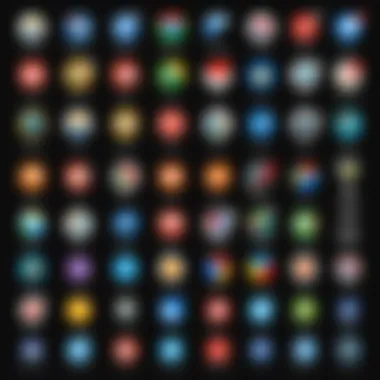

History and Evolution of Browsers
Understanding the history and evolution of web browsers is crucial in deciphering not just their functionality but their significance in shaping the internet as we know it today. Browsers have transformed from simple text-based interfaces to sophisticated tools capable of rendering complex multimedia content. This evolution reflects broader changes in technology, user expectations, and the ever-growing demands for speed and security in web access.
Early Browsers and Their Challenges
The inception of web browsers began in the early 1990s, with WorldWideWeb, created by Tim Berners-Lee. It was a basic tool intended to facilitate navigation of the newly minted World Wide Web. However, this browser faced numerous challenges.
Most notably, the limited graphical capabilities made it less appealing to average users compared to graphical applications. One significant hurdle was the lack of support for multimedia elements; the early web was largely text-oriented. Furthermore, compatibility issues arose as different machines and operating systems struggled to interact with this nascent technology.
Some early browsers, like Mosaic, began to address these gaps by introducing images and simple layout features. Yet, they struggled with connectivity and speed.
The Rise of Modern Browsers
The late 1990s ushered in a new era with the introduction of browsers such as Internet Explorer, Netscape Navigator, and Opera. These browsers played pivotal roles in providing richer user experiences, and their competition spurred rapid advancements in functionality.
Internet Explorer's dominance in the early 2000s marked a watershed moment. It integrated tightly with Windows, leading to widespread adoption among users. However, this monopoly also contributed to stagnation in innovation. As web standards evolved, browsers like Mozilla Firefox emerged to challenge the status quo, emphasizing speed, flexibility, and adherence to web standards.
This period saw the emergence of features such as tabbed browsing, increased security, and improved performance, which aligned with the growing complexities of the web.
Innovations in Browser Technology
In recent years, significant innovations have continued to reshape browser technology. Notable advancements include:
- Improved JavaScript Engines: Modern browsers use sophisticated engines that optimize the speed of JavaScript execution, allowing for more interactive and dynamic web applications.
- Progressive Web Apps (PWAs): Browsers are now capable of running applications offline, enhancing the user experience without the need to install software.
- Advanced Security Protocols: Modern browsers prioritize user security through features like sandboxing and automatic updates, which protect against vulnerabilities and threats.
- User Interface Enhancements: Browsers have adopted a more streamlined look and feel, facilitating easier navigation and content discovery.
As we look toward the future, the evolution of browsers will likely continue, integrating emerging technologies like artificial intelligence and machine learning to further enhance user experience. This evolutionary journey is vital for anyone wishing to understand the foundations of web access and the technology that supports it.
"Browsers are more than just tools; they are gateways to the digital world, evolving with every technological advancement."
For more information on the history and principles of web browsers, consider checking Wikipedia for an extensive overview.
Evaluating Browser Performance
Evaluating browser performance is crucial for understanding how well a web browser delivers content and interacts with users. It is a multifaceted concept, covering areas like speed, resource management, and compliance with web standards. These elements significantly influence not only user experience but also the overall effectiveness of browsing activities. In this section, we will examine these key factors that impact how web browsers function and how users can choose accordingly.
Speed and Efficiency
Speed and efficiency are paramount when assessing browser performance. Users expect web pages to load quickly and respond to interactions without delays. A browser’s speed can be affected by various factors, including its rendering engine and network connectivity.
- The loading time of a web page is a critical determinant of user satisfaction. A browser that consistently displays pages faster enhances the browsing experience.
- Efficiency is equally important. This involves how well a browser manages resources while loading content. Some browsers prioritize efficient use of memory and disk resources, affecting their speed and the ability to multitask, particularly when multiple tabs are open.
Resource Management
Resource management refers to how a browser utilizes system resources such as CPU and memory. Effective resource management can directly affect the performance of other applications running on the same device. Here are key points to consider:
- Browsers vary in their ability to handle multiple processes. Some open each tab as a separate process, which can utilize more RAM but increase stability. Others use a shared model where multiple tabs operate under a single process.
- Memory leaks, where a browser fails to release unused memory, can lead to performance degradation over time. Choosing a browser that minimizes these issues is vital for smooth use.
- Adaptive resource allocation allows some browsers to adjust their resource usage based on current activity, improving overall performance.
Compatibility with Web Standards
For a browser to ensure optimal performance, it must adhere to established web standards. Compatibility enhances a browser’s ability to render websites correctly and allows users to access advanced features without issues.
- Browsers that support HTML5, CSS3, and JavaScript frameworks can deliver more dynamic and interactive content.
- Following web standards helps in maintaining a secure and stable browsing environment. Some browsers may lag in supporting the latest standards, leading to rendering issues or security vulnerabilities.
"A browser's adherence to web standards not only enhances performance but also improves security and user trust."
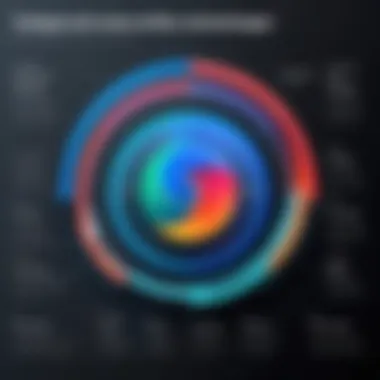

In summary, evaluating browser performance involves analyzing key factors such as speed, efficiency, resource management, and compatibility with web standards. Understanding these factors can guide users in selecting the right browser tailored to their specific needs.
Security Features in Browsers
As web browsers are the gateways to the vast resources of the Internet, the role of security features cannot be understated. Such features are vital not only for protecting individual users but also for safeguarding an organization's sensitive data and privacy. Given the prevalence of cyber threats, browsers incorporate several layers of security to mitigate vulnerabilities. This section will explore key components of browser security, highlighting their significance and operational effectiveness.
Understanding HTTPS
HTTPS, which stands for HyperText Transfer Protocol Secure, is a fundamental security feature in today’s interactive web environment. It enables encrypted communication between the browser and the server. By employing SSL or TLS protocols, HTTPS ensures that the data exchanged remains confidential and cannot be easily intercepted by malicious entities. This is particularly crucial when personal or financial information is transmitted, as it protects users from man-in-the-middle attacks.
A browser indicates a secure connection with HTTPS through a padlock icon in the address bar. While not foolproof, this visual cue serves as a first line of defense, promoting user awareness about safe browsing practices. Furthermore, the shift from HTTP to HTTPS is not just about encryption; it also enhances user trust, as search engines like Google prefer secure sites, impacting search rankings positively. This underscores the importance of HTTPS in any modern browsing experience.
Protection Against Cyber Threats
Browsers today are equipped with numerous defenses against a wide arsenal of cyber threats, which include phishing attacks, malware, and script injection. Leading browsers such as Google Chrome, Mozilla Firefox, and Microsoft Edge utilize multi-layered security systems. They may incorporate advanced features like sandboxing and site isolation, which restrict harmful code from affecting the user's overall environment.
Most browsers also offer built-in phishing protection. This feature automatically identifies and warns users about potentially malicious websites based on a constantly updated database of reported threats. Additionally, some browsers have integrated anti-malware tools that scan downloads for malware before files reach the user’s device, significantly reducing risk.
Moreover, security updates are issued regularly. These patches often address critical vulnerabilities and keep users protected against emerging threats. It's vital for users to keep their browsers updated to benefit from the latest security enhancements.
Privacy Controls and Settings
In the realm of browser security, privacy controls have become an essential feature. Modern browsers empower users with various settings that govern how personal information is collected, stored, and shared. Options such as disabling third-party cookies, blocking trackers, and managing permissions grant users greater control over their privacy.
Many browsers now also enable features like "Do Not Track," which sends requests to websites not to track user activity. Although compliance with these requests is voluntary, they contribute to user privacy awareness.
Furthermore, some browsers provide privacy-focused tools and extensions that enhance user anonymity, such as VPN services or built-in ad blockers. This subset of features serves a dual purpose: improving security and maintaining user trust.
Overall, understanding and properly configuring privacy controls is crucial for users seeking to navigate the Internet securely. As the digital landscape evolves, these features will play a significant role in ensuring a safe browsing experience.
"Internet safety begins with the browser. A secure browsing environment is essential for maintaining privacy and trust online."
Browser Extensions and Plugins
In the digital landscape, web browsers are not just tools for viewing content; they are platforms that have evolved to cater to specialized user needs. An essential aspect of this evolution is the advent of browser extensions and plugins. These tools enhance the functionality of standard browsers, allowing users to customize their browsing experience to fit specific requirements. Not only do they offer a diverse array of features, but they also improve productivity and security. For information technology professionals and tech enthusiasts, understanding these extensions is crucial.
Enhancing Functionality
Browser extensions serve to augment the capabilities of the web browser, helping users perform tasks more efficiently or access specific services seamlessly. They provide a wide range of functions, such as:
- Ad-blocking: Extensions like Adblock Plus or uBlock Origin help in removing unwanted advertisements from web pages, leading to faster loading times and a more enjoyable browsing experience.
- Password management: Tools like LastPass or 1Password simplify the process of managing multiple passwords, ensuring security while also enhancing user experience.
- Productivity tools: Extensions such as Todoist or Trello offer seamless integration with your workflow, keeping track of tasks and ensuring you stay organized.
These functionalities are tailored to individual user needs, enabling a more personalized interaction with the Internet. Users can select extensions that align with their specific use cases, leading to enhanced efficiency and overall satisfaction.
Best Practices for Using Extensions
While extensions add considerable value, users must approach them with caution. Here are some best practices to consider:
- Limit the number of extensions: Too many extensions can bog down the browser, leading to slow performance. It's wise to install only those that provide significant benefits to your browsing needs.
- Check permissions: Before installing any extension, it is crucial to review the permissions it requests. Extensions should only require permissions that are relevant to their functions.
- Regularly update extensions: Keeping browser extensions updated is vital for security. Developers frequently release updates to patch vulnerabilities and improve performance.
- Be cautious of sources: Download extensions from reliable sources, such as official browser stores. Avoid third-party sites to minimize the risk of installing malicious software.
- Conduct periodic reviews: Evaluate your installed extensions to determine which remain useful. Remove any unnecessary extensions that are no longer relevant to your workflow.
In summary, browser extensions and plugins significantly enhance the web browsing experience. By choosing the right tools and following these best practices, users can enjoy a more streamlined, secure, and customized experience while navigating the vast landscape of online content.
Choosing the Right Browser
Selecting the appropriate web browser is a vital decision for users, particularly for IT professionals and tech enthusiasts. The browser acts as a gateway to the internet, influencing efficiency, security, and user experience. Different browsers come with various features, and understanding these can have a significant impact on productivity and satisfaction. Each choice has its advantages and limitations that cater to distinct needs. Therefore, users must take time to assess their options based on various criteria. The right browser can enhance workflow and offer tools that complement professional requirements.
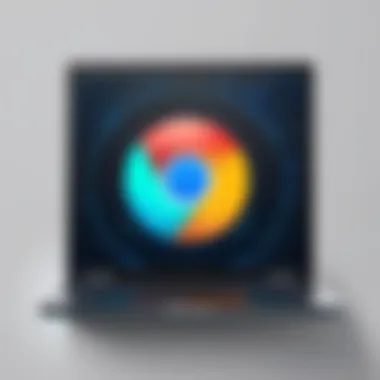

Factors to Consider
When it comes to choosing a web browser, several key factors are important:
- Performance: The speed at which a browser loads pages is crucial. Look for benchmarks that measure loading times, responsiveness, and resource consumption.
- Compatibility: It is essential to verify the compatibility of the browser with various websites and applications. Certain sites may be optimized for specific browsers, affecting how they render content.
- Security Features: A browser's ability to protect against phishing attacks, malware, and data breaches matters a lot. Users should prioritize those with strong security measures.
- Customization Options: Browsers that allow users to add extensions and plugins for enhanced functionality can be appealing. Flexibility can lead to a more personalized experience.
- User Interface and Usability: The design and layout of the browser should be user-friendly. An intuitive interface can improve navigation and reduce the learning curve for new users.
- Privacy Settings: Browsers that offer robust privacy controls are more appealing to users concerned about their data. Features like tracker blocking and incognito modes can provide peace of mind.
Evaluating these factors requires some research but can lead to a significantly better browsing experience, which is essential for productivity and security.
Comparing Leading Browsers
There are numerous options available in the market today. Each browser presents distinct features:
- Google Chrome: Known for its speed and extensive library of extensions, Chrome dominates market share. Its robust syncing capabilities across devices facilitate seamless browsing. However, it has been critiqued for its privacy policies.
- Mozilla Firefox: This browser is celebrated for its commitment to user privacy. Firefox also has various customization options and a supportive community. Its performance is commendable, but it may not match the speed of Chrome consistently.
- Safari: Particularly favored by Apple users, Safari integrates deeply with the Apple ecosystem. It is optimized for energy efficiency on Mac and allows strong privacy features. However, its customizability is relatively limited compared to other browsers.
- Microsoft Edge: With its transition to a Chromium-based engine, Edge has improved significantly, offering solid performance and features. It is integrated with Windows 10 and supports extensions, but some users still prefer other options for familiarity.
- Brave: An emerging player focused on privacy, Brave blocks ads and trackers by default. It provides a unique reward system for viewing advertisements while maintaining user privacy. However, its extension support is more limited than that of larger browsers.
A comparative analysis of these browsers should consider personal and professional needs. The best choice will align with specific requirements while enhancing the overall browsing experience. Each browser suits different types of users, so a thorough evaluation can lead to a well-informed decision.
"Choosing the right browser can significantly enhance your productivity, security, and overall online experience."
Ultimately, understanding the implications of each choice will better prepare you to navigate the complexities of online activities.
Future Trends in Browser Development
The realm of web browsers has always been dynamic, shaped by technological advances and user demands. In the context of this article, discussing future trends is crucial, as these trends offer insight into how browsing capabilities are expected to evolve. Recognizing these developments helps IT professionals and tech enthusiasts understand the implications of emerging features and technologies on their daily online interactions.
With the continuous growth of digital content and complexity, browsers are adapting in numerous ways. One key area is performance optimization, ensuring that users enjoy a seamless experience with less lag and faster page loads. Up-and-coming browsers will likely prioritize reduced resource usage and enhanced speed, which are essential in today's fast-paced digital environment.
Emerging Technologies
Emerging technologies often shape the future landscape of web browsing. One of the most significant technologies anticipated is WebAssembly (Wasm). This allows developers to compile high-level languages into a binary format that can be executed in web browsers at near-native speed. By using WebAssembly, applications can perform more complex tasks on the client side, reducing server load and improving overall responsiveness.
Another technology to watch is Progressive Web Apps (PWAs). PWAs create a native app-like experience on the web, combining the best of both web and mobile applications. They have offline capabilities, perform well on low-quality networks, and can even send push notifications. As more developers adopt this model, browsers will likely enhance support for PWA features, improving user experience across various devices.
Browser engine innovations are also transforming how content is rendered and displayed. Enhanced rendering engines, such as those found in Chromium, enable faster JavaScript execution and better graphics performance. This creates an environment where interactive websites can flourish, catering to increasing user expectations for rich visual content.
Impact of AI on Browsing Experience
Artificial Intelligence (AI) is poised to significantly influence how users interact with web browsers. Enhanced AI algorithms are already being integrated to personalize browsing experiences. Through machine learning, browsers can learn about user preferences and behaviors, offering tailored suggestions for websites or content. This personalization can lead to a more efficient search process, ultimately saving time.
Some browsers are beginning to incorporate AI-driven security features. These advancements can help detect and block potential phishing attacks or malware sites before users even reach them. With the growing sophistication of cyber threats, such proactive security measures will become increasingly important.
Moreover, AI-powered chatbots are being implemented in customer support frameworks on various websites. This immediacy offers users quick answers to their queries without sifting through multiple sources of information. As this technology evolves, we can expect a more interactive browsing experience, one that mirrors the instant gratification users seek in the digital age.
In summary, the future of web browsers is not just about responding to user needs. It is about anticipating them. As new technologies emerge and AI continues to evolve, browsers will become smarter and more capable, reshaping how individuals perceive and interact with the web.
As we look ahead, it is essential for IT professionals and tech enthusiasts to stay informed about these trends. Understanding the implications of these advancements will enable them to leverage new tools and features to enhance their online experience.
Finale
In this article, we have navigated the intricate landscape of web browsers, underscoring their pivotal role in our technological framework. The examination reveals that browsers are more than mere tools for accessing the internet; they are complex systems that manage data, facilitate our online experience, and evolve with the digital ecosystem. Understanding these elements is essential not only for IT professionals but also for anyone who relies on the internet for information, communication, and commerce.
Summarizing Key Points
Throughout our exploration, several key points emerged:
- Functionality: Browsers enable users to view, interact with, and navigate various web resources.
- Performance Metrics: Speed, resource management, and web standards compatibility were discussed as crucial for choosing the right browser.
- Security: The implementation of HTTPS, the protections against cyber threats, and user privacy controls were highlighted as fundamental aspects of modern browser technology.
- Extensions: The growing ecosystem of browser extensions adds layers of functionality, though they necessitate attentive management to avoid potential issues.
- Future Trends: Lastly, we considered emerging technologies and artificial intelligence’s role in shaping future browsing experiences.
The Role of Browsers in Technology's Future
The technological landscape continues to shift rapidly, and browsers will be at the forefront of this evolution. With the rise of artificial intelligence and machine learning, we anticipate browsers will become increasingly intuitive, adapting to user behaviors and preferences. This shift promises a browsing experience that is not only faster but also more personalized. Additionally, as web standards evolve, browsers will need to further enhance their compatibility and security features to navigate an increasingly complex internet.
The implications for professionals in the IT domain are significant. Understanding these trends and adapting to them is essential for maintaining an edge in technology. Successful navigation of future challenges will require a proactive approach toward learning and implementation. Engaging with the latest advancements and thoroughly grasping their implications will allow professionals to utilize web browsers as powerful tools for greater efficiency and productivity.



