Exploring Thunderbolt 4 External SSDs for IT Professionals
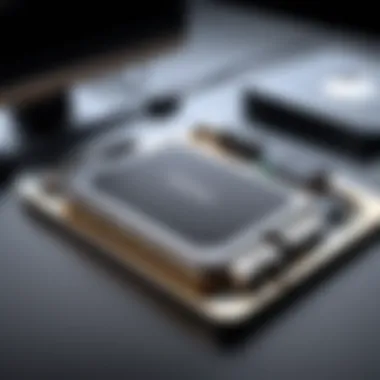

Intro
The evolution of storage technology continues to accelerate, offering robust solutions for professionals in information technology. Thunderbolt 4 external SSDs, a product of this evolution, represent a significant advancement in both performance and usability. This section lays the groundwork for understanding the vital aspects of Thunderbolt 4 SSDs, which combine unparalleled speed capabilities with multifunctional features that cater to various practical applications.
In this article, we will delve into their performance metrics, usability aspects, and real-world applications. Critical evaluations will help IT and technology enthusiasts discern how these SSDs stand against older technologies and what they offer for contemporary needs. By bringing clarity to their benchmarks and practical use cases, we intend to equip decision-makers with valuable insights.
Performance Metrics
Thunderbolt 4 external SSDs serve as a formidable option for those requiring extensive data storage and quick access. To understand their utility fully, one must look closely at two key areas: benchmarking results and overall speed and responsiveness.
Benchmarking Results
Benchmarks paint a clear picture of SSD capabilities. Thunderbolt 4 external SSDs are capable of achieving read speeds up to 40 Gbps. When tested, devices like the Samsung T7 Shield demonstrated consistent performance under various scenarios, managing swift data transfers and reduced lag times, far exceeding the capabilities of USB 3.2 counterparts. This performance is essential for tasks such as large file transfers, video editing, and real-time data analysis.
Key Benchmarking Findings:
- Average read speed: 3,500 MB/s
- Average write speed: 3,200 MB/s
- Latency measured in milliseconds, often less than 5.
Speed and Responsiveness
Speed is integral to any storage device, but it is the responsiveness that proves vital in professional settings. Thunderbolt 4 SSDs offer exceptional responsiveness due to their ability to handle multiple tasks—allowing for efficient multitasking without crashing or slowing down. This makes them particularly useful for data-heavy applications, such as graphic design or software development.
Furthermore, the versatility in using Thunderbolt 4 with various devices, including MacBooks and high-end PCs, adds to their accessibility, making them indispensable for professionals who travel or work in diverse environments.
"The introduction of Thunderbolt 4 sets a new standard in data transfer speeds, significantly impacting productivity for IT professionals and creative fields alike."
Usability and User Experience
In addition to performance, usability plays a pivotal role in how end-users interact with Thunderbolt 4 external SSDs.
Ease of Installation and Setup
Unlike some other storage options, installing a Thunderbolt 4 SSD is straightforward. Typically, no additional drivers are needed; simply plugging the device into a compatible port initiates its functionality. This ease of implementation allows users to focus on their core tasks rather than wrestling with complicated setups. The user experience is further enhanced with many drives providing software to manage content easily.
Interface Design and Navigation
The interface design is crucial for user engagement. Most Thunderbolt 4 SSDs come with friendly software interfaces for data management. These interfaces streamline file access and enhance organization, reducing the time spent searching for documents or projects. Additionally, the durability of these external drives—built to withstand physical shocks—adds a layer of reliability that many professionals require.
Through these evaluations, it is clear that Thunderbolt 4 external SSDs stand out not only in performance but also in practical usability. Remaining informed on these advancements will help IT professionals utilize them effectively, elevating their workflows and contributing to overall productivity.
Prelude to Thunderbolt
Thunderbolt 4 represents a significant advancement in technology that is essential for understanding external SSDs today. This section focuses on its importance, encapsulating its capabilities, advantages, and the considerations those in the IT and tech fields should regard.
As technology progresses, the need for faster and more versatile digital connections grows. Thunderbolt 4 addresses this need by providing an interface that combines speed, compatibility, and efficiency. Its role is pivotal not only in personal devices but also in professional settings, where data transfer speed and reliability are critical factors.
What is Thunderbolt ?
Thunderbolt 4 is the latest iteration of the Thunderbolt interface, introduced by Intel. It supports data transfer speeds of up to 40 Gbps. This speed is significant, enabling rapid file transfers that can benefit a variety of industries.
One of the standout features of Thunderbolt 4 is its universal nature. It is compatible with USB4 and older USB specifications. This backward compatibility allows it to be used with many devices without the loss of functionality. Additionally, Thunderbolt 4 offers maximum flexibility with up to two 4K displays or one 8K display connected via a single cable, making it a powerful tool for professionals in fields such as graphic design and video editing.
Evolution from Thunderbolt to Thunderbolt
The transition from Thunderbolt 3 to Thunderbolt 4 brought several enhancements that are crucial for users. While Thunderbolt 3 was already impressive, Thunderbolt 4 introduced mandatory requirements that improve performance and user experience.


- Increased Minimum Standards: Thunderbolt 4 mandates support for all Thunderbolt 3 devices. Previously, manufacturers could claim Thunderbolt 3 compatibility without meeting all performance metrics.
- Higher Power Delivery: Thunderbolt 4 supports power delivery up to 100W, permitting more devices to be charged through Thunderbolt connections. This is particularly useful for reducing cable clutter.
- Enhanced Security Features: The introduction of new security protocols helps safeguard user data, which is vital in an increasingly interconnected world.
- Simplified Compatibility: Thunderbolt 4 is designed to work seamlessly with USB4, ensuring it interfaces well across diverse systems and devices.
These improvements reflect the continual innovation in the field of connectivity. By understanding the specifics of Thunderbolt 4, IT professionals and tech enthusiasts can make informed decisions about their storage and connectivity needs.
"Thunderbolt 4 not only enhances speed but also promotes interoperability between devices, ensuring efficiency in various professional environments."
Overall, the evolution to Thunderbolt 4 is a pivotal point in the design and functionality of external SSDs, setting the stage for future advancements in both personal and enterprise tech.
Understanding SSD Technology
Understanding the technology behind Solid State Drives (SSDs) is crucial to grasp the benefits that Thunderbolt 4 external SSDs offer. This section will delve into the types of SSDs, the reasons to prefer external solutions, and their specific advantages for different technological needs. By laying this groundwork, readers can better appreciate how Thunderbolt 4 external SSDs enhance efficiency and performance in various use cases.
Types of SSDs
When discussing SSDs, it’s important to differentiate between the types available. These include NVMe SSDs, SATA SSDs, and various configurations like external and internal SSDs.
NVMe SSDs
NVMe, or Non-Volatile Memory Express, represents a shift in how data is accessed and transferred. The major logic behind NVMe SSDs is their ability to utilize the PCIe interface, which allows for higher bandwidth compared to traditional SATA connections.
- Key characteristic: High-speed data transfer rates, often exceeding 3,000 MB/s.
- Benefits: This speed makes them ideal for tasks such as video editing and gaming, where data access speed significantly impacts performance.
- Unique features: NVMe SSDs support multiple queues and commands. This translates to improved efficiency during high-demand tasks. However, they tend to be pricier, which can be a drawback for budget-conscious consumers.
SATA SSDs
SATA SSDs, while slower than their NVMe counterparts, still offer considerable advantages over traditional hard drives. They use the SATA interface, which is well-established and widely compatible.
- Key characteristic: Slower data transfer rates, typically around 500-600 MB/s.
- Benefits: They are generally more affordable and suitable for everyday tasks such as web browsing and office applications.
- Unique features: SATA SSDs are easier to integrate into older systems, as many machines are not compatible with NVMe technology. However, their slower speeds may limit performance in demanding environments.
External vs. Internal SSDs
Another essential distinction is between external and internal SSDs. Each serves unique purposes and environments.
- Key characteristic: Accessibility and portability for external SSDs, versus integrated performance for internal SSDs.
- Benefits: External SSDs can be conveniently transported and used across multiple devices. This flexibility is valuable for professionals needing to manage data across different workstations.
- Unique features: Internal SSDs typically offer better performance due to direct connection to the motherboard. However, they lack the portability of external solutions, making them less versatile for users on the go.
Why Choose an External SSD?
External SSDs provide excellent flexibility, making them an attractive choice for professionals and tech enthusiasts alike. They facilitate easy movement of large amounts of data, support fast read/write speeds, and often feature robust designs for added durability. Furthermore, the ability to connect them to various devices adds to their practicality in diverse environments. As technology continues to evolve, the advantages offered by external SSDs, particularly those utilizing Thunderbolt 4, become more pronounced, allowing users to maximize their productivity and efficiency.
Technical Specifications of Thunderbolt SSDs
Understanding the technical specifications of Thunderbolt 4 SSDs is crucial for anyone considering investing in this technology. The specifications not only define the performance capabilities of these devices but also inform potential buyers about their compatibility and applicability in different scenarios. Each technical aspect will shed light on the advantages Thunderbolt 4 offers over its predecessors and other connections. This knowledge empowers IT professionals and tech enthusiasts to make informed choices that align with their specific needs.
Data Transfer Rates
The data transfer rates of Thunderbolt 4 SSDs are among their most impressive features. These SSDs support speeds up to 40 Gbps, which effectively doubles the performance of USB 3.2. This high rate is especially beneficial for tasks that require rapid data movement, like large file transfers, video editing, and heavy workloads.
To put this into context, a typical 4K movie file, which can be several gigabytes in size, can be transferred in mere seconds. The support for multiple data streams at this speed enhances productivity significantly for IT professionals working with high-resolution content.
Compatibility with Devices
Thunderbolt 4 is designed for compatibility with a wide range of devices. This includes laptops, desktops, and other peripherals that support Thunderbolt technology. It operates seamlessly across various platforms such as macOS, Windows, and Linux, thanks to its versatile protocol.
Moreover, Thunderbolt 4 maintains backward compatibility with Thunderbolt 3 and USB-C. This ensures that users can connect older devices without performance degradation. This compatibility extends to daisy-chaining multiple devices, enabling an organized setup with fewer cables, which is especially advantageous in workspace management.
Power Delivery Features


One of the standout features of Thunderbolt 4 SSDs is their power delivery capabilities. These devices can deliver up to 100W of power to connected devices. This capability means that users can charge devices such as laptops directly from the SSD.
This feature is particularly useful in mobile work environments where power outlets may be limited. With this function, users can minimize the need for additional chargers and simplify their workspace setup.
"The ability to power devices while transferring data illustrates the multifaceted functionality of Thunderbolt 4 technology, making it a practical choice for professionals on the go."
Performance Considerations
Understanding the performance of Thunderbolt 4 external SSDs is crucial, specifically when assessing their impact on productivity and overall efficiency in various work environments. In a landscape where data demands are ever-increasing, knowing how these storage devices function in real world scenarios becomes essential for informed decision-making.
Benchmarking Thunderbolt SSDs
Benchmarking involves testing these SSDs under controlled conditions to measure their performance metrics such as read and write speeds. The primary benchmark for Thunderbolt 4 SSDs often revolves around their ability to maintain data transfer rates that can reach up to 40 Gbps. This speed positions them significantly ahead of many other storage solutions currently on the market, including USB-C and USB 3.2.
Benchmark tests usually consist of file copy operations, random read/write scenarios, and prolonged workload evaluations. These tests provide valuable insights into:
- Read Speed: Typically measured in megabytes per second (MB/s), this reflects how quickly data can be retrieved from the SSD.
- Write Speed: Also measured in MB/s, this indicates how quickly data can be stored on the SSD.
- Endurance: This reflects how long the SSD can operate under heavy use before needing replacement.
In a study conducted on various Thunderbolt 4 SSDs, models such as the Samsung X5 and the G-Technology G-SPEED Shuttle SSD demonstrated exceptional sequential read and write speeds, often exceeding 2000 MB/s. Such performance levels are compelling for tasks that require large file transfers, such as video editing or software development.
Real-World Performance Scenarios
Translating benchmark results into real-world applications sheds light on how Thunderbolt 4 SSDs perform under typical usage conditions. For instance, in creative industries where large files are the norm, Thunderbolt 4 SSDs can drastically reduce latency and enhance workflow. Consider the following scenarios:
- Video Editing: Editors working with high-resolution 4K footage need fast access to files. Thunderbolt 4 SSDs can transfer a 1GB file in less than a second, allowing for smooth playback and quick edits.
- Game Development: Developers often require rapid data retrieval and saving times. Using Thunderbolt 4 SSDs significantly speeds up loading assets into game engines, ultimately enhancing productivity.
- Data Backup: Regular backups are vital for data integrity. Performing backups with Thunderbolt 4 external SSDs is efficient due to their high speed, drastically reducing backup time when compared to traditional hard drives.
Use Cases for Thunderbolt External SSDs
Thunderbolt 4 external SSDs have transformed how professionals manage and utilize data. Their exceptional speed and versatility make them a valuable asset across various fields. Understanding the specific use cases for these drives helps illustrate their significance and the diverse situations where they excel.
For Creative Professionals
Creative professionals, such as graphic designers, video editors, and photographers, heavily rely on fast storage solutions to enhance their workflow. Thunderbolt 4 external SSDs provide them with capabilities that are crucial for handling large files and demanding applications.
- High-Speed Data Transfer:
Thunderbolt 4 offers data transfer rates of up to 40 Gbps. This means that transferring large video files or high-resolution images occurs almost instantaneously. Such capabilities enable creators to spend more time focusing on their projects rather than waiting for data to transfer. - Real-Time Editing:
For video production, the speed of Thunderbolt 4 allows for smooth playback and editing of high-definition content directly from the external SSD. This results in seamless workflows and eliminates the need for extensive internal storage. - Portability:
Many creative professionals work in different locations. A lightweight Thunderbolt 4 SSD can be easily carried and connected to multiple devices, such as laptops and desktops. This flexibility allows for creative work to happen anywhere.
For IT and System Administrators
IT and system administrators benefit from Thunderbolt 4 SSDs in several practical ways. Their needs often center around storage reliability, speed, and performance under pressure.
- Backup and Recovery:
Fast backup solutions are essential for IT teams. Thunderbolt 4’s speed allows for full system backups to be completed quickly. In case of system failures or data loss, fast recovery is critical. - Data Migration:
System upgrades often require moving large amounts of data. Thunderbolt 4 significantly reduces migration time, which is critical when updating systems in enterprise settings. - Server Management:
Many administrators must handle multiple servers and data pathways at once. External SSDs provide extra storage without the need to expand the internal architecture.
For Software Developers
Software developers also find significant advantages in using Thunderbolt 4 external SSDs. The primary focus for this group is often around speed and reliability during the development process.
- Fast Compile Times:
Developers who work with large codebases benefit from faster read and write speeds. This results in reduced compile times, which enhances productivity. - Testing Environments:
Running applications from an external SSD can simulate various systems for testing. This flexibility allows developers to iterate on their code more rapidly and effectively. - Local Development:
For developers working in environments that require local instances, accessing a Thunderbolt 4 SSD can lead to a smoother experience in running complex applications.
"Thunderbolt 4 external SSDs are not just about speed; they redefine efficiency in professional settings where time is often more valuable than the resources used."
In summary, Thunderbolt 4 external SSDs serve various professional use cases, making them invaluable tools in modern technology environments. Each profession utilizes these drives uniquely, highlighting their adaptability and essential role in improving productivity and performance.
Comparing Thunderbolt SSDs to Other Connections
The proliferation of external storage solutions means that choosing the right connection type is essential for optimal performance and usability. In this section, we will compare Thunderbolt 4 SSDs to other popular interfaces—namely USB-C and USB 3.2. Each of these technologies serves distinct purposes and offers various advantages and limitations.


Thunderbolt vs. USB-C
Thunderbolt 4 is built on the USB-C connection, which is widely used across multiple devices. However, Thunderbolt 4 brings specific enhancements that are important for IT professionals and tech enthusiasts to consider.
- Speed: Thunderbolt 4 supports speeds of up to 40 Gbps, compared to USB-C, which varies depending on the implementation. USB 3.2 tops out at 20 Gbps under ideal conditions. This speed difference can significantly impact data transfer tasks, particularly when working with large files or extensive datasets.
- Power Delivery: While USB-C can provide power delivery up to 100W, Thunderbolt 4 guarantees that devices can conduct both data and power through a single cable. This feature minimizes cable clutter in professional environments.
- Daisy Chaining: Thunderbolt 4 supports daisy chaining, enabling users to connect multiple devices through a single port. USB-C does not inherently support this feature, which can limit connectivity options when using standard USB-C hubs.
- Device Compatibility: Thunderbolt 4 is backward compatible with Thunderbolt 3 and USB-C, allowing users to utilize existing devices. However, using a Thunderbolt 4 SSD in a USB-C port will limit performance to that of the USB-C standard.
- Performance Consistency: Thunderbolt 4 provides a more reliable performance under diverse workloads. It maintains high speeds even with multiple devices connected, which is essential in multi-tasking environments where bandwidth management is critical.
"When it comes to heavy-duty tasks like video editing or running virtual machines, choosing Thunderbolt 4 over USB-C can make a noticeable difference in performance."
Thunderbolt vs. USB 3.
USB 3.2 represents the evolution of USB technology, but it remains critical to understand how it compares with Thunderbolt 4 on specific fronts:
- Data Transfer Rates: While USB 3.2 allows up to 20 Gbps, Thunderbolt 4 doubles that capacity, making it more suitable for high-performance applications such as 4K video editing and large-scale data backups.
- Latency: Thunderbolt technology tends to have lower latency than USB 3.2. This affects tasks where real-time data processing is crucial, such as live streaming or gaming applications.
- Bandwidth Allocation: With multiple devices connected to a Thunderbolt 4 port, the bandwidth is allocated dynamically based on usage, whereas USB 3.2 could become congested when multiple devices demand data simultaneously.
- Extended Functionality: Thunderbolt 4 not only carries data but also supports displays via its ports, whereas USB 3.2 is limited in this respect. For IT professionals who often use monitors along with their storage, this feature can save considerable time and resources.
- Future-Proofing: Given the advancements in technology, opting for Thunderbolt 4 ensures a more future-proof solution. USB 3.2, while widely compatible, may lack the speed and features required for upcoming applications as they develop.
By understanding the distinctions between Thunderbolt 4 and other interfaces like USB-C and USB 3.2, users can make informed decisions that align with their storage needs and professional requirements.
Future Trends in External SSD Technology
The domain of external SSD technology is rapidly evolving. Understanding future trends is crucial for IT professionals and tech enthusiasts who aim to stay ahead in storage solutions. This knowledge allows users to prepare and adapt strategies that are aligned with upcoming innovations. As demand for data storage increases, so does the pressure to enhance performance, speed, capacity, and versatility. Here, we will discuss two specific elements that show potential for shaping the future landscape of Thunderbolt 4 external SSDs.
Emerging Standards
New standards emerge frequently in data transfer technology. These standards are not just incremental improvements; they often reshape the entire industry. For Thunderbolt 4, we might see an adoption of newer protocols that could push data transfer rates even further than what is currently possible. In this scenario, technologies like USB4 will play a significant role. USB4 can operate at up to 40 Gbps, which aligns with Thunderbolt 4 capabilities. The clear takeaway is that standardization may eventually lead to better interoperability between devices, reducing the fragmentation that sometimes complicates system integration.
Furthermore, as reliability and data integrity become increasingly important, standards governing these aspects will gain traction. Users will benefit from adopting devices that comply with tighter thresholds for performance and longevity.
A shift towards globally accepted standards simplifies choices for tech managers and IT directors, protecting their investments and ensuring compatibility across platforms.
Potential Developments in Thunderbolt Technology
As the technology progresses, we can anticipate a deeper refinement in Thunderbolt's functionality. Thunderbolt 5 is already a topic of speculation. This upgrade could potentially offer enhanced features like even higher data transfer rates, better power delivery options, and expanded compatibility.
Additionally, support for more advanced display resolutions is likely. As video and graphical data continues to dominate storage needs, Thunderbolt 5 might cater to requirements for high-resolution output, potentially supporting 8K video streams.
Also, with the rise in remote work and collaboration needs, Thunderbolt technology may incorporate more robust security protocols to safeguard sensitive data during transfers.
Thus, the developments will not only focus on speed but encompass broader aspects including security, compatibility, and usability factors relevant in today’s business landscape.
In short, professionals need to keep an eye on both emerging standards and potential developments in Thunderbolt technology. This vigilance will support informed decisions that enhance overall efficiency and productivity.
The End and Recommendations
In the ever-evolving landscape of digital storage, Thunderbolt 4 external SSDs stand out due to their superior performance and functionality. Choosing the right storage solution requires thoughtful consideration of personal or organizational needs. This section emphasizes the importance of understanding your storage demands as well as the complexities involved in making an informed decision when purchasing a Thunderbolt 4 external SSD.
Evaluating Your Storage Needs
When evaluating storage needs, it is crucial to consider several factors. First, assess the type of data you typically work with. Large files, such as high-resolution videos or extensive databases, may necessitate an external SSD with high read and write speeds. In contrast, smaller files might not require such high specifications, allowing for a more cost-effective solution.
Consider your workflow. If you often transfer large amounts of data between devices, selecting an SSD with optimal data transfer rates, such as those offered by Thunderbolt 4, is essential. Additionally, evaluate how portable your storage needs are. If you require a device that you can easily carry, ensure the SSD is lightweight and compact.
Finally, think about future needs. As technology progresses, storage requirements tend to increase. Assessing whether your choice can scale with future demands is vital. Make sure any external SSD you consider will meet or exceed your envisaged capacity and speed needs over time.
Making an Informed Purchase Decision
Once you have evaluated your storage needs, you can approach the purchasing decision with more clarity. Start by researching various Thunderbolt 4 external SSDs on the market. Look for reputable brands like Samsung, SanDisk, and LaCie, which are known for their reliability. Product reviews and benchmark tests can provide insights into performance and user satisfaction.
When examining specifications, prioritize aspects such as data transfer speed, durability, and compatibility with your current devices. An SSD that is backward compatible with USB-C or previous Thunderbolt versions is ideal, as it ensures broader utility.
Don’t overlook factors like warranty and customer support. A longer warranty may imply a manufacturer’s confidence in their product and can save you potential costs in case of defects.
Ultimately, the right Thunderbolt 4 external SSD can enhance your productivity and streamline your workflows.
"Consider both current and future storage needs to ensure your purchase remains valuable down the line."



