Smart Webcams: Technology, Features, and Applications


Intro
The rise of smart webcams marks a significant frontier in both personal and professional technology. Previously basic tools for video communication, webcams have transformed into sophisticated devices equipped with artificial intelligence and advanced functionalities. This article aims to delve deeply into the multifaceted world of smart webcams, shedding light on critical elements such as technological advancements, distinctive features, and varied applications across different sectors.
The swift pace of innovation in smart webcam technology has reshaped their roles, making them highly relevant in education, security, and telecommuting. IT professionals and technology enthusiasts will find valuable insights into these devices’ specifications, helping them make informed decisions as they navigate the market’s complex landscape. This exploration will also address the future trends in the domain, ensuring readers grasp the continually evolving nature of this technology.
As we embark on this analysis, the next section will concentrate on performance metrics, an essential aspect that underscores the capabilities of modern smart webcams.
Intro to Smart Webcams
Smart webcams have become significant tools in our increasingly digital world. They offer advanced functionality beyond traditional webcams, making them crucial for both personal and professional use. Understanding what these devices bring to the table sheds light on their value in various scenarios. The rise of remote work, for instance, is a testament to the need for better communication tools, which smart webcams fulfill effectively.
Definition and Overview
A smart webcam is a camera that connects to the internet and incorporates features that enhance its utility. Unlike standard webcams, smart webcams often integrate artificial intelligence, enabling functionalities such as motion detection, facial recognition, and real-time alerts. These capabilities make them exceptionally useful for security, video conferencing, and personal monitoring. The distinction lies in the intelligence embedded in these devices, which allows for more than just capturing images; it enables analysis and interaction.
Brief History of Webcam Technology
The journey of webcam technology is fascinating. The first webcam was invented in 1991 at Cambridge University. This device primarily monitored a coffee pot, providing users a peek at the current coffee levels. Over the years, technology advanced, with improvements in resolution, connectivity, and usability. The introduction of video conferencing tools in the early 2000s brought webcams into homes and offices. Fast-forward to today, and the emergence of smart webcams reflects a blend of technological awareness with an ever-growing need for security and convenience. As users demand more from their devices, manufacturers are continuously innovating, enhancing both performance and features to meet expectations.
Technological Components of Smart Webcams
The technological components of smart webcams play a critical role in both their functionality and versatility. Understanding these components helps users to appreciate how smart webcams operate and how they improve various applications. Each element contributes uniquely to the performance and reliability of these devices, making them suitable for tasks ranging from security monitoring to remote collaboration.
Sensors and Image Quality
Modern smart webcams are equipped with advanced sensors that significantly enhance image quality. High-resolution sensors capture details with clarity, which is vital for video conferences and surveillance. The most common sensor types include CMOS (Complementary Metal-Oxide-Semiconductor) and CCD (Charge-Coupled Device).
CMOS sensors tend to consume less power and are generally more cost-effective. They allow for quick data processing, making them ideal for applications where real-time responses are needed. CCD sensors, on the other hand, excel in low-light conditions, producing superior image quality in environments that lack adequate illumination.
In addition to the sensor type, several specifications influence the overall image quality:
- Resolution: Higher resolutions (1080p, 4K) provide clearer images.
- Frame Rate: A higher frame rate (30fps, 60fps) yields smoother motion in videos.
- Field of View (FoV): A wide FoV captures more of the surroundings, essential for security setups.
These factors combined make selecting the right sensor pivotal for users seeking specific applications, ensuring performance aligns with expectations.
Connectivity Options
Connectivity options are vital for the functionality of smart webcams. Effective connection methods allow for seamless integration with various devices and platforms. The primary types of connectivity include USB, Wi-Fi, and Bluetooth.
- USB Connectivity: This is common for many webcams and provides a straightforward plug-and-play experience. They typically offer reliable performance with stable bandwidth.
- Wi-Fi Connectivity: Offers flexibility, allowing webcams to connect wirelessly. This is particularly beneficial for security systems, where the camera placement may not be near a power outlet. Wi-Fi enabled webcams can stream video directly to cloud storage or mobile apps.
- Bluetooth Technology: While less common in webcams, Bluetooth can be useful for devices that require simple connectivity without a significant data load, such as two-way audio.
Incorporating multiple connectivity options benefits users by offering flexibility in deployment and integration, which is crucial for various use cases.
AI Integration and Features
Artificial intelligence has become a game changer in the realm of smart webcams. Its integration enhances features like facial recognition, motion detection, and even smart alerts.
- Facial Recognition: This feature allows the webcam to identify and differentiate individuals, making it suitable for security applications in homes and offices. It can trigger alerts if an unknown person is detected.
- Smart Motion Detection: AI can differentiate between normal movement and potential threats. Instead of alerting users for every minor change, AI systems analyze patterns and only send alerts for significant movements.
- Video Analytics: AI-driven analytics provide insights, such as counting people or monitoring traffic, valuable for business intelligence.
"The inclusion of AI features represents a substantial leap in the capabilities of smart webcams, shifting the focus from mere surveillance to actionable intelligence."
These technological components not only enhance the user experience but also broaden the potential applications of smart webcams, making them indispensable for both personal and professional environments.
Key Features of Smart Webcams


Understanding the key features of smart webcams is crucial for both consumers and professionals. These elements enhance the functionality and usability of webcams, making them suitable for various needs. When selecting a smart webcam, it is essential to know how these features operate and what benefits they offer. A well-informed choice ensures the right device for your specific requirements.
Facial Recognition Capabilities
Facial recognition has become a significant technology in smart webcams. This feature utilizes advanced algorithms to identify and verify individuals. Users find it particularly useful for security purposes. A webcam equipped with facial recognition can distinguish between familiar faces and strangers, thus minimizing false alerts. For businesses, this capability can assist in employee monitoring and access control. Consumers benefit from this technology too, as it allows for personalized experiences, such as tailored notifications based on who is present in the room.
Motion Detection and Alerts
Motion detection is another essential feature of smart webcams. It enables the camera to detect movement and send alerts to the user in real-time. This function is vital for home security, as it allows homeowners to keep a close eye on activities within and around their premises. The alerts can be configured for different sensitivity levels, ensuring that users only receive notifications for relevant movements. In many instances, this feature can lead to prompt responses to potential intruders or emergencies, enhancing safety and peace of mind.
Two-way Audio Functionality
Two-way audio functionality transforms smart webcams into powerful communication devices. This feature allows users to not only see what is happening but also to converse through the webcam. It is particularly useful in scenarios such as remote work and online tutoring. A webcam with two-way audio helps maintain connectivity with team members or students. Users can communicate instantly, providing feedback or guidance without needing separate devices. This functionality further integrates webcams into daily life and work practices.
Night Vision and Low-light Performance
Night vision and low-light performance are features that significantly enhance the usability of smart webcams. Good quality night vision allows users to capture clear images even in dim lighting. This is especially important for security purposes. Many smart webcams incorporate infrared technology to achieve enhanced visibility at night. Additionally, low-light performance ensures that important details are not lost in poorly lit environments. As a result, users can rely on their webcams for surveillance at all hours, increasing trust in the device's capabilities.
Smart webcams are evolving into essential tools for security and communication, making an informed choice of features critical for optimal use.
Applications of Smart Webcams
Smart webcams have transcended their initial role as simple imaging devices, evolving into versatile tools with critical applications across various sectors. Understanding these applications is essential as they reveal how these devices enhance security, facilitate remote interactions, and improve educational and healthcare outcomes. This section focuses on the functionality and benefits provided by smart webcams in different contexts.
Home Security Solutions
The primary application of smart webcams lies in home security. These devices not only capture video footage but also incorporate advanced features such as motion detection, real-time alerts, and storage capabilities. By using smart webcams, homeowners can monitor their properties remotely, receiving notifications whenever movement is detected. This is particularly beneficial for individuals who travel frequently or those who work away from home.
Moreover, many smart webcams integrate seamlessly with home automation systems. This integration allows for comprehensive surveillance solutions where different devices work together. For instance, a smart lock can trigger a webcam to record if someone approaches the door.
Key elements of home security via smart webcams include:
- Remote accessibility: Watch live feeds and recorded footage from any location using smartphone apps.
- Two-way audio: Communicate with visitors or deter intruders through built-in speaker systems.
- Cloud storage: Save recordings to the cloud for easy access and management.
Remote Work and Collaboration Tools
In the rise of remote work, smart webcams have become vital tools for effective communication and collaboration. They enable high-definition video conferencing, thereby fostering a productive work environment regardless of geographical constraints. Companies utilize smart webcams to ensure that remote employees can participate fully in meetings, share presentations, and engage in dynamic discussions.
Some advantages include:
- High-quality video and audio: Enhances the experience during virtual meetings and presentations.
- Compatibility with various platforms: Smart webcams often connect with software like Zoom, Microsoft Teams, and Webex easily, making setup straightforward.
- Personalization features: Users can adjust their video settings, including brightness and resolution, creating a more tailored experience.
Education and Tutoring
In the realm of education, smart webcams serve as powerful tools for both teaching and learning. They facilitate virtual classrooms where educators can interact with students in real-time, regardless of location. This has transformed traditional education by making it more accessible.
Smart webcams support:
- Interactive learning environments: Teachers can use them to conduct live lessons, demonstrations, and even laboratory experiments.
- Recording capabilities: Students can revisit recorded sessions for review, ensuring they grasp complex concepts.
- Remote tutoring sessions: Personalized help can be provided outside of regular classroom hours, improving student outcomes.
Healthcare Monitoring
Smart webcams are increasingly utilized in healthcare, particularly in telemedicine. They allow healthcare professionals to assess patients remotely, which is essential for monitoring chronic conditions without the need for physical visits. This technology enhances patient care by making it more convenient and efficient.
Key benefits within healthcare include:
- Real-time consultations: Patients can receive immediate feedback about their health conditions, reducing waiting times.
- Peace of mind: Caregivers and family members can monitor elderly patients or those with disabilities from afar.
- Streamlined workflows: Reduces the need for in-person appointments, allowing practitioners to attend to more patients in a day.
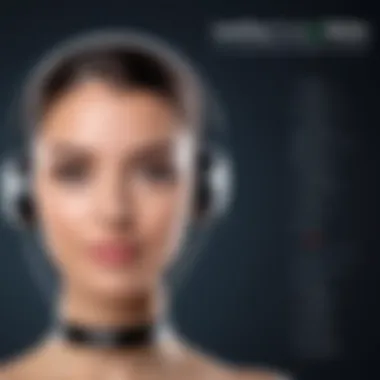

Selecting the Right Smart Webcam
Choosing the appropriate smart webcam is crucial for maximizing its benefits and ensuring it meets specific needs. Consumers and professionals alike must weigh various factors, including intended purpose, technological specifications, and pricing. Understanding these elements allows individuals to select a webcam that aligns closely with their usage, optimizing both performance and cost-efficiency.
Considerations for Consumer Use
When considering a smart webcam for personal use, several key elements come into play.
- Purpose: Identify whether the primary use will be for security, video calls, or streaming. Each use case has different requirements.
- Image Quality: Look for webcams offering at least 1080p resolution. Clearer visuals enhance experience in calls or recordings.
- Field of View: For multiple people in a frame, a wider field of view is beneficial. Check the specification for the angle.
- Integration: Confirm compatibility with your existing devices and platforms, such as Zoom or Skype.
These considerations help consumers find a webcam that suits their lifestyle while providing the necessary functionality.
Specifications for Professional Use
For professionals, the stakes are different. The specifications of a smart webcam can significantly impact workflow, especially in collaborative environments.
- Resolution and Frame Rate: Higher levels, like 4K video at 30 fps, are necessary for detailed presentations.
- Low-light Performance: Important since offices may not have optimal lighting. Cameras equipped with this feature enhance clarity in dim conditions.
- Audio Quality: Look for models with built-in noise-cancinling microphones to ensure clear communication.
- Remote Access: Many professional settings require flexibility. Therefore, webcams with remote control features or integration with smart home systems can be advantageous.
Focusing on these specifications helps ensure the webcam functions well under demanding conditions and supports professional objectives efficiently.
Price Comparison Strategies
Budget is often a significant factor in selecting a smart webcam. Consumers should adopt specific strategies when comparing prices.
- Research: Before purchasing, look at several platforms and websites like Amazon and Newegg for better deals.
- Reviews and Ratings: User feedback can reveal insight beyond technical specifications. High ratings can indicate satisfaction with imaging and functionality.
- Sales periods: Waiting for holidays or year-end sales may yield significant savings.
- Features Set: Compare features relative to price. A higher-priced model should offer substantial benefits that justify the cost.
Utilizing these strategies can lead to more informed decisions, ensuring optimal performance while staying within budget.
Review of Leading Smart Webcam Models
Understanding the various models available in the market is crucial for anyone looking to invest in smart webcams. This section aims to provide a thorough review of leading models. By comparing features, performance, and user experiences, readers can make informed decisions in selecting the most suitable device. The analysis focuses on specific elements such as image quality, functionality, and price, which directly influence user satisfaction and application suitability. This review is beneficial for both casual users and IT professionals seeking advanced capabilities in their devices.
Model Comparison and Analysis
In selecting a smart webcam, the range of models presents a challenge. Different webcams serve diverse purposes, from personal use to professional settings. Here are some notable models and their key attributes:
- Logitech StreamCam: Known for its excellent image quality and versatile mounting options, it is favored by content creators. Its AI features for automatic framing add value in streaming scenarios.
- Razer Kiyo: This model features a built-in ring light, making it effective in low-light environments. It is particularly popular among gamers who require clear, consistent visuals.
- Microsoft LifeCam HD-3000: A budget-friendly option, this webcam offers 720p HD video. While it lacks advanced features, it provides satisfactory performance for basic usage.
Comparing these models involves looking at resolution, field of view, and special features such as background removal or noise cancellation. Users may prioritize different functions based on their specific use cases, from remote work to gaming or streaming.
User Feedback and Performance Ratings
The feedback from actual users can illuminate the strengths and weaknesses of different webcams. For instance, the Logitech StreamCam has received high marks for its image clarity and adaptability in various settings. Users often praise its software integration with popular streaming platforms.
On the contrary, the Razer Kiyo, despite its lighting feature, has faced criticism regarding its software stability. Users report occasional bugs, which can disrupt the user experience during live sessions.
Here are a few performance ratings based on user reviews:
- Logitech StreamCam: 4.7/5
- Razer Kiyo: 4.1/5
- Microsoft LifeCam HD-3000: 3.8/5
User feedback highlights the importance of customer support and software updates. A webcam’s performance may heavily rely on how well the software interacts with updated operating systems and other applications.
"Choosing the right webcam is similar to understanding the unique needs of any technology user. It varies greatly from person to person."
Security and Privacy Considerations
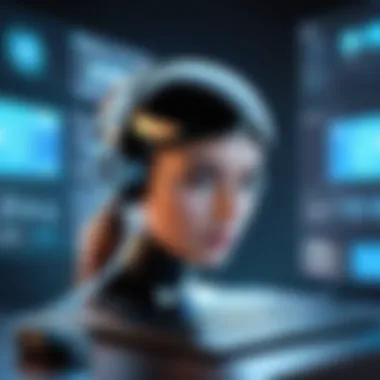

The integration of smart webcams into various facets of daily life brings about considerable security and privacy implications. These devices are not merely passive observers; they actively collect, transmit, and store data. Therefore, understanding security vulnerabilities and implementing protective measures is vital for users and organizations alike. With increasing reliance on technology, the consequences of security breaches or privacy violations can be significant, affecting personal safety and data integrity.
Vulnerabilities in Smart Webcam Technology
Smart webcams are susceptible to various vulnerabilities that can be exploited by malicious actors. Here are some notable concerns:
- Unauthorized Access: Weak security protocols can allow hackers to gain unauthorized access to the webcam feed. This situation can lead to instances of invasion of privacy.
- Firmware Flaws: Flaws in a webcam's firmware may be exploited, providing an entry point for attackers. Keeping firmware updated is essential to mitigate this risk.
- Data Transmission Issues: If a webcam transmits data without encryption, it can be intercepted. Attackers could view video feeds or access sensitive information.
The combination of these vulnerabilities stresses the need for robust security measures. Comprehensive awareness of these risks is crucial for individuals and businesses utilizing smart webcams.
Best Practices for Secure Usage
To reduce the risk associated with smart webcams, users should adopt several best practices. Here are some effective strategies:
- Regular Firmware Updates: Ensure that the webcam’s firmware is up-to-date. Manufacturers often release updates to fix security vulnerabilities.
- Change Default Passwords: Default passwords are often weak or easily guessed. Change these to strong, unique passwords immediately after setup.
- Utilize Network Security: Secure the network on which the webcam operates. Employ strong encryption protocols and consider using a separate network for IoT devices.
- Limit Data Access: Only grant access to trusted apps or services. Be cautious of granting permissions that seem unnecessary.
- Power Off When Not in Use: Disconnect or turn off the webcam when it's not actively in use to prevent unauthorized access.
Adopting these practices helps to maintain security and protect privacy, making smart webcams safer for everyday use.
Emphasizing security and privacy considerations is essential in the context of smart webcams. By understanding their vulnerabilities and applying best practices, users can better safeguard their personal information and maintain their privacy.
Future Trends in Smart Webcam Development
The landscape of smart webcams is rapidly evolving, driven by advances in technology and changing user needs. Understanding these future trends is essential for both consumers and professionals in the IT and tech industries. The integration of more sophisticated artificial intelligence, improved image quality, and increased connectivity options redefine what users can expect from their devices. As these trends develop, they not only enhance user experience but also enable new applications across various sectors.
Predictions for Technological Advancements
Looking forward, significant technological advancements are anticipated in smart webcam offerings. Enhanced resolution capabilities, with 8K and beyond becoming standard, will lead to much sharper images, making video communication more lifelike. Additionally, the incorporation of machine learning algorithms is expected to refine functionalities like facial recognition and emotion detection.
- Edge Computing: The trend towards edge computing will reduce latency by processing data closer to the source. This is crucial for applications that require real-time analysis, such as monitoring and security.
- Integration with Smart Home Systems: Future models are likely to feature seamless integration with other smart home devices, creating a cohesive ecosystem where webcams can contribute to overall home automation.
"The integration of AI-driven features in smart webcams will revolutionize not just personal use but also professional engagements and monitoring systems."
- Augmented Reality: Implementing augmented reality features could allow users to overlay digital information onto the live video feed, enhancing remote collaboration.
Evolving Roles in Different Sectors
The roles of smart webcams are expanding in various sectors, reflecting the diverse applications of this technology. In healthcare, for instance, webcams will play an integral part in telemedicine, enabling providers to conduct virtual consultations. This will not only make healthcare more accessible but also reduce the need for physical appointments.
In education, smart webcams are becoming essential learning tools. They facilitate remote learning environments where educators can engage students in interactive ways. This adaptability will likely lead to increased usage in hybrid education models.
- Business and Collaboration: Companies are increasingly relying on smart webcams for high-quality video conferencing. The demand for tools that support remote work will grow, leading to advancements in software integration and camera capabilities.
- Security: Use in security applications will also rise, with advanced motion detection and analytics features providing enhanced surveillance capabilities. This creates opportunities for smart webcams to function as critical components in advanced security infrastructure.
The future of smart webcams is deeply interconnected with advancements in other technologies. As functionalities expand and user expectations evolve, the importance of keeping abreast with these trends is paramount for IT professionals and tech enthusiasts alike.
Closure
The conclusion serves as a vital component of this article, distilling the significant insights discussed throughout. Smart webcams have evolved beyond simple devices for video communication. They now integrate sophisticated technologies that enhance user experience and functionality across various applications.
Within the discussions, we explored several key elements. The history and technological components of smart webcams highlight the immense progress in image quality, connectivity, and AI capabilities. Understanding these factors is central for any IT professional or tech enthusiast aiming to leverage smart webcam technology effectively.
Summarization of Key Points
- Technological Evolution: The transition from basic webcams to smart devices illustrates rapid advancements in sensors and artificial intelligence integration that improve functionality and user interaction.
- Diverse Applications: Smart webcams play crucial roles in numerous sectors, including home security, remote work, education, and healthcare. Each domain utilizes the features of these webcams to solve specific problems and enhance service delivery.
- Security Considerations: The discussion on security vulnerabilities provided insight into necessary precautions. Users must pay close attention to privacy settings to mitigate risks associated with smart webcam usage.
- Future Trends: Anticipated advancements emphasize how smart webcams will adapt and evolve in response to emerging technologies and societal shifts, underscoring their ongoing relevance in a tech-driven world.
Overall, these points allow readers to grasp the current state and future potential of smart webcams.
Final Thoughts on Smart Webcam Technology
In closing, the future of smart webcams appears promising. As technological advancements continue, the integration of features such as enhanced AI and improved connectivity will redefine user experiences. The emphasis on security and privacy in contemporary discussions reflects the growing concern for safe usage.
With the increasing utilization of remote technologies, smart webcams will play an essential role in facilitating communication, education, and monitoring. As we move forward, ongoing innovations will be key to meeting user needs while maintaining their effectiveness and security.
In essence, smart webcams stand at the intersection of technology and practical use, showcasing how a simple concept can evolve into a powerful tool for various applications. Staying informed about these developments is crucial for professionals seeking to harness smart webcam technology effectively.



