Exploring Site Builders: A Guide for IT Professionals


Intro
The increasing demand for online presence has accelerated the development of website creation tools. This triggers a shift in how IT professionals approach the building of websites. Site builders provide a more approachable means to craft a digital space without extensive coding knowledge. Their relevance has grown, as they help streamline the process for both individuals and organizations.
In this guide, we delve into the numerous facets of site builder platforms. We start by analyzing performance metrics, followed by usability features crucial for IT professionals. The insights gained will aid readers in making informed decisions regarding site builder selection, ensuring that both functionality and user experience are prioritized.
Performance Metrics
When evaluating site builder platforms, performance metrics come into focus. These metrics gauge the effectiveness of a platform in real-world applications. Benchmarking results can inform IT professionals about the reliability and speed of various site builders.
Benchmarking Results
For an accurate comparison, it is vital to consider several performance benchmarks. These include uptime guarantee, response time, and loading times under various conditions. Some prominent tools for conducting benchmarks are GTmetrix, Pingdom, and Google PageSpeed Insights.
- Uptime: 99.9% is a standard benchmark for uptime guarantees. An exceptional site builder must meet this uptime requirement.
- Response Time: Fast response times are essential, ideally under 300ms for optimal user experience.
- Load Times: A loading time of under three seconds is critical for retaining users.
Speed and Responsiveness
Speed and responsiveness are critical for web performance. A platform should handle multiple users simultaneously without lag. This is particularly crucial for websites anticipating higher traffic.
A site that is unresponsive can cause significant user drop-off and lower search engine rankings.
Usability and User Experience
User experience can define how successfully a site builder meets the demands of its users. Ease of use usually determines the platform's overall effectiveness.
Ease of Installation and Setup
An effective site builder should have a straightforward installation process. Installation should ideally take no more than thirty minutes, with minimal technical skills required. The goal is to have users focusing on content rather than troubleshooting setup issues.
Interface Design and Navigation
The design of the interface greatly impacts usability. A well-designed site builder will offer intuitive navigation, allowing users to find features quickly. This includes drag-and-drop functionality, standardized templates, and real-time previews.
- Templates: Look for platforms that offer customizable templates tailored to various industries.
- Drag-and-drop features: This allows for more creative input without needing in-depth coding skills.
- Tutorials and Support: Accessible learning materials can significantly enhance the user experience.
Prelims to Site Builder Sites
In the digital age, the creation of websites has become accessible to individuals and organizations alike. Site builder sites play a crucial role in this transformation. These platforms allow users to construct websites without needing extensive technical knowledge, which is particularly beneficial for small businesses, freelancers, and creative professionals.
Site builders democratize web design and development. They enable a faster go-to-market strategy by providing user-friendly tools. IT professionals must understand the importance of these tools because they often work closely with clients who may not be technically inclined. Navigating this landscape efficiently allows IT specialists to better support their clients and select suitable tools that align with project goals.
In this article, we will explore various site builders, examining their features, types, and how to evaluate each option. This foundational knowledge equips IT professionals to assist stakeholders in making informed decisions about site creation. By understanding the strengths and weaknesses of different builders, one can choose the right platform based on specific requirements.
Definition of Site Builder Sites
Site builder sites are online platforms that provide tools for creating websites without writing code. Generally, these platforms offer templates and a range of functionalities that allow users to customize their sites to fit particular needs. The design process is often simplified through intuitive interfaces, such as drag-and-drop features. Popular platforms include Wix, Squarespace, and WordPress, each offering unique features tailored to different audiences.
Historical Context and Evolution
Historically, building a website required significant technical expertise, which limited access to web development. The emergence of site builders in the early 2000s marked a significant shift. Platforms such as GeoCities and Angelfire allowed users to create simple websites without advanced skills. Over time, these services evolved, leading to more sophisticated options.
Today, site builders incorporate advanced features like e-commerce integrations, SEO optimization, and mobile responsiveness. This evolution reflects broader trends in technology and user expectations, pushing site builders to be more versatile and powerful. As a result, IT professionals now have access to tools that can simplify their workflow and enhance their project outcomes.
Types of Site Builders
Understanding the types of site builders is vital for IT professionals who want to create effective online presences. Each type has unique characteristics, advantages, and potential limitations, making it crucial to select the one that aligns with project goals. In this section, we will examine three main categories: code-based site builders, drag-and-drop site builders, and content management systems (CMS). By grasping the differences among these options, IT specialists can make better decisions regarding their website development strategies.
Code-based Site Builders
Code-based site builders provide a platform for developers who prefer to write their own code. Examples include Bootstrap and Foundation. This approach grants high flexibility and control over website functionality and design. An IT professional can customize every element, from HTML structure to CSS styles. This method is particularly advantageous for web developers and designers who possess coding skills and want to implement complex functionalities.
The key benefits of code-based site builders include:
- Customization: Full control over design and features enables developers to create unique web experiences.
- Performance Optimization: Developers can optimize the code specifically for their needs, which can lead to faster loading times.
- Scalability: As a project grows, modifications to the code can be made to enhance robustness without major platform limitations.
However, it is essential to consider the challenges:
- Learning Curve: These builders often require a solid understanding of web development principles, which may not be suitable for those without technical background.
- Time Investment: Building a site from scratch can be time-consuming, delaying deployment compared to more straightforward solutions.
Drag-and-Drop Site Builders
Drag-and-drop site builders, such as Wix and Weebly, cater to users with varying levels of technical expertise. These platforms provide a visual interface where users can easily place elements onto a webpage. The main allure of drag-and-drop builders is their user-friendliness. With little to no coding involved, IT professionals can quickly assemble a functioning site while focusing on design and layout.
Notable features of these builders include:
- Ease of Use: Ideal for those who prefer a hands-on approach without coding complexity.
- Quick Prototyping: Rapid site development allows for fast iteration and deployment, making them suitable for prototypes or MVPs.
- Pre-built Templates: Numerous templates streamline design decisions and enable quick launching of various projects.
Despite their benefits, there are some considerations:


- Limited Flexibility: Customization options may be restricted, possibly affecting project's unique needs.
- Performance Issues: Page loading times can vary depending on the added elements and functionalities, which can influence user experience.
Content Management Systems (CMS)
Content Management Systems, like WordPress and Joomla, serve as versatile platforms that allow users to manage digital content effectively. These systems empower IT professionals to create and maintain websites without extensive coding. CMS platforms come with an array of plugins and themes, which can enhance functionality and design.
Key characteristics of CMS platforms:
- Backend Flexibility: Users can manage content, customize layouts, and deploy various functionalities without altering the core code.
- Community Support: A large community of developers exists around major CMS platforms, offering abundant resources, tutorials, and support.
- Scalability and Extensions: The ability to extend functionality through plugins caters to diverse project demands and can adapt to changing needs.
That said, there are drawbacks:
- Maintenance: Frequent updates are necessary to ensure security and performance, which requires ongoing attention.
- Learning Curve: Although friendlier than code-based builders, CMS platforms still entail learning to navigate and utilize their features efficiently.
In summary, each type of site builder offers specific benefits and challenges. Understanding these differences helps IT professionals choose the right tool for their projects, ensuring that they can effectively meet their objectives in website creation.
Key Features of Site Builder Sites
The selection of a site builder is an essential decision for IT professionals. Key features define how well a site builder aligns with project goals, user needs, and technical requirements. Each feature significantly impacts both performance and user satisfaction, making it critical to understand what constitutes a robust site builder.
User Interface and Experience
A site builder’s user interface greatly affects overall user experience. An intuitive interface saves time and reduces frustration. IT professionals should look for a builder that supports easy navigation and provides a clean layout. Features like drag-and-drop functionality can streamline the building process, allowing users to focus more on content creation rather than technical configurations. Additionally, responsive design is vital. A builder must ensure that websites are mobile-friendly out of the box, given the increasing use of smartphones and tablets for browsing.
Factors that contribute to a positive user experience include:
- Clear labeling of tools: This helps minimize the learning curve.
- Accessibility options: It ensures usability for users with disabilities.
- Feedback mechanisms: The presence of tooltips or guides can assist users during the building process.
Customization Options
Customization can define the uniqueness of a website. IT professionals must evaluate the degree of flexibility offered by the site builder. Robust customization options allow users to modify layouts, color schemes, and fonts easily. Some site builders offer custom CSS for advanced users wanting to apply specific styles. Meanwhile, simplicity with presets often appeals to those needing quick solutions.
Customization benefits include:
- Brand Consistency: Maintain a brand’s visual identity effectively.
- Adaptability: Adjust features to meet evolving project needs.
- A/B Testing: Test different styles or layouts for effectiveness before finalizing.
Template Availability
Templates serve as the foundational blueprint for websites. A diverse range of templates can significantly impact how quickly developers can roll out projects. IT professionals should prioritize builders that provide:
- Industry-specific templates: These cater to various fields like e-commerce, portfolio, and blogs.
- Mobile-responsive templates: As mobile browsing dominates, responsive templates ensure a seamless user experience across devices.
- Customizable templates: To maintain originality, the ability to tweak these templates is essential.
The variety in templates facilitates not just design flexibility but helps maintain professional standards in website aesthetics.
Integration Capabilities
IT professionals should assess the integration capabilities of site builders with third-party tools and applications. A builder capable of connecting with various services enhances functionality and improves efficiency.
Key integration features to consider include:
- E-commerce support: Integration with platforms like PayPal or Shopify can make selling online easier.
- Marketing tools: Features that connect with email marketing platforms like Mailchimp can facilitate outreach efforts.
- Analytics integration: Utilizing tools such as Google Analytics allows for tracking visitor behavior, which can inform future design or content decisions.
In summary, selecting a site builder requires a careful analysis of its key features. Understanding the user interface, customization options, template availability, and integration capabilities will better equip IT professionals to choose the best builder for their needs.
Evaluating Site Builders
When it comes to selecting the right site builder, a thorough evaluation is crucial. It ensures that the chosen tool aligns with project goals and user expectations. This section focuses on significant aspects of evaluating site builders, helping IT professionals navigate their options effectively.
Performance Metrics
Performance metrics are pivotal in determining the efficiency of a site builder. Two primary facets of performance metrics are loading speed and uptime reliability.
Loading Speed
Loading speed refers to how quickly a webpage loads when accessed. This aspect has a direct impact on user experience. Pages that load rapidly contribute to lower bounce rates, encouraging visitors to stay longer. Key characteristic of loading speed is its ability to enhance overall website performance. A faster-loading site not only improves user satisfaction but also boosts search engine rankings.
A unique feature of loading speed is its correlation with conversion rates. Users expect immediate access to content. If a website takes too long to load, potential customers may opt for competitors. Advantages include improved SEO and better user retention, while disadvantages often involve additional costs for better hosting services or content optimization.
Uptime Reliability
Uptime reliability measures the average time a website is operational without interruptions. It is a critical factor for businesses that depend on consistent online presence. Key characteristic of uptime reliability is its impact on customer trust and brand reputation. A reliable site builder ensures that the website remains accessible, fostering user confidence.
One unique feature of uptime reliability is its measurement through Service Level Agreements (SLAs). These agreements promise a certain percentage of uptime. While advantages entail enhanced credibility and user experience, disadvantages can surface if service providers fail to meet promised uptime, leading to potential revenue losses.
Security Features
Security features are essential to safeguarding both site and user information. Two main components of security features discussed here are SSL certification and data protection measures.
SSL Certification
SSL certification indicates that a website is secure for user transactions. This security feature encrypts data between the user’s browser and the server, minimizing the risk of threats like data breaches. The key characteristic of SSL certification is its ability to instill trust among users.
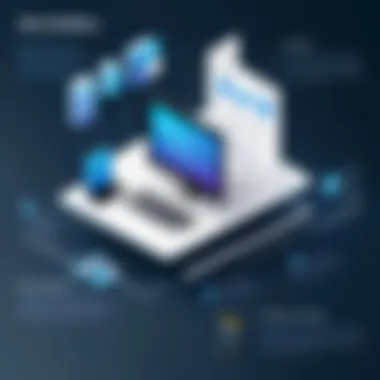

An important advantage of SSL certification is its positive influence on search engine rankings, as search engines prioritize secure sites. However, obtaining and maintaining SSL certification may incur additional costs, which can be a disadvantage for some businesses.
Data Protection Measures
Data protection measures encompass protocols that protect user data from unauthorized access. This concept is vital, especially with increasing concern over data privacy. Key characteristic of these measures includes compliance with regulations like GDPR.
The distinct advantage of robust data protection measures is the safeguarding of sensitive information, which enhances user trust. Conversely, inadequate measures could lead to serious breaches, exposing businesses to legal issues and damaging reputations.
Cost Considerations
Understanding cost considerations is vital when evaluating site builders. These mainly involve subscription models and hidden costs.
Subscription Models
Subscription models refer to the payment structures various site builders use. Many opt for monthly or yearly plans based on features offered. The key characteristic here is flexibility. IT professionals can choose a model that fits their budget and business needs.
One advantage of subscription models is predictable budgeting, which helps in financial planning. On the other hand, some options may appear affordable initially but can become costly as more features need to be added, leading to potential disadvantages.
Hidden Costs
Hidden costs are often overlooked but can significantly impact the total cost of ownership. These might include fees for premium templates, additional plugins, or transaction costs. The key characteristic of hidden costs is their unpredictable nature.
Being aware of these costs can prevent budget overruns. Therefore, understanding potential hidden costs is a beneficial factor for IT professionals. However, hidden costs can complicate financial evaluations, leading to erroneous assumptions about the overall affordability of certain site builders.
Popular Site Builder Platforms
Popular site builder platforms play a pivotal role in the landscape of web development, especially for IT professionals. They offer a range of tools and functionalities that streamline the website creation process. With varied requirements from users, platforms like Wix, Squarespace, WordPress, and Shopify provide distinctive features that cater to different goals and needs.
These platforms are essential for several reasons. They reduce the learning curve associated with coding and technical design, making web development more accessible. With user-friendly interfaces and robust capabilities, these platforms enhance productivity while minimizing development time. Moreover, understanding the nuances of each platform equips IT professionals with the insight necessary to make informed recommendations for client projects.
Wix Overview
Key Features
Wix is recognized for its intuitive drag-and-drop interface, allowing users to design their websites with minimal technical skills. One of its notable features is the Wix ADI (Artificial Design Intelligence), which automates much of the design process based on user inputs. This ease of use is a significant selling point, especially for beginners or businesses seeking rapid deployment. Wix also offers a vast library of templates that cater to various industries.
Despite these advantages, Wix can create complex sites that may feel limited for advanced users. Customization can be constrained within the boundaries of its editor, which may frustrate users aiming for highly tailored solutions.
Strengths and Weaknesses
Strengths of Wix include its ease of use and a variety of design options which make it a popular choice among non-technical users. Its extensive app marketplace allows easy additions of functionality through third-party applications. However, there are weaknesses, such as limited SEO capabilities compared to competitors. This may hinder visibility for advanced users who prioritize online discoverability.
Squarespace Overview
Key Features
Squarespace is known for its modern and sleek designs, appealing primarily to creatives and visual artists. Its template designs are well-integrated, allowing for responsive edits to both desktop and mobile views without needing separate customization adjustments. Another key feature is the built-in e-commerce functionality, which supports product sales seamlessly.
However, Squarespace may pose challenges for users seeking extensive add-ons and integration options compared to more flexible options like WordPress. Functionalities may feel somewhat rigid as users are confined to the framework of the available templates.
Strengths and Weaknesses
Squarespace's strengths lie in its aesthetic appeal and cohesive branding capabilities, making it appealing for businesses focused on visual presentation. Moreover, its all-in-one platform ensures hosting and domain management are simplified. Yet, potential weaknesses include a steeper learning curve for individuals unfamiliar with website building, particularly in areas of customization.
WordPress Overview
Key Features
WordPress stands out as one of the most versatile site builders available. Its open-source nature allows developers to create custom sites with significant flexibility. WordPress supports thousands of themes and plugins, allowing profound personalization for functionality and design. Security updates and community support are also strong points.
Conversely, the vast array of options can be overwhelming for users lacking technical expertise. Maintenance, such as updates and back-ups, requires more involvement compared to hosted services.
Strengths and Weaknesses
One notable strength of WordPress is its scalability, accommodating everything from personal blogs to comprehensive e-commerce websites. It offers excellent SEO tools as well, which enhances discoverability. However, its weaknesses include the necessity of ongoing management and potential security vulnerabilities due to non-updated plugins or themes, which can be a setback for non-tech-savvy users.
Shopify Overview
Key Features
Shopify is a leading platform for e-commerce websites. Its core feature is its ability to facilitate online sales easily through a complete range of e-commerce tools. From inventory management to payment gateways, Shopify provides an all-encompassing solution for online retailers. Its templates are designed specifically for storefronts, ensuring that even a novice can create a functional online store.
However, Shopify might not be the best choice for those looking to build non-e-commerce sites, as its features are heavily geared toward selling products. Users may find limitations in design options compared to more general site builders.
Strengths and Weaknesses
The strengths of Shopify include a dedicated focus on e-commerce, comprehensive payment solutions, and reliable customer support. This makes it particularly attractive for small and medium-sized enterprises looking to enter the digital marketplace. By contrast, its weaknesses include higher monthly fees and transaction fees, which can affect profit margins for businesses with lower sales volumes.
Comparative Analysis of Site Builders
A comparative analysis of site builders is crucial for IT professionals making informed decisions about which platform best meets their project needs. In this section, we will delve into key factors that differentiate various site builders. Understanding these differences helps in anticipating project challenges and requirements, optimizing resource allocation, and ensuring a smoother workflow.


This analysis addresses essential aspects such as features, usability, integration capabilities, and user support. By examining these elements, professionals can align their specific needs with the strengths and limitations of each site builder. Additionally, receiving proper insights on comparative analysis plays a significant role in future-proofing projects.
Feature-by-Feature Comparison
When evaluating site builders, a feature-by-feature comparison provides a structured approach to assess offerings. This comparison can include:
- Customization Options: Some site builders like Wix emphasize design freedom with advanced customization possibilities. Others, like Shopify, focus on specific e-commerce functionalities.
- Template Offerings: WordPress, known for its vast array of both free and premium themes, can be evaluated against platforms that only have a limited set of templates, affecting ease of use and aesthetic flexibility.
- SEO Tools: An assessment of built-in SEO tools is critical. Squarespace offers user-friendly SEO tools, while other builders may require plugins or additional expertise to optimize effectively.
A detailed feature comparison enables professionals to identify which site builders offer the tools necessary for specific project goals. IT experts can thus align their selection with their technical requirements, user bases, and overarching project aims.
User Feedback and Ratings
User feedback and ratings serve as valuable indicators of a site builder's real-world performance. Exploring platforms like Reddit or industry review sites can provide insights into user experiences and satisfaction levels. These ratings can highlight:
- Ease of Use: Users often share how intuitive a platform's interface is. Builders with higher ratings in this area may be recommended for teams with varying technical backgrounds.
- Customer Support: An assessment of how responsive and effective a platform’s customer support team is can prove essential. Positive reviews in this area can rescue projects from potential pitfalls.
- Reliability and Performance: Frequent user comments about uptime and loading speed can directly impact website success. This information is critical for IT professionals who depend on performance metrics.
Ultimately, user feedback not only provides practical insights but also helps professionals gauge community trust and credibility of different builders.
Best Practices for Selecting a Site Builder
Selecting a site builder is a crucial decision for IT professionals. This choice impacts not only the functionality of a website but also the overall efficiency of project execution. Best practices in this selection process can help ensure that the final outcome meets the project's specific needs while aligning with long-term goals.
Identifying Project Requirements
The first step in selecting a site builder involves a thorough understanding of project requirements. This includes defining the primary objective of the website. Is it for a personal blog, an e-commerce site, or a corporate landing page? Each of these has distinct needs.
Key elements to consider include:
- Target Audience: Understanding who will use the site will influence design and functionality.
- Content Types: Determine the types of content you need to publish, such as blogs, galleries, or product listings.
- Required Features: Identify essential features like SEO tools, payment gateways, or forms for lead capture.
- Scalability: Consider whether the site builder can grow with your business or project, especially if future expansions are anticipated.
By clearly outlining these requirements, professionals can narrow down site builders that fit the project context. This focus prevents potential mismatches between project goals and the capabilities of the builder chosen.
Testing Platforms
Once potential site builders are shortlisted based on requirements, the next step is testing platforms. Most site builders offer free trials or demo versions, allowing users to evaluate functionality and ease of use firsthand.
Testing should cover:
- User Interface: Assess how intuitive the builder is. A cluttered or complex interface can hinder productivity.
- Performance: Check loading times and responsiveness. Fast, efficient sites contribute to better user experience and SEO.
- Customization Options: Explore how much freedom you have to customize templates, including fonts, colors, and layouts.
- Support and Documentation: Investigate the availability of customer support and documentation, as this can be crucial if challenges arise later.
It's crucial to actively engage with the platform during the testing period. Take notes on functionality and any issues encountered. This direct experience will provide invaluable insights into whether the chosen site builder can meet project needs effectively.
Proper selection and testing of a site builder minimizes future frustration and aligns project goals with the right tools.
Future Trends in Site Building Technology
Understanding the future trends in site building technology is crucial for IT professionals who aim to stay competitive in the ever-evolving digital landscape. As businesses increasingly rely on their online presence, site builders must adapt to meet changing demands. Emerging technologies and shifts in user expectations drive these trends, influencing site functionality, performance, and design. Keeping abreast of these developments can help professionals make informed decisions about selecting and implementing site builders, ultimately resulting in more effective web solutions.
Emerging Technologies
With the rapid advancement of technology, several new tools and frameworks are transforming site-building processes. Notable trends gaining traction include:
- Artificial Intelligence (AI): AI enhances user experience by providing personalized recommendations for content and design based on user data. AI-driven chatbots also offer real-time support, improving customer engagement.
- Low-Code and No-Code Platforms: These platforms allow users with minimal technical skills to create complex sites without extensive coding knowledge. This democratizes web development and accelerates project timelines.
- Progressive Web Applications (PWAs): PWAs offer a seamless user experience by combining the best of web and mobile apps. They improve load times and functionality, encouraging user retention and engagement.
- Voice Search Optimization: With the rise of voice-activated devices, optimizing site content for voice search is essential. This shift forces site builders to reconsider their SEO strategies.
- Responsive Design Technology: As users access sites via various devices, the necessity for responsive design continues to grow. Builders must ensure their platforms support this adaptability.
These technologies not only improve site functionality but also address the need for speed and customization in user experiences.
Changes in User Expectations
Users have become more discerning about their online interactions. Keeping up with their evolving expectations is vital for maintaining relevance in the digital space. Significant changes include:
- Speed and Performance: Users expect sites to load quickly. Any lag can lead to high bounce rates. Therefore, builders must focus on optimizing performance metrics.
- Interactivity and Engagement: Contemporary users favor interactive elements such as quizzes, polls, and multimedia features. Site builders should provide straightforward options to integrate such features.
- Personalization: Users now expect tailored experiences. Platforms that utilize data analytics to deliver personalized content are more likely to retain visitors.
- Security: Safety is a top priority. Users are more cautious about sharing their information online. Site builders must reassure users through visible security measures, like SSL certificates and robust privacy policies.
- Accessibility: As a growing concern, ensuring that sites are accessible to people with disabilities is critical. This consideration can enhance user experience and expand reach.
By recognizing these shifts, site builders can better align their offerings with real-world needs and foster deeper connections with their users.
The End
In concluding this exploration, it is crucial to understand the significance of selecting the appropriate site builder. This decision can profoundly impact the overall success of any web project. For IT professionals, navigating the diverse landscape of site builders is not merely an academic exercise; it involves practical considerations that align with specific project goals. The technology and aesthetics of a site, its loading speed, and user engagement metrics are all tied to the chosen platform.
Summarizing Key Insights
The information presented throughout the article emphasizes both functional and usability aspects of various site builders. Key insights include the following:
- Types of Site Builders: Knowing the difference between code-based builders, drag-and-drop solutions, and Content Management Systems (CMS) is essential. Each offers distinctive features that cater to varied technical needs.
- Core Features: Critical features such as user interface design, customization options, and integration capabilities significantly influence the user experience. Emphasizing these factors can enhance workflow efficiency and user satisfaction.
- Evaluating Platforms: Evaluating site builders based on performance metrics, security features, and cost considerations enables IT professionals to make informed choices. Understanding a platform's performance can also inform decisions about its long-term viability.
These insights serve as a foundation for making educated selections based on distinct project requirements.
Final Recommendations
In light of the analysis provided, a few final recommendations emerge. First, clearly define the specific needs of your project. This analysis will guide you in selecting a site builder that aligns with technical requirements and user expectations.
Next, take advantage of trial periods or demos to gauge how comfortable you are with different platforms. This hands-on experience can reveal nuances that may not be apparent through research alone.
Finally, consider scalability. As projects grow, the infrastructure of the chosen site builder should be able to adapt. Opting for a platform that offers room for expansion will save future hassle and expense.
"Choosing wisely now can prevent complications later."
By keeping these recommendations in mind, IT professionals can forge a path toward effective site building, resulting in enhanced online presence and user engagement.



