Exploring Photoshop for Mac: Features and Benefits
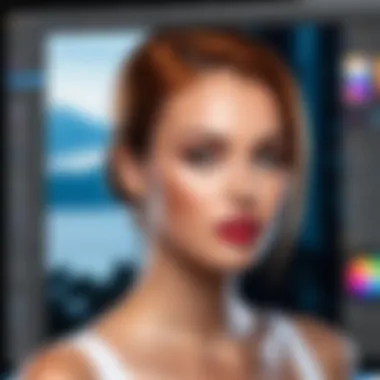

Intro
Photoshop stands as a cornerstone in the realm of digital design, specifically for Mac users. Its extensive feature set, combined with a user-centric design, caters to both IT professionals and creative individuals alike. Utilizing Photoshop on macOS offers unique advantages due to the integration with Apple's hardware and software ecosystem. This article aims to provide a detailed exploration of Photoshop for Mac, highlighting its functionalities, benefits, and best practices.
Performance Metrics
Benchmarking Results
When evaluating any software, performance is crucial. For Photoshop on macOS, the software's capability to leverage the optimized performance of devices such as the MacBook Pro or iMac Pro can greatly influence user experience. In various benchmarking tests, Photoshop demonstrates its ability to handle high-resolution images and complex graphic tasks efficiently. Tests have shown that the software maintains stability even when demanded to process multiple layers and adjustments simultaneously.
Speed and Responsiveness
Speed is not merely a feature; it significantly affects workflow and productivity. Users often find Photoshop to be impressively responsive on macOS, thanks to Apple's Metal graphics technology, which enhances rendering speeds. Features like real-time editing and the ability to manage large files without lag underscore this efficiency. For professionals who rely on timely delivery, this responsiveness can redefine deadlines and project goals.
Usability and User Experience
Ease of Installation and Setup
Installing Photoshop on a Mac is generally straightforward. Adobe's Creative Cloud facilitates a seamless installation process. Users simply download the application, log into their Adobe account, and begin the installation. This simplicity is particularly beneficial for IT departments managing multiple installations across a company. The setup does not require extensive configurations, allowing users to dive straight into their projects with minimal delay.
Interface Design and Navigation
The interface of Photoshop, tailored for macOS, balances functionality with aesthetics. It provides a clean, organized workspace that is easy to navigate. Frequent users appreciate the customizable panels and toolbars, which enhance personal efficiency. The intuitive design reduces the learning curve, enabling newcomers to adapt quickly while offering seasoned users the flexibility to arrange their workflow for maximum productivity.
"Photoshop on macOS offers unique advantages that blend powerful features with an elegant user experience."
Overall, understanding the performance metrics and usability aspects of Photoshop for Mac not only enhances individual productivity but also helps leverage the software’s full potential for graphic design projects.
Foreword to Photoshop for the Mac
Photoshop has long been regarded as the industry standard for digital image editing. Its presence on macOS is significant for various user segments, particularly for IT professionals and creative individuals. In this section, we will explore why Photoshop is essential for Mac users and highlight specific benefits that the software brings to this platform.
Working with Photoshop on a Mac allows users to leverage the system's robust capabilities. Apple’s hardware and software ecosystem is optimized for creative applications, providing a seamless experience when using resource-intensive programs like Photoshop. With intuitive interfaces and powerful processing, Photoshop enhances productivity and creativity, making it a preferred choice among graphic designers, photographers, and digital artists.
Key Aspects to Consider
Understanding the unique features of Photoshop for Mac involves considering various factors:
- Performance: Macs typically come equipped with strong graphics capabilities and optimize Adobe applications for advanced processing, which improves overall performance in image-heavy tasks.
- User Experience: The user interface on macOS is designed to be clean and user-friendly. This aspect enables creative professionals to focus on their work rather than wrestling with complex menus.
- Integration: Photoshop for Mac integrates seamlessly with other Adobe products, such as Lightroom and Illustrator. For users operating within Adobe’s ecosystem, this creates pathways for efficient workflows.
Moreover, compatibility with macOS is continually refined to accommodate updates from Adobe, ensuring that users enjoy the latest features and performance improvements. Keeping the software updated ensures that users benefit from new tools and enhancements designed to meet modern creative challenges.
"Photoshop's dominance in the creative software landscape is rooted in its adaptability and power, especially on Mac via its tailored experience and performance enhancements."
System Requirements for Photoshop on macOS
Understanding the system requirements for Photoshop on macOS is essential for any user aiming to optimize their experience with this powerful software. The complexity of Photoshop's features necessitates specific hardware and software standards. For IT professionals and creative users alike, ensuring that their machine meets these standards is crucial. Failing to do so can lead to performance issues, crashes, or an overall subpar experience when using Photoshop.
In this section, we will break down the minimum and recommended configurations to help users make informed decisions about their systems. By knowing what to expect, users can avoid frustration and fully exploit the capabilities of Photoshop without unnecessary setbacks.
Minimum Requirements
To run Photoshop on macOS, users must meet specific minimum requirements. These requirements are the bare essentials needed to launch the application and perform basic tasks. Below are the key components:
- Operating System: macOS 10.14 (Mojave) or later
- Processor: Multicore Intel processor with 64-bit support
- RAM: At least 8 GB
- Graphics Card: GPU with DirectX 12 support
- Hard Disk Space: 4 GB of available space; additional space required for installation
- Display: 1280 x 800 display with 100% UI scaling and 16-bit color
While these specifications allow a user to run the program, relying solely on minimum requirements can hinder productivity. For users who engage in intensive graphic design or detailed photo editing, these limitations can be particularly noticeable, leading to lag and longer processing times.
Recommended Configuration
For those looking to fully leverage the power of Photoshop, adhering to recommended specifications is advisable. These specifications provide a sizable performance boost and enable smoother overall functionality. The following outlines the recommended configuration for optimal use:
- Operating System: macOS 11.0 (Big Sur) or later
- Processor: Intel processor with 64-bit support or Apple M1 chip
- RAM: 16 GB or more
- Graphics Card: GPU with 4 GB of GPU memory
- Hard Disk Space: 4 GB of available space plus additional space for cached files
- Display: Retina display or equivalent
Investing in the recommended configuration can provide much better performance. This setup can help to avoid crashes, speed up rendering, and enhance multitasking capabilities, which is essential for professionals working on multiple layers or large files.
In summary, setting up a robust system for Photoshop on macOS is paramount. Adhering to the minimum requirements might suffice for casual use, but for serious engagement with the software, the recommended specifications should be prioritized.
Installation Process
The installation process for Photoshop on macOS is a critical aspect of utilizing the software effectively. Proper installation ensures that all features function smoothly, and it helps avoid any unnecessary complications that may arise during use. Understanding each step allows users to seamlessly integrate the software into their creative workflow.
Downloading Photoshop
To begin the installation, users must first download the Photoshop application. This step is straightforward but requires attention to detail.
- Adobe's Official Website: Visit the official Adobe website to access the latest version of Photoshop. Downloading directly from a trusted source guarantees that you receive the most stable and secure version available.
- Adobe Creative Cloud: If you have a subscription, you’ll likely download Photoshop via the Adobe Creative Cloud app. This application will manage your downloads and keep all your Adobe software updated efficiently.
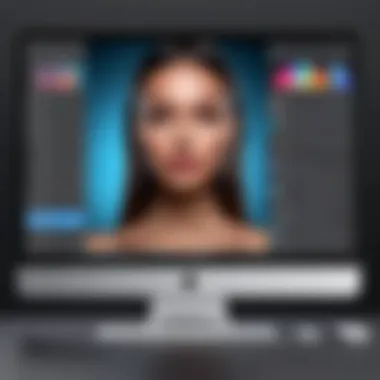

It's essential to ensure that your internet connection is stable during the download process to avoid interruptions. The file size is substantial, generally over several gigabytes; therefore, using a high-speed connection is recommended.
Step-by-Step Installation Guide
Installation involves several straightforward steps, ensuring that users can complete the process without encountering significant issues.
- Locate the Downloaded File: Once the download is complete, navigate to your Downloads folder or the directory where the file was saved.
- Double-click the Installer: Open the downloaded file to begin the installation. This will launch the installation wizard, guiding you through the next steps.
- Follow On-screen Instructions: The wizard will provide clear instructions. Here are the crucial parts:
- Start Installation: Once you've confirmed your settings, click the install button. The installer will automatically copy the files needed to your Mac.
- Completion: After the installation is complete, users can launch Photoshop directly from the adobe creative cloud app or from the Applications folder on your Mac.
- Agreement to Terms: Users must read and agree to Adobe's End User License Agreement to proceed.
- Select Installation Location: Typically, the default setting is recommended; however, users can choose a different location if preferred.
- Sign in: You will need to sign in with your Adobe ID. If you don’t have one, you will be prompted to create an account.
Proper installation is fundamental for achieving peak performance from Photoshop. Follow each step carefully to ensure all features are installed correctly.
By understanding the process of downloading and installing Photoshop, users can effectively set the stage for their creative endeavors. This simplicity in installation reflects Adobe's commitment to enhancing user experience, making powerful tools widely accessible.
User Interface Overview
The user interface of Adobe Photoshop on macOS is crucial for productivity and creativity. A well-designed interface enhances the user experience, enabling IT professionals and creatives to access tools and functions with ease. Understanding this interface not only improves efficiency but also allows users to harness the program's full potential.
Photoshop's UI is structured around key components that facilitate various tasks. These include the menu bar, tools panel, and options bar, which are all essential for navigating through the extensive features offered by the software. One significant element is the ability to find tools quickly, saving time and minimizing frustration. For instance, frequently used tools can be grouped together, allowing for a smoother workflow.
The customizable aspects of Photoshop's interface provide significant advantages. Users can tailor their workspace to suit their specific needs and preferences. This customization ranges from rearranging panels to altering tool settings, all aimed at achieving an optimized user experience. Such adaptability is particularly relevant for professionals who switch between different tasks or projects frequently.
"A responsive and intuitive user interface in Photoshop allows for improved creative expression and technical execution."
Main Tools and Features
Photoshop offers a plethora of tools designed for photo editing, graphic design, and digital painting. Each tool is strategically placed, allowing users to select it with just a few clicks. The most common tools include the Brush Tool, Selection Tool, and Gradient Tool, among others.
These tools are integrated with powerful features like layers, masks, and adjustment layers. Layers, for example, enable non-destructive editing, enhancing flexibility during the editing process. Additionally, the toolbar is organized logically, helping users to find and comprehend tools quickly. Mastery of these tools is critical for making the best use of Photoshop's capabilities.
Customizing the Workspace
Customization of the workspace in Photoshop is one of its most powerful features. Users can modify their layout to suit personal workflows. This includes the ability to dock, undock, and resize panels, as well as choosing which panels to display. By removing unnecessary elements, users can create a cleaner working environment that minimizes distractions.
Furthermore, users can save their customized workspace setups for different projects. This means that switching between graphic design and photo editing tasks only requires a click and a load of the preferred workspace layout.
In addition, Photoshop offers workspace presets for various tasks. These presets help in quickly setting up a project based on the type of work being undertaken, whether it’s photography, painting, or web design. Having the right tools easily accessible can enhance workflow efficiency, especially in professional settings.
Overall, a deep understanding and mastery of the user interface contribute significantly to optimizing performance in Photoshop, making it an invaluable skill for any user.
Key Features of Photoshop for Mac
Photoshop for Mac is packed with a variety of features that cater to both amateurs and professionals in the creative industry. Understanding these key features is essential for maximizing the utility of the software. These elements not only enhance the editing experience but also streamline workflows, making complex tasks much more manageable.
Photo Editing Capabilities
One of the standout features of Photoshop is its advanced photo editing capabilities. Users can manipulate images in profound ways, adjusting elements like exposure, color balance, and contrast with precision. The software supports non-destructive editing through layers, allowing users to make adjustments without permanently altering the original image. This feature is crucial for creativity, as it permits experimentation without fear of losing the initial work.
Moreover, Photoshop includes a rich selection of tools for retouching and enhancing images. The Healing Brush and Clone Stamp tools enable users to fix imperfections seamlessly, while the Liquify filter allows for creative adjustments to facial features or body shapes. Workflows can be optimized using shortcuts and custom tools, helping to save time and increase efficiency.
Graphic Design Tools
Photoshop serves not just as an image editor, but also as a powerful graphic design tool. It offers a comprehensive suite of design features such as vector graphics and typography controls. Designers can create intricate layouts for web and print, utilizing features like Smart Objects that maintain quality during transformations.
In addition, the software provides a wide range of brushes and patterns, enabling users to personalize their design work significantly. The blending modes present a vital aspect of graphic design, allowing layers to interact in diverse ways, enhancing overall composition without overwhelming it. Understanding these tools is paramount for producing visually compelling graphics.
3D Design Integration
Photoshop's 3D design capabilities represent an essential function for professionals involved in multimedia projects. Users can create and manipulate 3D objects directly within the software, incorporating textures and lights to achieve realistic effects. This feature is particularly valuable for designers looking to present their work in innovative ways, such as product mockups or environmental visualizations.
3D integration also fosters creativity by allowing for the seamless merging of 2D and 3D elements. Users can, for instance, wrap 2D images around 3D forms, allowing for unique design possibilities not easily achieved in traditional design programs. The continuous development and updating of these features reflect Adobe's commitment to providing cutting-edge solutions for creative professionals.
"Photoshop's expansion into 3D design tools represents an important evolution, opening new avenues for creativity and design innovation."
In summary, the key features of Photoshop for Mac are crucial for an effective creative workflow. The combination of photo editing, graphic design, and 3D capabilities work together to elevate the user's creative potential and provide the tools necessary for success in both personal and professional projects.
Advanced Functionalities
Advanced functionalities in Photoshop for the Mac provide users with tools that enhance efficiency and creativity. Understanding these features is essential for anyone looking to exploit the full capabilities of this software, especially for IT professionals and creative individuals. Within the domain of Photoshop, advanced functionalities can significantly impact workflow, allowing users to achieve more in less time while maintaining high standards of quality.
Layer Management
Layer management is a fundamental aspect of Photoshop that allows for intricate control of image elements. The ability to work with layers means that users can edit parts of an image independently, which is crucial for complex projects.
Benefits of Layer Management:
- Non-Destructive Editing: Users can experiment with different effects without permanently altering the original image, preserving its integrity.
- Organizational Ease: Layers can be renamed and color-coded, helping users keep track of different elements in busy projects.
- Blending Options: Layers can interact with each other through various blending modes, creating unique visual effects.
Effective layer management can streamline workflows and simplifies the process of creating sophisticated compositions. It allows for easier adjustments, making it suitable for both novice and expert users.
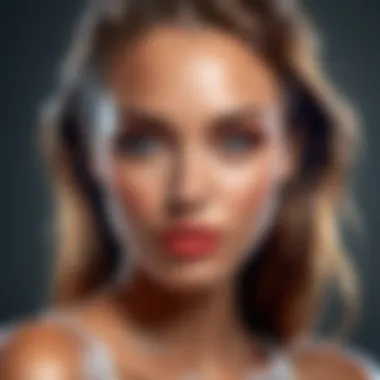

Filters and Effects
Photoshop offers a plethora of filters and effects that can transform standard images into stunning visuals. Filters are used to apply specific pre-defined effects for creative adjustments or corrections of images.
Key Features of Filters and Effects:
- Variety of Options: Users have access to numerous filters, ranging from blurring to sharpening effects. Each filter can be adjusted by users for further customization.
- Smart Filters: This feature allows filters to be applied non-destructively, meaning adjustments can be changed or removed at any time.
- Creative Effects: Users can create visually compelling images by applying artistic styles to their work, enhancing its overall appeal.
Using filters effectively can elevate projects, helping to convey mood or atmosphere in images. They are an essential part of the design process and offer significant flexibility.
Automation with Actions
Automation through Actions is one of the most powerful advanced functionalities in Photoshop. Actions allow users to perform repetitive tasks automatically, saving substantial time and effort.
Advantages of Automation:
- Time Efficiency: Actions can handle complex tasks in one click, which is incredibly useful for projects that require consistency, such as batch processing images.
- Customization: Users can create their own actions tailored to specific workflows, ensuring that frequent tasks are streamlined according to personal style.
- Error Reduction: By automating steps, users can minimize the risk of human error during repetitive processes.
Understanding how to create and apply actions can significantly enhance productivity in Photoshop. It positions users to focus more on creative elements rather than mundane tasks.
"Proficiency in advanced functionalities directly correlates with work quality and efficiency in Photoshop"
In summary, mastering advanced functionalities in Photoshop for Mac is vital for both professionals and hobbyists. It offers tools that not only refine the creative process but also streamline workflows. These functionalities, when harnessed effectively, can elevate any project to a new level.
Performance Optimization for macOS
Performance optimization plays a crucial role when utilizing Photoshop on macOS. Efficient performance ensures smooth operation, which is essential for creatives and IT professionals who rely on this powerful software for their work. By optimizing performance, users can also reduce the potential for crashing and lagging, which can hinder productivity.
Improving overall performance requires a comprehensive approach that includes both system-level adjustments and application-specific modifications. This involves understanding how to configure macOS settings that directly impact Photoshop's performance, as well as knowing how to tailor Photoshop's internal settings for maximum efficiency.
Optimizing Photoshop for macOS can lead to a variety of benefits. These include faster load times for images, quicker rendering of complex edits, and an overall more responsive experience. Users who invest time into these optimizations often find that they can work more effectively, allowing them to focus on their creative process without disruptions. Moreover, understanding performance optimization can prolong the lifespan of the hardware components in a Mac, thus offering long-term cost benefits alongside improved performance.
Optimizing System Preferences
System preferences can deeply influence how well Photoshop operates on a Mac. It is advisable to adjust the system settings for optimal performance. Here are some recommendations:
- Manage Background Apps: Close applications that consume significant system resources when using Photoshop.
- Disable Unnecessary Startup Items: Limit the number of applications that launch upon startup to free up RAM and processing power.
- Adjust Energy Saver Preferences: Set the energy preferences to "Better Performance" to maximize CPU power during intensive Photoshop tasks.
In some cases, users may also benefit from ensuring their macOS is up to date, as updates can provide performance improvements and bug fixes.
Performance Settings in Photoshop
Within Photoshop, there are several important settings that can enhance performance.
- Memory Usage Settings: Navigate to Preferences > Performance. Here, allocate more RAM to Photoshop for data-intensive tasks. Usually, at least 70% of available RAM should be set for optimal performance.
- Graphics Processor Settings: Enable the use of the graphics processor to take advantage of hardware acceleration. This is found in Preferences > Performance and can significantly improve rendering times.
- Cache Levels: Adjusting cache levels can be beneficial depending on the type of work. For large image sizes and complex compositions, higher cache levels can improve the responsiveness of tools and filters.
"Tailoring both system and application settings can result in a vastly improved workflow and experience within Photoshop, especially on macOS."
By carefully evaluating and modifying these settings, users can ensure that their Photoshop experience is as efficient and productive as possible. Implementing these optimizations addresses both immediate performance concerns and long-term usability.
Common Issues and Troubleshooting
Addressing common issues and troubleshooting is a critical part of using Photoshop on macOS. Users often face hurdles that can interrupt their workflow and affect productivity. Recognizing these challenges and knowing how to resolve them is essential, especially for IT professionals and creatives who rely heavily on this software. This section will delve into two main areas of concern: installation errors and performance issues, providing insights that can save time and ease frustration.
Installation Errors
Installation errors can be quite frustrating, particularly when users are eager to start using Photoshop. These errors might stem from several causes, including compatibility issues, damaged installation files, or insufficient disk space.
- Compatibility: Make sure your macOS version meets the minimum requirements for the version of Photoshop you are installing. Running outdated operating systems can lead to compatibility issues that may halt installation.
- Corrupted Files: Sometimes, the files downloaded may become corrupted. In such cases, deleting the installation files and redownloading them from the official Adobe website can help.
- Disk Space: Another concern is disk space. Photoshop requires a significant amount of space for both installation and ongoing operation. Users should ensure they have enough free space not only for the installation but also for disk caching and temporary files.
Here are some steps to take if installation errors occur:
- Check for the latest updates to Adobe Photoshop and macOS.
- Restart the computer and attempt the installation again.
- Use Adobe's Creative Cloud Cleaner Tool to remove any previous installations and clear corrupted files.
"Always ensure that your system is updated and verify that you have adequate permissions to install software."
Performance Issues
Even after a successful installation, users may experience performance issues when running Photoshop on their Mac. These problems can drastically impact user experience and efficiency.
- Slow Loading Times: Low performance can indicate that your Mac does not have sufficient RAM or that background processes are affecting performance. Closing unnecessary applications can free up resources.
- Lagging and Crashing: A lagging interface or unexpected crashes may be due to inadequate hardware specifications. Users should check if their systems meet or exceed the recommended requirements for Photoshop, which is designed to perform best on optimal hardware.
- Plugin Conflicts: Sometimes, third-party plugins can cause issues with Photoshop's performance. Identifying and disabling these plugins can help stabilize the application.
To mitigate performance issues, consider these practices:
- Allocate more RAM to Photoshop in the preference settings.
- Disable GPU acceleration if it leads to instability.
- Regularly clear the cache to maintain smooth operation.
Version Comparisons


Understanding the differences between versions of Photoshop is essential for users, especially for IT professionals and creatives who rely on these tools for their work. Each version not only introduces new features but also modifies the user experience, enhancing productivity and creativity. This section will explore the comparisons between Photoshop CC and its previous versions, shedding light on the benefits and considerations that users should keep in mind when deciding on a version.
Photoshop vs. Previous Versions
Photoshop CC, or Creative Cloud, signifies a shift from perpetual licensing to a subscription-based model, allowing ongoing access to updates and features as they are released. This approach benefits users by providing constant access to the latest innovations without the need for manual upgrades or purchases at intervals. Some significant differences with previous versions include:
- Increased Collaboration: Photoshop CC allows for better collaboration through cloud features. Users can easily share projects with others.
- Advanced Tools: New tools like the Select Subject feature streamline workflows, making complex selections easier.
- Real-time Editing: CC enhances the speed of projects with real-time filters and effects, optimizing the user experience.
Despite these benefits, some users may prefer older versions due to familiarity or specific functionalities they are accustomed to. For instance, the layout and certain tools may feel intuitive in older iterations. However, transitioning to Photoshop CC often yields greater productivity in the long run.
Feature Enhancements Over Time
Historically, Photoshop has evolved significantly with technology. Each release brought enhancements that directly address user needs. Notable upgrades include:
- Improved Performance: Each version aims to enhance performance, reducing lag and improving the responsiveness of the software.
- New Interfaces: Updates often introduce cleaner interfaces, allowing users to navigate tools more efficiently.
- Better Compatibility: Support for newer file formats and hardware updates ensures that Photoshop remains useful in a dynamic tech environment.
In closing, analyzing the differences between Photoshop CC and its prior versions helps users make informed decisions on what best suits their needs. Up-to-date technologies and features in newer versions offer tangible advantages, but it’s equally important to consider one's individual workflow patterns and preferences.
Community and Support Resources
In the realm of software applications like Photoshop for Mac, community and support resources play a crucial role in enhancing user experience and knowledge. To maximize the benefits of Photoshop, users often find themselves in need of assistance, whether to troubleshoot issues, learn new techniques, or share creative ideas. The significance of these resources cannot be underestimated, particularly for IT professionals and tech enthusiasts who rely on specialized knowledge and peer support.
Being part of a community can provide individuals with insights that go beyond what is available in official documentation or tutorials. Often, users discover unique workflows or shortcuts that can lead to greater efficiency in using Photoshop, making community engagement a valuable asset.
Moreover, actively participating in forums or user groups can help foster collaboration and innovation. Users can exchange feedback on different design approaches, prompting further improvement in their skills. Not only does this enrich the experience, it also creates a sense of belonging within the vast Photoshop user base.
Online Forums and User Groups
Online forums and user groups serve as platforms for Photoshop users to connect, share knowledge, and offer assistance. These forums often contain a wealth of information accumulated over time, covering a wide array of topics relevant to Photoshop usage on Mac.
Participating in such forums can benefit users in several ways:
- Peer Support: When facing a specific challenge, users can seek advice and solutions from others who have faced similar issues.
- Resource Sharing: Users often share useful resources, including custom presets, actions, brushes, and tutorials which can enhance productivity.
- Learning Opportunities: Many forums host discussions that cover advanced techniques and new features, keeping users abreast of changes and innovations.
Reddit and Facebook are two popular platforms where such discussions take place. Subreddits related to Photoshop and Facebook groups dedicated to design can be excellent starting points for those seeking community engagement. These platforms not only promote interaction but also include visual sharing, showcasing user-created works that can inspire others.
Adobe Support Documentation
Adobe provides comprehensive support documentation, which serves as an essential resource for users striving to solve issues or learn more about their software. The depth of information available on Adobe’s official site is remarkable, covering everything from basic functionalities to advanced techniques.
Some key aspects of Adobe Support Documentation include:
- Extensive Tutorial Resources: Users can find written guides and video tutorials tailored to different skill levels, allowing for self-paced learning.
- Troubleshooting Guides: Specific documentation for common problems can save time and help resolve issues quickly without additional external help.
- Regular Updates: Adobe’s documentation tends to reflect the most current features and functionalities, enabling users to stay informed about the software.
One critical feature is Adobe’s FAQs, which address the most common inquiries. For any persistent problems, users can contact Adobe support directly through the website, ensuring that professional help is always available.
Ultimately, the combination of community resources and official documentation forms the backbone of support for Photoshop users on Mac. These elements allow for an enriching environment where users can amplify their graphic design skills, troubleshoot efficiently, and participate in a collective learning journey.
Collaboration and knowledge sharing in communities optimize the Photoshop experience, fostering a richer creative process.
Future Trends in Photoshop Development
Understanding future trends in Photoshop development is critical for both IT professionals and creatives. As technology keeps evolving, software solutions must adapt to meet new demands. Photoshop has a heritage of adapting to graphic design requirements, integrating new tools and functionalities. This section articulates potential future advancements, emphasizing how these may enhance user experience and improve workflows.
Expected Features in Future Releases
Photoshop's future releases are expected to incorporate various advanced features that can significantly benefit users. Some anticipated features include:
- AI-Powered Tools: As artificial intelligence continues to make strides, Adobe is likely to augment Photoshop with more AI-assisted functionalities. This could include smart object recognition, automated adjustments based on image analysis, and advanced template recommendations.
- Enhanced Collaboration Features: The growing trend of remote work necessitates improved collaborative tools. Users may see real-time co-editing capabilities, enhanced cloud storage integration, and better sharing functionalities.
- Integration with Augmented and Virtual Reality: As AR and VR become mainstream, future versions may provide tools tailored for creating content specific to these platforms. This would enable designers to create immersive experiences directly from within Photoshop.
Anticipating these developments allows users to prepare for and embrace the changes in their workflow.
Adaptation to New Technologies
The adaptation of Photoshop to new technologies reflects the necessity for continuous improvement in user experience and functionality. Recent advancements in hardware and software create new opportunities for software like Photoshop. These opportunities could include:
- Utilization of GPU Acceleration: Future versions may increase reliance on GPU acceleration for more efficient processing, thereby reducing the time taken for rendering complex designs.
- Support for New File Formats: As design trends evolve, so do the file formats used by graphic designers. Future updates will likely expand support for emerging formats to ensure compatibility across various applications.
- Cross-Platform Functionality: With growing demand for software that can operate seamlessly across devices, future versions of Photoshop may enhance features that enable more streamlined use on both macOS and iOS. This could facilitate a more integrated approach for users who utilize their work on multiple Apple devices.
Combining new technologies with traditional features is likely to redefine how creatives engage with Photoshop, ensuring it remains a relevant tool in an ever-changing landscape.
By predicting these shifts, users can align their skills and practices with emerging trends, positioning themselves favorably in the competitive creative industry. This proactive approach will ultimately lead to improved efficiency and effectiveness in their design processes.
End
The conclusion of this article serves as a crucial summation of the insights provided throughout the exploration of Photoshop for Mac. Understanding the multifaceted features and benefits outlined is essential for both IT professionals and creative individuals who strive to enhance their graphic skills.
One significant element discussed is the effective performance optimization tailored specifically for macOS users. Recognizing the importance of a well-configured system can significantly impact the overall experience of using Photoshop. This includes knowing system requirements, installation steps, and the ways to address potential issues.
Furthermore, the comparison of version enhancements has shed light on how Adobe continuously evolves its software to meet the needs of its users. With each release, new features emerge that can significantly boost productivity and creativity.
"Adapting to new technologies and refining your skills with Photoshop can transform your workflow into a more efficient and imaginative process."
In addition, support resources and community engagement have been highlighted as invaluable tools for users facing challenges. Whether it is troubleshooting common errors or seeking feedback on design, leveraging these resources is vital for ongoing learning.
Overall, this conclusion emphasizes that proficiency in Photoshop for Mac is not merely about familiarity with tools but rather an understanding of its capabilities and how to effectively utilize them. As technology continues to advance, staying informed and willing to learn remains the core of mastering Photoshop. Thus, equipping oneself with knowledge from this article is a step towards achieving greater skill and efficiency in graphic design.



