Comprehensive Guide to Recording Programs for PC


Intro
In today’s digital age, recording programs for PCs play a pivotal role in various fields, including education, entertainment, and professional environments. These programs cater to diverse recording needs like screen capture, audio, and video editing. Understanding the available options is essential for both IT professionals and tech enthusiasts. The right recording software can enhance productivity, facilitate knowledge sharing, and improve content quality. This guide explores the intricacies of recording programs, providing insights into their features, performance, and user experiences.
Performance Metrics
Performance metrics are critical when evaluating recording programs. Users must consider factors that affect quality and efficiency. Two essential areas to assess are benchmarking results and speed and responsiveness.
Benchmarking Results
Benchmarking provides a comparative analysis of recording programs. It helps users determine how well a specific software performs against others in the same category. For instance, testing capture quality, resource usage, and output formats can reveal a program's strengths and weaknesses. Some renowned programs might excel in audio clarity but falter in video resolution.
Key Considerations:
- Audio Quality: Measure clarity and fidelity during playback.
- Video Resolution: Evaluate the sharpness and detail in recorded visuals.
- File Formats Supported: Identify which formats are convenient for your projects.
Speed and Responsiveness
Speed and responsiveness are vital for a seamless recording experience. A program should respond quickly to user commands without noticeable lag. Users often expect real-time feedback as they make adjustments during the recording process. For example, software like OBS Studio often gains favor due to its ability to handle complex tasks swiftly.
"A software’s speed often defines the user experience. Any delays can disrupt flow and lead to frustration."
Usability and User Experience
Usability is an important aspect of any software. If a program is complicated or frustrating to use, it may not be worth considering. Simple installation, intuitive navigation, and a clean interface contribute to an overall positive user experience.
Ease of Installation and Setup
Installation should be straightforward, ideally requiring minimal steps. Many users appreciate a guided setup process. Programs that require extensive manual intervention can deter potential users. Testing installation times and setup complexity is advisable to avoid future hindrances.
Interface Design and Navigation
An intuitive interface enhances usability. Users should find it easy to navigate through various options and settings. A cluttered or poorly designed interface can increase the time needed to master the software. Users should prioritize programs that provide clear labels and logical organization of features.
Important Features to Look For:
- Clear Labels: Important actions should be easily identifiable.
- Logical Layout: Arranging options in a systematic manner reduces confusion.
- Customization Options: Flexibility in interface settings can cater to user preferences.
Prologue to Recording Programs for PC
Recording programs for PCs represent a vital component of modern digital tasks. They enable users to capture audio, create screencasts, and edit video content, fostering productivity across various fields. This comprehensive overview highlights the significance of understanding these tools in today's technology-driven landscape.
Firstly, recording software allows for vast accessibility to multimedia creation, which is critical for both personal and professional projects. The rapid advancement in digital technologies means professionals, educators, and everyday users now have intuitive options for enhancing their projects. Such programs can empower users to communicate ideas clearly and creatively, facilitating improved collaboration and engagement within teams or learning environments.
Secondly, the growing diversity in recording software means there is a suitable solution for nearly every need. Users can choose from free tools with basic functionalities to complex professional-grade applications. Evaluating different types helps in selecting software tailored to specific projects or environments. Here, consideration of user interface design, system compatibility, and cost becomes paramount. These factors directly influence the efficiency and suitability of the tools.
Definition and Importance
Recording programs are specialized software that enables users to capture, edit, and manage audio or video content on their PCs. They play a crucial role in various sectors, such as education, content creation, and professional presentations. Understanding these definitions is essential for users looking to optimize their workflow.
The importance of choosing the right recording program cannot be overstated. A quality program can streamline complex processes, ensure high production standards, and support a seamless user experience. This is particularly relevant in an environment where digital content is ubiquitous and demands for quality are elevated.
Applications in Professional and Personal Use
The applications of recording software cover a broad spectrum. On a professional level, businesses utilize these programs to create training videos, record webinars, and enhance marketing materials. The ability to document meetings or presentations increases accountability and facilitates information sharing.
In personal contexts, individuals might use recording software for podcasting, creating YouTube videos, or simply capturing cherished memories. The versatility of these tools broadens the horizons for hobbyists and professionals alike, leading to more engaging content.
Ultimately, whether the goal is to educate, entertain, or inform, choosing the appropriate recording software can significantly impact effectiveness and engagement. Leveraging modern recording tools will continue to evolve as technology advances, fostering creativity and productivity throughout personal and professional spheres.
Types of Recording Programs
Recording programs serve a vital function for many users, from professionals creating audio tracks to individuals sharing their gameplay on platforms like YouTube. Understanding the various types of recording software is essential for selecting the right tool to meet specific needs. Each category of recording software offers unique functionalities tailored for different applications, ranging from audio capture to comprehensive multimedia editing. The benefits span improved productivity, enhanced creativity, and increased communication effectiveness.
Audio Recording Software
Audio recording software specializes in capturing sound, making it a cornerstone for musicians, podcasters, and voice-over artists. This category encompasses programs designed to handle multiple audio tracks, apply effects, and facilitate editing. It's crucial for users to consider several factors:
- Ease of Use: A user-friendly interface can significantly reduce the learning curve.
- Compatibility: Ensure that the software works well with your operating system and existing hardware.
- Features: Look for options like mixing capabilities, audio editing tools, and support for different file formats.
Prominent examples include Audacity and Adobe Audition, each catering to different levels of expertise and specific requirements. Using these programs, audio professionals and novices alike can produce high-quality recordings efficiently and effectively.
Screen Recording Tools
Screen recording tools are designed for capturing everything that happens on a computer screen. This software is indispensable for educators, software developers, and content creators who wish to produce tutorials or gameplay videos. Key aspects to consider when selecting screen recording tools include:


- Resolution Options: Higher resolutions deliver superior quality, particularly for professional uses.
- Editing Capabilities: Some tools offer basic post-editing features, simplifying the workflow.
- Performance Impact: It’s important to understand how the software affects system performance during recording.
OBS Studio is among the most well-known applications in this space. It provides robust features for users looking to broadcast live or record sessions without significant hardware demands, making it suitable for various uses in the IT industry.
Video Editing Software with Recording Capabilities
Video editing software with recording functions combines the power of recording and post-production in one package. This dual capability allows users to not only capture video footage but also to edit and enhance it. These programs are particularly valued in the film and content creation industries. Important features to look for include:
- Non-linear Editing (NLE): This provides flexibility in arranging video clips and adding effects.
- Audio Integration: The ability to manage audio tracks seamlessly alongside video content enhances the overall production quality.
- Export Options: Good software will offer various formats for exporting finished projects.
Camtasia is one example that stands out for its robust screen recording and editing features. It caters to those who require a more unified approach to both capturing and refining video content.
Factors to Consider When Choosing Recording Software
Choosing recording software for your PC involves various critical considerations. Each user's needs vary, making it essential to evaluate every aspect to find the best fit. Selecting suitable software can greatly enhance your recording experience, streamline workflows, and greatly impact the quality of your output. Here are the primary factors to keep in mind:
User Interface and Usability
The user interface of recording software significantly affects the overall experience. A clean, intuitive design reduces the time spent learning the software, allowing users to focus more on their creative processes. Good usability often includes:
- Simple Navigation: Ensure that key features are easy to find and operate.
- Customization Options: Some users prefer unique layouts; flexibility can enhance personal workflow.
- Help and Support: Built-in tutorials or user guides can help beginners understand the program faster.
For many users, especially those with limited experience, ease of use is critical. A convoluted interface can lead to frustration and wasted time. Choosing software with a positive reputation for usability is advisable for novice users.
System Compatibility and Requirements
Understanding your system's specifications is vital before selecting recording software. Not all programs play well with every operating system or hardware configuration. Factors to consider include:
- Operating System: Ensure compatibility with Windows, macOS, or Linux, depending on your system.
- Hardware Requirements: Check if your computer meets the necessary CPU, RAM, and storage specifications.
- Peripheral Support: Some software may require specific hardware like microphones or cameras that you must consider.
Taking these factors into account saves you from potential performance issues, crashes, or limited functionality. Verify the minimum requirements listed by the software developer to make an informed decision.
Pricing and Licensing Models
The cost of recording software can vary widely, and it's essential to understand the pricing structure to avoid unexpected expenses. Common pricing models include:
- One-Time Purchase: This typically provides lifetime software access, but may lack ongoing support or upgrades.
- Subscription Model: Monthly or yearly fees provide continuous updates and support, beneficial for keeping your software current.
- Free Trials and Versions: Some software allow trial periods, letting you test before making a commitment.
When evaluating options, consider whether the features offered justify the cost. For example, a high-priced solution may offer advanced features that significantly improve productivity, while free software might serve well for basic tasks.
The key to successful software selection is aligning its capabilities with your needs and budget, ensuring effective use without overspending.
These factors not only guide your technical choices but also enhance your overall recording experience, making it imperative to assess them carefully.
Top Free Recording Programs
In the realm of recording software, many users seek out cost-effective options that do not skimp on functionality or performance. Free recording programs cater to various needs, making them essential tools for both aspiring and seasoned creators. While premium software often offers extensive features, free programs provide a robust starting point. Users can explore diverse capabilities without financial commitment, facilitating experimentation and skill growth. This section delves into notable free recording programs, assessing their benefits and ideal applications.
Audacity
Audacity stands out as a renowned open-source audio recording program. It is widely celebrated for its extensive features and user-friendly interface. Users can record live audio, edit sounds, and apply various effects with ease. The platform supports multiple audio formats, including WAV and MP3.
Key Features of Audacity:
- Multi-track Editing: Users can work with several audio tracks simultaneously. This allows for intricate projects, enhancing creativity and flexibility.
- Audio Effects: Audacity includes several built-in effects, such as reverb and equalization. These can enrich audio quality without needing additional software.
- Plugins Support: The software supports VST and LADSPA plugins, enabling users to expand functionality.
Most importantly, its active community means plenty of resources are available. Tutorials, forums, and guides aid new users in navigating the learning curve, making Audacity a strong contender for both beginners and advanced users alike.
OBS Studio
OBS Studio is another powerful free tool primarily used for screen recording and live streaming. It offers a comprehensive range of features that appeal to gamers, educators, and content creators needing versatile recording options.
Key Features of OBS Studio:
- High-Quality Capture: OBS supports high-definition recording with minimal lag, crucial for gamers and video podcasters aiming for professional output.
- Customizable Interface: Users can design their workspace through various configurations, optimizing the layout according to personal preference.
- Live Streaming Options: Integrations with major streaming platforms, such as Twitch and YouTube, make it a go-to choice for influencers.
Moreover, OBS Studio's active community provides extensive documentation and user support, making it easier for new users to adapt. Its versatility ensures that it remains relevant across various use cases and user levels.
ShareX
ShareX is a free and open-source program known for its robust screen recording, capture, and sharing capabilities. It is favored for its flexibility, allowing users to capture images, record screens, and upload content effortlessly.
Key Features of ShareX:
- Screen Capture Options: Offering tools for full-screen, window, and region captures, ShareX is versatile for different tasks and content types.
- Customizable Workflow: Users can set up custom workflows for automatic uploads, adding efficiency to their processes.
- Extensive Sharing Integrations: Direct uploads to various platforms make sharing content quick and simple, which is ideal for those engaged in collaborative projects.


In summary, ShareX offers a unique mix of capturing, recording, and sharing functionalities in a single package. Overall, these top free recording programs serve as fundamental tools for individuals across diverse sectors, paving the way for creativity and innovation.
Leading Paid Recording Solutions
Paid recording solutions play a crucial role for professionals who require advanced features and superior performance. While free software options provide a solid foundation for casual use, those in creative fields often need tools that offer extensive capabilities and support. This section will assess some leading paid recording solutions, discussing their specific elements, benefits, and considerations.
Camtasia
Camtasia is a highly regarded tool, particularly known for its screen recording and video editing capabilities. Its user-friendly interface is a significant advantage, allowing users to quickly capture high-quality screen activity. Camtasia's extensive editing suite enables users to add effects, annotations, and interactive quizzes, making it ideal not just for tutorial videos but also for engaging content creation.
Key features of Camtasia include:
- Screen recording with high resolution: This feature ensures that every detail is captured, which is essential for demonstrating software or tutorials.
- Wide range of editing tools: From simple cuts to advanced animations, these tools allow for professional-grade productions without the steep learning curve often found in complex software.
- Integrated asset library: Users have access to music, sound effects, and stock footage that can enhance their projects without the need for external resources.
One consideration with Camtasia is its pricing, which can be a barrier for some users. However, the quality and range of features justify the cost, especially for businesses and educators.
Adobe Audition
Adobe Audition is another leading software that is widely respected among audio professionals. This digital audio workstation offers a broad set of features designed for recording, mixing, and editing audio. Adobe Audition is particularly beneficial for those engaged in music production, podcasting, or any field that requires intricate audio manipulation.
Notable aspects of Adobe Audition include:
- Multi-track editing capabilities: This allows users to work with multiple audio tracks, facilitating more complex compositions and mixes.
- Advanced noise reduction tools: These features enhance audio quality, enabling professionals to deliver clear, high-quality sound.
- Integration with other Adobe products: Seamlessly connecting with tools like Premiere Pro ensures an efficient workflow for those who produce videos alongside audio.
However, users should be aware of Adobe's subscription model, which may not be suitable for everyone. This model provides regular updates, ensuring that the software continuously evolves with technology trends but may be an ongoing expense.
Fraps
Fraps is a well-known screen capture software that focuses primarily on gaming and video capture. It allows users to record gameplay at high frame rates, making it a preferred choice for gamers and content creators looking to produce Let's Play videos or live streams. Fraps provides essential features that cater specifically to this audience.
Some prominent features of Fraps include:
- High-quality video capture up to 120 FPS: This is especially attractive for gamers who want to showcase their gameplay without any lag or distortion.
- Benchmarking capabilities: Users can measure frame rates in games, providing critical data for performance analysis.
- Screen capture for screenshots: Gamers can easily take snapshots of their gameplay to share on social media or use as thumbnails.
One drawback of Fraps is its limited editing capabilities. Users often need separate software for post-production work. Despite this, for its intended audience, Fraps remains a simple and effective solution for capturing screen activity, particularly in high-demand scenarios.
In summary, paid recording solutions like Camtasia, Adobe Audition, and Fraps offer unique features tailored to specific professional needs. Choosing the right software depends on project requirements, usability, and budget considerations.
Key Features of Effective Recording Programs
When evaluating recording programs for PCs, identifying key features is crucial. These features not only define the software's usability but also determine its effectiveness in meeting user needs. Prioritizing these elements can enhance the recording experience, ensuring quality output and efficient workflows.
Audio Quality and Encoding Options
Quality of audio is paramount for any recording program. This refers to the clarity, depth, and fidelity of sound captured. Higher quality audio can significantly enhance the listener's experience, particularly in professional settings like music production or podcasting. An effective recording program should support high-resolution audio formats, such as WAV or FLAC, which provide lossless quality.
Additionally, encoding options play a critical role. A robust program allows users to choose between various encoding formats, optimizing for either quality or file size based on their needs. Some common encoding standards include MP3, AAC, and OGG. Each format has its own advantages, such as MP3's widespread compatibility and AAC's excellent quality at lower bitrates. Understanding these options allows users to make informed decisions based on their specific requirements.
Editing and Post-Production Tools
Post-production tools in recording programs are vital for refining recordings. A good program integrates editing functionalities that allow users to manipulate audio clips, cut unnecessary parts, and enhance sound quality. Features such as noise reduction, equalization, and compression can help improve the final output.
These editing tools empower users to adjust volume levels, apply audio effects, and fine-tune recordings. For instance, Camtasia and Adobe Audition both offer comprehensive suites of editing options tailored for different user scenarios. Additionally, a user-friendly interface for editing tools can streamline the creative process, making it accessible even for beginners.
Export Formats and Sharing Capabilities
The ability to export in multiple formats is crucial for any recording software. Users often require flexibility in this aspect as different platforms or mediums require varying formats. An effective recording program should support a range of export formats. This allows users to save their content for various uses, whether for streaming, sharing on social media, or archiving.
Furthermore, sharing capabilities enhance collaboration and distribution. Programs that integrate with cloud services simplify file sharing. Users can quickly upload content to platforms like Google Drive or Dropbox directly from the software. This streamlining of processes saves time and improves workflow, particularly for teams working on joint projects.
"The right features in recording software can significantly elevate the quality of the output and streamline the creative process."
User Experiences and Reviews
User experiences and reviews play a critical role in the assessment of recording programs. This section allows potential users to gauge software effectiveness and suitability based on real interactions from other professionals and enthusiasts. In the context of recording software, the feedback from users can provide insights that are often absent from official product descriptions. You will find perspectives on performance, usability, and the intricacies of each program that are essential for making an informed choice.
Understanding real-world applications aspects helps to illuminate how programs perform in various environments. For IT professionals and tech enthusiasts, this knowledge supports smarter decisions. Reviews may cover a range of elements, including ease of installation, basic functionality, and the robustness of customer support. They also reveal the common challenges faced while using these tools, offering potential solutions derived from collective experiences.
"A thorough review system can guide new users as they navigate software choices, ensuring they select the tool that truly meets their need."
Case Studies: Professionals Using Recording Software
Examining case studies from professionals who have employed recording software provides valuable context. These narratives highlight how top-notch professionals integrate various recording tools into their workflow. For example, a musician using Adobe Audition might detail how the software's audio processing capabilities allowed for improved sound quality in their recordings. Similarly, a video editor might share their experience using Camtasia, focusing on how its seamless editing features facilitated smoother project completion.
These accounts reflect real challenges encountered and the decision-making processes behind software selection. Such analyses not only delineate the effectiveness of those tools but also underscore their adaptability to different fields.

The stories often showcase not just success but failures as well, offering lessons learned. Professionals may discuss specific features that stood out or shortcomings that hindered their work. This blend of experiences aids both novice and seasoned users in their evaluation of various recording programs.
Community Reviews and Feedback
Community reviews present a broader and often unfiltered perspective. Platforms such as Reddit allow users to voice opinions about their experiences with distinct recording programs. Opinions garnered from these forums can be diverse, reflecting various use cases and expectations. As each user may have different needs, their feedback helps potential buyers contextualize their own preferences.
These reviews can uncover trends in software performance, common bugs, or user-friendly features that resonate across a wide audience. Often, feedback will mention customer support experiences, which is crucial for users who may rely on immediate assistance.
Communities also organize discussions around favorite tools, sharing tips and tricks. This collaborative spirit aids in expanding knowledge around recording software. Participants are likely to endorse specific programs based on personal achievements or ease of use, providing nuanced perspectives on the functionality and adaptability of each application.
The Future of Recording Software Technology
The landscape of recording software technology is continually shifting, driven by advancements in digital solutions and user expectations. As we look ahead, understanding these trends becomes crucial for IT professionals and tech enthusiasts who wish to remain at the cutting edge. New technologies are not only reshaping how content is produced, but they also influence accessibility and user engagement in recording practices. Hence, exploring the future of this technology reveals insights that have profound implications for both professionals and hobbyists alike.
Emerging Trends in Recording Programs
Recording software is currently experiencing a wave of innovation. One significant trend is the increased focus on cloud-based solutions. Such platforms offer flexibility, enabling users to access their projects from any device. This also facilitates easier collaboration among teams, as files can be shared in real time across different locations.
Another trend is the mobility of recording tools. With the rise of powerful mobile devices, recording software is transitioning to smartphones and tablets. This means users can now create and edit high-quality recordings from virtually anywhere. Moreover, the demand for multi-functional tools is rising, as users prefer software that combines audio, video, and screen capture functionalities into a single application.
Also noteworthy is the integration of user feedback in software development. Developers are increasingly utilizing direct feedback from users to refine features. This responsiveness allows for rapid iteration and improvement of software usability, ultimately enhancing the user experience.
- Shift to cloud-based solutions
- Growth of mobile recording tools
- Increased focus on user feedback
Integration with AI and Advanced Features
Artificial intelligence is set to revolutionize recording software, enhancing both functionality and user experience. AI can automate various processes, making tasks such as audio enhancement and editing far more efficient. For instance, features like automatic noise reduction and intelligent sound profiling save time and help achieve professional quality results without extensive manual intervention.
Moreover, AI-driven analytics can provide insights into user behavior, allowing software developers to tailor their products more effectively. By analyzing how users interact with their applications, developers can make data-driven decisions to enhance functionality and ease of use.
Another exciting potential is voice recognition integration. As speech-to-text technologies mature, recording software can become more adaptive to diverse user needs. This could especially benefit those in fields such as education and content creation, where transcription and note-taking are essential.
"The integration of AI in recording software not only improves the quality of output but also streamlines the workflow, making technology more user-friendly."
Ultimately, understanding these future directions in recording software technology is crucial. For IT professionals and enthusiasts, staying informed about these trends will empower them to make strategic decisions in their tool selection and usage, ensuring they remain productive and efficient in their recording endeavors.
Common Challenges and Troubleshooting
Recording software can vastly enhance productivity and creativity for both personal and professional tasks. However, users often face challenges that may hinder their experience. Understanding the nature of these issues and effective troubleshooting techniques is crucial for successful operation. Addressing common problems through proactive solutions can save time and improve the overall satisfaction with the software. This section delves into two specific areas often encountered by users: audio issues and fixes and system performance considerations.
Audio Issues and Fixes
Audio problems can arise unexpectedly during recording sessions, leading to frustration for even the most seasoned users. Common audio issues include:
- Distortion: This may occur when the input levels exceed the maximum capacity of the recording device or software.
- Latency: A noticeable delay between the audio signal and playback can disrupt timing.
- Poor quality recordings: Factors like incorrect settings, low-quality microphones, and inappropriate file formats can degrade audio quality.
To resolve these issues, consider the following fixes:
- Adjust Input Levels: Keep audio levels within a safe range. Before recording, use the software's metering tools to ensure signals do not peak.
- Reduce Latency: Change the buffer size settings in your software’s audio preferences. Lower buffer sizes can reduce latency but may stress your system, so find a balance that works.
- Review Equipment: Ensure microphones and audio interfaces are functioning properly and connected securely. Updating drivers can also prevent issues related to hardware.
- Optimize Recording Settings: Select appropriate formats for your intended use. Lossless formats like WAV can preserve audio quality.
"Resolving audio issues at the beginning of the recording process saves significant time and enhances the quality of the final output."
System Performance Considerations
When using recording software, system performance is essential. High-quality recordings require sufficient processing power and memory. Some system-related issues people encounter include:
- High CPU Usage: This can result in choppy audio or lagging visuals while recording.
- Insufficient Storage: Recording large files can quickly consume disk space, leading to potential disruptions.
- Overheating: Continuous use can cause systems to overheat, throttling performance.
To mitigate these problems, users should:
- Close Unnecessary Applications: Before starting a recording, terminate programs that are not needed. This frees up system resources for the recording software.
- Monitor System Health: Use monitoring tools to keep an eye on CPU and memory usage during recording sessions. If usage nears maximum capacity, adjustments may be needed.
- Set Up External Storage: Utilize external hard drives for larger recordings to ensure plenty of available space.
- Regular Maintenance: Conduct periodic system maintenance, including disk cleanups and virus scans, to keep performance optimal.
Maintaining system performance is critical when recording, as it directly affects the quality of output. By addressing audio issues and optimizing system performance, users can significantly enhance their experience with recording programs.
Epilogue
Understanding recording programs for PCs is paramount in today’s digital landscape. As users become more inclined toward creating and sharing multimedia content, the choice of software can significantly affect their output quality and efficiency. This article has explored various facets of recording software, helping users demystify the selection process.
Summary of Key Insights
Throughout the previous sections, several key insights emerge regarding recording programs:
- Diversity of Options: The landscape of recording software is diverse, with options tailored for both audio and video purposes. Users can select from free tools like Audacity or OBS Studio to advanced paid solutions like Adobe Audition and Camtasia.
- User Experience Matters: The usability and interface of the software have profound implications on productivity. A more intuitive design allows users to focus on creativity rather than navigation, making the selection of user-friendly solutions crucial.
- Technical Requirements: Not all recording programs run smoothly on every system. Checking the compatibility and system requirements before installation is vital to avoid any performance issues.
- Future Trends: Emerging technologies, including AI integration, are influencing the recording software sector. This shift suggests that staying informed about innovations will help users leverage the latest features available in their selected programs.
Final Recommendations
When selecting a recording program, consider the following recommendations:
- Assess Your Needs: Define what type of content you plan to create. This will guide you towards appropriate software that meets those needs.
- Test Free Versions: If possible, take advantage of free trials or versions before committing financially. This can help gauge the effectiveness of the software and its fit for your workflow.
- Read Reviews and Case Studies: Gaining insights from other users can provide valuable perspectives on the usability and reliability of different programs.
- Stay Updated: As technology evolves, keep an eye on updates and new features from your chosen software to ensure you maximize its potential.
"Selecting the right recording software is not just about features; it's about finding the right fit for your creative process."



