Exploring the Microsoft Store: Features and Insights


Intro
In the ever-evolving digital landscape, the Microsoft Store has carved out a niche as a vital hub for app distribution and digital content. Since its inception, the store has not only transformed the way software is purchased and downloaded, but it has also become integral to the Microsoft ecosystem. With its array of applications, games, and services, it serves both casual users and tech professionals alike, enhancing their computing experiences.
Today, the Microsoft Store stands as a testament to the company's commitment to digital commerce, offering a seamless interface that connects a myriad of services and applications. This article aims to delve deep into the performance metrics and user experience associated with the Microsoft Store, providing insights that are crucial for technology enthusiasts and informed users. By understanding the intricate workings of this platform, readers can better navigate its offerings and leverage its capabilities to their advantage.
Intro to the Microsoft Store
The Microsoft Store holds a pivotal role in the digital commerce landscape, not just for Microsoft but for millions of users worldwide. It serves as a central hub for downloading and purchasing a variety of software, games, and hardware. Understanding how the Microsoft Store operates is essential for anyone involved in technology, be it casual users seeking apps or developers looking to distribute their products.
Overview of Microsoft's Digital Marketplace
Microsoft's digital marketplace represents a significant evolution in how software and digital content are distributed. It offers a broad array of products, including not only traditional desktop applications but also mobile apps, games, and cloud-based solutions. The design aims to create an intuitive experience, allowing users to find what they need quickly.
The attractively laid-out storefront facilitates ease of navigation, making it accessible for even the least tech-savvy individuals. Key features like reviews, ratings, and personalized recommendations enhance user engagement, turning casual browsers into satisfied customers. Moreover, by integrating various services, Microsoft has managed to create an environment that encourages user loyalty.
What's worth noting is the extensive categorization of services available in the store. Apps can be divided into multiple sections—ranging from productivity to entertainment—which allows users to navigate according to their specific interests. It positions the Microsoft Store as a formidable player, not just in offering products but also in influencing buying behavior among tech enthusiasts and professionals alike.
History and Evolution of Microsoft Store
The history of the Microsoft Store gives us a window into how digital distribution has transformed over the years. Originally launched as the Windows Store in 2012 with the arrival of Windows 8, it focused primarily on app distribution for the new operating system. There were challenges back then; the app ecosystem was still developing, and competition was fierce.
However, as technology morphed, so did the Microsoft Store. In 2015, with the launch of Windows 10, Microsoft rebranded the store, offering not just apps but also films, television shows, and games. This indicated a shift toward a more comprehensive digital marketplace.
Throughout the years, it has continually adapted to meet user demands and technological advancements. Features such as in-app purchases, subscription models, and improved security protocols have been added in response to changing user needs and market trends. The Store has become not just a retail space, but a complex ecosystem that plays a critical role in Microsoft’s overall strategy to integrate their services and products, carving a niche that facilitates both consumer convenience and developer outreach.
In summary, the Microsoft Store is not just a mere shopping platform; it's an evolving entity that reflects the dynamic landscape of digital commerce and modern technology.
Structure and Navigation of the Microsoft Store
When navigating the vast world of digital marketplaces, understanding the structure and navigation of the Microsoft Store becomes essential. A well-structured store allows users to find what they need quickly and efficiently, which is increasingly critical in today’s fast-paced environment. As technology professionals and enthusiasts, knowing how the Microsoft Store organizes its offerings can enhance your overall user experience, streamline your workflow, and motivate your purchasing decisions.
User Interface Design Principles
User interface design is not just aesthetics; it’s about making interactions as seamless as possible. Microsoft's design principles focus on clarity, coherence, and user-friendliness. This means emphasizing easy navigation and accessibility. For example, the layout of the Microsoft Store simplifies the journey through its various sections while adhering to consistent formatting.
Color contrasts and font choices guide users on where to click next, making it simple to decipher options. Each feature serves a purpose, blending user needs with visual appeal, ensuring that every click feels like it leads users closer to their desired product.
Categories and Organization of Products
The Microsoft Store divides its vast selection into well-defined categories that help users navigate with ease. This thoughtful organization aids in reducing the frustration that can come with searching for specific content.
Apps
Apps in the Microsoft Store serve as critical tools for diverse needs, ranging from productivity to entertainment. The key characteristic of apps is their versatility—these tools cater to both casual users and professionals. They include everything from Microsoft Word for document editing to gaming titles like Minecraft for those leisure moments. A standout feature of apps is their seamless integration with Windows, allowing for synchronized usage across devices.
However, while the accessibility of apps presents great advantages, such as immediate availability for download, it also comes with the disadvantage of having to sift through countless options, which can be overwhelming for some users.
Games
The gaming section is a cornerstone of the Microsoft Store, attracting hardcore gamers and casual players alike. The crux of this category’s appeal lies in its wide variety of titles and exclusive offerings. With games like Forza Horizon 5 and Age of Empires IV, the store brings not just entertainment but also a vibrant community of players.
One unique feature of games in the store is the Game Pass subscription, which gives users access to a library of titles for a monthly fee. This service has been lauded for its cost-effectiveness, although some argue that it potentially detracts from game ownership and the traditional buy-once model many gamers prefer.
Devices
Devices available in the Microsoft Store range from Surface tablets to Xbox consoles, providing a comprehensive tech ecosystem. What makes this category distinct is hands-on integration; consumers can experience certain devices firsthand at physical store locations. This tactile aspect enables informed purchasing decisions, as users can understand how a device feels and operates before committing.


Yet, the limitation lies in the fact that not all products are available in all regions, which can frustrate potential buyers who are eager to experience the latest tech.
Subscriptions
In an era driven by ongoing access rather than outright ownership, subscriptions have carved a niche within the Microsoft Store. This category offers monthly and annual plans for products like Office 365, which provides continuous updates and features. The primary advantage lies in the predictable budgeting for users who require access to premium tools without colossal upfront costs.
The unique aspect of subscriptions is the cloud-based benefits, allowing files and settings to follow you wherever you log in. However, this model does tie consumers into ongoing expenses, which can be a deterrent for those who prefer one-time purchases.
As you explore the Microsoft Store, understanding the structure and organization of its offerings not only clarifies what is available but also assists in making informed choices. Each section serves its purpose, catering to diverse user needs while fostering a trustworthy and engaging shopping environment.
Apps and Software Available
Apps and software are the backbone of the Microsoft Store. This section highlights various applications and their functions, illustrating how they cater to different user needs and preferences. With an array of offerings, users can choose tools that enhance productivity, creativity, and task management. Understanding the various types of applications helps users make informed decisions.
Types of Applications Offered
The Microsoft Store presents a diverse menu of applications tailored for various use cases. Here, we explore three primary categories of applications: Productivity Tools, Creative Applications, and Utilities. Each of these serves a distinct purpose that adds value to users.
Productivity Tools
Productivity tools in the Microsoft Store focus on enhancing efficiency and organization for users. These tools can encompass project management software, word processors, and spreadsheet programs, making them indispensable for professionals and students alike.
One key characteristic of productivity tools is their collaborative features, which allow multiple users to work on the same document or project simultaneously. This capability can significantly boost teamwork and reduce bottlenecks in workflows. For instance, Microsoft Office 365 includes collaborative features that many find beneficial in team settings.
A unique aspect of these tools is their integration with cloud services, enabling seamless access across devices. The downside? Some users may find the learning curve steep for complex applications. However, the advantages typically outweigh the disadvantages, making productivity tools a popular choice among the target audience.
Creative Applications
Creative applications offer tools for graphic design, video editing, and music production, catering to artists and creative professionals. A notable feature of these applications is their ability to foster innovation and artistic expression. Tools like Adobe Creative Cloud are vital for many professionals in creative fields, as they provide a comprehensive suite of solutions.
One major benefit of creative applications is their robust community support, which can enhance the learning experience for newcomers. Forums, tutorials, and peer feedback are often available, allowing individuals to refine their skills. However, it’s also important to consider the financial commitment; many creative apps come with subscription fees, which can add up over time. Despite this, their unique offerings make them a compelling choice in the Microsoft Store.
Utilities
Utilities are applications designed to streamline tasks from file management to system optimization. These tools often play a behind-the-scenes role but are crucial for maintaining system performance. For instance, disk management utilities can help users free up space and improve loading times.
A key characteristic of utilities is their versatility; they cater to various user needs—from a simple file compressor to an advanced VPN service for online security. A notable feature is the user-friendly interfaces that often come equipped with straightforward settings, allowing users to jump right in.
While utilities may not be as glamorous as creative or productivity tools, they are invaluable in enhancing user experience. The potential disadvantage is that users may overlook their importance, only realizing how handy these applications can be during a moment of need.
Popular Titles and their Impact
Focusing on some leading applications available in the Microsoft Store sheds light on trends and their impact on both individual users and industries at large. Notable mentions include Microsoft Teams, Adobe Photoshop, and Malwarebytes. Each has left an imprint on its respective category.
"Recognizing the importance of choice in applications enhances not only user engagement but overall productivity and creativity."
The impact of these popular titles ranges from revolutionizing workplace communication to redefining artistic possibilities in graphic design. Their usage statistics often reflect larger trends in the digital landscape. Users are more likely to adopt an application that peers or industry leaders vouch for, showing that community perception plays a significant role in software popularity.
Game Distribution and Features
The Microsoft Store plays a pivotal role in the realm of gaming, serving as a key hub for distribution. The way games are accessed, purchased, and downloaded through this platform reflects broader trends in the gaming industry, and it has significant implications for both developers and players alike. Understanding the nuances of how games are distributed through the Microsoft ecosystem is essential for IT professionals and tech enthusiasts, as it not only highlights the store's capabilities but also showcases the evolving relationship between traditional and digital gaming.
Integration with Xbox Ecosystem
One outstanding feature of the Microsoft Store is its seamless integration with the Xbox ecosystem. This goes beyond merely being a storefront; it's an intricate web of services and connections that offer a streamlined experience for the user. With this integration, players can enjoy a unified interface whether they are gaming on a PC or an Xbox console.
- Users can purchase games on any device and have them automatically available on all other devices associated with their Microsoft account.
- The cross-platform capability means that those who own an Xbox can not only access titles from the console but also find compatible games for their PCs, broadening their gaming choices.
- This setup encourages social connectivity, allowing players to form friends lists and engage in community gaming activities regardless of the platform they choose.

"The integration with Xbox has revolutionized how we think about gaming across different platforms. There’s no longer a rigid line between console and PC gaming."
This interconnectedness introduces a realm of possibilities. For instance, multiplayer experiences are enriched when players can team up or compete with friends who are on different devices. Additionally, features like Xbox Game Pass expand the game's availability, providing users with access to a vast library of games, all from one central location.
Exclusive Game Offerings
Another important aspect is the presence of exclusive game titles in the Microsoft Store. These games can significantly influence purchasing behaviors and draw gamers to the platform. They aren't just games; they are often showcased as flagship titles that can sway decisions on what platform to use.
- Titles such as Halo Infinite and Forza Horizon 5 represent exclusive offerings that can only be found on Microsoft's platforms. This exclusivity often creates a buzz and drives conversation in the gaming community.
- Fans of these franchises often feel compelled to engage with the Xbox ecosystem, knowing some of the most popular titles are only available through Microsoft.
- Exclusives not only serve fans but also encourage developers to partner with Microsoft, seeing it as a platform that can push their games to a larger audience.
The exclusive nature of certain games speaks volumes about the strategic direction of Microsoft in the digital marketplace. The ability to curate a catalog that includes unique titles helps shape the Microsoft Store as a go-to destination for gamers.
Purchasing and Payment Options
Understanding the purchasing and payment options available through the Microsoft Store is crucial for users who wish to navigate the digital marketplace efficiently. These elements directly impact not just the ease of transactions, but also the overall user experience, particularly for IT professionals and tech enthusiasts who often demand seamless functionality and robust security.
Transaction Security Measures
In an era where cyber threats lurk around every corner, transaction security measures are particularly important. Microsoft employs a series of robust protocols to safeguard user information. One noteworthy aspect is encryption—an essential layer that scrambles sensitive data during transmission, making it nearly impossible for unauthorized entities to intercept vital details such as credit card numbers or home addresses.
Moreover, many users remain uneasy about sharing their financial info online. Here, Microsoft mitigates those worries by implementing two-factor authentication. This step demands a second form of verification before completing purchases, adding an extra barrier against unwanted intrusions. By providing these security layers, Microsoft establishes trust, encouraging users to make transactions without second-guessing their decision.
"Security measures should never be overlooked when engaging with digital commerce. Trust is built through consistent, reliable safeguards."
Supported Payment Methods
Having multiple payment options available enhances the user experience and caters to diverse customer preferences. The Microsoft Store supports a variety of methods to facilitate transactions:
- Credit and Debit Cards: Major brands like Visa, MasterCard, and American Express are accepted. This offers users flexibility and choice, allowing them to pick their preferred payment method with ease.
- Microsoft Gift Cards: A popular option for many, gift cards can be used for purchasing apps, games, and devices without the need for any credit card details.
- PayPal: This widely-used service allows for secure online payments without having to share direct bank information, making it a favored choice among various consumers.
- Bank Transfers: For those who prefer direct transactions from their bank accounts, Microsoft accommodates this possibility by facilitating select bank transfers.
By providing a range of payment options, Microsoft ensures that users can complete their purchases in a way that aligns with their personal comfort level. The amalgamation of security and flexibility underscores the store's commitment to offering a superior purchasing experience.
Integration with Microsoft Services
Integration with Microsoft Services is central to the Microsoft Store's functionality and user experience. This section explores how various services enhance the overall effectiveness of the Store, focusing on specific elements, advantages, and considerations related to integration.
Utilizing Azure and Cloud Services within the Store
Azure, Microsoft’s cloud computing platform, serves as the backbone for many features of the Microsoft Store. The significance of utilizing Azure lies not just in its power but also in the flexibility it offers. Products and services hosted on Azure can scale efficiently to meet user demands. This means that during peak periods, such as during new product launches or seasonal sales, the Store can handle increased traffic smoothly without major hiccups.
Customers enjoy a quick and responsive experience, which minimizes frustration that often arises during high-demand instances. Moreover, Azure’s data analytics capabilities allow Microsoft to gather insights about user behavior and preferences. This data enables more personalized recommendations and enhances marketing strategies, making it a win-win for the business and the consumers.
Benefits of Azure Integration:
- Scalability: Adapting resources according to user demand.
- Data Insights: Gathering and analyzing customer data for better services.
- Cost-Efficiency: Only pay for what is used, reducing operational costs.
Additionally, cloud services facilitate seamless updates and patches. Users don’t need to worry about manually updating apps; the Azure infrastructure can push updates quietly in the background. This adds a layer of convenience that is crucial in today’s fast-paced tech environment.
Linking with Microsoft Accounts
Linking the Microsoft Store with Microsoft Accounts plays a pivotal role in ensuring a smooth user experience. When users log into the Store using their accounts, a host of advantages comes along. This linkage not only allows for easy access to purchased apps, games, and subscriptions but also enables cross-platform functionality. For instance, apps purchased on a Windows PC can be downloaded on a tablet or smartphone, provided the user is logged in with the same Microsoft Account.
Key Considerations:
- Personalization: The Store can tailor content based on previous interactions and choices.
- Cross-Device Syncing: Users can access their purchases from different devices without hassle.
- Security: Microsoft Accounts provide a layer of security, often enhanced by features such as two-factor authentication.
Moreover, having a unified account increases user loyalty and retention. Customers are less likely to abandon the platform if they know their purchases are safe and available across devices.
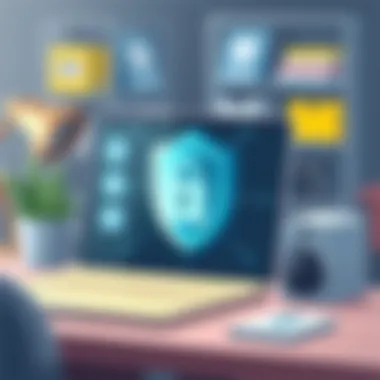

“Linking your Microsoft Account to the Store can make your digital life smoother and more secure.”
User Experience and Customer Support
User experience and customer support play a crucial role in making the Microsoft Store more than just a digital marketplace. It's about creating a space where users can efficiently find and purchase products while feeling supported throughout their journey. With the right blend of user-centric design and responsive customer outreach, the Microsoft Store enhances not only the shopping experience but also fosters a long-term relationship with its users.
Evaluating User Feedback
A vital aspect of the Microsoft Store is its ability to incorporate user feedback. Ratings, reviews, and user suggestions provide a window into customer satisfaction and areas for improvement. The Store offers a platform for users to leave their thoughts on apps, games, and devices – this interaction is essential.
Consider this: A user downloads an app that promises to optimize their workflow only to find it lacking in features. Their experience can greatly influence other potential customers who might rely on these ratings to make an informed decision.
Users often express their opinions in columns, focusing on everything from usability to performance. Having a robust feedback loop means developers can quickly address bugs or enhance features, ensuring the market keeps moving forward. It's a win-win; while users feel heard, Microsoft can iterate and improve its offerings rapidly based on real-world use cases.
"Feedback is the cornerstone of improvement. It's like telling a ship to adjust its course before hitting the icebergs."
Accessing Customer Support Services
When it comes to customer support, the Microsoft Store provides multiple avenues for assistance. Whether you're facing a technical issue, have questions about a purchase, or need help with an account, support is just a click away. Users can choose from several options:
- Live Chat: For immediate concerns, live chat connects users with support representatives who can provide real-time solutions.
- Email Support: If the issue requires more detail, users can send an email describing their problems. This method might take longer, but it allows for thorough explanations and attachments if needed.
- Community Forums: The Microsoft Community forums can be a goldmine. Users often share tips, tricks, and solutions that might not be officially documented.
These services work together to create a seamless user experience whereby customers feel valued and supported. Prompt, helpful customer service not only resolves issues quickly but also builds trust and loyalty among users. The better the support system, the more likely users will repurchase or recommend the products to others.
User experience is not just limited to the layout of the Microsoft Store; it affects everything from app reliability to post-purchase assistance. In a marketplace where competition is fierce, meeting the needs of users and addressing their concerns is not just beneficial—it's essential.
The Role of the Microsoft Store in Digital Commerce
The significance of the Microsoft Store within the landscape of digital commerce cannot be overstated. For one, it stands as a pivotal gateway, allowing users not only to purchase software but also to connect with a wide array of digital services and devices that are part of the Microsoft ecosystem. Understanding how this store shapes software distribution and influences purchasing behaviors is essential for tech enthusiasts and IT professionals alike.
Impact on Software Distribution Models
The advent of online marketplaces has dramatically transformed how software is marketed and sold. The Microsoft Store exemplifies this evolution by streamlining the software distribution process, bridging the gap between developers and end-users. The distribution model has shifted from traditional brick-and-mortar retail to a digital-first approach, which enhances accessibility for consumers and simplifies the experience for developers.
- Developers' Perspective: For developers, the Microsoft Store provides a centralized platform to reach a global audience. This accessibility allows them to distribute their software without the burden of managing physical inventory or storefronts. Moreover, the integrated review and rating system empowers users to make informed decisions based on feedback from the community.
- Consumer Benefits: Users benefit from the convenience of instant access to software programs. They can download applications directly onto their devices, ensuring that they always have the latest updates and security patches. This model not only enhances user experience but also fosters a security-conscious environment, as software is regularly updated to combat vulnerabilities.
The shift to a predominantly digital marketplace means companies can react swiftly to market demands and trends, adapting their offerings almost in real-time. This agility helps maintain a competitive edge and keeps users engaged.
Future Trends in Digital Distribution
Looking ahead, the Microsoft Store is poised to continue its evolution alongside technology advancements. One trend on the radar is the increasing integration of artificial intelligence in both the curation of content and the personalization of the shopping experience.
- Personalized Recommendations: As AI algorithms become more sophisticated, users may find their shopping journeys tailored to their preferences. This personalization can lead to more pertinent suggestions for apps, games, or even hardware, creating a more engaging and satisfying buying process.
- Subscription Models: Companies will likely see a rise in subscription-based offerings. Microsoft already dabbles in this realm with services like Office 365 and Xbox Game Pass. As convenience becomes a key driver of purchasing decisions, subscriptions can provide users with access to a wealth of resources for a predictable fee.
- Emerging Technologies: Also, we should keep an eye on how advancements in augmented reality (AR) and virtual reality (VR) may shape digital commerce. These technologies offer unique opportunities for product demonstrations and immersive experiences within the Microsoft Store, potentially changing the way users interact with software purchases.
The Microsoft Store is not just a store; it's a changing landscape that reflects the dynamics of digital commerce.
Finale
In wrapping up our exploration of the Microsoft Store, it's clear this digital marketplace holds a pivotal role in the Microsoft universe. The implications of its evolution, user experience, and operational significance extend far beyond mere transactions. The Microsoft Store is not just a place to buy apps, games, or devices; it’s a gateway into Microsoft’s broader ecosystem and a barometer for digital commerce trends.
Summarizing Key Insights
As we’ve dissected the various components of the Microsoft Store, several key points emerge that highlight its relevance. First off, the integration with Microsoft’s suite of products elevates convenience for users, making it easier to access essential tools tailored to different professional needs. Additionally, the store's categorization not only helps users locate applications but also reflects Microsoft’s commitment to organization and user-centric design. Here are a few crucial insights:
- User Experience: The design principles aim to streamline the navigation process, which benefits users in finding their desired applications quickly.
- Security Measures: The store ensures that transactions are fortified with security protocols, presenting a trustworthy environment for purchases.
- Integration with Services: Tapping into Azure and other cloud services exemplifies how Microsoft harnesses its technology to provide a seamless user experience.
"In a digital world where convenience and security are paramount, the Microsoft Store serves as a crucial ally for tech enthusiasts and professionals alike."
Anticipating Future Developments
Looking ahead, the nature of digital commerce and software distribution is bound to evolve, and the Microsoft Store will likely adapt in response. We can expect several trends to influence its future trajectory:
- Emergence of AI-Driven Applications: As artificial intelligence continues to shape technology, we might see a surge in AI-related applications available in the store.
- Enhanced User Personalization: Microsoft may further tailor recommendations for users based on their interaction history, creating a more personalized shopping experience.
- Greater Integration of Cross-Platform Services: With the rise of remote work and diverse computing environments, Microsoft may expand its offerings to ensure seamless access across different devices and operating systems.
Ultimately, as the lines between software and service blur, the Microsoft Store will need to continually innovate, making it an entity worth watching in the coming years.



