Exploring iOS 14: Key Features and User Impact


Intro
As mobile technology continues to evolve at lightning speed, Apple’s iOS 14 stands out as a significant update. Released in September 2020, it introduced a slew of features that enhance user interaction and performance. For IT professionals and tech enthusiasts, understanding the nuances of this operating system is crucial for leveraging its advantages. This exploration will not only shine a light on major features and metrics but also delve into usability and user experience facets.
Navigating through iOS 14 involves dissecting multiple layers, from technical innovations to implications for both end users and developers. This updated approach has set the stage for the future of mobile applications and engagement.
Performance Metrics
Benchmarking Results
In evaluating iOS 14's performance, benchmarking results illuminate its technical advantages. Various tests have demonstrated that this version enhances efficiency through optimized resource management. Popular tools such as Geekbench have reported notable increases in CPU scores compared to previous iterations, showcasing improvements particularly in multitasking and app performance.
Speed and Responsiveness
Speed is of the essence in today's fast-paced world. Users demand quick access, and iOS 14 delivers. The system benefits from reduced load times and increased responsiveness. Applications launch faster, and switching between them feels seamless. This is largely attributed to Apple's focus on refining core functionalities, allowing for a more fluid user experience.
"With iOS 14, the swift interaction feels like a well-oiled machine, a noticeable leap from its predecessors."
Usability and User Experience
Ease of Installation and Setup
Installing iOS 14 is a straightforward process. Users can easily update their devices through the Settings app. This smooth transition is critical for ensuring that as many users as possible take advantage of the new features. Minor complications during installation, such as insufficient storage space, can typically be resolved without substantial hassle.
Interface Design and Navigation
The interface of iOS 14 has received a stylish overhaul, particularly with the introduction of widgets that can now be placed on the home screen. This enhances personalization and helps users access information quickly. Furthermore, the App Library organizes applications efficiently, making navigation more intuitive. No longer does searching for an app need to feel like finding a needle in a haystack.
The overall design philosophy centers around user engagement and ease. Users experience visual updates that feel fresh yet familiar, preventing a steep learning curve for long-time iOS admirers.
In summary, iOS 14 represents a notable shift in Apple's mobile operating system. From performance metrics that truly impress to a user experience that prioritizes ease and accessibility, this update carries implications that ripple through both everyday users and the developer community.
Prelims to iOS
The launch of iOS 14 marked a significant moment in the evolution of Apple's mobile operating system. This version brought forth a multitude of features that reshaped user experience, redefined app interactions, and enhanced privacy measures, all while keeping the familiar charm of iOS in sight. Understanding the importance of iOS 14 is crucial, not just for users who want the latest tech, but also for developers and IT professionals, who need to adapt to changes that can affect development and app deployment.
One of the key elements that makes iOS 14 stand out is the emphasis on customization—something that had been requested by users for years. With changes to the home screen and the introduction of widgets, Apple acknowledged the growing desire for personalization in mobile devices. Users are not just looking for functionality; they're looking for a mobile experience that resonates with their identity and style.
Moreover, the performance enhancements seen in iOS 14 provide a favorable context for users concerned with responsiveness and battery life—a need that’s become crucial as mobile devices are used for everything from productivity to entertainment. With hardware advancements, these updates reflect how Apple strives to keep pace with user expectations and technological innovations.
In terms of privacy, iOS 14 took several steps to enhance data security. By implementing App Privacy Labels, users are offered clearer insights into what personal information apps are accessing. This example alone illustrates Apple's shift towards a more transparent approach, showing that protecting user data is now front and center.
Historical Context
The trajectory leading to iOS 14 can be understood through Apple’s ongoing commitment to refining its operating systems and responding to user feedback. iOS has undergone numerous transformations since its inception in 2007. Each iteration brought new functionalities, addressing user needs and trends in mobile technology. The journey to iOS 14 is also marked by the ongoing competition with Android, which has prompted Apple to adopt features that users have come to expect, such as widgets and app libraries.
The introduction of the iPhone itself changed the landscape of communication, and each new version has built on that legacy. From iPhone OS 1 to iOS 14, Apple has made incremental yet significant changes that echo both user demands and technological advancements in the industry.
Development Timeline
iOS 14 was officially announced at Apple's Worldwide Developers Conference (WWDC) in June 2020, setting the wheels in motion for its eventual public release in September 2020. This timeline is a crucial aspect to understand, as it reflects the strategic planning that Apple put into developing the operating system.
- June 2020: During the WWDC keynote, Apple showcased new features like home screen widgets, App Clips, and a revamped Messages app.
- September 2020: The formal rollout of iOS 14 commenced alongside the launch of the iPhone 12 series.
- Post-Launch: Following the launch, Apple issued several updates to address bugs and improve overall system performance, reflecting their commitment to delivering a smooth user experience.
This structured development timeline allows IT professionals and developers to see not just when features were introduced, but also the thought process behind each phase. Understanding this progression is key when considering the implications of iOS 14 for the future of mobile apps and user interactions.
New Features in iOS
The release of iOS 14 marked a significant turning point in Apple's mobile operating system. The additions introduced in this version are not just incremental but transformative, enhancing the overall user experience and providing developers with powerful tools for innovation. It's crucial to understand how these new features serve both the individual user and the broader tech community, particularly in terms of customization, functionality, and privacy. Today, we will take a closer look at some cornerstone improvements that set iOS 14 apart from its predecessors.
Home Screen Customization
With iOS 14, Apple finally rolled out home screen customization, something that many users have been clamoring for years. Gone are the days when users had no say over how their apps were laid out. Users can now create a more tailored experience. It's about time that Apple acknowledged this demand. You can now rearrange app icons, create folders, and even hide entire pages full of apps.


- Organized Layout: Users can make the layout visually appealing, putting frequently used apps within easy reach.
- Personal Touch: This ability allows for expressing personal style and creativity. Some people like to color-code their apps or organize them based on their functionality.
- Streamlined Access: Less clutter means increased efficiency. It’s easier to find apps when they’re organized according to your preferences rather than Apple’s default settings.
Widgets Integration
Widgets have been reimagined in iOS 14, opening up new frontiers of accessibility and functionality. These widgets allow users to have at-a-glance information without needing to dive into an app. From weather to calendar views, these widgets can provide valuable insights and updates right from the home screen.
"Widgets allow users to interact with their favorite apps like never before."
- Variety of Sizes: Apple provided a variety of sizes to fit different needs, making them customizable to individual preferences.
- Smart Stacks: Users can use Smart Stacks to allow their widgets to rotate based on the time of day and user habits, an intuitive solution that illustrates Apple's push for user-centric design.
- Dynamic Interaction: With interactive widgets, users can quickly perform tasks. For example, a music widget lets you play or pause without opening the app.
App Library Prolusion
The App Library is a systematic reorganization of applications that aligns with modern usage patterns. This feature automatically sorts apps into categories, providing a more straightforward interface. Users can simply swipe to access their apps grouped by function, which is a game changer.
- User-Friendly Design: This eliminates the need to scroll through multiple screens of app icons, creating a more seamless experience.
- Space-Saving: For those who like to curate their app collections, this feature reduces the need for all apps to be visible on the home screen, keeping it cleaner.
- Enhanced Search: A powerful search feature enables users to find any app quickly, streamlining the process even further.
Enhanced Privacy Features
Privacy is at the forefront of discussions these days, and iOS 14 does not shy away from addressing it. Users are increasingly aware of how their data is managed. In this version, Apple implemented various enhancements that not only improve user trust but also empower individuals with clearer choices regarding their information.
- App Tracking Transparency: Users will now need to opt-in to allow apps to track their activity across other apps and websites. This shift places power back into the hands of users rather than the developers.
- Privacy Labels: Apple introduced nutrition-style privacy labels on the App Store, giving users quick insights into how their data is being collected and used by apps.
- Mail Privacy Protection: Features that hide users’ IP addresses in emails prevent senders from knowing whether emails have been opened or not.
All these changes in iOS 14 are more than just technical upgrades; they represent Apple’s commitment to enhancing the everyday experience of their users while maintaining a strong emphasis on privacy. For developers and tech aficionados, integrating these new features into applications provides a wealth of opportunities to innovate and create tailored solutions. As we look ahead, the changes in this operating system are undoubtedly impactful.
Performance Improvements in iOS
The performance enhancements in iOS 14 mark a significant leap forward for Apple’s mobile operating system. Users have come to expect not just new features but also an increasingly smoother experience. This section delves into three critical aspects: speed and responsiveness, battery management, and system stability. Each element plays a crucial role in how users interact with their devices, making iOS 14 a notable improvement.
Speed and Responsiveness
When discussing speed, one cannot overlook how much of an impact it has on user satisfaction. From the moment you unlock your device to the instant you launch an app, every millisecond counts. iOS 14 introduced various optimizations that enhance speed. Users have often noted that apps load faster, animations appear more fluid, and overall responsiveness has improved significantly. This fine-tuning helps ensure that users get the most immediate response, which is essential in our fast-paced world.
Moreover, these improvements are not only visible in how quickly apps launch but also in everyday tasks. For instance, switching between apps feels snappier, making multitasking less of a chore and more of a breeze. Even the voice-activated Siri feels quicker and is better at recognizing commands. The fine balance between power and performance was a focal point in iOS 14, and it appears Apple has hit the nail on the head here.
Battery Management
Battery life has always been a concern for smartphone users. The better the performance, the higher the potential drain on energy resources. iOS 14 sought to address this critical concern with enhanced battery management features.
The updates included smarter battery usage that tailors how background processes are run. By adjusting how apps operate depending on usage patterns, the system knows when to limit resource-hungry applications. This not only helps extend device longevity but also gives users a sense of confidence knowing that their device can handle a day's tasks without a constant search for a charger.
A relevant change is the introduction of optimized battery charging. This feature learns from your daily routine to minimize battery aging, reducing overnight charging time and the overall number of charge cycles your battery goes through. People can often forget that the longevity of battery health is crucial in the long run.
System Stability
In any software environment, system stability stands out as a pillar of user satisfaction. Users expect devices to operate seamlessly under a multitude of conditions. In iOS 14, Apple focused on enhancing system stability, eliminating bugs that previously plagued various models.
Crashes and unexpected app closures can lead to quite a bit of user frustration. Thus, users will be pleased to know that iOS 14 comes equipped with optimizations that reduce the frequency of these mishaps considerably. This improvement caters not only to regular users but also to developers looking for a stable environment to create and maintain their applications.
In essence, a stable system fosters creativity and innovation, unleashing the potential of applications and their developers.
Combining these three key areas—speed, battery management, and stability—results in a refined operating experience, preparing devices to meet the demands of today’s users. iOS 14 represents a perfect blend of usability and performance enhancements, ensuring that the devices users rely on every day remain top-of-the-line.
User Experience Enhancements
User Experience Enhancements play a pivotal role in shaping how individuals interact with their devices. In the context of iOS 14, these enhancements have been thoughtfully designed to cater to user needs, making the operating system more intuitive and enjoyable to use. The focus on user experience ensures that both seasoned users and newcomers can navigate the device without a steep learning curve. This section will delve into significant aspects of user interface design changes, the introduction of app privacy labels, and fresh messaging features.
User Interface Design Changes
The user interface in iOS 14 received a much-needed makeover, focusing on clarity and usability. Apple’s design philosophy has always leaned towards minimalism, but in this update, they have taken this to new heights. The introduction of a more organized Home Screen layout allows users to curate their apps in a way that feels personally tailored. This means that instead of endlessly scrolling through pages of apps, users can categorize their favorites and use the App Library to access everything smoothly.
Moreover, the aesthetic appeal of the interface is enhanced with vibrant widgets. These widgets not only add beauty to the Home Screen but also provide quick information at a glance. Imagine being able to see your calendar schedule or weather updates without needing to open apps. This level of accessibility truly signifies a shift towards making the user experience more efficient and delightful.
App Privacy Labels


In an age where data privacy is at the forefront of public concern, iOS 14 introduced app privacy labels that fundamentally change how users perceive application security. These labels provide clear and straightforward information about data collection practices right before downloading an app. A moment of transparency that’s often rare in the app industry, the labels include details such as whether an app collects data for tracking or if it employs data for app functionality.
This feature empowers users to make informed decisions and holds developers accountable. Consequently, it fosters a sense of trust between users and developers, which in turn can influence a user’s choice on which apps to install. Not only does this initiative bolster Apple's image as a staunch advocate for user privacy, but it sets a standard that could pressure competitors to follow suit.
"With app privacy labels, users gain a clearer picture of what their data is worth to companies, paving the way for a more transparent app ecosystem."
New Messaging Features
Messaging is an essential part of how we communicate, both personally and professionally. iOS 14 introduced a host of new features in the Messages app aimed at enhancing interaction and engagement. Threaded conversations, for instance, allow users to keep track of specific discussions even within group chats. This helps prevent confusion when multiple topics arise simultaneously, making conversations feel more organized.
Furthermore, the newly integrated mentions feature allows users to tag individuals directly in group messages, capturing their attention amidst the noise of bustling chat threads. Coupled with pinned conversations, these features create a more personalized messaging experience. Users can quickly access their favorite contacts without having to search through long lists.
As communication continues to be a primary means of connection, these enhancements reflect a keen understanding of how we interact and the need for simplicity and relevance in dialogue.
In summary, the user experience enhancements in iOS 14 not only refine the interface but also foster deeper engagement and confidence among users. This careful craftsmanship of the user experience sets the stage for a more intuitive and enjoyable interaction with mobile devices.
Developer-Focused Features
In the evolving landscape of mobile technology, the Developer-Focused Features in iOS 14 play a pivotal role. These enhancements not only streamline app development but also empower developers with tools that align with the needs of modern users. By focusing on features that enhance efficiency and integrate new technologies, Apple ensures developers can create innovative applications that leverage the full potential of the iOS system.
SwiftUI Enhancements
SwiftUI, introduced in iOS 13, saw significant improvements in iOS 14 that made it even more appealing to developers. The framework allows for the seamless design of user interfaces, opting for a declarative syntax that simplifies the coding process. One of the noteworthy enhancements is the new and , which provides developers with a more extensive suite of controls to interact with.
Additionally, SwiftUI now supports expanded support for lists and menus, helping developers create more dynamic interfaces without the boilerplate code that was previously necessary. The introduction of combined gestures allows for more intuitive user interactions. For tech enthusiasts curious about optimizations, here's a snippet demonstrating a simple use of the :
These improvements not only save time but ensure that apps feel more integrated with current device capabilities, fostering a better user experience.
App Clips Prelude
Apple's App Clips feature is a game-changer that allows users to experience a part of an app without requiring a full install. This feature aligns with the growing demand for quick, on-the-go solutions. Developers can create lightweight versions of their apps, giving users instant access to core functionalities. This is particularly beneficial in scenarios like ordering food or renting bikes where immediate action is crucial.
For developers, implementing App Clips means they can reach a wider audience and potentially increase conversion rates. App Clips are discoverable through various channels including QR codes, links, and NFC tags. This accessibility is particularly relevant for businesses seeking to enhance customer engagement through mobile interfaces.
Updates to Xcode
Xcode, Apple's integrated development environment, also received enhancements in iOS 14 that aim to streamline the development process. The introduction of compact layouts for UI builds allows developers to visualize how their applications will look across various devices right from the start. Meanwhile, improved performance diagnostics provide insights that allow for optimized app delivery and user experience.
With Xcode 12, developers benefit from code completion improvements, which make coding faster and more efficient than ever. The integrated documentation now includes more examples and tutorials which greatly benefit both new and seasoned developers. Notably, the shift towards supporting multiple platforms under a single Xcode project underscores Apple's commitment to a unified development experience.
"Xcode keeps evolving, making it not just a tool, but rather a partner in the development journey."
In summary, the Developer-Focused Features in iOS 14 are designed to bolster the capability of developers. They provide not only the necessary tools for creative expression but also ensure that applications keep pace with rapidly changing user expectations. By taking full advantage of these enhancements, developers can create standout applications that resonate with today's end-users.
Comparative Analysis with Previous iOS Versions
When examining iOS 14, it's crucial to assess how this version stacks up against its predecessors. A comparative analysis sheds light on the significant advancements and also highlights persistent challenges that affect both users and developers. This analysis offers a lens to evaluate functionality improvements, performance benchmarks, and overall user experience changes that have emerged with iOS 14.
Feature Evolution
Feature evolution in the context of iOS is not just about what’s new, but also how existing capabilities have been refined. For example, iOS 14 brought the ability to customize the home screen— a leap forward from previous versions where such personalization was limited. Let’s delve deeper into how these features align with previous releases:
- Home Screen Customization: Prior versions like iOS 13 included a more uniform approach to app organization. They mainly allowed users to manage apps in folders or on multiple pages. With iOS 14, Apple allows widgets, changing the game entirely. Users can mix and match apps and widgets freely, creating a tailored experience.
- App Library: While iOS 13 introduced a more robust app management system, some users felt overwhelmed by the sheer number of apps on their devices. The App Library in iOS 14 automatically organizes apps into categories and makes finding apps more intuitive than ever.
- Messaging Features: In previous iterations, messaging was largely linear, focusing on textual content. iOS 14 introduced features such as inline replies and mentions in group chats, elevating communication to a more interactive level.
This evolution is not merely cosmetic. Such enhancements reflect user feedback and a growing demand for greater personalization and usability, which Apple has increasingly embraced.
Performance Metrics
Moving beyond features, it's essential to look at performance metrics that paint a broader picture of the user experience. iOS 14 has made noticeable strides in this area:
- Speed and Responsiveness: Many users have noticed that apps launch significantly quicker on iOS 14 than on earlier versions. Benchmarks indicate improved load times and smoother transitions.
- Battery Management: Battery efficiency often dictates user satisfaction. iOS 14 has refined battery usage algorithms, leading to extended battery life compared to its predecessors. Users can expect a more reliable experience without the need to frequently recharge.
- System Stability: iOS 14 has addressed bugs that have plagued earlier releases, leading to fewer crashes and system instabilities. The meticulous attention to stability ensures that users can utilize their devices for extensive periods without sudden setbacks.
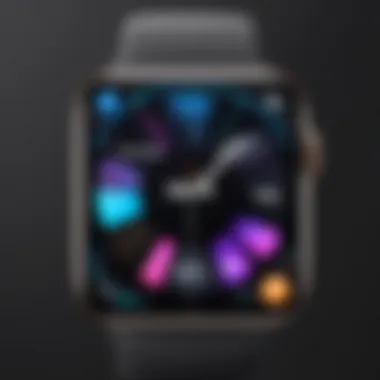

"With each new iteration of iOS, Apple not only seeks to introduce groundbreaking features but also stays committed to performance and reliability, which are paramount for sustained user engagement."
By juxtaposing iOS 14 with its previous versions, it becomes evident that Apple is not just adding bells and whistles. The evolution of features and robust performance metrics indicate a thoughtful trajectory aimed at enhancing user satisfaction and engagement.
Security Enhancements in iOS
As the digital landscape evolves, so does the necessity for robust security measures. iOS 14 brings to the table a suite of security enhancements aimed at fortifying user data against a backdrop of increasing cyber threats. Apple has always prioritized security, but with the rising concerns in privacy and data protection, these advancements seem particularly pertinent. This section sheds light on the pivotal aspects of the security enhancements introduced in iOS 14, delving into their implications for users and IT professionals alike.
Data Protection Features
The data protection features in iOS 14 are designed to act like a fortified wall around user information, ensuring that sensitive data is more secure than ever. One notable addition is the Privacy Report, which allows users to examine how apps have utilized their data over time. This transparency is crucial; it not only informs users but also encourages developers to take data integrity seriously.
Moreover, users receive heightened control over app permissions. For instance, when an app requests access to their location, a precise option allows users to share their location only while using the app, rather than granting permission perpetually. This fine-tuned access reduces the amount of data exposed unnecessarily, thus safeguarding privacy.
The introduction of App Tracking Transparency marks another monumental shift in user privacy. It requires apps to request user consent before tracking them across other apps and websites. This feature signifies a clear step by Apple to empower users with more control over their own data.
"With these enhancements, users can now regain control over their personal information, making it a priority for both individuals and organizations to reconsider their data management strategies."
Security Patch Updates
In an age where vulnerabilities can be exploited at any moment, timely software updates become indispensable. Apple recognizes this urgency and, with iOS 14, promises a more streamlined process for security patch updates. The accessibility extends beyond just the operating system; it covers third-party apps as well. Using its integrated app protection, Apple can push updates to developers, enabling them to rectify security issues swiftly.
The manner in which these updates occur is often unnoticed by users, allowing them to focus on their tasks without interruption. Meanwhile, the behind-the-scenes work ensures that the device is equipped to handle emerging threats. Regular update cycles fortify the system's defenses, reducing the window of opportunity for potential attackers.
In sum, the advancements made in the security features of iOS 14 signal a concerted effort by Apple not only to defend its users but also to set a benchmark for privacy standards within the industry. With increasing scrutiny on data usage and user rights, these updates help build a more trustworthy environment for everyone.
Implications for Users and IT Professionals
In the fast-paced realm of technology, the arrival of iOS 14 carries significant implications, not just for everyday users but also for professionals entrenched in the IT and development landscape. The update provides a blend of features and system overhauls that affects user experience and operational methodologies alike.
Through thoughtful innovations, iOS 14 has fortified the connection between user needs and IT capabilities, creating a fertile ground for engagement and productivity. Understanding these implications can help both users and IT professionals navigate the new landscape effectively.
Adoption Rates and Trends
The rolling out of iOS 14 saw a robust adoption rate which underlines its relevance in today’s mobile ecosystem. Statistically, Apple’s operating systems have historically boasted high adoption percentages, but with iOS 14 it reached approximately 85% of compatible devices within a few months after launch, reflecting user enthusiasm for new features. This trend signifies not just a preference for the latest technology but also highlights how users are increasingly aware of the security and privacy enhancements introduced with each update.
Factors contributing to these numbers include:
- User Familiarity: Many users have already made a habit of keeping their devices updated, seeing the benefits of new features firsthand.
- Marketing Campaigns: Apple’s advertising campaigns showcased the standout elements of iOS 14, which likely piqued interest and prompted updates.
- Inherent App Compatibility: Developers optimized their applications for iOS 14, which keenly pushed users to update to gain access to enhanced functionality.
Impact on Mobile Development
From a development angle, iOS 14 has arguably shifted the gears on how apps are built and delivered. The introduction of features like App Clips and enhancements to SwiftUI has redefined the landscape. Developers are encouraged to adopt agile practices, fostering rapid deployment and iteration with user-ready applications.
Consider the following aspects of this evolution:
- App Clips: This allows users to experience a limited version of an app without a full download, pushing developers to design lightweight and functional pieces of software.
- SwiftUI Enhancements: With improved capabilities, developers can create more engaging interfaces with less code, making it accessible for new entrants into the field of app development.
- Increased Focus on Privacy: Developers must now consider data protection features thoughtfully as users become more discerning about their digital footprints.
Adapting to these improvements is essential not only for individual app success but also for the competitive edge in a saturated market. By recognizing these implications, both users and IT professionals can harness the full potential of iOS 14, enabling a smoother transition into not just using technology, but mastering it for future demands.
Epilogue: The Future of iOS with iOS
The evolution of iOS continues to captivate the tech world, and iOS 14 offers a fresh perspective that hints at what is yet to come. With its innovative features, performance upgrades, and heightened security protocols, we can glimpse into a future where user experience is seamless and tailored. This last section assembles the pieces of the previous discussions, weaving them into a comprehensive outlook on how iOS 14 sets a precedent for what is expected from Apple in the coming years.
Overall Assessment
When we assess iOS 14, it’s imperative to recognize the strides Apple has made. This version isn’t just another incremental update; it’s a robust redefinition of how users interact with their devices. The home screen customization, introduction of widgets, and App Library not only modernize the aesthetic appeal of iOS but also enhance its functionality. Features like privacy labels underscore a commitment to user autonomy, stating clearly what apps access, resonating with current consumer sentiment about data safety.
- Performance: The noticeable speed and responsiveness improvements indicate Apple's continued investment in making the device experience as smooth as butter. Users notice less lag, and the operating efficiency has improved significantly.
- User Centered Design: Apple has always focused on user experience, and iOS 14 takes this to another level. The integration of features tailored to user needs speaks volumes about Apple's understanding of its audience.
While there's no shortage of advancements, it’s also crucial to consider drawbacks, like battery drainage in certain scenarios and how the App Library can sometimes feel cluttered. Nonetheless, with every iteration, Apple takes feedback seriously and adjusts accordingly.
Looking Ahead
As we gaze into the horizon beyond iOS 14, several anticipations arise for upcoming versions. Apple’s strategies typically reflect prevailing technology trends such as Artificial Intelligence, further enhancing personalization within the iOS ecosystem.
Moreover, the focus on privacy and user consent isn’t merely a fad; it’s a compass guiding future updates. Consumers increasingly care about how their data is used, and future releases will b likely to adapt to uphold these standards.
"Apple is poised not just to respond to trends but to shape them."
There’s also potential for even deeper integration of hardware capabilities with software, especially with innovations in AR and machine learning. If the past can teach us anything, Apple will continue to refine its ecosystem to stand out in a crowded marketplace.



