In-Depth Overview of Galaxy Book Pro Features
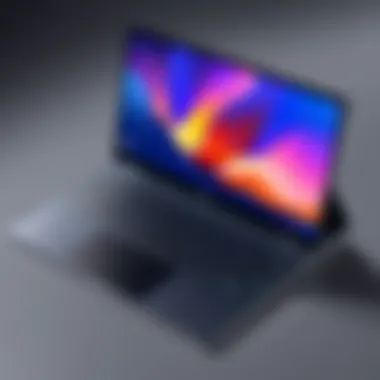

Intro
The Galaxy Book Pro has gained attention in both consumer and professional markets due to its well-rounded features and performance benchmarks. For IT professionals and technology aficionados, understanding the nuances of this device is essential for evaluating its suitability in contemporary workflows. We will explore the device's impressive technical specifications as well as its practical applications in real-world scenarios. This narrative aims to highlight how the Galaxy Book Pro integrates various cutting-edge technologies to enhance productivity.
Performance Metrics
Benchmarking results
When assessing performance, benchmarking provides a clear view of a device's capabilities. The Galaxy Book Pro typically excels in various performance tests that measure processing power, graphics performance, and overall system efficiency. It employs Intel’s 11th generation processors, delivering substantial improvements over its predecessors. In synthetic tests, the device consistently ranks high, making it a strong contender for tasks demanding significant computational resources.
Speed and responsiveness
Users familiar with the Galaxy Book Pro describe its speed and responsiveness as noteworthy. Applications launch quickly, and multitasking is smooth, allowing users to switch between programs with minimal delay. The configuration with up to 16 GB of RAM enhances this experience, ensuring that the device can handle demanding applications without lag. Overall, it feels fluid and efficient, catering to both professional and casual usage cases.
Usability and User Experience
Ease of installation and setup
Setting up the Galaxy Book Pro is straightforward. Most users find that the process can be completed within minutes, especially if migrating from another Windows device. Samsung also provides helpful guides and videos, which facilitate the transition. Software installations through the Windows platform are intuitive, allowing seasoned IT professionals and tech enthusiasts alike to get the device ready for work quickly.
Interface design and navigation
The interface design of the Galaxy Book Pro is clean and user-friendly. Its integration with Windows 10 allows for seamless navigation through various applications. The touchscreen feature adds an additional layer of interactivity, enabling users to engage with the content more actively. Moreover, features like the customizable taskbar and virtual desktops cater to diverse workflows, providing both flexibility and organization in task management.
The design aspects of the Galaxy Book Pro significantly contribute to its usability. Small touches, such as backlit keyboards and premium trackpads, enhance the overall experience, making it easier to work in different lighting conditions.
Closure
The blend of powerful specifications with intuitive design positions the Galaxy Book Pro as a viable option for those seeking to boost productivity without compromising performance.
Technical Specifications
The technical specifications of a device serve as its backbone, defining its capabilities and performance metrics. When evaluating the Galaxy Book Pro, understanding these specifications is crucial for IT professionals and tech enthusiasts who seek to optimize their work and tech investments. Specifications inform the user about the machine's potential in handling demanding tasks and using advanced applications. They also provide insight into the device's longevity and compatibility with future software updates.
Processor Options
The Galaxy Book Pro offers several processor options, ensuring a good fit for different user needs. Powered by Intel's 11th generation Core i5 and i7 processors, these chips bring significant computational strength. The 11th generation technology enables faster processing speeds and improved efficiency, supporting both single-threaded and multi-threaded applications. Fast processing is critical for users who engage in activities such as programming and video editing, where performance can directly influence productivity outcomes.
Memory and Storage
RAM Variants
The RAM variants available in the Galaxy Book Pro range between 8GB to 32GB. Higher RAM capacity allows for better multitasking, enabling users to run multiple applications simultaneously without experiencing latency. For creative professionals who manage large files or require numerous applications at once, opting for higher RAM is advantageous. However, users should be mindful that excess capacity is usually not necessary for basic tasks like internet browsing or word processing.
SSD Capacities
The SSD capacities in the Galaxy Book Pro also vary, typically ranging from 256GB to 1TB. The choice of SSD capacity is vital as it affects not only storage space but also performance speed. A larger capacity SSD can significantly enhance boot-up times and application launch speeds. However, it is crucial for users to evaluate their storage needs based on the type of data and applications they intend to store. Smaller SSDs may limit the number of applications installed, while larger options provide more room for future expansion.
Graphics Capabilities
Integrated Graphics
Integrated graphics in the Galaxy Book Pro utilize Intel Iris Xe technology. This form of graphics processing is designed to handle daily tasks and light gaming efficiently. It is a beneficial choice for users who primarily engage in activities like video streaming or light photo editing. However, it may not be sufficient for heavy gaming or professional 3D rendering where dedicated graphics are often a requirement.
Dedicated GPU Options
For those who need additional power, the Galaxy Book Pro allows for dedicated GPU options. These options can significantly boost graphics performance and are valuable for gamers and professionals working with graphics-intensive applications. The presence of a dedicated GPU can enhance visual quality and frame rates in gaming. However, it is worth noting that these options often lead to increased power consumption and can affect the device's battery life.
Display Features
The display features of the Galaxy Book Pro are pivotal to understanding its overall functionality and user experience. The importance of high-quality display technology is evident in both professional settings and personal use. A well-designed display can significantly enhance productivity, reduce eye strain, and provide a more enjoyable media consumption experience. Therefore, this section will analyze several components of the display features, focusing on screen size, resolution, and panel technology.
Screen Size and Resolution
The Galaxy Book Pro comes in various screen sizes, typically around 13 and 15 inches. This range strikes a balance between portability and usability. A larger screen size allows for better multitasking, as users can arrange multiple windows side by side.
Resolution is equally important, with the Galaxy Book Pro often featuring a Full HD (1920 x 1080) resolution or higher. Higher resolution translates to clearer images and sharper text, making it easier for users to engage in detailed work or enjoy high-definition content. This advantage is particularly crucial for professionals working in design or content creation, where visual clarity is paramount.
Panel Technology
Amoled Display
Amoled Displays are notable for their vibrant colors and deep blacks. This technology utilizes organic compounds that emit light when current passes through them, eliminating the need for a separate backlight. As a result, contrasts appear more striking, which enhances the viewing experience.
One key characteristic of Amoled Displays is their potential for improved energy efficiency. Because black pixels are essentially turned off, power consumption can be lower compared to traditional LCD panels when displaying darker images. Moreover, users benefit from an overall thinner design, as these panels do not require extra thickness from backlighting.
However, one unique feature of Amoled is its susceptibility to burn-in, where static images can leave a permanent imprint on the screen over time. It is an aspect to consider for users who work extensively with static UI elements.
Color Accuracy
The Color Accuracy of a display is crucial for tasks like photo editing and graphic design. Accurate colors ensure that what the user sees on the screen is a true representation of the original image. Typically, the Galaxy Book Pro aims for a high percentage of sRGB and Adobe RGB color space coverage.
Color accuracy enables creative professionals to produce work that reflects their vision more closely. It is beneficial for photographers and designers who require reliable and consistent color reproduction across various devices.
One strength of color accuracy is its contribution to an engaging media experience. Movies and games appear richer and more captivating when colors are rendered accurately. However, if the calibration is off, it could lead to frustrating discrepancies between what is expected and what is produced.
Touchscreen Functionality
The touchscreen functionality of the Galaxy Book Pro adds a layer of interactivity that can enhance the user experience. With this feature, users have the ability to navigate quickly, pinch to zoom, and swipe through applications smoothly. It's particularly advantageous for creative workflows in which drawing or sketching directly on the screen can lead to more efficient execution of ideas.
Beyond creativity, touchscreen support has proven beneficial in professional environments, enabling more intuitive presentations and efficient note-taking.
In summary, the display features of the Galaxy Book Pro do more than offer aesthetics; they contribute significantly to usability, productivity, and user satisfaction. Understanding these intricacies helps in fully appreciating the value this device brings to the table.
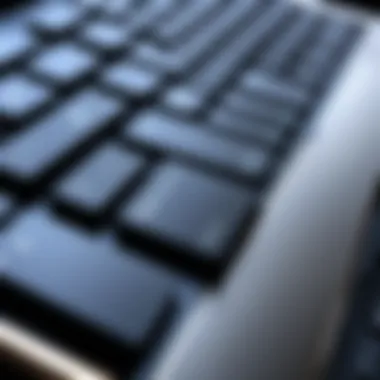

Design and Build Quality
The design and build quality of the Galaxy Book Pro play a critical role in its appeal to professionals and tech enthusiasts alike. A well-constructed laptop not only enhances the aesthetic value but also contributes to user experience and device longevity. Since users often carry their laptops for work or leisure, the quality of the materials, design elements, and tactile feedback of the device matters significantly. The Galaxy Book Pro, with its refined design approach, addresses various key aspects including form factor, material usage, and the functionality of keyboard and trackpad features.
Form Factor
Ultrathin Design
The ultrathin design of the Galaxy Book Pro is a prominent feature, allowing it to easily fit into briefcases or backpacks. The key characteristic of this design is its lightweight nature, which does not compromise on performance. This makes it an appealing choice for mobile professionals who require a portable yet powerful device.
One unique aspect of the ultrathin design is its aluminum chassis that not only promotes durability but also adds a sleek aesthetic. The advantages include ease of transport and reduced strain during prolonged use, while the disadvantage might be limited thermal management in high-performance scenarios.
Weight Considerations
Weight considerations are integral when evaluating the Galaxy Book Pro. Its lightweight construction makes it convenient for daily use and travel. The key feature here is how the balance between weight and performance is achieved. Users appreciate a light device that does not sacrifice functionality.
A vital unique feature regarding weight is its design, which includes thoughtful material choices for reducing weight without impacting robustness. A trade-off could include a perception of fragility, though most users find it sufficiently robust for regular use.
Material Usage
Chassis Construction
The chassis construction of the Galaxy Book Pro is a technological feat, crafted from high-grade materials that ensure strength while minimizing weight. This element boosts the overall structural integrity of the device, making it a desirable option in the market. The characteristic feature is the use of premium aluminum, which offers both a modern look and resistance to everyday wear.
The unique aspect of this construction is its ability to withstand the rigors of transport, enhancing user confidence. However, the downside could be potential heat accumulation due to lack of vents if the design prioritizes aesthetics over performance.
Durability Aspects
Durability aspects are crucial in the context of modern laptops. The Galaxy Book Pro excels in this regard, featuring materials that can endure daily use, accidental drops, and overall wear. A significant characteristic is its solid construction that resists bending and flexing. This is beneficial for users who might be concerned about the longevity of their investment.
One unique feature in terms of durability is the finish on the exterior, which is designed to be fingerprint resistant. While this enhances the visual appeal and cleanliness of the device, it also raises questions about the long-term sustainability of such finishes if subjected to rigorous cleaning agents.
Keyboard and Trackpad
Typing Experience
The typing experience on the Galaxy Book Pro has been meticulously designed to facilitate productivity. Key characteristics include a responsive and well-spaced layout, which significantly enhances typing comfort during long hours. This is beneficial as it reduces the risk of error and enhances overall workflow.
A unique feature of the typing experience is the feedback from the keys, which strikes a balance between softness and firmness. However, one minor disadvantage may be that those who prefer mechanical keys might find the experience slightly lacking in terms of tactile feedback.
Trackpad Responsiveness
Trackpad responsiveness stands out as a functional aspect of the Galaxy Book Pro. It is designed to provide quick and accurate feedback, mirroring high-end devices in this category. The key characteristic is the precision accuracy that contributes to overall user satisfaction.
A unique feature involves multi-touch gestures that enhance navigation. The advantage is evident in improved productivity but may lead to occasional misinterpretation of gestures from users unaccustomed to such sensitive interfaces.
Connectivity Options
In the modern digital landscape, connectivity plays a crucial role in determining the functionality and efficacy of any computing device. For the Galaxy Book Pro, the array of connectivity options not only enhances its usability but also aligns it with the demands of various user scenarios. The device accommodates both wired and wireless connections, delivering flexibility essential for professionals and tech enthusiasts alike. This section delves into specific connectivity attributes, offering insight into how these features contribute to the overall performance and user experience of the device.
Ports Overview
USB Type-C
USB Type-C is a prominent feature in the Galaxy Book Pro. This port stands out due to its versatility, supporting a range of functions including power delivery, data transfer, and video output through a single connector. Its design allows for reversible insertion, eliminating the hassle of orientation.
One significant advantage of USB Type-C is its ability to transfer data at high speeds, depending on the supported version. This can enhance productivity, especially when working with large files or external storage. Additionally, many recent peripherals and accessories adopt USB Type-C as the standard connector, making it a forward-thinking choice for users.
However, while USB Type-C is highly advantageous, it does come with considerations. Users might need adapters for older devices not outfitted with this port, which can be an additional cost and inconvenience.
HDMI Output
HDMI Output is another important connectivity feature in the Galaxy Book Pro. This port facilitates the easy connection to external displays, which is invaluable for presentations or expanding the workspace. The HDMI standard supports high-definition video and audio, making it a popular choice for many users aiming for a seamless viewing experience.
A key characteristic of HDMI output is its widespread compatibility with various monitors and televisions. This reduces barriers when sharing content across devices. Moreover, the Galaxy Book Pro's HDMI port allows for 4K resolution output, catering to professionals engaged in design or video editing, where clarity is paramount.
On the downside, HDMI outputs can take up additional space, and some users may find they need to carry a longer cable for convenience. Navigating between multiple cables can also sometimes create clutter.
Wireless Connectivity
Wi-Fi Standards
Wi-Fi standards are vital in today's connected world. The Galaxy Book Pro integrates advanced Wi-Fi capabilities that often include Wi-Fi 6, allowing for faster speeds and improved performance in crowded network environments. This is especially useful for users who find themselves in public places or offices with multiple devices connected to the same network.
A major benefit of Wi-Fi 6 is its capacity to handle simultaneous connections more efficiently. This enhances the browsing experience and supports smooth video calls, gaming sessions, and large downloads. However, users might need compatible Wi-Fi routers to fully exploit these benefits.
Bluetooth Functionality
Bluetooth functionality on the Galaxy Book Pro is essential for enabling wireless hardware integrations, such as headphones, mice, and other peripherals. The device typically supports the latest Bluetooth versions, which provide enhanced range and stability.
An advantage of Bluetooth is the freedom it offers through wire-free operation. Users can connect devices easily without managing physical cables, promoting a cleaner workspace.
However, the effectiveness of Bluetooth can vary based on obstructions and distance. Users might experience connectivity drops if they move too far from paired devices.
In summary, the connectivity options in the Galaxy Book Pro are thoughtfully designed to align with the needs of today’s users. Both wired and wireless connections enhance the device's versatility, making it a practical solution for various professional and educational environments.
Battery Life and Charging
In today's fast-paced world, battery life and charging capabilities are critical factors when evaluating a laptop. The Galaxy Book Pro aims to meet user needs through robust battery specifications and innovative charging technology. A device that facilitates long working hours without constant tethering to a power source enhances productivity significantly. Users often rely on their laptops for extended periods, making this feature an essential consideration. A well-functioning battery contributes to a seamless user experience, allowing professionals and students to focus on their tasks rather than search for outlets.
Battery Capacity
The battery capacity of a laptop is measured in watt-hours (Wh), and it directly influences how long users can operate their devices on a single charge. The Galaxy Book Pro generally comes with a capacity of around 68 Wh, which is quite substantial for its class. With this specifications, users can expect several hours of use, whether for streaming, working on documents, or browsing the web. This long-lasting charge is particularly beneficial for users on the go, such as business professionals attending meetings or students between classes.
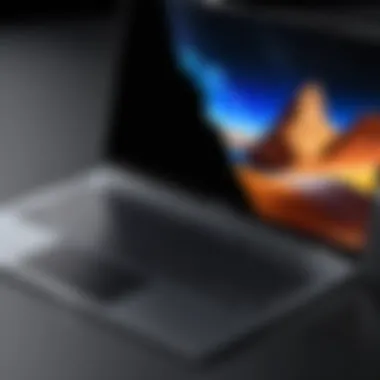

Charging Technologies
The charging technologies employed by a device play a significant role in overall user satisfaction, mainly due to the growing demand for efficiency and speed in our daily routines.
Fast Charging
Fast Charging is a standout feature that allows the Galaxy Book Pro to recharge its battery swiftly compared to traditional charging methods. This capability is characterized by its ability to recharge up to 50% of the battery in less than 30 minutes under optimal conditions. The fast charging feature is notably popular among users who are busy and cannot afford lengthy charging times. The unique advantage of this technology is the convenience it provides, allowing users to quickly top off the battery before heading out or in between tasks. However, it is important to note that while fast charging is advantageous, frequent use may lead to decreased battery life over time.
Wireless Charging Options
Wireless Charging Options offer an alternative to standard charging techniques, which can be incredibly useful for users who prioritize convenience. This technology allows the Galaxy Book Pro to charge without the need for physical cables, relying instead on electromagnetic fields. This characteristic makes it particularly appealing for tech-savvy users looking for modern solutions. One unique feature of wireless charging is the ability to charge multiple devices simultaneously or even to utilize charging mats available in public spaces or within the home.
However, while wireless charging is convenient, it's worth mentioning that it often charges devices slower than traditional wired methods. This can be a disadvantage in scenarios where immediate use is needed but some may find it acceptable given the ease of use.
"A powerful battery paired with fast and wireless charging technologies ensures the Galaxy Book Pro is always ready for the demands of its users."
Overall, the battery life and charging technologies of the Galaxy Book Pro create a well-rounded experience, making it a strong contender for anyone in need of an efficient, reliable laptop.
Operating System and Software
The operating system and software used in the Galaxy Book Pro play a crucial role in shaping user experience and performance. Understanding these elements allows potential users to appreciate how the device can fit into their workflow. Choosing the right operating system and compatible software can vastly enhance productivity, making specific tasks easier and more efficient. In particular, the tight integration of the Galaxy Book Pro with Windows enhances usability, support, and overall functionality.
Windows Integration
Version Specifications
The Galaxy Book Pro typically runs on Windows 10 or offers the option to upgrade to Windows 11. This choice has significant implications for user experience. Windows 10 is well-respected for its stability and compatibility with a vast array of applications. Users familiar with previous versions will find this continuity beneficial.
Windows 11 brings a fresh, modern interface and a few new features that can appeal to users seeking innovation. It emphasizes productivity, with more efficient window management and virtual desktops. Each version has unique advantages. While Windows 10 might be seen as more established and stable, Windows 11 introduces new features like Snap Layouts, facilitating multitasking. However, existing software compatibility should be considered, as some legacy programs may not yet run optimally on Windows 11.
Pre-installed Applications
When acquiring a Galaxy Book Pro, users will find several pre-installed applications that add immediate value. Software like Microsoft Office, Samsung Notes, and others come pre-loaded, ready to use upon setup. This inclusion significantly reduces setup time and helps users hit the ground running.
Microsoft Office is particularly notable. This suite remains a powerful tool for professionals, offering everything from word processing to spreadsheet management. Its integration allows users to capitalize fully on the device’s capabilities without needing extra installations. While pre-installed applications are helpful, users often find bloatware, or unnecessary software, sometimes present in the background. This can occasionally slow down system performance. Yet, the ease of access to essential tools usually outweighs these concerns, especially for professionals looking for a productive environment.
Software Ecosystem
The software ecosystem surrounding the Galaxy Book Pro is extensive. This laptop is compatible with a wide range of applications, making it versatile for many tasks. From design software like Adobe Creative Cloud to development environments supporting programming languages, users have many options.
The ability to customize software easily is another advantage. Users can install tools that specifically fit their workflows, whether for graphic design, programming, or office work.
Moreover, the integration of Samsung's applications with Windows further embellishes the experience. Features like Samsung DeX provide seamless transitions between mobile and desktop environments, elevating productivity for users who need flexibility and efficiency. Users can expect that most essential applications and services will integrate smoothly with Windows 10 or Windows 11, ensuring an efficient and supportive computing experience.
"Understanding your system's software capabilities is just as important as knowing its hardware. Software can significantly impact productivity and user satisfaction."
In summary, the Galaxy Book Pro's operating system and software create a coherent environment that supports professional and creative workflows. The choice between different Windows versions and the value of pre-installed applications are key considerations for potential users. Additionally, the software ecosystem brings versatility, enabling tailored solutions for unique user needs.
Performance Evaluation
The Performance Evaluation section is crucial to understanding the Galaxy Book Pro's capabilities. With a focus on quantifiable metrics and real-world functionality, this segment elaborates on how the device performs under various conditions. Evaluating performance entails examining benchmark tests as well as practical usage scenarios. This dual approach allows potential users, particularly IT professionals and tech enthusiasts, to make well-informed decisions based on both statistical data and experiential feedback.
Benchmark Results
Benchmark results offer insight into the Galaxy Book Pro's processing power and efficiency. Synthetic tests, such as those conducted by Geekbench and Cinebench, measure CPU and GPU performance under controlled settings. These benchmarks indicate how the hardware handles intensive tasks, crucial for professionals who rely on computational strength.
For instance, when running multi-core benchmarks, the Galaxy Book Pro's CPU excels, showcasing high scores that rival other flagship laptops in the market. The GPU, while integrated, still provides respectable performance scores, making it suitable for a range of applications from regular office tasks to light gaming. Users evaluating the device for demanding applications should consider these results closely, particularly when compared to competitors such as the Dell XPS 13 and Apple MacBook Air.
Real-world Performance
Real-world Performance encompasses how well the laptop executes everyday tasks. This section is particularly relevant for users who need reliability and speed in their workflows.
Multitasking Capability
Multitasking Capability reflects the device's ability to run multiple applications smoothly. This feature is essential for professionals juggling various tasks simultaneously. The 16GB RAM variant of the Galaxy Book Pro stands out in this regard, supporting seamless transitions between intensive programs, web browsers, and video conferencing apps.
One unique aspect is its support for virtual desktops, allowing users to organize workflows effectively. This enhances productivity by reducing clutter on the main desktop view. However, one consideration is that while the system is performant, some users may encounter limitations when executing extremely resource-heavy tasks concurrently.
Gaming Performance
Gaming Performance is a vital aspect for users interested in casual gaming in addition to professional tasks. The integrated Intel Iris Xe Graphics does not position the Galaxy Book Pro as a gaming powerhouse, but its capabilities are commendable for light gaming sessions. With this GPU, users can expect decent frame rates in less demanding games.
One key characteristic is the energy efficiency during gaming sessions, which helps prolong battery life. The device also includes features like variable refresh rates, enhancing the gaming experience slightly. However, users should be aware that playing modern AAA titles on high settings may lead to suboptimal performance. Thus, while the Galaxy Book Pro can serve as a versatile laptop for both work and play, it may fall short for serious gaming enthusiasts who require dedicated graphics solutions.
Ultimately, the Performance Evaluation highlights both the strengths and limitations of the Galaxy Book Pro. Understanding these aspects can significantly influence user satisfaction and overall experience.
Security Features
In an era where digital threats continue to proliferate, the significance of robust security features in devices such as the Galaxy Book Pro cannot be overstated. Security is paramount for protecting sensitive data and ensuring user privacy. As IT professionals and tech enthusiasts increasingly rely on portable devices for work, understanding the security mechanisms in place becomes essential. This section delves into two primary components of the Galaxy Book Pro's security features: biometric authentication and data protection measures.
Biometric Authentication
Biometric authentication serves as a powerful deterrent against unauthorized access. The Galaxy Book Pro integrates advanced biometric technology, primarily through fingerprint sensors that seamlessly authenticate user identity. This method is more secure than traditional passwords, which can be easily guessed or hacked. The fingerprint sensor is designed for swift recognition, allowing users to log in quickly without entering complex credentials. This convenience does not compromise security; since fingerprints are unique to each individual, the chance of a false acceptance is exceptionally low.
- Convenience: Quick access through fingerprint recognition saves time for users.
- Enhanced Security: Unique biometric data adds a layer of protection that passwords cannot provide.
- User-Friendly Design: The integration of this feature means users do not have to remember multiple passwords, streamlining the experience.
To further bolster security, the Galaxy Book Pro allows users to manage biometric data through secure channels, ensuring that the data is encrypted and stored safely. Thus, users can feel confident that their personal information remains confidential.
Data Protection Measures
Beyond biometric security, safeguarding data remains a core aspect of the Galaxy Book Pro's features. The device employs several protective measures to mitigate data loss and theft. These measures include built-in encryption, secure data backup options, and regular system updates to plug security vulnerabilities.
- Built-in Encryption: This feature encrypts data at rest, making it unreadable to unauthorized users. This is crucial for sensitive information such as financial documents or personal files, as it adds a significant barrier against cyber threats.
- Secure Data Backup Options: The Galaxy Book Pro offers seamless integration with cloud storage services. This allows users to back up essential files automatically, safeguarding them against hardware failures.
- Regular System Updates: Keeping the operating system and software up-to-date is vital for maintaining security. The Galaxy Book Pro provides regular updates that ensure users benefit from the latest security patches, reducing exposure to known vulnerabilities.


"In the face of evolving cyber threats, proactive security measures are not just beneficial; they are necessary for modern computing."
With these features, the Galaxy Book Pro positions itself as a reliable choice for users who prioritize security in their workflow. The dedication to data protection and user authentication reflects a commitment to maintaining user trust and safety in an increasingly digital world.
User Experience and Feedback
User experience and feedback are crucial aspects when evaluating any technology product, including the Galaxy Book Pro. These elements provide insights into how the device performs in real-world scenarios and indicate its effectiveness in meeting user needs. Understanding user sentiment helps potential customers to assess whether the Galaxy Book Pro aligns with their expectations and requirements.
Feedback mechanisms include both structured reviews and informal comments from users. These inputs can illuminate common strengths and weaknesses of the device, shaping perceptions in the broader market.
User Reviews
User reviews often reflect genuine interactions with the Galaxy Book Pro. Many users commend the device for its sleek design and lightweight build, making it easy to carry around, especially for professionals on the go. The display quality is another frequently praised feature, with users appreciating its vibrant colors and sharp resolution, enhancing both productivity and entertainment experiences.
On the other hand, some reviews highlight particular concerns related to battery life. While the device generally performs well within most usage scenarios, users report that extensive multitasking can lead to quicker battery depletion than expected. This aspect is vital for those who rely on a laptop for extended periods away from outlets.
Additionally, customers express varied opinions regarding the keyboard layout and trackpad performance. Some appreciate the typing feel and feedback, while others prefer a slightly different arrangement for ease of use.
- Pros from user reviews:
- Cons from user reviews:
- Lightweight and portable design.
- Excellent display with vivid colors.
- Overall solid performance for professional tasks.
- Battery life may vary with heavy usage.
- Mixed feedback about keyboard and trackpad configuration.
Expert Opinions
Expert opinions provide an analytical perspective on the Galaxy Book Pro. Many tech reviewers focus on benchmarking the device against competitors, assessing aspects like processing power and graphics capabilities. Experts often highlight how well the Galaxy Book Pro performs in demanding applications, such as graphic design or video editing, where processing speed and display quality are essential.
In reviews, professionals in the tech space have noted that the Galaxy Book Pro successfully combines functionality with style. This makes it appealing to both corporate users and creative professionals who value aesthetics in addition to performance.
"The Galaxy Book Pro stands out for its seamless integration of high-end specifications and user-friendly design, making it an excellent choice for a variety of tasks." - Tech Reviewer
While expert feedback tends to be overwhelmingly positive, there are discussions regarding software ecosystem integration. Experts advise that users should evaluate how well the device synchronizes with their existing software and tools. This context is important for ensuring that the device complements specific workflows.
Comparative Analysis
Comparative analysis serves as a critical foundation for understanding the Galaxy Book Pro's position within the laptop market. This section delves into various elements, including performance metrics and feature sets, that showcase how this device stacks up against its competitors. By examining specific criteria like processing power, usability, and functionality, readers can make informed decisions regarding the suitability of the Galaxy Book Pro for their individual needs. Analysis in this context is not simply academic; it offers practical implications for potential buyers on how effectively the device meets modern requirements for versatility and productivity.
Against Competitors
Performance Comparison
Performance comparison focuses on evaluating the processing capabilities of the Galaxy Book Pro relative to similar devices in its class. One key characteristic of this comparison is the benchmark scores, which often include aspects like CPU speed, memory performance, and energy efficiency. These metrics indicate the effectiveness of the hardware in handling everyday tasks and demanding applications alike. Such a powerful performance makes the Galaxy Book Pro a favorable choice among professionals and tech enthusiasts, largely due to its ability to run intensive software without lag.
A unique feature in this performance comparison is the inclusion of real-world evaluations alongside standard benchmarks. This approach offers greater context, showcasing how the laptop performs during actual use rather than in a controlled environment. Its multi-core processing not only enhances multitasking capability but also maintains stability during high-usage scenarios. However, it is worth noting that while the Galaxy Book Pro performs well in various areas, some competitors may offer slightly better GPU options for gaming scenarios.
Feature Sets
Analyzing feature sets involves looking at tangible offerings that the Galaxy Book Pro presents compared to its rivals. A standout aspect here is the integration of Samsung's ecosystem, which allows seamless connectivity with other Samsung devices. This connectivity enhances the overall user experience, making it a popular choice for individuals deeply invested in the Samsung environment. The device's long battery life is another critical characteristic, providing users the flexibility to work efficiently without frequent interruptions for charging.
There is a unique feature in the Galaxy Book Pro's user interface and software compatibility, which paves the way for enhanced usability across different applications. While the software offers robust features, a few users have expressed the need for deeper customization options that some competitors might provide. Overall, the feature sets of the device contribute positively to its competitive position but must be examined with attention to individual user preferences.
Market Positioning
Market positioning evaluates how the Galaxy Book Pro places itself in the crowded tech landscape. This aspect outlines its target demographic, including professionals and students, emphasizing software compatibility and multitasking capabilities that resonate with these users. Understanding where the device stands against its competitors helps users gauge its value effectively compared to various user requirements and budgets. Additionally, its marketing strategy of blending performance with style adds to its appeal and visibility in retail environments, making it an option worth considering for tech buyers.
Target Audience and Use Cases
Understanding the target audience and use cases is pivotal when discussing the Galaxy Book Pro. This section elucidates how different groups utilize the device, showcasing its versatility and practicality in various scenarios. Knowing the specific needs of these audiences helps in assessing the device’s benefits and potential shortcomings. The Galaxy Book Pro appeals to business professionals, creative individuals, and students, each having distinct requirements and expectations from their tech.
Professional Use Cases
Business Professionals
Business professionals demand efficiency and reliability from their devices. The Galaxy Book Pro provides a seamless experience for users who rely on it for productivity. A key characteristic of business professionals is their constant need for mobility and performance during meetings and travel. The lightweight design and powerful specifications make it a desirable option for those frequently on the go.
One unique feature advantageous to business professionals is the enhanced battery life. Long battery life ensures that crucial work can be done without interruptions, especially during long meetings or travels. Additionally, the device supports multiple connectivity options, including USB Type-C and HDMI, which are essential for presentations and collaborations. The integration with Windows 10 allows for easy access to productivity software like Microsoft Office.
Creative Workflows
Creative professionals often require hardware that can handle demanding applications. Designers, video editors, and artists benefit greatly from the Galaxy Book Pro’s capabilities. The high-resolution AMOLED display offers vibrant color accuracy, making it ideal for visual tasks. This aspect is crucial for those working in sectors where detail and color representation matter greatly.
A notable aspect of creative workflows is the need for solid performance in graphic-intensive applications. The option for dedicated GPU enhances the Galaxy Book Pro's ability to run Adobe Suite applications smoothly. This elevated performance can significantly boost creativity and streamline project execution. However, it's essential to recognize that while the Galaxy Book Pro is a competent device, it may not replace high-end workstations for extraordinarily heavy tasks, such as 3D rendering.
Student Perspectives
Students represent another vital demographic for the Galaxy Book Pro. These users require a device that combines performance with portability. The slim design makes it easy to carry around campus, fitting comfortably in a backpack. Lectures often involve presentations and collaborative projects, demanding a reliable laptop.
Moreover, students benefit from the device’s software ecosystem. Access to applications necessary for study and projects, combined with good specifications at an attractive price point, enhances overall learning experiences. Students can comfortably handle research projects, document editing, and multimedia presentations. The price-performance ratio is often a key consideration for students making a purchasing decision.
"The Galaxy Book Pro strikes a balance between performance and design, appealing to diverse user needs."
Culmination
In this section, we underline the significance of summarizing key insights regarding the Galaxy Book Pro. A detailed conclusion pulls together the intricate elements discussed throughout the article and offers a succinct recap of its essential features. This step is particularly important for IT professionals and technology enthusiasts who seek a quick reference point amidst the detailed analysis provided earlier.
The article's conclusion serves several key purposes:
- Reinforcement: It reinforces how specific features, like processing power and display technology, contribute to the overall user experience.
- Decision-Making: It aids in informed decision-making by highlighting strengths and potential limitations of the device.
- Contextual Understanding: The conclusion aligns the Galaxy Book Pro’s capabilities with the needs of its target audience, thus providing a clear context of its applicability in real-world scenarios.
Summary of Key Features
The Galaxy Book Pro packs several vital features that cater to modern users:
- High-performance processors: Available processor options ensure robust performance for both casual and demanding tasks.
- Stunning AMOLED display: Provides exceptional color accuracy and brightness, making it ideal for creative professionals.
- Lightweight design: Attracts users looking for portability without compromising on performance.
- Versatile connectivity options: Including USB Type-C and HDMI support, making it easy to connect to various peripherals and displays.
- Battery longevity: A commendable battery life further enhances productivity during mobile use.
Final Thoughts
The Galaxy Book Pro is more than just a machine; it's an investment in productivity for its users. With its intricate balance of power, design, and innovation, it stands out in a competitive market. Given the diverse range of applications—from professional tasks in business environments to casual use for students—the device successfully caters to multiple audiences.
By integrating advanced features with thoughtful design elements, it fulfills the demands of a digital-first world. As technologies evolve, the Galaxy Book Pro positions itself as a reliable companion for future needs. Investing in such a device could lead to notable enhancements in workflows, efficiency, and overall user satisfaction, making it a significant consideration for any potential buyer.



