Fast Free Video Editors: Features and Analysis


Intro
In the realm of digital content creation, video editing stands as an essential skill for information technology professionals and enthusiasts alike. The demand for efficient and rapid solutions is increasingly crucial. As technology progresses, seeking the right tools becomes vital to streamline workflows and enhance productivity. This article examines fast, free video editors that cater to individuals who require functionality without the burden of high costs.
The scope of this exploration encompasses various editors available today, focusing on their performance and usability. By evaluating their capabilities, this piece aims to equip readers with insights into selecting the ideal solution for their editing needs.
Key areas of focus include performance metrics such as speed and responsiveness, plus usability aspects like installation and interface navigation. This comprehensive analysis endeavors to present essential knowledge about available options, taking into account the evolving landscape of video editing software.
Performance Metrics
To understand how fast free video editors stack up against one another, examining performance metrics is crucial. This section discusses essential elements such as benchmarking results and overall speed and responsiveness of the software.
Benchmarking Results
In assessing video editors, benchmarking plays a significant role. It allows users to compare various tools on the basis of their operational speed during different editing tasks. Tools like Shotcut, OpenShot, and DaVinci Resolve often find themselves at the forefront.
Here’s a breakdown of notable performance metrics:
- Rendering Times: The duration it takes from the start of the editing process to export.
- File Format Compatibility: Ability to handle various video formats without lag.
- Resource Allocation: Efficient use of CPU and RAM during video processing.
Speed and Responsiveness
Video editors must remain responsive, especially when dealing with large files or adding effects. Users should consider:
- Playback Smoothness: Smooth playback is essential for editing without delay.
- Real-Time Editing: Ability to see changes live rather than waiting for renders.
- Intuitive Feedback Loops: Quick response to user commands ensures an effective workflow.
"In the fast-paced environment of video editing, speed and responsiveness can significantly impact creativity and output quality."
Usability and User Experience
A great video editor not only relies on its performance but also on how readily users can adopt it. This section will focus on usability, looking at ease of installation, setup, interface design, and overall navigation experience.
Ease of Installation and Setup
Speed in getting a video editor running is paramount. Users want tools that are easy to install and set up. Popular video editors vary in this regard:
- Lightworks is favored for its straightforward installation process.
- HitFilm Express provides a quick start with guided tutorials for quicker results.
- Blender, although powerful, may require a steeper learning curve for beginners.
Interface Design and Navigation
An intuitive interface can make or break the user experience. Characteristics to consider include:
- Layout Clarity: Tools should be organized logically to reduce time spent searching for features.
- Customization Options: Flexibility in the layout can help users tailor their experience.
- Learning Curve: Assessing how steep or gradual the learning curve is can aid in decision-making.
In summary, while speed and performance metrics are essential, how users interact with the software can ultimately determine their success in producing quality video content. Choosing the right tool involves balancing these aspects to meet individual editing needs.
Preface to Video Editing
Video editing is a vital skill in today’s media-driven landscape. It plays a crucial role in both personal and professional contexts. From creating engaging social media content to producing high-quality films, the need for effective video editing is undeniable. Amidst this demand, the rise of fast free video editors offers a practical solution for those looking to enhance their video editing skills without incurring significant costs.
The ability to edit videos provides numerous benefits. First, it empowers users to convey messages more effectively. Content that is well-edited can capture attention and evoke emotional responses, thus influencing audience engagement. Moreover, efficient video editing facilitates storytelling. A good edit can take raw footage and shape it into a narrative that resonates with viewers.
Furthermore, considerations surrounding video editing extend beyond just technical skills. Understanding the tools available, such as fast free video editors, can broaden accessibility for many individuals. With many free tools on the market, users have the opportunity to experiment and develop their editing competencies without financial obligations. This democratization of video editing tools stimulates creativity and innovation, allowing more voices to be heard in visual media.
In this article, we will explore the landscape of fast free video editors. We will delve into their characteristics, assess their performance, and compare user experiences. The analysis aims to equip IT professionals and tech enthusiasts with insights essential for selecting the right tools. By the end of this exploration, readers will gain a comprehensive understanding of how to effectively navigate the world of video editing tools.
Defining Fast Free Video Editors
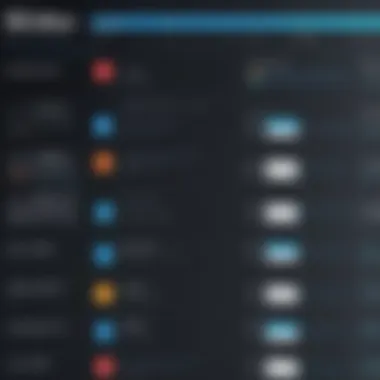

Defining fast free video editors is crucial for understanding how they serve users ranging from novices to professionals in the information technology and creative domains. This section will discuss the essential characteristics and benefits that distinguish this category of software. As video content goes mainstream, the demand for effective editing tools has surged. Fast free video editors stand out in this landscape, as they combine accessibility with essential functionalities. They empower users to produce high-quality content without incurring significant costs. This makes them invaluable to those who require fast turnaround times and the ability to adapt quickly to changing project requirements.
Characteristics of Fast Video Editors
Fast video editors are defined by several key characteristics that enhance their usability and efficiency. First, they typically feature a user-friendly interface that minimizes the learning curve, enabling users to focus on creativity rather than navigation challenges. The timeline functionality allows for quick editing by easily arranging video clips and modifying them with intuitive controls.
Other important characteristics include:
- Speed: Fast processing times ensure rapid rendering and exporting of videos.
- Basic Tools: Essential functionalities such as trimming, cutting, and merging clips are included.
- Support for Various Formats: The best editors accommodate multiple video and audio formats. This flexibility prevents compatibility issues and expands creative possibilities.
- Effects and Filters: Many editors come with pre-set filters or effects that enable users to enhance their videos quickly and effectively.
These attributes facilitate an efficient workflow for users who need to generate compelling video content rapidly.
Exploring the Concept of Free Software
The term "free" in the context of software encompasses two main dimensions: accessibility and cost. Fast free video editors are available at zero cost but can also present a few considerations regarding their use.
From a practical standpoint, free software enables users to experiment without any financial implications. This fosters an environment where experimentation breeds creativity, particularly useful for users new to video editing or those testing concepts.
However, it is essential to consider some limitations that may accompany free software:
- Feature Limitations: Some free editors might lack advanced features available in paid counterparts.
- Watermarks: Certain free tools may add watermarks to exports, which could detract from professional presentation.
- Support and Updates: Free tools may not offer reliable support or regular updates, affecting their performance and security over time.
In summary, while fast free video editors can meet many basic needs, they may come with certain constraints. Users are encouraged to evaluate these factors carefully in relation to their specific project requirements.
Popular Fast Free Video Editors
Video editing is a crucial skill for many professionals and enthusiasts today. It is not just about cutting and joining clips; it involves creating engaging and informative content. Fast free video editors can significantly enhance video production without the burden of financial investment. These tools allow users to produce quality work efficiently and effectively, making them indispensable in an era where content volume is simultaneously increasing and needed quickly.
Software Overview
Several fast free video editors stand out in the market. Each offers unique features, making them suitable for different needs.
Product A
OpenShot is a notable mention in this category. Its user interface is intuitive, catering to both beginners and experienced editors. The key characteristic of OpenShot is its versatility. Users can add transitions, effects, and even titles with ease. One unique feature is the integration of 3D animations, which can elevate the overall video quality. However, some users find its rendering speed slow compared to competitors. Despite this, its robustness makes it a popular choice.
Product B
Shotcut is another impressive tool that provides a professional editing experience without charging a dollar. One prominent aspect of Shotcut is its support for a wide range of formats. This characteristic is beneficial for users dealing with various media types. The unique feature of Shotcut lies in its timeline editing approach, which is easy for precise editing. However, its less polished interface might challenge some users at first. Still, it’s known for stability and performance under heavy workloads.
Product
DaVinci Resolve deserves special mention in this discussion. DaVinci Resolve originally catered to color grading and correction but has since evolved into a full-fledged editing software. Its key strength is professional-quality color correction capabilities, making it a good option for those looking to enhance visual storytelling. The unique feature of DaVinci Resolve is its integrated workflow, combining editing, color correction, visual effects, and audio post-production. Yet, its complex interface can be overwhelming for beginners. Despite this, its powerful features often justify the learning curve, making it a valuable tool for serious creators.
Criteria for Selection
When evaluating fast free video editors, it's essential to consider various factors. Here are some criteria:
- Performance: How quickly does the software export videos? The faster, the better, especially for professionals on tight schedules.
- Supported Formats: Ensure that the software can handle various video formats used in the industry.
- Ease of Use: An intuitive interface can save time and effort in the editing process.
- Feature Set: Look for features that align with your specific editing needs, such as color grading or audio editing capabilities.
- Community Support: A software with an active community provides help and information for troubleshooting and improving skills.
Evaluating fast free video editors through these lenses ensures that the right choice is made for both individuals and projects. It will help both in enhancing creativity and speeding up production processes.
Assessing Performance Metrics
Evaluating performance metrics is essential when choosing a video editor. For fast free video editors, understanding how these metrics shape user experience can directly impact efficiency and creativity. These metrics typically encompass speed, efficiency, and the quality of the final output. Each factor contributes significantly to the overall editing experience and the satisfaction of the user.
Speed and Efficiency
Speed is a fundamental aspect of video editing software. In a fast-paced environment, users often require quick turnaround on projects. Fast free video editors prioritize quick rendering times, making the editing process more efficient. Users can import, edit, and export videos in considerably less time compared to their slower counterparts.


Efficiency also comes into play. It refers to how the software manages system resources while performing tasks, maintaining a responsive interface, even when handling large files. For instance, an editor that utilizes hardware acceleration can enhance performance, allowing for smoother playback and quicker rendering. This is particularly relevant when using high-resolution footage.
In addition, the loading times of the software can affect user satisfaction. Editors that start up quickly and allow users to work without delays are typically preferred. The combination of speed and efficiency leads to an enhanced user workflow.
"The performance of a video editor can determine how quickly one can produce high-quality content. In today’s environment, time is often of the essence."
Quality of Output
Quality of output is a critical metric that cannot be overlooked. Fast free video editors must strike a balance between speed and the end product's quality. Users expect high-resolution videos that maintain clarity and color accuracy, even after editing.
Various factors influence output quality, including encoding options and available codecs. Editors should provide multiple formats for export, allowing users to select the best one for their distribution needs. Users must consider what resolutions and formats are necessary for their specific projects, such as YouTube videos or social media clips.
Another element to consider is the editor's capability to handle effects and transitions without compromising performance. Higher quality tools manage these features well, while also maintaining rendering speeds. The goal is to produce visually appealing videos without substantial delays during the editing process.
In addition, rendering quality – especially during the preview phase – impacts user experience. An effective video editor provides accurate real-time previews, allowing for better adjustments before final export. This leads to a faster workflow and a more polished final product.
Overall, assessing these performance metrics should be a priority when selecting a fast free video editor. Users benefit significantly from tools that succeed in both speed and output quality.
User Experience and Interface
In the realm of video editing, user experience (UX) and interface design are critical to optimizing workflow. An effective interface can significantly influence an editor's productivity and satisfaction. A well-designed user interface not only enhances performance but also makes the complex processes of video editing more intuitive and manageable.
Ease of Navigation
Ease of navigation stands as a cornerstone of user experience in fast free video editors. A logical layout facilitates quick access to frequently used tools and features, thereby reducing the learning curve for new users. Editors often juggle multiple tasks, and if navigation is cumbersome, it can lead to frustration and wasted time.
Key elements that contribute to ease of navigation include:
- Menu Structure: Clear categorization of tools and settings should be present, allowing users to find what they need without extensive searching.
- Keyboard Shortcuts: Editors appreciate software that supports keyboard shortcuts, as they can expedite the editing process significantly.
- Search Functionality: A search bar can help locate specific features or media elements swiftly.
An intuitive navigation system encourages continuous engagement and boosts overall efficiency.
Customization Options
Customization options provide users with the ability to tailor the video editing environment to their specific needs. This is particularly vital for IT professionals and tech enthusiasts who often have preferred workflows. Versatile customization can significantly enhance user satisfaction and output quality.
Considerations regarding customization include:
- Workspace Layout: Adjustable panels and toolbars allow users to arrange their workspace in a way that suits their unique processes.
- Theme Settings: Inbuilt themes can aid in reducing eye strain during long editing sessions, allowing users to select an appropriate visual aesthetic.
- Tool Preferences: Allowing customization of frequently used tools promotes efficiency, enabling users to access essential features with minimal clicks.
Comparison of Top Editors
In the realm of video editing, selecting the right software is essential for achieving the desired results. The comparison of top editors provides valuable insights into their distinct features and capabilities. IT professionals and tech enthusiasts must evaluate multiple factors, including speed, user interface, and supported formats. This ensures an informed decision that aligns with specific needs and project requirements.
A thorough comparison allows users to recognize their priorities. For example, some individuals may prioritize the range of editing tools available, while others might focus on system requirements or output quality. Moreover, examining user experiences can shed light on potential pitfalls or standout features that one might overlook without proper research.
The nuances in the performance and functionalities of each editor often determine the suitability for different types of projects. While many free options exist, not all require the same level of technical expertise. Knowing what distinguishes these editors can save valuable time and resources for users who work under tight deadlines or with limited budgets.
Feature Comparison
Feature comparison is crucial when assessing the landscape of fast free video editors. Each software comes with its unique set of features that cater to different editing needs.
- Editing Tools: Look for software that includes essential editing tools such as cutting, trimming, and merging. Advanced options like multi-track editing and chroma keying can offer greater flexibility.
- Supported Formats: Compatibility with various video formats is indispensable. Editors that support a broader range make it easier to import and export files.
- User Interface Design: A clean and intuitive user interface facilitates a smoother experience. Editors that allow customization often cater more effectively to individual preferences.
- Performance Speed: Fast rendering times and quick previews can significantly enhance workflow.
As you evaluate different products, keep in mind that some may have additional features like built-in audio editing or effects libraries, which can further enhance the editing process. It is also beneficial to prioritize updates and community support, as they can provide ongoing improvements and assistance.
User Reviews and Feedback


User feedback serves as a vital resource in identifying a software's strengths and weaknesses. Reviews from fellow users often highlight both positive experiences and challenges faced with various editors.
- Performance Insights: Users frequently comment on loading times, rendering speeds, and stability during editing. Favorable reviews often cite software that not only meets user needs but also exceeds expectations regarding performance.
- Ease of Use: Many reviews tap into a program's learning curve. Editors that are accessible to beginners while offering advanced options for experienced users receive favorable ratings.
- Customer Support: Feedback about customer service can be a deciding factor. Positive reviews often note responsive support teams, helpful documentation, and active community forums.
- Cost-Benefit Analysis: Users frequently assess whether the free or paid version delivers adequate value based on features.
"Thorough user reviews provide an unbiased view of software capabilities that can guide new users through their selection process."
Potential Limitations
In every digital tool or software application, there are inherent limitations that users must understand to make informed decisions. This section focuses on potential limitations of fast free video editors, examining key aspects such as functionality constraints and support challenges.
Functionality Constraints
Fast free video editors often come with limitations on features when compared to their paid counterparts. Many of these editors focus on providing basic editing functionalities. For example, advanced capabilities like multi-cam editing, 3D effects, or comprehensive color grading may be absent. While users might be able to perform standard editing tasks, they may find themselves restricted when tackling more sophisticated projects.
Moreover, some free software may impose limitations on export formats or resolution. This can be particularly significant for professionals who require high-quality output. If an individual aims to create content for platforms that demand specific video formats or resolutions, these constraints can be a deal-breaker.
In addition, accessibility to certain tools is frequently tied to user experience and interface. A powerful tool may not be beneficial if it is not user-friendly or intuitive. New users may struggle to navigate complex interfaces, leading to frustration and inefficiency. Overall, understanding the specific functionality offered can help users avoid disappointment.
Support and Updates
Another important factor is the support and update cycle associated with free video editors. Many free tools lack dedicated customer service. Users might rely on community forums or user-generated content for troubleshooting. While resources like Reddit or Facebook groups can be helpful, they are often not timely or comprehensive.
Furthermore, updates may not be consistently provided. Paid software generally offers regular updates and bug fixes, ensuring that users can benefit from the latest features and security improvements. In contrast, free video editors might have sporadic updates, leaving users with outdated software or unresolved bugs.
Understanding the limitations of fast free video editors can influence the choice of software. Users must weigh the benefits of speed and cost against potential drawbacks such as limited functionality and inadequate support options.
Future Trends in Video Editing
The landscape of video editing is in constant flux. As technology advances, we witness an evolving amalgamation of innovative techniques and tools that reshape how video editing is approached. Understanding these future trends is not just a curiosity, but an essential step for IT professionals and tech enthusiasts aiming to stay ahead of the curve. The importance of anticipation in video editor design cannot be overstated, as the balance between speed, functionality, and user experience becomes increasingly critical in a world where digital content consumption is rapidly increasing.
Integration of AI Technologies
The integration of AI technologies into video editing software is a significant trend shaping the future of this field. AI-driven features are designed to simplify the editing process, making it accessible even for those with limited technical skills. These features include:
- Automated Editing: AI algorithms can analyze footage to identify the best cuts based on various criteria such as motion, health, and composition.
- Smart Color Correction: Advanced color-grading tools utilize AI to automatically balance and adjust colors to achieve a professional look.
- Voice Recognition: Features that transcribe audio into text or aid in creating subtitles can save time and enhance accessibility.
The benefits of AI integration extend beyond efficiency. Enhanced data analysis means that editors can glean insights into viewer preferences and tailor their work accordingly. As this technology continues to evolve, the expectation is for a more personalized editing experience that is smart and intuitive.
Shift Toward Cloud-Based Solutions
In recent years, there has been a notable shift toward cloud-based solutions in video editing. This movement is fueled by several factors that resonate well with IT professionals and tech enthusiasts alike. Among the primary considerations are:
- Collaboration: Cloud-based systems enable multiple users to work on the same project simultaneously, streamlining the workflow and reducing time lags.
- Accessibility: Users can access their projects from any device, ensuring flexibility regardless of location. This is particularly beneficial for remote teams or individuals on the go.
- Storage Efficiency: Cloud solutions generally offer extensive storage options without the need for costly hardware investments.
The shift to cloud-based editing tools has democratized video production, making it possible for individuals and small teams to compete with larger studios.
Finale
The conclusion serves as a crucial part of this article, summarizing the key elements discussed throughout the analysis of fast free video editors. In this fast-evolving digital landscape, selecting the right video editing software is essential for both IT professionals and tech enthusiasts. With countless options available, understanding the unique features, performance metrics, and potential limitations becomes vital. This article highlights the importance of speed and functionality in video editing tools, ensuring that readers are well-informed in their decision-making process.
Summary of Key Points
- The Importance of Speed: Fast video editors enhance productivity, allowing users to focus on creativity instead of technical delays.
- Evaluation Criteria: Different users have unique needs; evaluating features like interface, output quality, and support systems is necessary for making informed choices.
- Limitations and Future Trends: While fast free video editors offer great tools, there are constraints regarding functionality and updates, which users must be aware of for long-term projects.
The evolving landscape of video editing suggests that understanding these points is crucial for making effective choices.
Final Recommendations
When selecting a fast free video editor, consider the following:
- Assess Your Needs: Identify which features matter most based on the type of projects you handle.
- Test Multiple Software: Utilize free trials to explore various editing tools, ensuring they align with your requirements before commitment.
- Stay Updated: Keep an eye on software updates and community feedback to leverage improvements and address limitations.
Ultimately, the right choice of video editor can streamline your workflow and expand your creative capabilities. Engaging with the right software not only elevates project quality but also saves valuable time.
The include of AI technologies and cloud-based solutions in video editing tools emphasizes the need for adaptability to keep pace with industry changes.



