Exploring the Future of Computer Invoice Software


Intro
The landscape of modern business is increasingly defined by the tools organizations use to manage their finances. One pivotal technology is computer invoice software. This software simplifies invoicing processes, enhances operational efficiency, and strengthens financial management. Understanding the dynamics of these tools is crucial for IT professionals and decision-makers who aim to optimize their business workflows.
Importance of Computer Invoice Software
Computer invoice software plays an integral role in contemporary financial practices. It aids companies in generating invoices with precision and speed. Moreover, it allows for tracking payments, managing customer data, and ensuring compliance with financial regulations. Today’s businesses face various challenges that demand effective financial solutions, making the deployment of invoicing software not just beneficial but essential.
This software streamlines financial operations by reducing human error and eliminating the need for manual processes. Technologies now facilitate features like automated billing, recurring invoices, and electronic payment integration. The critical assessment of these features reveals their profound impact on time management and budgeting processes in organizations.
Software Categories
There is a diverse array of invoicing solutions available today, each tailored to different business needs. These can be segmented into several categories:
- Cloud-based Invoicing Software: Solutions like FreshBooks and QuickBooks Online offer accessibility from anywhere. They typically come equipped with automation features and real-time data analysis.
- Desktop Invoicing Software: Applications such as Invoice2go or Zoho Invoice provide users more control over their data but may lack some collaborative features offered by cloud solutions.
- Integrated Invoicing Systems: These systems, such as Xero or Wave, blend invoicing capabilities with accounting functions, streamlining overall financial processes.
The Role of Automation
Automation in invoicing software has transformed how businesses operate. Automated systems not only send reminders for payments but also generate invoices based on predetermined templates. Further, they can integrate with various business systems, ensuring a unified approach to financial management.
"The integration of invoicing software with customer relationship management tools enhances the overall customer experience and streamlines the billing process."
Evolving Trends
As businesses adapt to technological advancements, the invoicing domain also evolves. Current trends include:
- Artificial Intelligence: Some software now incorporates AI for predictive analytics in payment processing.
- Mobile Compatibility: With the rise of mobile business tools, invoicing software is increasingly designed for mobile devices, allowing immediate access to invoice management.
- Enhanced Security: Emphasis is growing on protecting sensitive data, leading to the adoption of advanced encryption and authentication tools.
Overall, the trends signify a pivotal shift towards more intelligent, integrated financial solutions that cater to a more dynamic business environment.
Understanding these facets enables IT professionals to make strategic decisions in selecting suitable invoicing systems that align with their organizational needs. The next crucial aspect to explore is the evaluation of performance metrics associated with these systems.# Performance Metrics
Performance metrics are essential in evaluating the effectiveness of invoicing software. Businesses need to understand how these tools enhance functionality and productivity. Key metrics include:
Benchmarking Results
Assessing the performance of different invoicing solutions through benchmarking provides insights into their capabilities. Companies should consider metrics such as:
- Invoice Generation Time: How quickly can the software produce multiple invoices?
- Error Rates: What percentage of invoices contain errors that require revision?
- Payment Processing Speed: How efficiently does the system manage and process payments?
These performance benchmarks help organizations identify strengths and weaknesses in their invoicing operations.
Speed and Responsiveness
The speed at which invoicing software operates can greatly impact productivity. Organizations should assess:
- Loading Times: Is the software responsive when generating reports or sending invoices?
- User Load Handling: Can the software effectively manage numerous users simultaneously without lag?
Fast and responsive systems enhance user experience and ensure that businesses can operate at peak efficiency.
Usability and User Experience
In the realm of technology, usability and user experience are paramount. Even the most feature-rich software will fail if users find it cumbersome. Therefore, aspects of usability should be thoroughly evaluated.
Ease of Installation and Setup
Effective software should allow for a quick setup, minimizing disruption. Installation processes should be straightforward, ideally involving guided steps for users who may lack technical expertise. The ideal invoicing software should also provide robust support resources, such as documentation and customer service.
Interface Design and Navigation
An intuitive interface significantly enhances user experience. Effective invoicing software should feature:
- Organized Layout: Clear categorization of functions facilitates easy navigation.
- Search Capabilities: Users should be able to quickly find invoices or customer records with minimal effort.
- Customization Options: Allowing users to modify appearance and functions according to their preferences can increase satisfaction.
Understanding Computer Invoice Software
The comprehension of computer invoice software is crucial for today's enterprises seeking to enhance their billing processes. This technology plays a significant role in automating and simplifying the invoicing system. It allows businesses to create professional invoices quickly, manage their accounts receivable more efficiently, and maintain a clear overview of financial operations. This enables timely payment processing and reduces the likelihood of human error, which can occur with manual entry.
Investing in such software is not merely a technical change; it represents a strategic move toward improved productivity. As invoicing becomes more streamlined, companies can allocate their resources effectively, ensuring that staff can focus on core business activities rather than being bogged down with administrative tasks related to invoicing and payment management. In this section, we will delve deeper into its definition and historical context to provide a solid foundation for understanding more complex aspects of invoicing software.


Definition and Purpose
Computer invoice software refers to digital tools designed to automatically create, send, and manage invoices. Their primary purpose is to facilitate the billing process and ensure that businesses get paid for their goods and services promptly. This software typically includes features for customization, automated generation of bills, as well as record-keeping for transactions. The key components often include:
- Invoice Creation: Users can choose templates and customize invoices according to their branding.
- Tracking: The software tracks sent invoices and facilitates reminders for overdue payments.
- Reporting: Financial reports can be generated to provide insight into income and outstanding payments.
This software helps improve cash flow and enhances operational efficiency, making it an essential tool for businesses of all sizes.
Historical Context
The evolution of invoice software reflects broader advancements in technology and business practices. Initially, invoicing was done manually on paper, requiring significant effort and susceptibility to errors. The manual approach involved drafting invoices by hand or generating them using typewriters. This was time-consuming, and tracking changes or payments was a logistical nightmare.
As computer technology advanced in the late 20th century, businesses began using basic spreadsheet applications like Microsoft Excel. These tools delivered more accuracy and organization, but still lacked automation. The turn of the 21st century marked a significant shift with the introduction of dedicated invoicing software. Early examples included systems like QuickBooks and FreshBooks that not only automated the process but also integrated features like payment processing and reporting.
Today, cloud-based solutions have become prominent, allowing businesses to operate remotely and manage invoicing from any device. This transformation into the digital realm has rendered traditional paper invoicing almost obsolete. Understanding this historical context provides valuable insight into how we arrived at the invoicing solutions that exist today.
Types of Invoice Software
Understanding the various types of invoice software is crucial for businesses today. Each type has its own advantages and limitations, influencing the efficiency and effectiveness of financial operations. The decision on which kind to adopt goes beyond just preference; it involves considerations such as business size, budget constraints, and specific functionality needs.
Cloud-Based Invoice Software
Cloud-based invoice software has become increasingly popular among businesses of all sizes. This type offers flexibility, as it allows users to access their invoicing systems from any device with internet connectivity. Whether working from an office or on the go, users can manage invoices, track payments, and generate reports with ease.
One major benefit of cloud-based solutions is that they typically operate on a subscription model. This means that businesses can avoid hefty upfront costs associated with traditional software purchases. Additionally, many providers offer regular updates and maintenance, reducing the burden of managing the software on-site.
However, security concerns can arise with cloud-based systems. Storing sensitive financial information online poses risks that need addressing. Robust security measures, including encryption and multi-factor authentication, should be in place to mitigate such risks.
In sum, cloud-based software is ideal for businesses seeking access to their invoicing systems anytime and anywhere, but they must ensure cybersecurity is adequately managed.
On-Premise Invoice Software
On-premise invoice software contrasts with cloud-based solutions as it is hosted on the user's local servers. This setup offers greater control over data management and security. For some organizations, especially those in highly regulated industries, on-premise solutions are preferable due to stringent data governance requirements.
Moreover, once purchased, on-premise software does not involve ongoing subscription fees, although there may be hidden costs due to maintenance and updates. Businesses often need an IT team to handle these updates and troubleshoot issues, which can be resource-intensive.
While this approach allows for extensive customization, it can result in longer implementation times and higher initial costs compared to cloud-based options. Therefore, on-premise software suits companies that require greater control and have the capacity to handle technical responsibilities.
Mobile Invoice Applications
The rise of mobile invoice applications reflects the growing need for convenience and mobility in business operations. These applications allow businesses to send and manage invoices from smartphones or tablets, freeing users from being tied to a desktop environment.
Mobile invoice applications often integrate with other business tools, providing a comprehensive solution for managing financial aspects on the go. Features such as expense tracking and real-time payment notifications enhance cash flow management.
However, relying solely on mobile applications can have limitations, particularly concerning complex invoicing needs that require larger screens or detailed data entry. Therefore, while mobile apps are beneficial for efficiency and mobility, it is wise for businesses to consider them as a supplement rather than a replacement for more comprehensive invoicing solutions.
Conclusion
Choosing the right type of invoice software is essential for optimizing business finances. Each option—cloud-based, on-premise, and mobile—offers unique features that cater to different business needs and circumstances. By understanding these types, organizations can make better-informed decisions, enhancing their operational efficiency.
Key Features of Invoicing Software
In the landscape of business management, the features of invoicing software play a crucial role in how organizations handle their billing and payment processes. Understanding these features is not merely an exercise in product knowledge; it is instrumental for IT professionals looking to enhance operational efficiency and foster a seamless financial workflow. Key features often dictate user experience, streamline processes, and ultimately control the overall financial health of an enterprise. Let’s explore some of the most significant features that define effective invoicing software.
Customization Options
Customization is often touted as a pivotal feature of invoicing software. This flexibility allows businesses to tailor invoices to their specific branding and operational needs. Users can select from various templates, modify layouts, and input specific fields relevant to their billing processes. For instance, a company can add its logo, color schemes, and even unique item descriptions suitable for their industry.
Additionally, these customization capabilities extend to invoicing policies such as payment terms, discounts, and late fees. Such flexibility not only ensures compliance with brand presentation but also allows businesses to interact with clients in a manner consistent with their branding strategy. This personalized approach can enhance customer experience and foster better client relationships.
Automated Invoice Generation
Automation stands as one of the most compelling advantages of modern invoicing software. Automated invoice generation drastically reduces the time and effort required in the billing cycle. Users can set predefined schedules for invoicing, ensuring that clients are billed consistently and punctually. This feature can be particularly valuable for subscription-based services or repeat customers.
Furthermore, automation minimizes human error. Manual entries are inherently flawed, leading to inaccuracies that can damage client trust and disrupt cash flow. By automating the invoicing process, businesses can ensure the clarity, reliability, and promptness necessary for maintaining robust financial operations. Automating follow-ups for overdue payments can also help in managing cash flow effectively.
Integration Capabilities
Integration capabilities are essential, especially in today’s interconnected software ecosystem. Invoicing software that seamlessly integrates with other business systems—such as accounting packages, customer relationship management (CRM) tools, and inventory management systems—can provide significant advantages. Users can streamline their operations by ensuring data consistency and reducing the need for manual data entry across disparate systems.
For example, when an invoice is generated in the invoice software, it should automatically reflect in the accounting system. This synergy saves time and minimizes the risk of discrepancies. Additionally, integration with payment gateways ensures a smoother payment process for clients, enhancing user experience while providing businesses with vital insights into cash flow and customer payment behavior.
Payment Processing Options
The ability to process payments effectively is a cornerstone feature of any invoice software. Offering diverse payment options—from credit cards to digital wallets—caters to various client preferences. This variety not only enhances customer satisfaction but also encourages prompt payment.


Moreover, advanced invoicing software often includes features that facilitate recurring payments, automatic payment reminders, and easy invoice tracking. Customers appreciate the seamless transaction experience, which reduces friction in the payment process. Having multiple payment processing options also fosters increased cash flow by ensuring that clients can pay in the manner most convenient for them.
"Invoicing software's key features are not just technical necessities; they directly influence client satisfaction and operational efficiency."
In summarizing the essential features of invoicing software, it becomes evident that these aspects are interlinked and mutually reinforcing. Customization provides brand identity, automation ensures efficiency and reduces errors, integration harmonizes processes, and payment options enhance customer experience. By selecting invoicing software that excels in these areas, businesses position themselves favorably in a competitive landscape.
Benefits of Using Computer Invoice Software
The implementation of computer invoice software is not merely a technological upgrade; it provides substantial benefits that can drive businesses toward greater efficiency. Understanding these advantages is critical for organizations seeking to streamline their financial processes. Improved efficiency, enhanced accuracy, and cost-effectiveness stand out as significant merits that this software can deliver. Therefore, an exploration of these benefits is necessary for discerning decision-makers.
Improved Efficiency
One of the primary benefits of computer invoice software is its ability to significantly improve operational efficiency. Manual invoicing is often time-consuming, requiring extensive data entry and cumbersome tracking of payments. By automating this process, businesses can save countless hours.
The software allows for quick invoicing, often pre-filling data based on previous transactions. This not only reduces the time spent but also minimizes the chances of human error in data entry. Moreover, automated reminders for payments help ensure that invoices are paid on time, enhancing cash flow.
- Streamlined processes reduce the time from project completion to payment receipt.
- Automation allows employees to focus on core tasks rather than administrative duties.
The result is a smoother workflow that enhances productivity across departments.
Enhanced Accuracy
Accuracy in invoicing is paramount for maintaining healthy financial records. Computer invoice software minimizes errors common in manual entry, such as miscalculations or forgotten line items. This software often includes built-in calculations that ensure totals are correct according to business logic.
Furthermore, the ability to integrate with other systems, such as accounting platforms, ensures consistency across financial records. Data synchronization eliminates discrepancies and provides clarity in financial reporting. This, in turn, fosters trust with clients, as they receive precise billing documents without errors. Additionally, it can assist in compliance for tax reporting, as accurate records simplify the audit process.
- Automatic recalculation of totals reduces miscommunication regarding amounts due.
- Correct historical data aids in performance analysis for future forecasts.
Cost-Effectiveness
The financial benefits of computer invoice software extend beyond immediate savings. Although the initial investment might seem considerable, the long-term cost-effectiveness becomes apparent over time.
Implementing this software reduces the need for paper, storage, and postage, directly decreasing overhead costs. Moreover, it decreases the labor costs associated with manual invoicing as it automates many tasks. With improved cash flow due to timely payments, businesses can also invest their resources more strategically.
- Reductions in administrative tasks translate to lower labor expenses.
- Efficient workflows increase the potential for revenue generation.
Challenges with Invoice Software
Implementing computer invoice software is not without its challenges. Understanding these challenges is essential for organizations aiming to streamline their invoicing processes. Embracing invoice software can lead to significant operational improvements, but many firms encounter hurdles that can impede the full potential of these solutions. Addressing these difficulties head-on is critical to ensuring a successful transition and effective utilization of technology in invoicing tasks.
Implementation Difficulties
One of the prominent challenges is the implementation of invoice software. Many organizations face issues during the setup phase. This often involves integrating new software with existing systems. An absence of synergy can lead to data silos, resulting in errors. Additionally, organizations may underestimate the technical requirements needed for a successful implementation. This often requires a review of current infrastructure, which can be time-consuming and costly. Furthermore, inadequate planning can lead to extended downtimes, disrupting normal operations. To mitigate these issues, it's crucial to have a clear strategy and perform thorough testing before full deployment.
User Adoption Resistance
Another notable obstacle is user adoption resistance. No matter how efficient or feature-rich an invoice software may be, if end-users are reluctant to engage with the new system, success will be limited. This resistance can stem from various factors. Often, employees might feel overwhelmed by the change, particularly if they are accustomed to traditional invoicing methods. Training employees effectively is vital in easing this transition. However, even with training, some users may cling to old habits, believing they can manage without the new tools.
To foster acceptance, companies should promote a clear understanding of the benefits. Highlighting how invoice software can simplify tasks can motivate users. Breaking down complex functionalities into smaller parts can aid in comfort levels among users. Ultimately, addressing user concerns and equipping them with proper tools can pave the way for smoother adoption.
"Overcoming challenges in invoice software implementation and user adoption is critical for maximizing the benefits of technology in business operations."
Organizations must recognize these challenges early and develop strategic responses to tackle them. A comprehensive approach will not only enhance user experience but also drive overall efficiency in invoicing processes.
Industry Trends in Invoicing Technology
In the ever-evolving landscape of invoicing technology, several key trends shape how businesses manage their invoicing processes. Understanding these trends is essential for IT professionals and decision-makers alike. They provide insights into how to optimize financial operations, enhance security, and improve overall efficiency.
"The integration of innovative trends into invoicing software is not just a necessity—it's a strategic advantage that can set businesses apart in competitive markets."
Rise of Artificial Intelligence
Artificial intelligence (AI) is becoming a powerful tool in invoicing software. By utilizing AI, businesses can automate various aspects of the invoicing process. This includes invoice data extraction, recognition of patterns for recurring invoices, and even predictive analytics for cash flow management. The benefits of AI adoption in invoicing software are clear.
- Reduced Manual Input: AI minimizes human errors by automating data entry and validation.
- Faster Processing: Automated workflows significantly speed up the time from invoice creation to payment.
- Improved Decision-Making: AI can analyze large volumes of data to provide valuable insights, enhancing strategic planning.
By integrating AI into invoicing solutions, companies can ensure their operations are agile and responsive to market changes.
Integration with Accounting Software
The seamless integration of invoicing software with accounting systems is becoming increasingly important. Many organizations seek solutions that work well together, offering a unified view of financial data. This integration helps eliminate discrepancies between invoicing and accounting records.
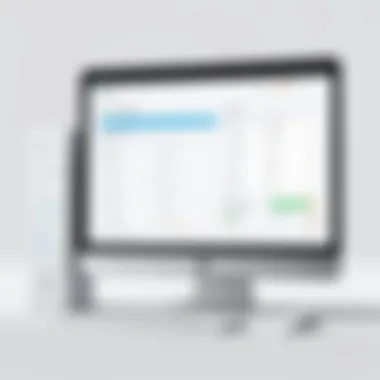

- Operational Efficiency: By linking invoicing software directly with accounting tools such as QuickBooks, businesses can streamline their financial processes.
- Real-Time Data Access: Integration allows for real-time updates and access to financial information, enabling better decision-making.
- Centralized Financial Management: Having all financial data in one place simplifies reporting and analytics, making it easier to track expenses and revenues.
For decision-makers, choosing invoice software that integrates well with existing accounting solutions is crucial for long-term success.
Emphasis on Data Security
As businesses increasingly rely on digital transactions, the focus on data security in invoicing software cannot be overstated. Protecting sensitive financial information is paramount to maintaining trust and compliance. In this context, organizations must consider several key aspects of data security in their invoicing solutions.
- Encryption: Invoicing software should use encryption protocols to secure data both in transit and at rest.
- Access Controls: Robust user authentication and access controls help ensure that only authorized personnel can view or modify financial information.
- Regular Audits: Conducting regular security audits can help identify vulnerabilities and ensure compliance with industry regulations.
Ultimately, businesses that prioritize data security within their invoicing technology can protect themselves from potential threats. This commitment not only reduces risk but also enhances overall business credibility.
Evaluating Different Invoice Solutions
Evaluating the diverse array of invoice solutions is critical in today’s fast-paced business environment. The right choice can streamline financial processes, enhance accuracy, and improve cash flow management. In contrast, a poorly chosen solution can lead to inefficiencies and frustrations. This section will examine key criteria for selecting the most suitable invoicing software and provide a comparison of popular options available in the market.
Criteria for Selection
When selecting an invoice solution, several criteria should guide decision-making. These include:
- Usability: The software must be user-friendly, allowing team members to navigate and use it without extensive training.
- Functionality: Essential features depend on the unique needs of each business. Look for invoicing, payment processing, and reporting capabilities.
- Integration: The solution needs to integrate seamlessly with existing systems, such as accounting, CRM, or ERP software. A lack of integration could impede overall efficiency.
- Scalability: As a business grows, its invoicing needs may evolve. Choose software that supports scalability without excessive costs or complexities.
- Cost: Assess the pricing model. Some solutions have upfront fees, while others charge monthly. Compare total costs against the features offered.
- Customer Support: Reliable support is vital. Evaluate the availability and quality of customer service offered by the vendor.
Comparison of Popular Software
With various options available, it is essential to compare features and benefits. Below is a brief overview of some popular invoice software solutions that cater to diverse business needs:
- FreshBooks: Known for its simplicity, FreshBooks features time tracking, expense management, and invoicing tools. It's especially favored by freelancers and small business owners due to its intuitive interface.
- QuickBooks Online: Offers robust accounting features in addition to invoicing. QuickBooks integrates well with a range of business applications and is ideal for small to medium enterprises seeking comprehensive financial management.
- Zoho Invoice: This software is versatile and provides various customization options. It allows for seamless engagement with other Zoho business applications, making it suitable for businesses already using the Zoho ecosystem.
- Xero: Known for its strong accounting features and easy integration with various payment processors, Xero is well-regarded among small businesses needing a full financial suite.
"The choice of invoicing software can significantly influence financial transparency and operational efficiency, impacting the overall success of the business."
- Wave: Free and designed for small businesses and freelancers. Wave offers essential accounting features alongside its invoicing capabilities. However, tools may be limited compared to paid solutions.
Implementation Best Practices
Implementing computer invoice software is a critical phase that determines the success of the invoicing process within an organization. A systematic approach is essential for maximizing the benefits of the software while minimizing potential disruptions. Specifically, focusing on training and ongoing support can significantly enhance user satisfaction and software efficiency.
Training for Users
Training users effectively is pivotal for any successful implementation strategy of computer invoice software. Employees must understand not just how to use the software, but also how it fits into their daily tasks and the broader business objectives. Poorly trained users are likely to make mistakes, leading to errors in invoicing, which can affect cash flow and customer relationships.
To ensure effective training, consider the following key elements:
- Realistic Scenarios: Use actual business scenarios during training to make learning relatable and practical.
- Hands-On Practice: Allow users to interact with the software in a controlled environment, which helps build familiarity and confidence.
- Resource Materials: Provide accessible resources, such as user manuals or online help, for reference during and after training.
Training should not be a one-time event. Regular workshops or refresher courses can help keep users updated on any software enhancements or changes in practices. This ongoing training approach fosters a culture of continuous learning, which is beneficial in adapting to evolving software solutions.
Continuous Support and Updates
Continuous support is another crucial aspect of ensuring the successful implementation of computer invoice software. As users become accustomed to the software, they may encounter challenges or have questions. Establishing a support system can address these needs promptly and effectively.
Components of an effective support system include:
- Help Desk: Ensure there is a dedicated help desk where users can quickly resolve issues and get answers.
- Feedback Channels: Provide easy channels for users to give feedback about software functionality or to request additional training.
- Regular Updates: Keep the software up-to-date with the latest features and security updates. This not only enhances performance but also ensures that users benefit from the newest enhancements.
Implementing a structured approach to continuous support ensures that users feel secure and supported in their roles. It can lead to increased productivity as employees spend less time troubleshooting issues and more time focusing on their core tasks.
"A well-supported invoicing system can drastically reduce stress levels among users, enabling them to work more efficiently and accurately."
In summary, the implementation of computer invoice software should focus heavily on training users and providing continuous support. These practices help in cultivating an environment where the software can be leveraged to its fullest potential, ultimately driving operational efficiency and contributing to business growth.
End
The conclusion of this article on computer invoice software encapsulates important insights and findings, emphasizing its crucial role in modern business environments. As businesses continue to adapt to the rapid changes in technology, having efficient invoice software is a significant asset. It allows businesses to streamline their payment processes, improve accuracy, and ultimately enhance overall productivity.
Future of Invoice Software
The future of invoice software is poised for remarkable evolution as technology advances. One key aspect is the integration of artificial intelligence. AI can enhance automated data entry, analyze payment trends, and predict cash flow needs. Furthermore, the demand for cloud-based solutions is likely to grow, offering accessibility from various devices and locations. Businesses will benefit from real-time updates and enhanced collaboration among team members.
In addition, data security will become increasingly central in invoice software development. With the rise of cyber threats, companies will prioritize systems that offer robust security measures to protect sensitive financial information. This need for secure data handling will likely shape the features that providers integrate into their software solutions.
Final Recommendations
When selecting an invoice software solution, several factors should guide your decision-making process. First, assess the specific needs of your organization. Consider aspects like ease of use, scalability, and customization options. These factors will help ensure the solution grows with your business and addresses unique requirements.
It's also critical to evaluate the software's integration capabilities with other business systems. Seamless integration can help avoid duplication of effort and foster better collaboration across departments.
Lastly, choose a solution that provides reliable customer support and regular updates. This ensures that users can access help when needed and that the software evolves alongside industry trends and technological advancements.



