Exploring Chrome Blocker Apps: A Complete Guide


Intro
In today’s digital age, browsing the internet can lead to various distractions. For IT professionals and tech enthusiasts, maintaining productivity is often critical. Blocker applications for Chrome have emerged as a solution to combat interruptions. These tools provide more than just the ability to block websites; they enhance overall online security and privacy. Understanding the array of available blocker apps is essential for making informed decisions. This guide will delve into the significant features and metrics that define blocker apps for Chrome, allowing users to enhance their online experience.
Performance Metrics
Performance metrics play a crucial role in evaluating blocker apps. Two key areas to consider are benchmarking results and speed and responsiveness.
Benchmarking results
Performance benchmarking involves measuring how well a blocker app performs compared to others. Key metrics for assessment include:
- Load time: The amount of time taken for the app to activate and start blocking.
- Resource usage: CPU and memory consumption when the app is active.
- Effectiveness: How efficiently the app blocks unwanted content.
Various apps achieve different results in these areas, which can impact overall user experience significantly.
Speed and responsiveness
Speed is vital in determining user satisfaction. The app should function without noticeable delays. A responsive blocker app does not interfere with browser loading times. For instance, extensions like uBlock Origin or StayFocusd have received positive feedback for low latency during use. They adapt quickly, meaning web pages load without hindrance, ensuring productivity remain intact.
Usability and User Experience
User experience is another vital aspect to consider when selecting a blocker app. This includes ease of installation and setup as well as interface design and navigation.
Ease of installation and setup
The installation process should be straightforward. Users typically prefer apps that can be added directly from the Chrome Web Store with just a few clicks. For example, Cold Turkey provides a simple setup wizard that guides users through initial configurations, minimizing frustration.
Interface design and navigation
An intuitive interface enhances user interaction significantly. Blocker apps should present options clearly and allow users to adjust settings with ease. Effective design leads to smoother user experiences. Focus@Will and Freedom are examples of apps with design considered user-friendly. Their dashboards are designed for quick access to settings and features, enhancing usability.
Ultimately, the choice of a blocker app hinges on balancing performance metrics with user experience. Understanding how these elements contribute to overall functionality can aid in selecting the right tool for one’s needs.
The landscape of blocker apps is continuously evolving. Each application varies in functionality, but the primary goal remains—supporting users in maintaining focus and achieving efficiency online.
Prelims to Blocker Apps for Chrome
In today's digital landscape, optimizing web experience is crucial. Blocker apps for Chrome serve an essential role by managing unwanted content that can slow down browsing or distract from tasks. The relevance of these tools cannot be overstated. They not only enhance productivity by filtering out ads and irrelevant information but also provide a layer of security against potential threats.
Understanding blocker apps is vital for IT professionals and tech enthusiasts. As we delve into the intricacies of these tools, we will explore their definition, function, and overall significance in enhancing the browsing experience. Moreover, users ought to consider various dimensions such as user needs, compatibility with other extensions, and privacy implications.
"Blocker apps are more than mere convenience; they embody a shift towards a more controlled and safe online environment."
Definition and Purpose
Blocker apps, as the name suggests, are browser extensions designed to limit or prevent specific online elements from loading. Their primary purpose is to enhance the user experience. By blocking advertisements, pop-ups, and tracking content, they aim to create a smoother and more focused browsing environment. This results in faster page loads, reduced data consumption, and improved privacy.
The significance of these applications extends to several aspects:
- User Empowerment: Users have control over which types of content they want to see, tailoring their experiences as per their preferences.
- Enhanced Browsing Speed: Reducing clutter allows for quicker access to desired information.
- Improved Security: Blocking malicious sites or tracking cookies helps protect personal data from being harvested.
Evolution of Browser Extensions
The evolution of browser extensions is a fascinating journey reflecting the changing needs of internet users. Initially, extensions were simple tools enhancing basic functionalities like bookmarking and minor formatting changes. However, the rise of complex web advertising and data tracking reshaped this landscape.
Blocker apps emerged as a response to these challenges. Over the years, significant developments include:
- Increased Sophistication: Modern blocker apps utilize advanced algorithms to identify and filter diverse web content with precision.
- Enhanced Customization: Users can create specific rules on what to block or allow, tailoring their experience further.
- Integration with Privacy Policies: Many blocker apps now emphasize privacy, aligning with users' growing concerns regarding data security.
In summary, the introduction of blocker apps for Chrome is a fundamental advancement in how users interact with web content. Their purpose is not just to block but also to make the online experience more secure and efficient.
Categories of Blocker Apps
Blocker apps are essential tools for enhancing online experiences by removing unwanted content. Understanding the various categories of these apps is a crucial aspect of this guide. Each category serves a different purpose and offers distinct functionalities. Considering the specific needs and preferences of users can lead to more effective online navigation and increased privacy.
Ad Blockers
Ad blockers focus primarily on preventing advertisements from displaying on websites. This can lead to quicker page load times and a more streamlined browsing experience. Users often choose ad blockers to eliminate intrusive ads that can disrupt their workflow or leisure time. A notable example of such an app is AdBlock Plus. It allows users to view content without interruption from banners and pop-ups. These apps do not just block ads but can also reclaim a portion of valuable screen space.
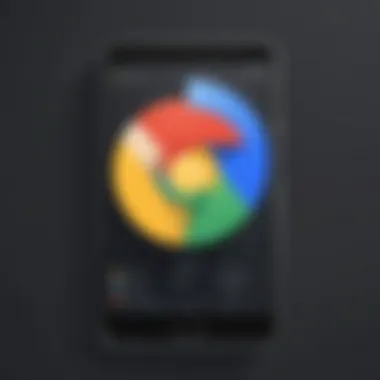

Some benefits of using ad blockers include:
- Reduced Bandwidth Usage: Less data is used, as ads consume significant bandwidth.
- Improved Security: Many ad blockers can identify and prevent malicious ads from loading.
- Enhanced Privacy: They can limit the data advertisers collect by preventing tracking scripts.
However, users must balance the benefits with the implications on content creators. Ad revenue is crucial for many sites, and using ad blockers can potentially harm their financial stability.
Content Blockers
Content blockers encompass a broader scope than ad blockers. They filter out a variety of content types, including ads, videos, and even specific web pages. These blockers can be customized based on user preferences. One prominent example is uBlock Origin, known for its lightweight nature and extensive filtering capabilities. They can enhance productivity by creating a focused online environment.
Key features include:
- Customizable Filters: Users can tailor their blocker settings to match their needs.
- Wildcard Blocking: This functionality allows users to block entire sites or specific patterns.
- User-Friendly Options: Many content blockers offer easy toggling options for frequent use.
Content blockers also have a role in privacy protection, ensuring users have control over what content they interact with online.
Tracker Blockers
Tracker blockers specialize in preventing tracking scripts from monitoring user behavior online. These apps keep user information private and safeguard against invasive advertising practices. An example of a popular tracker blocker is Privacy Badger. This app learns from user behavior and blocks trackers automatically based on how they behave on various websites.
The implications of using tracker blockers include:
- Enhanced Anonymity: Users can browse without being followed, reducing the amount of data collected by third parties.
- Faster Browsing: With fewer scripts running in the background, pages may load faster.
- Reduced Targeted Advertising: Users will encounter fewer personalized ads, which can enhance their browsing experience.
In summary, understanding the categories of blocker apps is vital. Choosing the right app is based on personal requirements and the specific issues users face online. Integrated awareness of the implications on content creators and privacy is essential when selecting a blocker app.
Key Features of Blocker Apps
Blocker apps are essential tools for enhancing the online experience, particularly for users of the Chrome browser. Understanding the key features of these apps is crucial for discerning IT professionals and tech enthusiasts. The right blocker app can significantly optimize web browsing by eliminating distractions, improving load times, and providing better privacy. It's important to look at how these features serve the core purpose of the apps and the benefits they bring.
User Interface and Usability
The user interface plays a critical role in the overall usability of blocker apps. A clean and intuitive interface ensures that users can easily navigate through settings and options. This means users should be able to access features without a steep learning curve. Usability is often a reflection of how well the app caters to user needs. If it's hard to use, it may discourage users from fully engaging with the app.
Simplicity in design enhances functionality. For instance, users benefit from easily accessible on/off toggles for blocking capabilities. This immediate control allows users to customize their experience effortlessly. User feedback often highlights the significance of a smooth experience in retaining long-term users.
Customization Options
Customization is another essential feature of blocker apps. Users have different needs, and providing options allows for a more tailored experience. Many apps offer features like whitelisting specific sites, blocking certain types of content, or adjusting filter levels. This level of customization enhances user control over their browsing environment.
Blockers that allow users to set preferences based on personal habits or browsing patterns stand out. For example, uBlock Origin provides extensive customization, enabling users to choose what to block. This empowers users to decide what fits their browsing style. Rich customization options lead to a more personalized experience, making the app more useful to diverse user groups.
Performance Impact
The performance impact of blocker apps warrants careful consideration. A good blocker should not hinder browser speed or responsiveness. Slow loading times can negate the benefits these apps provide. Users report that the best apps optimize resource usage to ensure fast performance even when blocking multiple elements.
Effective blocker apps like AdBlock Plus minimize performance hits by streamlining processes. They employ advanced filtering techniques to ensure fast page loads while still achieving their primary blocking functionalities. Users might also notice reduced CPU and memory usage, which are key factors for those running on less powerful machines.
"A blocker app should enhance user experience, not detract from it. Users should experience improved speeds and smoother operation."
Popular Blocker Apps for Chrome
The rise of digital content has increased the need for effective blocker applications to enhance user experience while browsing the internet. Popular blocker apps for Chrome serve distinct purposes, from filtering out advertisements to protecting user privacy. An effective blocker app can significantly improve the quality of web experiences, allowing users to focus on content that matters to them without distractions. Understanding various options available is crucial for users seeking better performance and security online.
AdBlock Plus
AdBlock Plus is one of the most widely used blocker applications among Chrome users. It effectively removes intrusive ads from web pages, improving loading times and enhancing overall performance. The application is user-friendly, making it accessible for a wide range of users, regardless of their technical proficiency.
The advantages of AdBlock Plus include customizable filters which allow users more control over what is blocked or allowed. Users can whitelist certain sites to support content creators while still blocking unwanted ads. Importantly, the app also provides an option to allow non-intrusive ads, enabling a balance between an enhanced browsing experience and supporting websites financially. Its popularity can, in part, be attributed to its simplicity and wide range of features.
uBlock Origin
uBlock Origin presents another strong contender in the realm of blocker apps for Chrome. It is lightweight, which is a significant advantage for users looking to optimize their browser's speed and performance. Unlike many other extension apps, uBlock Origin uses less memory and has a lower resource footprint, making it beneficial for machines with limited capabilities.
This app allows users to filter ads and trackers using various filter lists, all of which can be customized. The performance of uBlock Origin can be markedly improved by the user’s engagement in selecting and managing filters. Additionally, the application blocks not only ads but also other web nuisances like cookie warnings, making it a robust choice for a streamlined browsing experience.
Privacy Badger
Privacy Badger focuses substantially on protecting user privacy while browsing. Developed by the Electronic Frontier Foundation (EFF), this app goes beyond merely blocking ads; it blocks trackers and helps users avoid being followed across different sites online. Privacy Badger learns as a user browses, automatically adjusting its blocking capabilities based on observed tracking behaviors.


One notable benefit of Privacy Badger is its transparency. Users can see which trackers are being blocked in real time, allowing them to make informed decisions. This empowers users who are keen on maintaining their privacy without needing extensive technical knowledge. In its essence, the app stresses the importance of digital privacy in an age where data tracking is rampant.
Important Note: When choosing a blocker app, it is essential to consider its impact on website functionality. Some blockers can interfere with site features that rely on ads or trackers, so users should evaluate their preferences carefully.
The Technology Behind Blocker Apps
Understanding the technology behind blocker apps is critical for anyone delving into the digital landscape, especially for IT professionals and tech enthusiasts. These applications are not just tools; they are sophisticated systems that apply various techniques to filter unwanted content while ensuring user privacy. As web browsing evolves, so do the technologies that underpin these blockers. In this section, we will examine filtering techniques and the implications of data privacy that arise from using these apps.
Filtering Techniques
Blocker apps employ a variety of filtering techniques to combat intrusive content. These methods are designed to efficiently identify and remove ads, trackers, and unwanted scripts. Key filtering techniques include:
- Blocklists: Most blocker apps use predefined lists of known ad domains, trackers, or unwanted content. These lists are regularly updated, allowing for improved performance over time.
- Element Hiding: This technique hides specific elements on a webpage rather than simply blocking them. This method allows for seamless browsing while ensuring that any large ads or behaviors interrupting user experience do not appear.
- Request Blocking: Some applications block requests made to third-party servers. This is particularly effective in preventing trackers from loading scripts that gather user data without consent.
- Script Blocking: By disabling scripts from running on a page, these blockers can prevent dynamic content from showing. This is crucial for preventing pop-ups and other intrusive measures.
By utilizing these techniques, blocker apps create a smoother browsing experience. Nevertheless, users must remain vigilant, as the effectiveness of these methods can vary among different applications.
Data Privacy Considerations
Data privacy is a significant concern when using blocker apps. While the primary function is to enhance user experience by blocking unwanted content, various data privacy implications arise:
- Data Collection: Not all blocker apps are created equal. Some may collect user data for advertising purposes or other means. Choosing blocker apps that prioritize user privacy is essential. Look for applications that are transparent about their data practices.
- User Anonymity: Many blocker apps are designed to keep user data anonymous. This is vital, as it ensures that browsing habits and personal information are not tracked and sold to third parties. Look for apps that have a positive reputation for data handling.
- Open Source vs. Proprietary: Open-source blocker apps tend to be more transparent about their functionalities compared to proprietary ones. With open-source applications, users can inspect the code for any hidden data collection practices. This can help assure users of their privacy.
- Third-Party Permissions: Be mindful of the permissions that a blocker app asks for during installation. Apps requesting excessive or irrelevant permissions may pose privacy risks.
"In a world where data is increasingly valuable, choosing blocker apps with robust privacy features is not just wise but essential."
In summary, the technology behind blocker apps is multifaceted, delivering essential benefits in both usability and security. Understanding filtering techniques and being aware of data privacy concerns equips users with the insights necessary to make informed choices regarding their online safety.
Implications of Using Blocker Apps
The rise of blocker apps introduces significant considerations for users and the online ecosystem. This section will dissect how these tools can enhance user experience while highlighting potential drawbacks, especially concerning content creators and security. Understanding these implications is crucial for informed decision-making when selecting blocker apps.
Impact on Content Creators
Blocker apps serve to enhance user experience by reducing the amount of intrusive advertising users encounter. However, this functionality can negatively impact content creators who rely on ad revenue.
Many content creators monetize their work through advertising. When users deploy these blockers, the income they generate diminishes. This situation can create a funding gap for independent creators who rely on web ads to maintain their platforms. The economic repercussions extend beyond individual creators; entire ecosystems built around content can suffer.
Some content creators have addressed this issue by asking users to whitelist their sites or offering alternate funding models, such as subscription services or Patreon accounts. However, convincing users to disable their blockers requires a significant shift in mindset. Users must recognize the balance between having an ad-free experience and supporting their favorite creators.
In essence, while blocker apps provide a layer of comfort for users, they contribute to a contentious dynamic between consumer preference and creator survival.
Potential Security Risks
While blocker apps enhance privacy by filtering out trackers and unwanted ads, they do not come without risks. One primary concern is the potential for misinformation surrounding which blockers adequately protect user data.
Not all blocker applications are created equal. Some may track user behavior or sell data to third-party advertisers despite their intended purpose. This irony highlights the importance of research when selecting a blocker app. Users should prioritize blockers renowned for strong privacy policies and transparent operations.
Another potential risk involves browser performance. Some users may experience browser lag or crashes due to poorly designed blocker extensions. This can result from conflicts with other installed extensions or updates that disrupt functionality. Users must remain vigilant about the number of extensions they use and how these may interact with each other.
"Understanding the security risks associated with blocker apps can safeguard users against unintended exposure of their personal data."
A prudent approach includes regularly checking for extension updates and reading user reviews to gauge the app's performance and security. It is also beneficial to explore community forums for insights on specific blocker apps and their long-term effects.
In summary, while blocker apps can improve overall browsing experiences by mitigating distractions and enhancing privacy, users must acknowledge the complex implications on content creators and the varying security risks tied to different blocker applications.
Comparative Analysis of Blocker Apps
In the ever-evolving digital landscape, the comparative analysis of blocker apps holds significant weight. This section aims to dissect various blocker applications by examining their features, user ratings, pricing models, and compatibility. Understanding these aspects aids IT professionals and tech enthusiasts in making informed decisions regarding which blocker app best meets their needs.
Feature Comparison
User Ratings
User ratings provide crucial insight into the effectiveness and user satisfaction related to blocker applications. They often serve as a barometer for a blocker app's reputation. Higher ratings suggest that an application fulfills its purpose effectively while addressing user concerns.
A key characteristic of user ratings is that they reflect the collective feedback from a broad user base. This communal input tends to highlight both strengths and weaknesses of apps with greater accuracy. While user ratings are often favorable, it is essential to discern the context behind them. For example, an app with numerous high ratings might excel in blocking ads but may have limitations in user control or customization.
- Advantages: High user ratings can build trust and encourage new users to try an app. They can serve as social proof, indicating quality.
- Disadvantages: Ratings can be skewed by promotional efforts or less informed users.
Pricing Models
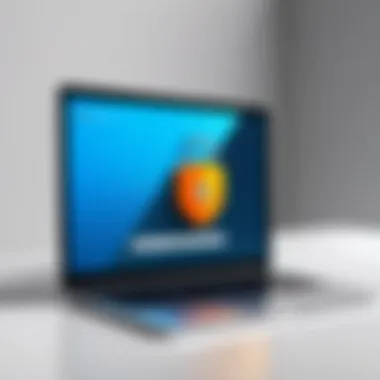

Pricing models offer insight into the affordability and financial accessibility of different blocker apps. These models can vary significantly, ranging from complete free versions to subscription-based services. A notable aspect of pricing models is their influence on user demographics. Some users may favor free versions while others may be willing to invest in premium features.
One unique feature of some pricing models is the freemium approach. This allows users access to basic features at no cost while charging for additional benefits. Such models can balance user acquisition with revenue generation.
- Advantages: Freemium models attract a wide audience, allowing users to test apps before committed investment.
- Disadvantages: Premium features might be essential for effective performance, leading to frustration for users relying only on free versions.
Compatibility
Compatibility refers to how well blocker apps work across various platforms. A fundamental aspect of compatibility is ensuring that an app runs smoothly on a range of devices and operating systems. Many users today use multiple devices, meaning an app must perform effectively, whether on a laptop, tablet, or smartphone.
Emphasizing compatibility is crucial, particularly for tech enthusiasts who expect coherence in user experience. Some blocker apps provide seamless integration with other security tools, enhancing their overall effectiveness.
- Advantages: High compatibility can lead to better user retention and satisfaction.
- Disadvantages: Apps that only function on specific platforms may limit their user base.
User Experience Studies
User experience studies offer a critical lens through which the installation process and ease of use can be evaluated. These factors influence the overall effectiveness of blocker apps significantly.
Installation Process
The installation process is critical as it sets the tone for user interaction with the blocker app. A straightforward installation process contributes to high user retention rates. Users value an app that allows easy and quick setup without unnecessary complications.
Key characteristics of a good installation process include clear instructions and minimal required configurations. App developers who focus on seamless installation processes often enjoy a higher rate of user satisfaction. However, complex installations may deter less tech-savvy users or lead to negative reviews.
- Advantages: A smooth installation fosters a positive first impression, encouraging initial trust.
- Disadvantages: Complicated installations may frustrate users, impacting adoption rates negatively.
Ease of Use
Ease of use encapsulates a broader range of experiences with blocker apps, from navigation to features management. An intuitive user interface allows even the less experienced users to operate the app effectively. A well-designed app not only enhances user confidence but also encourages frequent usage.
A crucial feature in this context is customization. Users typically appreciate the ability to modify their settings, tailoring the experience to their specific needs. When settings are user-friendly, individuals are more likely to maximize the blocker’s potential effectively.
- Advantages: A user-centric design cultivates a loyal user base, as satisfied users are likelier to recommend the app.
- Disadvantages: Complex interfaces may deter potential users, reducing overall market penetration.
User ratings, pricing models, compatibility, installation process, and ease of use are essential elements in the analysis of blocker apps. Each aspect contributes to the overall user experience, guiding informed choices in this sphere.
User Guidelines for Selecting Blocker Apps
Choosing a blocker app for Chrome is more than just picking the most popular option or the one with the highest ratings. This decision greatly impacts your browsing experience and effectiveness in managing the content encountered online. Thus, the importance of aligning the choice of app with specific user needs cannot be overstated. In this section, we will explore key elements to consider, ensuring that individuals, particularly IT professionals and tech enthusiasts, make a well-informed choice.
Assessing User Needs
Assessing user needs requires a clear understanding of what you aim to achieve with a blocker app. Are you primarily focused on enhancing privacy, eliminating disruptive ads, or blocking trackers? Each of these goals may necessitate different features. For instance, users who prioritize privacy might benefit more from applications like Privacy Badger, which focuses on automatically learning and blocking trackers. On the other hand, someone looking to eliminate ads could prefer AdBlock Plus for its straightforward configuration.
- Identify Primary Goals: Define what you want to block and why. Consider if the focus is on speed, content filtering, or security.
- Explore Different Features: Research the distinct features available in various apps. Look into customization options or additional functionalities beyond basic blocking.
- Consider the Usability: A user-friendly interface can make your browsing experience smoother. Evaluate how easy the setup process is and the overall accessibility of features.
Understanding these factors will guide users in determining which functionalities align with their requirements, paving the way for a better overall experience.
Evaluating Performance
Once you have clarified your needs, the next step is evaluating the app's performance. It is important to consider how well the selected blocker app executes its intended functions without hampering browsing speed. Here are several aspects to review:
- Speed Impact: Review how a blocker app affects the loading times of websites. Some apps may slow down your browsing experience, while others operate seamlessly in the background.
- Effectiveness in Blocking: Check user feedback or independent reviews to ascertain how well the app actually blocks the intended content. Not all apps are equal when it comes to their blocking capabilities.
- Resource Usage: Examine how the app affects system performance, particularly in terms of CPU and memory usage. A well-built app should minimize resource consumption.
By systematically evaluating these elements, users are better equipped to select a blocker app that effectively meets their needs while maintaining a satisfying online experience.
Ending and Future Directions
The exploration of blocker apps for Chrome is not just a passing trend; it represents a significant evolution in how users interact with the internet. These applications promise enhanced online experiences, improved focus, and greater security. Their role is pivotal as they navigate the delicate balance between accessibility of content and users' desire for a streamlined, secure browsing experience.
In summarizing the findings related to blocker apps, some key points emerge. Firstly, ad blockers, content blockers, and tracker blockers each serve distinct roles yet share common goals of improving user experience. The detailed analysis reveals that their effectiveness varies depending on the specific needs of the user. Customization options are vital as users seek more tailored solutions rather than one-size-fits-all applications.
Moreover, the implications for content creators cannot be ignored. As these blocker apps rise in usage, the subsequent impact on advertising revenue and website visibility is profound. It necessitates a deeper examination of monetization strategies that adapt to an environment where ad blocking is prevalent.
Summary of Findings
In reviewing the landscape of blocker applications for Chrome, several findings are noteworthy:
- Diverse Functionality: Blocker apps serve multiple purposes, from removing ads to enhancing privacy.
- User-Centric Design: A clear emphasis on usability and a positive user experience has shaped the development of these apps.
- Security Considerations: While these apps enhance browsing safety, they also raise questions about the reliability of alternative data sources.
Trends in Blocker App Development
The future of blocker app development is likely to be influenced by several trends:
- Integration of AI: Artificial intelligence will play a pivotal role in refining how these apps filter content, predicting user preferences, and automating blocking based on behavior.
- Focus on Privacy: With increasing global scrutiny on data privacy, blocker apps that prioritize user anonymity will see growth.
- User Engagement Models: There may be a shift towards engaging users in a more participatory manner, where feedback informs ongoing improvements in functionality and user experience.
Ultimately, the integration of blocker apps within browsers like Chrome will evolve. As user needs enhance and digital landscapes shift, these applications will need to adapt, indicating a dynamic future ahead.



