Exploring Apple's Web Browser: Features & Insights


Intro
In the realm of web browsing, Apple's browser stands as a distinct entity, woven into the fabric of its ecosystem. This article sets out to provide a comprehensive overview, examining various dimensions of Apple's web browser. It aims to offer insights, details, and critical assessments suitable for information technology professionals and tech enthusiasts. From historical evolution to current features and potential future developments, this exploration will clarify how Apple's browser operates within the larger context of web technology.
Performance Metrics
Benchmarking Results
Performance is a paramount aspect when evaluating any web browser. Apple's browser, known for its integration with Apple's hardware and operating systems, delivers impressive performance metrics. Notably, its Javascript engine is optimized for speed, often surpassing competitors in various tests. However, evaluating performance requires a comparison against industry standards. Benchmarks, such as the JetStream and Speedometer tests, provide quantifiable results illustrating Apple's browser's capabilities.
- JetStream: An advanced JavaScript benchmark that measures the performance across different tasks.
- Speedometer: A real-world browser benchmark that tests responsiveness.
These benchmarking tools consistently show that Apple's browser excels in processing speed, rendering web pages efficiently, and managing resources adeptly, especially on Apple devices.
Speed and Responsiveness
The browser's speed is not just about quick loading times. Responsiveness involves how well the software interacts with the user. Factors such as smooth scrolling, fast tab switching, and immediate reaction to input contribute to an overall positive user experience. Apple has implemented optimizations that reduce latency, ensuring the browser behaves intuitively. This ensures that users face minimal disruptions and accelerate their web tasks.
Usability and User Experience
Ease of Installation and Setup
From the outset, the installation of Apple's web browser is a streamlined process. As part of macOS and iOS, it requires minimal effort to set up. Users gain immediate access to its features once the operating system is installed. This seamless integration simplifies the user journey, minimizing technical hurdles often encountered with third-party browsers. For IT professionals, this is a significant factor in adoption and user satisfaction.
Interface Design and Navigation
The interface of Apple's browser is characterized by a clean, minimalist approach. This design philosophy enhances usability by ensuring that essential functions are easily accessible. Navigation is intuitive, allowing users to transition between tabs and windows seamlessly. Key features such as the address bar and bookmarks are efficiently placed for quick access. Such a design not only caters to aesthetic preferences but also boosts productivity.
"A well-designed interface not only enhances aesthetics but also improves usability."
The overall user experience is further enriched by Apple's commitment to regular updates, which introduce new features and enhancements based on user feedback, ensuring that the browser evolves according to user needs and technological advancements.
Prelims to Apple's Web Browser
Apple's web browser holds significant relevance in the expanding universe of internet browsing tools. As technology evolves, understanding how this browser compares to its peers becomes essential for IT professionals and tech enthusiasts. Apple's commitment to user experience, privacy, and seamless integration differentiates its browser in a saturated market. The importance of this overview lies in its ability to dissect these aspects critically, showcasing both strengths and features that appeal to a sophisticated audience.
Historical Development
The development of Apple's web browser, originally named Safari, began in the early 2000s. Launched in 2003, it utilized the WebKit engine, a technology that Apple had open-sourced. This strategic decision allowed the browser to evolve rapidly, receiving consistent updates and improvements. From its inception, Safari aimed to deliver speed, efficiency, and a clean user interface, setting a benchmark in the initial years of competition.
As internet usage grew, so did the need for advanced features. Safari adapted by introducing tabbed browsing in 2007 and enhanced privacy features in later versions. Its integration into the Apple ecosystem played a crucial role in its adoption, allowing synchronization across devices smoothly. The continuous update cycle has ensured that Safari remains relevant, adapting to emerging trends and technological advancements.
Current Version Overview
The current version of Safari has made significant strides in user interface design and performance optimization. It boasts features like an improved Smart Search Field, better tab management, and enhanced security protocols, making it competitive with browsers such as Google Chrome and Mozilla Firefox. Safari's privacy reports have taken center stage, providing users with clear data on tracker blocking and energy efficiency.
Recent updates include support for high-performance graphics, optimized browsing speed on Intel and M1 chips, and advanced content blocking capabilities. Furthermore, integration with Apple services like Handoff and Continuity allows users to start browsing on one device and pick up seamlessly on another, displaying Apple's constant focus on user-centric design.
"Safari is not just a web browser; it is an entry point into Apple's cohesive ecosystem, underscoring the company's philosophy of maximizing user experience while maintaining privacy standards."
This continuous evolution reflects Apple's vision for a web browser that not only meets user demands but also anticipates the needs of an increasingly interconnected digital landscape. Understanding these developments is crucial for tech professionals aiming to grasp the broader impact of browser choices in optimizing productivity and enhancing user experience.
Core Features
The core features of Apple's web browser are pivotal to its functionality and user appeal. These elements not only define the browser's overall performance but also enhance user experience. By understanding these features, IT professionals and tech enthusiasts can better evaluate how it stands against competitors. They offer insights into usability, customization, and productivity enhancements that are essential in today’s fast-paced digital world.
User Interface Design
The user interface design of Apple’s web browser prioritizes simplicity and elegance. The layout is streamlined to reduce distractions and focus on content. Elements are intuitively placed, facilitating easy navigation for users of various skill levels. The minimalistic aesthetic also aligns with Apple's brand philosophy, creating a seamless transition between browsing and engaging with other applications across Apple devices.
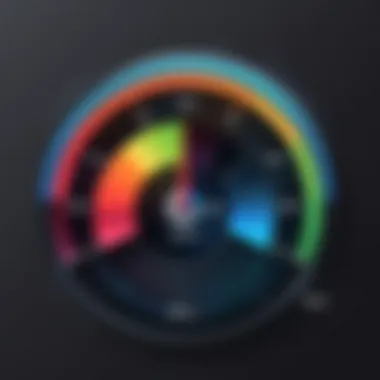

Key aspects of the user interface include:
- Tabbed browsing: This feature allows users to open multiple pages within the same window, making it easier to switch between them. The tabs are neatly arranged, providing a clear view of all open pages.
- Smart search bar: The integrated search function saves users time by allowing them to search the web directly from the address bar. This minimizes redundancy and keeps the browsing experience fluid.
- Adaptive design: The interface adjusts based on the device being used, whether it is a Mac, iPad, or iPhone. This adaptability ensures consistency in user experience, regardless of the device.
Bookmark Management
Efficient bookmark management is a crucial aspect of Apple's browser. It simplifies access to preferred websites, thereby enhancing productivity. The browser offers features that allow users to categorize and organize their bookmarks effectively.
Users can create folders to group similar sites or use tags for easier searching. This organization is particularly beneficial for professionals who rely on specific resources for their work. The recent bookmarks feature highlights newly added sites, making it simpler to locate frequently visited pages quickly.
Bookmark management features include:
- Syncing bookmarks across devices: Users can maintain a uniform set of bookmarks on all Apple devices. This connects their browsing experience and allows for seamless transitions between devices.
- Visual previews: The browser provides visual snapshots of bookmarked sites. This visual element aids users in recalling and identifying resources they wish to revisit.
- Import and export options: Users can easily import bookmarks from other browsers or export them for backup, ensuring that their curated resources are always available.
Extensions and Integrations
Extensions and integrations extend the functionality of Apple’s web browser significantly. They allow users to customize their browsing environment based on individual workflows and preferences. This capability can enhance productivity by integrating tools and features that cater to specific user needs.
The browser supports a variety of extensions that offer features such as ad-blocking, password management, and enhanced privacy settings. For professionals, these tools can streamline daily tasks and improve overall efficiency.
Important notes about extensions and integrations include:
- App Ecosystem: Extensions can integrate with other Apple applications, creating a cohesive ecosystem. For example, reminders and notes can be accessed while browsing, facilitating the flow of information.
- Developer support: Apple encourages developers to create extensions by offering robust APIs and development guidelines. This results in a growing library of tools tailored to meet diverse user demands.
- Regular updates: Apple ensures that extensions are regularly updated for compatibility and security. This focus on maintenance guards against vulnerabilities that could compromise user safety.
Overall, the core features of Apple's web browser offer a blend of usability, customization, and performance that appeals to both casual users and professionals, making it a notable option in the landscape of web browsers.
Performance Metrics
Evaluating the performance metrics of a web browser is crucial for understanding its capability in real-world browsing tasks. For IT professionals and tech enthusiasts, performance translates into aspects like speed, efficiency, and resource management. These factors significantly affect user satisfaction, productivity, and overall experience when using Apple's web browser. Thus, this section delves into two major aspects of performance metrics: speed comparisons with competing browsers and resource consumption analysis.
Speed Comparisons with Competing Browsers
Speed is often the first metric considered by users when choosing a web browser. It indicates how fast a browser can load web pages, execute scripts, and respond to user actions. Apple's web browser has evolved to prioritize speed, but how does it stack up against well-known competitors like Google Chrome and Mozilla Firefox?
Research shows that while Apple's web browser tends to excel in loading some HTML5 heavy pages efficiently, Chrome might outperform it in JavaScript execution due to its V8 JavaScript engine. In practical terms, users might experience shorter loading times on content-heavy pages, while certain interactive applications might work better on Chrome.
Consider the following points regarding speed comparisons:
- Benchmark tests: Running various speed benchmark tests can provide adequate data for comparison.
- User experience: The perception of speed varies. A browser may load pages relatively quickly, but a lag in actions can affect user experience negatively.
- Updates and improvements: As browsers regularly update, consistent testing is necessary to maintain relevant comparisons.
"In the fast-paced web environment, speed can be the deciding factor in user retention."
Resource Consumption Analysis
Resource consumption is another fundamental performance metric. This pertains not only to how much memory and CPU a browser uses but also how it manages system resources overall. A web browser that uses excessive resources can lead to sluggish system performance, impacting multitasking capabilities.
Apple’s web browser has made strides in optimizing resource consumption, especially on macOS devices. Unlike some competitors that can consume large amounts of RAM, Apple’s browser often uses less memory while running multiple tabs. However, the trade-off can sometimes be features that require more resources, such as advanced tab management or heavy extensions.
Key points for resource consumption analysis include:
- Memory usage: Evaluating how many tabs can be open without significant slowdown.
- CPU load: Understanding how tasks are distributed and managed to avoid system overload.
- Impact on battery life: For users on mobile devices, a browser's resource usage can directly impact battery efficiency.
Overall, assessing these performance metrics provides a deeper understanding of how Apple’s web browser operates in various conditions compared to its competitors.
Security Features
The significance of security features in Apple's web browser cannot be overstated. As users navigate the vast digital terrain, safeguarding personal data and ensuring a secure browsing experience are paramount. Apple's browser stands out in this regard, offering robust mechanisms designed to protect users against potential threats. Understanding these security features is crucial for IT professionals and tech enthusiasts, who must assess a browser's reliability in terms of safeguarding sensitive information and mitigating risks.
Privacy Controls
Privacy controls are foundational to any secure browsing experience. Apple's web browser provides users with granular privacy settings that allow them to manage their online presence effectively. Users can opt to prevent tracking by websites, ensuring that their activity remains confidential. The Intelligent Tracking Prevention (ITP) feature actively blocks trackers from collecting user data across various sites. This not only empowers users to take control over their online footprint but also enhances the overall browsing environment.


Additionally, the browser offers options to clear browsing history, cookies, and other site data with relative ease. These controls help users maintain their privacy and reduce the chance of unintended data sharing. For anyone concerned with confidentiality, Apple's browser presents a reliable solution that prioritizes user privacy without sacrificing functionality.
Malware Protection Mechanisms
The protection against malware is another critical aspect of Apple's security approach within its web browser. The browser deploys multiple layers of security to fend off malicious content. One such mechanism is the use of a continuously updated database that identifies harmful websites. Users are alerted whenever they attempt to access a site known for distributing malware or hosting phishing attempts.
Moreover, Apple's browser incorporates sandboxing technology. This effectively isolates browser processes from the rest of the operating system, making it difficult for malware to spread or compromise system integrity. By implementing such tactics, Apple enhances its browser's defense against malware, giving users confidence in their online engagement.
Data Encryption Standards
Data encryption is vital in browsing contexts, particularly concerning the protection of sensitive information. Apple's web browser supports advanced encryption standards which ensure that communications between users and websites are secure. Utilizing HTTPS (Hypertext Transfer Protocol Secure) is standard practice, which encrypts data exchanged between the user and the site.
Furthermore, Apple's commitment to end-to-end encryption solidifies the security of personal data. This applies to various services linked to the browser, such as iCloud and Apple Pay. The implementation of such encryption standards means that even if data might be intercepted, it remains incomprehensible to unauthorized parties. Thus, users can browse the web with increased peace of mind, knowing their data transmission is safeguarded.
It's essential for users to understand the inherent risks of online browsing, and that includes recognizing the importance of strong security features in any web browser.
In summary, the security features of Apple's web browser represent a comprehensive effort to protect user privacy, defend against malware, and safeguard data integrity through encryption. Understanding these features provides valuable insight into the browser's capability to serve both casual users and IT professionals.
Compatibility and Ecosystem Integration
Compatibility and ecosystem integration are critical factors in the evaluation of any web browser, particularly one as widely used as Apple's. A seamless integration within the ecosystem enhances user experience and makes the browsing process more intuitive. Apple has created a tightly-knit environment where its hardware and software synergize to maximize performance.
Cross-Device Synchronization
Cross-device synchronization is one of the standout features of Apple's web browser. This functionality allows users to access their bookmarks, history, passwords, and open tabs across various devices such as iPhones, iPads, and Mac computers. Users benefit significantly from this feature as it facilitates a seamless transition between devices. For example, if a user starts reading an article on their iPhone, they can finish it on their Mac without losing context.
This synchronization relies heavily on the iCloud service, which enhances the user experience by providing automatic updates across devices. The implications for productivity and efficiency cannot be understated, especially for professionals who manage multiple devices daily.
Integration with Other Apple Services
Integration with Apple Services is another point of consideration. The browser works well with Apple services, including Safari’s integration with Apple Pay, which allows users to make purchases effortlessly. This simplicity is bolstered by the browser's privacy features. Additionally, Apple Music and other media services can be accessed easily from the browser, affording users a cohesive experience. Users can sync playlists while browsing without needing to switch tools or platforms, showing how Apple’s services complement each other.
Moreover, features like Handoff allow users to begin a task on one device and continue it on another with little interruption.
Apple's focus on user privacy ensures that these integrations do not compromise user data. This position is particularly appealing in a market that increasingly values data protection.
Overall, the synergy between Apple's web browser and its ecosystem creates a more streamlined and enjoyable browsing experience.
User Experience and Feedback
User experience (UX) is integral to understanding how Apple's web browser operates within a competitive landscape. Professionals in information technology recognize that an efficient browsing experience contributes significantly to user satisfaction and productivity. UX covers various aspects, including interface design, navigation ease, and accessibility features. It shapes how users interact with the browser and, in turn, influences their overall perception of the product.
Effective feedback mechanisms allow users to share their experiences, which can inform future improvements. Continuous analysis of user feedback helps identify bugs and performance issues. Analyzing this feedback also reveals information about user preferences, including feature requests and usability concerns. Understanding these insights can guide development priorities and enhance the software's alignment with user needs.
Usability Studies and Reports
Usability studies serve as a vital tool for evaluating the user-friendliness of Apple's web browser. These studies typically involve testing the interface with real users to measure how effectively they can accomplish tasks. Reports often focus on task completion rates, time on task, and user satisfaction levels.
For example, a usability study may find that users struggle to locate specific settings or experience challenges while managing bookmarks. Such reports can illuminate pain points within the browser's design. Therefore, developers can work to streamline these processes, leading to a more intuitive experience for users. Gathering data from various user demographics helps ensure that design decisions consider the diverse user base of Apple's ecosystem. This approach enhances usability across different devices and operating systems.
Community Reviews and Insights
Community reviews provide an additional layer of feedback about Apple's web browser. Online platforms like Reddit serve as forums where users share their experiences. These discussions offer insights into common user issues, feature appreciation, and either positive or negative experiences over time.
Users may discuss the value of specific features, such as the privacy controls or integration with Apple services. They often highlight performance metrics, such as load times and resource usage. Analyzing community feedback aids in understanding users' habits, preferences, and expectations.
Feedback can also be categorized as either constructive or critical. Evaluating constructive feedback allows developers to make incremental improvements. In contrast, critical feedback can highlight significant areas needing attention or overhaul. Furthermore, engaging with the community reinforces trust between users and Apple, demonstrating a commitment to improvement and innovation.
"User experience is not just about usability. It’s about delivering a feeling of satisfaction, recognition, and understanding, ultimately influencing user loyalty."
Future Predictions
Predictions about the future of Apple's web browser are essential for understanding how it will evolve in a rapidly changing digital landscape. Given the competitive nature of web browsers, staying ahead relies on recognizing emerging trends and technologies. This section will delve into futuristic elements, anticipated updates, and their implications for various stakeholders, particularly IT professionals and technology enthusiasts.
Emerging Technologies Impacting Browsers
Several technologies are reshaping the browsing experience. Artificial Intelligence (AI) is at the forefront, enhancing user experience through tailored content and predicting user behavior. As AI algorithms become more sophisticated, they can help browsers pre-load relevant information and streamline web navigation.


WebAssembly is another critical element. This technology allows complex applications to run in browsers with near-native performance, changing how developers approach web apps. As more developers adopt WebAssembly, browsers must adapt to support these advanced functionalities effectively.
Blockchain technology is also gaining traction. Its potential for decentralization could lead to novel approaches in privacy and security. Browsers may integrate blockchain to ensure secure transactions or to manage user identities without compromising privacy.
Lastly, the growing focus on voice activation and natural language processing will definitely shape future browser interfaces. Users are increasingly demanding frictionless experiences, and voice interfaces can provide that by enabling hands-free navigation. The challenge for Apple will be optimizing its browser to handle voice commands while maintaining accuracy and speed.
Expected Updates and Features
In the quest for innovation, it's crucial to anticipate upcoming features in Apple's web browser. One significant area of development is enhanced privacy controls. Users are becoming more aware of their digital footprints, leading Apple to likely integrate more robust tracking prevention tools. These tools will cater to the demand for greater transparency and control over personal data.
Improved syncing capabilities across devices is another expected update. As users frequently hop between multiple Apple devices, seamless synchronization of bookmarks, history, and open tabs will become paramount. This will ensure a more cohesive experience across the Apple ecosystem.
Furthermore, there is speculation about a shift towards proactive user assistance. Features that can automatically suggest relevant extensions or tools based on browsing habits could emerge, simplifying the user experience.
Another anticipated enhancement is the adoption of progressive web applications (PWAs). As PWAs blur the line between websites and applications, Apple's browser could integrate wider PWA support, giving users the best of both worlds. This would allow developers to create rich user experiences easily and would address the growing demand for efficiency in application deployment.
"The evolution of web browsers will determine user interactions in the coming years. Keeping pace with emerging technologies is essential." - Web Development Expert
With these expectations, Apple’s web browser is likely to continue its trajectory of innovation. By emphasizing security, usability, and integration, it can remain competitive while also enhancing the overall browsing experience for its users.
Comparative Analysis
Comparative analysis plays a critical role in understanding any product, especially in technology where features and functionalities can significantly influence user choice. In the context of Apple's web browser, this section aims to provide thorough insights into how it measures up against rival browsers. Recognizing strengths and weaknesses is essential not only for end-users but also for IT professionals advising clients or organizations on web solutions.
A well-rounded comparative analysis helps to highlight specific attributes unique to Apple’s browser, revealing where it excels and where improvements may be necessary. In looking at performance, usability, security, and compatibility, readers gain a richer understanding of the landscape within which this browser operates.
Comparison with Other Major Browsers
When we analyze Apple’s web browser, it is crucial to lay it side by side with major competitors like Google Chrome, Mozilla Firefox, and Microsoft Edge. Each of these browsers brings distinct characteristics and user experiences to the table.
- Performance: Apple's web browser is known for its efficient handling of resources. Compared to Google Chrome, which often leads in speed but consumes more memory, Apple's browser strikes a balance that appeals to users who prioritize system efficiency.
- User Interface: The aesthetic and functional design of Apple’s browser emphasizes simplicity and elegance, which aligns with Apple's broader design ethos. In contrast, browsers like Firefox and Chrome might offer a more customizable experience but can sometimes feel cluttered.
- Privacy Features: Apple's commitment to user privacy is prominent. It adopts features such as Intelligent Tracking Prevention, which can be more robust than what is offered by Chrome. This aspect is highly regarded by users who prioritize security in their browsing habits.
In terms of compatibility with websites and applications, all these browsers work well, but nuances exist that may sway users to prefer one over the others based on their needs.
Advantages and Disadvantages
No product is without its pros and cons, and Apple’s web browser is no exception. Understanding these can inform decisions for users and developers alike.
Advantages:
- Integration: Seamless integration with the Apple ecosystem enhances user experience, especially for individuals who use multiple Apple devices.
- Privacy Features: Apples browser safeguards user data with features that limit tracking, aligning with growing concerns over online privacy.
- Performance Efficiency: The browser is optimized for Mac systems, delivering smoother performance and less battery consumption.
Disadvantages:
- Limited Customization: Compared to competitors like Chrome and Firefox, there are fewer customization options available, which may not satisfy power users.
- Extension Availability: A smaller library of extensions can limit functionality compared to browsers that support a wider range of third-party add-ons, such as Firefox or Chrome.
"Evaluating a browser's performance requires considering both its benefits and shortcomings. This balanced perspective is vital for informed decision-making in IT solutions."
Conclusively, a comparative analysis not only assists users in making better choices but also aids developers and marketers in identifying trends and user preferences. Being informed about the landscape allows for strategic development and subsequent enhancement of features.
Ending
The conclusion serves as a crucial summation of the insights gathered throughout the article. It reinforces the significance of understanding Apple's web browser in the context of both its historical development and its current capabilities. This section highlights how each aspect discussed contributes to a fuller comprehension of the browser's position in the competitive landscape.
Summary of Key Points
In this article, we explored various dimensions of Apple's web browser, including:
- Historical Development: Charted the browser's evolution from its inception to the latest version, addressing significant milestones.
- Core Features: Delved into the user interface design, bookmark management, and the availability of extensions and integrations.
- Performance Metrics: Provided insight into speed comparisons with other major browsers and assessed resource consumption.
- Security Features: Reviewed privacy controls, malware protection measures, and encryption standards, emphasizing the browser's commitment to user safety.
- Compatibility and Ecosystem: Discussed how the browser synchronizes across devices and integrates with other Apple services seamlessly.
- User Experience: Aggregated usability studies and community responses, offering a balanced view of user satisfaction.
- Future Predictions: Analyzed how emerging technologies may shape browser design and anticipated updates.
- Comparative Analysis: Offered a direct comparison with competing browsers, identifying strengths and weaknesses.
Overall, a comprehensive look at these elements provides a richer appreciation of Apple's web browser's technical architecture and user-centric functionalities.
Final Thoughts on Adoption for Professionals
For IT professionals and tech enthusiasts, the decision to adopt Apple's web browser hinges on several factors:
- Ecosystem Compatibility: Users heavily invested in the Apple ecosystem may find it advantageous due to seamless integration with services like iCloud and Handoff.
- User Interface: The design and functionality cater to both casual and advanced users, enhancing productivity.
- Security: With robust privacy features, it stands as a compelling choice for users concerned with data protection.
- Performance: While not the fastest on the market, its performance metrics are competitive, making it a viable option for daily tasks.
- Support and Updates: Regular updates from Apple ensure ongoing enhancements, adapting to the evolving digital landscape.



