Top To-Do List Reminder Apps for Android Users


Intro
In the fast-paced realm of information technology, effective task management is essential. As the complexities of projects grow, so does the need for high-quality tools that can help keep professionals organized. To-do list reminder applications for Android offer valuable functionality that caters to these needs. This article dives into a selection of these apps, examining their key features, usability, and overall performance metrics.
An understanding of app mechanics can empower users in selecting the most suitable application. By analyzing the strengths and limitations of various options, readers gain insights into how these tools can optimize their workflows. Explore the world of to-do list reminder apps designed with the intention of enhancing productivity in a demanding environment.
Performance Metrics
Performance is critical when it comes to selecting a to-do list reminder app. It can influence user satisfaction and overall productivity. App performance is often measured through specific metrics that ensure efficient task management.
Benchmarking results
Benchmarking is a systematic method of assessing how well an app functions compared to its competitors. Performance benchmarks often include aspects like battery consumption and data usage, which can vary significantly between apps. For example, a side-by-side comparison of Todoist and Any.do may reveal that Todoist maintains lower battery utilization over a week. This is crucial for IT professionals who rely on continuous connectivity.
Additionally, tracking user feedback on app stability and updates reveals how well each app responds to issues. A consistent rollout of updates can further enhance user experience.
Speed and responsiveness
An app's speed determines how quickly users can navigate tasks and features. Users typically prefer apps that load quickly and respond promptly to inputs. For instance, an app that takes several seconds to load may lead to frustration and reduced productivity.
To assess speed, consider features like the loading time for various functions. For example, how fast does the app open? How quickly do new tasks get saved? Users often value agility in a time-sensitive industry.
Usability and User Experience
Usability has a profound impact on how effectively an app serves its purpose. Good usability ensures that users can easily familiarize themselves with its functions. The following factors often play a crucial role in user experience.
Ease of installation and setup
The setup process can make or break an app's initial appeal. Apps that require minimal time and effort for installation are generally favored. Consider how many steps are involved in registering a new account. Users appreciate intuitive interfaces that minimize manual input.
As for setup, intuitive onboarding can greatly improve the experience. Users prefer when tasks are easy to add and modify. For example, tools like Microsoft To Do streamline the process of creating new tasks with prompts and default settings.
Interface design and navigation
An effective interface is visually appealing and functional. The design should facilitate seamless navigation between features. For instance, the arrangement of tasks and lists should follow a logical structure that users can easily grasp. Users often gravitate toward design simplicity.
Moreover, consider if users can personalize their interface to match their preferences. Customization options, like changing themes or task views, contribute to a satisfying experience. An example of this adaptability could be observed in TickTick where users can switch between list view and calendar view based on their needs.
"The key to productivity is not just in managing tasks, but in choosing the right tools for the task at hand."
Ultimately, this comprehensive examination of performance metrics and usability can greatly assist IT professionals in choosing the right to-do list reminder app. Careful consideration of these factors will ensure they enhance productivity and streamline task management in their daily lives.
Prolusion to To-Do List Reminder Apps
In today's fast-paced world, managing tasks effectively is crucial for maintaining productivity. This is especially true for IT professionals who often juggle multiple projects and deadlines. To-do list reminder apps serve as essential tools in this regard. They help users streamline their workflow, ensuring that important tasks and deadlines are not overlooked. By providing a structured approach to task management, these apps contribute to better organization and efficiency.
Defining To-Do List Reminder Apps
To-do list reminder apps are software applications designed to help users keep track of tasks and responsibilities. They allow for the creation, organization, and tracking of tasks, often with features to set reminders and due dates. These apps vary in complexity, from simple lists to more integrated systems that manage task dependencies and priorities. Popular examples include Google Tasks, Todoist, and Microsoft To Do. They can be installed on Android devices, making them accessible almost anywhere.
Importance of Task Management in IT
Effective task management is integral to success in IT. In a field that values precision and timely execution, the ability to prioritize tasks can make a significant difference. Good task management allows IT professionals to align their daily activities with larger project goals. Moreover, a clear overview of assigned tasks helps in monitoring progress and accountability.
Managing tasks can also aid in preventing burnout. Overloading oneself with too many responsibilities can lead to stress and decreased productivity. To-do list apps facilitate this management by allowing users to track what needs to be done without feeling overwhelmed. They encourage regular assessments of workload, thus promoting a healthier work-life balance.


"The key to productivity is understanding how the tasks fit into broader goals, ensuring nothing essential falls through the cracks."
Key Features of Android To-Do List Apps
Understanding the features of Android to-do list apps is crucial. Each feature plays a role in enhancing user productivity and experience. A well-chosen app can become an essential tool for individuals managing tasks day-to-day. The following sections delve into specific aspects that make these applications valuable for IT professionals and tech enthusiasts, offering insights into their functionalities, customization abilities, and collaborative options.
User Interface Considerations
The user interface is the first point of interaction with a to-do list app. A clean, intuitive design simplifies task management. Users should not struggle to locate features, as clarity helps in focusing on the tasks at hand. A well-organized layout presents tasks clearly. Features like color coding and icons can help in categorizing tasks easily. The navigation should be logical, allowing users to quickly add, edit, or delete tasks without confusion. Accessibility is also key. Text size and contrast must cater to diverse users, ensuring a comfortable experience for all.
Customization Options
Customization enhances user engagement with a to-do list app. Individuals have varied preferences for how they structure their tasks. Features such as themes, fonts, and background colors allow users to personalize their experience. Additionally, the ability to create custom categories or tags for tasks helps in organization. Users can set notifications and reminders based on their personal schedules. Being able to adjust these settings ensures the app works in tandem with individual productivity styles rather than against them.
Collaboration and Sharing Features
In a collaborative environment, sharing tasks becomes essential. Many to-do list apps offer features that facilitate teamwork. Sharing task lists among colleagues allows for transparency and accountability. Real-time updates are critical, enabling users to track progress as tasks advance. Collaborative features often include comments or notes attached to tasks. This functionality ensures that all stakeholders are on the same page. Furthermore, being able to assign tasks to team members promotes efficiency and clarity in project execution.
Integration with Other Applications
Integration with other software amplifies the capability of to-do list apps. Many users rely on multiple applications for different tasks. Seamless integration with email clients, calendar apps, and project management tools can significantly enhance productivity. Users often appreciate features that allow them to import or export tasks easily. This functionality saves time and reduces redundancy. Moreover, compatibility with cloud services ensures that data is accessible across devices, helping users manage responsibilities wherever they are.
Analyzing Popular To-Do List Apps for Android
Understanding the landscape of popular to-do list apps is essential for any professional aiming to optimize productivity. Each application has distinct features, strengths, and weaknesses that cater to various needs. This section breaks down some of the most widely used apps available on the Android platform, providing a comparative analysis of their functionalities and usability. Through this diligence, users can discern which application aligns better with their task management strategies, effectively boosting efficiency in their daily workflows.
Google Tasks
Overview and Key Features
Google Tasks is notable for its clean interface and straightforward approach to task management. Its integration within the Google ecosystem is a compelling characteristic for those already using Google Calendar or Gmail. Tasks can be easily added directly from emails or calendar events, fostering a seamless workflow.
One unique feature of Google Tasks is its ability to create subtasks, allowing users to break down larger tasks into manageable segments. This feature is beneficial for maintaining clarity on project progress. However, users may find limitations in customization options compared to other apps, such as color-coding or tagging.
Performance and Usability
In terms of performance, Google Tasks excels in speed and responsiveness. The app is lightweight, making it quick to load and easy to navigate. Many users appreciate the simplicity, as it doesn't overwhelm with unnecessary features. However, the lack of advanced functionalities may deter those requiring more robust task management tools.
While Google Tasks is well-optimized for usability, its simplistic design may not meet the expectations of users looking for richer features like collaboration or complex scheduling.
Todoist
Distinct Features
Todoist stands out with its extensive feature set, including project organization and a priority system. Users can categorize tasks into projects, set due dates, and even collaborate with others. These aspects contribute to higher efficiency in managing larger sets of tasks.
A notable unique feature is the Karma system, which gamifies productivity. Users earn points for completing tasks, which can motivate consistent activity. However, this feature may not appeal to everyone, as some may view it as unnecessary.
Cost and Value Assessment
The cost structure of Todoist varies based on functionality levels. The free version offers significant features that meet basic needs, while the premium version adds advanced tools. This tiered structure allows flexibility depending on usage requirements.
While the premium subscription provides substantial value through advanced management and collaboration features, some users find the necessary investment to be a drawback. Balancing cost with the needed features can be challenging for infrequent users.
Any.do
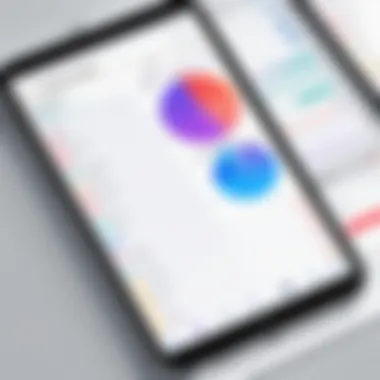

Functionality Overview
Any.do brings multiple functionalities together to facilitate productivity, combining to-do lists, calendar, and reminders. This integration can significantly streamline user workflow. The ability to sync across devices enhances accessibility and minimizes chances of task loss.
A distinct feature is the voice-entry function, allowing users to add tasks verbally. This is advantageous for those on the go or wishing to save time in typing. Yet, this feature might not always comprehend commands accurately, leading to potential frustration.
User Experience Feedback
Feedback on Any.do tends to be positive, with many noting its intuitive design and ease of use. The layout is visually appealing and straightforward. Users often enjoy the drag-and-drop functionality to organize tasks.
However, some experience glitches with sync issues between devices. This can be a critical drawback for individuals who rely heavily on real-time updates across platforms.
Microsoft To Do
Integration with Microsoft Suite
Microsoft To Do is particularly appealing for users already engaged with the Microsoft ecosystem. Its integration with Outlook and other Office products allows for an efficient workflow. Tasks can be generated from emails, which streamlines project management significantly.
A particular advantage is the ease of tracking tasks across different Microsoft applications. This feature enhances overall productivity for users heavily involved in Microsoft products. However, users not embedded in this ecosystem may find it lacking stand-alone capabilities.
Key Strengths and Weaknesses
The key strengths of Microsoft To Do include its seamless integration and straightforward design, making it user-friendly. Its collaborative features allow teams to share lists and track progress effectively.
However, weaknesses exist in the limited customizability and fewer advanced features compared to competitors. Users seeking customization options may find the app somewhat restrictive.
Advanced Features in To-Do List Apps
In the competitive environment of information technology, having an effective to-do list app can be a game changer. Advanced features enhance usability and ensure that tasks are managed smoothly. The integration of artificial intelligence and options for cross-platform syncing are key components that can significantly improve productivity. By understanding these advanced features, IT professionals and tech enthusiasts can leverage them to streamline their workflow.
Artificial Intelligence and Smart Features
The introduction of Artificial Intelligence (AI) into to-do list apps brings a new level of efficiency. Smart features can predict tasks based on user behavior, making suggestions that can help prioritize workloads. For instance, if a user frequently completes certain tasks at a specific time of day, the app can recommend scheduling similar tasks during that period.
Furthermore, AI-powered reminders adapt to user preferences. An app can learn, for instance, that certain tasks are usually postponed. With this knowledge, it can nudge the user more persistently or offer rescheduling options promptly.
Some apps even include natural language processing, allowing users to enter tasks in a more conversational way. Instead of using specific formats, users can say or type things like "Take out the trash tomorrow at noon," and the app will parse this information correctly.
"The future of task management lies in the intelligent use of AI, simplifying our lives while increasing productivity."
Cross-Platform Syncing
Cross-platform syncing is another essential feature that enhances the utility of to-do list apps. In a typical IT role, professionals may use multiple devices, including Android phones, tablets, and laptops. Cross-platform support ensures that a user's tasks are consistently updated and accessible across all those devices.
This seamless syncing eliminates the need to manually update tasks on each device. For example, if a task is created on an Android smartphone during a commute, it will instantly reflect on any other device, such as a desktop at the office. This feature helps maintain organization and reduces the likelihood of forgetting tasks because they are not mirrored across platforms.
Additionally, many apps enable offline access. Users can add or modify tasks while offline, and these changes will sync automatically once an internet connection is re-established. This ensures that task management remains uninterrupted, even in situations where connectivity may be weak or absent.
In summary, the advanced features, particularly artificial intelligence and cross-platform syncing, play a critical role in optimizing the task management experience for IT professionals. Understanding and utilizing these can lead to substantial time savings and increased productivity.
The Role of Task Management in IT Project Success
Effective task management is central to achieving success in IT projects. When professionals have a clear view of their tasks and how they connect to broader project goals, they can work more efficiently. The coordination of tasks is essential. Each project often involves a myriad of complex components. Hence, understanding and managing these tasks gives an edge to IT teams striving for excellence. Task management helps prioritize work, allocate resources, and assess risks. This, in turn, enhances overall productivity and team morale.
Aligning Tasks with Project Goals


Aligning tasks with project goals is crucial in the IT sector. Clear goals provide the framework. Tasks should not only contribute to finishing a project but also support its overarching objectives. By defining project goals, teams can assign tasks that correlate directly with desired outcomes. Tools like Google Tasks and Todoist can facilitate this alignment by allowing users to set and track goals alongside their daily tasks. The following methods promote alignment:
- Goal Setting: Utilize SMART criteria—Specific, Measurable, Achievable, Relevant, Time-bound.
- Task Breakdown: Decompose larger goals into manageable tasks that are more tangible and less daunting.
- Regular Reviews: Schedule check-ins to ensure tasks remain on track and are still aligned with goals.
This structured approach reduces confusion and increases accountability. As a result, project tasks move in a unified direction.
Monitoring Progress and Accountability
Monitoring progress is instrumental in maintaining momentum in IT projects. Without consistent oversight, tasks may drift, timelines may extend, and accountability can diminish. Monitoring not only tracks completion but also ensures that quality remains intact. Using task management apps, professionals can visualize their workload, assess their performance, and identify areas for improvement. Here are some key points regarding monitoring:
- Real-time Updates: Applications like Microsoft To Do offer instant feedback on task status, keeping everyone informed.
- Dashboards for Insights: Dashboards provide a snapshot of project health, helping resolve issues before they escalate.
- Ownership through Accountability: Making individuals responsible for specific tasks promotes ownership, leading to higher quality outcomes.
Challenges and Considerations
The landscape of task management is complex, and navigating through the myriad of available to-do list apps for Android requires careful consideration. As IT professionals delve into these applications, recognizing the challenges associated with them becomes crucial. Task overload and security concerns stand out as significant issues. Managing numerous tasks effectively is not only about having the right tools but also about addressing these challenges head-on.
This section focuses on two primary areas that warrant attention: overcoming task overload and evaluating app security and privacy. Understanding these elements not only helps professionals select appropriate tools but also ensures they utilize them in a way that fosters productivity and safeguards sensitive information.
Overcoming Task Overload
Task overload occurs when individuals face an excess of responsibilities, leading to stress and decreased efficiency. In the context of to-do list apps, this can manifest as long lists filled with unfinished tasks. Such situations can create a feeling of overwhelm, making it difficult for any individual to prioritize effectively.
To combat this issue, users can benefit from the following strategies:
- Prioritize Tasks: Implementing prioritization techniques ensures that users focus on high-impact activities first.
- Set Realistic Goals: Establishing achievable daily goals prevents users from setting themselves up for failures, which can arise from ambition that surpasses capacity.
- Regular Review: Conducting a weekly or daily review of tasks allows for adjustments in priorities based on real-time shifts in projects and responsibilities.
Adapting to these strategies through the use of to-do list applications can streamline the task management process and mitigate feelings of chaos in daily operations.
Evaluating App Security and Privacy
In an era where data breaches are increasingly common, evaluating the security and privacy features of to-do list apps has become paramount. Professionals often store sensitive information within these applications, such as client data and project details. Without robust security measures, this information is vulnerable to unauthorized access.
Here are key points to consider:
- Data Encryption: Choose apps that provide end-to-end encryption to protect data during transmission.
- User Authentication: Applications with multi-factor authentication add an important layer of security against unauthorized access.
- Privacy Policies: Reviewing an app’s privacy policy informs users about how their data is handled and shared.
By thoughtfully assessing these security aspects, users can ensure their information remains safe while taking advantage of the organizational benefits these tools offer.
"In the face of rapid technological change, understanding app security is not just advisable, it is essential for preserving confidentiality and integrity of data."
End and Future Trends
The landscape of task management is evolving rapidly, especially in the domain of mobile applications. This article has explored the myriad benefits of to-do list reminder apps for Android, shedding light on their practical applications for IT professionals. A comprehensive understanding of these applications can lead to enhanced productivity and streamlined workflows, which is essential in today's fast-paced technological environment.
Finding the right app equips users to better manage their tasks, prioritize their time, and foster collaboration among teams. As the need for effective task organization becomes increasingly important, the focus on innovative features and user-centric design in these applications cannot be overstated.
The integration of advanced functionalities is paramount. Task management tools must continuously adapt to meet evolving user demands and technological advancements.
Recap of Key Insights
In our exploration of to-do list reminder apps, several key insights emerged:
- User-Centric Design: Apps like Todoist and Google Tasks emphasize intuitive interfaces that enhance the user experience.
- Integration Capabilities: Applications that seamlessly integrate with other essential tools, such as calendars and messaging platforms, promote better organization and visibility of tasks.
- Advanced Features: The inclusion of AI-driven features and smart reminders help users stay ahead by prioritizing tasks effectively.
- Security Concerns: Evaluating app security is crucial, especially for IT professionals managing sensitive information.
These elements are foundational for users seeking reliable task management solutions.
Expected Developments in Task Management Apps
As technology continues to advance, we can anticipate several significant developments in the realm of task management applications:
- Increased AI Integration: Machine learning will likely play a more substantial role in automating task categorization and predictions based on user behavior.
- Enhanced Collaboration Tools: As remote work persists, future applications will likely focus on improved sharing features that facilitate real-time collaboration and communication.
- Focus on Mental Well-being: Applications may start incorporating features aimed at reducing task overload, such as suggestions for breaks or alternative task management strategies.
- Voice Command Capabilities: With the rise of smart assistants, voice commands will be a more standard interface, allowing users to manage their tasks hands-free.
By understanding these trends, IT professionals and tech enthusiasts can better prepare for a future where task management apps will become even more integrated into daily workflows.



