Exploring Adobe InDesign Web Version: Key Insights


Intro
Adobe InDesign is widely recognized as a leading tool for desktop publishing, but the emergence of its web version has stirred considerable interest among IT professionals and tech enthusiasts alike. Understanding the distinct functionalities of the web version compared to its desktop counterpart is crucial. In this article, we will dive into the performance metrics, usability, and practical applications of the web version. Our goal is to provide an informed analysis that helps decision-makers assess its relevance in a modern IT landscape.
Performance Metrics
Benchmarking Results
Performance is a vital aspect of any software, particularly for users who often run demanding tasks. Adobe InDesign's web version has undergone a series of tests to evaluate its efficiency and capabilities.
- Load Time: The time taken for the application to start and load projects is essential. Users often find that the web version exhibits commendable load times, comparable to the desktop application in many scenarios.
- File Handling: Extensive documents can slow down performance. InDesign’s web version has proved to manage large files effectively, with little lag in editing or viewing sections.
Speed and Responsiveness
The speed of execution in web applications greatly impacts daily productivity.
- Response Time: Interactions such as opening menus, saving documents, and exporting files are generally smooth. Users have noted that while it may not match the speed of local applications in every case, it remains efficient for most typical uses.
- Real-time Collaboration: Given that collaboration is a significant focus of the web version, its response times during multi-user editing sessions are generally satisfactory, which is paramount when multiple users interact with shared documents.
Usability and User Experience
Ease of Installation and Setup
Setting up the web version of Adobe InDesign is relatively straightforward. Unlike traditional desktop applications, there is no need for extensive installation processes. Users can typically start using the web version immediately upon account creation. However, compatibility with different browsers may vary, which should be taken into consideration during initial setup.
Interface Design and Navigation
The interface of the web version is designed with usability in mind.
- Layout: The web interface presents a clean and intuitive layout, which eases navigation. Key functionalities are accessible without excessive digging.
- Customizations: While the customization options may not be as extensive as those available in the desktop version, users can still personalize their workspace to some extent, which adds a touch of familiarity.
The web version aims to blend powerful features with accessibility, catering to a diverse range of professional needs.
In summary, the Adobe InDesign web version presents a solid option for professionals seeking a versatile platform for designing and publishing content. Understanding its performance and usability can help decision-makers determine whether it fits into their workflow and project requirements.
Intro to Adobe InDesign Web Version
Adobe InDesign has long been recognized as a powerhouse in desktop publishing. Its flexibility and advanced features make it a preferred choice for graphic designers and publishing professionals alike. With the advent of digital solutions, Adobe recognized the need to adapt InDesign for online use. The emergence of the Web Version offers many benefits that can greatly enhance productivity in today's fast-paced work environment, especially for IT professionals and tech enthusiasts.
Historical Context of Adobe InDesign
Launched initially in 1999, Adobe InDesign marked a significant shift in digital design software. It provided users with an extensive set of tools to create layouts for print and digital mediums. As technology evolved, so did the necessity for cloud-based applications. This transition allowed users to work from different devices and locations, which was not easily feasible with traditional software.
Emergence of the Web Version
The introduction of Adobe InDesign's web version represents a strategic response to contemporary design and collaboration needs. Unlike its desktop counterpart, the web version allows for real-time collaboration and easier document sharing. What was once a cornered experience has now transitioned into a connected platform, enabling users to access their projects from any device with an internet connection. This transition has notable implications for workflow efficiency and enables teams to produce high-quality content on the fly.
"The switch to a web-based InDesign boosts accessibility, ensuring that creative processes are not limited by physical location."
While the desktop version remains robust, the web version targets a modern audience who value flexibility and collaborative features. This section will lay the groundwork for exploring the specific features, performance, and practical applications that the web version of Adobe InDesign has to offer.
Features of Adobe InDesign Web Version
Understanding the features of Adobe InDesign's web version is vital for IT professionals and tech enthusiasts. The web version brings several functionalities to the forefront that enhance productivity, facilitate collaboration, and ensure document accessibility. Each feature plays a role in improving the workflow of teams and individuals alike. Below, we explore three significant aspects of the web version.
User Interface and Experience
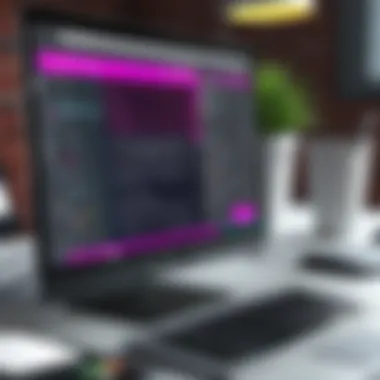

The user interface of Adobe InDesign Web Version is designed with simplicity and efficiency in mind. It presents an intuitive layout, allowing users to navigate through tools and options seamlessly. Unlike some traditional desktop software, it minimizes clutter, which helps maintain focus on the design tasks at hand.
This streamlined experience is particularly beneficial for new users or those transitioning from other platforms. Familiarity with typical cloud-based interfaces makes onboarding easier for many, reducing the learning curve often associated with complex desktop software. The overall user experience is enhanced through responsive design, ensuring optimal performance across devices, be it a desktop or a tablet. The layout adapts well, maintaining usability and visual appeal. Moreover, customization options allow users to fine-tune their workspace to better suit their individual preferences, further enhancing productivity.
Collaborative Workspaces
Collaboration is a cornerstone of modern design workflows, and Adobe InDesign's web version excels in this area. It provides collaborative workspaces that allow multiple users to work on projects in real-time. This functionality is critical for teams that are often geographically distributed.
Key features include the ability to leave comments directly on documents and to tag team members for feedback. This eliminates the need for lengthy email threads and keeps discussions focused on specific design elements. Additionally, the integration with Adobe Creative Cloud makes sharing work with others straightforward and efficient, allowing for a fluid exchange of ideas. Team leaders can track changes and contribution history, ensuring projects stay on schedule.
Document Sharing and Accessibility
Document sharing in Adobe InDesign's web version is structured to prioritize accessibility. Users can generate unique links that allow stakeholders to access designs without the need for local software installations. This ease of access encourages wider participation in the design process, enabling feedback from clients, managers, or other contributors.
The robustness of sharing options ensures that permissions can be customized. Users can control who can view, comment, or edit documents, ensuring that sensitive information remains secure. Furthermore, in terms of accessibility, Adobe InDesign Web Version adheres to modern standards, allowing for compliance with various regulations that affect document sharing and design, such as ADA compliance in the U.S. and similar regulations elsewhere.
"The ability to collaborate effectively on design projects can significantly enhance productivity and creativity in a team setting."
Understanding these features can help IT professionals and designers leverage Adobe InDesign's capabilities optimally. The web version integrates functionalities that not only streamline processes but also facilitate a more collaborative and engaging environment for design work.
Comparative Analysis with Desktop Version
The comparative analysis of Adobe InDesign Web Version with its desktop counterpart is crucial in understanding its viability and potential for IT professionals. With the rise of cloud-based applications, it is essential to analyze how these versions differ in features and performance. This analysis provides insights into how effectively the web version can meet the needs of users accustomed to the more traditional desktop environment.
Performance Metrics
When evaluating performance metrics, speed and responsiveness are primary considerations. The web version operates within a browser, which can influence its performance based on the user's internet connection and browser capabilities. Unlike the desktop version, which utilizes local hardware resources for processing, the web version depends heavily on cloud servers. This difference can result in varied load times and responsiveness, particularly when dealing with large files or complex layouts.
In terms of resource consumption, the desktop version generally provides a smoother experience since it can harness the full potential of the device it is installed on. Users may find that the web version occasionally experiences delays or latency during high-demand usage.
Feature Parity
Feature parity refers to the comparison of functions available in both versions. While the desktop version is rich in advanced features, the web version may not fully replicate these functionalities yet. Adobe has made significant strides to ensure that essential tools are available online, including basic layout options, text management, and color handling. However, some advanced features, such as certain plugins and intricate graphic controls, may still only be accessible on the desktop version.
This limitation can impact workflow, especially for professionals accustomed to the full suite of offerings. The ability to use features like Adobe Fonts and integrated tools may also differ, necessitating users to familiarize themselves with the variations to optimize their experience.
User Feedback and Satisfaction
User feedback is an important element in understanding the overall satisfaction level with each version. Many users appreciate the flexibility and accessibility offered by the web version, allowing them to work from various devices without the need for installation. Feedback often highlights the ease of collaboration. Teams can easily access documents and make changes in real time, which fosters a more dynamic working environment.
However, dissatisfaction can arise over limitations in functionality when compared to the desktop counterpart. Some users report frustration with performance when dealing with large projects. Additional concerns relate to the dependence on internet access, which can hinder productivity in offline scenarios.
In a recent survey, over 60% of users expressed a preference for the desktop version for complex projects due to feature limitations in the web version.
In summary, while both versions of Adobe InDesign serve different user needs, IT professionals should carefully consider performance metrics, feature parity, and user satisfaction when determining which version best fits their requirements. By weighing these factors, they can make informed decisions that align with their project's demands.
Practical Applications for IT Professionals
The Adobe InDesign web version presents various practical applications tailored specifically for IT professionals. Understanding these applications is essential for maximizing productivity and enhancing collaborative workflows. In this context, it is crucial to examine how the features of InDesign can be utilized in design and development tasks, how they integrate with existing tools, and how they improve project management and team collaboration.
Use Cases in Design and Development
The web version of Adobe InDesign is not just a mere replication of its desktop counterpart. It offers unique advantages for IT professionals working on design and development projects. With a focus on digital publication and interactive documents, it streamlines the process of creating and formatting materials that require sophisticated layouts. For instance, IT teams can effectively use InDesign to produce user manuals, online reports, and eBooks with ease.
Through its web-based capabilities, teams can access their projects from anywhere. This accessibility aids in real-time updates and adjustments, optimizing the design process. Furthermore, IT professionals can leverage InDesign's integration with digital assets, such as graphics and templates, enhancing overall productivity. Some specific use cases include:

- Creating digital brochures or flyers for marketing campaigns.
- Developing interactive PDF documents for training purposes.
- Designing responsive web content layouts.
Integration with Adobe Creative Cloud
One significant advantage of using the web version of Adobe InDesign is its seamless integration with Adobe Creative Cloud. This ecosystem allows for the easy sharing of resources and tools across various applications. IT professionals can utilize this integration to import assets from Adobe Photoshop or Illustrator directly into InDesign.
The web version facilitates synchronization, ensuring that teams always work with the most current assets. This characteristic is particularly beneficial when multiple team members are contributing to a project. Additionally, integration with cloud storage solutions simplifies file management. IT professionals can leverage:
- Access to Adobe Stock for licensed imagery.
- Links to Adobe Experience Manager for content management.
- Collaborative features that allow team members to comment and suggest changes in real-time.
Collaborative Project Management
The collaborative features of Adobe InDesign's web version make it an invaluable tool for project management. IT professionals can work together efficiently, regardless of their physical locations. This capability is essential for teams that may be distributed across different regions or even countries. Stakeholders can view and interact with documents simultaneously, fostering a more dynamic project management experience.
Some notable features that enhance collaborative project management include:
- Version control: Easy tracking of changes helps avoid confusion.
- Comments and feedback: Stakeholders can leave contextual remarks directly on the documents.
- Task assignments: Project leaders can designate tasks to individuals, streamlining accountability.
Technical Considerations
Understanding the technical considerations for Adobe InDesign Web Version is crucial for IT professionals and technology enthusiasts. These aspects not only shape the user experience but also ensure that the software integrates smoothly into existing workflows. Evaluating requirements, optimization techniques, and security features can help users maximize the potential of the web version. This section addresses the most significant technical elements needed to utilize Adobe InDesign effectively and securely.
System Requirements for Web Version
To successfully run Adobe InDesign Web Version, certain system requirements must be met. Features like browser compatibility and minimum hardware specifications play an important role in performance.
- Browser Support: The web version is optimized for modern browsers such as Google Chrome, Mozilla Firefox, Safari, and Microsoft Edge. Ensure the latest version is installed to access all functionalities.
- Internet Connection: A stable and high-speed internet connection is necessary for uninterrupted access to cloud tools and collaborative features.
- Device Specifications: While specific hardware requirements can vary, devices should ideally have more than 8 GB of RAM and an updated processor to handle larger files without lag.
Understanding these requirements can prevent performance bottlenecks and enhance user experience while navigating through complex design tasks.
Performance Optimization Techniques
Optimization of Adobe InDesign Web Version can lead to more effective workflows. There are various strategies that one can employ to enhance its performance.
- File Management: Organizing documents and assets logically can reduce loading times. Utilize Adobe Cloud storage to keep environment consistent across devices.
- Browser Settings: Clear cache regularly to prevent browser slowdowns. Disable unnecessary extensions that may interfere with performance.
- Network Optimization: Use wired connections over Wi-Fi where possible, and ensure to limit bandwidth-heavy applications during your design sessions.
Improving performance not only increases productivity but also reduces frustration, thus allowing for a smoother, more streamlined design process.
Security and Privacy Features
Security features within Adobe InDesign Web Version are vital for maintaining confidentiality and protecting sensitive information. Here are some features that provide significant benefits:
- Data Encryption: Communications between the web application and Adobe servers are encrypted using standard protocols, ensuring that data remains protected.
- User Permissions: Collaborators can manage access levels, making it easy to control who can view or edit documents.
- Regular Updates: Adobe prioritizes security with frequent updates to fix vulnerabilities and improve system integrity.
Keeping security as a primary concern protects against potential breaches and promotes a safe working environment for all users involved.
By understanding and implementing these technical considerations, IT professionals can effectively leverage Adobe InDesign Web Version's capabilities while minimizing potential issues.
Pros and Cons of Using Adobe InDesign Web Version
Understanding the pros and cons of Adobe InDesign’s web version is crucial for professionals who seek to enhance their workflow in design and publishing. The increasing shift toward online tools requires that users weigh the advantages against potential drawbacks in functionality and performance. This analysis helps IT professionals and tech enthusiasts make informed choices that align with their project needs and organizational goals.
Advantages Over Traditional Software
The web version of Adobe InDesign offers several advantages that can significantly benefit users:


- Accessibility: Users can access their projects from any device with an internet connection. This flexibility allows for instant collaboration and editing without needing to be tethered to a specific machine.
- Real-Time Collaboration: The cloud-based platform enables multiple users to work on the same project simultaneously. This functionality not only speeds up the design process but also fosters teamwork, making it easier to incorporate feedback instantly.
- Automatic Updates: Since it operates in the cloud, Adobe maintains the software automatically. Users no longer need to manually install updates or maintain different software versions, which often leads to compatibility issues.
- Integration with Adobe Creative Cloud: The web version seamlessly connects with other Adobe applications such as Photoshop and Illustrator. This connectivity streamlines workflows, making it easier to pull assets from various platforms securely.
Limitations in Functionality
Despite its advantages, the web version of Adobe InDesign does come with some limitations:
- Reduced Feature Set: The web version may not include all the advanced features found in the desktop application. Users may find that certain tools or options they depend on in traditional software are absent, restricting complex tasks.
- Performance Issues: Users may experience latency depending on their internet connection. This lag can lead to a frustrating experience, especially when working on large files or collaborating in real-time.
- Dependence on Internet Connectivity: Unlike traditional software, the web version requires a stable internet connection. Any disruption can hinder access to files and hinder productivity.
- Learning Curve: For users accustomed to the desktop version, transitioning to the web version can be challenging. New workflows, shortcuts, and layouts may require time to adapt.
"Evaluating Adobe InDesign’s web version is key for professionals wishing to optimize their design workflow effectively."
Future Outlook for Adobe InDesign Web Version
The future outlook for Adobe InDesign's web version is essential for understanding its significance in an ever-evolving digital landscape. As design processes increasingly shift to cloud-based platforms, InDesign’s web iterative capabilities represent both a challenge and an opportunity. For IT professionals, staying abreast of these trends is critical. The evolving needs of clients and users must inform the development of this software.
Adobe has consistently adapted to the changing demands of the design industry. By focusing on the web version, they address the growing preference for remote work and accessibility. This trend will likely lead to the enhancement of features that prioritize collaboration, making the platform indispensable for creative teams.
Potentials for Evolution
The Adobe InDesign web version holds various potentials for evolution in its architecture and functionality. One area of focus is integration with artificial intelligence. This can provide enhanced design suggestions based on user input and previous projects, ultimately increasing efficiency.
Moreover, expanding its compatibility with tools like Figma and Sketch can help designers move more seamlessly between different platforms. The ability to easily import and export projects from these applications will improve user experience.
Another potential evolution involves improvements in mobile usability. As more users prefer designing on tablets and mobile devices, optimizing InDesign for these platforms could significantly increase its adoption.
Key Aspects for Evolution
- AI-Driven Features: Personalized design recommendations, layout suggestions, and content suggestions.
- Integration: Better compatibility with other design and project management tools to create a fluid workflow.
- Mobile Optimization: Enhanced interface and performance on mobile devices to support creative work on the go.
Market Trends in Cloud-Based Design Tools
The market has seen a dramatic shift toward cloud-based design tools like Figma and Canva. These tools offer real-time collaboration features that stand out compared to traditional software. Adobe must recognize these trends to ensure the web version of InDesign remains competitive and relevant.
Key trends include:
- Increased Focus on Collaboration: Cloud tools prioritize real-time editing and sharing. This provides creative teams the ability to work together efficiently, regardless of location.
- Subscription-Based Models: More users prefer pay-as-you-go models over one-time purchases. This allows for flexible budgeting, which is particularly appealing for freelancers and small teams.
- Emphasis on User Experience: Tools that are user-friendly and intuitive continue to gain traction. The web version must prioritize ease of use to attract non-technical users.
As these trends shape the design landscape, InDesign's future development will need to keep pace. Being aware of the trajectory of market dynamics can empower IT decision-makers to choose the tools that best fit their organization’s needs.
"The shift toward collaboration-centric tools is not just a trend but a fundamental change in how creative work gets done."
The outlook of Adobe InDesign's web platform hinges on its capacity to adapt and innovate in response to these significant trends. By embracing changes and focusing on emerging technologies, it can ensure its position as a leader in cloud-based design solutions.
Culmination
In this article, we have ventured into the nuances of the Adobe InDesign web version. The examination of its features, performance, and applications have underscored its place in the toolkit of information technology professionals. Understanding the capabilities and limitations of this interface is not just academic; it is essential for making informed decisions about software adoption and integration in organizational contexts.
Final Thoughts on Adobe InDesign Web Version
The advent of the Adobe InDesign web version marks a significant turn in the way design software is approached in the professional realm. With its cloud-based nature, it promotes an adaptive workflow that can adjust to the needs of remote teams. While the desktop version still holds considerable advantages in certain areas, the web variant enhances accessibility without sacrificing a core set of features.
This shift can lead to increased collaboration. As teams become more dispersed, having a tool that streamlines collaboration and offers real-time updates becomes vital. Adobe InDesign's web version supports these needs effectively, making it a feasible option for many IT professionals.
In summary, the web version offers a toolkit that is versatile and valuable. While there are still challenges to address, its benefits cannot be overlooked.
Call to Action for IT Professionals
For IT professionals, the decision to implement Adobe InDesign's web version should factor in organizational needs and project requirements. Evaluate your current workflow and consider how this tool can integrate seamlessly into it. Think about factors such as:
- Collaboration needs: Does your team often work remotely or in different time zones?
- Accessibility: Are your documents accessed frequently by team members needing flexibility?
- Feature sets: Do the features available in the web version meet your design requirements?
Taking a proactive stance on evaluating software can lead to more effective workflows. Keeping abreast of trends in cloud-based design tools is essential. Explore user reviews and stay updated on updates and enhancements.
In the end, positioning yourself as an informed decision-maker will not only benefit your projects but will also contribute positively to your organization's outcomes. For further discussions on this topic and others, consider exploring resources such as Wikipedia, Britannica, and community insights on Reddit and Facebook.



